Why the program does not load on the computer. EXE files or the installation file has been blocked. Various network problems
You encountered such a situation, shortcuts on the desktop ceased to start. It may not even be launched not only shortcuts but also the programs themselves - (files with exe extension). You are in a panic, not knowing what to do in such cases you call the wizard or carry a computer or laptop in Service centerAlthough in fact having small knowledge you will be quite able to solve not only these problems, but also many others. It is for this that this article is aimed and in general the entire site as a whole.
So, what to do if shortcuts on the desktop do not start.
Why labels do not open or open by one program
It happens for many reasons - sometimes you should blame, incorrectly exposing the opening of shortcuts or executable files through one or another program. (In this case, when trying to start a program shortcut or an EXE file, you can open some completely different program - browser, notepad, archiver, etc.). Perhaps this is a product of malicious software.
Our task is to fix it.
A simple way to solve the error, search the Internet files to correct this error. Keywords To search - Fix EXE and Fix LNK. You need to find files with the REG extension (pay attention to windows version In the description) and import data from them to your registry.
Description about how to solve the problem manually, below.
If you do not start eXE files (Instructions for Windows 7, Windows 8 and Windows 10)
We restore the launch of programs on the command line. To do this, press the Win + R key combination
The utility will open where we write cmd and click OK.

After that it will open Command line.

In the command prompt, enter the NotePad and press ENTER - the notepad will start.

In notepad, insert the text below:
Windows Registry Editor Version 5.00 [-HKEY_CURRENT_USER \\ Software \\ Microsoft \\ Windows \\ Currentversion \\ Explorer \\ FileExts \\ .exe] "EXEFILE" \u003d Hex (0): 
Select File menu - Save as

In the File Type field, change the text document to "all files".

encoding set in Unicode.

save the file with the extension write any name (in the picture 1) .Reg to the C drive and click Save.

Perhaps the system will not allow you on this path of conservation, demanding the right of admin. Then save it on the desktop, and then copy to C.

Return to B. command line and enter the team: REG Import C: \\ Covered_File_name.rEG in my case Reg Import C: \\ 1.REG
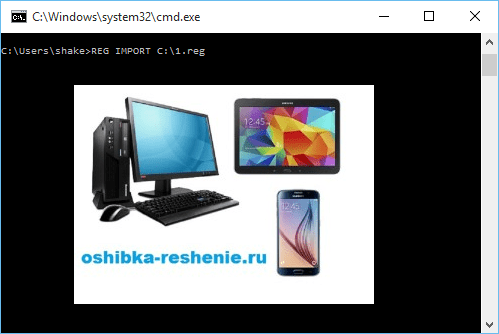
On Windows 10, this procedure can be performed in another way. We carry the cursor on Saved file. And press the right mouse button, in the window that appears, press the merge.

At the request of the system on making data into the registry answer "yes"
Restart your computer - Programs must be launched as before.
If this article helped you, then leave your comment and share it with your friends in social networks.
30.09.2015
And in this article we will talk about such a common problem, how why programs are not installed. Installation program in our time, it is so important that without programs to use the computer makes no sense. With a problem that does not install the program, faced in the main newcomer in the computer sphere.
In this situation, there are those computer users who use pirated operating windows system.
You can also get to such an attack when installing the program that the necessary stupid to use for free.
Consider a number of reasons that are not installed programs:
- Lack of Microsoft .NET Framework component
- No Microsoft Visual C ++
- Due to antivirus
- Due to incompatibility
- Need to update Drivers
- No DirectX component
- Require program
- Viral installer
- Not right choice The discharge of the operating system
- DLL need
- Lack of account system
- In order for some programs to work correctly, the NET Framework component is needed. Some programs work with certain versions about others with newer versions. Therefore, carefully see what the installer requires. Maybe so programs are not installed Because of this component. This component can be downloaded on the developer's website. Download and start the installation. The installation process is usually. Agree by the fact that the installer offers. If after installation the desired version NET Framework The program is not installed and again requires NET Framework. Then go to the "Start" open the "Control panel" enter the "Programs" section and open "Enable and disable Windows components"
We look to the Net Framework in the box box there was a tick.
- Microsoft Visual C ++ is also the most important component when installing programs and with further use of it. Most programs may not be established for the absence of a Microsoft Visual C ++ component. Visual C ++ is a package language programming. If programs are not installed on your computer, check the presence of Visual C ++. If it is not, download or install with installation disk. I warn the installation process, lasts debt.
- If you have, active anti-virus sewn, then those programs that need to be rugged, do not start. If you are not installed type programs like, antivirus is to blame. To install the installation process normally, you must turn off the computer for a while and add the installation folder to exclude.
- When creating programs and an application, some developers forget about compatibility with different operating systems. And when trying to establish such programs fail. Fortunately, you can get out of such situations. To do this, press the right mouse button on the shortcut does not start the program. In the context menu, proceed "Properties"


Insert a checkbox in the box box "Run a program in compatibility mode",

And choose the necessary you operating system.
- It happens that if there is a long-term use of one operating system, without updating the drivers, malfunctions and glitches in the system. In this case you need
- DirectX is a package of funds developed from Micrasoft. Used mainly when installing games, also applies when installing programs. If a current Package No, then it must be downloaded and installed. Preferably the latest version.
- When installing programs, it is necessary to take into account minimum demand programs. The composition of these requirement includes:
- Power processor
- Volume random access memory
- Axis (operating memory)
- Different components
If the computer data is lower than the program's requirement, you will ask questions why programs are not installed. Therefore, we always read a certificate.
- In my practice, I watched some installers downloaded from unknown sources Not installed. The reason for this is a broken or viral file. In such cases, you need to re-download the file or find another source.
- If your operating system has a 32-bit, and you are trying to install a 64-bit, then naturally you do not have programs. Therefore, when installing programs, we observe the bit.
- There are such cases that in the absence of an account "System" the program does not start. To do this, you need to create account. Click the right button on the label of the non-running program and move "Properties"


As you can see in the list of accounts, the system must be recording


We write the name system and click Check. After moving below and put the attribute full access.

Here are all the reasons why programs are not installed. If the above methods did not help, the problem lies with your operating system. If the operating system is licensed, then download and . If the system is pirated, then it is necessary to reinstall the operating system. This article ends. I hope the information was useful for you. If you have questions or something incomprehensible - write in the comments.
You will be interested

Beginner users think that shortcuts are both programs themselves or files, so unexpected problems arising when clicking on the label are perceived as a problem with the object that it should call (open an exe file), meanwhile it is not so much.
It happens that labels do not open, let's figure it out in this problem.Labels do not open
But sometimes the reason is the opposite - difficulties with a program or file (the application does not start), the label of which is displayed on the desktop, and the user thinks that the problem is the wrong association. So that everything becomes clear, you need to deal with the topic, finding out, in connection with which the above problems may arise.
It happens that labels on the desktop became white, but soon everything returns itself to its place. In such cases, it is not necessary to worry - everything is in order, it may have happened a slight hanging system (for example, due to antivirus check or just in the process of intensive work).
It may be that difficulty is not that the program does not start, everything is fine here, but in the fact that the folders do not open on the desktop, while the message "Explorer.exe is an application error" cannot pop up. Typically, this is due to action malicious programsBut the reason can be, on the contrary, unwanted by the user (for example, the desire to establish several antiviruses at once).
What to do when one program opens all labels
For convenience, the OS automatically (or with the user participation) associates certain types of files with a specific program to which they must open (for example, TXT - Notepad; Doc, RTF - MS Word; PSD - Adobe Photoshop. and etc.). Once comparing the file expansion with the desired program, OS remembers this choice and prescribes it in the system registry.
However, if the application is missing, it was damaged, removed or moved to another place, unpleasant consequences may occur. In this case, Windows must offer the user again to choose, with which program to open required file.However, it does not always happen and how failures may occur in any case here too.
The reason that all files are open to one program or are not launched at all, can also become the activity of some malicious programs, purposefully changing associations (most often, EXE, LNK, BAT files), delete and damaging system components, disconnecting services, etc. Output here can be the download of the computer in safe mode With the subsequent scanning of specialized utilities and restoration of the system after a viral attack.
The most famous recovery opportunities have antivirus productsIf programs do not open on the computer, you can simply visit their official sites from another computer (tablet, phone, from the Internet cafe), download and if necessary, purchase the required utility.
Problems with label LNK labels
LNK Format (Shell Link, Link, Label) - Expansion in Windows OS used to create objects referring to a different source object (file, folder, program, server), as well as containing information about the type and expansion source file. And the fact that it opens it. Clicking on the label twice, it will happen the same thing that should happen when you press the object itself.
Unlike all other types, the LNK extension is usually not displayed anywhere and does not require the default program that it opens it, because the label is not the object itself, it only refers to it. However, if the user (or malicious file) set the default program to run the LNK, then instead of the initial, when you press the shortcut, the application will now be launched, which was spelled out as a means for opening shortcuts.
Fixed this error When working with a label, it can be one of the following ways:
- through the system registry;
- command line tools;
- with tweaks, third-party utilities and similar programs.
If the option is selected system registryYou will need to do the following sequence of actions:
- Run the registry editor. The simplest way - This is called a standard registry editor "REGEDIT", for which you need to go to the application / service / fulfill and introduce "regedit" (naturally without quotes).
- In the HKEY_CURRENT_USER branch, find the \\ Software \\ Microsoft \\ Windows \\ Currentversion \\ Explorer \\ FileExts \\ .lnk section and delete UserChoice.
In the case of the command line, the algorithm will be like this:
- In the same menu "Start" Open "/ All applications / Service /", launch the "Command Line" application.
- In the terminal window that appears, enter: "Assoc.lnk \u003d lnkfile" and press ENTER.
It makes no sense to describe the third method, because in each specialized utility of third-party manufacturers, the sequence of actions differs greatly.
If Windows 7 does not work on the desktop shortcuts, to correct the incorrect associations, it makes sense to resort to the method in which you need to go to the "Control / Program Time / Assigning Panel to open files of this type" and to manually try to make changes.
If the problem is not that all shortcuts open with one program or labels do not open on the desktop, and only one or two specific shortcuts are launched, then it will be easier to remove them, and then create new ones. In addition, it is worth recalling that regardless of the selected method so that it will affect and the error when opening the file disappeared, it will certainly need to make the OS restart.
Labels are not launched with extended exe
View video
Exempted "EXE" belongs to executable files (programs) for OS microsoft.. As with the LNK labels, the reasons for which the EXE files do not open, have enough and are based on their own, therefore, so as not to be repeated, we will first describe those of them that have not previously mentioned.
Files with the extection "EXE" are launched Windows and do not require a program that opens them (although the program for opening EXE Files on the computer are also created and not alone, but simple users such a program to open EXE files is hardly useful).
An unexpected problem, because of which programs on Windows 7 are not launched, there were some updates (if more accurate KB: 2859537 (update kernel files), KB: 2872339 ( latest version previous update), KB: 2882822 (to support itracerelogger)). Actually, the reason that the EXE file does not start, are not these updates themselves, but non-license copy of Windows. (yes, yes, if such a problem arises, then it is unambiguously used pirate assembly Windows or activator).
Users report that after accepting and installing these updates packages, many applications stop running and provide only error messages. On behalf of the administrator, speaking on the "WUSA.EXE / Uninstall /" and then, adding the name of the update (for example, KB: 2872339), enter Enter.
If the reason was in this, it will be not bad to protect yourself for the future, disabling the auto update, because otherwise the "bit" update is injected and installed by the system again. Also to combat this reason that the EXE files do not open, you can try to roll back the system to the nearest recovery point, and then disable automatic updateFor which you need to go to the "update center" or "service" and turn off the ability to automatically update.
If after checking the methods described above, the files do not open on the computer anyway, it still does not mean that the problem can already be solved, because everyone still has a chance to ask for help to professionals, which are guaranteed to find and eliminate obstacles because of which The program does not open.
Hello, dear friends!
Which of you did not come across such as strange as a complete failure of the launch of any program? Or did you download the program, and she stupidly does not want to be installed in the system? Familiar situation? Then let's look more globally. So!
Did you run the program, and she give you a message about some kind of fail? Not trouble, as you are far from alone in your problem!
Hundreds of thousands of "kettles" are faced with a similar "jammer", and even no idea what is the problem here.
And the problem, friends, simple, like three kopecks: You have a special package of programs in the system simply, which contains all the necessary tools for adequate launch of all programs and games. Just follows that you download several programs that solve all problems. What programs are needed?
1) Kacham microsoft program .NET Framework, having passed on this link http://www.microsoft.com/ru-ru/download/details.aspx?id\u003d17851 (this is a link to the official website and download exactly from there). When installing Microsoft .NET Framework Internet connection must be active! In short, downloaded and installed, having passed through all the steps-tips - it is very simple!
2) Microsoft Visual C ++ 2010 (x86) is the name of the next program that you need. You can download it by simply entering its name to the browser and click "Find". This package is necessary to ensure that the system understand the programming language! If you prefer to download from an official source, here's a reference just to such a source: http://www.microsoft.com/ru-ru/download/details.aspx?id\u003d5555 (just copy right away and paste in the search engine ). Download and install this package.
3) An integral attribute of any OS is a program, more precisely, the Microsoft DirectX® executable library. The fact is that very much depends on Microsoft DirectX®, since it is this library that is multimedia and only with it will be able to run something on your system. You've already come across such a problem as not the possibility of running the game, followed by receiving a message that you have no DLL there?! And DLL files are "Diocese" Microsoft DirectX®! So without him - nowhere! Download, install and run: everything is updated independently there.
4) Codecs are also a "chip", without which you will have anything with the system. Therefore, we recommend downloading and installing a known K-Lite Mega codec package. Codec PackBy clicking on the official website here at this link: http://codecguide.com/about_kl.htm. They went, downloaded, installed.
Here, in fact, all: you installed all the necessary promgested, which means there is a problem with the launch of games and programs solved. Congratulations!
You encountered such a situation, shortcuts on the desktop ceased to start. It may not even be launched not only shortcuts but also the programs themselves - (files with exe extension). You are in a panic, not knowing what to do in such cases you call the wizard or carry a computer or laptop into a service center, although in fact having small knowledge you will be quite able to solve not only these problems, but also many others. It is for this that this article is aimed and in general the entire site as a whole.
So, what to do if shortcuts on the desktop do not start.
Why labels do not open or open by one program
It happens for many reasons - sometimes you should blame, incorrectly exposing the opening of shortcuts or executable files through one or another program. (In this case, when trying to start a program shortcut or an EXE file, you can open some completely different program - browser, notepad, archiver, etc.). Perhaps this is a product of malicious software.
Our task is to fix it.
A simple way to solve the error, search the Internet files to correct this error. Keywords for searching - Fix EXE and Fix LNK. You need to find files with the REG extension (pay attention to the Windows version in the description) and import data from them to your registry.
Description about how to solve the problem manually, below.
If the EXE files do not start (Instructions for Windows 7, Windows 8 and Windows 10)
We restore the launch of programs on the command line. To do this, press the Win + R key combination
The utility will open where we write cmd and click OK.

After that it will open Command line.

In the command prompt, enter the NotePad and press ENTER - the notepad will start.

In notepad, insert the text below:
Windows Registry Editor Version 5.00 [-HKEY_CURRENT_USER \\ Software \\ Microsoft \\ Windows \\ Currentversion \\ Explorer \\ FileExts \\ .exe] "EXEFILE" \u003d Hex (0): 
Select File menu - Save as

In the File Type field, change the text document to "all files".

encoding set in Unicode.

save the file with the extension write any name (in the picture 1) .Reg to the C drive and click Save.

Perhaps the system will not allow you on this path of conservation, demanding the right of admin. Then save it on the desktop, and then copy to C.

Return to B. command line and enter the team: REG Import C: \\ Covered_File_name.rEG in my case Reg Import C: \\ 1.REG
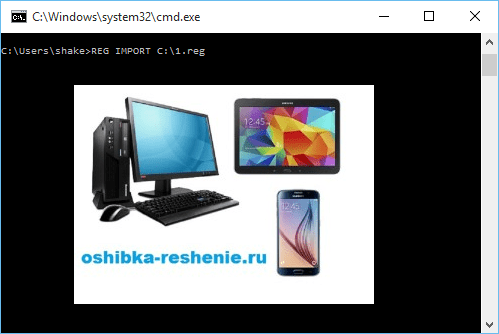
On Windows 10, this procedure can be performed in another way. We carry the cursor on Saved file. And press the right mouse button, in the window that appears, press the merge.

At the request of the system on making data into the registry answer "yes"
Restart your computer - Programs must be launched as before.
If this article helped you, then leave your comment and share it with your friends in social networks.
 Magnetometry in the simplest version The ferrozond consists of a ferromagnetic core and two coils on it
Magnetometry in the simplest version The ferrozond consists of a ferromagnetic core and two coils on it Effective job search course search
Effective job search course search The main characteristics and parameters of the photodiode
The main characteristics and parameters of the photodiode How to edit PDF (five applications to change PDF files) How to delete individual pages from PDF
How to edit PDF (five applications to change PDF files) How to delete individual pages from PDF Why the fired program window is long unfolded?
Why the fired program window is long unfolded? DXF2TXT - export and translation of the text from AutoCAD to display a dwg traffic point in TXT
DXF2TXT - export and translation of the text from AutoCAD to display a dwg traffic point in TXT What to do if the mouse cursor disappears
What to do if the mouse cursor disappears