Budget Graphics: ATI HyperMemory vs. nVidia TurboCache. TurboCache technology from nVidia Turbocache how to enable in BIOS
Three inexpensive graphics cards that support new technology from nVidia can be a good option for budget systems.
Video cards built on the basis of nVidia chips, the name of which contains the abbreviation TC, appeared on the market. What does this mean and how does it affect performance? This is what today's material from the Center is about. technical support of the MERLION company.
The nVidia TurboCache (TC) appliance allows the GPU to use not only the video card memory, but also system memory computer. By taking this approach, nVidia was able to reduce the cost of the graphics controller and still get good performance. It was originally planned to use this technology with video cards based on chips with the architecture of the GeForce 6xxx series.
TurboCache uses extended graphics bus bandwidth PCI Express 16x. That is why one can expect higher performance compared to video controllers integrated into the chipset, which also work directly with RAM. TurboCache technology allows the GPU to share the on-board video memory with the dynamically available portion of the system memory quite efficiently.
As an example, we chose three adapters based on 6200TC chips from manufacturers Palit Daytona and Gigabyte:
Palit PCI-E NV GF6200TC 16Mb (128MB) 32bit DDR TV + DVI oem
Palit PCI-E NV GF6200TC 64Mb (256MB) 64bit DDR TV + DVI oem
Gigabyte PCI-E NV GF6200TC 16Mb (128Mb) 64bit DDR TV + DVI oem
And one version built according to the "classic" scheme on the GF6200 chip Palit PCI-E NV GF6200 128Mb 128bit DDR TV + DVI RTL
The external difference between GF6200TC 16Mb and GF6200TC 64Mb is noticeable right away - the cards have a different number of memory modules and the modules themselves differ from each other.
The GF6200TC 16Mb carries one SAMSUNG K4D263238G-GC2A chip, and the GF6200TC 64Mb carries four ELIXIR N2DS21H16CT-5TB modules (2 on each side). The connection of the boards is practically the same, even the DVI, VGA and S-Video connectors are located the same. The elements are mounted on red textolite. The cards do not have active cooling, but only a rather large aluminum heatsink that cools the chip and does not touch the memory chips.
The GF6200 128Mb differs from the cards described above. It has eight ELIXIR N2DS21H16CT-5TB memory chips, which are soldered on one side of the board. By the way, the board itself is also red and has a larger area, and the heatsink is equipped with a fan. All three cards have VGA, DVI and S-Video connectors.
Gigabyte
PCI-E NV GF6200TC 16Mb (128Mb) 64bit DDR TV + DVI oem. Traditionally, the card is made on a blue PCB; it is suitable for installation in low-profile cases. The GV-NX62TC128D lacks a VGA output (there is a DVI -> VGA adapter included) and only a heatsink is installed. The onboard memory is one Hynix HY5DU283222A chip.
How does TurboCache affect card performance and cost? To do this, let's compare all the specimens using the 3D Mark 2003 and 3D Mark 2005 tests.
For diagnostics, a platform was chosen on Intel processor LGA 775 Celeron 2.66 GHz., Mat. Gigabyte board GA-8I915G-MF, memory 2 x NCP DDR 512 Mb (PC 3200). The results are shown in the table.
| Graphics card model | 3D Mark 2003 | 3D Mark 2005 | Price (%) |
| Palit NV GF6200TC 16Mb | 2020 | 801 | 100 |
| Palit NV GF6200TC 64Mb | 2098 (+3.86%) | 945 (+17.97%) | 111.53 |
| Palit NV GF6200 128Mb | 3217 (+55.39%) | 1337 (+66.91%) | 166.34 |
| Gigabyte GV-NX62TC128D | 2032 (+0.59%) | 804 (+0.37%) | 105.76 |
The performance and price gains relative to the "weakest" card for comparison are shown in parentheses. It can be seen that the difference in price practically corresponds to the difference in performance.
As a result, we can conclude that TurboCache technology has made it possible to create inexpensive and relatively productive video adapters that will be successfully used in budget computers.
Original technologies allow graphics processors to access system memory via the PCI Express bus, which makes it possible to install 64, 32 and even 16 MB of local memory on inexpensive video cards while maintaining decent performance.
The new promising PCI Express bus has not yet received widespread: motherboards and expansion cards with this interface are so far purchased only as part of new ones desktop computers or for them self assembly... The reason for this lies not so much in the conservatism and tight-fistedness of buyers, but in the absence of any real performance gain in comparison with traditional PCI and AGP buses. It is significant, by the way, that, with the exception of video cards, there are practically no PCI Express expansion cards on the market.
However, the example with video cards very clearly demonstrates the absence of a noticeable increase in performance when using PCI bus Express compared to the AGP 8x bus. And this despite the fact that the fastest PCI Express x16 protocol was chosen for graphics accelerators! Moreover, video cards installed in pairs in the SLI or Croffsire modes are perfectly sufficient for the PCI Express x8 bus bandwidth. Needless to say, the developers of games and other applications did not mean the increased bus speed for graphics accelerators to 4 GB per second (in both directions).
Engineers ATI Technologies and nVidia did not long puzzled over how to take advantage of the new high-speed bus. throughput PCI Express x16 allows for such "tricks". The idea is not new, it has long been implemented in various integrated video accelerators that access random access memory via the system bus, but in relation to discrete graphics cards it has not been used before.
The graphics processor on cards with ATI HyperMemory and nVidia TurboCache technologies allows storing some of the information about the frame buffer not in video memory, but in a much more voluminous, as a rule, PC RAM. In addition, due to the use of PCI Express x16, it becomes possible to artificially "expand" the video memory bus to a hypothetical 128-bit, which makes it possible to produce quite competitive entry-level cards with 64, 32 or even 16 MB of its own video memory with a 64-bit bus, comparable in performance with similar ones. cards carrying "on board" up to 128 MB of memory. Of course, all this works only in the class of "low-end" video cards, but due to the rejection of a large amount of memory, you can radically reduce their cost, while retaining a modern graphics core with full support for DirectX 9. Practice shows that the idea was a success: the minimum price of "branded" "cards based on the latest generation of budget chips dropped below $ 50."
ATI HyperMemory
The cards of the Canadian company ATI, which implement the HyperMemory technology, are models based on the graphic Radeon processor X300 (RV370). I should immediately notice that there are modifications of the X300 that do not use the system memory: these are the "full-fledged" X300 with a 128-bit memory bus and the cheapest X300 SE with a 64-bit bus and 128 MB of onboard memory. Models with HyperMemory include the X300 SE / 128 (32MB native memory) and the X300 SE / 256 (128MB native memory). The names of these cards indicate that, despite the 64-bit bus, they are capable of demonstrating performance worthy of cards with twice or four times the memory capacity. Interestingly, the X300 SE / 128 reference design is a low-profile board designed for use in compact desktop PCs without a DVI digital video interface.
The X300 processor runs at 325 MHz, has four pixel and two vertex pipelines, and supports DirectX 9.0, including pixel shaders 2.0. The memory clock speed in cards without HyperMemory is 400 MHz (effective - 800 MHz), and in cards with HyperMemory - 296 (300) MHz (effective - 596 (600) MHz). Simple calculations show that the bandwidth of its own memory is 4.8 GB / s, and in combination with the bandwidth of the dual-channel system DDR memory 400 6.4 GB / s gives 11.2 GB per second of total theoretical performance.
Of course, allowance should be made for high latency when using system memory over PCI Express, but HyperMemory technology provides a means to combat this problem. High priority data is allocated in local video memory, and data that does not fit in it is dynamically redistributed across system memory through the GART (Graphics Address Remapping Table). HyperMemory technology allows the use of the GART mechanism (which was originally intended to address the system memory available to the video card according to the AGP aperture size set in the BIOS) for parallel operation with both local and system memory, while some frames may never get into their own video memory of the graphics accelerator.
nVidia TurboCache
TurboCache technology is implemented in several nVidia graphics cards 6200 families - they are marked with the abbreviation "TC" or the full word TurboCache. These cards are built around the NV44 GPU with four pixel and three vertex pipelines. However, unlike the X300 with four pixel pipelines, each of which has one rasterization module installed, the NV44 has only two such modules, i.e. this chip is capable of writing only two rendered pixels per clock to the video memory. In addition, the NV44 lacks color compression and Z-buffer modules, as well as the 16-bit OpenEXR mixing and filtering module. All this was done in order to reduce the physical size and reduce the cost of the chip, especially since the removed modules still cannot be really used in games due to the low performance of the chip itself.
The clock speed of the NV44 processor in "full-fledged" GeForce 6200 cards is 300 MHz, and in cards with TurboCache it is increased to 350 MHz. The operating frequency of video memory in the base models (128-bit bus) is 500 MHz (effective - 1000 MHz) for the AGP version or 575 MHz (effective - 1150 MHz) for the PCI-E version, and in cards with TurboCache the memory frequency is 550 MHz ( effective - 1100 MHz) or even 700 MHz (1400 MHz).
There are four modifications of "turbo cards" on the NV chip: the GeForce 6200 128MB TurboCache can hide two models with a 32-bit memory bus and 16 MB (700 MHz) or 32 MB (550 MHz) local memory, as well as one model with 64-bit memory bus and 64 MB (700 MHz) chips. The name GeForce 6200 256MB TurboCache has one model with 64 MB of memory (550 MHz) and a 64-bit bus. It is easy to guess that these cards differ significantly in performance, because the bandwidth of the local memory can vary from 2.2 to 5.6 GB per second, which, in combination with the bandwidth of the DDR 400 system memory, is 6.4 GB / s ranges from 8.6 to 12 GB / s total theoretical performance.
Unfortunately, it is rather difficult to distinguish TurboCache video cards with different characteristics from each other, since the operating frequencies and the width of the video memory bus are rarely indicated in the price lists. You will either have to carefully consider the card itself, or trust the information of the manufacturer and seller. An indirect reference point, the price, in this case does not always work - the difference in price between these modifications is too small.
What's better?
Better, of course, a full-fledged video card with a 128-bit bus and 128 MB of memory. If it comes about the competition between ATI HyperMemory and nVidia TurboCache technologies, we can immediately say that cards based on X300 are slightly cheaper than cards on GeForce 6200 - by about five to ten dollars. Their performance differs by about the same amount: according to the results of the 3DMark 05 test (resolution 1024 x 768 pixels), the cards on the X300 get about 990 points, while the results of the accelerators on the GeForce 6200 reach 1150-1350 points.
With comparable characteristics, nVidia wins due to high clock speeds, but due to the large number of variants of cards with TurboCache, you can accidentally "run into" a very weak modification. Although due to only two rasterization modules the GeForce 6200 should theoretically lag behind the X300, this difference is more than compensated for clock frequencies, and by the filling rate of textures GeForce version 6200 with a 64-bit bus wins its rival at all.
In gaming applications such as Doom3, nVidia traditionally outperforms ATI solutions, but it is interesting that even GeForce 6200 cards with 32 MB of memory and a 64-bit bus outperform their "namesakes" with 64 MB and a 64-bit bus due to the advantage in working frequencies. In Far Cry and Splinter Cell: Chaos Theory, the rivals are on a par, and in Half-Life 2, ATI chips, traditionally, also behave faster than nVidia processors.
The best choice in terms of performance can be considered cards based on the GeForce 6200 128 MB with 32 MB of memory and a 64-bit bus. However, do not forget that these cards can only be called game cards at a stretch: about 30 frames per second in Doom 3 (1024 x 768 pixels) is a sophisticated torture for any gamer, and to go down to lower, but "playable" resolutions in modern games, few people want. Nevertheless, both ATI and nVidia proved that using system memory via PCI Express x16 bus as video memory allows to achieve quite acceptable results even from cards with a shockingly small amount of local memory of 16 MB.
Who needs it?
It is clear that fanatical "fps racers" will not be honored budget cards with HyperMemory and TurboCache technologies even with a contemptuous look. Who, then, are such video accelerators designed for? Personally, I can imagine three situations in which the purchase of such video cards would be justified:
The first situation. Acquired modern multimedia Personal Computer, however, financial capabilities do not allow you to immediately buy a powerful game video card, let's say dollars for 400. In this case, install the existing "vidyushka" in new system will not work due to the lack of an AGP slot on the motherboard. A very vital situation, by the way. In this case, a cheap video card for PCI-Express is chosen, which will serve as a kind of intermediate option, and money is saved up for a real game card.
Situation two. New computer is bought by a person who needs a car exclusively for working with office suites and digital photo processing. At the same time, the motherboard does not have integrated graphics, or the buyer has a strong dislike for integrated solutions. A particular case of the same situation is the purchase of office computers by an organization.
Situation three. You just need hardware support for a DirectX 9 video card, and the integrated graphics of this class on motherboard absent. It is no secret that many modern applications require this software interface during installation. Perhaps only software DVD-players still do without this not always necessary API.
Actually, my imagination is not enough for more.
In conclusion, I would like to once again admire the ingenuity of ATI and nVidia engineers, who have already found the second "undocumented" use of the excess bandwidth of the PCI Express x16 bus. The first, let me remind you, was the technology of parallel installation of two video cards operating under the PCI Express x8 protocol.
Traditionally, the graphics card market has been divided into several segments. Extreme solutions can be found for $ 500 that will provide incredible speed in games, cards for $ 250 -$350 with high performance, but the most popular are the models costing $ 100 -$150 ... Here, the question of saving comes to the fore, and all means are used: cutting the memory bus, installing slow memory, switching to cheap fans, abandoning DVI-exit. Taken together, this leads to a significant decrease in productivity and capabilities.
With the advent of the tire PCI Express x16 manufacturers have another opportunity to save money. This interface provides bandwidth 4 GB / s in both directions at the same time, while the classic AGP 8x issues towards the video card 2 GB / s, and back - only 256 KB / s, moreover, only one by one. Modern video cards do not use all the capabilities of PCI Express, so it does not offer any advantage over AGP.
It was just the large unused PCI Express bandwidth that pushed NVIDIA to the idea of installing a smaller amount of memory on the video card, and filling the deficit with RAM. By the way, ATI also proposed a similar idea, but it has not yet been implemented in practice, but competitors from NVIDIA have already hurried up and presented the TurboCache technology to the general public.
NVIDIA GeForce 6200 TurboCache
Regular card GeForce 6200 based on a graphics chip NV43 (GeForce 6600), for GeForce 6200 TurboCache a completely new modification was developed - NV44... To reduce the cost of the core, it was originally equipped with only four conveyors. Like NV43, this GPU also uses three vertex units, but only two pixel pipelines instead of four.
GeForce 6200 TurboCache supports 16 , 32 or 64 MB of memory. This is not enough for modern 3D applications. To make up for the gap, the graphics chip uses the PC's main memory. In theory, a high-speed PCI Express interface should provide sufficient bandwidth, but this solution is not fast compared to the bandwidth of the local memory on the card. For example, GeForce 6800 Ultra provides speed 36,5 GB / s to 256 -bit memory bus, PCI Express x16 - total 4 GB / s. This is twice as fast as AGP 8x, but will it be enough?
The new cards use exclusive access to local memory, although there is enough RAM for other consumers as well - CPU, peripherals, etc. As a result, there is not much left for the graphics card.
How TurboCache works
Responsible for the use of system memory special driver TCM (TurboCache Manager), which dynamically determines the amount of memory required. Thanks to the block MMU (Memory Management Unit) GPU can directly write data to system memory as well as read from there necessary information... The amount of RAM allocated depends on the local memory of the card, as well as on the memory requirements of applications and games. TurboCache technology allows you to access the buffer up to 128 MB or all 256 MB in the case of the GeForce 6200 TC is 64 MB. To do this, the computer must have at least 512 MB of memory. As soon as the application completes its work, the memory will be transferred again operating system... This approach - dynamic allocation memory - negatively affects performance.
The 16 MB of built-in memory bandwidth for the GeForce 6200 TC card is 2,8 GB / s, for GeForce 6200 TC 32 MB - 5,6 GB / s, and GeForce 6200 TC 64 MB - 4,4 GB / s. The bandwidth of the system memory should also be taken into account - on modern motherboards with DDR400 in two-channel mode it is 6,4 GB / s. Theoretically, this is enough, but in practice, this speed is used by far more than one graphic card... As a result, TurboCache will compete for bandwidth with other system components and this will affect the overall system performance.
As soon as you install the TurboCache card into your computer, all technical details will be hidden from your attention. The driver will simply report the available framebuffer 128 MB without distinguishing between local and system memory. This was disappointing, since it is impossible to know how much memory is on the video card: 16 MB or 32 MB. The model with 64 MB of memory is easier to identify, since only it has the ability to install a frame buffer of 256 MB.
| Table 1 |
Alternative solutions
For comparison, we have selected a number of popular inexpensive video cards from NVIDIA - GeForce PCX 5750,GeForce 6200 and ATI - Radeon X300 SE,Radeon X300 (LE)... In this major benchmark test, we can find out which budget graphics card is worth your attention and which is not.
Standard GeForce card The 6200 is based on the GeForce 6600 GPU and has four pixel pipelines and three vertex units. The memory runs at a frequency 550 MHz, resulting in 128 -bit bus provides bandwidth 8,8 GB / s. The processor runs on 300 MHz. There are models on the market equipped with 64 -bit memory bus - they are best avoided.
Model GeForce PCX 5750 (NV36) belongs to the first generation PCI cards Express from NVIDIA. Initially, the graphics processor was developed for the AGP bus; a special bridge is used to work with PCI Express. This card has already left the scene, but you can still find it on sale today.
ATI Radeon X300 (RV370) is also sold under the name X300 LE, but in fact we have an old acquaintance in front of us - a graphics chip Radeon 9600... It uses four pixel pipelines, two vertex blocks, and 128 -bit memory access. The card works at frequencies 325 /400 MHz (core / memory). The capacity of the latter is 6,4 GB / s.
Core Radeon X300 SE differs from the standard X300 by the transition to 64 -bit memory interface. As a result, the throughput dropped to 3,2 GB / s at the same frequencies.
| table 2 | ||||||||||||||||
|
||||||||||||||||
| Table 3 | ||||||||||||||||||||||||||||||||||||||||||||||||||||||||||||||||||||||||||||||||||||||||||||||||||||||||||||||||||||||||||||||||||||||||||||||||||||||
|
||||||||||||||||||||||||||||||||||||||||||||||||||||||||||||||||||||||||||||||||||||||||||||||||||||||||||||||||||||||||||||||||||||||||||||||||||||||
How we tested
In our test, we compared cards of the same class with each other. Using budget video cards in games, you have to either reduce the resolution or disable some graphic options, since otherwise it will be impossible to play. We carried out all tests in permissions 1024x768 and 1280x1024 without using anisotropic filtering and full-screen anti-aliasing, with one exception, which will be discussed below.
We tested maps in games Far cry, Half-life 2, Doom 3 in graphics setting modes Low and High as well as in 3D Mark 05... At the same time, in Far Cry we used the Low and Very high... In Doom 3 with High settings anisotropic level filtering is automatically enabled 8x.
Conclusion
In Far Cry, at high quality settings, none of the cards provided sufficient speed... With the Low settings, you can safely play Far Cry even at a resolution of 1280x1024. Here the leaders are GeForce 5750, Radeon X300 and GeForce 6200. Cards with TurboCache technology look unconvincing, the highest performance among them was shown by the version with 32 MB of memory on board.
In Doom 3, as expected, the video cards showed low speed. This statement applies to all models without exception. Only the GeForce 6200 looked more or less worthy. However, it should be noted that a comfortable game can be achieved at an average speed of at least 50 frames per second. As for the cards with TurboCache, then best performance again showed a version with 32 MB of memory.
In Half-Life 2, all video cards provided sufficient speed at a resolution of 1024x768 in both quality modes. Maximum performance showed the GeForce PCX 5750. This is due to the reduced accuracy of shader calculations, which was the key to such good performance, but it comes at the price of worse picture quality.
Summing up, let's say that cards with TurboCache look weak in games. The idea of using the local memory of the computer looks interesting, but in fact it greatly reduces the performance in games. Although the new graphics cards fully support DirectX 9, it doesn't make it any easier. Only the version with 32 MB of memory was able to show acceptable results - due to the high memory speed. The power of the GeForce 6200 TC 64 MB restrains low frequency memory, while the 16 MB GeForce 6200 TC has a severely cut memory bus.
GeForce 6200 TurboCache costs about $ 55 -$70 , and already for $ 90 -$100 you can buy a full-fledged GeForce 6200 with 128 MB of memory. Therefore, our advice to you: do not save on a video card, it is better to buy a fast card - albeit for a little more money - you will be satisfied.
Thank you site www.thg.ru for help in preparing tests.
 The smartphone heats up when charging: what to do?
The smartphone heats up when charging: what to do?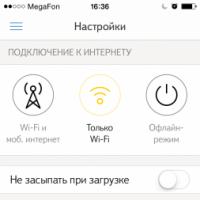 How to Download Music to iPhone with iTunes
How to Download Music to iPhone with iTunes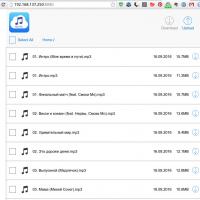 How to Download Music to iPhone with iTunes
How to Download Music to iPhone with iTunes Unpacking a damaged archive
Unpacking a damaged archive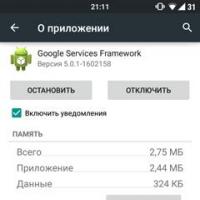 How to clear the internal memory of your phone from unnecessary files
How to clear the internal memory of your phone from unnecessary files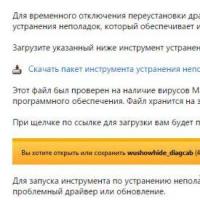 Close windows 10 update window
Close windows 10 update window Computer drawing programs
Computer drawing programs