How to completely replace the dialer on android. One of the best "diagnoses" and contact managers for Android. Other important moments in True Phone
The standard form of the phone book interface in smartphones like not to all users. Someone does not suit a boring appearance, someone limited functionality. The diverse world of applications on the Android platform allows you to choose an individual "dialer", which will satisfy each user, even the most selective and picky.
Drupe. Attracts, first of all, what unites the contact book of phone numbers in one window-program, perhaps with all famous messengers. Amenities add two swipes - to call or write a contact, just drag the icon of the selected interlocutor to the icon such application. With Drupe do not need to keep several programs in current tasks. Write a colleague on Facebook, to answer a friend in WhatsApp, to be in touch with Skype with the boss or close, if you have only one active application.


Another not a small and pleasant nuance. Drupe displays a single tape with the latest events - finally, you can track the connection history with all contacts in one place: Call logs, SMS, WhatsApp, Facebook Messenger and much more. Specifically selected contact can be "attached" a reminder and on the appointed day and an hour will remind you of an important event. Of course, Android already has a calendar. But tell me honestly, you are comfortable to use it? In addition, the Drupe provides the whole story of communication with concrete person. It reflects not only calls and SMS, but also mail, and WhatsApp, including communication in groups. Now there is no need to search where exactly this contact person wrote important information. Everything is simple - in history (sms, chats, correspondence) everything will be found.

What else? The program offers about twenty free topics that are downloaded via the Internet. Change the background, contact design, transparency - everything is tastefully. Make sorting contacts in the frequency of communication with them is also possible. There are support for two SIM cards.

2GIS Dialer. - This is not only a replacement of a standard dialer, but also, at the same time, a telephone directory for legal entities. The base application has 75 million rooms of 200 cities from the CIS. Of course, all information is not stored in your phone. To get it requires a connection to the Internet - the base is virtual. But no unknown numbers! Now whoever call (bank, social survey service, ticket office, store), not only the number of phone number, but also the name of the company, as well as all the data about it on the screen. But this is not the only convenience. The 2GIS Dialer data is always at hand and phones of various companies: taxis, pharmacies, cafes, restaurants, banks and other organizations that are nearby.

The appearance of 2GIS Dialer is most and not overloaded with "scenery", so the application is not much different from the standard Android dialer. Supported by swipes with the transition to several "workers" zones and two SIM cards. In addition, the program can analyze the most popular contacts, taking into account the often set of the number and scheduled meetings in the calendar.

Pixelphone At first it may seem not so comfortable than it really is. The application creates three labels at once on the desktop (contacts, favorites, phone), but all parts interact with each other and go from one window to another easily. The dialer supports gestures and up to 3 SIM cards, blocks spammers, telemarketing and unwanted people through the identifier of the number and blocking, combines repeating calls in the history of calls, functions from 9 and keyboard QWERTY.. If you wish, you can customize the search by name, contact number, posts, and so on. The number identifier is available - the user will always find out from which region or country calls.
![]()
Pixelphone is optimized for all displays sizes, so you can even use on a tablet or on an old smartphone - not all applications can boast of it. Also available to the change of topics.
![]()
Contacts +. It is safe to call the most adapted and beautiful dialer from the available. The program supports over 80 topics and infinite number of wallpapers for contact screens, SMS, calls, and even for a specific contact. Displaying the books of the contacts can be configured in the form of a mesh or the usual list, there is a quick search with T9, intelligent contact sorting, combining duplicate contacts and a birthday reminder. Opening a specific contact, you can call / send SMS to the usual way, enter WhatsApp to write a message / call or watching the last e-mail, send email.

What else? Contacts + - this is the "All in one" application for managing calls, contacts, messages and call list, which facilitates communication with the right people and blocks unwanted people, spammers via Caller ID and blocking. And it does not matter whether the calls or SMS messages are not important - identification (with the definition of the caller) and the blocking acts the same on both types of communication.

Another important plus this manager Calls - Integrated Service reserve copy Contacts, SMS and call list. So, even if you lose your phone or damage it, the most important information Anyway will remain with you.


Rocketdial Dialer & Contacts . This application offers a little away from the usual type of control, as it is more attention to gestures. In addition, it is proposed a huge number of plug-ins that the application functionality can be expanded. For example, the "Black List" function is supported. T9, group actions on contacts.

When viewing a contact person information, you have the ability to call, send a text message (SMS), add the number to favorites or group, as well as create an event in a calendar with reference to this person - Sometimes it happens. For incoming call The photo loaded to the contact is displayed completely without trimming and blur.

For lovers to configure the appearance of the program window, a variety of shells are offered. The only limitation that will not allow drown in the countless number of skins - most of them are paid.

Greetings all readers website. The new working week began. This means that it is time for the next issue of our android application digest. Today I will talk about third-party "calls" or dialers.
In most cases, the standard "telephone" application perfectly copes with the functions entrusted to it. However, some users want to be able, for example, change the themes of decoration or search for rooms in phone book Not only by name, surname or phone number.
In this case, third-party applications are suitable, which are wider, compared to standard option, set of functions.
So, in this release of a big review you will find: Dialer One, Go Contacts, Rocket Dial, Exdialer, Pixelphone.
Developer named Yermek Zhumagulov introduced DialerOne. Back in early 2010. Since then, this "dialer" has become one of the most popular alternative dialer for Android.
Many users choose DialerOne. For a large set of additional features. Besides quite standard numeric keypad and call history in this application is easy to customizable fast set, Enter T9, and many comfortable features To work with numbers.



To access these functions, it is enough to make a long tap on contact. The impressive menu will open before them, from which you can send entries from the phone book e-mail or SMS, copy to the clipboard, immediately add to the quick dialing menu, create events in the calendar, etc.
Also in there is just a huge number of settings. The developer divided them into seven large categories, each of which should help users change one or another aspect of this application.
Over the past few years, GO Dev Team has released a dozen interface customization applications, and one of them has become Go.Contacts.. As usual, all products from this developer differ not only by a pleasant appearance, but also large quantity Additional features.
In fact Go.Contacts. It is a good replacement of the standard phone book and "dialer". Using this application, users will be able to group contacts, both in embedded groups and software created by independently, add phone numbers In fast set, make a backup of the entire phone book, etc.



As for the telephone part, everything is relatively standard. Developers did not become especially wise. The most interesting feature of the "dialer" lies in various themes that you can download and install from the settings.
Appeared in Google Play. Already quite a long time. Since then, many interesting features have emerged in it, which over time moved to other similar applications. However, this does not make this program worse. Go.Contacts. It remains all the same convenient, functional and free alternative Android dealer.
Rocket Dial.
Previously, it was part of a popular custom firmware called MIUI, but over time he still moved to the Google app store. And judging by the number of downloads and positive reviews, this dialer / address book liked huge amount users.
As usual, MIUI programs differ not only by a pleasant interface, but also have many additional features. And here it was no exception. In this application there is smart contact filtering (you can search by the word, sound or use a hybrid filter) and grouping history of calls.



If desired, users will be able to enable landscape mode or add several new features using special plug-ins. There are not many extensions on Google Play, but they can still add several interesting chips. For example, thanks to the ConnectVibrate, the application will notify the user about connecting or disconnecting the call using a vibration signal.
Did not forget the developers and about themes. By the way, they are also not very much. But in most cases they look very carefully and beautiful. I advise you before buying free versionwhich will work within 7 days.
EXDIALER EXDIALER PRO KEY
- This is a functional dialer created by Russian developers. It is for this reason that all the shortcomings and errors, as well as requests coming from users, are considered and solved very quickly.
This "dialer" is distinguished by a simple and understandable interface, so that it works very smoothly and quickly. Also, developers note that for each device, all interface elements are carefully drawn. However, despite the ease of use of the application, it can boast an impressive set of functions.



As in the case of other "calls", the developers paid a lot of attention to the phone book. There is a smart search on different fields, and this concerns not only contacts, but also call history. Also, users can easily move contacts between groups, add them to your favorites, send information by email or SMS, etc.
It's nice that the developers did not forget about gestures. Of course, they are not so much like, for example, in Rocket Dial, but with their help you can hide the keyboard, cancel input or clean the filter.
If you have questions about the developer, you can communicate on the 4PDA forum in a special topic.
Pixelphone automatically determines the SIM card installed in the smartphone, you can make calls from any of them. Did you get the annoying subscriber? Block it into a couple of clicks using the built-in function "Black List". To access extended functions, hold the desired contact, here you can configure other parameters of the application customization. Designation of missed calls fast access To calls and much more - in the kit.
One of the main differences of this application from the standard solution is group actions with contacts. Send a message to several contacts in a group at once, set the ringtone immediately to mom and dad, change the photo and more.
With gestures, you can quickly send a message to a friend or make a call.

Of course, the kit is accompanied by vibration or sound, support for multiple languages. It is possible to adjust the size of the keyboard. In addition, all calls are saved, as well as slyly sorted by date and contacts. Frequently used contacts are grouped automatically.

A small inside: Pixelphone Pro, a paid version of the application, will receive an update tomorrow, July 21. With update, users will be able to record any of their calls, as well as determine the location of the interlocutor. Do not miss! And the free version can
We are talking about the program for the dialing and an answer to incoming calls or, as it is also called, a dialer. This is one of the most important software components of any smartphone, providing convenience and reliability of telephone.
The new version of Google's dealer has several interesting visual changes. First of all, a new translucent background is striking, under which the wallpaper installed on the desktop. Now for incoming call The photo of the contact is displayed directly on the action button, and not from above, as before. To take a call, you must move this button up, and for the aback - down.

To use a new dialer on its smartphone (Android 6.0+) you need to download installation file. (Link just below) and install it as a regular application. Do not forget that in the settings of your device must be allowed to install applications from unknown sources. Please note the program is designed for smartphones running clear Android, Therefore, it is not compatible with all devices.


After installing the program, open the smartphone settings and activate the new dealer as the default dialing program. After that, the old dialer can be turned off at all.
As a rule, the application for calls to various models operating devices android systemIt looks completely identical and offers users the minimum necessary functionality that is not always enough.
Fortunately, you can replace system applicationBy using the so-called in common "calls" - third-party applications and software shells for the Android OS, which offer users another appearance and advanced feature.
However, if you perform an elementary search query, you will understand that such "diagnoses" is a whole sea. It arises quite a logical question: Which of which will take advantage of? In today's article we will try to answer this truly difficult question.
Before switching to a detailed consideration of each of the selected us third-party application For calls, we recommend that you familiarize yourself with their main characteristics. Perhaps this is enough for you to determine with the choice of the most suitable "dialer" for you.
Rocketdialdialer & Contacts.
- High personalization opportunities.
- There is no database of contacts.
2GIS Dialer.
- Free software.
- Many gestures to manage the application.
- There is a base of contacts for organizations and companies.
Exdialer
- Two versions of the program: free and paid for 230 rubles.
- There are extreme limited opportunities Personalization.
- Plain user interface.
- Highly high stability of the application.
Pixelphone
- Two versions of the program: free and paid for 189 rubles.
- There is limited personalization opportunities.
- There are no gestures to manage the application.
- Pretty complicated user interface.
- There is a possibility of creating a base of contacts.
- Very high stability of the application.
- FREE SOFTWARE.
- Low personalization capabilities.
- There are no gestures to manage the application.
- Pretty complicated user interface.
- There is the possibility of creating a contact base based on data from social networks.
- High stability of the application.
True Caller.
- FREE SOFTWARE.
- Low personalization capabilities.
- There are no gestures to manage the application.
- Simple user interface.
- There is a search for the contact database on the network.
- The stability of the application depends on the model of your device.
Frank`s Friends.
- FREE SOFTWARE.
- Low personalization capabilities.
- There are no gestures to manage the application.
- Pretty complicated user interface.
- There is no database of contacts.
- The stability of the application depends on the model of your device.
After reading the main characteristics of third-party calls, you could already understand what you need. Nevertheless, if you want more in detail with each of the above programs, then continue to read our material.
Rocketdialdialer & Contacts.
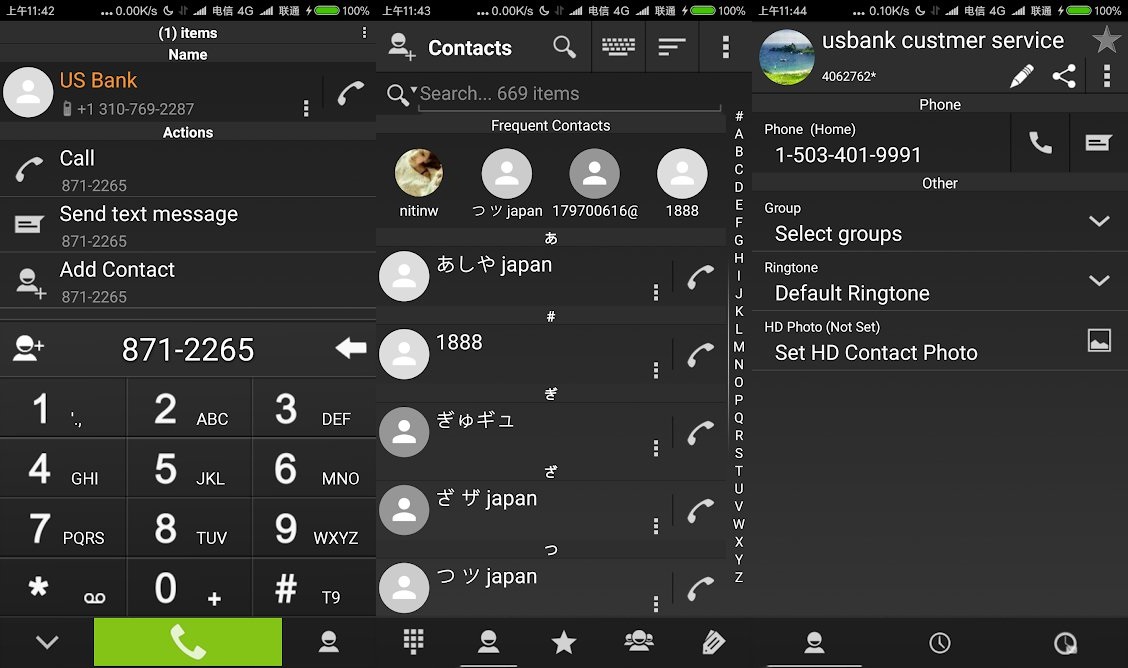
Perhaps the largest difference between RocketdiaLDIALER & Contacts from other software shells is that the developers paid a lot of attention to the management of gestures in their application. You can use gestures for a variety of functions, which seemed to be unambiguous plus, but some users who were not accustomed to control in a similar way, it may seem to be excesses. Among other things, users have the opportunity to create black lists for not the most pleasant personalities, there is a full-screen mode for the photo of the caller and so on.
Rocketdialdialer & Contacts is fully free software that cannot but rejoice. I also want to mention a perfectly optimized contact book that will definitely please you, especially if you use or used Android 5.0. Of course, this application also supports such trivial things as writing SMS messages, sending messages through various messengers, the ability to create groups and add certain contacts to the Favorites lists, and so on.
Pros:
- Thanks to the concentration of developers on working out gestures, you can move and perform various actions in this "dialer" extremely quickly.
- For RocketdiaLDIALER & Contacts, many extensions and plugins have been developed, which will allow you to adjust the application to your tastes and expand its functionality.
- Developers tried to optimize their application to work with Swype keypad.
Minuses:
- The presence of a set of gestures can ease the life with one users and significantly complicate others.
- For RocketdiaLDIALER & Contacts, additional skins are available to help personalize the application under the tastes of the user. However, these skins are not free.
- The application interface does not differ in its simple: the presence of available buttons and functions can confuse and tire the user, and in some cases block fast movement By Appendix.
2GIS Dialer.

Like the previous application in our list, 2GIS Dialer is absolutely free programwhich also has many of interest and useful features. If you did not know, 2gis is a cartographic company and it mainly creates cards on which the location of organizations and institutions is applied.
In this regard, in 2GIS Dialer, the developers decided to make focus on this: from the very beginning in the application you can find a rather extensive list of rooms of various companies, organizations and institutions, which means that you do not have to upload any additions for the application.
Pros:
- The user interface of the 2GIS Dialer application is extremely in a simple and understandable manner, so it will not cause problems from most users.
- The developers were able to perform a rather complex gesture management system in the appendix.
Minuses:
- To obtain full access To the application functionality, you will need to maintain a permanent Internet connection.
- Unfortunately, the 2GIS Dialer application for its work can consume quite a lot of system resources.
- The application may have problems in low-performance devices.
Exdialer

The creation of the Exdialer application is the developer under the name modoonut. The application extends in two versions: free and paid. The paid version of Exdialer will cost you 230 rubles. In addition to the ability to make calls to various mobile numbersYou can also communicate with the owners of Skype accounts, What's Up and Telegram accounts.
This "dialer" has a simplified user interface, which can be simplified even more thanks to a large number of fast keys that will definitely use you in the contact book. Also do not forget about the possibility of personalizing the Exdialer application under their tastes. Nevertheless, personalization is limited only to the appearance of the application, unfortunately.
Pros:
- The application has an extensive set of functions and a simplified, but stylish user interface.
- You can make calls and send text messages.
- As for messages, an excellent T9 is present in the appendix, which has more than thirty languages \u200b\u200bat its disposal.
Minuses:
- Unfortunately, the free version of the Exdialer application remains free only for seven days. As soon as seven days passes, a window will be incentive to appear in front of which the developers ask you to buy a paid version of the application, although the application itself can still be used.
- Extremely limited personality opportunities external view and application functional.
- Despite the presence of initial tips, you will often catch yourself thinking that do not remember some of the quick keys and do not know what they do certain functions.
Pixelphone

Unlike other applications considered in this list, Pixelphone is not a simple "dialer", with which you can call and send messages to people, and the most real messenger. There are two versions of this program: free and paid, which will cost you 189 rubles. The developers have created a fairly simple user interface for Pixelphone, nevertheless it will be a little more complicated by the previous program in our list.
You should also mention the excellent work of developers to optimize the application: Pixelphone is properly functioning both on both new and old, low-performance devices. Among other things, Pixelphone is also able to easily work not only on smartphones, but also on many tablets. What about the functional, then Pixelphone with him everything is in order, but, again, the previous program is a bit better in this aspect.
Pros:
- The application has extremely high compatibility with many smartphones and tablets, and a rather stable job is distinguished.
- None of the "dialects" in this list can not work with two SIM cards, and Pixelphone can.
- The paid version of the program will cost you only 189 rubles, which, if you think, is not so expensive for software.
Minuses:
- The user interface may seem unnecessarily loaded and non-attormative.
- Disappointing quantity available features and personalization options.
- Despite the free version of the application, after a certain period of the user, an extremely persistent request occurs. full version BY.
DIALER +.

Immediately I would like to note the main plus Dialer +: the application is completely free for everyone. The rest of the positive parties of this application include pretty stylish graphic design and the presence of a rich functionality: the ability to draw up a database through social networks, notifications of birth days in tied social networks, Various sorting of accessible contacts and much more.
Pros:
- The DIALER + program has extremely high compatibility with many devices on Android, and its work stability will delight you.
- It is quite nice to know that you can get full access to the application and its set of functions completely free.
- The user has the ability to create on home screen Widgets that will simplify the process of calling subscribers from the contact book.
Minuses:
- DIALER + has all the functions necessary for most users, nevertheless, its functionality is not so rich as in other programs in this list.
- Pretty small number of application customization options.
- The user interface does not differ in its simplicity and for some it can cause certain difficulties in navigation.
True Caller.

It is worth noting that the True Caller program from the company with exactly the same name is significantly different from all the programs submitted in this list regarding the functional user. It is safe to say that True Caller is quite similar to the 2GIS program, however True Caller is able to provide information not only about institutions or companies, but also about certain people. Another interesting feature of this software is that it collects information from the Internet, which allows it to display the caller data with the number unknown to you. It is extremely convenient, however it works only if the caller used its number in somewhere on the Internet.
Pros:
- The program allows users to receive information about the caller with an unknown number, as well as the opportunity to find information on unknown number Before the outgoing call.
- Despite the presence of many functions in the application, their use will not cause any problems from users.
Minuses:
- Unfortunately, you can get full access to all features in the application only when accessing the Internet. Moreover, the connection must be high-speed and fairly stable.
- If you are trying to use True Caller through mobile networkThe search for information on this or that room will take about twenty seconds, which is not so little.
- The True Caller application is required manually after turning on your smartphone and only then it will start working in the background - there is no autoload.
- It also disappoints the fact that you cannot make calls to subscribers from your contact book through True Caller. To make this opportunity, you will need to download True Dialer.
Frank's Friends.

Frank's Friends is a rather interesting "dialer", since in addition to the expected function, it has a function of analyzing incoming / outgoing calls, as well as the entire contact book. Among other things, the Frank's Friends application can save certain information about calls, SMS messages, contacts, and the like. After saving information, the application will also create useful statistics from which the user can see. Well, you should not forget about the features of the warning of certain subscribers in the contact book about the change of your mobile phone.
Pros:
- Developers managed to optimize the work of Frank's Friends for many Android devices.
- You will be pleasantly surprised by the statistics compiled by the application for the collected information from your smartphone.
- Many users who want to use this program mainly to make calls, please a large number of Functions that are just focused around calls.
Minuses:
- Unfortunately, to interact through the Frank's Friends program will only work with those users who have exactly the same program on the phones.
- Despite the concentration of the program around making calls and contact book, the number of available functions in this direction wants to leave the best.
- Frank's Friends program has quite low personalization capabilities. So low so that you can not even change the visual design of the application.
Conclusion
What program should you use? Well, let's try to figure it out. If you have a priority to make calls, but in stock only weak smartphone, then you should definitely avoid applications such as 2GIS Dialer, True Caller and Frank's Friends. In turn, the RocketdiaLDIALER & Contacts application is perfect for people who often commit phone calls. However, do not forget that this app consumes many system resources.
Users who perform a bunch of working on the phone, we recommend using such applications such as True Caller and Frank's Friends: They will help you track and evaluate the work done, which can be useful for many office workers of various posts, for example, managers.
Well, what about paid options in this list? Whether they are better free analog And is it worth buying them? Frankly some paid programs May be nothing better, but also worse than free options. When choosing a "dialer", it is worth repelled only from your needs. Perhaps the free program will be able to satisfy all your needs.
Found a typo? Highlight the text and press Ctrl + Enter
 Magnetometry in the simplest version The ferrozond consists of a ferromagnetic core and two coils on it
Magnetometry in the simplest version The ferrozond consists of a ferromagnetic core and two coils on it Effective job search course search
Effective job search course search The main characteristics and parameters of the photodiode
The main characteristics and parameters of the photodiode How to edit PDF (five applications to change PDF files) How to delete individual pages from PDF
How to edit PDF (five applications to change PDF files) How to delete individual pages from PDF Why the fired program window is long unfolded?
Why the fired program window is long unfolded? DXF2TXT - export and translation of the text from AutoCAD to display a dwg traffic point in TXT
DXF2TXT - export and translation of the text from AutoCAD to display a dwg traffic point in TXT What to do if the mouse cursor disappears
What to do if the mouse cursor disappears