How to create a home network via Wi-Fi Router: Guide
Using the router settings and the operating system, you can create a separate system in which home devices will be involved (access to unconfirmed devices will be closed). This network can be created using the router functional installed to distribute the Wi-Fi signal. Let's figure out how to create a home network through a Wi-Fi router, what means for this need and consider a step-by-step actions algorithm.
What will the home network for Wi-Fi router?
Having created a similar connection, you get a number of advantages. First, no wires will be required to transmit data - all information will be transmitted via Wi-Fi router. Secondly, personal computers, laptops, mobile phones and any devices with support for wireless data can be involved in the system. Now you will not need flash drives or portable hard drives to exchange files between devices. Thirdly, you do not have to prescribe settings on each of the devices, since everything is not an operating system.
What will required for the home network by Wi-Fi?
Setting up a home network via Wi-Fi router assumes the presence of the following components:
- connected devices (computers, phones and so on);
- and a customized router;
- internet access.
Step-by-step instructions for creating a home network by Wi-Fi
First of all, you need to install DHCP mode in the router settings. The menu access is obtained using any browser when entering a standard IP device in the address string and password. If Router does not support this mode, then it will have to be replaced by another.
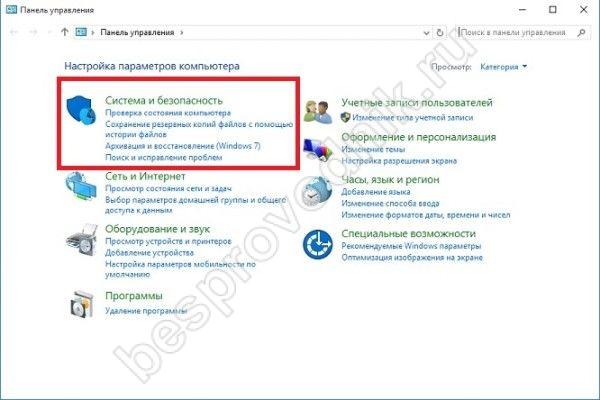
Now let's create a home group:
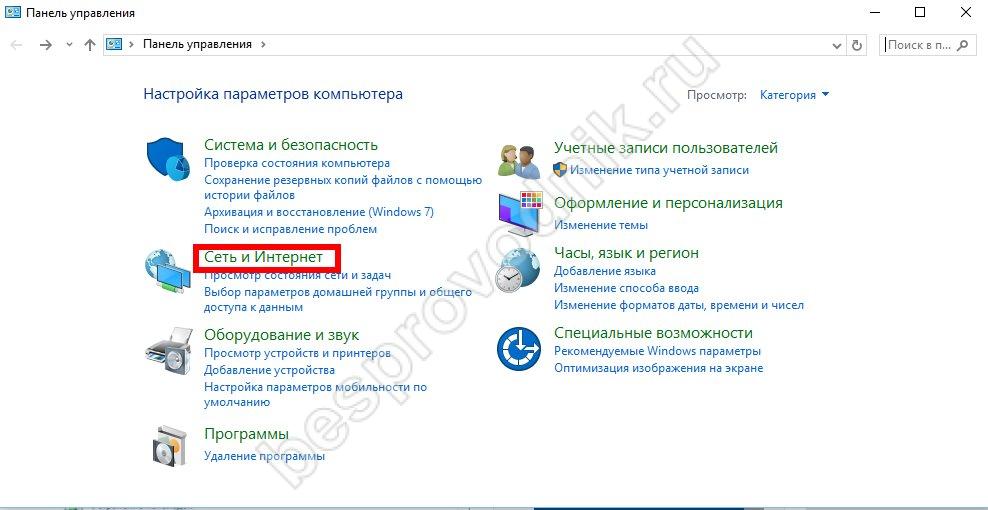
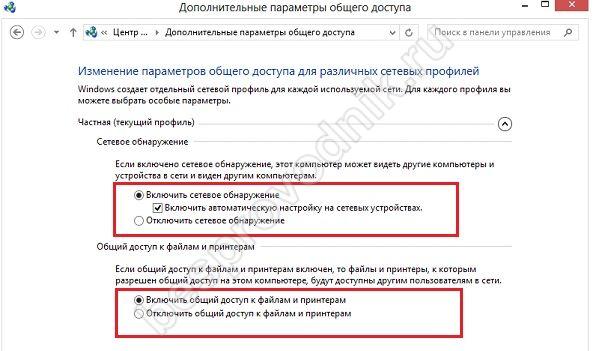
- everywhere disable password protection.
Connect the Wi-Fi network on the second device and go to the Network Management Center window. Select the created group and click on "Join". Enter the password issued earlier by the system. Spend the same settings as on the first PC, after which you reboot the device.
How to make a home group available via Wi-Fi from a mobile device (android)?
To create a PC connection from a tablet or smartphone, install the FREE ES Explorer program. Go to the LAN section and click Search. The tablet or smartphone on android will provide a list of groups. From them, select your and connect. Now you can connect to the allowed folders and with tablets / smartphones.
To configure other folders, do the following:
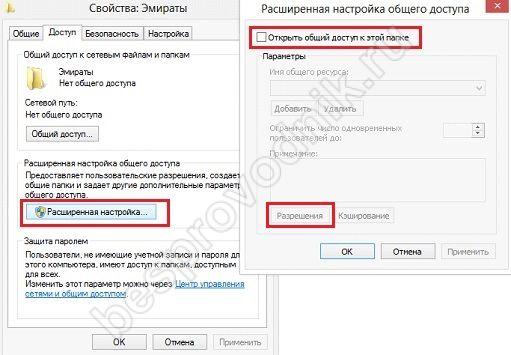
Now all connected devices will see the selected folder in general access. As you can see, create a similar connection is quite simple.
 How to make an emergency restoration of the firmware of the ASUS router
How to make an emergency restoration of the firmware of the ASUS router How to enable bluetooth (Bluetooth) on a laptop in Windows 7
How to enable bluetooth (Bluetooth) on a laptop in Windows 7 How to set up a Wi-Fi router D-Link DIR-615 yourself
How to set up a Wi-Fi router D-Link DIR-615 yourself On Android does not turn on Wi-Fi: possible failures and methods for eliminating
On Android does not turn on Wi-Fi: possible failures and methods for eliminating How to transfer the Internet from the phone to the computer in modern conditions
How to transfer the Internet from the phone to the computer in modern conditions Distributed the Internet from a laptop, Wi-Fi network is there, and the Internet does not work?
Distributed the Internet from a laptop, Wi-Fi network is there, and the Internet does not work?