Axestelpst EVDO BSNL 1.67. Instructions for working with the program
Axestelpst EVDO BSNL - This is a popular and very cool program with which you can make different settings in CDMA equipment. There are so many features that will be useful to experienced users.
But the main feature of the Axestelpst EVDO BSNL program, which I have all the time I use, it is possible to accurately configure the CDMA antenna, 3G modem, or a phone for a better reception. Thereby increase the stability and speed of the wireless Internet.
Most likely, AxestelPst EVDO BSNL is useful to you to set up the 3G modem, or setting up the output antenna.
You connect the modem to example, create a connection and go online. But want to configure the modem, or antenna for the best reception (It is possible to raise the modem above, twist an antenna in different directions, etc.). But how to understand that the signal in a certain modem position, or antenna, is better and more stable?
Here we come in handy Axestelpst EVDO. In the settings of this program, specify the COM port of our equipment and look at several parameters for which we exhibit our 3G modem (phone, or antenna) And fix it in a position where the indicators in the program are the best and stable.
This is a brief description of the work and capabilities of the AXSSTELPST EVDO BSNL program.
Below, under the spoiler you can see an example of working with the program. I will show how to configure a 3G modem on a good signal reception. And thereby increase the speed and stability of the 3G Internet.
You can also download the Axesstelpst EVDO BSNL for a direct link.
Instructions for working with the program AXESSTELPST EVDO BSNL 1.67
You must have the Internet and you need to successfully connect to it. Next you need to download and install Axestelpst EVDO BSNL. I will not describe the installation process. Just remove the installation file from the archive, run it and act according to the instructions.
After installing the program, you can run the label on the desktop, or in the Start menu.
In the program, we first need to specify the COM port that the computer assigned to our modem. To do this, click on the top on the menu Tool.. And click on the item Setup..
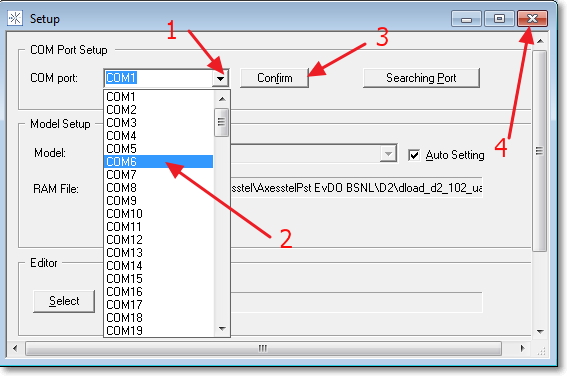
A window will open in front of the item Com Port. Indicate the COM port assigned to our modem. Press the button Confirm. And the settings window can be closed.
How to find out the COM number of the port assigned to the modem?
Go to B. My computer, press the right mouse button on the empty area and choose Properties. In a new window, on the left, open the device manager.
We are looking for an item in the window Ports (COM and LTP), Open it, we are looking for the name of your modem and look at which COM port is assigned to him.
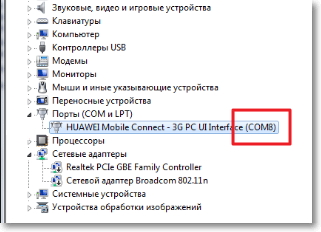
We remember, return to the Axestelpst EVDO program and point it.
If you specified the correct COM and modem connected and work, then in the program, in two windows Status. and 1xev Status. Information should appear. Do not be afraid, now I will tell you what to watch and on what to navigate.
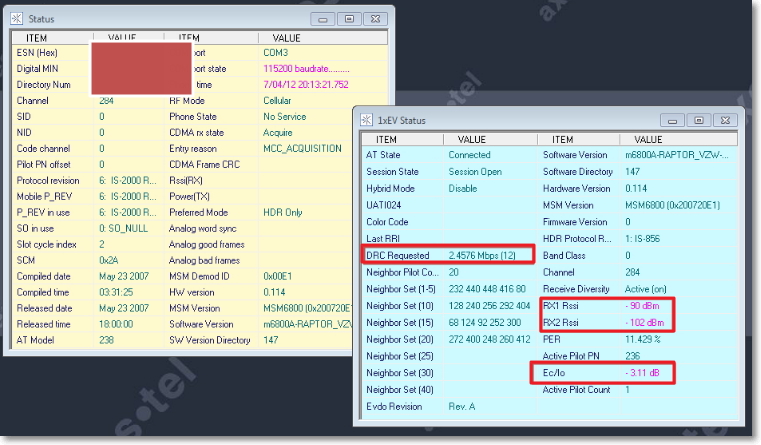
We look at such indicators:
DRC Requested - The higher and more stable this indicator, the better.
RX1, RX2. - The lower these two indicators, the better. Try that they would be below 100.
EC / IO. - The smaller this indicator, the better.
Adjust the modem or antenna (Move up down, left to the right) And look at these indicators in the AxestelPst EVDO BSNL program. Try to find a place in which these indicators are as close as possible to ideal.
There will be questions, ask in the comments. We will try to figure out.
Screenshots of the program
 How to make an emergency restoration of the firmware of the ASUS router
How to make an emergency restoration of the firmware of the ASUS router How to enable bluetooth (Bluetooth) on a laptop in Windows 7
How to enable bluetooth (Bluetooth) on a laptop in Windows 7 How to set up a Wi-Fi router D-Link DIR-615 yourself
How to set up a Wi-Fi router D-Link DIR-615 yourself On Android does not turn on Wi-Fi: possible failures and methods for eliminating
On Android does not turn on Wi-Fi: possible failures and methods for eliminating How to transfer the Internet from the phone to the computer in modern conditions
How to transfer the Internet from the phone to the computer in modern conditions Distributed the Internet from a laptop, Wi-Fi network is there, and the Internet does not work?
Distributed the Internet from a laptop, Wi-Fi network is there, and the Internet does not work?