How to set up a DOTER D LINK DIR-615: Step-by-step instructions
D-Link DIR 615 Device is one of the most common types of routers in Russia. It is characterized by low cost, functionality, stability, as well as simplicity of configuration. Nevertheless, bringing it to a functional state may require the user to consider a large number of nuances - for example, reflecting the peculiarities of the device setting in a particular modification or the specifics of its connection to the infrastructure of a particular provider. What to pay attention to when configuring this router? What sequence can it be produced?
Correctly connect the device to PC
First of all, it is necessary to carry out the correct connection of the device to the computer in order to configure its program options before use. It is necessary to make the following actions:
- connect all cables supplied with the router complete to this device;
- connect the power cord to the outlet, Ethernet - to the computer network card port.
After you need to connect the communication cable running from the provider to the corresponding router connector. For example, if the Internet comes through Ethernet, the cable will need to be most likely to connect to the WAN port located in the back of the device housing.
Consider now directly how to configure the D-Link DIR 615 router to use the Internet.
Configure a router for the Internet: Action Algorithm
The solution to this task will consist of several stages:
- firmware updates;
- settings of the program options of the router;
- place the required parameters in Windows.
We study the data stages of working with the router more.

Internet Setup: firmware update
How to set up a D-Link DIR 615 router so that the firmware is updated correctly? In principle, the solution of this task does not imply significant difficulties. In many cases, without updating the firmware, it is possible to do, but the availability of freshly contributes to ensuring more stable operation of the router. Therefore, the corresponding operation specialists, one way or another, is recommended to produce, especially since it is not too complex.
In order to update the firmware on the router, you need:
- taking advantage of any other computer that can go online, download fresh firmware on the D-link website (preferably not to be mistaken with the version of the appropriate software, to clarify the competent specialist or directly in the support service of the company, what exactly the file must be downloaded) ;
- copy the downloaded firmware on the computer to which the custom router is connected.
After you need to enter the router control program interface. Immediately note that this software shell can be considered as the most reliable branded tool by which you can configure the Wi-Fi-router D-Link DIR 615 in the firmware. To use third-party solutions of necessity, as a rule, does not occur.
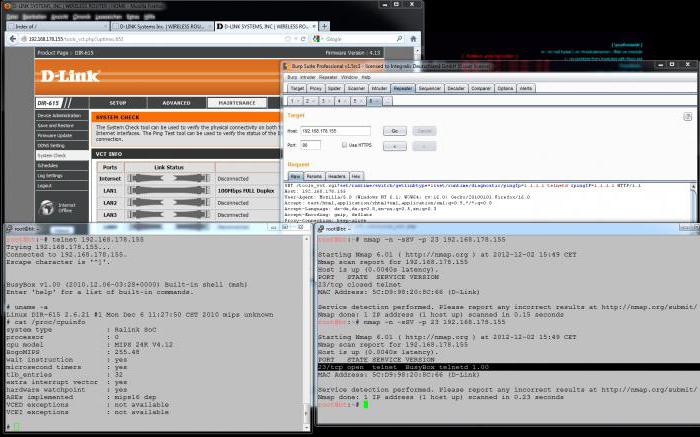
Firmware Setup: Router Management Web Interface
Getting into the configuration interface of the device under consideration is very simple. You must open any browser available on the computer to which the router is connected. Suitable, for example, Internet Explorer, which is almost always in Windows by default. Opening the browser, you need to enter the following numbers in its address bar: 192.168.0.1. In some cases, others will need to enter, but to find out which, very simple: you need to take a router, turn it over, and see which IP address is indicated on the label, which is glued to the bottom of the device housing. There will also be given a login and password to access the device management interface. Usually in both cases is the word admin.
We enter the corresponding login and password on the page that will open after entering the browser in the address bar of the specified IP address or the label reflected on the label, which is passed on the housing.
How to set up a D-Link DIR 615 router Next? The interface in question is most often Russian-language, if the router is purchased in Russia. Therefore, you need to select the "Configure Manual" option in the window that opens. After moving to the "System" tab, then select the Option "Update".
The next step is to select the firmware file, which must be downloaded to the computer. A few minutes later the router will be updated.
How to set up a D-Link DIR 615 router Next? The next step is to configure the software options of the device. We study her features.

Configuring Routher Program Options
How to set up a D-Link DIR 615 router (step-by-step instructions considered by us, is mainly the general moments of working with the device) in terms of program options, taking into account the features of providing services to a specific telecom operator?
First of all, it should be noted that there are 2 options for setting the required options in the router setting interface - manual, as well as semi-automatic. In general, the use of the first option is not required, since it involves making adjustments, mainly in those settings that are considered the most unified, identifiable for a large number of providers.
In addition, the adjustment data is recommended as a qualified specialist who can correctly take into account the necessary nuances, set up a D-Link DIR 615 router. Rostelecom and other providers have such people in the state, and you can always contact them through the service. Support.
But in the semi-automatic mode, configure the router in most cases even the user with minimal experience is capable. In order to use this option, you need to enter the router control program interface - again through the browser in the way that we are considered above.
After downloading it, you need to select the "Advanced Settings" option. Then go to the WAN tab, which is located in the "Network" section. After you need to click on the "Add" button and create a new connection type. What specifically the options in this case will be selected depends on the specifics of providing service provider: they are as much as they relate to the fact that the least unified. Perhaps, at this stage, you will need to call the service provider support service provider to find out how in this case it will correctly configure the D-link DIR 615 router. Beeline, Rostelecom usually provide such consultations quickly.
Connection Settings: Information from the provider
In support service, you will need to know what you must be specified in the appropriate interface:
- connection type - In general, it is PPPoE, but others may be clarified;
- login, Subscriber Password (they, as a rule, are also listed in the Service Agreement);
As for other options, they may not be adjusted. You can try to leave those that are installed in the default interface, and attempts to change them - again, by agreement with the support service, only if the Internet does not earn the Internet after making the router.
So, enter the settings, save them, waiting if you need to restart the router. If all settings are performed correctly, then on the computer to which the router is connected, should earn the Internet. You can check this by running the same browser by which the device has been output to the device control interface and entering the address of any site.
It is possible that the portal will be loaded, but slower than it is expected at speed, which is reflected in the factor of the provider. In this case, it makes sense to call the support service or to competent specialists, and clarify how to configure the D-Link DIR 615 router so as not to cut the speed. But in general, such problems should not occur, since the speed limit is set in separate device settings, and if they do not touch them, then the router should not be applied.
The device under consideration allows you to implement wireless data transmission through Wi-Fi. Therefore, the next step in its configuration will be brought into the functional readiness of Wi-Fi modules.
Wi-Fi Setup
How to configure D-Link DIR 615 router? Step-by-step instructions considered by us does not imply special difficult actions, but requires paying attention to a number of important details, in order to work correctly wireless interfaces.

To solve the problem under consideration, it is necessary to download the start page for the device control interface. Then go to the Wi-Fi section, after select the "General Settings" option. The next step is to turn on the wireless connection. Then you need to select the "Basic Settings" option in the Wi-Fi section, after which you enter the name of the network in the interface that opens. It will later be displayed in the Windows Wireless Connection List.
Network security setting
But before connecting to Wi-Fi through Windows, you must also set network security settings. To do this, return to the Wi-Fi menu, then select the "Security Settings" option. The next step is to select the WPA-PSK2 function in front of the item setting the network authentication. In addition, you will need to enter PSK password. After saving the settings.
You can then try to connect to a wireless network via Windows. If the connection to the network cannot be installed, or sites will not be loaded at a speed corresponding to the tariff, you will need to check the number of settings in the operating system.
Windows settings
How to configure D-Link DIR 615 router on Windows 7 or similar to it using OS functions? You must click on the "Start", then the "Control Panel", after - "Network Connections". Then you need to right-click on the "Connection over Network" icon, after selecting the item "Properties".

The next step is to select the TCP / IP Protocol option. Then you need to click on "Properties" and specify that the IP address and DNS address must be obtained automatically. Then save Windows settings. After that, the connection must function.
Routher Setup Nuances: Specificity of Device Modifications
Of course, there are a large number of other options in the configuration of the device under consideration. So, many users think about how to configure the D-Link DIR 615 router as a repeater - a device used to ensure the broadcast of the wireless signal to a large area. The capabilities of the programming interface of the address under consideration allow us to solve this task very quickly. However, on how to work with these options, it is still useful to receive additional advice from a competent specialist, because in the mode of the device, the device will broadcast a signal from another router, the settings of which can be carried out according to principles significantly different from those that characterize the D-Link DIR 615 devices .
In many cases, working with the device in question may have features, based on the specifics of its specific modification - for example, K1, K2 or E4. How to set up a D-Link 615 E4 router can be considered in the context of completely different approaches to working with a device than in the case of other modifications of the device.
Routher Setup: Provider Infrastructure Specificity
In addition, it is also worth considering the specifics of the provider's communication infrastructure. The way to set up the D-Link DIR 615 E4 router (Beeline) can be studied when considering the nuances that are absolutely not characteristic of the router options in the appropriate modification when it is connected to the Rostelecom infrastructure or any other provider.

Summary
So, we considered the basic features of solving the task of setting up the popular D-Link DIR 615 router in Windows, using the branded control interface of the router, as well as the software tools of the operating system. This task usually does not imply difficulties if the user has all the necessary data from the provider.
The most important thing in setting up the router is to set the correct network connection settings when using the channel provided by the Channel Provider, set Wi-Fi security settings, and also make sure that the Windows options are optimized. In many cases, it will also be useful to update the router firmware - in the manner prescribed by us above.
 How to make an emergency restoration of the firmware of the ASUS router
How to make an emergency restoration of the firmware of the ASUS router How to enable bluetooth (Bluetooth) on a laptop in Windows 7
How to enable bluetooth (Bluetooth) on a laptop in Windows 7 How to set up a Wi-Fi router D-Link DIR-615 yourself
How to set up a Wi-Fi router D-Link DIR-615 yourself On Android does not turn on Wi-Fi: possible failures and methods for eliminating
On Android does not turn on Wi-Fi: possible failures and methods for eliminating How to transfer the Internet from the phone to the computer in modern conditions
How to transfer the Internet from the phone to the computer in modern conditions Distributed the Internet from a laptop, Wi-Fi network is there, and the Internet does not work?
Distributed the Internet from a laptop, Wi-Fi network is there, and the Internet does not work?