Distributed the Internet from a laptop, Wi-Fi network is there, and the Internet does not work?
Well, a very popular problem. If you have a laptop (or computer with Wi-Fi adapter)And the wired Internet is connected to it, you can save on the purchase of a router, and distribute the Internet from a laptop to your mobile devices. It is not very convenient, and it does not always work, but there is such an opportunity.
Of course, I would advise you to buy a Wi-Fi router and not torturing your computer with the HotSpot setting. But there are different cases, and very often, the ability to distribute the Internet from a laptop, perfectly cuts out. There is nothing difficult in setting up the access point itself, but there is one problem, very popular. When, when setting up, you are trying to connect to the Wi-Fi network created on the laptop, the device is connected, but the Internet does not work.
We have on the site, at the moment there are three detailed instructions for setting up Wi-Fi Hotspot. You can get acquainted with them:
You can look to comments on each article. There are almost always asked only about one thing: Wi-Fi network appears, telephones, tablets, laptops, etc. successfully connect to it, but when trying to enter the Internet, nothing works. Sites do not open, programs that use the Internet also do not work.
The problem is in principle clear, just there is no access to the Internet on the laptop. More precisely, it is, but he does not go to the created access point. And the two most popular reasons, it is: the connection blocks the antivirus, or the firewall, or does not open access to the Internet, in the connection properties from which you distribute Wi-Fi.
Internet does not work from the created access point on a laptop
Most often, I advise you to turn off the antivirus, or the firewall, if installed. And it helps. There only when setting up via USB modem there may be nuances, and so, as a rule, the disabling of the antivirus helps, and the Internet begins to work on all connected devices.
Also, check the total access to your connection. I wrote about it in every article, the links to which are above. Yes, and I wrote about antivirus in every article. But who reads these articles ???? But in the comment is full of the same issues. Will now give just a link to this article.
So, if you have the same problems as I described above, first turn off the antivirus, and other programs that can block Internet connections. Well, check the shared access settings.
Often the question arises, but how to completely turn off the antivirus? Delete? No, in each antivirus there is the possibility of temporary suspension of protection. For example, in Dr.Web it is done like this:
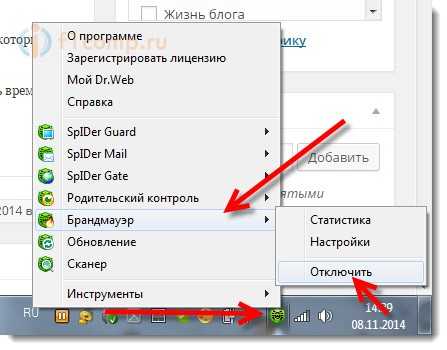 As you can see, it is enough to turn off the built-in firewall, to check whether it is. If after the disconnection everything works, it means that the connection blocked the antivirus.
As you can see, it is enough to turn off the built-in firewall, to check whether it is. If after the disconnection everything works, it means that the connection blocked the antivirus.
Kaspersky turns off like this:
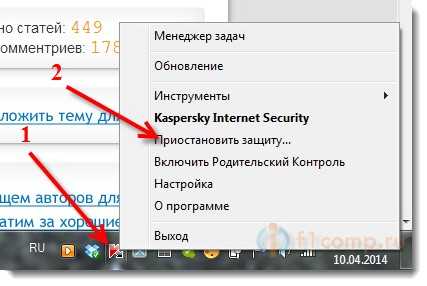 If you have another antivirus, then simply type "how to disable such an antivirus", everything is there.
If you have another antivirus, then simply type "how to disable such an antivirus", everything is there.
Suppose you turned off the antivirus and everything worked. What now, without antivirus to use the computer? No, you just need to add connections to your anti-virus. That the built-in firewall does not blocked him.
Look for a firewall setting, there you can unlock the desired connection.
If disabling the antivirus, and other programs does not help, and checking the general access parameters did not help, then write in the comments, describe in detail the problem and I will try to help you. If you know some decisions, perhaps already faced with such a problem, you can share it in the comments. I will be grateful!
 How to make an emergency restoration of the firmware of the ASUS router
How to make an emergency restoration of the firmware of the ASUS router How to enable bluetooth (Bluetooth) on a laptop in Windows 7
How to enable bluetooth (Bluetooth) on a laptop in Windows 7 How to set up a Wi-Fi router D-Link DIR-615 yourself
How to set up a Wi-Fi router D-Link DIR-615 yourself On Android does not turn on Wi-Fi: possible failures and methods for eliminating
On Android does not turn on Wi-Fi: possible failures and methods for eliminating How to transfer the Internet from the phone to the computer in modern conditions
How to transfer the Internet from the phone to the computer in modern conditions Distributed the Internet from a laptop, Wi-Fi network is there, and the Internet does not work?
Distributed the Internet from a laptop, Wi-Fi network is there, and the Internet does not work?