Internet connection via Bluetooth
Connecting to World Wide Web Mobile Devices is no longer a luxury or to give fashion, but most likely the need. On sites you can find many ways to connect via WiFi, but there is another one, which is undeservedly forgotten - this internet via bluetooth. For this type of communication, the Gadget with SIM card will be used as a modem, and the Internet will be distributed through bluetooth. You can also hand out internet via bluetooth from computer to phoneFor this, this module must be installed on the computer. On all Bluetooth laptops are present in the basic configuration, so this compound can also be considered relevant. Consider all possible ways.
Configure the Internet through bluetooth from the computer to the phone
To access the Internet from a mobile device or computer via bluetooth of another computer, some preliminary stages must be performed. First of all, you need to make sure that all drivers are installed and function. You can find out through the "Control Panel - Device Manager". If your adapter is present in the list of devices, you can proceed to further actions. If the adapter is missing, then you need to download and install them from the manufacturer's site. Together with the drivers, a utility for controlling the adapter is installed. For example, for the Broadcomm manufacturer, such a utility is called widcomm.
When everything is ready to enable other devices to share the current connection through which the global network is performed. This one is as follows:
- "Start - Control Panel" - "Network Management Center".
- On the left select "Advanced Adapter Settings".
- On the active connection through the context menu - "Properties".
- In the window, go to the "Access" tab, and activate the item - "Allow other network users to use the Internet connection".
- The following services are selected on the "Setup" button; "FTP Server File Server", "HTTP - Web Server", "HTTPS - Safe Web Server".
All actions are confirmed by the "OK" button, and the windows are closed. Configure Bluetooth:
- Context menu "Open Parameters" on the "Blue Tooth" icon in the tray.
- On the Options tab, all items are canceled except one - "Disable adapter".
- The "Sharing" tab allows you to select the following: Working with files and folders, sharing printer, using an internal modem for connecting to the Internet.
If these settings seem too complex, you can use the Utility Bluesoleil. After starting the program, go to "My Services - Settings", where on the Personal Area Network (PAN) tab, select "Bluetooth (Services) settings", and turn on the service and activate the DHCP server. These are all actions, how to connect the Internet through bluetooththat are not more difficult than creating access to WiFi. Now only one thing remains: to pair the devices. This process is as follows in gadgets for Android:
- in the "Parameters - Communications" menu, select the Bluetooth tab;
- next, "My devices" where the name of the computer is selected to which the connection will be made;
- on the PC and on the smartphone at the same time a request will appear for the connection and input of the IDU code;
- we enter PIN code and allow you to further connect without a request.
- We check that all traffic goes through the adapter on the "Access to Network" tab.
How through bluetooth connect to the Internet from the phone
In previous articles, we told that the technology "blue tooth" consumes significantly less battery energy than WiFi. But at the same time nothing is inferior to him in speed. Therefore, the use of such a method of communication is a good WiFi alternative when you need to increase the service life. How through bluetooth connect to the Internet And use the smartphone as a modem? There is nothing easier. The procedure is divided conditionally into two stages. At the first stage, the phone needs to be added to the system as a modem, and at the second stage it is directly configured to connect:
- the "Control Panel" opens and select "Devices and Printers";
- the "Adding Device" button will search for a phone;
- when it decides in the system, we open it with a double click of the pop icon;
- an information window will appear with an access code of 8 digits for pairing;
- we enter these numbers on the smartphone;
- it starts and installing all the drivers required for the operation;
- after successfully completing the process, the section "Phones and modems" section of the control panels;
- the opened settings wizard will propose to drive 3 digits of the city code - you can enter any values;
- further on the "Modems" tab, we allocate the installed phone and call its properties;
- in the Properties window on the "Advanced Parameters" tab, you need to drive the initialization string at which you have a dialing to the operator (for each operator the string is different).
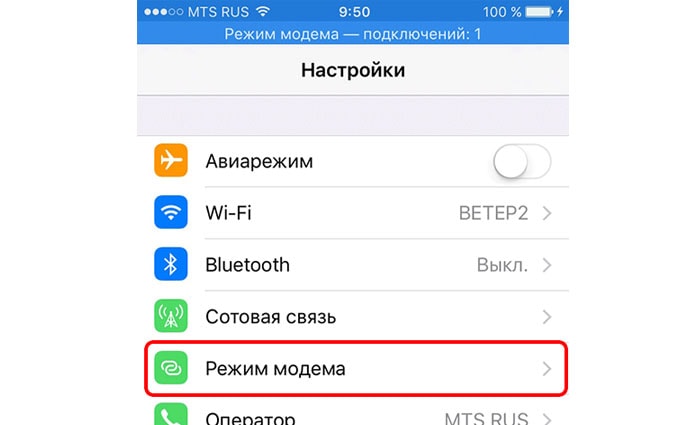
Below is a list for the most popular operators:
- MegaFon - AT + CGDCont \u003d 1, »IP», »Internet»
- MTS - AT + CGDCont \u003d 1, "IP", "internet.mts.ru"
- Beeline (Tele2) - at + CGDCont \u003d 1, »IP», »internet.beeline.ru»
Now you can go to the second stage - creating a connection. For many users, this will not be difficult, because everything is done similarly to the configuration settings with the provider, but for those who do not know:
- "Control Panel" - "Network and Common Access Control Center";
- click "Creating a New Connection" - "Configuring a telephone connection";
- the phone is selected from the list and enter the communication parameters that are always the same:
- number for dialing - * 99 #;
- the name and password are not filled;
- connection name - at the discretion of the user.
- After pressing the "Connect" button, the settings will be applied, and the computer will get access to the global network.
Now we have been convinced that there is an opportunity to use bluetooth not only for transferring music or pictures between two smartphones, but also for more progressive things that many have not even suspected about.
 How to make an emergency restoration of the firmware of the ASUS router
How to make an emergency restoration of the firmware of the ASUS router How to enable bluetooth (Bluetooth) on a laptop in Windows 7
How to enable bluetooth (Bluetooth) on a laptop in Windows 7 How to set up a Wi-Fi router D-Link DIR-615 yourself
How to set up a Wi-Fi router D-Link DIR-615 yourself On Android does not turn on Wi-Fi: possible failures and methods for eliminating
On Android does not turn on Wi-Fi: possible failures and methods for eliminating How to transfer the Internet from the phone to the computer in modern conditions
How to transfer the Internet from the phone to the computer in modern conditions Distributed the Internet from a laptop, Wi-Fi network is there, and the Internet does not work?
Distributed the Internet from a laptop, Wi-Fi network is there, and the Internet does not work?