We return to the network: what to do if the tablet does not see the SIM card
More and more tablets are equipped with GSM or 3G modules, getting the opportunity to go to the network always and everywhere, and not only in the Wi-Fi area. However, with the appearance in tablet computers, the connectors for SIM cards originated and a fairly typical problem: the tablet does not see the SIM card.
When PO is guilty
Gadget software can also be the cause of the absence of the Internet. For example, if after the network suddenly disappeared, then, with a high probability, the reason was exactly the downloaded program. Try it to simply remove it.
And sometimes everything is fault by the user's inattention: accidentally activated the "airplane" or "autonomous" mode. In this case, it is necessary to check in the device settings that mobile networks are enabled and data transmission is allowed. There see if the priority is not specified: in this case, the mobile Internet may not work, despite the defined card.
Another reason may be a system firmware failure. In this case, it will probably help or, in more severe cases, hard reset (remember that with full reset of user settings, all information on the tablet will be lost, so it is pre-made a backup).
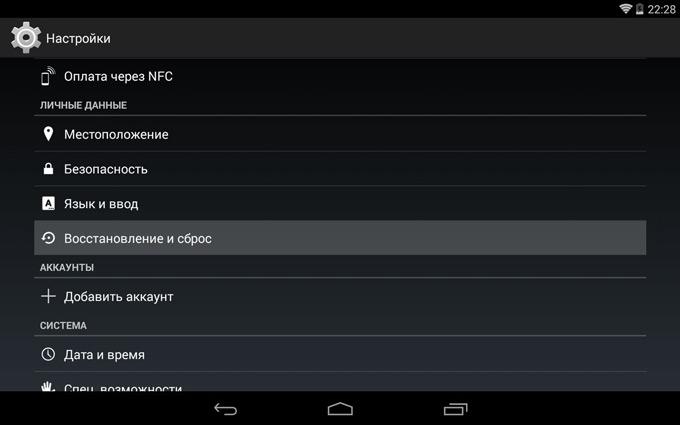
A common situation among when the device sees a SIM card, but it does not connect to the mobile network. Most likely, parameters for native Chinese operators are set in the settings of mobile networks. You must specify your mobile operator there or if it is missing in the list and is not when searching, manually set the parameters of the APN and the others you need to connect (you can find on the operator's website, in the communication salon or by calling technical support).
Let's sum up
So what to do if the tablet writes "no SIM card"? Here is a brief algorithm:
- check if the mode "in an airplane" or "autonomous" is not activated;
- if the Internet stopped working after installing new applications, remove them;
- check mobile network settings;
- check the SIM card on another device (tablet or smartphone);
- if everything is fine with the card, check the SIM reader connector using another SIM card (preferably another operator) -, attribute the tablet to the service center to replace the slot and the plume;
- if the connector works and sees a map of another operator, replace its SIM in the communication salon;
- if the network does not appear with a new card, make a hard reset or;
- if all of the above did not help - direct road to service.
We hope that thanks to these advice, you will no longer have to confuse the back of the back when you are disconnected and you can solve the problem in most cases.
 How to make an emergency restoration of the firmware of the ASUS router
How to make an emergency restoration of the firmware of the ASUS router How to enable bluetooth (Bluetooth) on a laptop in Windows 7
How to enable bluetooth (Bluetooth) on a laptop in Windows 7 How to set up a Wi-Fi router D-Link DIR-615 yourself
How to set up a Wi-Fi router D-Link DIR-615 yourself On Android does not turn on Wi-Fi: possible failures and methods for eliminating
On Android does not turn on Wi-Fi: possible failures and methods for eliminating How to transfer the Internet from the phone to the computer in modern conditions
How to transfer the Internet from the phone to the computer in modern conditions Distributed the Internet from a laptop, Wi-Fi network is there, and the Internet does not work?
Distributed the Internet from a laptop, Wi-Fi network is there, and the Internet does not work?