Reset network settings Windows 10
Hi Admin! I have internet problems (Wi-Fi) in Windows 10, I tell everything in detail.
In my apartment there is a router and it is hegives access to the network to all connected devices. N. all about the days agoand my laptop with Windows 10 stopped working the Internet. What is interesting, my tablet is also connectedto this router on Wi-Fi and it is present on it. INhis laptop called his familiar laptop and he perfectly connected to my router. And this means that the reset of the router settings is useless, as on another laptop and tablet (both are connected to my router) Internet. I tried to connect the Internet cable directly to the laptop (bypassing the router), created on a laptopVPN connection via L2TP, but there is no Internet again.What do you think there may be a problem?Called to the tech support Beeline and they said that on their part everything is fine and most likely in my laptop.
Reset network settings Windows 10
Before resetting the settings of the network, create just in case, and also make sure that you remember or you have all the properties of your provider's network settings (for example, it can use your DNS addresses and they must be recorded).
If your laptop is connected to a Wi-Fi router, then you must remember the network key or you need to know how if necessary, enter the router settings to view this key.
So, reset the network settings in Windows 10!
Open the Start menu and click the left mouse button on the "parameters"
Select "Network and Internet"
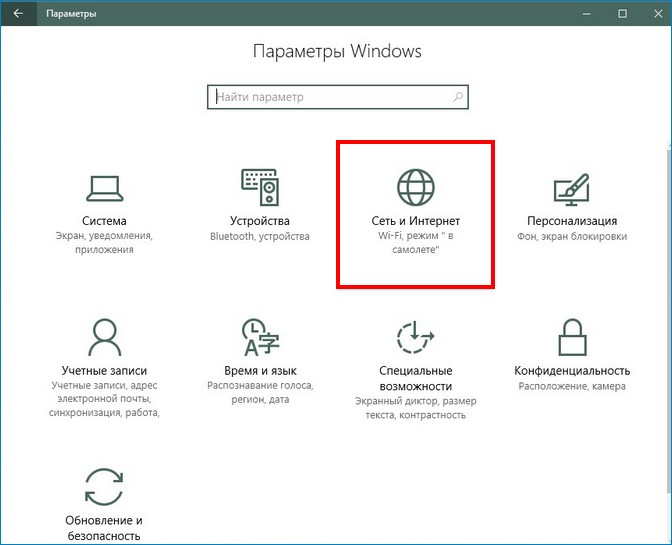
In this window, you can select a "network troubleshooting tool" and if it does not help, click on the button"Network Reset".
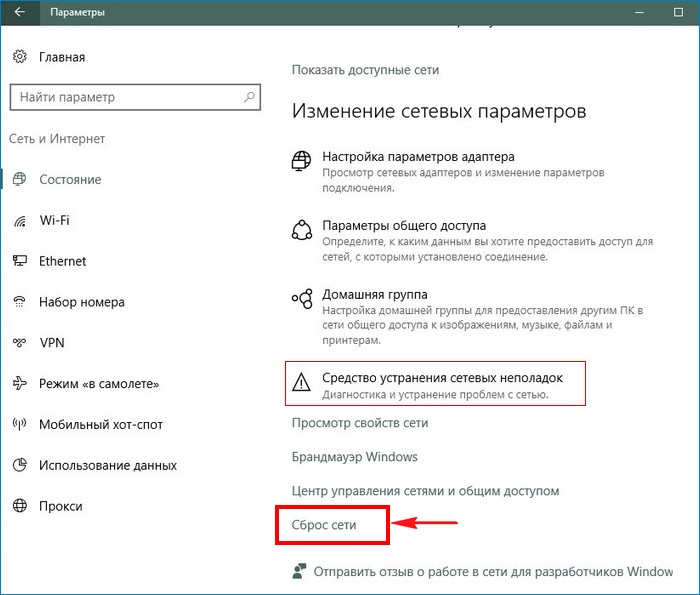
"Reset now"
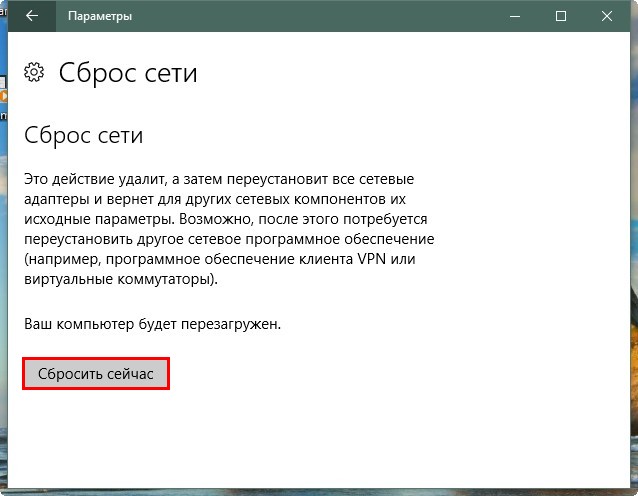
"Yes"
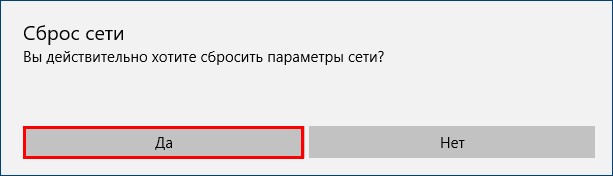

Network settings are dropped and after five minutes there will be an automatic reboot, you may not wait for it and restart the computer yourself.
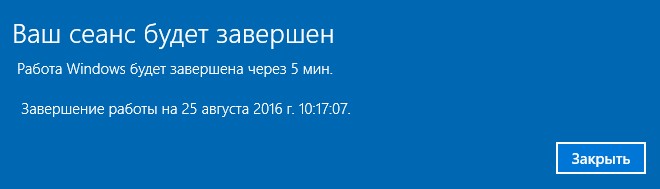
After Windows 10 restart, you need to configure network settings.
For example, if you were connected to the router, you will need to connect to it again by entering the network key.
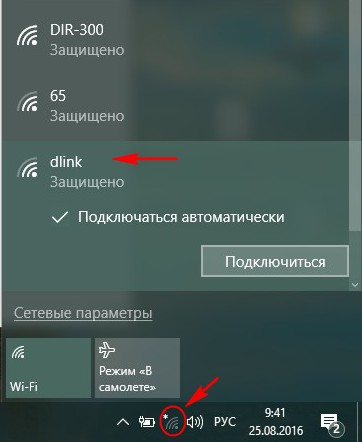
If your computer or laptop is connected to the Internet using the provider cable directly, simply check by entering the login and password.
 How to make an emergency restoration of the firmware of the ASUS router
How to make an emergency restoration of the firmware of the ASUS router How to enable bluetooth (Bluetooth) on a laptop in Windows 7
How to enable bluetooth (Bluetooth) on a laptop in Windows 7 How to set up a Wi-Fi router D-Link DIR-615 yourself
How to set up a Wi-Fi router D-Link DIR-615 yourself On Android does not turn on Wi-Fi: possible failures and methods for eliminating
On Android does not turn on Wi-Fi: possible failures and methods for eliminating How to transfer the Internet from the phone to the computer in modern conditions
How to transfer the Internet from the phone to the computer in modern conditions Distributed the Internet from a laptop, Wi-Fi network is there, and the Internet does not work?
Distributed the Internet from a laptop, Wi-Fi network is there, and the Internet does not work?