Why can the Yandex browser take a long time to load?
The application for viewing web pages, developed by Yandex, quickly found its audience, which allowed it to become one of the leaders in popularity among Russian-speaking users.
However, in the work of this program, like any other, there are problems that can make its use extremely difficult. Such problems include severe loss of browser performance both at startup and during page loading.
Causes of the phenomenon
When planning to find out why the Yandex browser takes a long time to load and what to do about it, you need to determine the reasons for the program's incorrect operation. A feature of this browser is the ability to install custom extensions that add new functions to the application.
However, a large number of such additions have an extremely negative effect not only on the speed of the program itself, but also on the time it takes to load after pressing the launch icon. In this light, it seems most obvious to disable unnecessary components until the level of optimal performance is reached.
But speeding up browser loading is possible not only by disabling add-ons. Among the existing ways to increase the speed of operation and loading of this program, there are:
- Installing the correct add-ons. These include, first of all, blockers of ads, bugs and other unwanted objects, which has a very positive effect on the download speed;
- ... This can be done either by means of a browser, by pressing Ctrl + F5, or by using specialized programs;
- ... This includes cleaning the disk from unnecessary files, as well as checking it for errors and defragmenting it.
Since these measures are much more effective together, it makes sense to try each of the listed methods.
Speed up the program
As suitable add-ons, you can offer Adblock, Adguard, as well as their numerous counterparts that can effectively block ads and optimize browser performance.
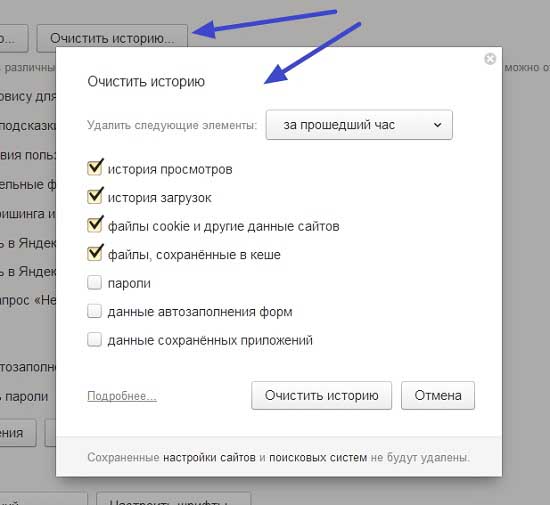
As a means of clearing the cache, the easiest way is to use CCleaner, since this utility will not only clear it, but also remove a huge number of unnecessary and slowing down the system's files that are unnecessary for the user.
You can approach system optimization both with the help of third-party utilities, and use standard OS tools.
 How to make emergency firmware recovery for ASUS router
How to make emergency firmware recovery for ASUS router How to enable Bluetooth on a laptop in Windows 7
How to enable Bluetooth on a laptop in Windows 7 How to configure Wi-Fi router D-Link DIR-615 yourself
How to configure Wi-Fi router D-Link DIR-615 yourself Wi-Fi does not turn on on Android: possible failures and methods of their elimination
Wi-Fi does not turn on on Android: possible failures and methods of their elimination How to transfer the Internet from a phone to a computer in modern conditions
How to transfer the Internet from a phone to a computer in modern conditions Distributed the Internet from a laptop, is there a Wi-Fi network, but the Internet does not work?
Distributed the Internet from a laptop, is there a Wi-Fi network, but the Internet does not work?