The tablet does not connect to WiFi, writes: "Saved, WPA / WPA2 protection
Quite often, Android users face that the smartphone or tablet does not connect to WiFi, writes "saved", but there are no connections. Alternatively, it follows. Most often, this situation arises due to problems or errors. Before changing the parameters in the phone or tablet, you need to make sure that in the router:
- the right region is exhibited;
- correct time has been established - time distance will not allow the device to create a timestamp;
- configured wireless signal mode;
- encryption type is specified and supported by the device.
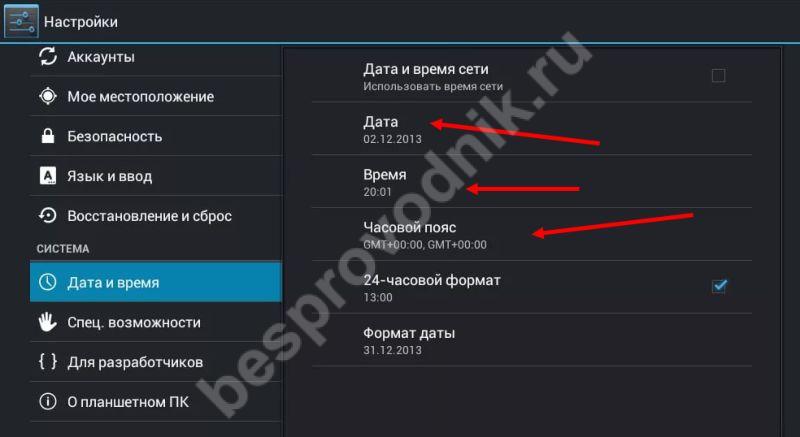
To make sure that you enter the correct data for connecting, you can see the saved parameters in the router settings. To do this, from any connected device, you need to enter the browser, enter in the address bar 192.168.1.0 or 192.168.1.1 (as a rule, is written on the router itself). In the menu that opens, find SSID and PSK lines.

The reason for which the smartphone under android does not connect to WiFi and writes "saved", can be a change in encryption type, SSID or password.
What to do if when connected to wifi writes "saved", but no network
Regardless of whether the device is a tablet or smartphone, the troubleshooting methods are the same:
- Check the router parameters. What to draw attention to - was described above.
- Reload the router. Even if the router parameters are correct, the reboot can help solve the problem: the connection will appear and the system will stop writing about the error.

- Re-create connection on your phone or tablet. To do this, you will need to delete old data.
In general, the last item, when it does not connect to WAP2 protection, but it writes saved, simple enough:
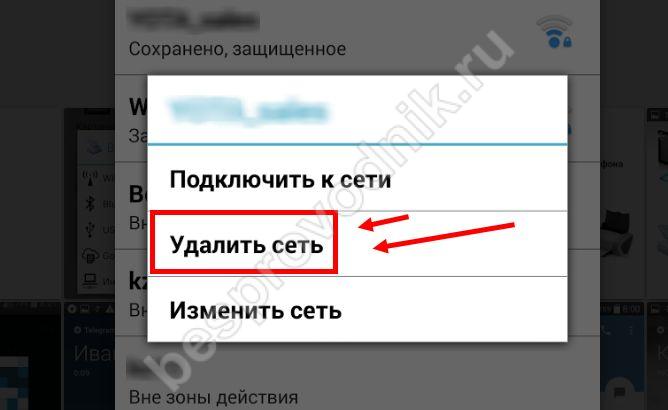
- Removal. You need to go to the settings, click on the Wireless Connection tab (depending on the version, the name may differ). By selecting the desired connection, delay the finger on it and select Delete Delete menu.
- Reboot the wireless device module. After that, a search for all available networks will be implemented.
- Complete authentication. When network detected, you will need to re-enter the password. If the network is hidden, then you can add SSID yourself. To do this, go to the settings - Wireless Connections - Advanced Settings - add a new one. In the window that appears, you need to write a name (SSID), security protocol and password.
This instruction should help if WiFi does not connect on the phone and writes "saved" and "without network access".
 How to make an emergency restoration of the firmware of the ASUS router
How to make an emergency restoration of the firmware of the ASUS router How to enable bluetooth (Bluetooth) on a laptop in Windows 7
How to enable bluetooth (Bluetooth) on a laptop in Windows 7 How to set up a Wi-Fi router D-Link DIR-615 yourself
How to set up a Wi-Fi router D-Link DIR-615 yourself On Android does not turn on Wi-Fi: possible failures and methods for eliminating
On Android does not turn on Wi-Fi: possible failures and methods for eliminating How to transfer the Internet from the phone to the computer in modern conditions
How to transfer the Internet from the phone to the computer in modern conditions Distributed the Internet from a laptop, Wi-Fi network is there, and the Internet does not work?
Distributed the Internet from a laptop, Wi-Fi network is there, and the Internet does not work?