Unidentified network without network access
Very often, when setting up the Internet, you may encounter some problems. One of these problems is an unidentified network that does not have access to the Internet.
In this case, you must first find out the cause of the problem. And there can be a lot of them.
The very first factor affecting the fact that your network is unidentified and it does not have access to the Internet is the mistake of the provider, which supplies you with Internet services. And it is worth noting that this reason is very common.
To find out if this is the reason for the fact that your network is unrecognized, you can do the following simple steps. Just plug your internet cable into another computer and check if your internet connection works. If everything is the same, then the reason is your provider.
You can also say with confidence that the reason for the unidentified network lies in the provider, if, for example, everything worked in the morning, and in the evening your network became unidentified and without access to the network.
In this case, there is only one way to fix this problem: call your ISP.
Also, the network may be unrecognized and without network access if you have incorrectly configured the LAN connection settings. More specifically, your local connection's IPv4 data is incorrect.
It is worth noting that there is a possibility of such a case even without your intervention in the network settings. Various virus programs can cause changes to entries in IPv4 protocols.
To check and, if necessary, fix this problem, you first need to go to "Control Panel"... In the control panel, find the item "Network and Sharing Management"... Go to it and find the item here "Change adapter settings".
After all these actions, a window with network parameters will open and in here you will need to select the item "Network"... At this point, find the IPv4 protocol and click its properties. 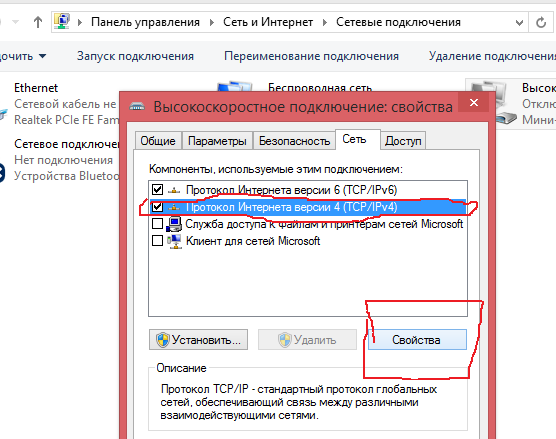
Going into the properties of this network protocol, check that the IP address and DNS server are obtained automatically. If not, then expose it all. 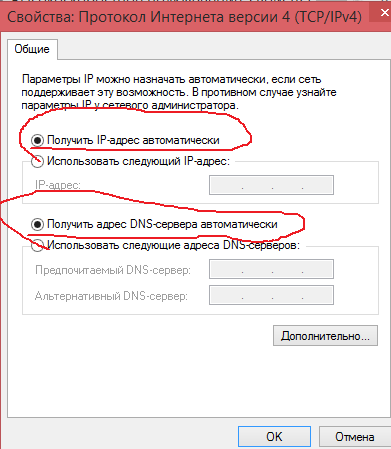
Save changes and check if the problem with the unrecognized network is gone.
If this does not help, then perhaps the problem lies in the incorrect settings of the Internet protocols in Windows 7. Here you will need to reset the settings for the TCP / IP protocols.
In order to do this, go to the command line as administrator and enter the following into it: "Netsh int ip reset resetlog.txt"... Next press the keyboard key "Enter" restart your computer.
By performing this procedure, you thereby overwrite the Windows 7 registry keys, after which the problem with an unrecognized network on your computer may disappear.
Also, an unidentified network may appear on your computer if you do not have drivers for the network card. In this case, just install the required drivers. It is advisable to download them from the official sites.
Well, an unidentified network may appear on your computer if you insert an Internet cable into your device for the first time. In this case, you will need to set up a new internet connection. It is worth noting that today's providers attach instructions for setting up an Internet connection to your contract.
 How to make emergency firmware recovery for ASUS router
How to make emergency firmware recovery for ASUS router How to enable Bluetooth on a laptop in Windows 7
How to enable Bluetooth on a laptop in Windows 7 How to configure Wi-Fi router D-Link DIR-615 yourself
How to configure Wi-Fi router D-Link DIR-615 yourself Wi-Fi does not turn on on Android: possible failures and methods of their elimination
Wi-Fi does not turn on on Android: possible failures and methods of their elimination How to transfer the Internet from a phone to a computer in modern conditions
How to transfer the Internet from a phone to a computer in modern conditions Distributed the Internet from a laptop, is there a Wi-Fi network, but the Internet does not work?
Distributed the Internet from a laptop, is there a Wi-Fi network, but the Internet does not work?