How to find out the password for a Wi-Fi network (your own and someone else's, on Android and Windows)?

You can find out the password from a wi fi neighbor by the selection method yourself or using programs
In the modern world, an Internet connection is required almost everywhere. The times when you had to be in an apartment or an Internet club to access the network are long gone, and on the streets you can rarely find a zone without Wi-Fi coverage. Nevertheless, not all points of the wireless network are open for connection, therefore the question of how to find out the password for Wi-Fi remains incredibly relevant. Also, we are not always talking about cracking someone else's password. There are times when you need to find out the settings of your own Wi-Fi network or the router password, which has long been forgotten or lost after another error.
How to find out the password of the connected Wi-Fi in your apartment?
If at least 1 computer is connected to the Wi-Fi network
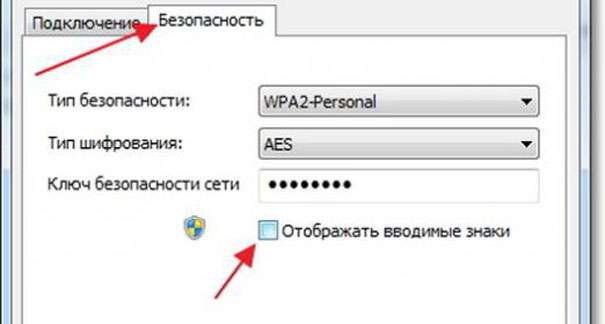
The first thing to consider is how you can find out your password. Today, even a child knows what Wi-Fi is, but, nevertheless, few people think about its safety. As a rule, most users do not change the password for their router, so over time they simply forget: the connection is always available and there is no particular need to know the password. Only when some changes take place, and sitting down becomes inaccessible, you have to spend hours remembering the correct symbols. How to find out the password of the connected Wi-Fi in this case? In fact, everything is simple, for this you need to have at least one connected computer to your network.
- First you need to go to the network control center, which can be done in the "Network" tab. To do this, click on the button in the lower left corner of the screen that opens Windows properties, and select the appropriate section.
- After you have entered the control center, you need to find the subsection "managing wireless networks".
- Going into it, you will see your network connection, so the next step is to open its properties.
- In the "Security" section, check the box, after which you will be able to see the encrypted password from the network to which the computer is connected.
If no device is connected to the Wi-Fi network
Although the previously described method is the simplest, and the entire algorithm of actions can be performed even by someone who has never entered the system settings, it is far from always possible to use it. The point is that if you do not have a computer that has a connection to the desired network, then this method will be completely useless. How do I find out the password for a Wi-Fi network if you have no current connections? In this case, you cannot do without the settings of your router.

The most effective way, which is guaranteed to make it possible to find out the password from the wireless network, is to configure the router. It is there that the current password is set, which is valid for all connected devices.
- The first thing to do is go to the router settings. It is worth clarifying that during this procedure, the device must be connected to your computer, otherwise you simply will not be able to find it.
- Open the menu in the lower left corner of the screen and select the "Network" tab, where you will see your device. An alternative way would be to load the desired ip-address in your browser, which will also bring up the desired window. As a rule, for routers from different manufacturers, you need to enter different numbers, therefore there is no universal way to enter its settings. The required ip-address, as well as the default login and password are always written in the instructions for the device or on the router itself. Check the rating sticker on the back of the adapter.
- When you have found the required ip-address and data to enter the settings, just enter them in the appropriate fields.
- After the desired menu opens in front of you, find the wireless network control tab, where your password will be in the required column.
- Next, you can either save it and connect from other devices, or change it to more memorable words or numbers.
Video on how to find out the password from wi fi
Many users often ask how to find out the password from a Wi-Fi router if they cannot enter its settings. If for some reason you changed the default username or password, but at the same time forgot them, then the only way is to reset the device settings. This will allow you to restore the factory defaults and use the login information provided in the instructions.
How to find out Wi-Fi password on Android?
Given the abundance of various mobile gadgets, many are interested in how to find out the Wi-Fi password on an android. This can only be done if you have root rights to the device. There are two simple ways:
- With the help of a conductor. Download any file manager (the standard one is not suitable, since it does not see hidden and system folders), go to data / misc / and select the wifi folder. In the wpa_supplicant.conf file you will find all saved passwords from any network, so just choose the name you want.
- Search on Google Play for any app to display social media passwords.
- If you do not have root rights to the device, then download the required application and do everything that is written in the instructions. If your actions are successful and you get full access to your tablet or smartphone, then use any of the previous options.
How to find out the password for someone else's Wi-Fi?
To begin with, it is worth discarding any moral questions and considering directly the methods of hacking someone else's Wi-Fi network. Naturally, everyone pursues different goals, but as a result, hacking is indispensable to gain access to a closed Wi-Fi hotspot. Highlighting the main reasons, the most popular options can be noted:
- A banal desire to find out a neighbor's Wi-Fi password to save money.
- Expensive rates for using the Internet in hotels.
- Fraudulent activities with other people's passwords and data.
- An intentional hack to test the security level.
The last option should be discarded due to the fact that there are only a few such cases and, as a rule, only professionals crack passwords. Fraudulent intentions must also be excluded, since this qualifies as a crime, therefore it is better to focus on how to find out the password from someone else's Wi-Fi for free use of the Internet.
The first method is the simplest and most common, and is achieved by the usual guessing of simple passwords. As a rule, most of the users are not bothered to set up complex encryption of their network. Moreover, many do not even change the default settings. That is why you can experiment with numbers, for example "1234" or the most popular phrases (qwerty, the name of the network itself, username, etc.). If your neighbor is not particularly resourceful, then sooner or later you will achieve your goal and get access to his wireless network.
When it comes to the selection of symbols in organizations, hotels and other public places, things are a little more complicated. Usually, in such cases, a series of not particularly complex numbers is used so that the password is easy to remember, but not picked up in a few minutes. For example, seven sevens or the reverse order of the numbers from 9 to 1 are fairly common choices, so it's best to start with them.

The second method is more complicated, but it is guaranteed to achieve the goal. It is an automated form of the first option and is called "boot-force". Firstly, you need to have a laptop, as well as a fairly powerful internet connection so that the cracking program can brute-force the password from the databases. As a rule, this takes a certain amount of time, but in the end it provides almost 100% of the result. The only exceptions are the most complex passwords of numerous letters, numbers and other characters, which are extremely difficult to find even with the help of the program.
The third way to hack is to exploit the vulnerability of the WPS connection. If a particular access point supports this technology, then hacking will not be difficult. It is worth clarifying that without certain knowledge and understanding of the process, it is unlikely that you will be able to achieve your goal in this way. Nevertheless, if you understand how to act, then even passwords of 30-40 characters will not be an obstacle.
How to secure your network from hacking?
You need to think not only about how to strengthen the Wi-Fi signal, but also how you can protect your network from hacking attempts. It is worth clarifying that this is due not only to a reluctance to share their own Internet, but also to maintain its speed.
- Use the most complex passwords. It should be understood that the cat's birthday or numbers from 1 to 5 are not the values that will avoid hacking. Use passwords with different characters, uppercase and lowercase letters, and numbers. Try to keep the password as incomprehensible as possible, but at the same time you can remember it.
- If your Wi-Fi hotspot supports WPS, then disable this function in the settings to avoid hacking using its vulnerability.
- Change your password once a month. Even if they are trying to hack you with the help of automatic programs, then the usual scheduled password change, for example, once every 2-4 weeks, will completely eliminate the occurrence of such problems.
Have you found yourself in a situation where you needed to somehow find out the password for Wi-Fi? What did you do for this? Tell us about it in
 How to make emergency firmware recovery for ASUS router
How to make emergency firmware recovery for ASUS router How to enable Bluetooth on a laptop in Windows 7
How to enable Bluetooth on a laptop in Windows 7 How to configure Wi-Fi router D-Link DIR-615 yourself
How to configure Wi-Fi router D-Link DIR-615 yourself Wi-Fi does not turn on on Android: possible failures and methods of their elimination
Wi-Fi does not turn on on Android: possible failures and methods of their elimination How to transfer the Internet from a phone to a computer in modern conditions
How to transfer the Internet from a phone to a computer in modern conditions Distributed the Internet from a laptop, is there a Wi-Fi network, but the Internet does not work?
Distributed the Internet from a laptop, is there a Wi-Fi network, but the Internet does not work?