192.168.1.1 (192.168.0.1) - it fails to go to the router settings
Frequent user question: why I can't go to the settings of the Wi-Fi router at 192.168.1.1 or 192.168.0.1? And indeed, quite often the user cannot go to the router settings, because an error is issued:
Http://192.168.1.1 Web page is not available
Address to enter the settings
In fact, the address of the web interface of your router will not necessarily be either. These are just the most frequent IP addresses, and that if no one has changed it. In this article we will tell about all sorts of causes of the entry problem in the settings and how to solve it.
What is a router?
To begin with, let's see what a router is. If someone still does not know, the router (it is the router) is a device that serves to connect to the Internet of several devices simultaneously. If you connect your provider's cable directly to the computer (without a router), the Internet will work only on this PC and to connect to the network of all other devices you will have to configure. And if you have a router in the room, the provider cable is connected to its WAN port, and all other client devices are already connected to the router - one with Ethernet cables, others - via Wi-Fi. If you are expressed on your fingers, then the router is a kind of "splitter of the Internet connection", as a filter extension agent in the case of electricity.
To enter the router settings, any browser is used - Chrome, Opera, Firefox. In order to go to the settings, you need to enter a special IP address to the browser address bar. Most often these addresses - 192.168.1.1 and 192.168.0.1, but there may be others.
Unfortunately, people often have problems with entering the router settings to these addresses. And if you can't get into the web panel of the settings, you will not be able to nor nor the network. There are many reasons for the problem. And in this article we have collected all the reasons known to us and their decisions.
Today we will answer such questions:
- How to configure a network card to enter the web interface at 192.168.1.1 (192.168.0.1)?
- Why can not go to the settings of the router, modem or access point?
- In which cases, when trying to open the page settings page 192.168.1.1, the "page is not available" appears?
- Why when trying to enter the router settings (Modem, Access Points) moves to Google or Yandex?
Which IP address of settings at the default router
The factory address of the router settings can be found:
- in the instructions
The instruction always comes in a set with the device or in paper form, or in the form of a PDF document on the disk, and very often both. In addition, the setup instructions can always be downloaded on the official website of the router manufacturer (access points, modem).
- on the sticker
Usually, it is located on the bottom of the hull or on the back of it. Here is an example from the D-Link DIR-300 router:
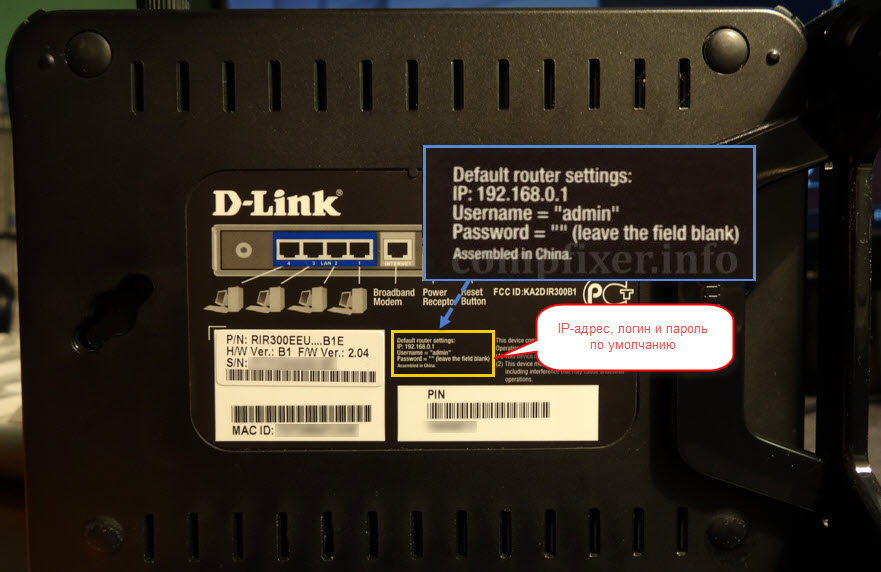 And the TP-LINK TL-WR841ND sticker looks like:
And the TP-LINK TL-WR841ND sticker looks like: 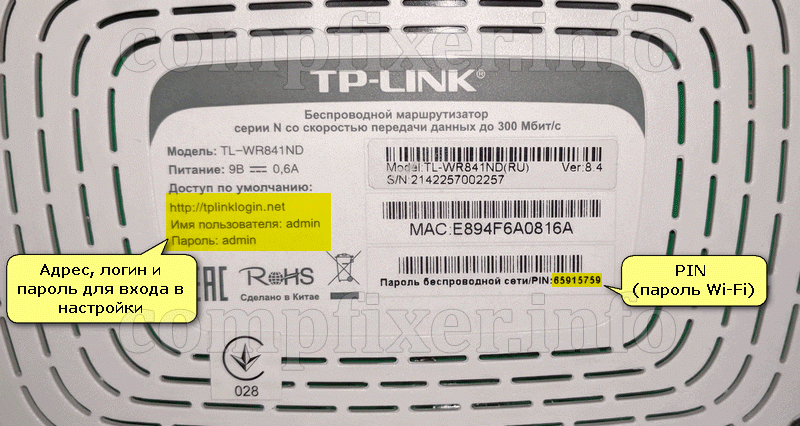
Which IP will register on the computer to go to http://192.168.1.1
To initially configure the router, you need to connect any of its LAN port with a computer network card:
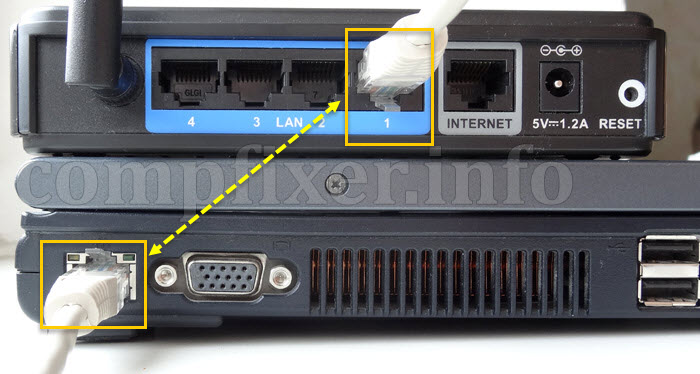
And to enter the settings interface, it is necessary that the IP address of the network adapter lay in the same subnet as the address of the router. Most routers by default enabled DHCP server. This means that in the settings of the computer's network adapter, you can only specify the receipt of IP automatically.
To do this, right-click the network icon near the clock and select Network and Shared Access Control Center:
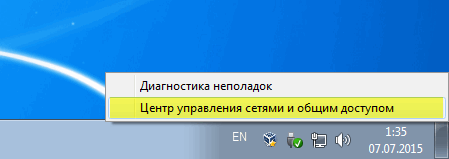
- Click the link called your network connection.
- Choose Properties.
- Highlight Internet Protocol version 4.
- Press the button Properties.
- Set both switches to the position Automatically.
- Click OK:
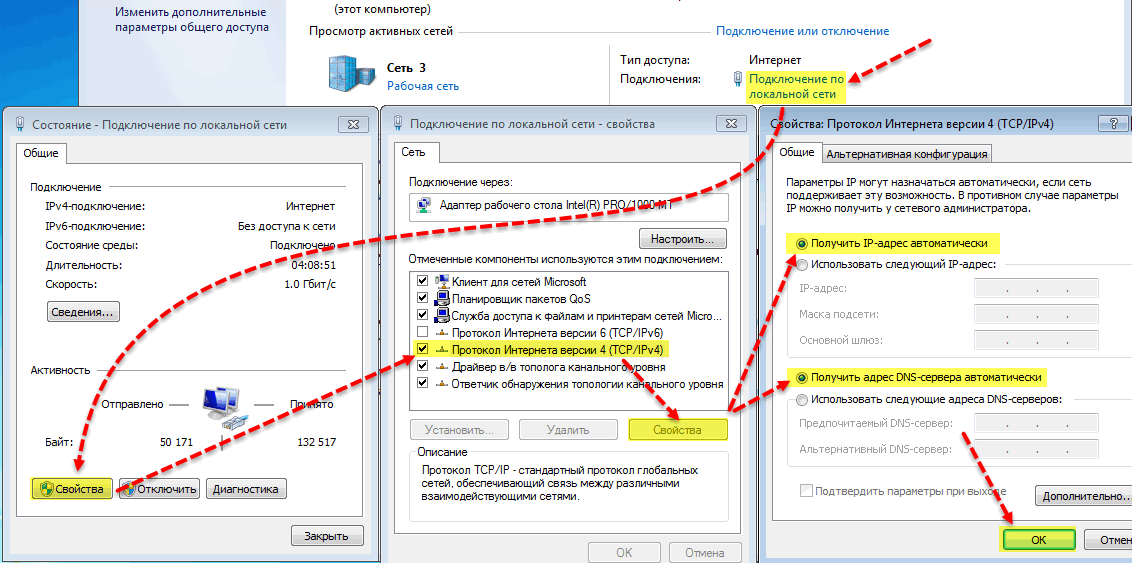
But when adjusting access points, repeater (repeaters) or other network equipment, you need to assign an IP address manually to a computer, which is called "Aypishnik vob" on the jargon. Go to the settings and manually assign the address network card. For example, if by default at the IP router 192.168.1.1, assign any address from the range of 192.168.1 to the network adapter. 2-254 With the passage mask 255.255.255.0 :
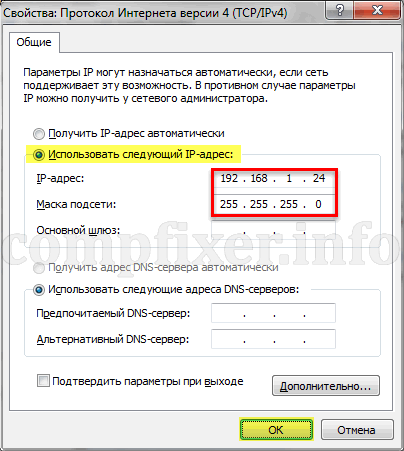
Accordingly, in order to access http://192.168.0.1, you need to register (for example) 192.168.0.24
Log in to the router settings
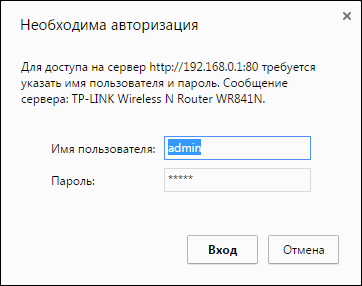
Why does not open address 192.168.1.1 (192.168.0.1) and an error appears?
So, at first we will analyze the situation when an error seems to be displayed instead of the page settings of the router Web-page is unavailable:
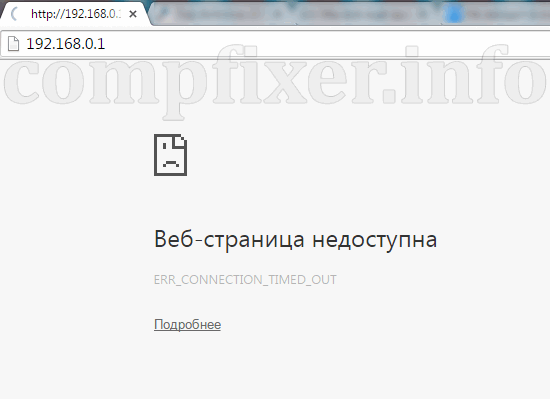
1. You enter an invalid IP address.
Your router has a different default address (for example, 192.168.0.1, and not 192.168.1.1) or the address has been changed to another in the settings (for example 192.168.0.254).
Decision
Find out the current IP of your router. This can be done both with and with on iOS or Android:
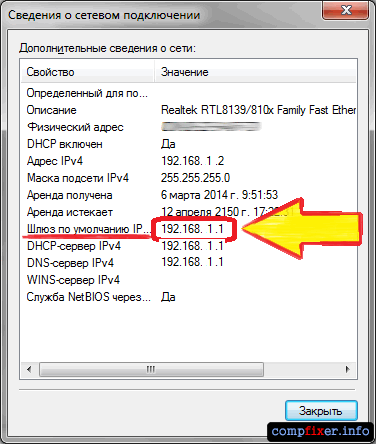
Enter the correct settings address to the address string in the format http://192.168.1.1
2. The IP address of the router lies on another subnet
This often happens after changing the IP of the router or if the address of the computer is manually configured.
Solutions
Option 1. If you know the IP router, set the address from the same range of the computer.
Option 2. If you do not know, follow these steps:
- Make sure the computer is connected to the router LAN-port.
- Install automatic receiving network settings.
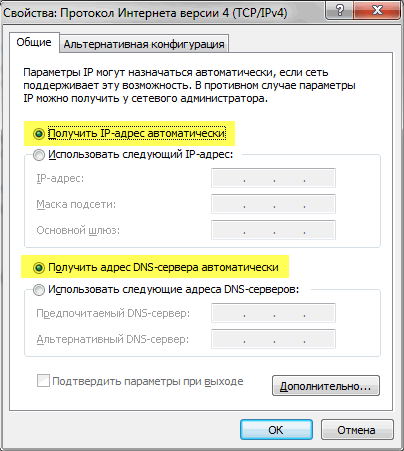
- Browse the network connection information. The address of the gateway and will be the router address.
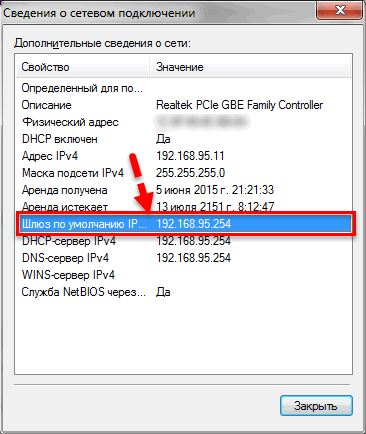
- Enter the correct IP into the browser string.
3. The browser includes a proxy server
This also includes the included Turbo mode in Opera or Yandex browser, as well as various applications and expansions, changing IP - for example,. In addition, the browser can be infected with malicious software. With all these circumstances, attempts to enter the control panel to the addresses 192.168.1.1, 192.168.0.1 or any other may result in an error.
Solutions to the problem
- Turn off Turbo.
- Disconnect the proxy server. You can also try to install a tank Do not use proxy for local addresses Either add the address of the router to exceptions.
- Check your computer to viruses with and.
4. Network interface disabled
- Turn on the network interface.
To do this, enter Control Panel - Network and Internet - Network Connections - Change Adapter ParametersRight-click on the desired interface and select Enable:
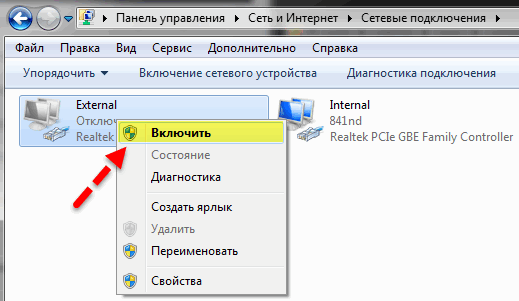
- Switch the patch cord into another network card if you have several of them.
- Install the latest drivers for a network adapter.
5. Reconnected router or a network cable problem
Check the power and integrity of the patchcord. Try replacing the cable:

6. To enter the router settings, a non-standard port is used.
In the settings of many routers (for example, the popular TP-Link manufacturer), you can specify not only the address, but also the port for which the configuration web interface will be available. If the port is not standard (that is, not 80s), then to enter the settings you will need to specify its number through the colon after the address. For example:
Http://192.168.1.1:43011
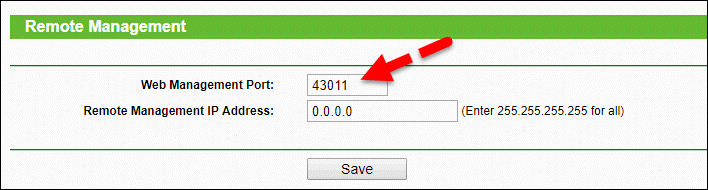
Therefore, in this case you have three outputs:
- find out the port number in a person who set up the router;
- try to go to the settings using the host name, for example tplinkwifi.net(Naturally, if you have a TP-LINK router). You will be redirected to the correct IP address and port (usually 192.168.0.1);
7. Malfunction or router failure
Reset the settings
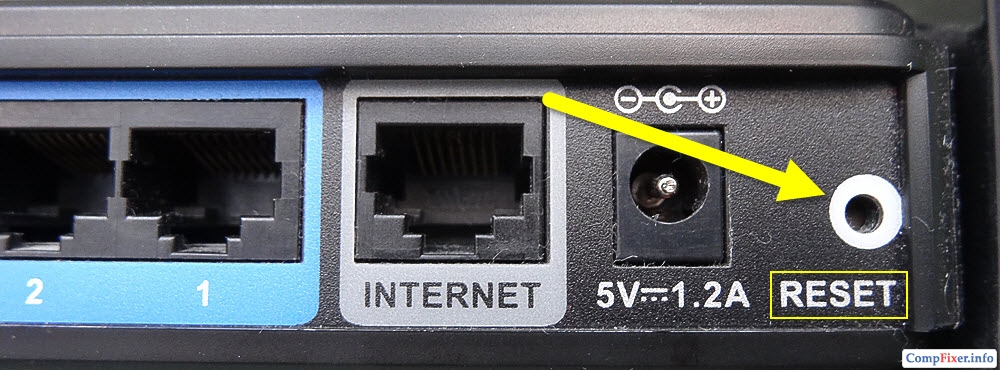
Signs that the router is defective:
- no internet and network;
- no indicator is shining;
- it is impossible to enter the settings.
Does not enter 192.168.1.1 (192.168.0.1) with iPhone and Android
A very common error when trying to go to the router settings from the phone: when entering the username on the iPhone and Android, the first letter is entered in the form of the title. This leads to an error " The username or password you entered is incorrect"And you can't understand what's the matter. In order to enter the login correctly:
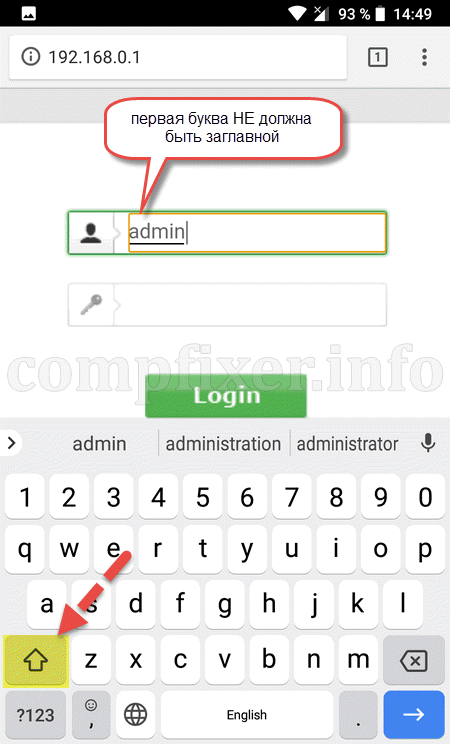
Why, when trying to enter the web interface, settings moves to Google or Yandex
1. You enter 192.168.1.1 without http: //
some browsers instead of switching to http: // will transfer you to search for numbers:
Dial in the URL address bar, starting with 'HTTP':
Http://192.168.1.1
2. commas instead of points
If you dial in the Russian layout, the commas may appear instead of points:
192,168,1,1
In this case, you will also redirect to the search engine.
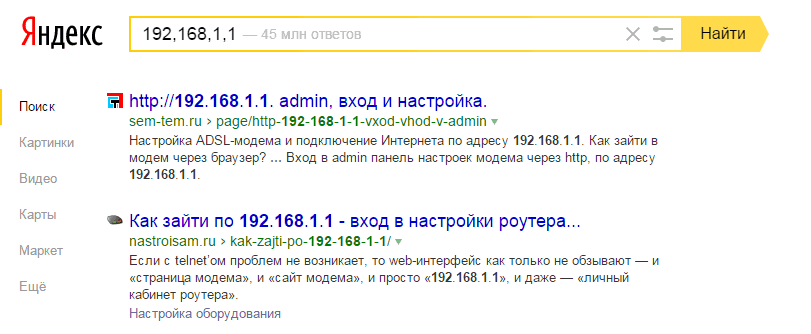 Enter the correct URL to the browser address bar from http: // and click ENTER:
Enter the correct URL to the browser address bar from http: // and click ENTER:
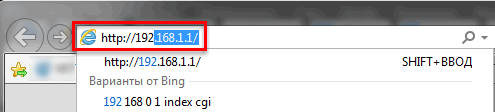
3. Letters instead of numbers in the IP address
Sometimes for an incomprehensible reason (most likely, of course, from ignorance) people introduce the letters "I" instead of units. As a result, instead of the ip-address, it turns out incomplete 192.168.i.i or 192.168.l.l and then fall into the search instead of the router settings page.
The most common addresses, logins and passwords
For novice users: If you do not have stickers on the router, there is no instruction, the Internet does not work, etc., these are the most common details of the default.
 How to make an emergency restoration of the firmware of the ASUS router
How to make an emergency restoration of the firmware of the ASUS router How to enable bluetooth (Bluetooth) on a laptop in Windows 7
How to enable bluetooth (Bluetooth) on a laptop in Windows 7 How to set up a Wi-Fi router D-Link DIR-615 yourself
How to set up a Wi-Fi router D-Link DIR-615 yourself On Android does not turn on Wi-Fi: possible failures and methods for eliminating
On Android does not turn on Wi-Fi: possible failures and methods for eliminating How to transfer the Internet from the phone to the computer in modern conditions
How to transfer the Internet from the phone to the computer in modern conditions Distributed the Internet from a laptop, Wi-Fi network is there, and the Internet does not work?
Distributed the Internet from a laptop, Wi-Fi network is there, and the Internet does not work?