How to open and arouse ports on routers
Many network programs and games for sharing information on the network use non-standard ports. For example, the BitTorrent program for incoming traffic uses port 6969. Routers have the ability to close and open ports, this is part of the protection device of the subscriber. In this article we will learn how to open ports on the router. As an example, consider the D-Link router.
Opening the port on the D-Link router
Customizing ports, or as elsewhere called - port forwarding, configured in the "Virtual Servers" menu. Consider how to open the port on the router.
To do this, in any web browser in the address bar, you type the network address of the router - 192.168.0.1. Click "ENTER". A window must appear asking you to enter the username and password to enter the settings menu. If the window does not appear, it is probably the problem with connecting the router. Make sure the router is connected to a computer with a network wire and is enabled if the router was subjected to the settings earlier - reset them by pressing the appropriate button on the rear panel of the router.
Connecting and configuring the router
If there are other problems with the WiFi router, then you need to get acquainted with solving the problem in the accompanying documentation of the device.
In the "User Name" and "Password" fields, enter Admin and Admin. The settings menu opens. Select the "Firewall" item, then "Virtual Servers". Press the "Add" button.
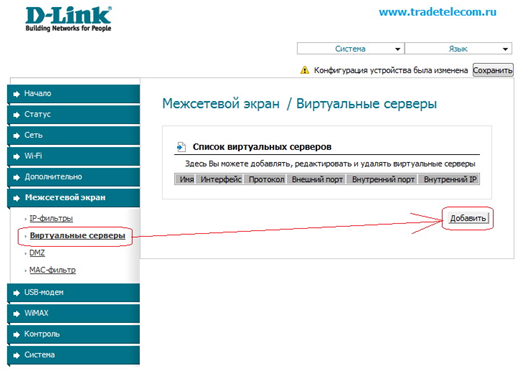
An next window will appear in which we will create a rule, how to arouse ports on the router.
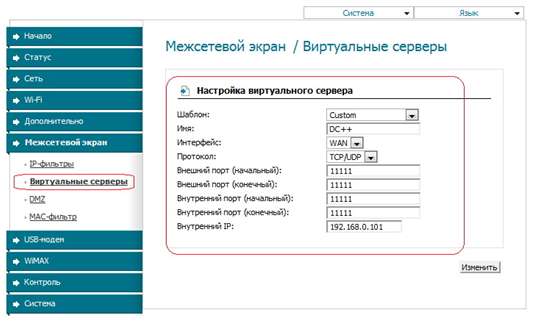
Next, we will configure the ports on the router:
- Template - We leave "Custom", which means "opening a port on a manual router";
- Name - come up with any name rule. For example - DC ++;
- Interface - We leave WAN;
- Protocol - Leave TCP / UDP;
- Internal IP - the IP address of the computer on the local network to which traffic is addressed. Attention! Do not confuse with the inner IP router!
External port (all four points) - everywhere we prescribe the required port, for example, 1111. This will mean that the router from the external 1111 port will transfer traffic to the inner 1111th port. Or, for example, to play at Minecraft - open port 25565 on the router;
Port availability check
Having become acquainted, how to convey the port on the router, and making the appropriate settings in the router, you must check the correctness of these settings. To do this, go to the website 2IP.ru,
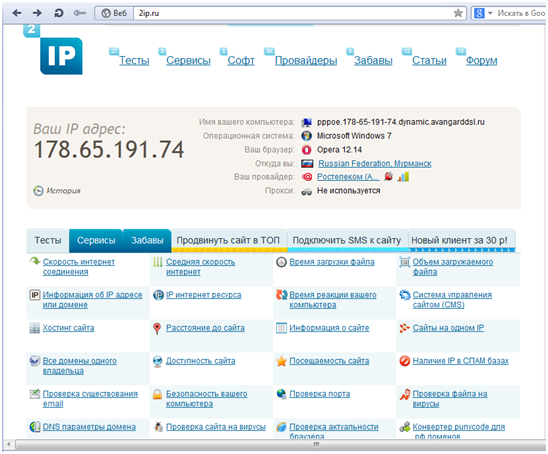
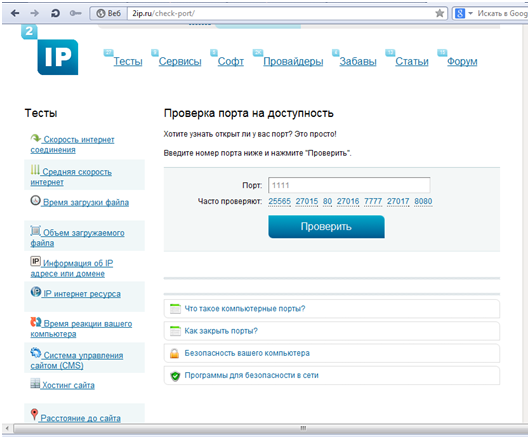
If the port is still closed, then this is not necessarily a problem with the router setting - try turning off the firewall.
Radmin program
You can manage the computer not only in front of it, but also through a remote desktop through a router by connecting to it over the network. To do this, there are many different kinds of programs, for example - Radmin.
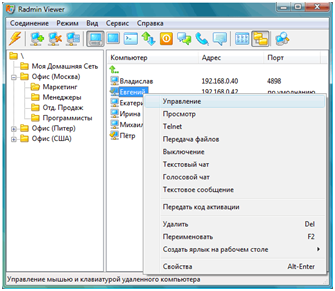
This program creates remote access via a router to a remote computer located both inside the local network and on the Internet.
To connect RADMIN through the router, you must also redirect the port on the router. By default, the port number 3899 is assigned to it. But you can assign any other port in the program settings other than the operating system reserved.
 How to make an emergency restoration of the firmware of the ASUS router
How to make an emergency restoration of the firmware of the ASUS router How to enable bluetooth (Bluetooth) on a laptop in Windows 7
How to enable bluetooth (Bluetooth) on a laptop in Windows 7 How to set up a Wi-Fi router D-Link DIR-615 yourself
How to set up a Wi-Fi router D-Link DIR-615 yourself On Android does not turn on Wi-Fi: possible failures and methods for eliminating
On Android does not turn on Wi-Fi: possible failures and methods for eliminating How to transfer the Internet from the phone to the computer in modern conditions
How to transfer the Internet from the phone to the computer in modern conditions Distributed the Internet from a laptop, Wi-Fi network is there, and the Internet does not work?
Distributed the Internet from a laptop, Wi-Fi network is there, and the Internet does not work?