The phone (tablet, computer) is connected to Wi-Fi, and the Internet does not work. Sites do not open
Hi friends! Wi-Fi network, routers and all that kind is something. A large number of things and mistakes and most importantly, all these problems sometimes even explain to explain, I'm not talking about to give a normal answer. A lot of comments appears every day on the forum and almost all of these comments and themes about problems in the work of routers, wireless networks, etc.
There is something not connected, it breaks there, it turns off, it does not open ... Wow, for the day it happens this, I can't save then :). And what will you do, you need to answer every comments and not just answer, but advise the solution to a certain problem. And it is very difficult to do it when all the problems are different :).
Already many articles are written by me by solving different problems with wireless networks, you can see them in the site section. Today I will try to deal with another problem, which in my observations recently is very often found in the comments.
What is the essence of the problem?
If you describe in a nutshell, then the problem is: phone, tablet, or other mobile device connects to Wi-Fi, connection status "Connected", The signal is great and the Internet does not work. Sites in the browser do not open, programs that use the Internet do not work.
Yes, everything is very confused, but the main thing is to bring this case as a separate problem, and throw back similar.
Therefore, let's figure it out with everything in order. You connect the phone to your Wi-Fi router, it is successfully connected in the notifications panel there is an icon that the Internet is connected (divisions that show the quality of the signal)but when trying to open some site in the browser an error appears "Web-page is unavailable".
Here is the whole problem in the picture:
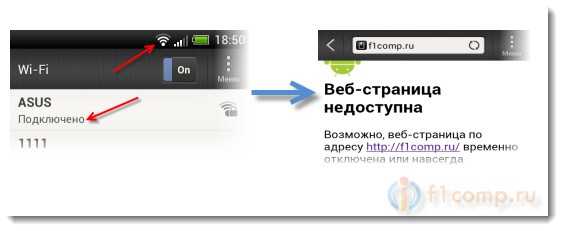
But under the conditionWhat other devices (usually laptops and stationary computers) Connected to the same access point normally and operate on the Internet. Or not everything, for example, only one computer works through the router, and the remaining devices are connected, but the Internet does not work.
And it would be nice to exclude problems with the device itself. Just try to connect it to another network, if everything works, then the problem is at your access point.
Perhaps you have a slightly different, similar problem:
- It may be that after the connection attempt is displayed "Saved, WPA \\ WPA2 protection" is displayed. Then you here -
- There may be another problem:
Connect to Wi-Fi is, but the Internet does not work
I thought here, a little googled, made some conclusions with comments and understood from what this problem could occur. I can't say exactly that it is precisely in this, but as an option may be.
The fact is that when setting up the router is allowed most of all errors. And the reason why the router connection is set, but there is no access to the Internet, most likely the connection parameters in the router settings are simply not specified.
I'll explain now. If your provider uses the connection technology, on which you need to create a connection on the computer (Set different settings, such as username, password, ip address), When connecting the cable from this provider to the Internet router will only work on the computer on which this most connection is created.
Otherwise, the Internet will simply not work. Moreover, on mobile devices, where it is impossible to create such a connection.
How to fix?
After installing the router, all connections that were created on the computer must be removed. BUT parameters for connecting to the Internet you need to specify in the router settings. Usually all these settings are specified on the tab. WAN..
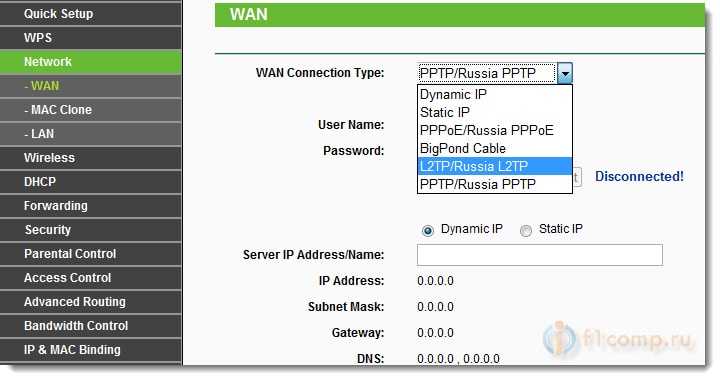
Now the router will establish a connection to the Internet.
We remove all connections on the computer and in properties. Local Connections (if the computer to the router is connected via cable) We put to receive IP and DNS automatically.
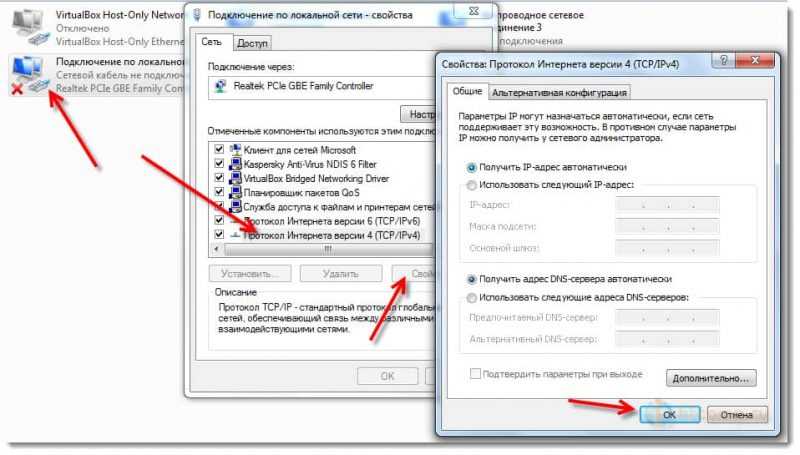
After all parameters for connecting are specified in the router settings, it will connect the Internet connection, and all devices will connect to it and access the Internet.
Including our mobile devices that connected, but open sites refused.
small request
Friends, do not be lazy :). You know other ways to solve this or other problems, perhaps you have already had such experience - share in the comments.
Or at least tell me, my advice helped, or not. And what helped if something helped at all. ????
Together we will force these devices stably and will not allow you to spoil our nerves!
All good!
More online:
The phone (tablet, computer) is connected to Wi-Fi, and the Internet does not work. Sites do not open Updated: September 16, 2013 by the author: admin.
 How to make an emergency restoration of the firmware of the ASUS router
How to make an emergency restoration of the firmware of the ASUS router How to enable bluetooth (Bluetooth) on a laptop in Windows 7
How to enable bluetooth (Bluetooth) on a laptop in Windows 7 How to set up a Wi-Fi router D-Link DIR-615 yourself
How to set up a Wi-Fi router D-Link DIR-615 yourself On Android does not turn on Wi-Fi: possible failures and methods for eliminating
On Android does not turn on Wi-Fi: possible failures and methods for eliminating How to transfer the Internet from the phone to the computer in modern conditions
How to transfer the Internet from the phone to the computer in modern conditions Distributed the Internet from a laptop, Wi-Fi network is there, and the Internet does not work?
Distributed the Internet from a laptop, Wi-Fi network is there, and the Internet does not work?