Phone (tablet) to Wi-Fi, writes "Saved, WPA protection \\ WPA2
Hello everyone!
I analyzed a little comments here, which visitors left on the site, checked requests and realized that there is a very common problem with connecting to Wi-Fi, which I have not written yet. But a lot of comments are left on the site with a request to help solve this problem. I advised something there, but I don't know if my tips helped you (Rarely who will write about the results ????).
And yesterday, Roman (Thank you good man ????) The article left a comment in which he shared information as he solved the problem "Saved, WPA \\ WPA2 protection". This comment helped me a little orient in the problem, and I decided to collect all the advice on solving this error, in one article.
The essence of the problem
When connecting a phone, or tablet (most likely on Android), to the home network, or somewhere in the cafe, there is an inscription near the network name "Saved, WPA \\ WPA2 protection". And nothing more happens. If you click on this network and choose To plug, nothing happens. What this error looks like, you can look at the screenshot above.
I specifically provoked this problem on my Wi-Fi router ASUS RT-N13U and tried to connect the HTC ONE V phone (Android 4.0). So I got this inscription "Saved, WPA \\ WPA2 protection". Moreover, everything turned out the first time. How? Yes, very simple. In my router settings, the "wireless network mode" was in AUTO mode, and I installed N ONLY. Saved the settings, turned off the phone from Wi-Fi, but no longer able to connect ???? .
The main causes of the error "Saved, WPA protection" WPA "WPA2"
Friends, I can't definitely assert and give advice that will be one hundred percent workers, I hope you understand. All devices are different, all the settings are different and many more nuances.
But I will try to assemble the reasons for me and how to solve them, through which such a problem with connecting to a wireless network may appear.
If when connected to a wireless network, you saw the inscription "Saved, WPA \\ WPA2 protection" (maybe a little different)then you should check these settings (I advise you to check in the same order):
To begin with, just restart the router.
Several times already noticed such a problem: the Internet on the phone simply stops working, but the connection is also a good network. Turn off and turn on the Wi-Fi on the phone, and the network is no longer connected, writes "saved, WPA2 protection". It helps only reboot the router.
- Set the right region in the router settings
- Check the password correctly from Wi-Fi network
- Check (Edit) Wireless Mode in Routher Settings
- Check (change) type encryption and security type, change password in router settings
- To experiment with the change of the channel on which your wireless network works.
- Try to change the width of the channel.
And now more on all items
Expose the right region in the router settings
Very often, this error arises precisely because the Wi-Fi settings are the wrong region.
I will show you on the example of TP-LINK how to change the region. If you have a router of another company, then these settings are most likely changing on the same page where the name and other wireless network settings are set.
In the Control Panel, go to the tab Wireless. (Wireless mode) and opposite item Region Specify the country in which you are.
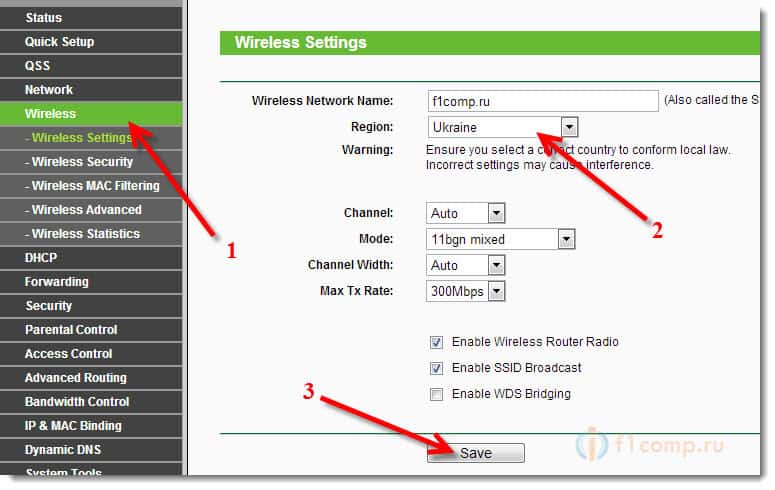 Save the settings by clicking on the button. Save. (Save).
Save the settings by clicking on the button. Save. (Save).
Check the password and connect again
You may just specify the password wrong (True, then most likely there will be a constant connection, in a circle. But you need to check), And before climbing the router settings, I advise you to check it out.
You ask, and how can I write a password, because the password request does not appear. You need to delete the connection. Just click on your network and select Delete.
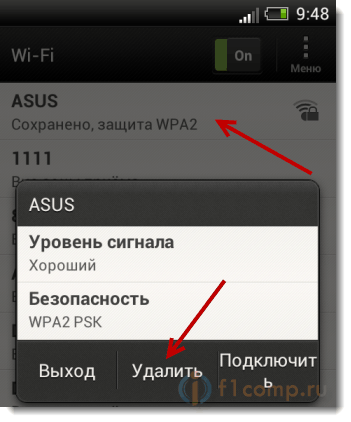
Now, click on your network again and enter the password from Wi-Fi. Just make sure it is correct. If you forgot, see the password in the router settings, or on the connected computer (if there are such). Read more in the article.
Checking the wireless network mode
It seems to me that this is the main reason. Just your device (phone, tablet) It may not support the mode in which the router works.
Mode of operation - these are incomprehensible letters b / g / nThat you probably have already noticed in the router settings. Try to experiment with changing the mode. Do not forget to restart the router after each change and turn off / enable Wi-Fi on the phone (tablet).
So I installed N ONLY instead of AUTO and jumped the mistake. And if you already have N ONLY in the settings? So you have problems.
Change the type of encryption / security, password
It may be that your device simply does not like the type of security, or encryption that the router uses. Or do not like the password.
I advise you to set such values:
WPA / WPA2 - Personal (Recommended)
Version: WPA-PSK
Encryption: AES.
PSK password (key) - not less than eight characters and only numbers.
We save, reboot the router, delete the connection on the phone, and you connect by entering a new password.
Attention! After changing the password, or other security settings, problems can be connected to other devices that have already been connected to this network. (Computers, laptops, TVs).
Experiment with a channel on which Wi-Fi network works
Unlikely, of course, but maybe. About what is a wireless network channel, how to change it and why, I wrote in the article -.
Try to experiment, but suddenly helps.
Channel width
There is such an item in setting up a Wi-Fi router as Channel width. If you, for example, TP-LINK and menus in English, is called it Channel Width..
There you can choose several options: auto, 20mhz and 40mhz - depends on the router. Try to install first AUTO. (or in ASUS 20MHz / 40MHz), if it does not help, then separately.
Where to change the width of the channel?
Go to the router settings ( address 192.168.1.1, or 192.168.0.1, enter a login / password - we look at the bottom of the router).
ASUS.
Go to the tab Wireless network and change the value opposite Channel width.
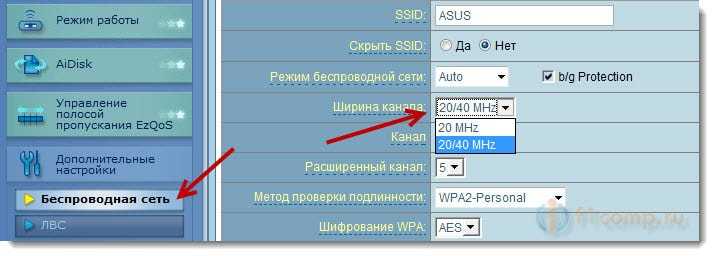
TP-LINK.
Tab Wireless. – Wireless settingsPoint Channel Width..
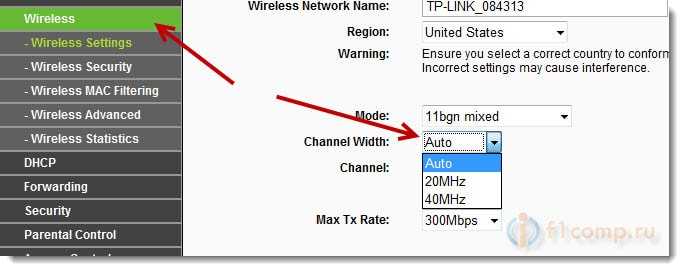
Do not forget to save the settings and restart the router.
Afterword
I wrote everything like everyone wanted. I really hope that my tips will help you. You get rid of this problem and make friends your phone, or a tablet with a Wi-Fi router ???? .
Perhaps you know other solutions to this problem, share them in the comments - I will be grateful!
Good luck!
More online:
The phone does not connect (tablet) to Wi-Fi, writes "Saved, WPA protection \\ WPA2" Updated: February 7, 2018 by the author: admin.
 How to make an emergency restoration of the firmware of the ASUS router
How to make an emergency restoration of the firmware of the ASUS router How to enable bluetooth (Bluetooth) on a laptop in Windows 7
How to enable bluetooth (Bluetooth) on a laptop in Windows 7 How to set up a Wi-Fi router D-Link DIR-615 yourself
How to set up a Wi-Fi router D-Link DIR-615 yourself On Android does not turn on Wi-Fi: possible failures and methods for eliminating
On Android does not turn on Wi-Fi: possible failures and methods for eliminating How to transfer the Internet from the phone to the computer in modern conditions
How to transfer the Internet from the phone to the computer in modern conditions Distributed the Internet from a laptop, Wi-Fi network is there, and the Internet does not work?
Distributed the Internet from a laptop, Wi-Fi network is there, and the Internet does not work?