How to enter Google account on Android
Usually, the input into Google account occurs when the Android smartphone is initially configured. But if you missed this stage when you first turn on the device, then you need to enter the account manually. Make it enough. Just in this article we will describe several ways as you can do.
So, if you do not know how to enter the Google account on android, then you need to go to the settings and open a section there called "Accounts". Please note that the "Users" section can also be available. But you need to open the "accounts", because "Users" are local accounts on your smartphone.
After that you need to click on the "Add Account" button.
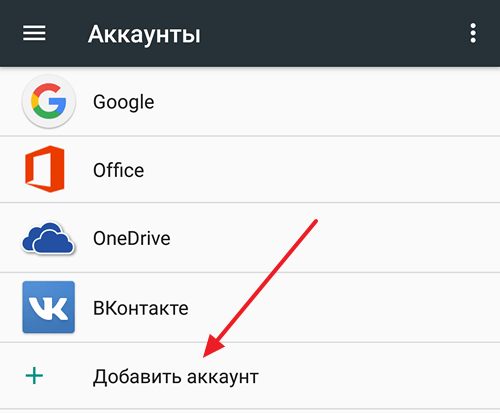
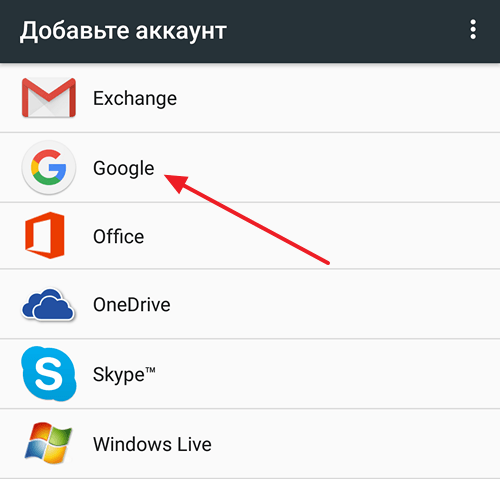
After that, a menu will appear to enter the Google account. Here you need to enter an email address on Google and click on the "Next" button. If you do not have a registered account in Google, then at this stage you can click on the "Create a New Account" link and register.
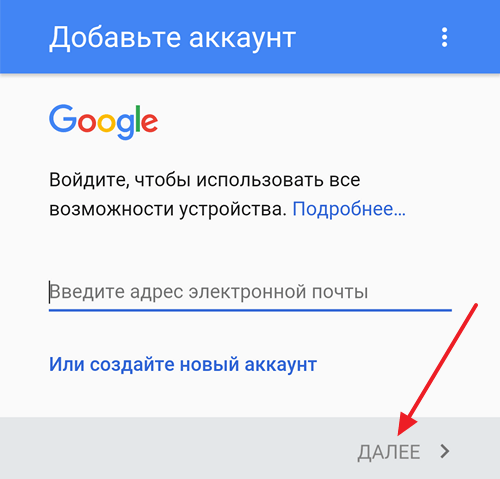
After clicking on the "Next" button, you will need to enter a password from the account and if the password is correct, the input will be performed. Now in all applications from Google (for example, this account will be used in Play Market, YouTube and others).
If you want to get out of one Google account and enter the other, you first need to remove the old account from your android phone. To do this, go to the Android settings and open the Account Settings section. After that, select the existing google account.
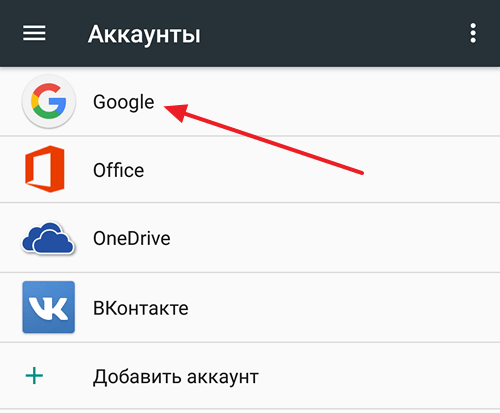
After that, you need to click on the button with three dots.
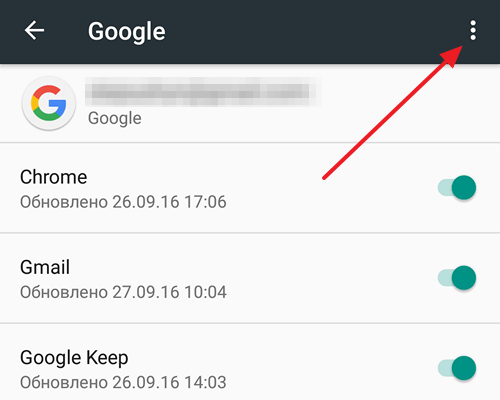
And in the menu that opens, select "Delete Account".
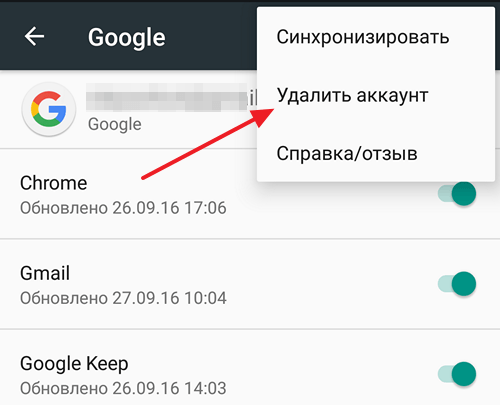
After that, the Android operating system will ask you to confirm the deletion of the Google account. Click on the Delete Account button to confirm this action.
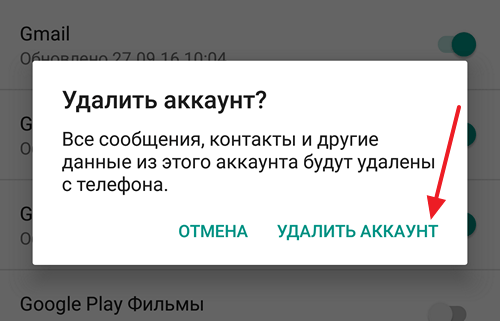
After deleting this account, you can log in to another Google account. This can be done as described above.
I can not log in to Google account
If you can't go to Google account as it is described above, then try to take advantage of these tips:
- Check your internet connection. Open the web browser and see if page are loaded. If the pages do not open, you first need to solve the Internet problems.
- Make sure you enter the correct Google email address and password. If necessary, you can try to restore access to the Google account.
- Perhaps on your Android device, something hung up and does not allow you to enter the account. Try to restart the device to solve this problem.
- If nothing helps, you can do. But, remember that the reset will delete all user data from the device.
 How to make an emergency restoration of the firmware of the ASUS router
How to make an emergency restoration of the firmware of the ASUS router How to enable bluetooth (Bluetooth) on a laptop in Windows 7
How to enable bluetooth (Bluetooth) on a laptop in Windows 7 How to set up a Wi-Fi router D-Link DIR-615 yourself
How to set up a Wi-Fi router D-Link DIR-615 yourself On Android does not turn on Wi-Fi: possible failures and methods for eliminating
On Android does not turn on Wi-Fi: possible failures and methods for eliminating How to transfer the Internet from the phone to the computer in modern conditions
How to transfer the Internet from the phone to the computer in modern conditions Distributed the Internet from a laptop, Wi-Fi network is there, and the Internet does not work?
Distributed the Internet from a laptop, Wi-Fi network is there, and the Internet does not work?