Ios 11.2 what's new for iPhone 7. Full list of innovations
Apple has finally released iOS 11.2 with two long-awaited features that we've been promised since the Worldwide Developers Conference. One is already enough to update to iOS 11.2. But even more important is the fix for the date bug.
We'll walk you through all the new features and changes in iOS 11.2.
1. Fixed bug with date
The main reason for installing the update is to fix a date-related bug, due to which devices began to constantly reboot from December 2. Apple explained how you can fix the error yourself and also fixed the issue in iOS 11.2. If due to constant reboots I can't install the update, first change the date a couple of days ago, make a forced reboot, and then download the update.
2. Fixed a bug of the Calculator
Also in the update, there was a fix due to which 1 + 2 + 3 did not equal six. Apple has learned a lesson about the quality of its apps.
3. Apple Pay Cash

Apple Pay Cash - new system Apple's money transfers, which were announced at the Worldwide Developers Conference, finally arrived in iOS 11.2. First, you need to link your money card, and then you can make transfers through the Messages application.
Open the dialog in Messages and you'll find a new Apple Pay icon at the bottom of the screen. Click on it, enter the amount and click "send". When the addressee receives the money, you will receive a notification. You can also request money. More details can be found in.
For now Apple function Pay Cash is only available from the USA. In other countries, it will appear early next week.
4. Fast wireless charger 7.5 W
Up to this point, iPhone 8, iPhone 8 Plus, and iPhone X supported wireless charging only 5 watts. In the update, Apple increased its power to 7.5W, which means it became faster.
5. Pop-up messages in Control Center
In iOS 11, the Wi-Fi and Bluetooth icons work differently. Now clicking on the icon does not disable the function, but simply disconnects the device from the network. After a day, the device will automatically connect to the saved network. To completely turn off Wi-Fi, you need to do it through Settings.
In the first iOS update 11 Apple did not communicate this to users in any way, which led to the confusion of many. In iOS 11.2, Apple added pop-up messages to Control Center explaining how icons work. They explain that Wi-Fi / Bluetooth is now disabled only for a day, and AirDrop, Apple Watch etc. continue to work at the same time.
6. BadgesBluetooth andWi– Fi in the Control Center became clearer

Let's explain the three-step system in more detail: on, off. and not conn. Apple changed the color of the offline icon. Now he is not gray, but white. This means that the function is not completely disabled. Is not best system, but you have to get used to it.
7. AirPlay 2

AirPlay 2 allows you to connect your device to multiple audio players and control them from one device. For example, you can connect your smartphone to your HomePod and Apple TV and control both devices in Control Center. Just click on the AirPlay icon and you will see the icons of all connected devices.
8. Changed emoji

There are no new emojis in iOS 11.2, but the old ones have been changed. These include emoji mugs, cameras, forks, spoons, ant, etc.
9. Control Center indicator oniPhone X

The iPhone X had an indicator on the lock screen that announced the new location of Control Center. Previously, after you opened Control Center several times, the indicator disappeared, but now it is always displayed. There is no indicator on the screen of the unlocked device.
10. New wallpapers

IPhone X has a new live wallpaper from the new model commercials. Other models have new regular wallpapers.
11. Updated applicationTV
A new Sports section has been added to the TV app. In it you can watch broadcasts of sports matches and games, as well as find the results of the past. You can choose the sports you are interested in and follow their news.
The new version of ARKit 1.5 will allow developers to place digital objects not only on a horizontal surface, but also on a vertical one. This means you can interact with posters and drawings using your smartphone. More advanced technology will make augmented reality even more interesting.
Battery (beta)
V new version operating system a section appeared system settings, in which you can check the capacity of the battery and see if it needs to be replaced. In addition, it is now possible to disable the forced performance degradation option due to battery wear.
IPad Charge Control
The operating system reduces wear and tear on the tablet battery during extended charging. For example, when the device is plugged into an outlet at a point of sale.
Animoji
A real holiday for iPhone users X - new animoji: dragon, skull, bear and lion.
Privacy
Now you don't have to guess what Apple needs your data for. Each time Apple asks you for access to personal information, you can see what it is for by clicking on a special link.
Apple Music
V music player a section with video clips appeared. In addition, you can now find friends with similar musical tastes through recommendations.
App Store
In the app store, you can now choose which reviews to show first: positive, negative, helpful, or the most recent. The changes also affected the "Updates" tab: now you can see the version of the application and the file size.
Safari
People who use the built-in browser will be pleasantly surprised. Some changes have been made to Safari:
- To automatically fill in your username and password, you first need to tap on the web form.
- Form autocomplete is now available in webview embedded in third-party applications.
- Improved reading mode.
- The browser warns about autofilling credit card forms and passwords on unsecured sites.
Keyboard
Fixed problems with the Smart Keyboard on iPad Pro after connecting to a Wi-Fi hotspot.
Other changes
- The application "" is improved.
- Fixed an issue that prevented the screen from turning on when there was an incoming call.
- Fixed an issue that prevented links from opening in messages.
- Fixed an issue that caused Mail notifications to appear after you swipe them.
- Fixed an issue that caused the date and time to disappear on the lock screen.
- Addressed issue where parents were unable to confirm a purchase request using Face ID.
- Fixed an issue due to which the "Weather" was not updated.
Apple today released iOS 11.2.2 for iPhone, iPad and iPod touch... iOS is currently in the fourth round of beta testing for iOS 11.2.5, but iOS 11.2.2 has not been tested by developers or users beforehand.
What are the nuances awaiting you when you update to iOS 11.2.2?
As for the initial feedback on the stability of iOS 11.2.2? Apple acknowledges that the iOS 11.2.2 security patch (more in the next section) will have a minor performance impact, but some users are reporting that their iPhones have slowed down a lot. People complain about a significant drop in productivity of up to 20% or more (etc.).
On the other hand, several users point to an improvement in benchmark performance (,), although this is surprising since Apple has stated that users should expect performance degradation.

Other than that, the complaints are still about iOS 11's most pressing issue: poor battery life.
IOS 11.2.2 update, what's new Apple added?
Apple did not add any important features to this update. Like iOS 11.2.1, iOS 11.2.2 is a bug fix. The official release notes that "iOS 11.2.2 addresses security vulnerabilities and is recommended for all users."
IOS 11.2.2 partially fixes the Meltdown and Specter vulnerabilities that appeared last week. Meltdown and Specter are serious hardware vulnerabilities that can manipulate the processor, allowing hackers to gain access to sensitive information and also slow down the device by 30%.
Apple confirmed both (Meltdown and Specter) processor vulnerabilities last week and said it has already addressed issues that could affect iOS and macOS.
Should you upgrade from iOS 11 or 11.2 to 11.2.2?
iOS 11.2.2 is an important update for users. Specter and Meltdown vulnerabilities are among the most significant in history, and for them complete elimination it will take time. If you are using iOS version 11 right now, there's no reason not to upgrade to iOS 11.2.2.
And if you have iOS 10, wait until iOS 11.2.5 is released. And those who have iOS 11.2.1 should update to the new version, because the vulnerability is partially fixed in it.
The iOS 11.2.2 update can be downloaded for free on all eligible devices in Settings.
To access the update, open "Settings" -> "General" -> "Update software". Like or iPad by all means?
Apple has officially released the iOS 11.2.5 update to the public, introducing support for the upcoming smart speaker, which will go on sale on February 9th.
In addition to HomePod support, the update also brings several features related to the new smart speaker, such as podcast-based Siri audio reporting and a new music interface, as well as bug fixes and security improvements.
The update provides official support for Siri audio news podcasts, which first began rolling out to all devices since last week.
The new functionality gives the Personal Assistant the ability to broadcast podcasts from reputable publications such as The Washington Post, Fox News, NPR or CNN when inquiring about the news of the day. In addition to general news updates, you can also ask Siri to find more specific sports, business, and music news. Sports news provides podcasts from ESPN or NBC, business news offers podcasts from Bloomberg or CNBC, while music news offers Apple Music Beats 1.
Siri news podcasts are available to users in the US, Australia, and the UK. The news podcast is available on devices and in other countries (per iOS 11.2.5 release notes), but content will only be available on English language and this feature will not be complete in unsupported countries.
The only significant change appearance introduced in iOS 11.2.5 is a new layout for audio management. When accessing the music widget on an iPhone or iPad, all available audio sources are now displayed in separate tiles.

Clicking on one of the audio sources, such as Apple TV, lets you play and control audio on the device separately from the iPhone. Using this function, you can listen to music on one device without interfering with the audio playback on the iPhone.
Other small improvements and bug fixes were also included in iOS 11.2.5, addressing issues in Mail, Messages, and CarPlay.
Namely:
- The bug that leads to the display of incomplete information of the call list has been eliminated;
- Fixed a bug with the disappearance of mail notifications from the lock screen when unlocking the iPhone X from some Exchange accounts;
- The problem of temporary disappearance of messages in the Messages application has been fixed;
- Addressed an issue in CarPlay where the Now Playing controls were unresponsive after multiple track changes.
The new firmware version can be downloaded for free on all suitable devices via the "Settings" application in the General / Software update section.
Apple today released iOS 11.3 for all supported devices, including the iPad Air. iPad mini 2 and later, iPhone 5S and later, and sixth generation iPod touch. The update is available for download in all regions.
This is arguably the biggest iOS update since iOS 11. iOS 11.3 adds performance throttling on older devices, adds new augmented reality capabilities, the ability to communicate with company customer service representatives (US only), and allows users to access their personal data in the Health application.
Apple has also released minor updates to tvOS (tvOS 11.3) on Apple TV and watchOS (watchOS 4.3). Let's take a closer look at what's new in iOS 11.3.
Battery health tracking function (Battery)
As promised, Apple has allowed underreporting to be disabled on older iPhones. The feature is in beta testing.
The Settings app now has an additional section under Battery called Battery Health. When you go into it, you will see the capacity of your battery. If the capacity is 95-100%, the speed of the device will not slow down, but as soon as the battery is worn out, it will automatically lower the processor power to avoid abrupt shutdowns. You can turn off this feature at any time.
Apple explains it this way:
“Battery capacity” shows the deterioration of the battery. Lower capacity can result in shorter phone usage times.
There is a Peak Performance section on the settings screen. If your phone has never experienced an unexpected shutdown due to low battery levels, it will simply say, "Your battery is currently maintaining normal peak performance." However, if your battery has dropped to its maximum peak capacity, you will be shown the following:
This iPhone experienced an unexpected shutdown because the battery was unable to provide the maximum power it needed. The performance degradation was applied to help prevent this from happening again.
Next to this, you will see the option to turn off the performance management feature which is so annoying iPhone owners... They also warn you that you can replace the battery to completely fix this problem:
Your battery health has deteriorated significantly. Apple may replace the battery to restore the battery to full performance and capacity.
Notably, performance management is turned off until an unexpected shutdown occurs on the phone; it is not activated when maximum capacity until the value drops below a certain value and you can't turn it on unless you run into a problem.
ARKit 1.5 augmented reality feature
ARKit is Apple's augmented reality apps. The company unveiled at its Worldwide Developers Conference (WWDC) last year.
Previously, ARKit could only place objects on horizontal planes, limiting the range of applications that developers could make. With ARKit 1.5, developers can now place objects on vertical planes, and accuracy is improved when matching objects to surfaces that are not completely flat.

AR (Augmented Reality) is the main thing for Apple this year; it has been the subject of many comments from top managers. The updates released late last year focused on improving AR.
Tim Cook said he believes AR will be decisive for the app store when AR developers take their step. Apple estimates that apps built on ARtik have been downloaded 13 million times since the initial release of iOS 11. Half of those apps are games.
Four new Animojis for iPhone X
This update also adds four new Animoji for iPhone X: Skeleton, Lion, Dragon, and Bear, so as not to be confused with the existing Animoji pando bear. They are shown below. These new Animoji don't add any new features; these are just new skins for TrueDepth touch technology.

New section in Apple Music Videos
The videos are currently available on Apple Music but were hard to find. Now Apple has added a section to the Overview tab in Apple app Music to search and watch music videos.
It features videos, playlists, and genre-based lists. A subscription is required to view music videos on Apple Music.
Health Records function, USA only
Apple's health innovations are not popular with users, but recent times for the company, health has become an important area. In iOS 11.3, Apple added the Health feature.
This feature allows you to connect to different networks of medical records, and collects all of these records in one place, even if your medical institution can use completely different networks and systems. (So far only in the USA)

Health Records only supports 40 systems in the United States, but is not yet comprehensive and not available in all regions. This information was available to people before, but it was not always centralized to the user in this way. However, the data is not centralized but still originates from these other systems. The user just sees everything in one application.
This feature is also in beta.
iOS 11.3 What's New: Safari 11.1
iOS 11.3 (and macOS 10.13.4) ships with Safari 11.1. The new version includes many new features, including:
- Working services. Implement background processes for stand-alone web applications and more fast loading web pages.
- Payments. The ability to custom pay in Safari using the standard API.
- Security improvements. Improved protection against memory corruption and code execution attacks.
- New tabs. New Networking tab and Styles sidebar under Elements tab.
Users can count on secure password autocomplete (including in web-based applications), improved Reading Mode, and improved protection against cross-site web tracking.
Business chat feature (beta) for iPhone, US only
Apple added new function into messages called Business Chat, which allow users to communicate directly with businesses including Discover, Hilton, Lowe’s, and Wells Fargo. This way, you can schedule appointments or make purchases without sharing contact information. (So far, only the USA)

You can start a conversation by tapping the Messages icon, which appears in Safari or Apple Maps, and in iOS search. During a conversation, you can use Apple Pay for transactions without leaving the app.
Apple claims it does not share personal information with companies unless you share it yourself and that businesses cannot start conversations.
Data confidentiality
iOS 11.3 makes it easy to understand how personal information may be used. iOS 11.3 and macOS 10.13.4 provide updated data and privacy information to make it easier for users to understand how their personal information may be used. New privacy icon and detailed information The privacy statement will appear whenever Apple requests access to personal information.
Other features and bug fixes in iOS 11.3
Software authentication on HomeKit-compatible devices increases the number of HomeKit-compatible devices. Support for the standard Advanced mobile Location (AML) provides emergency services in supported countries, more accurate location information when responding to an emergency call.
A new For You section has been added to Apple News, offering more personalized newsfeeds, and you can now sort reviews App Store in a new way: "most important", "most positive", "last" and "most useful".

Lots of bug fixes that fix issues such as failed incoming calls when the display wakes up, mail errors appearing in notifications after they've already been read, and the inability to use Face ID to confirm a purchase from their kids on iPhone X.
What Apple never added: AirPlay 2 and messages to iCloud
AirPlay is Apple's protocol for streaming media between devices via Wi-Fi network... Apple announced at WWDC 2017 that AirPlay 2 will part of iOS 11, allowing you to control the multi-room speaker setup on your iOS device.
At first, it looked like Apple was planning to launch AirPlay 2 alongside the HomePod release in February. This is not true. Apple then included it in early beta versions of iOS 11.3, suggesting it would launch with this update. But it was removed from later beta releases. Apple clearly intends to launch this feature already, but it ran into problems. The company hasn't explained these delays, and we still haven't seen AirPlay 2.
Apple also originally planned to include the new Messages to iCloud feature in iOS 11.3, but this feature is also missing, despite the update in some beta versions. Apple previously hinted that the feature might not be added.
All other innovations in the iOS 11.3 update
Here short list all the interesting things that Apple announced:
- Apple there is a new privacy icon in iOS 11.3 and macOS 10.13.4, which will appear when Apple asks for your personal information.
- For privacy reasons, the Safari browser will not auto-complete your passwords unless you first touch the password field.
- Apple says Apple Music will soon allow users to “stream all the music videos they want without being interrupted by ads,” and suggest playlists for the music video.
- Apple says Apple News will offer an "Improved Top News" section and new section video with "The Most Important Videos of the Day".
- You will be able to sort the reviews in the App Store by "Most Helpful", "Most Favorable", "Most Critical" and "Most Recent".
- Apple Says iOS 11.3 Will Support Advanced Mobile Location To Automatically Send User Location To Services emergency when they make a 911 (or similar) call.
- Apple says it will allow developers to make a HomeKit accessory with software authentication(which is cheaper than the hardware authentication chip, so maybe we'll see more use of HomeKit).
- Apple Pay is now compatible with Chinese subways and buses in Beijing and Shanghai.
- Apple TV app (iPhone, iPad) is now available in Brazil and Mexico. Brazil Gets Siri Voice Assistant Support On latest devices Apple TV.
- If you have problems downloading audio recordings in your car or syncing contacts with phone book your car, iOS 11.3 should fix that too.
- WatchOS 4.3 will let you control the playback and volume of your Apple Watch's HomePod, and use the Nightstand charging mode in any orientation.
Here you can find
 How to update iPad: instructions
How to update iPad: instructions How Do Not Disturb mode works on iPhone
How Do Not Disturb mode works on iPhone Nokia 3310 when it came out. How they find us
Nokia 3310 when it came out. How they find us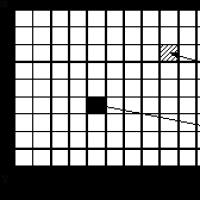 History of computer graphics in Russia 1 history of development of computer graphics
History of computer graphics in Russia 1 history of development of computer graphics Complete order: How to organize icons on a smartphone Complete order: How to organize icons on a smartphone
Complete order: How to organize icons on a smartphone Complete order: How to organize icons on a smartphone Xiaomi Huami Amazfit Bip is the best smartwatch without any but even if
Xiaomi Huami Amazfit Bip is the best smartwatch without any but even if What is Jailbreak and what is it for?
What is Jailbreak and what is it for?