Home network via Wi-Fi router: creation and configuration. Installing a wifi router and the Internet How to make wifi at home
Today, most modern apartments and houses are equipped with wireless Wi-Fi, which allows all computers and mobile gadgets to freely access the Internet. If you don't have Wi-Fi at home yet, then most likely you opened this article to fix the situation.
So what does it take to get a Wi-Fi connection at home? Below we will look at the main steps, with which, in fact, you need to start in order to set up a wireless Internet at home.
What is needed to connect Wi-Fi at home?
Step 1: concluding a contract with the provider

This step can be skipped if you already have the Internet connected at home, but it works exclusively by wire.
Today Russian providers offer users three types of Internet connections: ADSL, FTTB and xPON.

You can check whether your house is connected to the services of a particular provider on the official website, where, as a rule, there is a page for checking the connection by house number. The situation is such that even in large Russian cities, on sparsely populated streets, there is no provider equipment in the houses, which means that the only option is to use ADSL, which is offered by the operator (aka provider) of telephone communications.
As a rule, the provider's website offers to choose one of the desired tariffs, each of which differs in the available Internet speed and additional functions. So, as a rule, the cheapest tariff will provide a limited speed of the Internet connection during the day and without restrictions at night.
An expensive tariff will provide Internet without restrictions, but will also allow you to connect IP-TV with the provision of a certain number of free HD-channels.
The choice of the tariff is carried out solely on the basis of your financial capabilities and preferences. But we draw your attention to the fact that if you are not going to purchase a separate Wi-Fi router, see that it is provided by the provider for free at the selected tariff.
Having chosen a tariff, you will usually be asked to either make a call to the provider, or fill out a form to call a specialist.
Further, at the agreed time, a specialist comes to you, who concludes an agreement with you on the provision of services, provides equipment, and also immediately connects it (the task is easier if the provider provides its own router).
Step 2: purchasing a Wi-Fi router

In the event that you have a wired Internet connection, or when you entered into an agreement with a provider, you were not provided with this equipment, you must purchase it separately.
If you purchase a router separately, then this task must be approached with full responsibility, taking into account many nuances when choosing. How to choose the right Wi-Fi router for your home has already been discussed on our website.
Step3: connecting the router to the computer

So, you have everything to establish the Internet - all that remains is to configure it. Until the router is configured, Wi-Fi will not work on it. You must first connect the router to your computer.
Step 4: configuring the router

Depending on the selected router manufacturer and your ISP, the router settings may differ. But you need to start it by visiting the web interface of the router.
Our plan will make any home network fast. In this part, we will show you how to optimally configure the connection of devices from the hardware side.
Read also other parts of the series:
Sometimes the home network resembles a freeway during rush hour. If the volume of traffic is higher than the highway allows, a traffic jam occurs. Network packets are delivered late, if at all: data rates drop, video streams slow down or stop. And if there is no connection at all, data from one device to another does not reach the other at all. Fortunately, only small changes are required to fix the situation.
The more equipment you connect to your home network, the more important and useful it is, but also the more complex it is. However, the structure of many home networks, depending on the amount of equipment gradually connected to the router's wireless network, is rather chaotic. TVs and printers, as well as other devices that are useful on the network, can be left outside of it.
In addition, the speed of connection and data exchange between the devices themselves may not be enough. This happens with an increase in the amount of equipment, the amount of data and the use of UHD or HD streams. Another disappointment: the bandwidth in some cases exceeds the possible speed of the home wireless network.
We connect all devices to the network
The first step towards optimization is the same: everything that can be connected via a cable must be connected. In this simple way, the possibility of problems with the speed and stability of the operation of the corresponding client devices is eliminated. We will solve the issue of a bottleneck in the operation of the wireless network at the second stage.
 Almost all stationary devices - TV, game console, Blu-ray player, and others - have an Ethernet port for a LAN cable. They just need a broadband twisted-pair connection for stable transmission of video streams (media library, YouTube) and multimedia data from carriers of other home network devices (PC, network storage) at high speeds.
Almost all stationary devices - TV, game console, Blu-ray player, and others - have an Ethernet port for a LAN cable. They just need a broadband twisted-pair connection for stable transmission of video streams (media library, YouTube) and multimedia data from carriers of other home network devices (PC, network storage) at high speeds.
Instead of pulling a twisted pair cable from each client device to the router, you can connect all devices in the same room to a gigabit network switch (about 1000 rubles, see on the right) - this option would be more logical, given that the cable from the switch to the router, which will provide Internet access and communication with the rest of the home network, can be easily hidden.
If this is not possible, go to Extensible Mesh Systems and Powerline Wi-Fi Extenders to Extend Wireless Coverage (see page XX) - these technologies also allow you to connect the switch to your router.

The more functions are available to be performed over a home network, the more convenient it is to use. For example, if your printer still does not support networking and does not connect to a twisted pair or wireless router, you will need to take appropriate action to be able to print files from any computer or mobile device.
In the case of an old USB printer, if the router supports a print server function, such as the TP-Link Archer C9, connect the devices to each other via USB - no further settings are required on the router. On client devices, you need to install a print driver only to set the network connection to TP-Link as a connection.
Removing the wireless bottleneck
 To meet modern wireless speed requirements, a router must support at least 802.11ac with a nominal bandwidth of 1333 Mbps (802.11n can handle large amounts of data in most cases). Make sure that the router is not covered by anything and place it higher.
To meet modern wireless speed requirements, a router must support at least 802.11ac with a nominal bandwidth of 1333 Mbps (802.11n can handle large amounts of data in most cases). Make sure that the router is not covered by anything and place it higher.
If the transmission speed in some parts of the network is low, find out where the "dead zones" are, using an Android application (for example, WiFi Analyzer) or a Windows tool (for example, NetSpot) from a laptop. If, after changing the channel (page 100), the quality of the connection has not improved, you can install signal amplifiers that are located as close as possible to the client device: repeaters, access points, Powerline Extenders, or expandable Wi-Fi networks with mesh topology.
 NetSpot (1) shows that the second wireless network overlaps the first (which we need) and operates on the same sixth channel. Therefore, in the settings of the router (2) we set channel 1, because it is located far from the strongest interfering signal
NetSpot (1) shows that the second wireless network overlaps the first (which we need) and operates on the same sixth channel. Therefore, in the settings of the router (2) we set channel 1, because it is located far from the strongest interfering signal The easiest way to increase your network coverage is to install a Wi-Fi repeater. You need to place it, like the router, as high as possible (approximately in the middle between the router and the "dead zone") and make sure that there are no obstacles nearby for the signal. The setup process usually involves plugging into a power outlet and pressing the WPS button on your router and repeater.
Next, the client devices that were previously in the "dead zone" are connected to the wireless network deployed by the repeater. Since the repeater simultaneously sends and receives data packets during operation, in many scenarios (namely, when the hardware or the location of the devices allows using only the 2.4 GHz band), the speed of the already slow data transfer over the wireless network drops by half.
Equipment for increasing the Wi-Fi coverage area
A professional solution for providing complete wireless coverage is one or more access points. They are connected via twisted pair to the router and by default deploy a new one with a larger range. The task of the router is to assign IP addresses and provide access to the Internet.
If network cables have already been laid in your country house, you can, for example, install one access point on each floor. Launching is simple: you need to put the access point in the right place (you can mount it under the ceiling or on the wall), connect the twisted pair and power to it, and then connect the client devices to the new wireless network. If you need a single wireless network for the whole house, in which client devices would automatically connect to the most optimal access point, then you will need to go through a more complex setup procedure.

Powerline Wi-Fi Extender is an access point that is built into the Powerline adapter. The connection is wired to another Powerline adapter that is twisted-pair to the router. Thus, it is possible to overcome obstacles that strongly jam the wireless network (including load-bearing concrete walls with steel reinforcement).
This technology typically provides faster data rates than the digital line of a router, so access is not slowed down, but its reliability is highly dependent on the wiring and electricity consumption in the home. In addition, wireless coverage and speed tend to be slightly worse than a conventional access point due to a more compact design and placement in an outlet.

Newer expandable wireless mesh systems use a base station instead of a conventional router that connects to one or two other nodes within a defined wireless range. Satellite nodes are used as access points to a single wireless network.
A wireless network based on this technology is often almost as fast as a wired gigabit connection, so the system's satellite allows several devices to be connected to a home network via twisted pair. Netgear Orbi satellites, for example, can connect four devices via twisted pair, while other systems with one network port require a switch for this.
Wireless internet is becoming more and more popular. Looking into any restaurant, park, airport, beauty salon, shopping center, store, many of you instinctively connect to free wi-fi via your phone or tablet.
Therefore, the question arises, in order to be able to be on the Internet at home, without connecting to annoying wires.

Why install wi-fi in an apartment?
Installationwi- fi at home will give you the opportunity to:
- connect to the Internet from different devices (laptops, mobile phones, tablets) at the same time;
- have access to the World Wide Web from any corner of the apartment;
- do any business (washing dishes, lying on the couch, cooking dinner, cleaning) and at the same time enjoy movies online;
- read books or watch TV programs from any gadget while lying in bed;
- remove wires around the house that all family members cling to, and which pets like to gnaw;
- be online around the clock on social networks and in work applications;
- take sweets from neighbors who ask for access to connect to your Wi-Fi.

Wi-Fi is a modern technology that has ceased to be a rarity. It significantly expands the possibilities of using the Internet connection, makes you mobile, not chained to a wired access point. It's really handy!

Which wireless technology to choose
To installation of the Internet in the apartment really benefited, you need to decide which type of wireless network is suitable for your case.
There are three of them:
- Bluetooth technology. Allows one device to share traffic with another device if they are at a distance of a couple of meters. This is convenient if the transmitter is constantly close to the receiver.
- Large-scale mobile networks (WiMAX or 3G). They operate on the basis of mobile communication towers and stations installed throughout the city. Can be used via modem, tablet or mobile phone. At the same time, the speed of the Internet connection is not very good, and depends on the location of the distance from the tower.
- Wi-fi access via a local network. This is not an independent technology, but only a way of distributing input channels between various devices from an existing local network. That is, a local Internet is provided to the building (apartment, house, office, store) and a wi-fi router is installed, which allows many devices to use one connection.

If you want to know how much does it cost to install wi-fi in an apartment, you need to contact your local internet provider.
Some companies provide their regular users with free routers for temporary or permanent use.

Wi-Fi speed and range
At first, the speed of wi-fi connections left much to be desired. At the beginning of the last decade, with the development of mobile gadgets, the communication standards that determine the speed have improved significantly.
The first wi-fi routers of the 802.11 standard did not become widespread, since the speed did not exceed 1 megabit per second. When connecting multiple devices, the Internet generally "freezes". Later, Intel included the 802.11b standard in the content of its platform, which increased the speed to 11 megabits. Oddly enough, it will continue to be used everywhere in our time.

The next level of speed was overcome by the 802.11a standard, which differs from the previous one only in the range of applicable frequencies. But the speed is already 54 megabits. And, of course, modern high-speed 802.11n networks provide users with a speed of 150-300 Mb / s, but not all communication companies can afford it.
Installation of a router, price which fluctuates depending on the power of the transmitter and the sensitivity of the antenna can be carried out both in office premises and in apartments.

More precisely, the quality of the equipment directly affects the range of the Wi-Fi and the connection speed. If you need to connect the Internet to a large house, you can use multiple access points. Such a network can be depleted among themselves using a wired or wireless method. For a small apartment, medium-power equipment is suitable, the range of which will spread over a radius of several meters.

Reliability and security of wi-fi routers
To enter a Wi-fi network, as a rule, you need a password. Naturally, if the user himself does not want to turn it off to provide free use to everyone around. There are two types of routers:
- closed, providing Internet access only to users who have registered the necessary settings on their device;
- open, to which anyone can connect.

On the Internet, you can find many programs that promise to select a password for your neighbors' Wi-Fi. But modern technologies WPA and WPA2 provide security and block the activity of such spy services. Most routers support WPA / WPA2 combined security, which guarantees complete security from intruders.

At installing the Internet in the apartment, an individual and complex password is generated for the user, which he can change independently if desired.
Technological progress is growing daily. To keep up with competitors, manufacturers of technical equipment regularly release new models of wi-fi routers. They often enter the market raw, unable to provide reliable operation. You have to wait for months for updated firmware and endlessly call the wizards to set up the system.

How to choose a router for installing the Internet in an apartment
If you want to know how much does it cost to install wi-fi in an apartment In order for it to be of high quality and to perform its functions for a long time, adhere to some recommendations:




The cost of installing wi-fi in an apartment
When connecting this technology, many are interested in the question of how much it costs to connect wai wai in an apartment. After all, some people want to get all the benefits of wireless Internet, but are not ready to shell out a large amount of money. In order to buy a quality router, you have to fork out. If we talk about the price range, it fluctuates around $ 30-250.
According to user reviews, ASUS RT-N16 is a pretty good device for home use, which costs about $ 80.
The choice depends on the manufacturer and service provider. Currently, routers Cisco, ZyXEL, ASUS, NETGEAR, TP-LINK, Linksys are popular. Overpaying more than $ 100 is also not recommended. Indeed, the load in an apartment is not the same as in a shopping center, restaurant or office. And the coverage area is not large.
In order to organize a Wi-Fi network in a private house, you will, of course, need an Internet connection, and the Wi-Fi router itself, which will already distribute the Internet to all your devices. If, for example, we compare a private house with an apartment, or some kind of office, then a special router or any other special equipment is not needed for the house. All the difference is that, in comparison with an apartment, a private house is usually located outside the city, where it is not always possible to connect a regular, cable Internet.
Therefore, if you decide to make an Internet connection via Wi-Fi in your private house, and also via a network cable, then you first need to choose a method of connecting to the Internet, an operator (internet provider), and then, already for a specific connection, you need to select a Wi-Fi router. Well, private houses, as a rule, are much larger than ordinary apartments, and several floors. Therefore, most likely you will need to install not only one Wi-Fi router, but also a Wi-Fi network repeater, or several routers. In order for the Wi-Fi network to cover the whole house and all floors. Near a private house, there is usually also a courtyard where you can bask in the sun. Therefore, for many it is important that the Internet via Wi-Fi also works in the courtyard near the house.
It is in these moments that we will try to figure it out in the article. We will find out which Internet is better to connect to a private house, which router to choose, how to install it and make the Wi-Fi network work throughout the house. I think this is exactly what you need.
Let's divide the article into several sections:
- Internet connection in a private house: in the city, outside the city, or in the village. Choosing a connection method, and an Internet provider.
- Choosing a Wi-Fi router for distributing the Internet wirelessly in a private house.
- Strengthening the Wi-Fi network in the house. What to do if Wi-Fi does not catch on all floors and in the yard.
You can go directly to the required section. For example, if you already have the Internet connected, or you know which one to connect, then you can go straight to choosing a router.
What Internet to connect to a private house?
To connect your smartphones, tablets, laptops, and other devices to the Internet via Wi-Fi, you need to connect the Internet to the router that will distribute the wireless network. Therefore, first of all, you need to bring the Internet into the house. The most optimal Internet in terms of price / quality / speed is a regular Ethernet cable. Or, what else is there now, it seems that fiber is becoming a popular way to connect to the Internet. In the city, in the apartment, you can easily connect such an Internet. It is not expensive, but the speed is good there.
If your house is located in the city, or even outside the city, then you definitely need to find out if it is possible to connect cable Internet. You can ask your neighbors if they already have the Internet connected, and you can bring the same to your house. First of all, you need to find out what method of connection is generally possible in your area.
Let's look at different connection technologies, let's start with the most optimal ones:
- Normal cable internet(Ethernet), or fiber optic. It is imperative to find out if it is possible to stretch such a cable into your house.
- ADSL internet... Telephone connection. If you have a landline phone, you can check with your operator if they provide an internet connection in your locality.
- Wireless 3G, 4G LTE internet via USB modem. In most cases, this is the only way to connect to the Internet in a private home. Especially if your house is located in a village where there is no cable Internet connection. Internet from a USB modem can also be distributed via Wi-Fi, everything works fine. All you need is a special router. Consider this issue below in the article.
- InnerFeed and AirMax... For example, in Ukraine, the Intertelecom provider offers the "Home Internet Wi-Fi" service. To be honest, I don’t know which providers provide such a connection in Russia and in other countries. This type of connection is much better than a USB modem. The speed is better, and most importantly, more stable. And the tariffs are cheaper. Cons: expensive equipment (antenna), and you need a line of sight with the tower. Therefore, the coverage is not very large yet.
- Satellite Internet for a private house. To be honest, I'm not very good at it. I know that it is very expensive, difficult, and there is nothing good in it. Therefore, I will not consider it. Not the most popular connection.
It seems to me that 4G Internet now works better than ADSL, for example. It's up to you to choose here. Look at the tariffs, by the connection speed.
Most likely, you will be connecting 3G, 4G LTE internet. See what the operators offer, what tariffs and coverage are there. It is advisable to select the operator with the best coverage in your area. If your area has a very poor 4G signal, or even 3G, then you will need to install a special antenna. But, the operator, whose services you want to use, will already tell you.
I think we figured out the connection to the Internet in a private house. The ISP may offer you a modem, or a Wi-Fi router that will distribute a wireless network. If they do not have such a service, or the proposed equipment does not suit you, then you will need to choose, buy and install a router yourself. We choose a router depending on the Internet that you have brought to your house. Well, do not forget about the area to which you need to distribute the Wi-Fi network, and about the load that the router must withstand.
Choosing a Wi-Fi router for a private house
Routers are not divided into those for apartments, houses, offices, etc. The main thing is that the router supports the connection to the Internet, which is conducted to your house.
If the Internet via USB modem
If you have the Internet via a 3G / 4G modem, then you definitely need a router that supports USB modems. If the router has a USB port, this does not mean that it can connect to the Internet via a modem and distribute it via Wi-Fi. On choosing a router with support for USB modems, I wrote in the article:.
Everything is very simple: we connect the modem to the router, set the necessary parameters, and you're done. The router receives the Internet from the modem, and distributes it via Wi-Fi and cable. It looks something like this:
You can also see for an example, and.
If your reception is poor, your internet speed can be very slow. In this case, installing a special antenna can help. And be sure to tune the modem (antenna) for maximum reception, and only after setting, connect it to the router.
If the Internet is via a regular cable (Ethernet), or ADSL
If you already have an ADSL modem, then you can buy the most ordinary router with a WAN RJ-45 connector, connect it to the modem, and it will distribute the Internet throughout the house. There are many routers that support connecting a telephone cable (RJ-11 WAN connector). Or, it would be more correct to say ADSL modems that can distribute Wi-Fi.
Well, if the most ordinary network cable (RJ-45) is laid into the house, from the provider, then you need a regular router. There are a lot of them on the market now. You can look at an overview of some models in the category. Also, we have instructions for setting up many routers from different manufacturers.
If you have a large house and you will be connecting a lot of devices, then I advise you not to save money on the router. Especially if you plan to watch online videos, play online games, etc. Well, the radius of the Wi-Fi network coverage, to some extent, also depends on the power, and, accordingly, the price of the router.
What to do if Wi-Fi is not catching all over the house and in the yard?
And so, you connected the Internet, installed a Wi-Fi router in your house, the Internet works via a wireless network, but as often happens, not all rooms have coverage. And in the case of a private house, Wi-Fi may not catch on other floors, and in the courtyard near the house. Therefore, we need to somehow expand the range of the Wi-Fi network. This can be done in several ways:
- If there is still a signal in the necessary rooms, but it is very weak, then you can try to amplify it without buying any devices. For example, by setting up a router, and in other ways, which I wrote about in the article. Or, . For the purchase of antennas, you already need to spend. Also, I advise you to choose the optimal location of the router.
- In my opinion, the best option is to buy and repeater installation... You can read what a repeater is. I recently wrote. The repeater will simply strengthen the existing Wi-Fi network.
- Can install another router... For example, on the second floor. If possible, then it is best to connect the routers via a network cable, and the second. Also, routers can be connected wirelessly, in repeater mode, or in WDS bridge mode. It all depends on the model and manufacturer of the router. You can read the article:.
- Electricity Internet in a private house. I'm not kidding 🙂 Thanks to technology, and special adapters, you can skip the Internet through ordinary electrical wiring, and connect to it from any outlet throughout the house. For example, you have a router on the ground floor. We plug in a special PowerLine adapter near it, to which we connect the Internet. And on the second and third floors, we put one more PowerLine adapter, to which you can connect devices via cable, or even via Wi-Fi. Or, install and connect one more router to them. There are a lot of options, and for a private house, this is an excellent solution. I have already written about setting up such a scheme.
- If you need good Wi-Fi coverage in the yard, then the best option is to install an outdoor access point. Which is placed outside the house, connects to a router (modem), and provides excellent Wi-Fi coverage throughout the area near your home.
Let's summarize
First, we find and determine for ourselves the most optimal way to connect to the Internet, which is in the place where your house is located. If it is possible to run a cable, great. If not, then most likely you will have to connect 3G, 4G LTE Internet.
Once you decide on the connection method, you need to choose a router. The main thing is that it works with your internet connection. Well, be guided by the size of your house, by the number of devices, and by the load that the router must withstand. For a large, private house, it is better to buy not the cheapest model of a router.
When everything is set up, check if the Wi-Fi network is everywhere where you need it. If you have problems with coverage, then read the tips above, choose the best option for yourself, and expand the range of Wi-Fi network coverage in your home and yard.
If you have any questions, then ask in the comments. I will be happy to answer, and I will try to help with advice. Good luck!
How to make WI-FI at home
In the modern world, there are practically no people left who do not know what the Internet is. Most often, apartments have a wired modem that connects directly to a computer. But what if you have more than one computer in your apartment, but several, but you want to make them connect to the Internet at the same time? To solve this issue, you should figure out how to make WI-FI at home. To create this type of wireless network, you need to purchase a special device called a router or router.
When do you need to create a wireless network at home?
1) If you have just made repairs, so your plans do not include breaking walls and laying cables.
2) You need to know how to create WI-FI if you live in a big house and want to connect many different devices: laptops, computers, phones and tablets.
3) You like to lie on the couch with a laptop, and not sit at a laptop.
Disadvantages of wireless networks
1) All wireless networks are highly susceptible to interference.
2) The connection speed floats very often.
3) The connection is broken.
How to make WI-FI at home - connecting a router

We unpack the purchased router, connect it to the network. We connect a network cable to the "Internet" port. Now we take a laptop or personal computer and start the installation of the wireless network. You can also enable the wireless adapter and then wait for the automatic installation to start. The majority of manufacturers set the value of the network identifier "default", therefore, among the entire list of networks, we are interested in this one. Analyzing the question of how to make WI-FI at home, one cannot but mention one very interesting point. If you found several networks with the "default" identifier and were able to connect to them, congratulations! The fact is that one of your neighbors did not set a password, and you can use its Internet for free. After setting up the network, be sure to check the signal level at each point in the apartment. To do this, take a laptop and walk around the apartment. Understand where the signal is catching poorly and where it is good. To achieve a more or less uniform WI-FI signal, you need to put a router in the middle of your apartment. If you want the signal to be better in any room, then locate the router there.
How to make WI-FI at home - setting up a router

Before setting up your router, consider whether you have the strength to do the entire procedure yourself. If you are in doubt about this, call the master. So, let's begin. We open any program that gives access to the Internet. We write the following numbers in the address bar: 192.168.0.1. This page is the home page of the router. Next, we take the instructions that came with the router and set up the connection. The easiest way is to go to the router's settings and click "Manual connection setup". Now you should register the identifiers of your computer, which you need to check with your provider or look in local connections, and everything will work! Congratulations, now you've figured out how to do WI-FY at home! Find the hotspot from your devices and enjoy your wireless connection!
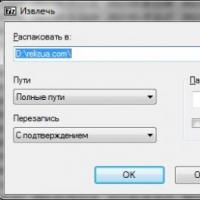 Download the new version of the archiver 7 zip
Download the new version of the archiver 7 zip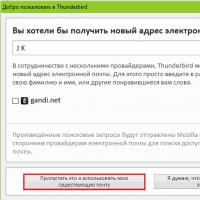 Configuring Mozilla Thunderbird: How To
Configuring Mozilla Thunderbird: How To OL PORTAL - all social networks and messengers in one application
OL PORTAL - all social networks and messengers in one application Programs for communication in games
Programs for communication in games XnView free download for Windows (Russian version) Xnview help in Russian
XnView free download for Windows (Russian version) Xnview help in Russian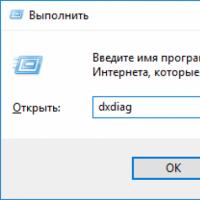 Crashes when installing or running DirectX in certain applications
Crashes when installing or running DirectX in certain applications Navigators offline (no internet) for Android: rating review
Navigators offline (no internet) for Android: rating review