How to enable face unlock. Smart Lock Android smart lock and reasons not to use it
The first automated face recognition systems appeared in the 70s of the last century and are now used even in video surveillance systems, reminiscent of those that can be seen in spy action movies. For smartphones, this function is also not new - geeks with good memory remember that Face Unlock appeared in Android 4.0 Ice Cream Sandwitch, there were even implementations for Symbian. True, the technology has passed a thorny path of development - the first examples were given a large number of false positives, computing power were not the same ...
The function experienced its second and truly massive distribution in 2017. By depriving the iPhone X of the usual fingerprint scanner and equipping it with only the Face ID module, Apple "reinvented" face unlocking. Android manufacturers were not long in coming, comparable solutions appeared quickly. Many companies decided to add face unlocking primarily to flagships, although in the case of Huawei it all started with mid-range devices - and went on sale without Face Unlock, but became the first smartphones to receive the corresponding software update, and now almost all relevant Huawei phones can be unlocked with a face scan.
How it works?
In humans, recognition of faces and images is "sewn in" by nature - it is responsible for this separate section brain. Implementing the same thing with software is not easy. Any face recognition is divided into three stages:
- detection
- alignment
- recognition
As part of the detection, the software "finds" faces in the photograph - it compares the colors of neighboring pixels, contrast, dark and light areas of the image. As part of the "alignment", the software divides the found faces into specific anchor points. They determine the shape of the eyes, the distance between the eyes, the length of the nose, the width of the cheekbones, and so on - this data allows you to create a so-called imprint or 3D model of the face. In the end software compares the freshly received data that comes with each attempt to unlock the smartphone with the saved ones. Unlocking occurs if the owner's identity is verified. 
Configuring Face Unlock
Setting up Face Unlock is as easy as possible. If you just bought a smartphone, the device will offer you to choose protection methods during the first setup. In this case, in addition to unlocking by face, you always need to specify an additional password, PIN or pattern key- they will have to be entered after rebooting the device, if the device has not been used for a long time, or after several unsuccessful attempts to unlock in the face - then we will figure out in what cases this can be encountered.








If you are already using a smartphone, then the desired settings item can be found either through a search in the settings or by going to the "Security and privacy" section, then - "Unlocking by face recognition". 
The function has additional settings - notifications on the lock screen can be displayed in a hidden form until the smartphone "recognizes" the owner or can be open to everyone. After unlocking, you can stay on the lock screen - then you will have to additionally swipe or go directly to the last one running application which you used to lock your smartphone.
Suitable smartphones
Now the Face Unlock function is supported by all current Huawei smartphones(and Honor too), even the budget one - these are models that entered the market in 2018 and at the end of 2017. The Y5 2018 is still waiting for an update, which should arrive in mid-August. Otherwise, on the Y6 2018, Y6 Prime 2018, mid-range devices (P Smart, Mate 10 lite), the flagship P20 line of three models, last year's flagships P10, P10 Plus and Mate 10 Face Unlock is already there - it was either “out of the box” "Or added through appropriate updates.

Face Unlock - the influence of lighting and other factors
Fingerprint scanners have long been a common unlocking tool - all you need to do is put your finger on it. But if your hands are wet or with gloves on, the scanner will not work. A smartphone with a scanner on the back is inconvenient to use in a car if the device is in a holder. Face Unlock is more convenient in this regard - you just need to press the power key or tap twice on the screen to turn on the backlight, if this function is supported. It's even more convenient with the P20 flagships and - they can be activated when you pick up the device. 
Face unlock is a little slower than the usual fingerprint scan, but not so much that it causes discomfort - Huawei claims that recognition collects data on 1000 points on the face, and identification takes 0.8 seconds. If the smartphone runs on a Kirin processor, then the user's "portrait" is stored in a special protected area of the processor (TEE - Trusted Execution Environment).

When using a fingerprint scanner, the main thing is clean and dry hands, and Face Unlock depends on the lighting. During initial registration, it is important to select a location with normal lighting, but it is important to avoid backlighting or direct bright lighting.
 In real use, insufficient lighting conditions act as the main limiter - even the flagship Huawei P20 Pro does not cope well with recognition in complete darkness. If you bring the device closer to your face, especially if a light screen saver is installed, then the brightness of the AMOLED screen will be enough for face illumination and recognition, but it is much easier to use a fingerprint scanner.
In real use, insufficient lighting conditions act as the main limiter - even the flagship Huawei P20 Pro does not cope well with recognition in complete darkness. If you bring the device closer to your face, especially if a light screen saver is installed, then the brightness of the AMOLED screen will be enough for face illumination and recognition, but it is much easier to use a fingerprint scanner.
In real conditions, if you walk along a normally lit street with street lamps and signs, Face Unlock works. If you walk down a dark alley where the only source the moon is shining and “that window on the third floor” is not. 
Face Unlock does not work well with dark sunglasses
There is also protection - if you bring the phone to the user with your eyes closed (for example, when you are sleeping), it will not unlock. Also, unlocking most likely will not work with opaque sunglasses - either with the Y-series or with the flagship, it worked only in 20-30% of cases. If you wear prescription glasses with clear lenses, then there will be no problem. Scarves and hats have almost no effect on recognition speed. Failures will only occur if you "hide" your mouth and nose. 
It certainly doesn't work ...
Unlock speed of 0.8 seconds touches first budget models... On the flagship, a special NPU processor module is involved in face recognition, which allows faster image recognition, and on other models the load falls on the main processor, so the response speed depends on the performance of the hardware. In a direct comparison, the advantages of the top-end device are obvious, but in a real comparison, the second of time it takes to trigger Face Unlock on the budget Y6 Prime 2018 is not annoying. 
And this is how it works ...
All that can be said in the end is that unlocking using face recognition is very convenient in practice. Paired with the familiar fingerprint scanner, it allows you to almost forget about entering the main password or PIN-code, which most users do not like to do. It is doubly pleasant that companies add it not only to flagships, but also to the most affordable models, which makes modern technologies available to many users.
Many people do not want someone else to be able to use their phone. For such users, developers come up with more and more new blocking methods. mobile devices... At first, the phone's information was protected by a PIN code, then a graphic key appeared, then a fingerprint scanner, and finally - face unlocking. Xiaomi decided to keep up with the new standard and therefore, with a firmware update, added this function to many of its devices that did not initially support it. You can learn more about the technology in this review.
Features of Face ID from Xiaomi and differences from Apple
The main features of the face unlocking technology from Xiaomi are that no additional scanners are needed for its operation, except for the webcam itself (front camera). Face Unlock works with the help of neural networks, this "feature" appeared on devices with Miui 9 and higher. The accuracy is quite high, but still Xiaomi Face ID is inferior in the quality of work of a similar system on the same iPhone X.
Face recognition technology on an Apple device, in addition to the standard front camera, uses special infrared sensors and other technologies, which allows processing 30 thousand points of the face. A detailed structural map of the face, as well as its image in the infrared spectrum, is compiled by software. A fragment of the neural core of the Bionic microprocessor converts the depth map and infrared image into a mathematical representation, which is compared with the recorded facial data. The technology will work even if you let go of the stubble or wear glasses.
Although the scanner on Xiaomi smartphones does not use all these sensors (except for the released Mi 8, which also has an infrared sensor), it is still able to see the depth of the face and recognize the presence of hats, a scarf and other things, but there is a problem with facial hair. If you drive the first picture without it and then try to unlock the device, for example, with a mustache, then there may be an error. However, it's not all bad. The program perfectly detects when a person's eyes are closed; in this situation, the scanner will not work. This is done so that the device cannot be unlocked by the face of a sleeping person. It is also unrealistic to unlock it from the photo, which means that the protection is working.
Give gifts
How to teach a smartphone to recognize a face
In order to use the face recognition technology on any Xiaomi smartphone with the support of this "chip", you need:
- Go to the settings of your smartphone;
- Scroll down and find " System and device»;
- Under it you need to find the line “ Screen lock and password"And click on it;
- Then we press “ Add face details", Then you need to confirm the password and continue;
- After that, you need to follow the instructions on the screen: the camera will be turned on and you need to place your face in the circle on the screen;
- Scanning and saving will take 5-10 seconds, you need to wait until the procedure is complete.
It is worth noting that there are cases of incorrect face saving, so you may be prompted to try again.
Face ID is available on smartphones such as Xiaomi Redmi S2, Redmi Note 5 and Mi Mix 2S. And of course, an improved version of face unlocking is present in the new flagship Xiaomi Mi 8.
Which smartphones do not support Face Unlock
As we already said, unfortunately, not all the latest mobile devices from Xiaomi have received support for face unlock technology. In addition to the devices noted above, Face Unlock will not work in such Xiaomi:
- Redmi 5;
- Redmi 4X;
- Redmi Note 4 / 4x;
- Mi 5 and 6;
- Mi A1;
- Mi Note 3;
- Mi Max.
It is worth saying that the function can work with subsequent firmware updates or using custom assemblies.
An interesting fact is that the Mi Note 3 model has disappeared from the list of gadgets in which Face Unlock will work. This smartphone was the first device of the company where the described technology was supposed to work. The developers promised to roll out the function in the next firmware update, but this has not happened so far. Many users are storming the company's forums to find out when face unlocking will appear in Mi Note 3, but there is no clear answer yet. Representatives of the company say only that the firmware for this phone is in development.
As a result, we can say that face unlocking technology is one of the most interesting features. Hopefully it will work on more Xiaomi devices in the future.
Most of today's mobile phone users want to protect their data and device from being used by strangers. In response to this need, developers come up with a variety of blocking methods. So, in devices on Android base to protect personal data, a PIN code was first used, then a graphic key appeared, which was popular for a long time and was not inferior to the new method of unlocking using a fingerprint scanner.
The latest innovation in device locking is the face unlock feature. This technology is no longer a novelty, but it has become popular and in demand among many equipment manufacturers only in Lately... Known for its quality mobile phones and affordable prices Xiaomi company also keeps up with the new standards: she implemented this function in one of the latest updates MIUI firmware 9 and 10 and added Face ID Xiaomi to those mobile devices that did not initially support it. What is Face ID, how to set up and use it, which models support face unlocking - that's all in our new article.
Features and differences of Face ID Xiaomi
For the first time, the terms "Face ID", or "Face Unlock" became known to a wide range of users after the presentation of the IPhone X from Apple. Xiaomi immediately took the technology into service and installed it on its latest models phones.
The main feature of Xiaomi face unlocking is that no additional devices, applications or scanners are required for its correct operation. One built-in webcam or front camera is enough. The technology is capable of working through neural networks. The accuracy of its work is quite high, but still Face ID Xiaomi is slightly inferior in quality of work to the function similar to it on the IPhone X. This is due to the difference in the technical performance of the above technology.
Apple's facial recognition feature uses not only a webcam, but also special infrared sensors and additional technologies. All this together makes it possible to simultaneously process up to 30,000 different points of the face. The built-in program draws up its unfolded structural depth map and an image in the infrared spectrum of radiation. A special fragment of the neural core of the microprocessor presents the map in a mathematical form, which in turn is compared with the already registered face data. If they completely match, the gadget is unlocked. The technology is quite reliable. It will work even if the user puts on glasses or grows a mustache and beard.

As for Face Unlock on Xiaomi, most often the technology uses only one scanner without all the additional sensors. The only exception is Redmi 8, which has an infrared sensor. Despite this, the scanner can recognize the depth of the face and detect the presence of accessories such as scarves and hats. The problem arises only with facial hair, which the scanner was not taught to identify. An added bonus is the determination of whether a person's eyes are closed or not. With your eyes closed, the unlocking of the mobile device will not occur. This innovation was created by the developers with the aim of not being able to unlock the gadget in the face of a sleeping person. Photo unlock, which is important, will not work either.
Xiaomi models supporting Face ID
The in-demand facial recognition technology has become one of the significant challenges for the brand's developers. The manufacturing company is constantly trying to offer its users the most modern and relevant technologies in a timely manner. For this reason, the developers continue to actively work on the Face ID feature with the goal of ensuring that as many users around the world as possible can try and appreciate this security feature.

Today devices lineup There are very few Xiaomi that officially support the aforementioned technology. After extensive testing, the developers have made available a list of phones that can unlock by face:
- Redmi S2 (announced in Russia in March 2018)
- Redmi Mix 2S (May 2018)
- Redmi Note 5 (May 2018)
- Redmi Note 5 Pro (May 2018)
- Mi 8 (August 2018)
- (August 2018)
At the same time, according to the developers' message, the face recognition function is supported so far only in five regions:
- Russia
- Hong Kong
- Taiwan
- Indonesia
- Indochina
Xiaomi models that do not support Face ID
The list of the most popular models that do not support the technology is longer. This:
- Mi Note 3: the model, presented in September 2017, was the first in the line to officially have working technology
- Mi A1
- Redmi 4X
- Redmi note 4
- Redmi Note 4X
- Redmi 5
- Redmi 5 Plus
Despite the fact that the function is not officially supported on the above models, it is quite possible that an analogue of Face ID technology is implemented in some regular custom firmware. In Internet resources, in particular on YouTube, you can find instructions on how to enable device unlocking by face recognition for each model.
Also, the function may unexpectedly work due to new updates to the custom shell.
How to enable Face ID Xiaomi
What if Face ID does not work on your mobile device, although the model suggests it? No need to worry and look for the closest service center... Let's try to "teach" the phone to recognize a face on our own.
In order to use the modern Face ID technology on any Xiaomi device that supports this function, it is enough to follow our step by step instructions:
- We remove the mobile device from the lock in an accessible way.
- We go to "Settings" through one of the main screens or by lowering the wiper.
- Scroll down. We find the column "Screen lock and password" or "Lock and protection" in the "System and device" section. We click.
- Find "Add face data" and open it.

- In the tab that appears, you must enter the password. Next, click on "Continue".

- Now you need to follow the instructions that appear on the screen of your gadget. The camera will be turned on, and you will need to place your face in the circle that appears.

- We are waiting for the end of the scanning and saving processes (no more than 5-10 seconds).
If, for some reason, saving has failed, the device will offer to try again. There is nothing to worry about, this is a fairly common mistake.
If you cannot install the function due to the absence of the specified graphs and windows, check again if it is supported. this technology exactly on your model. For example, on Mi 8, Face ID will be installed without the slightest problems, and on Redmi 5, face unlocking will not work under any conditions without additional settings and in the currently existing firmware. This is how it looks:



In conclusion, we can say that the face unlock feature, or Face ID, is one of the most interesting additions in modern phones. Let's hope that in the near future this technology will function on more mobile models. Xiaomi devices.
Now you know what Face ID is on Xiaomi. We hope that our article was useful to you!
There are several popular methods to unlock your Android smartphone. For example, a PIN, pattern, or fingerprint. Earlier we already wrote an article about, considering each of the methods separately. Modern Xiaomi smartphones have a face unlock function.
For the first time, users heard about such terms as "face id" or "face unlock" after iPhone presentations X.
Xiaomi Face ID
Face recognition on Xiaomi has become another problem for developers. On the this moment, you can count on your fingers all Xiaomi smartphones that officially support face unlocking.
The Chinese company is always trying to offer advanced technology to its users. Therefore, the developers continue to work on the face unlock feature. So that as possible large quantity users around the world could benefit from new function security.
After extensive testing, the developers have published a list of Xiaomi smartphones that officially support Face ID. This is a face recognition system that can fully replace the standard one.
Xiaomi Face ID- phone list:
- (year of issue: 2018, May).
- (year of issue: 2018, March).
- Redmi Note 5 / Pro (the global version is already officially on sale in Russia).
At the moment, it is indicated that the face unlock feature is supported in 5 regions:
- Russia,
- India,
- Indonesia,
- Hong Kong,
- Taiwan.
As for Ukraine, and other countries, nothing is indicated in the developers' message. As soon as new information, we will definitely add it to the article.
Which smartphones do not support Face unlock?
Popular list Xiaomi phones that do not officially support biometric face recognition technology:
- Xiaomi Redmi 5 Plus,
- Redmi 5,
- Redmi 4X,
- Redmi Note 4 / 4x,
- Mi 6,
- Mi 5,
- Mi A1,
- Mi Mix 2,
- Mi Max.
- Mi Note 3.
Note: This feature is not officially supported yet. But this does not mean that some custom firmware does not have an analogue of the face recognition function for unlocking a smartphone. On YouTube you can find instructions for each phone in the list.
An interesting fact is that there is no face recognition in the Xiaomi Mi Note 3 smartphone. This model, introduced in September 2017, was supposed to be the first to officially have a functional Face ID.
Xistore
Path modern technologies becomes more and more extensive and confusing every day. Fork of modern progress are various methods of identity authentication. We are all accustomed to using identity verification systems: for example, not so long ago, a large number of users used a password or pin code to enter the system, now, most of us, instead of a password, simply put our finger on a fingerprint scanner and the system instantly reacts and recognizes the “owner ”.
Technologies do not stand still and Xiaomi is moving in parallel with them. At the September presentation, the Mi Note 3 smartphone was shown. One of the main chips this device recognition of the owner by face became. This function works together with old systems, in other words - you can combine a fingerprint, good old password and a face scanner.
"> 
Initially, you need to enter data about your face in the database. To do this, go to “Settings”, then select “Lock screen and fingerprint”, and after all these steps, click on “Manage face data”.

After that, the system will ask you to enter the password that you set earlier or create one. Then a warning will appear that this method unlocking is less secure than a finger scanner or password.

As soon as we read the warning and click on the "Next" button, the system will launch the camera and the process of scanning the user's face will begin.

The last step is to set up the unlock. The first switch allows you to use your face to unlock your smartphone, and the second allows you to unlock the moment the screen lights up from a new message.

Unlocking speed and usability
In terms of response speed, face unlocking showed the result of the first generation Touch id, or the speed of the fingerprint scanner, as on the Redmi line. These results show: even though it is inferior in speed to the finger scanner in the Mi-series of smartphones, its speed will be enough for most users. I would also like to note that although the function is in the Beta test, it still works correctly and clearly. During testing, the sensor triggered 10 times out of 10.
You can use face unlock both in tandem with a finger scanner or independently as a separate system. As soon as our editors did not try, but we could not unlock the device using a photo. Also, the pluses of the system include the fact that it will not work if the user's eyes are closed. In other words, during sleep you can be sure that the device will not give out your secrets. A pleasant bonus is that the scanner does not depend on whether your mouth is covered with a scarf or not - the warmth and comfort will not suffer in winter. But in the summer, you will have to take off your sunglasses, as due to the fact that your eyes are closed, the system may not react. However, those with prescription glasses don't have to worry - the smartphone will catch every ray of your gaze.
I would like to note that this feature will not be exclusive to Mi Note 3 ... This feature will be supported by devices from the Mi line, namely Mi5, Mi5c, Mi6. And this is probably not the whole list! The number of supported devices will only grow.
Be on the cutting edge of progress with Xiaomi and Xistore!
 Analysis of legacy code when the source code is lost: do or not?
Analysis of legacy code when the source code is lost: do or not?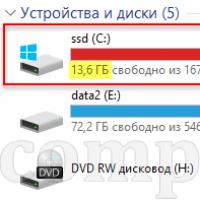 Windows does not load after installing updates Laptop does not turn on after updating windows 10
Windows does not load after installing updates Laptop does not turn on after updating windows 10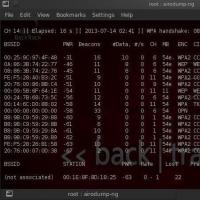 How to crack a password: an overview of the most common methods
How to crack a password: an overview of the most common methods Disable encryption on the tablet
Disable encryption on the tablet Creation of a light bulb. Edison's light bulb. Who Invented the First Light Bulb? Why did Edison get all the glory? Incandescent lamp device change history
Creation of a light bulb. Edison's light bulb. Who Invented the First Light Bulb? Why did Edison get all the glory? Incandescent lamp device change history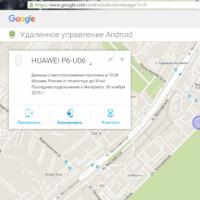 How to quickly find your phone on google, wherever it is
How to quickly find your phone on google, wherever it is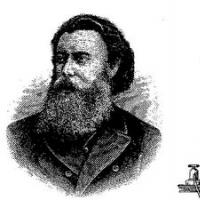 The electric incandescent lamp was invented in russia
The electric incandescent lamp was invented in russia