Vityaz TV malfunctions and how to fix them. Simple TV repair knight. Adjustment in service mode
Seal
TV repair
Vityaz TV malfunctions
1. Knight 54TC-5107. sound disappears
after 10-15 minutes, after turning off the TV and turning it on again, the sound appears for a while. Defective VD4 KD522 in board A1.7
2 Vityaz 51ТЦ5101 white raster with retrace lines
, the brightness is not adjustable, the voltage R, G, B on the kinescope is 220V and is not adjustable. Replacing D2 (k174x33) did not work, it turned out that the trimming resistors R97, R98, R99 in the BC were cut off (all three !!!).
3. KNIGHT 54CTV6643-4.
Not controlled from the remote control
... The remote control turned out to be faulty, in which the output stage is on field-effect transistor KP505G - it was inoperative. It was replaced by KT972A, the transistors coincide in pinout.
4. KNIGHT 51CTV6623 when turned on, immediately goes into standby mode
... Reason: punched VD509 HER105 in the secondary circuit of the + 17V line.
5. Knight 37CTV740-7 Fault: originally came with a broken VT302 BU808DFI, after replacing the C301 and VT302 everything works. But a week later the device returned again with a broken BU808DFI. After replacement, in the operating mode it works normally, and in the standby mode at pin 48 of STV2249H, chaotic pulses appear periodically. At the same time, a "screech" from the TDKS is heard, similar to an overload. The fault was created by VT301 KT972A, the collector-emitter resistance floated from 100-200 kΩ.
6. Knight 37CTV6010... Red indicator is on
, does not respond to the remote control and buttons. No power to LM317. Cold soldering VD37 (about TPI).
7. MB 0755... Fault: the TV does not turn on, the LED on the front panel is red, does not respond to the panel and remote control buttons. When measuring the voltages, it was found that the power supply is in operating mode (120V). The OFF button on the front panel and the remote control will not switch to standby mode. After a long search, the resistor R466 (8K2) was found. Changed the denomination to 15KΩ. Replacement and it all worked.
8. MB 0751, aka RUBIN55M06... Proc SAA5531PS / M5, Video proc TDA8842. Fault: does not turn on. The LED, when switched on from red, lights up green for 2-3s, and then starts blinking red. That is, the line starts and the TV goes into protection. R608 and D600 burned out in the personnel department. And also, if you find a blown 2A mains fuse in these models, and all parts of the B.P. whole, feel free to change the posistor! (a lot of defective ones)
9.MB 0755NS
periodically (1-2 hours) it switches itself off
... The defect did not disappear after the elimination of the non-drip holes, which are standard for this model. When measuring Ustr. it was 125v, and the d.b. 115v. If this is found, you should immediately look at the service menu (short-circuit contacts N 6 and 7 of the X400 connector). Set EW = 57, PW = 18, CP = 13, TC = 28. Nine cases out of 10 that for these positions is for some reason the average value = 32. Exit the menu - disconnect from the network.
10. MB 0737. narrowed the screen by personnel
, The TV is new. O.K.'s power supply, replacing the personnel m / s did not help. When inspecting its harness, R148 39K was found, and showed 52K.
11.MB 0851CTV. Chassis MSh-93S. He's Vityaz 54CTV6643-5. When turned on from the bowl. mode for a second appears “snow
»On the screen, then the picture tube is locked, there is no sound. If you turn on the service mode - P.off-M-ok-Mute-P.on, then a table of service adjustments will appear, the TV does not turn off. It became clear that the memory firmware was knocked down, I changed it on the programmer. I took the firmware from Vityaz 54CTV6643-2T, and it all worked.
12. MB 0763ST.
... After replacing the punched parts in the power supply: FU-802-1A, TDA16846, D801 CNY 17-2, VT-801 SPP94N60S5, the LED lit up, but the TV does not go into operation. The power supply provides a voltage to power the 15 volt line scan. After a long detailed examination, I found that VT805 has a leak between K and E 150 ohms.
13. Vityaz 34TB-401D-1. No channel reception
... Replacement of R132 - 15 Kom (formation of +30 V).
14. Vityaz37STV740-7does not turn on in operating mode
... On the 6th leg of the control processor, there are always 2 Vods. C501 was broken at 4700pf on 27th leg (multiplication of the frequency of information output.) After the replacement, a high one appeared.
15. VITYAZ 51TC - 6000. The TV does not turn on, the LED does not light up
... In the power supply, the resistance R136 has changed its nominal value of 47 kΩ, to 900 kΩ.
16.VITYAS 72CTV-6341 chassis MSh-92S no sound
, the image is normal ULF = ILA1519 is correct. The firmware in the 24C08 memory chip is out of order. The microcircuit should be changed on the programmer.
17. MB0763st. the TV turns on for a few seconds and goes into standby mode.
All supply voltages come from the power supply (you can measure it until the TV goes into standby mode). During this time, the line scan should start, but it does not. I checked the voltage of the video processor - they correspond. At the moment of turning on the power supply, I turned on the oscilloscope on the 40th foot of the video processor, there is a line scan trigger. Passed by an oscilloscope according to the scheme, a break in the TMS between 3 and 4 legs.
18. Vityaz 730-3 no sound
... At pin 28 of the TDA9381PS microcircuit, there should be 3.2 volts, and there are 0.3 volts. When the jumper was disconnected between the 28th pin of this microcircuit and the VT203 transistor at the 28th pin of the TDA9381 microcircuit, the voltage became normal at 3.2 volts and a sound appeared. Defective VT203 (you can put a hinged transistor KT3102GM).
19.MV0763ST no picture
, high-voltage breakdowns, burning smell. High-voltage breakdowns of the voltage multiplier in PET-22-25 to the ferrite core. Replacement PET-22 -25.
20. Knight 54CTV6742-1When turned on, the inscription on a blue background "programs not configured
“, The screen is not fully expanded. I tried to configure it did not work, when the AV mode was turned on, the screen went blank and did not respond to the buttons on the remote control except for turning it off, changed the TDA9381PS and it all worked.
21. Knight 37CTV6622M. The screen has a vertical stripe about a centimeter wide
... On visual inspection, the burnt R319 in the line of the OS line coils rings 15 kOhm, I change it to the Soviet MLT-1 8.2 kOhm according to the scheme, heats up, nothing has changed on the screen. In the OS circuit, the capacitors K73-17, honestly never got into their malfunction, but measured the capacity of all, they are in good order. But among them there was an imported condenser with a capacity of half a microfarad at 250 V (designation of the nominal value 474, 250V), reference designation C322, I called him and it was cut off! I change it to the Soviet K73-17 0.47-250V.
22. Knight 37TC-6024. Does not turn on from standby mode.
A certain FBT HG51971 turned out to be faulty, known only to the one who made this device. Replacement for PET23-02 or PET22-02.
23. Knight 37TC-6024. Does not turn on from standby mode
... The line scan transformer, a certain FBT HG51971, known only to the one who made this device, turned out to be faulty. Change to PET 23-02 or 22-02.
24. Knight 51 CTV6711 / 6721.When you turn on the TV, the red LED immediately starts blinking and the TV does not turn on
... The malfunction consists in a broken resistor R407 (390kom). If you turn on and off the TV set in this state several times, then the VT402 (BUZ90) field controller may fail and, as a result, the FU fuse will blow.
On the pages of our magazine there have already been publications on TVs of the VITYAZ company from the Republic of Belarus (see [1-4]). This article discusses TVs manufactured by this company, made on the basis of a TV processor with a single-chip UOC (Ultimate One Chip) technology, containing a microcontroller and a video processor in one package.
Appointment and general information
The following TV models are produced on the MSh-93B chassis under consideration: Vityaz 37 CTV 6623 / 6623T MOBILVISION, Vityaz 37 CTV 6623-1 / 6623-1T MOBILVISION-M, Vityaz 51 CTV 6623 / 6623T OMEGA, Vityaz 51 CTV 6723 / 6723T "GENESIS," Vityaz 51 CTV 6623-2 / 6623-2T "FAVORITE-20," Vityaz 51 CTV 6623-3 / 6623-3T "GALAX-20," Vityaz 54 CTV 6643-2 / 6643-2T "FAVORITE-21," Vityaz 54CTV 6743 / 6743T "VIKING," Vityaz 54 CTV 6743-1 / 6743-1T "ELEGANT," Vityaz 54 CTV 6643-4 / 6643-4T "GALAX-21.
They are universal television receivers with a screen size of 37x51x54 cm, a television processor containing a microcontroller and a video processor in one microcircuit (PHILIPS UOC technology - Ultimate One Chip), information display, infrared remote control, automatic white balance.
Televisions are designed to receive and reproduce image signals and soundtrack television broadcasts in the VHF and UHF bands of broadcast television and channels cable TV(CATV) PAL and SECAM color television systems. The TVs provide the ability to play video recordings and record at video frequency on a VCR and connect other possible sources of video signals at video frequency, as well as record audio signals on a tape recorder. Television sets allow the processing and playback of teletext information.
TVs have a monitor (vertical) design. On back cover there are connectors for connection television antenna and peripherals.
All listed models differ only in the type of control module (see table. 1).
Table 1. Composition of TV chassis MSh93S
| Name | Conditional designation |
| Mono chassis (A1) | |
| Remote controller remote control(A2.2) | PDU-7, PDU-8 |
| Control module (A2.1) in TVs |
|
| "Vityaz 37 CTV 6623 / 6623T" MOBIL VISION | |
| "Vityaz 37 CTV 6623-1 / 6623-1T" MOBIL VISION-M | |
| "Vityaz 51 CTV 6623 / 6623T" OMEGA | |
| "Vityaz 51 CTV 6723 / 6723T" GENESIS | |
| "Vityaz 51 CTV 6623-2 / 6623-2T" FAVORITE-20 | |
| "Vityaz 51 CTV 6623-3 / 6623-3T" GALAX-20 | |
| "Vityaz 54 CTV 6643-2 / 6643-2T" FAVORITE-21 | |
| "Vityaz 54CTV 6743/6743 T" VIKING | |
| "Vityaz 54 CTV 67431 / 6743- IT" ELEGANT | |
| "Vityaz 54 CTV 6643- 4 / 6643-4T" GALAX-21 | |
| CRT unit (A4) | |
| Degaussing device (A5) | |
| Acoustic device (A6.1) | |
| Acoustic device (A6.2) | |
| Signal switching module (A7) | |
| Mains switch (A9) | |
Principle of operation
Principled electrical circuit TV set. The broadcast television radio signal from the antenna is fed to the A101 all-wave selector. Channel selector for frequency selection television signals in the meter, decimeter and cable wavelength ranges, their amplification and conversion into IF signals. From the output of the selector (pins 10, 11) the IF signal of the image and sound through a bandpass filter on surface acoustic waves (SAW) ZQ201, which forms frequency response radio channel, enters the input of the intermediate frequency amplifier - pin. 23, 24 processor D101, where it is amplified. From the UPCHI, the signal is fed to the demodulator, in which the PCTS and the second IF of the sound are selected. From the demodulator, the PCTS goes to the AGC detector and the preliminary video amplifier.
The IF path includes a separate video signal identification scheme (VICS). This makes the identification function independent of synchronization. The IFI bit is read by the microcontroller in the D101 microcircuit via the I2C bus and is used during autosearch of programs and to mute the sound when there is no signal reception.
From the output of the AGC detector (pin 27 D101), the voltage of the automatic gain control is supplied to the corresponding AGC circuits of the selector (pin 1 A101) and the UPCHI circuit.
From the preliminary video amplifier (pin 38 D101), the video signal is fed to the emitter follower (ED) on the VT201 transistor. From the load, the EP signal is fed to notch filter PCZ L206 ZQ202. From the filter output, the PCTS goes to the video signal switch (pin 40 D101) and then, through the EP VT202, to pin 20 of the SCART XS1 connector.
From the video signal switch, the signal is fed to the notch and bandpass filters of the chrominance signals, the delay line, and also to the sync pulse extraction circuit. From the band-pass filters of the chrominance, the chrominance signal is fed to the PAL / SECAM decoder, from which the color-difference signals R-Y B-Y are fed to the delay line. From it, the color-difference signals R-Y and B-Y are fed to the selection matrix signal G-Y (G-Y matrix). Then three color-difference signals (R-Y G-Y B-Y) are fed to the RGB matrix, and from its outputs (pin 51-53 D101) to video amplifiers (VT1-VT9), where they are amplified to the value necessary to modulate the currents of the corresponding beams of the kinescope. For the automatic white balance (ABB) circuit to work, a signal is removed from the video amplifiers feedback BLC and enters the input of the circuit - pin. 50 D101.
At the end of the blanking of the reverse path of the vertical scan beam (lines 19, 20, 21), measuring pulses are introduced into the RGB signals, which are part of the circuit for 2-point stabilization of the black CRT current.
The signal from the UPCHI goes to the sound demodulator, in which the audio frequency signal is extracted. From the demodulator, the audio signal through the preamplifier, the internal / external sound input switch (the external signal comes from the LF input connectors to pin 35 D101) and the volume control circuit goes to the output of the microcircuit - pin. 44. From here the signal is fed to the input UMZCH - pin. 1 D301 (ILA1519B1Q), where it is amplified in power. The output signal of the UMZCH (pin. 4, 6, the output stage is made on a bridge circuit) is fed to the dynamic heads.
The D101 scan processor is designed to control the horizontal and vertical scans. It contains a selector of horizontal and vertical sync pulses, a master oscillator, a line scan AFCiF circuit, a horizontal strobe pulse generator, a frame saw shaper. From the processor output, the pulses of the horizontal scan trigger (pin 33), the sawtooth voltage of the frame frequency (pin 21, 22) and the horizontal strobe pulses (pin 34) are removed.
The horizontal scan consists of a synchronization circuit and the formation of an SI trigger, a preliminary horizontal scan stage (VT501, T501), an output stage (VT502), sources of secondary supply voltages 45, 16, 12, 8 and 5 V, from which the channel selector is powered, vertical scan , radio channel and other nodes.
From the line scan output stage, voltage is supplied to power the second anode of the kinescope, focusing, accelerating electrodes and heater of the kinescope, as well as a voltage of 200 V to power the output video amplifiers.
The frame scan consists of a saw generator and an output stage on the D401 microcircuit (TDA8356).
The power supply is made according to the scheme pulse converter and generates secondary DC voltages, galvanically isolated from the network, necessary to power the TV in operating and standby modes.
The voltage converter is made on a powerful field-effect transistor VT601 and a transformer T601. When the VT601 transistor is opened (on the forward run), energy is accumulated in the magnetic field of the T601 transformer, and when the transistor is closed (on the reverse run), the accumulated energy is transferred to the load.
The control pulses for the transistor are removed from the pin. 6 D601 controller (ILA3842ANF). It provides the generation of a PWM control signal for the power transistor at a constant frequency (about 25 kHz), which is determined by the time of the driving circuit on the elements R609, C611, connected to the pin. 8 (reference voltage +5 V) and pin. 4 (master oscillator input). The D601 is powered through the pin. 7. When the mains voltage is applied to the input of the power circuit, the charge current of the capacitor C608 flows through the starting resistor R604. When the voltage reaches 16 V on it, the D601 begins to generate start pulses.
When the power circuit enters operating mode, the power to the pin. 7 comes through the VD606 diode from the winding 2-3 of the T601 transformer. If, for any reason, this voltage drops below 10 V, then the D601 will turn off, i.e. on pin. 6 low potential will be present (there will be no trigger pulses).
The stabilization of the output voltages is carried out by a feedback circuit that controls the change in voltage across the winding 2-3 T601. The feedback voltage is applied to the input of the error amplifier - pin. 2 D601. The change in voltage is processed by changing the width of the control pulses at the output of the microcircuit (pin 6), which leads to voltage stabilization.
With secondary winding 14-16 T601 voltage 110 V is removed from the output stage of the horizontal scan, from winding 9-10 - voltage 15 V to power the UMZCH D301 microcircuit, and from winding 12-11 - voltage 6 V. From voltage 6 V using stabilizers on D652 elements and R658 VD654 voltages of 3.3 and 5 V are generated, which are used to power the DA1 photodetector and the D101 microcontroller.
The power supply remains on when the TV enters standby mode. Only the 8 V stabilizer (D502, LM317T) is turned off by the OFF signal (active - high level) with pin. 1 microcontroller D101. As a result of this, power is removed from the master line scan generator (pin 39 D101), disappears high voltage and the TV goes into standby mode.
The control circuit consists of a non-volatile memory D103, as well as a control microcontroller and a teletext extraction circuit built into the D101 microcircuit. The control module contains a photodetector and a local control keypad. User interface provided by the on-screen menu, which is generated by the microcontroller.
Service menu TV chassis MSh-93B
You can enter the service menu in two ways:
In operating mode, short-circuit the contacts of the 1XN1 connector on the board;
In standby mode, sequentially press the following buttons on the remote control: "M", "OK", "Mute", "Standby mode".
The service menu consists of the following submenus:
- geometry;
- settings;
- options;
- tuner;
- reset.
The submenus are selected by the buttons of the remote control "P +" and "P-". To enter the submenu, press the OK button or one of the "+" or "-" buttons.
To exit any submenu, press the "AV" button. The values of the parameters (or options) in the submenu are adjusted with the "+" and "-" buttons.
All values are saved in non-volatile memory automatically when exiting the service menu. To exit, press the "ESC" button on the remote control
After replacing the nonvolatile memory microcircuit, the initial data into it, ensuring the TV's operability, are recorded automatically when the power is turned on.
The second way to restore the factory data values in the EEPROM is to select the Reset submenu in the service menu and press the "+" or "-" button.
Table 2. Submenu GEOMETRY
Table 3. Submenu SETTINGS
| Parameter | Range of values | Description |
|
| 50 ... 95 with 3.5 V steps | The magnitude of the control voltage at the cathodes of the kinescope |
||
| picks up | Delay of the luminance component of the image signal |
||
| IF PLL adjustment |
|||
| Vg2 adjustment (place the cursor on the Vg2 line, press the "+" or "-" button and set the Vg2 value to 0 with the Vg2 potentiometer on the TDKS, press the "+" or "-" button) |
|||
| Setting the "black" level at the cathode for the red channel |
|||
| Setting the "black" level at the cathode for the green channel |
|||
| Setting the signal swing at the red cathode |
|||
| Setting the signal swing at the green cathode |
|||
| Setting the signal swing at the blue cathode |
|||
| picks up | IF gain control |
Table 4. Submenu OPTIONS
| Option | Explanation |
|
| On off. Flash memory protection: 0 - on; 1 - off. |
||
| Setting the way to turn off the vertical scan: 0 - shutdown with flash all over the screen; 1 - shutdown with the beam shifting to the upper area of the screen |
||
| On off. protection in the event of a frame scan failure (for monitoring, pin 50 UOC is used): 0 - protection off; 1 - protection incl. |
||
| On off. X-RAY protection (pin 36 UOC is used for control): 0 - protection on; 1 - protection off. |
||
| FM demodulator gain: 0 - normal; 1 - +6 dB |
||
| External RGB signals: 0 - no RGB; 1 - there is RGB |
||
| Automatic color limiting: 0 - off; 1 - incl. Not recommended for use with SECAM standard |
||
| Allocation level of frame sync pulse: 0 - the level is set automatically; 1 - the level is set at 60% of the pulse amplitude |
||
| Black level correction (offset) in non-standard (distorted) signals: 0 - off; 1 - incl. (must be turned off when adjusting WPR, G, B, BLOR, BLOG) |
||
| Selectable IF frequency 38.0 MHz or 38.9 MHz |
||
| Selecting the speed of setting the AGC of the channel selector: 0.7; 1.0; 3.0; 6.0 |
||
| Switching the time constant of the IF PLL filter: 0 - for standard PCTS; 1 - for signals with large phase modulation (fast time constant) |
||
| On off. Interlaced: 0 - on, 1 - off |
||
| Quantity selection external sources signals: 0 - only AV1; 1 - AV1 and AV2 |
||
| Choice of the clarity control frequency: 0 - 2.7 MHz; 1 - 3.1 MHz; 2 - 3.5 MHz |
||
| The choice of the value of the surge of the front of the pulse: 0 - 1: 1; 1 - 1: 1.25, 2 - 1: 1.5; 3 - 1: 1.8 |
||
| Synchronization polarity selection Xh = FHVb: F - selection of a frame for synchronization: 0 - 1st half, 1 - 2nd half; H - selection of the polarity of lowercase SI: 0 - positive, 1 - negative; V - selection of the polarity of personnel SI: 0 - positive, 1 - negative |
||
| Current loop status of black: 0 - current loop in a stable mode; 1 - current loop in unstable mode |
||
| Selecting the output of the vertical scan protection input: 0 - pin. 50 UOC; 1 - pin. 49 UOC (for compatibility with version N1) |
Table 5. TUNER submenu
| Parameter | Description |
| Setting the lower limit of the MB-1 range |
|
| Setting the border of the ranges MB-1 and MB-3 |
|
| Setting the border of the ranges MV -3 and UHF |
|
| Setting the upper limit of the UHF ranges |
|
| Setting the range selection code MB -1 |
|
| Setting the range selection code MB -3 |
|
| Setting the UHF range selection code |
|
| Sets the time required for the channel selector to complete transients, in ms |
|
| Setting the minimum tuning step of the channel selector: for FST selectors: 0 - 50 kHz, 1 - 62.5 kHz; for VST selectors: 0 - low slope, 1 - high slope |
| Paragraph | Tuner type |
||
| KS-H-132 SK-V-362D | KS-H-134 KS-H-136 UV1316 EL2787- 104AL | 5012PY- 53X1104 |
|
Typical malfunctions of TV chassis MSh-93B
Power supply faults
When repairing a power supply, the following safety rules must be observed:
- Connect the TV to the network alternating current through an isolation transformer.
- Replacing faulty elements in the source circuit can only be done after turning off the TV and discharging the electrolytic capacitor C609, by shorting its terminals through a resistor from 150 to 470 Ohm with a rated power of 2 to 5 W.
Mains powered measuring devices used for repairs must be reliably grounded.
Before repairing the TV, it is necessary to adjust the output voltage of the 110 V power source. To do this, turn on the TV, adjust the brightness, contrast and saturation to the middle position. Then a voltmeter is connected to the positive plate of the capacitor C657 and the trimmer resistor R606 sets the output voltage to 110 ± 5 V.
Fuse FU601 blows when the TV is turned on
Transistor VT601 is broken. Check with an ohmmeter for a short circuit of the transitions of the transistor.
Power supply does not start
There is no mains voltage at the bridge rectifier. Check with an ohmmeter the serviceability of the circuit from the input plug to the VD601-VD604 bridge rectifier.
Breakage of the resistor R604, leakage of the capacitor C608.
The power supply periodically tries to start up
Defective diode VD606. Check its serviceability.
Short circuit in the secondary circuits of the power supply. Check serviceability
VD651-VD655, C654-C657, R663.
Open in the feedback loop. Check the serviceability of the elements VD608, R604, R603, R606, R607, R619, C618.
There is no signal from the MU to pin 5 of connector X1 (A2.1). Connect the oscilloscope to pins 5.4 of the X1 connector (A2.1). When you press and hold any program selection key on a known working remote control, there are no control signal pulses on pin 5 of connector X1 (A2.1). Check the serviceability of the elements C1, DA1, R8.
Malfunction in local government. Check the reliability of the contact in the keyboard.
The image size changes when the mains voltage changes or when the brightness changes
Defective stabilization circuit. Check the serviceability of elements D608, R604, R603, R606, R607, R619, C618. If they are in good condition, replace the D601 microcircuit.
Line scan malfunctions
No high voltage
There is no power on the 110 V circuit. Check the 110 V voltage level on pin 3 of the X12 connector (A4). In the absence of voltage, check the serviceability of the VD653 diode for an open circuit.
There are no horizontal trigger pulses. Check for the presence of the SI launch on the pin. 33 D101 (osc. 8 in Fig. 1) and based on the transistor VT501.
The preliminary stage of the horizontal scanning is faulty. Check the signal on the collector VT501 (osc. 13). If there is no signal, check the supply voltage at the same terminal of the transistor (about 70 V). If it is zero, then check the resistor R507 for an open.
Output stage defective. Open circuit in the switching circuit of the lower case deflecting coils.
Check for the presence of a start-up SI based on the VT502 transistor. In the presence of SI, the serviceability of the VT502 transistor, the reliability of the contacts of the X12 (A4) connector and the serviceability of the lowercase deflecting coils are checked. Check the integrity of the windings of the transformer T502.
No or too low voltage 200 V
An open circuit in the circuit for generating and transmitting a voltage of 200 V. Check the serviceability of the elements VD508, C518, R15.
The kinescope heater does not light up (no heating voltage)
Open circuit in the heating circuit of the picture tube. Check for the presence of alternating voltage at terminals 8-9 of the transformer T502, resistors R517-R520 for an open circuit, the presence of a contact in the jumper, which is installed: X21-X23, X24, X26, X27. If there is no voltage on the T502 winding, replace the transformer.
No raster, high voltage present
There is no accelerating and filament voltage. Check the heating circuits and measure the level of the accelerating voltage
Checking and repairing the remote control, control module and control circuit
The required range of the remote control is not provided
The supply voltage of the remote control is too low Measure the voltage of the remote control with a voltmeter. If it is at least 3 V when one of the keyboard contacts S1.1-S1.37 is short-circuited (Fig. 2), check the serviceability of C1, R2-R5 elements. If the elements are in good condition, replace the DD1 microcircuit (INA3010DW).
No local or remote control
ZQ101 quartz resonator (12 MHz) does not work. Using an oscilloscope with a divider, check the presence of a clock signal on the pin. 58, 59 DD101 (osc. 7). No remote control
The remote control is defective. To visually check the remote control, you can use a digital photo or video camera with an LCD display - watch through it the flashes of the LED on the remote control when you press one of the buttons. If there is no indication of operability, check the connection contacts and the state of the battery, the integrity of the installation and the serviceability of the remote control elements: VT1, VT2, VD1, ZQ1 (432 kHz). If the elements are in good condition, replace the DD1 microcircuit (INA3010DW).
The photodetector does not work. A voltmeter is used to check the supply voltage at the pin. 2 DA1 (SFH506-36). In the absence of power, check the elements R8, C1. If there is power on the pin. 2 DA1 check the appearance of pulses on the pin. 3 DA1 when issuing commands from the remote control. If they are absent, replace the DA1 microcircuit.
No local government
- "Sticking" of MU contacts. They check the condition of the installation and control buttons, eliminate the short circuit.
The resistance of the closed contacts in the control module is high. The resistance of the closed contacts is checked - it should be no more than 7 kOhm. If the resistance is high, the contact system is replaced.
There is no power supply or the microcontroller D101 is faulty. They check the power supply of the microcircuit: 3.3 V at the pin. 54, 61, 5 V on pin. 39 and 8 V on pin. 14. If they are normal, replace D101.
User settings (channel frequencies, volume levels, brightness, etc.) are not saved.
There is no supply voltage at the pin. 8 EEPROM D103. Check the presence of a voltage of 3.3 V at the pin. 8 D103.
No OSD display
D101 microcircuit defective. Replace the microcircuit.
Teletext cannot be received
There is no video signal to the pin. 40 D101 or D101 chip is faulty.
Check the presence of a video signal on the pin. 40 D101. If it is absent, the video signal path is checked. If there is a signal, replace D101.
Vertical scan malfunctions
No frame scan
There are no sawtooth pulses on the pin. 22 D1011. Check availability constant voltage 3.9 V on pin. 25 D101. If the specified voltage is checked for the presence of a personnel sawtooth voltage on the pin. 26 D101. Check the absence of short circuits in the pin circuit. 21, 22 D101. With positive measurement results and no short circuits in the pin circuit. 21, 22 D101, the microcircuit is replaced.
Open circuit in the transmission chain of the personnel sawtooth voltage with the pin. 21, 22 D101 on pin. 1, 2 D401. Check the health of the elements in this circuit.
There is no supply voltage of 15 V at the pin. 3 D401. Check the serviceability of the elements R404, C401, C403, C404, C523, VD509.
There is no contact in the frame deflection coil connector. Check the serviceability and reliability of the connection of the X11 (A4) contacts. Check the OS personnel coils for breakage.
D401 chip defective. If all the previous steps did not solve the problem, replace D401.
Image is compressed vertically
Open in the power supply circuit frame coils... Check the serviceability of the elements R401, R402, R406, R411, C413.
The D401 power supply circuit is faulty on the pin. 3, 6. If the voltage at the pin. 3, 6 D401 below the norm (15 and 45 V, respectively), check the health of the elements R403, R404.
Image is wrapped on top, OX lines are visible
Absence or short duration of the frame blanking pulse. Check the serviceability of elements R403, C404.
No stabilization of image size vertically when changing brightness
Defective voltage supply circuit EXT. Check the serviceability of the OTL supply circuit.
Radio channel malfunctions
No picture and sound
Open circuit in the IF signal transmission circuits to the input of the UPCHI path.
The cascade on the 1VT201 transistor is faulty.
D101 microcircuit defective.
The radio channel path is locked by a low AGC voltage level due to a malfunction of D101 or external circuits of the AGC channel
There is an image, there is no sound (LF sound channel is working properly)
D101 microcontroller defective.
AGC does not work
Malfunction in the circuits external elements AGC channel 1: C204, C203, R207, R204, R206.
D101 microcircuit defective.
APCG does not work. Defective elements C223, R212 or microcircuit D101.
There is no picture, there is sound
Defective elements in the video signal transmission circuit from the pin. 38 to vyv. 40 D101.
Malfunctions in which the protection used in the TDA9351 is triggered
Standby mode turns on, working mode does not turn on
X-ray protection has been triggered. Check the presence of voltage (no more than 2 V) at the pin. 36 D101. If there is more than 2 V, check the health of the elements R514, R244, R247, C517, R246, R247, C244. If the elements are OK, the problem is in the line scan circuits.
No raster, there is sound
The vertical guard has tripped. Check the presence of pulses on the pin. 50 D101 with an amplitude of more than 3.7 V and a duration of less than 900 μs.
Check the health of the elements VD201, R241, R240, C240, D401.
Tables 7, 8 show the pin assignment of all chassis microcircuits and their modes for direct current.
Table 7. Purpose of pins and operating modes of TDA9351
| Pin number | DC mode, V | Appointment |
| TV on control output (0 V - TV on) |
||
| I 2 C bus sync in / out (SCL) |
||
| Port pin 2 (not used) |
||
| Mute output |
||
| Port pin 3 (not used) |
||
| Connecting the keyboard |
||
| AV status input |
||
| Microprocessor digital ground |
||
| Port 0 pins (not used) |
||
| Analog teletext decoder ground and video processor digital ground |
||
| SECAM decoupling filter |
||
| Video processor power supply |
||
| Microprocessor power decoupling filter |
||
| PLL filter connection2 |
||
| PLL filter connection1 |
||
| Video processor ground |
||
| Isolation filter |
||
| Auto volume limiting output |
||
| Negative staffing saw output |
||
| Positive staffing saw output |
||
| IF signal input |
||
| Reference current input |
||
| Connection of the master capacitor of the vertical scan |
||
| AGC voltage output |
||
| Pre-emphasis and unadjustable audio signal output |
||
| Connecting the audio pre-amp filter capacitor |
||
| Video processor ground |
||
| Audio demodulator filter |
||
| Not involved |
||
| Horizontal sync pulse output |
| Pin number | DC mode, V | Appointment |
| SIOX input / SSC pulse output |
||
| External input sound signal |
||
| X-ray protection input (X-gauge) |
||
| Phase-synchronous detector low-pass filter |
||
| Video signal output |
||
| Video processor power supply |
||
| Internal video input |
||
| Video processor ground |
||
| External video input |
||
| Chroma input |
||
| Sound signal output |
||
| entrance external signal Fb2 / (YUV) |
||
| External signal input R2 / (V (R-Y)) |
||
| External signal input G2 / (Y) |
||
| External signal input B2 / (U (B-Y)) |
||
| OTL circuit input |
||
| Black current input / vertical protection circuit input |
||
| Signal output R |
||
| Signal output G |
||
| Signal output B |
||
| Teletext decoder and video processor supply voltage 3.3 V |
||
| Programming voltage |
||
| Microprocessor supply voltage 3.3 V |
||
| Generator ground |
||
| Connection input crystal oscillator |
||
| Crystal oscillator connection output |
||
| Reset input |
||
| Supply voltage 3.3V |
||
| Synchronization bus I 2 C in / out (SCL1) |
||
| I 2 C data bus I / O (SDA1) |
||
| RC5 signal input |
Table 8. Purpose of pins and operating modes of ILA 1519B1Q, TDA 8356, IL3842ANF, PCF 851163 microcircuits
| Pin number | DC mode, V | Appointment |
| ILA 1519 B 1 Q (audio amplifier) |
||
| Audio signal input 1 |
||
| Not involved |
||
| Supply voltage 15 V |
||
| Mute input |
||
| Audio signal input 2 |
||
| TDA 8356 (vertical scan) |
||
| Negative frame saw input |
||
| Positive frame saw input |
||
| Supply voltage 15 V |
||
| Amplifier output B |
||
| Supply voltage 45 V |
||
| Amplifier output A |
||
| Protection circuit output |
||
| Reverse voltage input |
||
| IL3842ANF (PWM controller) |
||
| Compensation output |
||
| Feedback voltage input |
||
| Primary current monitoring |
||
| Connecting the RC-circuit of the generator |
||
| Supply voltage 12.5 V |
||
| 5V reference voltage output |
||
| IC PCF 85116-3 (non-volatile memory) |
||
| I 2 C data bus I / O (SDA) |
||
| I 2 C sync bus input (SCL) |
||
All the necessary schemes are given
The article discusses the adjustment of TVs "Vityaz 37/51/54 CTV 6612/6622" in service mode, as well as the most common malfunctions and methods of their elimination.
Adjustment in service mode
Transferring the TV to the service mode can be done in two ways:
- put the TV into standby mode, press the AV button on its front panel and, while holding it, turn on the TV;
- on the TV turned on, short-circuit the contacts of the connector XN1.
The list of parameters of the service menu is given in table. 12.
Table 1. List of parameters of the service menu
Typical TV malfunctions and their elimination
When the TV is turned on, the mains fuse FU1 blows
Check the serviceability of the mains filter elements, rectifiers of the FU401 fuse and the VT402 transistor.
Table 2. List of service menu parameters
| Parameter | Recommended parameter values | Parameter description |
|---|---|---|
| IF | 38 | FC selection |
| IP | 65 | Tuner PLL Level Adjustment |
| IFL1 | 39,9 | IF selection for SECAM (33.40-33.90 MHz) |
| IPL1 | 65 | PLL adjustment for SECAM system |
| IFOF | 33 | IF level offset |
| AG | 10 | AGC adjustment |
| HSH | 24 | Horizontal shift |
| VS | 24 | Vertical tilt |
| VA | 58 | Vertical size |
| VSD | off / on | Vertical sweep control (on / off) |
| VSH | 38 | Vertical shift |
| SC | 7 | S-correction |
| EW16 | 58 | Horizontal Size (16: 9) |
| PW16 | 18 | Parabola horizontal (16: 9) |
| CP16 | 14 | Corner parabola horizontal (16: 9) |
| TC16 | 28 | Horizontal Keystone (16: 9) |
| EW4 | 36 | Horizontal Width (4: 3) |
| PW4 | 18 | Horizontal parabola (4: 3) |
| CP4 | 12 | Corner parabola horizontal (4: 3) |
| TC4 | 27 | Horizontal Keystone (4: 3) |
| WR | 32 | White correction (red) |
| WG | 32 | White correction (green) |
| WB | 32 | White correction (blue) |
| Ys | 14 | Luma signal delay (Y) for SECAM |
| Yn | 8 | Luma Delay (Y) for NTSC |
| Yp | 0 | Luminance Delay (Y) for PAL |
| Yo | 0 | Luma (Y) Delay for External Sources |
| CL | 4 | Kinescope cathode current level |
| BITS | 77 | Control bit combination (unchanged) |
| OSD | 7 | OSD brightness |
| Op1 | 01 | Initial data of settings of optional bytes |
| Op2 | 01 | Not used |
| Op3 | C8 | Not used |
| Op4 | 84 | Not used |
| Op5 | 15 | Not used |
| Op6 | 04 | Not used |
| Op7 | C1 | Not used |
| TSL | 45 | Setting the lower limit of the frequency of the VL subband |
| TEL | 160 | Setting the upper limit of the frequency of the VL subband |
| TSM | 160 | Setting the lower limit of the frequency of the VH subband |
| THEM | 440 | Setting the upper limit of the frequency of the VH sub-band |
| TSH | 440 | Setting the lower limit of the frequency of the subband U |
| THE | 863 | Setting the upper limit of the frequency of the sub-band U |
| TBL | A2 * | VL subband selection |
| TBM | 94* | VH sub-band selection |
| TBH | 31* | Sub-band selection U |
| INIT CTV 832PR V0.45 | Initialization of the contents of the memory chip (EPROM) | |
TV does not turn on, mains fuse is OK
Check the serviceability of the elements R404, R405, VD402, VT401, FU401, D401, C409, C413. They also check the integrity of windings 1-6 and 3-4 of the T401 transformer.
There is no image stabilization when the mains voltage changes
Check the elements VD402, VD403, VD405, C409, C413, as well as the D402 optocoupler and the D401 microcircuit.
The TV turns on. The screen shows a thin horizontal stripe
Check the elements of the power supply circuit of the personnel coils, pay special attention to their soldering. Then the oscilloscope checks for the presence of personnel sawtooth pulses on the pin. 1, 2 D301 microcircuits, if they are absent - replace the D102 microcircuit. They control the voltage on the pin. 3 (+14 V) and pin. 5 (+27 V) D301. If the faulty elements were not identified, change the D301 microcircuit.
Image is zoomed out vertically
Check the elements R311, C312, C313, the presence of a voltage of +14 V on the pin. 3 microcircuits D301. If no defective item is found, replace D301.
On the screen, the lines of the return path of the beam are visible, as well as a twist from above.
Check the serviceability of the elements VD301, R303, C304.
No picture or sound
They check the operation of the D102 microcircuit, the VT101 transistor, the passage of signals from the tuner to D102 (pin 48, 49).
Check the elements of the line scan output stage: transistors VT301-VT303, transformers T1 and T302, as well as the passage of line pulses from the pin. 40 D102 DUTZOZ.
There is no memorization of data about user settings
Replace the D101 microcircuit, having previously rewritten the original (factory) data into it.
Download video and cut mp3 - it's easy with us!
Our site is a great tool for entertainment and relaxation! You can always view and download online videos, funny videos, hidden camera videos, feature films, documentaries, amateur and home videos, music videos, videos about football, sports, accidents and disasters, humor, music, cartoons, anime, TV series and many other videos are completely free and without registration. Convert this video to mp3 and other formats: mp3, aac, m4a, ogg, wma, mp4, 3gp, avi, flv, mpg and wmv. Online Radio is a selection of radio stations by country, style and quality. Online Jokes are popular jokes to choose from by style. Cutting mp3 into ringtones online. Converter video to mp3 and other formats. Online Television are popular TV channels to choose from. Broadcasting of TV channels is absolutely free in real time - broadcast online.
The article discusses the adjustment of Vityaz 37/51/54 CTV 6612/6622 TVs in service mode, as well as the most common malfunctions and methods of their elimination.
Adjustment in service mode
Transferring the TV to the service mode can be done in two ways:
- put the TV into standby mode, press the AV button on its front panel and, while holding it, turn on the TV;
- on the TV turned on, short-circuit the contacts of the connector XN1.
The list of parameters of the service menu is given in table. 12.
Typical TV malfunctions and their elimination
When the TV is turned on, the mains fuse FU1 blows
Check the serviceability of the mains filter elements, rectifiers of the FU401 fuse and the VT402 transistor.
| Parameter | Recommended parameter values | Parameter description |
|---|---|---|
| IF | 38 | FC selection |
| IP | 65 | Tuner PLL Level Adjustment |
| IFL1 | 39,9 | IF selection for SECAM (33.40-33.90 MHz) |
| IPL1 | 65 | PLL adjustment for SECAM system |
| IFOF | 33 | IF level offset |
| AG | 10 | AGC adjustment |
| HSH | 24 | Horizontal shift |
| VS | 24 | Vertical tilt |
| VA | 58 | Vertical size |
| VSD | off / on | Vertical sweep control (on / off) |
| VSH | 38 | Vertical shift |
| SC | 7 | S-correction |
| EW16 | 58 | Horizontal Size (16: 9) |
| PW16 | 18 | Parabola horizontal (16: 9) |
| CP16 | 14 | Corner parabola horizontal (16: 9) |
| TC16 | 28 | Horizontal Keystone (16: 9) |
| EW4 | 36 | Horizontal Width (4: 3) |
| PW4 | 18 | Horizontal parabola (4: 3) |
| CP4 | 12 | Corner parabola horizontal (4: 3) |
| TC4 | 27 | Horizontal Keystone (4: 3) |
| WR | 32 | White correction (red) |
| WG | 32 | White correction (green) |
| WB | 32 | White correction (blue) |
| Ys | 14 | Luma signal delay (Y) for SECAM |
| Yn | 8 | Luma Delay (Y) for NTSC |
| Yp | 0 | Luminance Delay (Y) for PAL |
| Yo | 0 | Luma (Y) Delay for External Sources |
| CL | 4 | Kinescope cathode current level |
| BITS | 77 | Control bit combination (unchanged) |
| OSD | 7 | OSD brightness |
| Op1 | 01 | Initial data of settings of optional bytes |
| Op2 | 01 | Not used |
| Op3 | C8 | Not used |
| Op4 | 84 | Not used |
| Op5 | 15 | Not used |
| Op6 | 04 | Not used |
| Op7 | C1 | Not used |
| TSL | 45 | Setting the lower limit of the frequency of the VL subband |
| TEL | 160 | Setting the upper limit of the frequency of the VL subband |
| TSM | 160 | Setting the lower limit of the frequency of the VH subband |
| THEM | 440 | Setting the upper limit of the frequency of the VH sub-band |
| TSH | 440 | Setting the lower limit of the frequency of the subband U |
| THE | 863 | Setting the upper limit of the frequency of the sub-band U |
| TBL | A2 * | VL subband selection |
| TBM | 94* | VH sub-band selection |
| TBH | 31* | Sub-band selection U |
| INIT CTV 832PR V0.45 | Initialization of the contents of the memory chip (EPROM) | |
TV does not turn on, mains fuse is OK
Check the serviceability of the elements R404, R405, VD402, VT401, FU401, D401, C409, C413. They also check the integrity of windings 1-6 and 3-4 of the T401 transformer.
There is no image stabilization when the mains voltage changes
Check the elements VD402, VD403, VD405, C409, C413, as well as the D402 optocoupler and the D401 microcircuit.
The TV turns on. A thin horizontal bar is visible on the screen
Check the elements of the power supply circuit of the personnel coils, pay special attention to their soldering. Then the oscilloscope checks for the presence of personnel sawtooth pulses on the pin. 1, 2 D301 microcircuits, if they are absent - replace the D102 microcircuit. They control the voltage on the pin. 3 (+14 V) and pin. 5 (+27 V) D301. If the faulty elements were not identified, change the D301 microcircuit.
Image is zoomed out vertically
Check the elements R311, C312, C313, the presence of a voltage of +14 V on the pin. 3 microcircuits D301. If no defective item is found, replace D301.
On the screen, the lines of the return path of the beam are visible, as well as a twist from above.
Check the serviceability of the elements VD301, R303, C304.
No picture or sound
They check the operation of the D102 microcircuit, the VT101 transistor, the passage of signals from the tuner to D102 (pin 48, 49).
Check the elements of the line scan output stage: transistors VT301-VT303, transformers T1 and T302, as well as the passage of line pulses from the pin. 40 D102 DUTZOZ.
There is no memorization of data about user settings
Replace the D101 microcircuit, having previously rewritten the original (factory) data into it.
A source
- Repair & Service magazine
Date of publication: 19.03.2004
Readers' opinions
- Alexander_ / 03.01.2019 - 12:40
Tell me how to set up the tuner (54 CTV 6643-2T) - Oleg / 09/25/2018 - 15:39
Knight 54 STB Accidentally entered the techno menu immediately turned off the TV and when turned on, the color disappeared, please tell me what to do? - yuri / 08/12/2018 - 00:15
knight 50L401B03 please tell me how to enter the service menu? - Alexey / 08/04/2018 - 17:03
How to remove time from the TV screen of a knight mikra without a remote control? - Alena / 03/09/2018 - 09:59
AV2 disappeared, there is no remote control, without a remote control it is impossible to switch. Write to mail [email protected] - Albert / 10.01.2018 - 08:26
Vityaz TV 37ctv730 appears and disappears immediately when switching the channel - Radion / 04.01.2018 - 16:49
Accidentally inadvertently entered the techno-menu and horizontally narrowed it up from the bottom and left it without understanding how, it is not possible to enter again. Help someone enter back from the front panel and thank you in advance. TV-Vityaz ASTRA.Radion. - Alexander. / 06.06.2017 - 17:47
Some questions. There are no answers for a long time ... - Alexander / 06/05/2017 - 22:09
knight 37, burned out resistance 406, I do not know the denominations, and there is a strip on the screen. As a scan unit, it seems to have flown as I understand it. tell me what to do. - Evgeniy / 04/29/2017 - 17:00
On Vityaz STV 720-3 37 there is no image in the middle of the kinescope horizontal stripe what to look for - vyacheslav / 04/03/2017 - 13:15
the settings of the techno-menu TV Vityaz 54 CTV 6643-5T have been reset, I cannot restore please help - Anastasia / 03/05/2017 - 18:48
The husband dialed some combination and the TV began to show horizontally on the floor of the screen. How to get everything back? - Numon / 02/03/2017 - 15:35
I have a Vityaz 38CTV 710 3FLAT. randomly pressed the front panel buttons which led to the disappearance of the bottom of the image. I think I need to enter the service menu but there is no remote control. Is there a way out? Blog in advance. - vladimir / 09.01.2017 - 14:30
Good day. TV Vityaz micro 37 CTB 6623 2. Initially, 4 channels were shown only on the UHF, but now only sound and dark screen, while channels and sound are switched and adjusted - ANNA / 12/20/2016 - 15:34
Vityaz710-3 image in the floor of the screen diagonally, what is the problem. - pavel / 12/17/2016 - 20:51
how I put it in the caviar in the polycrane how to make it all over the caviar I can't - training / 08/02/2016 - 20:45
The TV Knight of Techno Menu has climbed up and there are only 9 channels left. - vova / 08/01/2016 - 23:28
Vityaz 37 ctv 6622 chassis msh90 the sound is very weak what could be the reasons - Vyacheslav / 08/01/2016 - 14:43
After watching the programs, I do not turn off the TV with the button on its front panel, I leave it in standby mode. When you turn it on again, the operation indicator does not light up and the TV does not turn on, however, after a while, the last time after 12 hours, the indicator turned on and the TV began to work normally. Vityaz-37STV 730-7 TV set. - Misha Slepov / 06/26/2016 - 20:15
The same question as Julia and Bulat, what to do?
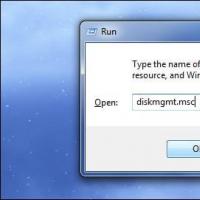 Why the computer does not see the new hard drive
Why the computer does not see the new hard drive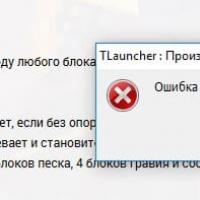 Minecraft crashes, what should I do?
Minecraft crashes, what should I do? Excel - paint cells by condition
Excel - paint cells by condition Email forgot password
Email forgot password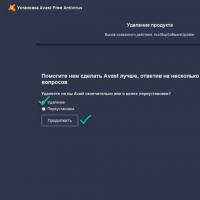 How to completely uninstall Avast!
How to completely uninstall Avast!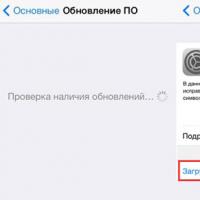 Updating iPhone without problems
Updating iPhone without problems How do I clear the cache on my computer?
How do I clear the cache on my computer?