Scheme of car usb charging for the phone. Homemade USB power supply in the car. Pinout of USB connectors on the plug
Until recently, a USB connector in a car was considered almost a luxury. There is no such connector in many modern models, not to mention cars manufactured 10-15 years ago. In this article I will tell you how to get 5 V for the USB connector from 12 volts of the on-board network.
Many people install various devices powered by a cigarette lighter in their cars - a DVR, a GPS navigator, and from time to time you need to connect a charger for your phone. And since there is only one cigarette lighter socket, they buy a splitter, but this is not a way out, the wires stretching through the dashboard not only distract and interfere, they can cause an accident.
As a rule, all these devices are designed for voltage of 5 V (standard voltage of the USB interface), and a converter from 12 to 5 volts is contained in the plug of each of these devices. I suggest installing one 5 V power source in the car and powering all the necessary devices from it via USB, mini USB connectors.
Update from 07/30/2015.
The information from the article is still relevant now, but an alternative solution has appeared - ready-made USB adapters with a connection to a 12 V network. This is not about cigarette lighter adapters, they were on the market at the time of the first publication, but about independent converter devices.
 The device consists of two modules. The case with an external thread is made in the form of a cigarette lighter cartridge and a USB adapter with two connectors is inserted into it. The manufacturer claims the following characteristics:
The device consists of two modules. The case with an external thread is made in the form of a cigarette lighter cartridge and a USB adapter with two connectors is inserted into it. The manufacturer claims the following characteristics:
- Output voltage: 5V;
- Output current: 3 A.
Buy on AliExpress
 Unlike the previous version, this device has a one-piece design and backlight with a choice of colors: red, green, blue, orange, white.
Unlike the previous version, this device has a one-piece design and backlight with a choice of colors: red, green, blue, orange, white.
Declared characteristics:
- Input voltage: 12 - 32 V;
- Output voltage: 5V;
- Output current: 1A; 2.1 A.
Buy on AliExpress
 The adapter has a removable flange with screw holes, which does not add to its aesthetics, but it can be installed without a flange. Please note that USB connectors have different output current. Characteristics:
The adapter has a removable flange with screw holes, which does not add to its aesthetics, but it can be installed without a flange. Please note that USB connectors have different output current. Characteristics:
- Input voltage: 12 - 24 V;
- Output voltage: 5V;
- Output current: 1A; 2.1 A.
Buy on AliExpress
 Structurally, the adapter differs from its round counterparts, thereby complicating installation. But outwardly it has a pleasant appearance and should fit well into the interior of the car. Technical specifications:
Structurally, the adapter differs from its round counterparts, thereby complicating installation. But outwardly it has a pleasant appearance and should fit well into the interior of the car. Technical specifications:
- Input voltage: 12 - 24 V;
- Output voltage: 5V;
- Output current: 3.1A.
Buy on AliExpress
These are the USB adapters currently available. They are easy to install. You can connect it to the cigarette lighter power circuit and, please, we have a full-fledged USB connector in the car. But there is a small nuance - these adapters do not have a separate (cable) 5 V output. This is important for permanently installed devices, for example, a DVR. Thus, the old part of the article has not yet lost its relevance. Reading!
Modellers use UBEC to power aircraft, auto, and ship models. What it is?
UBECUniversal battery elimination circuit- This is a switching on-board power supply device, the output of which is 5 or 6 V.
The choice fell on TURNIGY 3A UBEC with interference suppression. Bought from HobbyKing. Also available on Parkflyer.
The TURNIGY 3A UBEC is thermally protected. The shielded housing serves to suppress interference. It has a high efficiency - 92%, the minimum difference between the input and output voltages is only 1.22 V.
The heart of this converter is the MP1593DN chip, the datasheet can be downloaded at the end of the article.
Specifications of the TURNIGY 3A UBEC converter:
- Input voltage: 5.5 - 23 V;
- Output voltage: 5V or 6V, set by switch;
- Output current: 3A;
- Dimensions (LxWxH): 51x16.6x8.5 mm;
- Weight: 11.5g
This is how I received it (I already opened the bag, I could not resist):

The kit includes instructions and, in fact, UBEC itself. For comparison, I put a USB flash drive next to it:

The jumper has already been set to 5 V, there is a marking on the board how to switch the output voltage to 5 or 6 V. Let me remind you that we need 5V! The following two photographs show this marking. And also what is hidden under the screen. Thanks for these photos to Kirill Rodionov from the park flyer, I did not have to disassemble my converter.


For additional protection, if the converter suddenly fails so that the output does not turn out to be 12 V, I installed a zener diode 1N4734 (datasheet at the end of the article): stabilization voltage is 5.6 V; dissipation power 1 W, stabilization current 45 mA. Here is a set I bought on ebay:

The zener diode is connected to the circuit parallel to the output, with the cathode to the plus "+". The cathode on the zener diode is marked with a black stripe:

We solder the zener diode, the red wire “+”, to it with a strip. Additionally, I soldered short conductors with a cross section of 0.5 mm 2, then it will be easier to wire the circuit from them. Pre-dressed pieces of heat-shrinkable tubing:

After shrinking individual pieces and a common tube dressed on a zener diode with a hairdryer:


Since I need power for the DVR and for the phone charger, two connectors are needed - a mini USB plug and a USB socket.
I found a wonderful adapter on ebay - USB A Female to Mini USB B 5Pin Male left angle adapter. It has an angled mini USB connector on one side and a USB socket on the other:

With tears in his eyes, he cut it in half:


Due to the lighting, the photos were taken on different tables.
The red wire is positive "+" and the black wire is negative "-". Just in case, I checked according to the pinout of the connector:

I took the wire, taking into account laying it behind the decorative elements of the cabin. For the mini USB connector, the length of the wire is longer, because. The DVR is mounted on the top of the windshield. For a standard USB, the wire is shorter, I'll put it somewhere on the dashboard, I haven't decided yet.
I connected the wires, marked them so as not to get confused. Similarly, I put a heat shrink tube on each conductor and on top of one common one:


Here are the two cables:


Soldered, put everything together, observing the polarity. This is what the final kit looks like:

It remains only to install this design in the car, lay the wires and bring out the USB connectors in the right places. Be sure to connect through a fuse, you can through some regular from an irresponsible circuit.
Many DVRs have a function to automatically turn on and off when power is applied and when power is lost. It is very comfortable. Therefore, if you connect the converter to the cigarette lighter circuit, then this function will work, because. The power supply to the cigarette lighter depends on the position of the key in the ignition switch. But in this case, for example, charging the phone from the new USB connector in the car will not be very convenient, you need the ignition key to be in the lock.
If this problem is not relevant for you, connect UBEC to the cigarette lighter circuit. Otherwise, connect to a circuit that does not depend on the ignition switch, and in order to keep the function of turning on / off the DVR, use an additional relay:

The diagram shows an automotive relay in the general case, but it can be without a quenching diode and without normally closed contact 87a.
Summarize. The TURNIGY 3A UBEC voltage converter is ideal for organizing USB connectors in the car. It is made qualitatively, corresponds to the declared characteristics at an affordable price.
This converter provides 3 A at the output, which theoretically allows you to connect up to six devices to it. According to the specification for the USB interface, the maximum current consumed by the device should be no more than 0.5 A, for USB 3.0 no more than 0.9 A.
list of files
In modern times, we have more and more electronic devices. Smartphones, tablets, smart watches, MP-3 players. Charging them at the same time sometimes becomes a challenge. Of course, you can take an extension cord for a certain number of sockets and organize such a charging corner. I usually do not use my smartphone when charging.
I decided to make such a charging station for myself. It occupies one outlet and is not difficult to make.
It will take
The basis is an old power supply from a computer. I got the board without a case. There is no standby source on the board and there are no 3.3 volt elements. It feels like it wasn't there. Everything looks neat.
In the bins, I took the case from the computer's power supply. Any suitable one can be used. But the board has the best place in this case.

USB sockets were ordered from China. I decided to install 7 pieces. I didn't want to be too tight. Of course, you can arrange it differently, then more will fit. I'm happy with this amount.

My mains switch is the T3 toggle switch. Any one can be applied. I have a toggle switch that breaks both network wires.

The indicator is a domestic LED. I connect through a current-limiting resistor of 1 kOhm to a 12-volt line.

I will install USB on PVC plastic. I really like this plastic, it is very easy to work with it.

We make a charging station for USB gadgets
I mark the holes for the nests. Also under the power switch and LED. I mark it on a protective film.
I cut out all the windows and drill holes. I remove the protective film.

I duplicate the holes on the panel of the power supply case. I paint their PVC socket. I also paint the lower part of the PSU case.

Painted the lid too. I paint everything with matte paint, this was in stock.

I solder the native wires of the PSU. Instead of soldered wires, I solder a couple of others. Green minus, red plus. The twisted wire will go to the LED.

I screw on the board. I install a switch. I also install the network connectors in place (I removed them when painting).

I install the nests in the windows and fix them with hot glue. The LED is also fixed with glue.

I connect the positive contacts to each other, the negative contacts too. I soldered a resistor to the LED, hid the resistor in a heat shrink tube. Soldered power to the LED.

The positive and negative wires, from the board, were soldered to the jumpers of the USB sockets. From the old project there was a piece of plastic, USB fixed it. The nests are firmly seated. The main thing is not to overdo it with hot glue, you can fill in the springs in the sockets. I had to slightly soften the glue, the connectors did not fit into the socket.
On sale there is a large assortment of automotive USB connectors that connect to the car's cigarette lighter. But this is not always convenient, besides, with such a considerable number of USB devices that have become so closely integrated into our lives, it would be quite nice to have a stationary connector in the car that does not take up space in the cigarette lighter socket. One of the ways how this can be done will be discussed in this article.
Required materials and tools:
- Standard USB connector with 12 volt power supply;
- A piece of plastic;
- Carbon film;
- Metal clips and coupler;
- Soldering iron with solder;
- Knife;
- Screwdriver;
- Sandpaper.
Step 1. We disassemble the connector.
Of the standard connector, we need only its electronic part, the case is not needed. Therefore, we boldly disassemble it and get the board.


Step 2. Front panel.
Since the socket will be built into the torpedo, there is no need to make the entire housing for the electronic part, you can limit yourself to only its front side. We cut out the piece of plastic we need in size, inside it we cut a rectangular hole for the connector itself. If there is an LED indicator, then we make a hole for it. We pass the edges of the plastic with sandpaper.

To improve the appearance, you can stick a piece of carbon film on top.
Step 3. Assembly.
Using a metal tie, the board with the connector is attached to the inside of the plastic socket. It is desirable that the connector enters the socket with a minimum gap.



Metal clips are attached to the back of the plastic socket:

The socket is installed in the place allotted to it and fixed with clamps:

And the device is ready to go:
A car charger is a very primitive device, consisting of only a few elements and capable of performing only one function: to recharge a smartphone from the cigarette lighter while the car engine is running. However, despite the simplicity of car charging for the phone, the choice of this accessory must also be approached very responsibly. A motorist using a low-quality memory runs the risk of being without means of communication at any time - if a charging failure occurs during a long trip, this will become a real problem for the driver.
How to choose a car charger for a smartphone: the main criteria
First of all, the motorist must decide what he needs: complete car charger or USB adapter. The adapter is an adapter from the cigarette lighter to the USB cable.
The adapter has a significant drawback: it turns into a completely useless thing if the motorist has forgotten the USB cable at home. Therefore, when contacting a communication salon, the driver is recommended to take a full-fledged memory - it costs only a little more than a USB adapter in retail.
Other criteria for the selection of AZU include the following:
Output current. To charge smartphones, a current of at least 1 A, and given modern smartphones, this may not be enough, so the best option is 2 or 2.4 A per port. If you choose an AZU with a current strength of 2 A, then the motorist will be able to recharge both the smartphone and the tablet. Worry about what the smartphone is from 2 A burn, it shouldn’t: modern gadgets are equipped with special charge controllers - devices that do not pass excess current. In addition, a similar controller is installed in high-quality ones.
Output voltage. There is such a rule: the voltage prescribed in the technical specifications of the car charger for the phone should not exceed the value indicated on the gadget's battery by more than 5%. Otherwise, the AZU will overheat and fail very soon.
Length and type of wire. Experts unanimously advise taking an AZU with a twisted wire. The likelihood that the twisted wire will break (and this can lead to fire) is extremely small. In addition, the twisted wire is adjustable in length - a very useful feature, considering how diverse the interior of modern cars is.

Wire attachment. It is worth making sure that a corrugated sheath is present at the place where the wire exits the adapter. Here is what is meant:

The corrugated sheath prevents the wire from breaking at the bends. The fastening of the wire to the plug must also be protected by it.
Number of ports. This criterion is relevant if the motorist chooses a USB adapter. Optimal number of ports - 2 : both must have a current of at least 2 A. You can consider a AZU with a 1 A port, but only if the device is old or from the category of budget ones.

It is advisable to buy adapters with a large number of ports only for those motorists who are the heads of large families or simply large families. Otherwise, the driver will senselessly overpay for the accessory, because some of the ports will be idle.
Design. The driver should pay attention to the fact that there is no metal ring around the central contact of the AZU.

Since the charging case is most often made of plastic, sooner or later the metal ring will definitely fall off the thread and remain in the cigarette lighter of the car. A stuck part can close the contacts inside the cigarette lighter, and this is fraught with a fire. In fairness, it should be noted that AZU with metal rings are now on sale very rarely, although earlier a significant part of the charges had just such a design.
A useful advantage in terms of design is the presence of an LED, thanks to which the driver can be sure that the ACS is working correctly. And in the dark, finding a charger is easier than trying to connect the cable by touch.

Otherwise, with regard to design, the motorist should rely on his own opinion. He, for example, may prefer a battery charger with an LED display that informs about the degree of charge and voltage of the car's battery.

However, such an accessory will cost approximately more than a conventional adapter.
What to buy: original or Chinese copy?
Buyers of expensive gadgets, as a rule, do not spare money for the best accessories - as long as nothing threatens their new mobile device. Such clients insist that they be provided with exactly original chargers, cables and USB adapters, because they believe that universal chargers can damage the battery of the device. But are they right?
More likely no than yes. If an XS buyer asks to sell him an original AZU, the consultant will probably offer an accessory from the company Belkin- but not by Apple. By visiting the online store of the official Apple retailer in Russia , the buyer will find in the catalog of accessories AZU companies Deppa, MOMAX, Juicies, Anker- but again there is no Apple-made charger there.

On the website of the "apple" company, you will not be able to find the original either. In fact, this means that Apple is not engaged in the production of its own AZU. Belkin and other eminent ones, of course, produces excellent accessories, but in relation to the iPhone, this company is still a third-party manufacturer.
Anker PowerDrive 2 PD/PIQ A2229H12 (Black)

Price: from 2,590 rubles.
Stylish and compact model from Anker has an excellent set of useful features. The device has two outputs - a classic USB connector and an additional Type-C output. For ease of use at night, a blue backlight is provided - it allows you to view the AZU in the dark and at the same time will not distract the driver from driving with a bright light.
Both connectors support Power Delivery and Power IQ, which are responsible for selecting the right power for different gadgets. In addition, the AZU is equipped with a function of protection against overheating, overload and short circuit. For those who are worried about their device, and this is especially true for owners of expensive phones from Apple, Samsung and other famous manufacturers, this charger will be the best choice - you don’t have to worry that the battery will be damaged or the device will burn out due to a power surge. There is no cable included, so it is recommended to use a branded one from the smartphone manufacturer.
Anker PowerDrive 2 Elite A2212011 (Black)

Price: from 1290 rubles.
A simplified version of the previous model, which differs in the material of execution. Carbon fiber makes the case ergonomic and visually interesting. The model received backlighting of the ports, there are two of them in total, type - USB A. Both outputs support PowerIQ technologies (automatic power selection depending on the smartphone model) and VoltageBoost (speeds up the process of accumulating battery capacity). In addition, there is protection against overheating, short circuit and overload. A great option for those who are looking for not the most expensive, but stylish and safe car charger for their mobile phone.
Conclusion
A driver choosing a car charger for a gadget should not pay attention to the price of the accessory and not look for the original AZU, since in most cases they do not exist. It is much more important to look at the characteristics, as well as the level of safety, which come down not only to the build quality, but to the materials used and the presence of protective controllers. Of course, a good AZU costs decently, but at least it’s stupid to buy a car charger for 300-500 rubles for the iPhone for 100 thousand rubles.
Category: Charger Support Posted on 11.05.2016 11:32USB (Universal Serial Bus) is a serial data transfer interface that was introduced in 1996 and has become one of the most convenient and common interfaces for electronic devices. Companies such as Compaq, DEC, IBM, Intel, NEC and Nortel have contributed to its development. The development of USB made it possible to simplify the interconnection of peripherals and PCs, as well as provide faster data transfer rates than was possible with earlier interfaces. The USB port can also be used to charge devices, but with a current limit of 500 mA in the initial specifications, the current was later increased to 5 A.
The standard USB connection scheme consists of a host, most often a computer, and a peripheral device such as a printer, smartphone, or camera. Data flows in both directions, and power is always unidirectional, flowing from the host to the device. The host cannot receive power from an external source.
USB 1.0 and 2.0 have a voltage of 5 V and a current of 500 mA (USB 3.0 has 900 mA), which allows you to charge a small single-cell lithium-ion battery. There is, however, a danger of overloading the USB hub by connecting too many devices to it. Charging a device that draws 500 mA along with other loads will result in a voltage drop and possible system failure. To prevent overloads, some hosts may include special current-limiting mechanisms that prevent system collapse.
Only a small single-cell lithium-ion battery can be charged using a standard USB port. Charging a 3.6 V battery is started by applying direct current with a peak voltage of 4.2 V; this is followed by a gradual decrease in the charging current and voltage. (See BU-409: Charging lithium-ion batteries). Due to a voltage drop of approximately 350mV across the cable and connectors and losses in the charging circuit, the 5V USB port may not be sufficient to fully charge the battery. But this is not a particularly significant problem, since the battery will be charged up to about 70 percent anyway, although it will be inferior in battery life to a charged one with saturation mode. But even though the battery life will be shorter, such undercharging increases the overall longevity of the lithium-ion battery.
Two types of USB connectors - type A and type B, shown in Figure 1, have four pins each. Pin 1 and pin 4 are responsible for providing the 5V power supply, and pin 2 and pin 3, also referred to as D+ and D-, are responsible for data transfer.
Figure 1: Pin configuration on USB type A and B connector. Pin 1 is 5V voltage (red wire), pin 4 is ground (black wire). The case is connected to the "ground" and provides protection. Pin 2 (D-, white wire) and pin 3 (D+, green wire) are responsible for data transfer.
In addition to the standard four-pin type A and B connectors, there are Mini-A, Mini-B, Micro-A, and Micro-B formats that have a special matching pin that helps to detect which end of the wire is the host and which is the peripheral . Pin 1 and pin 4 by default in all formats are responsible for the power supply. Generally, all USB cables are Type A on one end and Type B on the other (or Mini-A and Mini-B, etc.). USB development does not stand still - there is already a new type C connector that has as many as 24 pins and meets USB 3.1 specifications.
Power characteristics
Charging a productive smartphone or tablet via USB 2.0 has some limitations. A situation may arise when, during simultaneous operation and charging of the device, the effect of charging will be absent due to the excess of discharge powers over chargers. There are also devices, such as external plug-in hard drives, for which USB power of 500 mA is not enough to supply power, and an additional power supply connection will be required.
In 2009, the USB 3.0 specification was introduced, in which the port power was increased to 900 mA. It may seem that this power indicator is not particularly large, but the developers had to limit it, since high values would cause distortion during high-speed data transfer.
The need to provide more power led to the creation of a separate specification in 2007 - Battery Charging, allowing faster charging from a USB host. The idea was to create a charger, now known as "USB charging", that would be able to provide a current of 1500 mA and be compatible with stationary electrical networks and the car's electrical system. In these chargers, which essentially have their own USB port, the D- and D+ pins are connected to each other through a resistance of 200 ohms or less. This nuance distinguishes their USB port from the original, designed for data transfer. In some Apple gadgets, the charging current may be limited by the change in resistance between the D- and D+ pins.
The USB charger can be equipped with a Y-cable that can be used to charge the device and exchange data. This seems like a pretty logical decision, but the USB Compliance Specification states that peripherals should not use a Y-cable - “if a USB peripheral device requires more power than the USB specification it is connected to allows, then such a device must be self-powered” . But in practice, Y-cables and so-called auxiliary charging adapters are used without apparent difficulty.
The question may arise - will the use of a USB charger with a current greater than the nominal 500 and 900 mA lead to damage to the device? The answer will be negative, since the device will take exactly as much energy as it needs. An analogy is the example of connecting a light bulb and a toaster to an AC outlet. Being connected to the same source of electricity, these devices, however, have different power - the light bulb is quite small, while the toaster is quite large. The high power of the USB charger in our case will even reduce the charging time.
Sleep charging
In most cases, turning off the computer also disables the USB ports. But some computers have a sleep mode charging function, which means that the voltage on the USB port is maintained even when it is turned off. Such USB ports can be red or yellow, there is no single standard. Different companies may refer to this functionality differently, for example Dell called its technology “PowerShare” and these USB ports are marked with a lightning bolt icon. Toshiba uses the term "USB Sleep-and-Charge" and labels these ports with USB above the battery picture.
USB 3.1 - Type C connector
Like most other successful technologies, USB has spawned several versions of connectors and cables during its existence. USB chargers do not always deliver the expected performance and charging times can be long. There is also the problem of incompatibility between competing systems, arising both accidentally and consciously.
| Phoenix Charger | Skylla-i | Skylla-TG |
| 12/24V, 16-200A | 24V, 80-500A | 24/48V, 30-500A |
| Powerful professional chargers for yachts, boats and other types of transport. High power single-phase and three-phase chargers are available. Multi-stage adaptive charge with manual control. | ||
Companies facing the challenge of USB technology have developed their own connector and cable based on the USB 3.1 standard. Instead of using four pins like the classic Type A and B connectors, Type C has 24 pins and is reversible, meaning it doesn't have different connector geometries for host and peripherals. The Type-C connector supports both standard 900mA and can provide 1.5A and even 3.0A via the 5V power rail when streaming data. This results in the ability to sustain 7.5 and 15 watts respectively, which is somewhat more interesting than the standard 2.5 watts. There are further Type C improvements experimentally capable of delivering 5 A at 12 V or 20 V (60 W and 100 W respectively).
Despite the presence of devices with USB-C and USB 3.1 on the market, consumers are still more focused on USB 3.0. While USB 3.1 is backwards compatible with older formats, USB-C requires special dongles and adapters that limit data transfer rates.
 How to connect a new mouse?
How to connect a new mouse?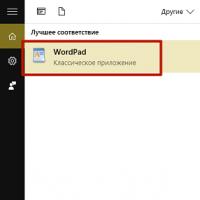 Windows Easy Transfer
Windows Easy Transfer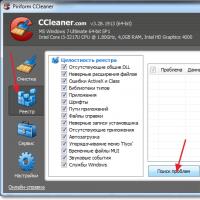 Some effective tips
Some effective tips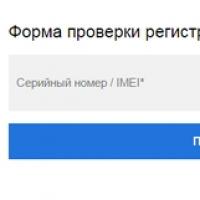 How to find out the original Samsung phone or a copy, codes and commands to check
How to find out the original Samsung phone or a copy, codes and commands to check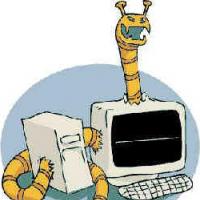 What is the difference between computer viruses and worms What is the difference between a virus and a worm
What is the difference between computer viruses and worms What is the difference between a virus and a worm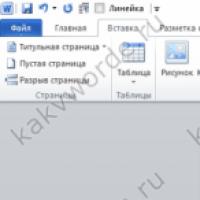 How to do page numbering in Word
How to do page numbering in Word Comparison of top Samsung Galaxy smartphones on Exynos and Snapdragon processors A new level of gaming
Comparison of top Samsung Galaxy smartphones on Exynos and Snapdragon processors A new level of gaming