Homemade wifi antenna from the standard one from the router. DIY Bi-Quad WiFi antenna "double". Reinforced antenna for a router with your own hands from a tin can
Manufacturing.
First of all, you need to make a reflector - this is a metal sheet 450x350 mm (the back of the antenna). It serves to reflect and transmit wifi waves to vibrators and, in combination, serves as the body of the antenna itself.
To do this, take a fairly thick sheet of iron. For example, a case from an old washing machine or a baking tray will do the job. Cut out the desired size with a "grinder" and clean it from rust. see photo 1 on the right
Postpone while aside the blank of the reflector and we will be engaged in the manufacture of vibrators, which will be located on a one-sided fiberglass 1.5mm. To do this, you need to purchase a vinyl stencil of vibrators with a self-adhesive mounting film. Such things are done in plotter cutting workshops according to the provided drawing.
Download Delta Ds 2400-21 drawing. Copy to usb flash drive. At the plotter cutting company, explain to the manager what the actual dimensions of the parts of the drawing should be!
Before gluing the stencil, remove small scratches and polish the copper surface of the fiberglass with zero and GOI paste. Degrease with solvent (acetone), surface! Carefully transfer the stencil onto the copper surface of the fiberglass. Let's start etching the antenna circuit board.
Pour hot water in a container of a suitable size, add copper sulphate and edible salt in a ratio of 1: 3, mix well and lower the glass fiber laminate with copper. To prevent the board from sinking, first use double-sided tape to glue the foam on the opposite side. Wait for the excess copper to completely dissolve. see photo 2 on the left.
When the process is over, rinse the fiberglass with clean water, remove the vinyl from the vibrators and tracks. Make a hole for the N-235 TGT connector pin and tin. For protection from the external environment and from oxidation, cover the side of the antenna with the vibrators with insulating varnish!
Apply fiberglass to the reflector, mark and drill a hole for the n-type connector. Same make holes for outdoor wifi antenna mount kit, see photo 3 on the right.
Next, we need to connect the reflector and the fiberglass board together. The gap between the reflector and the vibrators must be 9mm.!
Here's how we proceed - glue the 6mm floor laminate to the reflector with a THIN layer of glue. Before that, place them evenly on fiberglass using double-sided tape, see photo 4 on the left.
Laminate 6 mm + fiberglass 1.5 mm + glue 1.5 mm = 9 mm gap.
Now put in place and tighten the N-235 TGT connector. After the glue dries, we detach (holding on double-sided tape) fiberglass from the reflector. We close the laminate and the connector with masking tape, and paint the reflector on both sides with metal paint for outdoor use. The reflector is almost ready, we attach the external antenna mount structure.
Next, we apply a thin layer of "moment" glue to the laminate and connect the reflector with fiberglass. Having inserted the contact of the n-type connector into the hole, we solder its tip to the copper track of the vibrators. See photo 5 on the right.
In this example, no antenna cover is provided. Instead, a hybrid adhesive sealant "Soudal Fix All Crystal" is used and is applied around the perimeter between the reflector and the fiberglass, See photo 6 on the left... Then the front part of the wi-fi antenna is covered with three layers of white, acrylic paint. Check the paint first to see if it will shield your antenna. Paint on a piece of heavy paper and when the paint is completely dry, cover the front of the wi-fi antenna. If the signal does not change, feel free to use this paint. See photo 7 on the right.
Let's check this product in action.
Here are the results of testing a DIY Wi-Fi antenna:
In order to connect the antenna, we need an external USB wifi adapter. This example uses "alfa awus036h 1000mw - Taiwan".
First, let's connect the adapter, without an antenna and see what it shows us, and will it work at all? As it turned out, alfa found three points. We will focus on the connected point -66 dBm. For half an hour, the signal remained almost unchanged, and this was without any antenna. See photo 8 on the left.
Now, without changing the location, let's check our homemade Wi-Fi antenna by pointing it towards the router. As you can see, the result is dramatically different for the better. See photo 9 on the right... The signal of the connected point has improved from -66 dBm to -45 dBm. Three more points were found.
66-45=21.
It turns out that the antenna gain is 21 dB.
Outside the home - the signal strength is constantly low. In a cafe or business center, routers are not installed in every room. And the power of receivers on modern laptops and smartphones is rather low.
You can make an antenna for receiving a Wi-Fi signal yourself
You can pay attention to popular solutions - expensive external antennas. Someone uses a 3G modem with a router function, but the Internet speed thus decreases, and the cost increases significantly. We will tell you how to make an antenna for Wi-Fi from the available tools.
The financial cost for a Wi-Fi antenna shouldn't be more than $ 35. You will need:
- Dongle form factor USB receiver for Wi-Fi networks. You can find one in large electronics stores or on radio markets.
- Any hemispherical kitchen utensils (made of metal). A colander or strainer will do.
- A passive USB extension cable of type A. If finances permit, an active one is still better - it will allow you to place the antenna higher. We can connect 2-3 cables when there is no extension cord of the required size.
- Consumables: hot glue, scotch tape, a piece of garden hose (required). Foil, rope (optional).
How to choose the right parts?
The Wi-Fi receiver for our purposes must meet several parameters:

We will need to make the antenna directional. This means that the USB cable must be of sufficient length. Calculate it in advance. The cable should not be longer than 5 meters, otherwise the signal may be distorted.

Kitchenware
The best crockery for this purpose is a semicircular mesh-bottomed pot. Asian dishes, a steamer, a strainer, or a lamp cover will do. The hemisphere shape and metal body are the main requirements. If you plan on making a large antenna, an old TV antenna will do just fine. Consider possible installation problems.

Assembling and connecting the receiver
Connect the Wi-Fi adapter and part of the extension cord to the antenna. For this, it is better to use hot melt glue or double-sided tape. The adapter should be installed in the center of the antenna, a few centimeters above its surface (ideally). It is important to direct the receiving center of the antenna exactly to the point of transmission of the signal, since it is highly directional.

Connect the desired end of the USB extension cable to your computer. Install the receiver in the same way as a standard Wi-Fi adapter.
IMPORTANT. It is better to immediately adjust the signal level.
This can be done using programs, for example:
- NetStumbler, Free Wi-Fi Scanner, NetSpot (for Windows);
- NetSpot (for OS X);
- LinSSID, iwScanner (Linux).
We examined the manufacture of the most primitive antenna for receiving a Wi-Fi signal. Further more!
Antenna "Biquadrat"
Another name for this type of Wi-Fi signal receiver is "Kharchenko's zigzag". A biquadrat antenna is relatively easy to manufacture. It belongs to the best options in terms of the ratio of complexity, production time and the result obtained.
Components
For a biquadrat antenna we need:
- copper tube or N-connector;
- one-sided textolite;
- copper wiring (1.5–3 mm in diameter);
- RG-6U cable (coaxial).
These components can be found at your local radio market or radio store.
Procedure

Spiral antenna
Another interesting type of antenna can be used as a signal receiver for a router. This is a spiral design that was invented back in 1947. According to some reports, it is capable of receiving a signal from a distance of about 650 meters.
Components
- Copper or aluminum plate for reflector. It shouldn't be too thin.
- Copper wiring about 150 cm long and at least 1 mm in diameter.
- Mountings.
- Round shaped vinyl plastic core.
- Copper foil to be wrapped around the core.
- Wi-Fi network card connector.
Manufacturing process

Okay. What's next?
We hope you understand that you need to make two antennas? One is in a place with an active signal and a router, the other is in a place where the signal is received. Point to Point software will help secure your connection from lovers of “free neighborhood Wi-Fi”.
ADVICE.
- Use the shortest cable length to reduce signal attenuation.
- It is better to place the Wi-Fi modem as close to the antenna as possible.
conclusions
You can use any of the following types of Wi-Fi antenna: simple, biquad, or spiral, depending on your specific needs and goals. We recommend practicing on the first option - this is how you practice your skills. However, for a person with technical experience, making more complex products is not a problem.
Did you like the material? Share it with your comrades and friends on social networks! We will be glad if we helped you solve the communication problem.
Nowadays many people cannot imagine themselves without the Internet, access points of Wi-Fi networks. To increase the signal power of the transceivers, both standard and additional antennas are used. Standard antennas in terms of power are from 2 to 9 dBi, approximately. They look like this:

To increase the power and range of the directional signal, external antennas are used, which are installed outdoors and are connected to the receiving-transmitting device with a 50 Ohm cable (not 75 Ohm !!!). They look like this:




In addition to 50 Ohm resistance, the connecting cable has specific terminals:

Cables and lugs are available in electronics stores. But the antennas themselves are oh, how not cheap. If you look at what is inside such an antenna, you will understand that it is not worth the money:

Having looked and monitored the Internet, I decided to do it myself.
So, we need:
- foil-clad fiberglass, one-sided, 1.5 - 2 mm thick, dimensions 220 by 230 mm;
- jigsaw, with a nail file for metal;
- drill or screwdriver;
- fine sandpaper, drills for metal;
- a can of varnish;
- metal sheet, dimensions 270 * 240, thickness 0.5-1 mm;
- ferric chloride solution and capacity (tray for example).
So, stage one.
We mark and cut the fiberglass sheet according to our dimensions. We process the edges and clean the surface of the copper side.

A pattern of conductors and vibrators of our antenna will be cut out on the film. To transfer the film to the copper coating of the PCB, for convenience, ask to either immediately stick the transport (advertising) film on the cut or with you.
Stage three - gluing the pattern.
Before gluing the film to copper, it is necessary to degrease and allow to dry. Then we take from a sheet of self-adhesive, cut out our pattern at right angles (if there are a lot of them printed), apply an advertising film on it (if not applied at the company). Peel off the protective film and remove the unnecessary part of the pattern, the background. We glue everything that remains on the copper part of the PCB, smoothing it out and preventing air bubbles from forming. It turns out like this:

Stage four.
We prepare a container of a suitable size. We dilute ferric chloride, in a proportion of about 100 g per 0.5 liters of water heated to 60-65 degrees Celsius. We dismantle the advertising film. We lower our structure with fiberglass to the bottom of the container. Periodically fidgeting with the workpiece along the bottom of the tank, we wait until the end of the etching of the copper layer. At the end, rinse under running water and wipe dry. It turns out like this:

We remove the self-adhesive. Next, in the round polygon, we drill a hole for the central pin of the connector for the cable. We take a can of varnish, open it in several layers, drying each one. Then we carefully clean and tinker the soldering point.

Then, at the corners of the PCB and the metal plate, we drill four holes to connect like a sandwich, but with a gap. The distance between the copper layer and the beginning of the metal layer is 5mm.

The connector was first fastened with a nut to the plate, and the plate to the screen surface.
Wi-Fi is a technology that can function normally only within line of sight. Wireless networks are easily lost among walls, furniture and other obstacles in an apartment. Moving an adapter or router around the house in order to increase the efficiency of the devices is not always possible. A more correct approach is to use an external, more powerful antenna - the active part of the transmitting / receiving device.
Types of Wi-Fi antennas
In terms of use, all Wi-Fi antennas are divided into two classes:
- for outdoor use (outdoor),
- for indoor use.
These antennas differ, first of all, in their size and gain. Outdoor class implies large dimensions and the ability to attach to any support (surface). A high gain in such antennas is achieved by design features. Such devices are usually used for wireless data transmission between points that are at a considerable distance from each other. It is preferable to install them in the line of sight.
Depending on the type of antenna, Wi-Fi is characterized by a higher or lower gain - one of the most important parameters of any receiving and transmitting equipment
Indoor antennas are designed for indoor use, they are smaller in size and do not offer outstanding gain and power. Internal antennas are attached either directly to the transmitting / receiving gadget, to the wall, or placed on the surface. The antenna is connected to the device board both directly and by means of a cable.
Additional Wi-Fi antenna in an apartment or house
The main reason for the need for an additional Wi-Fi antenna is to amplify a weak signal. This situation can arise in the following cases:
- the Wi-Fi access point is located at a considerable distance (if the room is large), there are obstacles (walls, ceilings);
- the router is not powerful enough.
Also, an additional Wi-Fi antenna may be needed if you need to organize a network "router - several client points", or if you need to connect several PCs "over the air".
DIY making
On the net you can find many recommendations for making various types of Wi-Fi antennas at home. As a rule, repetition of most designs does not require deep knowledge of radio electronics, scarce materials and specialized tools. You can make any of the Wi-Fi antennas according to the instructions below in just a couple of hours.
Double biquadrat
The "double square" antenna for Wi-Fi and its modifications is the most popular on the network. The classic biquadrat has a good gain and a wide radiation pattern. The dual biquad antenna, discussed below, has even better performance.
To repeat the design, you will need:
- copper monocore (wire) with a cross section of 2 mm;
- a small sheet of aluminum with a thickness of 1–2 mm;
- a piece of rubber (vinyl) tube, plastic ties;
- soldering iron, solder, rosin, drill, drills, pliers;
- connection cable.
Making an antenna is not difficult, the main thing is to accurately maintain the dimensions, since even small deviations threaten to shift the operating parameters:
- We draw a sketch. The length of one side of each square is 30 mm, the dimensions of the reflector are 220 × 100 mm, and the distance between the active part and the reflector is 15 mm. We mark the holes.
Dual biquadratic - improved version of the classic biquad antenna
- We bend the copper core strictly in accordance with the template. We clean (if the wire is varnished) and solder the ends.
Even a small slip in size (literally by a couple of millimeters) will degrade the quality of the antenna
- We make a reflector from an aluminum sheet. We drill holes with a diameter of 3-4 mm.
The reflector can also be made of copper plate or (at worst) steel sheet
- We attach the active element of the antenna to the plate with plastic ties through rubber tubes.
The posts for attaching the antenna to the reflector must be made of non-conductive material
- We fix the adapter (or cable, if the device is located remotely) with plastic ties. We solder the brought out wires. The distance between the contacts is 5 mm.
The adapter should be fastened as securely as possible, but carefully, so as not to damage the device
Of the advantages of this design, it can be noted:
- easy and fast production,
- Significant signal amplification and stable performance.
Perhaps the only drawback of such an antenna is that even small deviations from the required dimensions threaten to reduce its efficiency.
From an aluminum can
This design, of course, cannot be called a full-fledged antenna (in fact, it is a reflector), but it is capable of strengthening a weak Wi-Fi signal to some extent.
What you need:
- empty aluminum can,
- knife and scissors,
- a piece of plasticine.
In terms of the simplicity of manufacturing, an antenna from an aluminum can has no equal:
- Rinse the jar. Cut off the bottom with a knife.
Be careful during work, health is more expensive than even the most high-quality Wi-Fi antenna
- Make an incision at the top, but not all the way - leave an area 1.5–2 cm long uncut.
You can also break off the bottle opener at this stage.
- Use scissors to cut the jar lengthwise from the back.
An aluminum can is easily cut with any scissors, the main thing is that the latter are sharp enough
- Unfold the metal.
The opening angle can be selected experimentally after installation, focusing on the level of the Wi-Fi signal
- Fix the reflector to the device using plasticine, putting it on the standard antenna of the router. Point in the right direction.
In the absence of plasticine, use chewing gum
Pros of an aluminum can antenna:
- ease of manufacture,
- lack of scarce materials,
- universality (will work with any router with an external antenna).
Among the minuses, it is worth noting the insufficient signal amplification and the unstable directivity of reception / transmission.
Powerful sheet metal antenna
The sheet metal Wi-Fi antenna, known as the FA-20, is characterized by increased power and can be used to receive the signal of remote (up to several kilometers) access points.
To make it you will need:
- sheet metal;
- powerful soldering iron (100 W), solder, flux (soldering acid);
- dielectric stands, fasteners (screws, nuts);
- drill, drill;
- connection cable;
- metal scissors, wooden hammer, fine sandpaper, pliers.
Repetition of the design requires at least basic plumbing skills.
FA-20 Manufacturing Instructions:
- Using metal scissors, we cut out quadrangles and strips, strictly observing the indicated dimensions. It is advisable to sand the edges with sandpaper.
Antenna parts are cut individually and then soldered
- We solder the antenna elements. We use solder and special flux for soldering. It is more convenient to do this on a wooden surface.
Soldering of tin elements should be carried out in a well-ventilated area.
- We wash the finished structure under running water to remove acid. We drill holes with a diameter of 3-5 mm.
If necessary, align the antenna with a wooden mallet (mallet)
- We make a box. Dimensions - 450 × 180 mm. The height of the sides is 2-3 cm. If you do not have the skills of a tinsmith, in principle, you can do without the sides (losing a little in sensitivity) by simply cutting out a rectangle. We drill holes in it that coincide with the holes of the active elements. We fix the parts on racks, the distance between the parts is 20 mm.
Support posts must be made of insulating material
- We solder the cable: the red dot is the central core, the blue one is the common one (screen).
To connect the antenna to the router, a regular TV cable is suitable
Pros of a homemade sheet metal antenna:
- high power,
- good focus,
- scarce or expensive materials are not required for manufacturing.
A significant disadvantage of the FA-20 is the complexity of its manufacture. In addition, the antenna is quite large and, most likely, is suitable for installation on a roof or balcony.
DIY Wi-Fi antenna variations
On the Internet, among the huge variety of homemade Wi-Fi antennas, the so-called "double square" and its variants are most often found. However, you can also see a lot of handicrafts that are different from the classics.
You can choose and try to make any of the antennas, but remember that not all of these products are really high performance, as the authors claim.
Photo gallery: other homemade designs
The MIMO antenna has two loops inside one housing and, accordingly, two connectors for separate reception and transmission. This variation of the biquad antenna amplifies the signal many times. and on the street Antenna from cans looks original, but in fact it is not a very effective design A petal steamer in this design can be replaced with a colander or an iron bowl
Connection
The way to connect the Wi-Fi antenna depends on the type of router, adapter, or other device you are using. In most cases, you will have to open the gadget, find the place where the standard antenna is connected (soldered) and similarly attach (solder) a homemade cable. It is very convenient when an independent connection of an external antenna is provided in the gadget, this can be done in the form of:
- connector in the battery compartment, on the back cover of the device, inside the case, etc .;
- the so-called pigtail (usually located directly on the device board).
If the adapter has a removable standard antenna, a homemade design can be connected instead of it.
In any case (excluding the option with soldering), you will need an appropriate connector-connector, which can be purchased at a radio store. You are lucky if your router has an output for connecting an external antenna headset. You can install the pigtail socket on the gadget body yourself if you are confident in your own strength. standard antenna
Customization
Setting up a homemade antenna for Wi-Fi comes down, first of all, to installing it in the right direction. In this case, the following conditions must be observed:
- take into account the signal propagation vector of the Wi-Fi signal receiver / transmitter;
- take into account the presence of obstacles between transmitting and receiving devices;
- take into account the fact that hard surfaces reflect the signal, and soft ones, on the contrary, absorb it;
- if possible, install the antenna within the line of sight of the receiver / transmitter.
For best performance, the antenna should point towards the access point.
During the setup phase, the cable length should be reduced as much as possible, so you get rid of unnecessary signal losses and improve its quality.
How to test your changes
The simplest and most affordable option for testing a homemade Wi-Fi antenna is to measure changes in the speed of the Internet channel. For this, a comparative study of the results is carried out alternately with a connected standard antenna and made by hand. You can make such measurements, for example, on the Speedtest resource. The system will automatically select the optimal server, check the ping, download and upload speed.
Video: Do-it-yourself Wi-Fi signal amplification
With the advent of Wi-Fi, many users have the ability to quickly and mobile Internet access. For stable operation of the wireless connection, it is recommended to use special expensive equipment, but you can get by with a little blood by assembling an external antenna with your own hands.
We have already shared with you several times the ways to strengthen the wi-fi signal of the router using available means: and. But if you need something really powerful, the homemade antenna described in this post will help you significantly expand your "home zone" of wireless Internet.
Of course, you can just go to the store and buy everything you need. But a real life hacker doesn't give up so easily! For example, a craftsman from Italy Danilo Larizza recently shared on his blog a story about how he managed to save money on buying a wi-fi signal amplifier and make a 2.4 GHz antenna himself, which raises the data transmission channel between two points over a considerable distance.
Materials (edit)
You will need: copper wire (or iron wire), aluminum foil, a plastic container for storing food, and a soldering iron.
Assembly
You need to make 2 squares with sides of 31 mm from the wire, as shown in the figure below.
Installation
We connect the copper core of the coaxial cable to one corner of the resulting structure, and the metal braid to the other.

The device must be protected from the elements. To do this, we place it in a light sealed plastic container with a lid.
According to the author, the service life of such an antenna is at least 6 months. To further enhance signal strength and directivity, you can add a reflective shield. This can be a regular aluminum foil.

Next time, before you buy an antenna in a store to amplify a wi-fi signal, try making such a device yourself. The result will pleasantly surprise you!
Perhaps you have an interesting experience of your own or an idea of how you can amplify a wi-fi signal? Tell us about it in the comments!
 Making money for a car How to make money if not 18
Making money for a car How to make money if not 18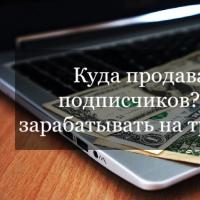 Earning money on traffic on the Internet: step by step instructions
Earning money on traffic on the Internet: step by step instructions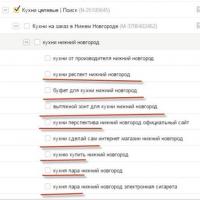 Yandex Direct doesn't sell?
Yandex Direct doesn't sell?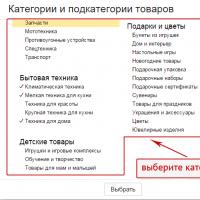 Delivery. Yandex.Delivery Yandex.Delivery
Delivery. Yandex.Delivery Yandex.Delivery Practical lessons: registration at Wildberries, working with a personal account and other important tasks Supply of wildberries
Practical lessons: registration at Wildberries, working with a personal account and other important tasks Supply of wildberries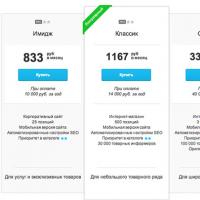 How to enter the personal account of tiu ru
How to enter the personal account of tiu ru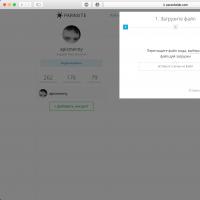 How "black" and "white" promotion on Instagram works: interviews with developers of the delayed posting service Parasite service
How "black" and "white" promotion on Instagram works: interviews with developers of the delayed posting service Parasite service