How to secure your phone against paid subscriptions. How do I turn off automatic paid subscriptions? Where does the content come from for our money?
Recently, complaints from Voronezh residents have intensified that money is being debited from mobile phone accounts "for no reason." As a rule, we are talking about SMS messages from the category: “You have activated a paid subscription. Subscription fee 30 rubles. in a day. The service is provided by such-and-such company. " “And I didn’t even press anything,” the majority of those caught in such a situation assure. Who imposes on us paid subscriptions and how to deal with it?
What is paid content?
It can be a paid game, an app, a news subscription, a weather forecast, or currency rates. Moreover, the service is most often provided not by a mobile operator (Beeline, Megafon, MTS or Tele2), but by a certain provider who has an agreement with the operator for the provision of content services and which is allocated a separate short number (as a rule, SMS about paid subscriptions come from four-digit numbers).
Moreover, it is difficult to find fault with the operators legally. On their official websites, they warn subscribers in advance that content services are provided by third-party providers, that the operator practically does not bear responsibility for them (they say, you subscribe to them yourself). And in case of illegal actions of content providers, the subscriber has the right to complain about them to the operator. And if this complaint turns out to be justified, the operator can block the provider, depriving him of a short number.
How can you "pick up" a paid subscription on your phone?
There are many ways to catch a subscriber from content providers. An automatic consent to the provision of a paid service can be sending an SMS or a call to a short number, leaving your phone number on torrent resources (supposedly for registration).
People who do not use the Internet are often caught accidentally clicking "OK" on the obtrusive banner displayed on the screen from the category "Do you want the most accurate weather forecast?"
But more often paid subscriptions are caught by clicking on links on the Internet (we are talking about the mobile Internet 3G or 4G). It is enough to click an interesting news, click the "download" or "lay" button to play the video, and that's it - you have subscribed to the paid mailing list. The provider is required by law to warn you about a paid subscription. But he does it in a barely discernible small print, gray on black at the bottom of the page, where not everyone even leafs through.
How do I check if you have paid subscriptions and turn them off?
The easiest way to check if you have paid subscriptions or services (and disable them) is in your personal account on your operator's website. To enter your personal account, as a rule, you need to indicate your phone number on the website, after which you will receive an SMS with an access code or password.
If you don't have the Internet at hand, remember: when you (even accidentally) subscribe to paid content, you should receive a corresponding SMS from a four-digit number. With the arrival of this message, the payment for the first day of the service is already debited from your account (as a rule, 20 - 30 rubles). To deactivate the service, send the word STOP or STOP in a reply message to this short number. Sending a message is free.
How do I protect myself from unwanted paid subscriptions?
The easiest and surest way is to create a separate account for paid content. Your main account will be used to pay for calls, SMS and Internet. And if you suddenly accidentally subscribe to a paid service, the content provider will be able to write off money only from the second, content account. If there is 0 rubles on this account, then, accordingly, nothing will be debited. If you yourself want to subscribe to any paid content (weather forecast, news, etc.), then you will need to top up your content account for the required amount. A content account is an 11-digit number that differs from your mobile number by one digit. For example, 6 instead of 9 in the prefix, that is, instead of 8-903, it will have 8-603. It is replenished in the same way as a regular phone account.
Of course, a content account is not a panacea. Some operators (for example, Megafon) provide a mandatory credit limit on the content account, which can drive you into a small minus (read more about this below). In addition, there are tricks when operators can write off money for paid services (if it is the operators' own content) from the main account, even if there is a content account. But you are unlikely to pick up such subscriptions by accident by clicking on a link on an unfamiliar site.
You can open a content account for free in a mobile phone store of a particular operator, taking your passport with you and writing a corresponding application according to the sample. There are other ways to keep yourself safe from paid subscriptions. Let's consider all these methods for each operator in more detail.
Beeline
To connect a content account, dial * 110 * 5062 # and press call (the request is free). Checking the balance of a separate account - * 622 #. The command to transfer money from the main balance to the additional one is * 220 * (amount) # (for example, to transfer 100 rubles, you need to dial * 220 * 100 #). The command to transfer money from the additional balance to the main one - * 222 * (amount) #. The command to disable additional balance is * 110 * 5060 #.
"Megaphone"
You can open a content account in Megafon only in communication salons (with a passport). Megafon is the only one of the Big Four operators to provide a mandatory and non-disconnectable credit limit on a content account. That is, it allows you to drive the account into a minus - however, a maximum of 150 rubles. After that, this account is blocked, but you already owe 150 rubles.
However, without any content account in Megafon, you can prohibit mobile subscriptions by sending an SMS with the text USTZAPRET1 to number 5051 (the service is free). True, the ban will be established for a period of 3 months. But after this period, the operator will remind you in advance via SMS that the service can be extended.
It is possible to open a content account in MTS only in communication salons (with a passport). However, the MTS operator has a free "Content Ban" service, which prevents sending and receiving paid SMS and calls from short numbers and protects against accidental paid subscriptions. The service is connected by number 0890. You can check if you have paid subscriptions, and you can turn them off by dialing the command * 111 * 919 # (and a call).
"Tele 2"
To connect a content account, dial the command * 160 # and press the call (the service is free). * 160 * 1 # - information on the balance of the content personal account. * 160 * (amount) # - transfer of funds from the main account of the subscriber to the content account. * 160 * (amount) * 0 # - refund from the content account to the main one. * 152 * 0 # - command to disable paid content and paid subscriptions, if you already have them.
Discreet paid subscriptions are the invention of the sick and greedy mind of telecom operators. At its core, this is a very veiled money scam. You go to the site, accidentally click "not there" and, without any notifications, they start charging you money every day. Let's figure out how to deal with this.
Telecom operators are monopolists whose aggressive and ruthless business practices are hated by people. And paid subscriptions are the apogee of their impunity and imperfection of Russian legislation.
How paid subscriptions appear
It usually looks like this. You are looking for something on the Internet from your smartphone. We went to the site, and he gave you a stub. You tapped (accidentally or intentionally), and you were thrown to a certain operator's page, where something is written in an unreadable font in an incomprehensible language. Another random click when trying to close and voila! Now you are subscribed to nonsense unknown to you and every day you will lose from 10 to 50 rubles.
There can be as many subscriptions as you want and the operator will not notify you about it. This is how business is done.
Of course, power users will say that you have to be an idiot to click everything. Only these subscriptions are designed for inexperienced users, children and the elderly. You can be smart and orderly, which cannot be said with certainty about your parents, children, or elderly relatives.
Operators profit from these subscriptions. Therefore, the shop has not yet been closed, despite all the pathos of commercials about “taking care of customers”.

How to protect yourself from paid subscriptions
The best and most effective way is to create a content account. This is such an additional account to your main account, from which money will be withdrawn for various paid services of third parties. You just need to keep it at zero and not replenish your content account.
This useful service of Russian telecom operators appeared as a result of the adoption of the Federal Law of July 23, 2013 No. 229-FZ. Those. the operator can withdraw money for paid subscriptions only from the content account (if it is connected). And if you keep your balance at zero, then the money will never be withdrawn, giving you absolute protection against accidental paid subscriptions on third-party sites.
Particularly cunning operators will try to connect your content account autofill, which allows you to replenish it from your main account. Therefore, refuse to auto-replenish, they have no right to refuse you.
You can create a content account in different ways, the algorithm of actions is different for all operators. But there is one general way: take a passport and go to a cell phone store or the nearest operator's office. Also on the websites of some operators there are clear instructions.

conclusions
As you can see, it is not difficult to protect yourself from paid subscriptions. It's just that many do not know about it, and telecom operators take advantage of this ignorance. Therefore, do not be lazy and connect a content account for your parents, children and elderly relatives, if they themselves cannot.
You can also control paid subscriptions through your personal account. As a rule, through your personal account you can check and disable unnecessary ones. But remember: by the time you find that you have a paid subscription, some of your money has already been written off and cannot be returned. Therefore, it is better to insure in advance than to rake the consequences in a hurry.
Latest Computers & Internet Tips:
Deleted file recovery software
Download games free for Android
Benefits of distance learning
How to choose a smartphone in 2018
This can happen to anyone - you think that you have one amount on your phone, and there is much less money on your account than you expected. Sometimes the phone balance goes to zero due to paid subscriptions that you once connected yourself, but then forgot about it. And sometimes you may not even guess about a connected subscription - just go to some paid or fraudulent site and send an SMS to the number indicated on this site.
Operators by law simply have no right to restrict subscribers in choosing certain subscriptions, but we have prepared simple and useful tips for subscribers of MegaFon's North-West Branch on how to avoid unnecessary expenses:
1. First it is worth check for connected subscriptions and in which case - disable them. To do this, dial the free command on your phone *505# and press the call key. In the reply SMS, you will receive information about active subscriptions and their cost, as well as how to unsubscribe from them.
2. If you want to connect any subscription via SMS, but fear for your wallet, take a free service as assistants "Mobile price": send a message with the text "$" to the short SMS-number, information about which you want to know. Please note that SMS with the text “$” to all short numbers are not charged only on the territory of the North-West Branch. If you are in roaming, you will have to pay for such an SMS according to the tariffs of the roaming operator.
3. Activate the service using a USSD request, but doubt its real cost? Then before connecting sendUSSD-inquiry in this form: * 107 * SHORT NUMBER #, where instead of the words "SHORT NUMBER", of course, you must enter the number of the service you are going to activate. In response, you will receive a message about its price. The cost of a USSD request with the text "$" to any short numbers is also zero, but only when you are in the territory of the NWF. Outside the branch, you will find the appropriate roaming rate.

4. Before connecting many paid services, you can check their real cost using a free service Adviceofcharge... For example, you send SMS to some paid number. Before debiting money from your account, the operator will automatically send you a message indicating the cost of paid content and ask you to confirm that you really want to use these services. Adviceofcharge does not apply in all cases, but only when you want to order a service that is provided by a third-party organization - the services of the telecom operator itself, as a rule, do not require additional verification.
5. If you want to control your expenses 100% and be sure that money does not flow from you to scammers, create a free Content account... In this case, all paid services of third-party companies - mobile subscriptions to reference and entertainment services - will be paid only from this account, and it is impossible to go into the negative on it (if there are not enough funds on the Content account, the paid subscription will simply not be connected). At the same time, you can still pay for services provided by MegaFon itself using your main Personal Account.

To create a Content account, just send the USSD command * 393 * 4 * 1 # and press the call key. And here are some useful commands for using this account: checking the balance - * 393 * 1 #, transferring funds between accounts - * 393 * 2 #, information about the number of the Content account (so that you can replenish it) - * 393 * 3 #.
We hope that our tips will help you use only quality content and avoid unnecessary expenses!
Today paid subscriptions are a highly controversial mobile service. On the one hand, it is a convenient way to deliver legal content and pay for information services. However, the "flip side of the coin", widely exploited by unscrupulous webmasters, creates a bad name. After all, to register a mobile subscription, you no longer need to send SMS or enter the received code on the site. All you need to do is to visit the “premium category” site from your cell phone or USB modem. Read more about the new method of “relatively honest taking of money from the population” - and protection against automatic paid subscriptions - in today's TechnoDrive issue!
How do I unsubscribe from a paid subscription?
Judging by the reviews of experts from antivirus companies, in order to turn a regular site into a “premium” one with subscription access, an unscrupulous webmaster only needs to place special links received from a content provider and force the browser to automatically use them via javascript.
"Invisible clicks" on these links - allegedly made by the user - send requests to the gateways of some cellular companies. If the operator “recognizes” the user as his client, he subscribes, as requested, and sends the content provider information about the success of this operation (along with subsequent commissions).
Mobile subscriptions are "hiding" behind a micro font
“If a partner uses a link or API-button not for the stated purpose, he can embed it anywhere,” says the company's analyst. Doctor Web Pavel Shalin. "Such fraud does not depend on the operating system or other parameters of the device; it is enough to use the Internet via cellular communication."
From this we can conclude that only an IP address and a timestamp are required (that is, even javascript is not needed in the browser, the request to the operator is completely generated by the website engine).
But there is also a positive point in this! It is likely that when using a proxy server, the partner site will not be able to do anything, since, obviously, the proxy's IP address will not be in the list of active mobile connections from operators. Another thing is that you have to pay money for a fast proxy that also supports SSL.
Let's get back to the mobile Ostap Benders. They often disguise the subscribe button as a play key in a media player or banner ad. And Federal Law No. 229-FZ, which requires specifying the cost of additional services before their activation, is carried out "for show" - informing about the fact of subscription in a micro font at the bottom of the page.
Of course, no one thinks about a micro font when they want to get access to the coveted music or clips. By the way, owners of USB-modems should also remember this danger, who usually do not expect that actions on the screen of a stationary computer can reset their cell account. After all, a web page can be optimized for a regular monitor!
How to turn off paid subscriptions on cellular?
“The most effective protection option is to disable subscriptions using the USSD command or in the subscriber's Personal Account,” Pavel Shalin said in an interview with TechnoDrive. - It is also worth noting that from the point of view of combating fraud, such "auto-subscribe" links are no different from any other fraudulent sites and links, so our analysts are constantly adding them to the databases of non-recommended sites. And then the cloud service of checking links before the transition, built into the antivirus, comes into play. Dr.Web for Android- and the transition to such a link is blocked. "
Note that this approach works only if the malicious domain or hyperlink has already been blacklisted by the antivirus company. In addition, for iOS, the corresponding product from Dr. Web is absent, but there is Kaspersky Safe Browser for Apple gadgets.
You can disable all paid services and subscriptions with a special command
Returning to the operators, we note that the nuances of blocking paid mailings vary from company to company. For example, "Megaphone" offers the "Content Account" service, which will be used to pay for mobile subscriptions and other entertainment. If the content account is zero, it is similar to blocking "premium content". In addition, the operator recommends regularly checking the list of activated subscriptions using the USSD command * 505 #.
Important! Without any content account, a special USTZAPRET1 command to number 5051 can ban mobile subscriptions from MegaFon partners for a period of 3 months. It is noteworthy that the operator himself reminds the subscriber when these 3 months are over, or rather, indicates in advance that the blocking can again be extended free of charge.
A similar content account offers subscribers and Beeline, abandoned direct blocking of paid subscriptions back in 2014.
Quote: “You can connect an additional balance to pay for infotainment services of Providers on short numbers. In the absence of funds on the additional balance, the service cannot be connected. Connect an additional account through your Personal Account or by calling 07226 (free of charge). "
In other words, if you do not connect an additional account on Beeline, then nothing will be debited and will not be.
And here is the company MTS, for example, to unsubscribe from mailings, it offers the USSD command * 111 * 919 # (you need to select the item "Unsubscribe from all mailings").
And when making a request to MTS technical support, we were told, we quote, that in order to prohibit the sending and receiving of paid SMS / MMS from short numbers, as well as calls to paid short numbers, it is necessary to activate the free “Content Ban” service.
A pleasant exception to this list is the virtual operator Yota, which claims to not work with paid internet subscriptions at all. This was announced by the moderator of the official group "Iota" on the VKontakte social network, responding to a TechnoDrive request. According to him, now the company does not work with content providers at all - "therefore, paid subscriptions will not bother you."
From company " Tele 2»Technodrive received the following information:« To avoid writing off funds for content, we recommend that you activate the "Content personal account" service. The service is connected free of charge and does not have a monthly fee. When this service is connected, a separate account is allocated to pay for various content, to which you need to specially replenish the balance. In other words, if the "Content personal account" is zero, then the payment for the content will not be made. You can apply to open a content personal account at Tele2 subscriber service centers. Also, "Content personal account" can be connected using the combination * 160 # ".
UPD: Fresh information on how to disable paid subscriptions for Tele2: viewing all paid services issued: * 153 #, entertainment content: * 189 #.
Cancellation of "random" subscriptions on the Internet: * 931 #, disable the sim-menu (entertainment content): * 152 * 8 #
Theoretically, any hacked site can get a paid subscription.
However, in addition to a separate content account (with a zero balance, of course), USSD content blocking - and a reliable antivirus and / or a special browser - TechnoDrive experts recommend that you pay close attention to the sites you visit.
On the other hand, even the most respected site can be hacked - and then anything can be picked up from it. There were examples! Even top-rated online publications, writing about innovations, were hacked: ((
Important: do not forget to regularly check your personal account (or at least keep track of your account)! It is boring, but very profitable if, for example, a “left” subscription for 30 rubles a day has been added to you!
UPD: Don't miss the latest TechnoDrive publication titled « »
I almost forgot: TechnoDrive has a band - and on. Connect!
|
Good day!
Yes, there is such an opportunity. MegaFon has taken care of the protection of its subscribers using the Stop Content service. This service is not advertised so as not to lose revenue from subscriptions and paid content, but it works great.
We set a ban on subscriptions on MegaFon
1. Dial on the phone keypad *526# and click on the call button:
2. You will immediately receive a response from the MegaFon network:

The answer may be "The Stop Content Service has been activated" or "The Stop Content Service has already been activated" if you have done so earlier.
The Stop Content service does not have a subscription fee, and the connection is also free. Unfortunately, using this great service can cause you some inconvenience. You will also not be able to send SMS to useful and necessary short numbers. For example, you will not be able to pay for parking, participate in free raffles or use the mobile bank (only for some banks, for most there is an exception).
But, despite some inconveniences, the Stop Content service is necessary and useful, especially for people who cannot control their subscriptions (they don’t understand, pensioners).
In addition to subscriptions, money on the account may disappear due to paid services (often completely unnecessary). You can read about how to disable them in the article:
If you have any questions or need clarification, please, or leave a comment.

 Making money for a car How to make money if not 18
Making money for a car How to make money if not 18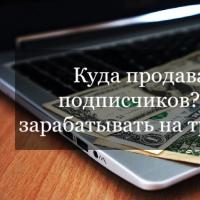 Earning money on traffic on the Internet: step by step instructions
Earning money on traffic on the Internet: step by step instructions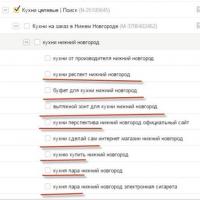 Yandex Direct doesn't sell?
Yandex Direct doesn't sell?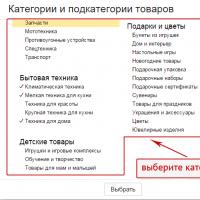 Delivery. Yandex.Delivery Yandex.Delivery
Delivery. Yandex.Delivery Yandex.Delivery Practical lessons: registration at Wildberries, working with a personal account and other important tasks Supply of wildberries
Practical lessons: registration at Wildberries, working with a personal account and other important tasks Supply of wildberries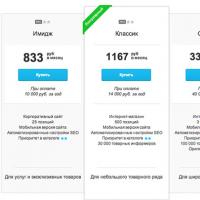 How to enter the personal account of tiu ru
How to enter the personal account of tiu ru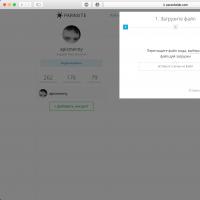 How "black" and "white" promotion on Instagram works: interviews with developers of the delayed posting service Parasite service
How "black" and "white" promotion on Instagram works: interviews with developers of the delayed posting service Parasite service