How to enable the new Yandex browser interface. The new Yandex.Browser interface “Calypso. Rollback to the old version of Yandex Browser
The brainchild of the first Runet search engine - Yandex Browser - appeared in 2012 and quickly gained popularity among Russian-speaking users thanks to the Yandex advertising campaign. In this project, not only funds were invested in promotion, but also efforts aimed at improving the product. Yandex Browser has been actively developing all its way and continues to do so to this day. Among the numerous browsers based on Chromium, Yandex.Browser is distinguished by its own synchronization service, a smart line that can in some cases give hints right in the process of entering key queries, built-in technology for compressing Internet traffic, the ability to install extensions from the stores of two other browsers - Google Chrome and Opera. And, of course, Yandex Browser has its own interface. Moreover, not one, but two whole interfaces - the old (classic) and the new, between which in the current versions of Yandex Browser you can switch in the settings section.
In this article, let's take a closer look at the new Yandex Browser interface - an interface called Calypso.
1. New interface "Calypso" Yandex Browser
Developers have been thinking about radically changing the Yandex Browser interface for a long time. The project of the new interface was named "Cousteau", and upon completion of the first developments in November 2014, an alpha version of Yandex Browser of the new format was presented. This provided, in particular, a stylish interface with the maximum display of the content of web pages in the browser window, animated themes for the design of the quick access page and the location of the panel of open tabs at the bottom. Later, the Cousteau project was closed, but its best solutions formed the basis for the Calypso interface - the same new Yandex Browser interface mentioned above. The new interface is not even installed in the default browser yet. Today it is just a function that, if desired, can be enabled by the user in the settings of the Yandex Browser version for Windows and Linux systems.

When you click the Enable new interface button, Yandex Browser will restart. After restarting here, in the settings, you can also set the preferred position of the tab bar - either at the top or at the bottom.

2. The quick access page in the new Yandex Browser interface
When the new interface is operating, you will not see any changes in the Yandex Browser organization. The menu will be located in the same place, containing the same items as in the old interface. However, you will not find anything that seriously distinguishes the new interface visually from the old one. In the new interface, as in the old one, the quick access page contains the usual scoreboard - visual Yandex bookmarks, and there are also links to navigate to significant sections of the browser. Nevertheless, compared to the old interface, the new one looks much prettier. Its main effect is animated themes on the quick access page that are displayed in full screen.
The preset theme can be changed to another by clicking the "Customize screen" caption.

Then you will see below a poor assortment of animated themes. Having chosen the one you like, we press the inscription "Finish". Yandex Browser takes care of users of low-power computer devices: when choosing a theme, you can turn off animation so that visual effects do not consume extra resources. Hovering over a topic, you will see one of the two buttons active. The start button (in the form of a triangle) will mean the activation of the animation, and the pause button (two vertical stripes), respectively, just an image without animation. Your own picture on the computer can also become the theme. It can be installed by clicking on the plus button at the end of the list and specifying the path in the explorer.

Among the animated themes are creeping drops of water on glass, swaying branches of spruce and sakura, water surface, clouds floating above the mountain tops, swirling starry sky, etc.

3. Tab bar
As mentioned, initially, within the framework of the Cousteau project, the new Yandex.Browser interface provided for the tab bar only to be placed at the bottom of the window. The version of the browser that is current at the time of this writing provides a choice of two options for placing the tab bar - at the top and at the bottom. In the future, the developers promise to organize also the side placement of the tab bar.
Not without effects in the new interface and on the tab bar. Active tabs take the color of the open site. On the quick access page, open tabs are transparent and the skin is visible through them. Which, however, does not always play on the side of the readability of the tab names.

You can change the position of the tab bar not only in the browser settings, but also in the context menu called on any of the active tabs.

4. Smart line
In the new interface, Yandex's smart line justifies its title not only by the specifics of its functioning, but also by the convenience of searching for information on touch devices with small screens. In the Calypso interface, when entering text, the smart line with options for continuing the request and, in some cases, with ready-made answers, is automatically expanded to the entire Yandex Browser window.

As in the old browser interface, in the new Calypso, the smart line can work not only with the predefined Yandex search, but also with other search engines, if you select them in the settings. And just like in the old interface, in the new interface, the ability to work with a smart line is implemented on the quick access page in the form of a search field framed by the usual yellow frame, as well as on any open tab in the combined address and search bar. In the latter, by the way, the new Yandex Browser interface provides for the location of the inscription of web addresses in the middle, and not traditionally on the left.

5. Protected mode of the "Calypso" interface
That within the framework of the old interface, that within the framework of the new Yandex Browser is protected from phishing. When a user enters account data for popular Internet resources on web pages that have nothing to do with such web resources, a notification about password protection from phishing will appear. But the protected mode of operation of Yandex.Browser inside accounts of Internet banking and electronic payment systems is so far the property of only the new Calypso interface. As part of the legacy interface, at the time of this writing, there is no such protected mode. In secure mode, strict HTTPS certificate validation is enabled and all built-in extensions are disabled except for password managers. But even then, provided that those have been verified by Yandex.
Have a great day!
Yesterday, the Yandex Browser team presented a beta version, in which it became possible to switch between the classic and new interfaces.
The main thing that should be of interest to users of beta versions of Yandex Browser is the ability to switch between interfaces via an item in the main menu. This is definitely easier than using the browser: flags flag.

Compared to alpha, a special indicator was invented for the tabs open in the background. On Habré at one time they complained that it is difficult to find such tabs among groups. By the way, grouping can be disabled via http: // browser: flags / # disable-custo-tab-grouping.
Returned the bookmarks bar. Now it is available on the Inside Out and when you open a new tab.
When you close a tab, the one that was used before becomes active now, not the right one.
Plus optimization for weak video cards.
As a reminder, you may have already seen the new interface in the alpha version, which was released at the end of last year. Moreover, the release of the alpha caused an unexpected stir. According to support data, even more feedback and suggestions were sent through the new browser than when the very first version of Yandex Browser was released in 2012. If you don’t believe it, then take a look at the indicators of the announcement on Habré.
Download Yandex Browser beta
 It happens that when updating their browser (or if there is an automatic update), users are not happy with the result.
It happens that when updating their browser (or if there is an automatic update), users are not happy with the result.
For example, notifications about frequent errors appear, the browser becomes more difficult to start.
Even if everything is working fine and even better than before, the updated web browser may simply not suit its use and appearance. Its owners are accustomed to using an outdated version and do not want to use a browser with a different interface in their work.
In such cases, Yandex users, if the updated version does not suit them at all, delete it, hoping to get the old browser. But if you remove it from your web browser settings, you will only get an updated interface, and the version itself will remain as such. So the question arises: is it possible and how to return the old version of Yandex?
Will it or won't it - that is the question?
If you are sure that you want to delete the updated version, then you need to know that there is an option to return the outdated version of the web browser, but not every Yandex user succeeds. Below are recommendations to help you get rid of the inconvenience with the new version of the browser.
How do I get the old interface back?
You need to switch Yandex to the old one. Who needs it? If the inconvenience and dissatisfaction with the browser is caused only by the appearance, you can easily turn it off in the settings. The appearance of the web browser changes, but it works the same as before the change. How to get the old design back:
- Move the cursor over the three horizontal lines icon in the upper right corner of the page (quick menu).
- Then press "Settings", after which you will be moved to a new subwindow.

- There is a list, from which you need to select "Turn off new interface".
If you were able to successfully change the interface, then you will receive a message that you managed to return the old Yandex design.
Is it possible to restore the OS?
This is one of the most important points when trying to return an outdated version of Yandex Browser. If you have a recovery system and the required restore point, you can install the old version of the web browser on your device.
Before starting the process of the recovery system, be sure to look at which applications are involved in the recovery, as unsaved data can be irretrievably lost. But you don't have to worry about the file documents you created (folders and dock files), as well as downloaded applications - everything will be fine with them.
The easiest way to restore an old browser version
 The easiest and fastest way to install the previous version is still to uninstall the updated Yandex browser and download the old one.
The easiest and fastest way to install the previous version is still to uninstall the updated Yandex browser and download the old one.
Removing the web browser will happen in a matter of seconds and will not cause any difficulties, but finding the desired version on the network will be more difficult.
Of course, on the Internet you can see a lot of offers to download old versions of Yandex Browser, but often they come from scammers who ask to send a message or a deposit before receiving the application.
Even downloaded versions for free can be dangerous, since it is possible that you received the application from cybercriminals who add viruses and malicious files to web browsers.
Yandex Browser itself does not provide links to its older products. But it is quite possible that you will find the version you need on other Internet sites. But before installing, check the downloaded files for viruses.
If you decide to get rid of the new version by uninstalling the program, before installing the old one, check if the updated version has been completely removed.
 While creating Yandex, the developers made sure that it was easy and understandable to use.
While creating Yandex, the developers made sure that it was easy and understandable to use.
There is nothing superfluous in the design and font settings, so users can quickly figure out what's what.
Each version of the Yandex browser is designed beautifully, the best specialists are engaged in design. But there are some users who don't like monotony.
10 reasons to switch to Yandex.Browser
They will quickly get bored of even the most beautiful view, they will want to “change the situation”, “breathe life” into working with a web browser.
There is nothing wrong with that, otherwise why did the developers introduce the function of changing the interface? So that everyone who doesn't like the standard background or get bored with the monotony can change the look of their application.
To change the appearance of your Yandex browser, you only need to distract yourself for a couple of minutes:
- Turn on your web browser.
- Open a new tab (you can do this in the settings next to the bookmarks bar).
- The Express Panel will appear in front of you.
You need to go down to the bottom of the screen and click on the "Change background" icon.
- Then a list will open with a variety of types of browser design, among which you need to choose the one you like the most. After choosing the appropriate picture, click on the "Finish" button.
You don't have to worry about changing the background every time - you don't need to. Now, every time you enter the Express Panel (even if you closed and reopened Yandex), you will enjoy a pleasant picture.
And working with a high spirits is much more interesting and easier!

Is it possible to set something "of your own" on the background?
Of course, Yandex developers cannot please every user with the images offered for changing the background. After looking through the full list of available drawings and not finding anything suitable, do not despair.
Such cases are provided by the creators of Yandex Browser: you can download personal pictures available on your computer. This gives full free rein to imagination. For example, what would it be nice if every time you get into the Express panel, you see a vivid fragment of your life or a photo of a small child?
In order to set a picture from your device to the background, you need:
- enable Yandex;
- open a new subwindow;
- find the function "Change background" and click on it;
- there is a "+" sign behind the last image, you need to click on it;
- select the photo you want to see in the browser and press enter (Enter).
Now you can set absolutely any image that is saved until the next change.
The Yandex Browser developers have limited the minimum width of the tabs and added scrolling to fit them all. In the settings, you can choose how much you need to compress the tab title
Few remember, but early browsers didn't support tabbed browsing.
Yandex introduced the "browser of the future" - a new "Yandex Browser" with a transparent interface [video]

Fortunately, there is no such problem now. Tabs help us keep a large number of open sites close at hand without having to switch between windows. But the classic tabs are absolutely not designed to work with a large number of pages. For example, in Chrome there is a limit on the number of displayed tabs, but outwardly it looks like this (we call it "saw"):
This, of course, is a completely extreme case, but even an icon and one letter of the title is not always enough for a comfortable search for the desired page among all the others. And on small monitors, the problem manifests itself even earlier.
Therefore, in Yandex.Browser we limited the minimum width of the tabs and added scrolling to fit them all.
Moreover, in the settings you can choose how much you need to compress the tab title. For some, one icon is enough, for others - we save part of the text. Scrolling works not only through clicks on the arrows, but also using the touchpad or mouse wheel.
Scrolling and width selection are not the only features of tabs in Yandex Browser. Many modern browsers have the ability to pin a tab so that you don't lose important and most visited resources. For example, a postal service or a social network. Our Browser pays a little more attention to pinned tabs. A few examples:
- If you follow a link to a third-party site, then it will not replace the pinned tab, but will open in a new one.
- Pinned tabs in Yandex Browser are protected from accidental closing using Ctrl-W.
- We have already said that Yandex Browser launches faster due to selective loading of the most relevant tabs. Pinned tabs are important, so they will be loaded at startup anyway.
If you open the settings, you will find a couple more interesting options. You can choose which tab the browser will show after closing the current one. Or even arrange tabs at the bottom of the screen. We continue to discuss ideas and options for the development of tabs, and anyone can join and describe their vision in the comments.
For some time now, users of early Windows XP releases suddenly began to notice that their system has ceased to enjoy the attention of developers and new versions of old programs often do not start. A similar "surprise" could have arisen with Yandex Browser. Usually this was only found out after an unsuspecting XP user updated his working browser to a new version. After timid attempts to restore it, it turns out that there is nowhere to download it. 
In the described case, you need to update XP to the latest version of servicepack. But the problem of fresh servicepacks is not the topic of the article, but is used as an example of a situation in which it became necessary to get an old version of the browser. In this article, we will outline the points that allow you to restore the old browser.
What to do and where to get the old browser?
There are three ways to go:
- Return the operating system to an early restore point.
- Contact Yandex Browser support and ask them to solve the problem
- Try to find a distribution kit on the Internet
We will dwell on these issues in more detail in the next subsections.
About the development of Internet browsers in a company with the letter I
Without hiding my desire for academicism, at the very beginning of our conversation about old Internet clients, I dare to make a short excursion into the world of Yandex Browsers. Very short.
Yandex Browser was created in 2012 based on the Blink framework. The popularity in Runet is about 8%. The browser supports HTML5 technology. 
Since October 2013, browser releases are marked in a special way: “XX.YY”. The first two digits are the year of issue, the second is the month. For example, the mark “14.11” means that the browser was released in November 2014.
Yandex.Alfa is a new browser with a revolutionary interface. The purpose of the development is to expand the pages to the full volume of the screen. The scoreboard has become animated, and the tabs have been moved down. The browser is integrated with all Yandex services.
Yandex Browser 15.9: Calypso interface, secure WiFi, phishing protection
Built-in support for third-party extensions. The so-called “mouse gestures” are used, when the movement of the mouse along a certain path is interpreted as a command to the browser. For example, clicking and moving the mouse along the trajectory “right down and immediately to the left” will serve as the command: “return the closed tab”.
How to install the previous edition of the Internet browser
Let's consider three options of actions aimed at returning the browser from Yandex to the old version.
Operating system rollback
If you are using "restore points" in the OS, then it is quite likely that a rollback to an earlier version will restore the old settings of the programs installed on the system. If the browser refreshed itself automatically and then stopped working, there is a pretty good chance of returning it to its original state.
If you do not use this technology or have disabled it, then you will not be able to use this method.
Contact support
First, go to the browser technical support section: yandex.ru/support/yabrowser/support/support.xml. Next, find the link “feedback form” in the text and follow it. There will be some kind of confusing redirection, after which you will be taken back to the page where you will be asked to ask a question. Find the feedback link there again and type in your message about unsuccessful attempts to restore the previous version of the Internet client into the form.
Using distributions saved by other users
You can be tempted to solve the problem here and now, without engaging in long correspondence with the support service or sorting out the settings of the rollback points (were there any at all?). And then the hand reaches out to drive something like “download old Yandex” into the search. The result will probably please you and the search results will be full of offers to download the program. You will be especially touched by the indication that the download is free. Only these sites will be unofficial and God only knows what you download to your computer along with the distribution kit and what problems may appear after that. Perhaps they will be such that not only one browser will have to be restored.
Where can I download the Internet browser from?

Alas, I will not advise you, dear reader, where you can download the "long-suffering" Yandex Browser and here's why. Because there is no official such possibility - Yandex does not provide links for downloading old versions in the public domain. But this does not mean that he will not give you a link during private correspondence with the support service, if you tearfully ask.
However, we have analyzed all this in the previous subsection - I am sending you there for further steps in the study of this issue.
Both comments and trackbacks are currently closed.
Today we are ready to announce that the version of Yandex.Browser that we are working on as part of the Cousteau project is joining its main beta. We know that many people here use it, and now you will have the opportunity to switch between the new mode and the traditional interface.
At the end of November last year, our team for the first time publicized their vision of what Yandex Browser will be like in the future. To be honest, we didn't expect that there would be so many public reviews. For comparison: the stream of suggestions and bug reports sent from Cousteau turned out to be even larger than after the release of the very first version of Yandex Browser in 2012. It is not surprising that throughout December we were actively engaged in the analysis of your messages, which largely determined our scope of work for the coming months.
We want the Yandex Browser beta testing participants to be comfortable tracking changes in the Cousteau project and not have to use two different assemblies for this. Now I will tell you about the results of our work on the new browser over the past month.
Disable grouping of tabs
One of the most popular topics that our users spoke about was the location of the tabs. In the beta version, they will still remain at the bottom, but we are working on different options and continuing to experiment. We want to tell you about them separately. And today I would like to touch upon the issue of grouping tabs. Moreover, many support requests were dedicated to her and allowed us to create a list of priority fixes.
We talked in detail about the ideological rationale for grouping tabs last time. Now let's share with you the statistics that pushed our team to work on this opportunity.

Contrary to popular belief, most users are not enough two or three tabs for everyday life on the net. Moreover, about 10% of us open more than ten tabs for our tasks. And almost 3% use over 20. For example, for me this is a normal working state. Can you imagine what two or three dozen open tabs are in a browser? I know colleagues who have hundreds of tabs open.
It would be wrong to simply count the number of open tabs and, based on this data, introduce forced grouping. Based on the basic idea that sites are applications, we initially focused on grouping by domain, but it was impossible to make a decision without checking. In particular, it could happen by chance that users with 20 tabs have 20 different sites open, and there is no question of any benefit in this case. And here's what we counted:

The results showed that more than ten sites were open for 4% of users versus 10% for tabs. What does this mean? That grouping really makes sense for many users, but not for everyone. We understood from the very beginning that there is a risk of complicating life for those with only a few tabs open. And your messages after the launch of the alpha confirmed the fears.
The simplest solution would be an option in the settings to enable / disable grouping. But the question remains: should grouping work by default? Should we focus on those who work with two or three sites at the same time? And where is the line beyond which the grouping is definitely needed? Such questions spur our further work. Among several options, we, for example, consider an algorithm in which grouping would be offered to users who crossed the threshold in N simultaneously open domains.
Background tabs
Another problem, which was confirmed thanks to support requests, concerns the opening of tabs in the background - when you select "Open in a new tab" through the context menu of the link (or click with the middle mouse button). In our alpha, such pages sometimes opened inside inactive groups, and it was completely unclear where to look for it now.

To solve this problem, it was necessary to somehow distinguish the tabs open in the background from all the others. And at the same time, select the inactive group in which such a tab appears. I didn't want to reinvent the wheel at all (because they really wanted to fix this situation already in the first update), so we used a well-known method - each background tab now has labels in the form of a circle. Recall that in a similar way, we mark those search suggestions that are formed based on the history of visits.
It would seem that the background tabs have been selected successfully, it is not difficult to find them. We decided to build the assembly and test our solution on volunteers. There were no problems with the circle. Background tabs have become more visually noticeable. The problem lurked on the other hand, and for the time being it was successfully masked by the inconvenience of searching for tabs. It consists in the following. If the background tab opens in an inactive group, then you need to make two clicks to get to the content. This is a whole click more than we are used to.
The only sane, non-clickable option we've come up with is to temporarily disable grouping for such tabs. You open a background tab, but it does not fall into the group, but sits next to it until the group is viewed or expanded.
Order of activating tabs
Another area for us was work on the order of opening tabs. Recall that at the moment, after the active tab is closed, the focus goes to the tab on the right (standard logic in Chromium). Not the most perfect mechanic, we agree. But it did not cause any special problems exactly until the moment when the group appeared. Now users are faced with a situation where, after closing the rightmost tab, a tab from a completely different group became active in the group. It is not so easily perceived.
Therefore, in the beta version, we implemented a new, experimental logic that is well known to many users of the old Opera. It is not the tab on the right that becomes active, but the one that was used earlier. This is not yet the final version, but it would be interesting to know the opinion of the community right now.
Optimization for weak computers
The graphic effects used in the new Yandex Browser work quite well (let's discount the fact that yesterday it was alpha) work on computers with modern video accelerators (conventionally labeled as HD). However, there is equipment that, unlike us, is not at all happy with smooth blurring and other graphical delights in the browser. We do not want to close our eyes to this, so we are constantly looking for ways to optimize.
At the first stage (that is, already in the current beta), Yandex Browser will disable blur and replace it with a white fill with opacity 0.9 for devices with weak video cards (GMA). A compromise option. Not very impressive, but you can already work.
There is also a third category. These are the most problematic video cards that can even be banned at the Chromium level, or the browser does not have access to work with such devices. Such equipment will not cope with even the simplest opacity, so in this case we will use a simple white backing.
This is what we have already done for the first beta. In future releases, we will try to talk about our other plans aimed at increasing productivity.
Bookmarks
From the very beginning, we did not hide that we did not plan to cut bookmarks from the browser. However, they did not just copy them from the current traditional interface to the new one. The usual bookmark bar, located under the address bar, does not fit into the new interface at all. And it's not about the design. There is no big problem in making it translucent (although such a solution would lead to difficulties in working with transparency in some situations). And not even that we do not have the classic address bar in this place. Another line in the header is, again, a path to the clutter of panels and the "striping" of the browser.
In current versions of Yandex Browser, there is an option that is quite popular among users, which allows you to display bookmarks only by clicking in the address bar. This way, bookmarks are just a click away and do not take up space when they are not needed. It is this experience that we applied in the new interface, moving bookmarks to the Inside Out and a new tab.

Switching between Cousteau and the traditional interface
As mentioned at the very beginning, the new beta version of Yandex Browser allows everyone to choose the interface in which they are comfortable working. The corresponding item can be found in the main menu.

We do not get tired of repeating that the bug reports sent to us (or just comments on Habré) matter. We listen and react. Sometimes not as lightning fast as we all would like, but it really works.
Something else. The emergence of Cousteau
Yandex Browser started out as a clone of Google Chrome. The difference in browsers was minimal, but over time, the company turned its product into an independent browser, which users increasingly choose as the main one.
The first thing that any program seeks to change is the interface. This is especially important for a browser, since a lot depends on a well-thought-out and implemented interface. And if it fails, then users will simply switch to another browser. That is why Yandex Browser, having decided to update its interface to a modern one, decided to leave all its users satisfied: everyone who does not like the modern interface can turn it off in the settings. Likewise, anyone who has not yet switched from the old interface to the new one can do it using the Yandex Browser settings. We will tell you how to do this in this article.
If you are still sitting on the old browser interface, and would like to keep up with the times, then in a few clicks you can update the browser's appearance. To do this, click on the button " Menu"And select" Settings»:

Find the block " Appearance settings"And click on the button" Enable new interface»:

In the confirmation window, click “ Turn on»:

Wait for the browser to restart.
Disabling the new Yandex Browser interface
Well, if, on the contrary, you decided to return to the old interface, then do it like this. Click on the " Menu"And select" Settings»:

In the block " Appearance settings"Click on the button" Turn off new interface»:

In the window confirming the transition to the classic interface, click " Switch off»:

The browser will restart with the classic interface.

It's so easy to switch between styles in the browser. We hope this information was useful to you.
It would seem, what else can you come up with in browsers? However, the company "" took a chance, and recently introduced an alpha version of its eponymous browser with a fundamentally new look at the interface.

Although it would be more accurate to say that there should not be an interface at all. According to the creators, all modern browsers are too bulky and "hang over" the content, and this opinion is quite possible to agree. “The browser is a window into the world, the framework of which we decided not to just push, but to erase,” says browser designer Gennady Lokhtin on the Habrahabr website. A Yandex representative gives an example that to some extent uses the technique of transparency. He also mentions the inconspicuous interface of the Quicktime video player and text editor iA Writer for Mac. Are these examples random? Or is it a hint at the similarity of the concept of the browser with the ideology of Apple?
So, open Yandex Browser. There are no gray panels, house icons and arrows, it feels like the site is open in full screen mode. How do you use it? It's unusual at first, but in the course of work, all the necessary tools appear exactly where it is convenient. Instead of classic panels, there is a thin and almost transparent stripe. If you scroll up the page, the content of the page under the panel becomes blurry, as if through frosted glass. The advantage of the new "invisible" browser can now be fully appreciated on the websites of the company itself, for example, "Yandex.Maps".

When you open the program, in addition to the absence of panels with buttons, an unusually beautiful animated background with floating clouds, trees swaying in the wind, rain, etc. is striking. We are offered 12 themes to choose from. Those who are annoyed by the animation, I hasten to reassure you - you can turn it off - either completely or when the laptop battery runs out. Against the background of picturesque pictures (which, by the way, were filmed specifically for the new browser in Russia), there is a scoreboard that is already traditional for the Yandex browser. Minimalist bookmarks lead to the most visited sites. The desired icon is easily found by the eyes, and for me they win over the small screenshots used in other browsers.

Minimalism in design is good, but you can't get away from the tabs in the browser, and here the creators of the browser concept decided to be original and moved them down. A rather controversial decision - not everyone will like running the mouse up and down for various manipulations. Each tab has its own color, consisting of the main shades of the open site.

Tabs leading to the same site, when switching to another resource, are grouped into one, and the number of pages in the group is indicated by white dots. We click with the mouse on the group, and we see all the tabs (in our case there are three of them). The page you are currently viewing is marked with a white stripe above the tab. At the same time, for some reason, it is impossible to move tabs and change places. But remember that this is only a browser concept.

But Yandex's smart search promises to become even smarter. An intelligent omnibox is a matter of special pride for the company. A short weather forecast immediately after writing the word "weather", or an automatic change of the keyboard layout in the query window - I personally have not seen such functions in competing browsers. So, now the Yandex browser will respond to search queries even richer, the developers promise. However, I confess that I did not get such a variety of answers as in the presentation - there were no pictures or text fragments. The only difference from the old version in this regard is the site logo, if the request is similar to the beginning of a specific address.

Perhaps, in the next version, smart search will impress us more. After all, the Russian company has far-reaching plans for integration with a search service - the developers promise that by highlighting a word on a site page, it will be possible to see extended information on the relevant topic.

This will be the context menu by clicking on the right mouse button
Search is the most important element of the browser, according to the ideologues of Yandex, and it should be as simple as possible. Less manipulation means more information. By clicking on the name of the site on the upper transparent panel, we go into the so-called "wrong side", there we get a set of possible actions - printing, "sharing" the page on the social network, adding to the scoreboard, searching on the page, as well as several links to sites similar to the subject. ...

In general, the Yandex browser has retained its features of a single integrated ecosystem. Mail, music, translator, synchronization of bookmarks, passwords between different devices, storage and backup of data on Yandex disk make the program very convenient (of course, if you use all these services). The browser easily picks up user information (bookmarks, cookies) from other browsers, so the transition, say, from Firefox to Yandex, will be painless.
 Simple tips on how to test a transformer with a multimeter for operability
Simple tips on how to test a transformer with a multimeter for operability Repair of uninterruptible power supplies Commercial proposal for the repair of an uninterruptible power supply
Repair of uninterruptible power supplies Commercial proposal for the repair of an uninterruptible power supply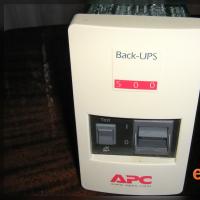 Do-it-yourself UPS repair: wizard's advice Repair of apc uninterruptible power supplies
Do-it-yourself UPS repair: wizard's advice Repair of apc uninterruptible power supplies Repair of a multimeter m 830b does not show an ohmmeter
Repair of a multimeter m 830b does not show an ohmmeter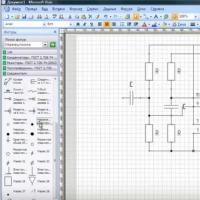 Programs for drawing electrical circuits
Programs for drawing electrical circuits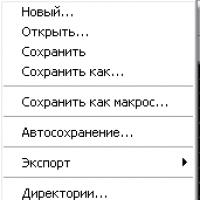 Drawing boards in Sprint-Layout correctly from the first steps
Drawing boards in Sprint-Layout correctly from the first steps What program can open the file
What program can open the file