How to make a 12 volt unit from a computer power supply. How to make a charger from a computer power supply. Pinout of computer power supply outputs
If you have an old ATX power supply at home, don't throw it away. After all, you can make an excellent power supply unit from it for home or laboratory purposes. The rework will be minimal and in the end you will get an almost universal power supply with a number of fixed voltages.
Computer power supplies have high load capacity, high stability and short circuit protection.

I took such a block. Everyone has such a plate with a number of output voltages and maximum load current. Basic voltages for continuous operation 3.3 V; 5V; 12 V. There are also outputs that can be used for a small current, this is minus 5 V and minus 12 V. You can also get a voltage difference: for example, if you connect to "+5" and "+12", then you get a voltage of 7 V. If you connect to "+3.3" and "+5", you get 1.7 V. And so on ... So the line of voltages is much larger than it might seem at once.
Pinout of computer power supply outputs

The color standard is, in principle, the same. And this color scheme will work 99 percent for you. Something may be added or removed, but of course everything is not critical.
The rework has begun
What do we need?- - Screw terminals.
- - Resistors with a power of 10 W and a resistance of 10 ohms (you can try 20 ohms). We will use a composite of two 5-watt resistors.
- - The tube is heat shrinkable.
- - A pair of LEDs with 330 ohm damping resistors.
- - Switches. One for the network, one for control





Scheme of the completion of the computer power supply

It's simple, so don't be afraid. The first thing to do is to disassemble and connect the wires by color. Then, according to the diagram, connect the LEDs. The first one on the left will indicate the presence of power at the output after switching on. And the second one on the right will always light up as long as the mains voltage is present on the unit.
Connect the switch. It will start the main circuit by shorting the green wire to the common one. And turn off the unit when opened.
Also, depending on the brand of the unit, you will need to hang a 5-20 Ohm load resistor between the common output and the plus of five volts, otherwise the unit may not start due to the built-in protection. Also, if it does not work, be prepared to hang up such resistors for all voltages: "+3.3", "+12". But usually one resistor is enough for the 5 volt output.
Let's start
Remove the top casing cover.We bite off the power connectors going to the computer motherboard and other devices.
We unravel the wires by color.
We drill holes in the back wall for the terminals. For accuracy, first we go through a thin drill, and then a thick one for the size of the terminal.
Be careful not to sprinkle metal shavings on the power supply board.

Insert the terminals and tighten.

We fold the black wires, it will be common, and we clean it. Then we tin with a soldering iron, put on a heat shrink tube. We solder it to the terminal and put the tube on the solder - blow it off with a hot air gun.

We do this with all the wires. Which you do not plan to use - bite off at the root of the board.
We also drill holes for the toggle switch and LEDs.

We install and fix the LEDs with hot glue. We solder according to the scheme.

We put the load resistors on the circuit board and screw them down.
We close the lid. We turn on and test your new laboratory power supply.

It will not be superfluous to measure the output voltage at the output of each terminal. To be sure that your old power supply is fully functional and that the output voltages are within acceptable limits.

As you can see, I used two switches - one is in the circuit, and it starts the block. And the second, which is larger, two-pole - switches the input voltage of 220 V to the input of the unit. You don't have to put it.
So friends, collect your block and use it to your health.

Watch the video of making a laboratory unit with your own hands
Or how to make a cheap 100W amplifier power supply
And how much will the ULF Watt cost per 300?
It depends on why :)
Listen at home!
Bucks *** will be normal ...
OMG! Is it cheaper?
Mmmmm ... We need to think ...
And I remembered about a pulsed power supply unit, powerful enough and reliable for ULF.
And I began to think about how to remake it for our needs :)
After short negotiations, the person for whom all this was planned lowered the power bar from 300 watts to 100-150, agreed to take pity on the neighbors. Accordingly, a 200 W impulse will be more than enough.
As you know, a computer power supply unit of the ATX format gives us 12, 5 and 3.3 V. In the AT power supplies there was also a voltage of "-5 V". We don't need these tensions.
In the first PSU that came across, which was opened for alteration, there was a popular PWM chip - TL494.
This power supply was a 200 W ATX from the company, I don't remember which one. It doesn't really matter. Since the friend was "on fire", the ULF cascade was simply purchased. It was a TDA7294 mono amplifier that could deliver 100 watts at its peak, which was fine. The amplifier required a + -40V bipolar power supply.
We remove all unnecessary and unnecessary in the decoupled (cold) part of the power supply unit, leave the pulse shaper and the OS circuit. We put Schottky diodes more powerful and at a higher voltage (in the converted power supply they were at 100 V). We also put electrolytic capacitors in voltage that exceed the required voltage by 10-20 volts for a margin. Fortunately, there is a place where to roam.
Look at the photo with caution: not all elements are worth it :)
Now the main "reworked part" is the transformer. There are two options:
- disassemble and rewind for specific voltages;
- solder the windings in series, adjusting the output voltage using PWM
I didn't bother and chose the second option.
We disassemble it and solder the windings in series, not forgetting to make the midpoint:

For this, the terminals of the transformer were disconnected, rang out and twisted in series.
In order to see whether I made a mistake with the winding when connecting in series or not, the generator started pulses and watched what was obtained at the output with the oscilloscope.
At the end of these manipulations, I connected all the windings and made sure that they have the same voltage from the middle point.
We put it in place, calculate the OS circuit on the TL494 under 2.5V from the output with a voltage divider to the second leg and turn it on in series through a 100W lamp. If everything works well, add one more lamp to the garland chain, and then another one hundred watt lamp. For insurance against unfortunate flying parts :)
Lamp like a fuse

The lamp should blink and go out. It is highly desirable to have an oscilloscope in order to be able to see what is happening on the microcircuit and the buildup transistors.
Along the way, for those who do not know how to use datasheets, we are learning. Datashit and Google help better than forums, if you have the advanced skills of "googling" and "translator with an alternative point of view."
I found an approximate diagram of the power supply on the Internet. The scheme is very simple (both schemes can be saved in good quality):

In the end, it turned out to be something like this, but this is a very rough approximation, a lot of details are missing!

The speaker design was coordinated and coupled with the power supply and amplifier. It turned out simple and nice:

On the right - under the cut-off heatsink for the video card and the computer cooler there is an amplifier, on the left - its power supply. The power supply provided stabilized voltages of + -40 V from the positive voltage side. The load was about 3.8 ohms (there are two speakers in the column). Fits compactly and works with a bang!

The presentation of the material is not complete enough, I missed many points, since the case was several years ago. As an aid to repetition, I can recommend circuits from powerful low-frequency car amplifiers - there are bipolar converters, as a rule, on the same microcircuit - tl494.
Photo of the lucky owner of this device :)

So symbolically holds this column, almost like an AK-47 assault rifle ... Feels reliability and early departure to the army :)
We remind you that you can also find us in the Vkontakte group, where every question will definitely be answered!
The need to supply power to the adapter for connecting a hard external drive via a USB socket to a personal computer made me recall the JNC LC-200A power supply, which had been gathering dust on the mezzanine for a long time. Voltage of 12 and 5 volts is available, there is plenty of current. But what can I say - a profile power supply in such situations is always the best option.
He performed his function successfully. I decided not to look for another power source for these purposes, but the abundance of wires coming out of it is embarrassing. And there is only one way out, since I decided to use it constantly - some work is needed.

I disassembled the power supply into separate units, painted the case, drilled holes in the lower part for the terminals and installation on the bottom of the rubber legs (which I put in the first place, otherwise, while you assemble, you will strip the entire table with iron from the bottom).

I put the terminals for all types of available voltages, let them be. Red "+12", "+5", "+3.3" volts, and black "0", "-12", "-5". Moreover, using their various combinations, you can get a very wide range of constant output voltages.

Took a fee. The wires going to the fan were previously simply soldered - I installed the connector in case it was necessary to disassemble the power supply in the future.

Of the output wires, I left two harnesses intact, shortened the rest and combined (in accordance with the color and, of course, the output voltage).

I brought the board back into place, shortened the wires to the terminals, and brought out solid bundles.


I screwed the upper part of the case back into place, left the power connector for connecting hard drives with IDE interface on one output harness, and installed a connector for SATA drives on the other. I signed the power terminals in the simplest and most accessible way - I printed out the necessary designations, pasted adhesive tape on top of the text, cut out and glued them.

The reverse side of the assembled power supply. The power button is located in a convenient niche, it is almost impossible to accidentally turn it on or off. And this is not a trifle, since an unauthorized disconnection of power from a hard external drive connected to the computer can lead to adverse consequences. It is incomparably more convenient to use the modified power supply unit for connecting the ZhVD, I would say even comfortable. Plus to this the possibility of using the power supply and to obtain other very different constant voltages.
Getting different voltages - connection table
| We get | We connect |
|---|---|
| 24.0V | 12V and -12V |
| 17.0V | 12V and -5V |
| 15.3V | 3.3V and -12V |
| 10.0V | 5V and -5V |
| 8.7V | 12V and 3.3V |
| 8.3V | 3.3V and -5V |
| 7.0V | 12V and 5V |
| 1.7V | 5V and 3.3V |
Also, the power supply unit has become more compact and mobile, so there will be a lot of applications for it - the need for a powerful and separate source of various voltages often arises. Project author - Babay iz barnaula.
We would like to present a charger with a charging current of up to 40 A. The device was created using an ATX power supply from a computer, with a slight alteration of the circuit. This current and voltage is perfect for charging car batteries or as a starter rectifier.
Schematic diagram of charging 12V 40A
 Circuit for a charger from a computer power supply unit ATX 40 amperes
Circuit for a charger from a computer power supply unit ATX 40 amperes The charger is equipped with a module for monitoring and adjusting current and measuring voltage. LED digital indicator (you can buy ready-made from Aliexpress). One switchable mode (green LED) is voltage measurement, the other (red LED) is current measurement. Although, if you are going to assemble the structure, put two at once.
- The current adjustment range is 1.9 to 42 A, the charging voltage is set to 15 V.
This device consists of two converters: main and auxiliary, which has 15 V for powering the controller and fans, as well as 5 V for powering the measuring device. The converter is stand-by as in the ATX power supply.
Transformer winding data
 Power converter based on TL494 controller (KA7500). ERL35 ferrite core transformer, primary winding 45 turns wound with two 0.6 mm wires in three layers, and secondary winding 12 turns with 0.25 x 8 mm copper tape in two layers. One half of the secondary winding is located between the first and second layers of the primary winding, and the other half between the second and third.
Power converter based on TL494 controller (KA7500). ERL35 ferrite core transformer, primary winding 45 turns wound with two 0.6 mm wires in three layers, and secondary winding 12 turns with 0.25 x 8 mm copper tape in two layers. One half of the secondary winding is located between the first and second layers of the primary winding, and the other half between the second and third.
Power transistors are used IRF740. Each of the transistors has a separate control transformer, made on an EE16 ferrite core, these transformers have a ratio of 1: 1 and are wound with 0.25 mm wire, 40 turns each winding.
The output rectifier is made using MBR4060 diodes and two chokes. The chokes are wound with a wire of 0.5 mm, 10 turns each.
The current control system used a 1 milliohm 2 W measuring resistor, which also serves as a shunt for the instrument. The voltage across the measuring resistor is negative with respect to ground, so I used a simple converter built from a measurement amplifier, which gives a 0-5 V voltage signal at the output with 1V / 10A. High current tracks are reinforced with 2.5 mm2 copper wire and sealed with solder. Output cables 6 mm2 with crocodile ends.
Converted charger case
Naturally, the case was not altered and remained from the native ATX power supply, just for better cooling they put a second fan next to it. The board (as you can see from the photo) was soldered from scratch, but you can take the finished one as a basis.
 Homemade ready-made charger from PC PSU
Homemade ready-made charger from PC PSU Of course, for a starter car 40 A is not enough. Approximately 200 A is needed to start a diesel engine, for example. But if the battery is already weak, then these 40 Amps will support it well. you can follow the link.
LABORATORY POWER SUPPLY FROM ATX COMPUTER
Every year, it becomes more difficult to get a good transformer for a power supply. So that both the voltage and the current are required. Just recently it was necessary to assemble an adapter for one device, so it turns out that the prices for ordinary transformers in radio stores are in the range of 5-15 ye! Therefore, when it was required to make a good laboratory power supply, with voltage and protection current adjustments, the choice fell on a computer one as the basis of the design. Moreover, its price is now not much higher than the price of a conventional transformer.

For our purposes, absolutely any computer power supply is suitable. At least 250 watts, at least 500. The current that it provides is enough for a radio amateur power supply unit with a head.

The alteration is minimal, and is available for repetition even for novice radio amateurs. The main thing is to remember that the ATX pulsed computer power supply has many elements on the board that are under voltage of 220 V, so be extremely careful when testing and adjusting!The changes mainly affected the output part of the ATX PSU.


For ease of operation, this laboratory power supply can be supplied with current and voltage. This can be done either on a microcontroller or on a specialized microcircuit.


All main and additional parts of the power supply are mounted inside the ATX PSU case. There is enough space for them, and for a digital voltammeter, and for all the necessary sockets and regulators.

The latter advantage is also very relevant, as cases are often a big problem. Personally, I have a lot of devices in my desk drawer that never got their own box.

The case of the resulting power supply can be pasted over with a decorative black self-adhesive film or simply painted. We make the front panel with all the inscriptions and designations in Photoshop, print on photographic paper and stick it on the body.
 Saving XPS files to PDF and JPG formats
Saving XPS files to PDF and JPG formats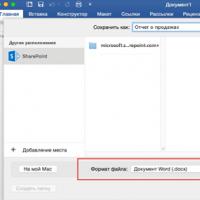 Save files in PDF or XPS format
Save files in PDF or XPS format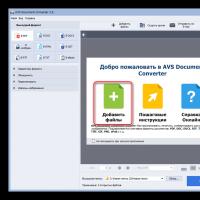 Download the program to convert pdf to rtf online
Download the program to convert pdf to rtf online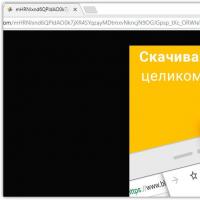 WebP to JPG webp to jpeg file online
WebP to JPG webp to jpeg file online Conversion program to svg format
Conversion program to svg format What is the difference between e-book formats and which format to prefer
What is the difference between e-book formats and which format to prefer File Conversion WEBP to JPG How to convert webp file to jpg
File Conversion WEBP to JPG How to convert webp file to jpg