How to open file with mobi extension. What is the difference between the formats of e-books and which format to prefer. How to open MOBI files
Devices for reading e-books (so-called readers ) have long been transformed from something very exotic into the same familiar household device as a smartphone. Users very quickly realized what the beauty of readers is: they can upload hundreds (if not thousands) of books in electronic form, their eyes do not deteriorate when reading (electronic ink does not glow), you can adjust any text parameters, including the typeface and its size. the book itself remembers the page you left off, and so on - it can take a very long time to list all the conveniences in comparison with using paper books. However, users (especially beginners) have one problem: books are circulating on the Web in various formats, of which there are many: FB2, EPUB, MOBI, PDF, RTF, TXT, and so on. It's also good when the site offers different formats to choose from. - for example, on the website Litres.ru, where this choice is very wide.

Types of formats
However, for novice users, all these EPUB, FB2 and other DjVu are a dark forest, so let's figure out what they are, how they differ and in which devices they are used. So, the formats of e-books (documents) .1. FB2 (FictionBook)- format (standard) developed by Dmitry Gribov and a group of enthusiasts. Great for creating structured books, takes up little space, archives well, converts well to other formats. It is an XML file that is structurally similar to an email message. The main drawback is that since this is actually a Russian development, this format is completely unknown in the world and is almost not supported by any of the branded readers - Sony, Amazon, Barnes & Noble, Kobo. The Liter says that FB2 is "supported by all Russian readers", but this is not entirely accurate. FB2 is supported by almost all Chinese readers with Ukrainian or Russian software. Also, FB2 can be supported by well-known Western readers (for example, Sony), which have a special Russian firmware installed. (Well, recently, for the latest Sony PRS-T1 reader, an official firmware was released that supports FB2.) 2. EPUB (Electronic PUBlishing)- the most widespread in the world (and already very widespread in Russia) format of e-books. In structure, it is similar to a website packed in an archive, and if FB2 can be distributed both open and in a ZIP archive (many readers can read FB2 in ZIP), then an EPUB is by definition a book packed by an archiver. EPUB is supported by almost any reader - both Western and Chinese (Russian-Ukrainian). Therefore, this is the most preferred format. (With rare exceptions.) 3. MOBI- a specialized format created specifically for the Amazon Kindle reader and, accordingly, supported only by this reader. Moreover, the Kindle does not support any other e-book formats (except PDF and TXT, but this is a special conversation). 4. TXT- the usual format of a text document. Supported by all readers, but reading books in TXT is for complete masochists. No markup, no normal hyphenation, no alignment, but there are line breaks and other delights. Into the furnace! 5. PDF(Adobe Portable Document Format) is one of the most common electronic document formats (usually not books). PDF is not particularly convenient to read on readers, in addition, it is very cumbersome, so in PDF for readers, as a rule, only documents with all sorts of formulas, illustrations, and other things are written. 6. LRF is a special format for e-books from Sony. However, it is already practically supplanted by the EPUB format, which Sony supports. 7. DjVu(pronounced deja vu) is a format for storing densely compressed scanned documents, such as old books. It is used very rarely in readers, because it is almost impossible to read scanned books on the reader due to poor display quality and small screen size. eight. RTF (Rich Text Format)- a universal format for storing text documents. It is used very rarely in readers - so, for compatibility. nine. DOC- Microsoft Office document format. Some readers support it, but usually few people need to read documents on the reader. They are somehow not made for that. True, some books are still circulating on the Internet in DOC, but it's easier to convert them into the same EPUB. There are all sorts of other formats, but this does not bother you - they are unlikely to ever come in handy. For most users, with rare exceptions, the EPUB format is usually sufficient. It is supported by almost all readers (except for the Kindle), books in this format are small in size, good structure, allow you to include a table of contents, illustrations, and so on. Many online libraries store books in this format, and you can find huge collections of EPUB books in torrents. What are the conclusions? EPUB is your choice, whether you have a Western reader (Sony, Barnes & Noble, Kobo) or a Sino-Russian-Ukrainian one. But for the Kindle, you will need to search for books in the MOBI format, or, which is much easier, just convert the same EPUB or FB2 to this format. This procedure is done quickly and easily using a special program. How this is done - we will consider in a separate article.
MOBI files are designed specifically for mobile devices or eReader devices. The format is very light in size and supports bookmarks, notes, fixes, and JavaScript. Also, DRM or other copyright protection may be embedded in the file, along with the e-book, to prevent copying and illegal viewing.
The current Kindle formats (AZW3, KF8, and KFX) are based on MOBI and are a proprietary format used exclusively on Kindle devices. Actually, MOBI files can still be opened directly on the Kindle, without any additional manipulation.
How to open a MOBI file
Since MOBI is an e-book format, it is easy to handle most of the readers, for example, Caliber, FBReader, MobiPocket Reader and others.
After downloading and installing one of the free apps, opening any of your MOBI files will be very easy. In the case of Caliber, all you have to do is click on the Add Books button and then select one of the options shown in the image below.

How to convert a MOBI file
Just like with any other file formats, you need special software to convert MOBI to another format. If you just try to change the extension, you might end up with a corrupted and unusable file.
Along with the e-book reader, Caliber is equipped with a handy conversion tool that can convert any of your e-books to 16 different formats.

If you don't want to download third-party file conversion apps, there are some good online converters that allow you to convert some of the more popular formats such as ePUB, PDF, FB2, and LRF. This is probably one of the fastest ways as you don't have to download any software and wait for it to install.
). It's time to describe the less popular formats - PRC and its variations MOBI and AZW. I will briefly outline the history of these formats, characterize them, compare them with the alternatives, and reflect a little on their prospects.
History
The PRC format actually came into being with Palm handheld computers - perhaps many people remember them - in 1996. Originally, the PRC format was used to store databases used by applications, as well as various system libraries. The abbreviation PRC itself comes from the words "Palm Resource Code". After a while, PRC, like its brother - PDB (Palm DataBases) - was adapted for storing and distributing electronic books.
In 2000, a new format came out - MOBI, which is, in fact, just a kind of PRC. The MOBI format was developed by the French company Mobipocket, founded in March 2000. It was originally intended for storing e-books. At the same time, a program for reading MOBI books, Mobipocket, was released. It is distributed free of charge, but has a closed source code. Versions of this program have been released for various mobile devices: PDAs, smartphones, readers.
In 2005, the American corporation Amazon.com bought the Mobipocket company. A little later, by order of Amazon.com, the AZW format was developed, which is the same MOBI, but with additional DRM copy protection. It is in the AZW format that e-books are sold in the Amazon.com online store, and it is MOBI and AZW that are the main formats for readers released by Amazon under the Kindle brand. The first Kindle was released, by the way, back in November 2007.

Currently, the MOBI format lives on mainly thanks to Amazon and its e-book store. As you know, Amazon is the leader in sales of e-book readers in the United States. Accordingly, books in MOBI occupy a fairly large market share. But the rest of the companies - Sony, Borders (Kobo), Barnes & Noble (Nook) - use the EPUB format, which, frankly, seems to be much more promising than MOBI.
I must also say that in the fall of 2011, Amazon.com announced the development of a new format for its devices - Kindle Format 8 (KF8). This format is not a development of MOBI; on the contrary, it is replacing MOBI and AZW, as Amazon openly declares. KF8 features support for HTML5, CSS3, inline fonts, scalable vector graphics, and a host of new formatting options. You can read more about KF8 on the corresponding page of the Amazon.com website.
What is MOBI (PRC) format?
I will try to answer this question using a minimum of technical terms: unfortunately, you cannot do without them. MOBI is an electronic book format in the form of XHTML documents. A MOBI file is, in fact, a container (it's like a ZIP archive). The user sees only one file, but in fact, several other files are "hidden" inside it - the text of the book itself, illustrations, and so on.
Each element of the book text in MOBI (PRC, AZW) is described by the so-called tags. The result is a book in which quotes are framed in one way, body text in another, annotations in a third, footnotes in a fourth, and so on. The MOBI format supports book elements such as pictures, covers, tables, annotations, quotes, headings, subheadings, etc. Bold, italic, and strikethrough typefaces are also supported. Each element of the book is formatted in a certain way, the result is an electronic book that is close in formatting (and in general appearance) to a real paper book.
Brief information about the book, its title, author's name, series name, genre, year of publication, and sometimes other data are usually also embedded in the MOBI file. Good readers (readers) know how to extract this information. Agree, it's nice when on the bookshelf instead of file names there are titles of books, names of authors and titles of series. This is impossible, for example, in the case of TXT, RTF and even DOC.
MOBI is an open format (Open eBook), in addition, you can create programs for reading books in MOBI format without any problems. The MOBI books themselves can be distributed without restrictions and opened on any number of devices. At the same time, books in MOBI can be equipped with DRM copy protection. It must be said that almost all books sold in European and American content stores are DRM protected. And now, not every program can read these DRM-protected files.
A book in the FB2 format, as you probably already know, can be easily modified, copied, transferred to another user, made publicly available on any site, and it will open on an unlimited number of other devices. A book in MOBI format with DRM protection cannot be multiplied just like that: it will only open on a strictly limited number of devices registered to the buyer. This allows you to respect copyright.
Each program, when opening MOBI, retains the original formatting of the book, but allows you to change a number of parameters: size, typeface and font style; the width of the margins, the value of the line spacing (the range of variable parameters depends on the specific program). This flexibility is very convenient. Experts call this "floating layout". The program types the text itself, based on the idea of the creator of the MOBI book and the wishes of the end user. "Floating layout" allows you to achieve comfort when reading the same file on devices with a wide variety of screen sizes.
It should be noted that the MOBI format (PRC, AZW) is intended for fiction; for scientific, technical and educational literature, it is not suitable due to a number of limitations. Actually, it also suits fiction with a number of restrictions.
What is AZW format?
AZW books are MOBI files with special copy protection developed by Amazon.com. Books in AZW can only be read on the Amazon Kindle and on computers equipped with a special program for reading such files, distributed by Amazon.com. Books in AZW are only sold on Amazon.com.
MOBI Limitations (PRC, AZW)
MOBI has a number of limitations. In particular, there are certain difficulties with the formatting of poems and poems. In addition, table support is quite imperfect: tables sometimes display completely differently on different devices. Pictures in MOBI can only be in GIF format, and their maximum size is limited to 63Kb. Vector graphics are not supported, that is, images cannot be scaled. It is also worth noting the specified maximum size of the right margin, as well as the impossibility of text wrapping around images (except for the tiniest ones),
Advantages of MOBI (PRC) over TXT and RTF
As a matter of fact, MOBI (PRC) is unconditionally better than TXT - after all, TXT does not have any formatting at all, even the simplest illustrations are not supported there, and the text of the entire document is completely decorated with the same style. This is an extremely poor format, and I do not recommend downloading / buying books from TXT.
RTF is a slightly more advanced format; it allows you to format text in particular, but the formatting capabilities are intended for processing documents rather than books. RTF also does not support automatically collected table of contents, footnotes, and many other useful things. In addition, books in RTF format usually "weigh" much more than books in MOBI format, and on some devices they may not be displayed quite correctly. Therefore, I also do not recommend purchasing books in RTF.
Advantages of MOBI over DOC
DOC is probably the most popular and widespread format. Its advantages are extremely wide functionality for document processing. However, it is not as well suited for books as MOBI. The main problems with DOC are its cumbersomeness, in the absence of full compatibility of programs that read / create DOC files. E-ink readers usually support this format to a limited extent due to the difficulty of creating programs that read it correctly. Therefore, I do not recommend purchasing books in DOC either.
Advantages of MOBI over DJVU
Well, there's nothing to say. DJVU, roughly speaking, is a simple set of images - scanned pages of a book, put together and sometimes supplemented with an OCR layer (such a layer is applied by a text recognition program). DJVU files are very large and are usually awkward to read. At the same time, many textbooks and scientific books are only available at DJVU. And here, alas, nothing can be done about it.
MOBI Readers (PRC)
There are quite a number of popular MOBI / PRC reading programs:MobiPocket Reader, Caliber, Stanza, STDU Viewer, AlReader, CoolReader , FBReader . All these programs are free and are actively developing. Many have versions for Windows, macOS, Linux, iOS, Android, Windows Mobile, and Windows CE. Here I will not dwell on the descriptions of these programs in detail; for Windows and Android I recommend CoolReader and AlReader - in my opinion, they are the most functional. For macOS, Stanza and Caliber are good options.
Programs for creating MOBI (PRC)
Perhaps the most popular book creation program in MOBI isMobiPocket Creator ... It can be downloaded free of charge from the corresponding page of the Mobipocket website; on the same site you can find a manual for use, but only in English.
How to convert a book or document to MOBI (PRC) format?
There are several converters for converting FB2 and many other formats (DOC, TXT, RTF, EPUB) to MOBI: some of them are online converters. They do not require installation on a computer, which is very convenient. There are also more powerful converters made in the form of programs that must already be installed on a computer. They have much wider functionality. You can see the list of converters... I must say right away that the most popular converter is the program Caliber.
Competitors of MOBI, PRC, AZW formats
The MOBI / PRC format has, perhaps, three main competitors - FB2, EPUB, PDF.
FB2, I would say, is somewhat better than MOBI. He doesn't have that many restrictions; on the Russian-language Internet, there are much more books in FB2 than in MOBI. In any case, if there is a choice, then it is better to prefer the FB2.
EPUB is more powerful format than MOBI. It supports formulas and significantly more variety of formatting elements; moreover, EPUB also has much more complete support for graphics; table support is also better implemented.
PDF is also more powerful than MOBI, you can embed animation, sound into it; the formatting possibilities are almost unlimited. On the other hand, PDF files are usually "heavier" than MOBI files, and many e-ink readers do much worse reading them. The main disadvantage of PDF is that in fact, a separate file must be created for each screen size. Therefore, PDF is not a good format for storing fiction; but for primary and educational literature, this is a very good option.
My opinion on the MOBI format (PRC, AZW)
In my opinion, the MOBI / PRC format is already somewhat outdated and, I think, will soon start to die out. It is not as flexible as FB2; EPUB, on the other hand, surpasses MOBI in terms of capabilities almost several times. Currently, the MOBI format is relevant mainly for owners of Amazon Kindle readers; for the rest, I advise you to read books in other formats - FB2 or EPUB, since they are also easier to find.
Prospects for MOBI (PRC, AZW)
As I already said, MOBI has practically no prospects, as well as AZW. Amazon is slowly moving to a new proprietary format - Kindle Format 8 (KF8). KF8, by the way, will have limited backward compatibility with MOBI / AZW, but MOBI itself will no longer develop. I don’t say "alas" because there was nothing special about MOBI. However, do not forget that it was actually the first format tailored for reading e-books. But - here it is worth saying "alas" - for this he will most likely not be remembered. I think that in five years MOBI will be forgotten altogether.
If there is a computer installed antivirus software can scan all files on the computer, as well as each file separately... You can scan any file by right-clicking on the file and selecting the appropriate option to scan the file for viruses.
For example, in this figure, file my-file.mobi, then you need to right-click on this file, and select the option from the file menu "Scan with AVG"... Selecting this option will open AVG Antivirus, which will scan this file for viruses.
Sometimes an error can result from incorrect software installation, which may be due to a problem encountered during the installation process. It may interfere with your operating system link your MOBI file to the correct application software influencing the so-called "File extension associations".
Sometimes simple reinstalling Caliber can solve your problem by correctly linking MOBI with Caliber. In other cases, problems with file associations can result from poor software programming developer and you may need to contact the developer for further assistance.
Advice: Try updating Caliber to the latest version to make sure the latest patches and updates are installed.

It may seem too obvious, but often the MOBI file itself may be causing the problem... If you received a file via an email attachment or downloaded it from a website and the download process was interrupted (for example, a power outage or other reason), the file may be damaged... If possible, try getting a fresh copy of the MOBI file and try opening it again.
Carefully: A damaged file can cause collateral damage to previous or pre-existing malware on your PC, so it is very important that you have an updated antivirus running on your PC at all times.

If your MOBI file related to the hardware on your computer to open the file you may need update device drivers related to this equipment.
This problem usually associated with types of media files that depend on the successful opening of the hardware inside the computer, for example, sound card or video card... For example, if you are trying to open an audio file but cannot open it, you may need to update sound card drivers.
Advice: If when you try to open a MOBI file, you get SYS file related error message, the problem could probably be related to damaged or outdated device drivers that need to be updated. This process can be facilitated by using driver update software such as DriverDoc.

If the steps did not solve the problem and you're still having problems opening MOBI files, it could be due to lack of available system resources... Some versions of MOBI files may require a significant amount of resources (e.g. memory / RAM, processing power) to open properly on your computer. This problem occurs quite often if you are using fairly old computer hardware and at the same time a much newer operating system.
This issue can occur when the computer has a hard time completing a task, as the operating system (and other services running in the background) can consume too many resources to open the MOBI file... Try closing all applications on your PC before opening Mobipocket eBook Format. By freeing up all the available resources on your computer, you will provide a better environment for trying to open the MOBI file.

If you completed all the steps above and your MOBI file still won't open, you might need to do equipment upgrade... In most cases, even with older hardware versions, the processing power may still be more than adequate for most custom applications (unless you're doing a lot of CPU-intensive work like 3D rendering, financial / scientific modeling, or heavy multimedia work) ... Thus, it is likely that your computer does not have enough memory(more commonly called "RAM", or random access memory) to perform the task of opening a file.
Name (eng.): Mobipocket eBook
Name (Russian): Mobipocket e-reader
Developer: Amazon
Description: MOBI or Mobipocket eBook is the Mobipocket eBook file format. The format was developed by Mobipocket specialists. MOBI e-book files are actively used by various organizations specializing in the sale of digital goods over the Internet. The main purpose of the MOBI format is to store data from digitized books. Basically, a MOBI file is a container that can contain various data, such as text files, images, styles, fonts, and other elements used in the design of digital books. Tags are used to describe the text elements of the MOBI book. Headers, tables, notes are supported, and the MOBI file can also contain meta information - data about the author, genre, publisher name, year of issue, etc. Files of this format may be copy protected.
To open (edit) a file of this format, you can use the following programs.
 Saving XPS files to PDF and JPG formats
Saving XPS files to PDF and JPG formats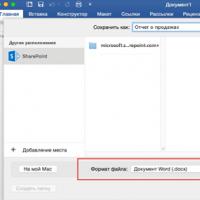 Saving files in PDF or XPS format
Saving files in PDF or XPS format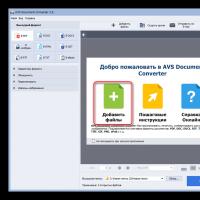 Download the program to convert pdf to rtf online
Download the program to convert pdf to rtf online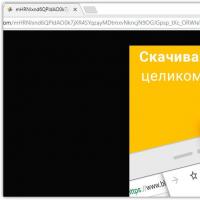 WebP to JPG webp to jpeg file online
WebP to JPG webp to jpeg file online Conversion program to svg format
Conversion program to svg format What is the difference between e-book formats and which format to prefer
What is the difference between e-book formats and which format to prefer File Conversion WEBP to JPG How to convert webp file to jpg
File Conversion WEBP to JPG How to convert webp file to jpg