How easy it is to set up a satellite dish. Setting up a satellite dish, immediately to all satellites. Components for connecting satellite TV
How to set up satellite channels? It is difficult to install an antenna without experience. But you can figure it out on your own. If you have patience and do not want to pay installers for their services, then this guide is for you.
After all, these same specialists were once without experience and knowledge, like you. But they have learned their trade. Put in the effort and you will succeed. Moreover, by practicing on your antenna, you will be able to provide services to your friends or family.
Be prepared for the fact that you may not succeed right away. It may take a week to first set up and install the antenna, but then you can complete all these steps in a couple of hours.
Satellite selection
Before satellite channels, you need to decide which satellite you will receive them from. A huge number of such objects fly in space, and they all broadcast different TV channels.
On the territory of Russia, the signals of the following devices are perfectly received:
Hot Bird at 13.0 degrees East (several Russian channels and a large package of adult channels);
Express AMU1 at 36 degrees east. (Tricolor TV and NTV+);
Express AM6 at 53.0 degrees E. d.;
Yamal 402 at 54.9 degrees E. d.;
Express AT1 at 56.0 degrees E. (Tricolor TV Siberia and NTV+Vostok);
ABS 2 at 75.0 degrees east. (MTS TV);
Horizons 2 & Intelsat 15 at 85.0 degrees east. ("Continent TV"/"Telecard")
Yamal 401 at 90.0 degrees E. d.;
Express AM33 at 96.5 degrees E. d.
Of course, there are other satellites, but these are in demand due to the large number of Russian-language channels. At all other facilities there are no Russian channels or they are, but in very small quantities.
On the mentioned there are both paid ones. In the list above, all paid packages were listed in brackets. Please note that "Tricolor TV" and NTV + are broadcast at 36 and 56 degrees, but are called a little differently. Channels and frequencies there are slightly different. Moreover, the encoding used is also different.
The satellite, located at the position of 56 degrees, is most of all oriented to the eastern part of Russia. And packages located at the position of 36 degrees - to the European part.
If you do not plan to buy cards for pay-per-view or use sharing, then you need to choose satellites that broadcast a lot of free channels. For example, a multifeed consisting of satellites at positions 75, 85 and 90 would be a great option. All of these signals can be received on the same antenna, since they are located close to each other. You can catch many open Russian channels on them.

If you have a large antenna at home (180 centimeters in diameter), then you can hang a couple more heads around the edges. But from scratch without experience, it will be difficult for you to do this. First, catch at least something with the head in the center (as shown in the figure), and then make additional mounts to receive other satellites.
Selection of equipment for viewing
For setup and further viewing, you need special equipment. A complete set can always be bought in specialized stores. If you want to watch NTV +, MTS TV, Tricolor TV or something else, then you can buy the equipment along with the receiver there.
If you do not plan to watch paid channels, will use sharing or watch only open ones, then it is better to buy in a store that is not associated with these TV providers.
Satellite dishes and heads are almost the same everywhere. But there is one difference. Some channels are broadcast at frequencies with circular polarization, and some - with linear polarization. In heads for circular polarization, a special plate is installed inside, which refracts the signal.

Also different. It is advisable to take modern ones that support the latest generation digital television. Many channels are not accepted by older models.
Antenna Installation
Satellite channel settings are made only after the antenna is assembled.
You need to fasten it as firmly as possible. Otherwise, with a strong wind, it will shift. And changing the position even by a couple of millimeters will greatly change the quality of the signal.

Of course, you first need to strongly fix only the legs, and not the entire antenna. Otherwise, it will be immobile.
When mounting the antenna, you need to choose a position so that it looks in the direction where this or that satellite is located.
Now you can find many programs that help determine their position using GPS. You just have to point the antenna in the direction that the phone tells you.
Setting up satellite channels

Self-tuning of satellite dish channels is carried out using or special equipment. An example is shown in the figure below.
If you do not plan to do this in the future, then there is no need to spend extra money. It is better to use the receiver that you bought for viewing. It also picks up signals very well.

You need to open the frequency table of the channels of the satellite you need and drive the required value into the receiver.
If you have a modern model, then fresh and working frequencies should be programmed in its database, which greatly facilitates the search. No need to manually enter so many numbers.

After you have entered the frequency, the flow rate, and indicated the polarization, you will need to move the antenna and head until the signal quality is as high as possible. If the signal quality is poor, your picture will either disappear or have various interferences. And in bad weather, you will only watch a painting by Malevich. Therefore, you need to try to achieve the maximum signal level.
As soon as you get the best signal, you need to start the search so that the channels are fixed in the database. The principle of operation of all receivers is the same. Only the design changes. Plus, there are always hints.

Setting up satellite channels on your TV
The satellite channel settings on the TV can be made according to the same principle. Only the receiver is used built-in, not external. But there are some downsides here. Built-in receivers in the TV cannot open paid channels using sharing or any firmware. You will have to watch only open channels or buy an official card.
Conclusion
Before you tune your antenna, think a lot and study where and what channels are broadcast. Please note that many of them are duplicated on all Russian-speaking satellites. Therefore, it makes no sense to catch them all to the last.

Happy viewing!
Self-configuring a satellite dish is quite a feasible task. How difficult is it? Depends on the approach to this issue. And any issue with the right approach is always solved.
I tried to present the material in detail, step by step, in an accessible language - a kind of instruction for "dummies". So that a person who does not even know what SAT TV is can also get a positive result.
A bit of theory
How does satellite TV work? I'll try to be concise and brief, if possible. Satellite television is a system where the transmission of a television signal is carried out from the transmitting center to the consumer through an artificial satellite of the Earth. Television satellites are located in geostationary earth orbit above the equator.
Geostationary orbit (GSO) - a circular orbit located above the Earth's equator (0 ° latitude), being on which an artificial satellite revolves around the planet with an angular velocity equal to the angular velocity of the Earth's rotation around its axis.
In the horizontal coordinate system, the direction to the satellite does not change either in azimuth or in height above the horizon, the satellite "hangs" motionless in the sky. The geostationary orbit is a kind of geosynchronous orbit and is used to accommodate artificial satellites (communications, broadcasting, etc.).
The satellite must be facing in the direction of the Earth's rotation, at an altitude of 35,786 km above sea level. It is this height that provides the satellite with a period of revolution equal to the period of rotation of the Earth relative to the stars. (Extract from Wikipedia).
As a result, it turns out that television broadcasting satellites are always in one place, and do not go anywhere, transmitting a television signal to us. We just have to set up our satellite dish to the satellite we are interested in to receive a television signal.
Let's move on to practice
We collect directly the satellite dish itself. Usually in the box with accessories, there is an instruction. Even if it is not, I'm sure you can handle it. All bolts and nuts must be tightly tightened. Do not tighten only strongly directly the fastening of the converter (gun) and the bolts responsible for the vertical angle of the satellite dish.
Mount the converter itself in the middle of the mount, if it is long enough, and you are wondering how to fix it? Away from the satellite dish, or closer? The output for the cable in the converter is located perpendicular to the ground. We will tighten all this immediately after we achieve, during tuning, the maximum signal strength and quality values.
Choosing a place to install a satellite dish
The satellite dish is assembled, we start looking for a place to install it. The kit usually comes with a wall mount. Accordingly, you need to choose the “correct” wall. A wall bracket is attached to the south side of the house. The wall we need is determined quite simply. At lunchtime, the sun shines on it. To be sure of the correct choice of the direction of the antenna to the satellite of interest to us, we survey the surroundings in search of nearby satellite dishes.
Almost all of them look slightly plus or minus in one direction. We saw a satellite dish not far from you with the Tricolor logo or without it, but with a diameter of 55-60 cm, wonderful, this is probably the 56th degree of east longitude. If you are tuning "Tricolor TV Siberia" or "NTV plus Vostok" your tuned antenna will look exactly in the same direction.
Mounting bracket for satellite dish.
The bracket must be fixed rigidly and tightly, but not dangling in any way. I usually use the following fastener.

For brick, concrete and wood. Plumbing screw with a turnkey head for 17 or 13.
For an antenna with a diameter of 90 cm, in a standard situation, a length of 5-6 cm is sufficient.

I just screw it into a tree, and into concrete or brick, having made holes with a perforator, I put plastic dowels. The manufacturer of the dowels does not matter. Branded for 30 rubles apiece or simpler for a ruble and a half, it does not matter.

When installing a satellite dish bracket on foam concrete, aerated concrete, sibit, I use special dowels.
If the house is sheathed with siding, I get long plumbing screws, and I make spacers from metal tubes. Having cut or drilled holes in the siding of sufficient diameter for the passage of the tube, I calculate the required length of the spacers. Leaning against the wall, the tube should stick out about a centimeter further than the siding. Well, then it's a matter of technology. We string a bracket onto the bolts, then spacers from metal tubes, and we attract the structure to the wall. When tightening the plumbing screws, the bracket rests against the spacers protruding from the siding. And the siding stays nice and clean.
I also use spacers in some cases for a greater removal of the bracket from the wall. There are cases when, when setting up a satellite dish, the edge of the dish rests against the wall of the house, and the antenna does not have enough turn to the satellite. By increasing the distance between the wall and the bracket using spacers, I increase the angle of rotation of the satellite dish.

There are cases when the antenna mount must be fixed to the metal. Let's say. vertically standing metal beam. In these cases, I use metal screws with a drill, with a hex head. I'm screwed by them too. Having completed the task of installation, fastening the satellite dish to the conscience, we move on.
Preparing the receiver for setting up a satellite dish.
As a tuning device, we will use a satellite receiver (receiver) purchased by us in the kit, and our own TV set, and it would also be nice to bring our neighbor Mikhalych or our beloved wife to the process. When choosing an assistant for setting up a satellite dish, first of all, pay attention to whether the candidate for assistants has the following qualities. Goodwill, calmness, resistance to stress in non-standard situations. Choose the best of the candidates, in a hopeless situation, take the one who is at hand. Of course, you can set it up in one person, but it's more fun together.
We mount the antenna on the mounting bracket, then we connect the satellite receiver to the TV. Now we need to make the receiver visible to the TV. To do this, you need to connect the receiver to the TV using one of the methods proposed by the manufacturer of the satellite receiver.
On the back of our technology, we study the methods available to us: HDMI;
HDMI;
 scart - scart (comb);
scart - scart (comb);
 RCA (tulips);
RCA (tulips);
 Y, Pb, Pr (tulips);
Y, Pb, Pr (tulips);
scart - tulip;
 RF OUT (HF - output connection via coaxial cable).
RF OUT (HF - output connection via coaxial cable).
Having connected the option we have chosen and turning on all the equipment in the network, we, by pressing the menu button located on the receiver's remote control, should see this very menu on the television screen. If the menu is not displayed, then something is going wrong. Remember that usually each television connector is signed. In order for the TV to “see” the satellite receiver, we must correctly display the selected connection method using the TV remote control.
Usually, the buttons of the following format are responsible for choosing how to connect any equipment to the TV.
The following options are written or drawn on the button or under the button:
- a rectangle with an arrow entering inside.
We find our option, and achieve the display of the menu image on the television screen, by pressing the button of the same name on the remote control of the satellite receiver. Next, we need to display the power and signal quality scales on the screen. The general scheme of actions for all satellite receivers is approximately the same.
1. Menu and OK.
2. Select the item Installation, or Installation and OK.
3. Perhaps, once again select the item Installation, or Installation and OK.
4. And we get into a window where two scales are displayed at the bottom of the screen.
Let's consider the view of the window on the example of a budget receiver common in Novosibirsk with a Galaxy Innovations GI S1025 card reader.

What should we have enabled and disabled? Usually, to tune a satellite dish to one satellite, by default, all settings in satellite receivers are set, as we need. In the first line, we just have to choose the name of the satellite on which we are going to tune the satellite dish.
For Raduga TV - ABS 2 _Ku 75.0°E this is a new satellite. Since the satellite appeared recently, it can be written as ABC_1 Ku 75 E
For and Telecards - Intelsat 15 85.2°E.
For Tricolora TV Siberia and NTV plus Vostok - Express AT1 56.0°E.
In the second line LNB type, the converter type is indicated. For Raduga TV, Continent and Telecard, a universal converter of linear polarization Ku band is used. In the settings in this line, universal must be selected, i.e., the local oscillator frequencies of 9750 MHz and 10600 MHz are selected.
For Tricolor TV Siberia and NTV plus Vostok, a universal Ku band circular polarization converter is used. The line should contain the frequency of the local oscillator 10750 MHz.
DISEqC is disabled by default. You don’t need to turn it on, this setting is used when we set up a satellite dish for several satellites.
The positioner is disabled by default. You don't need to turn it on.
22 kHz is off by default. You don't need to turn it on.
0/12V Must be on or auto
Polarization Auto We don't change anything here either.
Tone - signal Off.
LNB Power Must be on.
Having achieved the display of power and quality scales on the TV screen, we connect the coaxial cable coming from the converter to the receiver. Having previously screwed the F-connectors (sockets) onto the cable.
An accessible and understandable video, thanks to the author. I only recommend that the central core be left longer, 5-6 mm, so that the F-connector “sits” on it when screwing on.
Usually, when a coaxial cable is connected, and the receiver settings are correctly set, the power scale displays the converter “seen” by the receiver, in the form of an increase in the scale as a percentage.
I highly recommend screwing the F-connectors to the converter and satellite receiver by hand, without any keys and pliers.
By entering the transponder editor, you can select a specific transponder for which we will configure the satellite. What is it for? Some transponders come with a stronger signal, others are weaker. A stronger transponder is easier to catch when setting up a satellite dish.
And also if your satellite receiver does not support the DVB-S2 standard, but only the standard, you will not be able to set up a satellite dish by setting the transponder (frequency) of the DVB-S2 standard in the receiver.
By standards, satellite receivers can be divided into two groups:
— with DVB-S standard support
- with support for DVB-S and DVB-S2 (the ability to view HD channels)
Below, all the transponders I recommend for self-tuning a satellite dish are in the DVB-S standard, with the exception of NTV plus Vostok. At NTV Plus Vostok, all frequencies are in the DVB-S2 standard and all equipment supports the DVB-S2 standard
Transponders by which I “catch” the desired satellite
The current list of transponders (frequencies), and the list of channels coming from them to any satellite can be viewed as one of the options on Frokus.net:
So, all the preparatory work has been completed, with the approximate direction of the satellite dish to the satellite we are looking for, we have decided, we proceed to self-configure the dish.
Self-configuring a satellite dish
The most interesting moment is coming, which can bring us both bitterness and disappointment, as well as joy and pride. Of course, the feelings we experience will depend on the result obtained.
You will be looking for a signal, the assistant will carefully look at the TV screen, watching for changes in the signal strength and quality scales. Ideally, if it is possible to turn the TV towards the window facing the same wall on which the satellite dish is fixed. Then you and the assistant will not need to use cellular communication. Your hands will be free to work. If this is not possible, you will have to use phones. The task of the assistant is to inform you in time about all the changes occurring in the signal scales. Let's start looking for a signal.
Vertically, we set the mirror perpendicular to the ground, slightly raise it up, and from left to right, or from right to left, smoothly, very slowly move the satellite dish in search of a signal. Any changes in the scales, the assistant should immediately inform you. If you walked from right to left, and back from left to right, and silence, change the angle of the satellite dish in the vertical plane, slightly raising the antenna higher. And again repeat the search horizontally.
No result? Raise the antenna mirror vertically a little more, and repeat the search horizontally, from right to left and from left to right. If a color slipped in the scales and got lost, congratulations, you just missed the satellite signal, and you more specifically know where it is. Having caught the signal, gently try to amplify it just a little bit. Trying to move the mirror a little left and right, and up and down. We have reached the maximum signal, start tightening the fixing nuts.
While tightening the nuts, the assistant reports all changes in the signal, at this time it is necessary to monitor the indicator of the second scale - the quality of the signal. I usually tighten the nuts first, which are responsible for the vertical angle of the antenna. Then the nuts for direct fastening of the antenna to the bracket are evenly tightened.
After all the nuts are tightened and the satellite dish is fixed, we check whether we really set it to the maximum. On both sides, with both hands, we take the edges of the antenna, and gently, slightly, without much effort, we direct the dish a little to the left, and then to the right, without breaking the tightened fasteners. We do the same with the satellite dish and up and down. The assistant at this time promptly reports information about the state of the signal. Do not forget that during the tuning itself, we must be behind the antenna, and not in front of it.
Remember? We have not yet tightened the converter mount. We are trying to amplify the existing captured signal by adjusting the converter. Try to move it forward, back, turn it slightly to the left, to the right, and fix it to the maximum signal.
This method of self-tuning a satellite dish, of course, is not at all feng shui. But the main thing for us is to get a result, a good result. If in the rain, and in the snow, and in the wind, you calmly watch TV through a self-tuned satellite dish, the image does not freeze and does not square, so we have achieved what we wanted.
Setting up a satellite dish according to the degree of complexity.
Satellite TV provides the potential user with somewhat more visual entertainment options than standard TV. True, modern technologies are already bringing society closer to completely abandoning any antennas and using exclusively small modular set-top boxes.
But while satellite television reception remains in demand. This means that the adjustment of the satellite dish remains relevant in the conditions of independent organization of TV reception. Let's analyze this moment in more detail.
In the article, we examined in detail the issue of choosing a place to install a “dish”, the technology for its installation, and also dismantled the step-by-step adjustment of the antenna for satellite broadcasting.
What is a satellite "dish" - perhaps there is no need to explain. This element of television technology has already become firmly established in everyday life, and therefore almost everyone is familiar and understandable.
Meanwhile, it is one thing to represent a satellite "dish" in general, and quite another thing - to consider the device technically and technologically.
Antenna mirror mounted on the wall of a building, fully equipped to receive a television signal. This has long been a familiar household accessory, increasingly installed independently.
Firstly, satellite dishes of the "dish" type are produced in different diameters. Secondly, to receive a signal from the satellite, the "dish" included in the installation kit must be fine-tuned.
Antennas of different diameters allow you to receive signals of different frequencies (different satellites). And each used satellite is in an individual geostationary orbit.
True, for the domestic sector, the use of antennas with a diameter of no more than 1 m, and often no more than 50-60 cm, seems characteristic (NTV-plus, Tricolor-TV).
Therefore, we will focus on such products in order to show potential owners how to set up a satellite dish with a diameter of 50-60 cm to a satellite.
Proper Antenna Installation
Having achieved the optimal setting of the antenna mirror, the installer needs to fix the "dish" in the optimal position. At this point, the configuration work can be considered completed.
Some homemade products refuse satellite dishes and make TV signal catchers on their own. Such options are quite efficient if the TV tower is installed nearby.
You can find interesting ideas and detailed instructions for their implementation in the article -
Conclusions and useful video on the topic
Below is actually a full-fledged video course that perfectly matches the topic under consideration.
After reviewing the video materials, a potential installer gets every chance to become a professional equipment setup wizard:
The practice of self-tuning satellite dishes shows that it is quite achievable to do it yourself. With all the apparent difficulties, the technical setting points are solved in fairly simple ways.
The conclusion is obvious: being engaged in self-installation, a potential buyer of equipment saves a lot of money on the installation and configuration procedure.
Have something to add, or have questions about setting up a satellite dish? You can leave comments on the publication, participate in discussions and share your own experience in installing and connecting the "dish". The contact form is in the bottom block.
Every day more and more people are thinking about installing satellite dishes.
Many families prefer to switch to this way of watching their favorite channels, and moreover, they receive a fairly large number of additional ones in addition.
However, here, too, many people support the myth that antennas are expensive and difficult to install.
You need to find a master, negotiate, wait, pay for installation, buy equipment. How long does it take to set up channels?
But not everyone can actually install the antenna on their own.
However, installing it yourself is even easier if you know the algorithm of actions and use all the tools and recommendations correctly.
In addition, the installation of satellite dishes does not need to be coordinated with any authorities. Satellite broadcasting is free.
However, some of the digital channels are paid, and if you want to watch them, then you already have to pay.
Usually, key cards are sold for this. Remember that if you live in an apartment building, then here you still need to coordinate the issue with the Housing Office.
If the installation of the antenna was carried out on the balcony, and not on the supporting structures, then no one needs to be notified.
But the balcony is not the best place for installation, since with a strong gust of wind you can lose the antenna altogether.
If you apply for installation to a satellite broadcasting company, then they themselves negotiate with the Housing Office, otherwise, the issue will fall on your shoulders.
For private houses, the situation looks much simpler.
Principle of operation and general information
Even when installing a satellite dish on your own, you will have to buy a tuning device (tuner), the antenna itself, and mounting systems. Mounting and tuning the antenna is not the easiest task.
However, given that many digital channels are free, the installation will pay off quickly.

A satellite dish allows you to watch channels in high quality, and their large selection speaks for itself.
The operation of the antenna is based on receiving a signal from a satellite. After installation on the antenna mirror, a signal is received. It is reflected to the converter, which in turn sends a signal to the receiver device.
And through the receiver we see a full-fledged image on the TV screen.
In general, when faced with the installation, it is worth remembering that there are two types of satellite dishes:
- Offset plate. It is not set strictly in the direction of the satellite, but somewhat lower, since the signal is reflected from the dish to the converter at a certain angle. Most often, installing a satellite dish with your own hands, therefore, consists in placing the device almost vertically, which also minimizes precipitation on the surface;
- dishes with direct focus are arranged differently: the surface of the mirror is partially covered by a converter.
When buying antennas, be guided by its diameter. For convenient operation, it is enough to install satellite dishes with a diameter of about 90 centimeters.
If you yourself want to set up reception from several satellites at once, then the diameter is calculated from the degree distance of the satellites from each other.

The installation of the converter depends on its polarization. It can be circular or linear.
If it is assumed that the house needs installation on more than one TV, then the converter is bought with several outputs.
Preparing for installation: what you need to know?
Those who are wondering how to install a satellite dish should know that a suitable place is chosen for it first.
Otherwise, the device will give a bad signal and a “picture”. If a tree stands in the way of the signal, it may deteriorate. We always install the antenna to the southwest.

That is, on the spot you need to decide on the cardinal points. Of course, the orientation, and the installation itself, will be correctly carried out in sunny weather.
Because this way you can get the most accurate data, and also for reasons of convenience - installation in snow and rain is not very convenient.
No need to mount the antenna on a common rod for other devices, as well as on chimneys.
Under the roof visor, if the windows face southwest, it is also better not to install it - it will be trite to get a fuzzy signal.
In addition, for those who want to carry out the installation on their own, there are special services on the Internet that help to determine the best place for installation on the map.
Before attaching the antenna, check the signal by simply holding it in your hands. So you can understand how well the channels are broadcasting.
We mount the satellite dish correctly
To properly install, the antenna must be assembled before installation.
There is no need to worry here, buying a device (of course, not by hand), you can be sure that it comes with clear assembly instructions.
Since the number of parts is not too large, you can quickly deal with the assembly.

It is worth considering the strength of the walls, the material from which they are made. The more carefully you work out this issue, the more likely it is that the device will work for a long time and without any “shifts”.
The converters in the holder are installed with the connectors down. Remember that moisture and snow should not fall on them in any case. The cables are connected to the converter using an F-connector.
Make sure that the neck (the structure on which the antenna rests) is installed strictly vertically in two planes.
We fasten the cable and all wire components securely and firmly, for this we use ties and electrical tape.

The F-connector must be sealed during installation. We carry out insulation with tape, in two layers and along the entire length. And a layer of sealant is also applied along the tape, most often silicone.
After checking the operation, the satellite dish is installed on the bracket and all bolts and nuts are tightened. The cable to the bracket is also fastened with ties and firmly.
Adjusting the antenna for a clear reception
When the device is well fixed and the installation is completed, the installation and subsequent tuning of the satellite dish is carried out.
The direction in which to turn the antenna is chosen using a compass, and the adjustment is by monitoring the level on the receiver. A compass is also needed to set the azimuth level.

Usually the receiver already has a list of channels, or rather, the device is programmed for this list. To check, just select any channel from the list and navigate through it.
To change the reception level when setting, move the dish mirror in different directions around the reference point with smooth movements.
As a result, a quality indicator will appear in the form of a bar and a clear image on the screen: without interference and freezes.

When turning the mirror, remember that the "picture" will reach the satellite in 5-10 seconds, so it is better to pause between turns.
In the receiver menu, find the item "reception level" and activate it. You need to get the maximum score.
Adjustment should be carried out in sunny weather. If it rains and clouds, the signal, in principle, may be bad, and the setting will not be accurate.
And after all the checks satisfy you, you can fasten the nuts and firmly fix the satellite dish.

In general, a detailed description of the settings can be found in the tuner's instructions, because each device may have its own installation nuances.
Always compare the firmware version with the official one (available via the Internet).
After all, if the firmware is outdated or incorrect, you will not achieve a good signal from a satellite dish.
If the level is high, then you can individually add or remove digital channels from the list to your liking, and enjoy watching.
Selection of equipment and components
Many people think that the larger the diameter of the dish, the easier it will be to catch the channels during installation. The situation is just the opposite.
Good reception is achieved just by narrowing the diameter. Therefore, if the store recommends a “more” device to you, it is better not to agree.

Satellite television has long been a curiosity for no one - at the present time, this luxury is available in most homes. But the installation of this design continues to be considered a rather complicated process that cannot be completed without the help of specialists. In some ways, this is really true - it’s not so easy to mount a satellite dish yourself. In addition, if a person does not have certain skills, this process can be dangerous for him. But setting up a satellite tuner without outside help is completely simple.
Possible reasons for no TV signal

If none of the above reasons is suitable, and the receiver categorically refuses to broadcast your favorite TV show, there are two options: seek help from specialists or try to set up the tuner yourself.
Setting up a satellite tuner
So, if for some reason the receiver settings were violated, and instead of your favorite program on the TV screen, the inscription “No signal”, do not rush to get upset. Expensive repairs are not required - it is quite possible to sort out the problem on your own.
First you need to find out what satellites the dish is tuned to. This is not difficult to do if you remember which TV channels the tuner used to receive. Often one antenna is placed on three satellites: Amos, Astra And hotbird, sometimes heads for additional satellites are added to the antenna.
If there is easy access to the antenna
A specific satellite always corresponds to a certain head. If we are talking about a standard antenna for three satellites, they are arranged as follows:
- extreme left - HotBird (13°E);
- central - Astra (4.8 ° E);
- far right - Amos (4° W).
A cable comes out of each head, connecting it to the diseqc switch, which is located at the rear of the antenna. All diseqc inputs are numbered, and if you find out which one the cable from the head is connected to, you can determine which satellite the switch number corresponds to. It is best to create a list and mark the number corresponding to each satellite in it.
Having made a list, you can start setting up the receiver:

If access to the antenna is difficult
If it is not possible to get to the satellite dish, it will be a little more difficult to set up the receiver, since you will have to act by the “poke method”.
So, first you need to complete steps 1 and 2 of the above method. After that, we switch to the “TP Number” tab (in some models - “Frequency”, “Transponder”) and find the working one in the list of frequencies, that is, the one on which the channels of interest to you are broadcast. Press "OK" on the remote control.
Next, we move to the DiSEqC tab (DiSEqC 1.0) and randomly select any number from the list. Click "OK" and look at the indicators of the signal scale. If they approached the maximum value, we leave everything as it is, if not, we try other numbers until the signal scale indicators reach the maximum. We repeat these actions with each of the satellites and perform step 4 of the previous method.
All of these tips apply when channels on the receiver disappeared due to third-party interference(the firmware has crashed, the user has pressed the wrong thing, etc.). But what if the favorite channel simply moved to another frequency, but to one that is not in the tuner's drop-down list?
Setting up TV channels in a satellite receiver
Since the settings menu on different models of tuners may differ, we will consider the principle of searching for channels using the most popular of them as an example.
Some receiver models have a so-called "blind" (that is, automatic) search for all frequencies, however, it is not present everywhere and does not always function correctly, so it is best to search for TV channels manually.
First of all, you need find out the parameters of satellite broadcasting of the necessary channels. Most often, a certain time before switching to another frequency, the channel notifies viewers about this by showing a text message with future broadcast parameters. If such a message appears on the TV screen, it must be recorded. If the change in parameters is taken by surprise, you will have to look for the relevant information in the frequency table.

The TV channels found as a result of such a search are usually displayed at the end of the general list, those previously found are not deleted, although before starting the manipulations, you can delete all available channels by resetting the tuner to factory settings (this will help the corresponding item of the installation menu). For greater clarity, you can watch a video on setting up the receiver.
If you are sure that you have completed all the steps correctly, but you did not succeed in setting up the satellite tuner yourself, it is better not to take risks and contact the nearest specialized center for servicing satellite television systems.
 Consider each of the requirements for metal detectors
Consider each of the requirements for metal detectors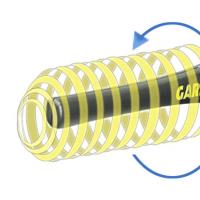 Metal detector in an educational institution
Metal detector in an educational institution How to wipe the TV screen at home
How to wipe the TV screen at home Senaki mikha tskhakaya. Mikha tskhakaya. Notable residents of the city
Senaki mikha tskhakaya. Mikha tskhakaya. Notable residents of the city International Journal of Applied and Basic Research Volgo-Caspian Shipping Canal Main Bank
International Journal of Applied and Basic Research Volgo-Caspian Shipping Canal Main Bank How to deal with sunburn if you are burned
How to deal with sunburn if you are burned Hagen, Germany: why go, what to do, where to eat, travel tips Where and what to eat and drink in Hagen
Hagen, Germany: why go, what to do, where to eat, travel tips Where and what to eat and drink in Hagen