How to insert or remove a SIM card from Apple devices: step-by-step instructions and tips for owners. How to remove a SIM card from an iPhone How to remove a SIM card from an iPhone 4
Apple developers thought out everything in advance with the issue of removing the SIM card: it would seem, press the key, and you don't have to suffer. But this special needle just strives to touch somewhere, and if it was necessary to change the card quickly and in an unexpected situation, then it will not work to remove the tray either from the iPhone or from the iPad without improvised means. Fortunately, there are some proven working ways to finally get this ill-fated sim card out.
Ordinary situation
Suppose that you can remove the SIM card without complications, and turn to a technique based on the replacement principle. Pulling out the tray with a key, you do nothing but a slight mechanical effect: the needle simply activates the mechanism and is not the only item suitable for this. It is quite possible to pull out the tray by replacing the needle with an ordinary paper clip, which must first be straightened a little. The tip of a paper clip is as good as a special needle to activate the tray pull-out mechanism, and in most cases your problem will no longer require any other tricks or tools. 
Oh yes, if you have never taken out a SIM card from an iPhone yourself, be it 3, 4, 4s, 5s or 6, then first you have to find the right slot. Have different models it is found in different places, but always has an oblong shape, similar to an oval.
- The slot is on the right side of the iPhone 6s Plus, iPhone 6s, iPhone 6 Plus, iPhone 6, iPhone 5s, iPhone 5c, iPhone 5, iPhone 4s and iPhone 4 GSM, iPad Pro, iPad mini 4, iPad Air 2, iPad mini 3, iPad Air, iPad mini 2, iPad mini.
- The tray is located at the top, next to the power button, in older models: iPhone 3GS, iPhone 3G, iPad 4, iPad 3, iPad 2 Wi-Fi + 3G GSM. At the same time, trying to get the SIM card out of the iPads, you need to insert a paper clip into the key slot not perpendicularly, but at an angle of 45˚.
- The slot on the bottom left can only be found on iPad Wi-Fi + 3G.
The use of a paper clip is most popular because of its affordability and versatility, but if a paper clip is not available in your situation, it can be replaced with other similar items. The end of a large needle or wire is fine for this purpose.

When SIM got stuck ...
Did you use the paperclip trick and the tray pops out, but you still can't completely pull it out? Most likely, the matter is in the SIM card, which unsuccessfully got into the tray, interfering with the removal of the tray from the slot. The main thing at this stage is not to get nervous: trying to pull out the SIM card using physical force, you risk breaking the mechanism. In this case, even if the tray goes back into the slot, it will not hold in it, and you will have to fix it in the case with tape or electrical tape.
Better to take a needle or blade and try to put the SIM card so that it does not interfere with the movement while you remove the tray. Yes, the work is painstaking and can take a long time, but this problem quite solvable, if you have a little patience and show a little dexterity. Just do not push the needle too deep into the body: there are other parts and elements that can be damaged by a careless movement as easy as shelling pears.
You can also simply knock the gadget on a table or other surface: if the card is free to hold in the tray, then this can help it return to the desired position, and you can pull out the tray completely.
Many owners of iPhones and iPads slightly process the edges of even new purchased SIM cards with fine sandpaper as a prevention of this problem. This will make it easier for the card to position itself in the tray, even if it is in the spacer, because rough edges and plastic burrs will no longer get in your way.

If the tray does not come out at all
There is no need to fanatically press the button with a paper clip if, with light or moderate pressure, the tray does not come out of the iPhone or iPad. Most likely, in your case, you will have to contact service center, unless, of course, you have the useful skill of disassembling and assembling such a technique. And for sure bad idea there will be an attempt to pull out the tray mechanically: picking with a knife and other sharp objects will not only ruin the appearance of the technique, but can also lead to more serious damage if a piece of the tool breaks off and remains inside. You don't want your beloved 5s or 4s to get hurt even more, do you?
Often, a complete blocking of a slot occurs when the used SIM card was cut from the old one, which did not fit in the parameters. Believe me, card reissue will be much faster and will require much less money than a similar breakdown of an iPhone or iPad. Do not be too lazy to replace the card so that later you do not have to contact the service center for help because of your own indiscretion.
Some problems with an iPhone or iPad, such as removing a SIM card without using a key, can be solved on your own, but the main thing is to remember that service centers exist for a reason and are also ready to provide assistance in a difficult case. Dare, but assess the situation adequately and do not panic!
Usage mobile phone usually starts with either its replacement. In most phone models, you need to remove the SIM card to access the SIM card slot. back panel and remove the battery. But such an operation will not lead to success in the case of the iPhone. That is why many are beginning to look for relevant ways to pull out a SIM card slot from an iPhone.
We decided to make a mini-review on how you can easily and simply get a SIM card yourself. Now we will consider a way to remove the SIM card slot for the first three iPhone models. You can do this when the phone is on, but to be sure, we recommend that you turn off the iPhone.
You will need a special key, very similar to a mini-paper clip, you need to insert it into the hole near the SIM card slot and this will make it pop out, then pull out the tray and remove the SIM.
"What is the difference between installing a SIM card in other iPhone models, for example, iPhone 4?" - you ask.
Unlike its predecessors, in iPhones of the 4th, 5th and 6th models, the SIM card slot is located on the right side. Otherwise, the procedure is the same. 
What to do if there is no special key
A lot of people start to be smart and try to open the tray with a needle, but this can damage the tray fixing system, so we do not recommend doing this.
Our proposal is to use the most ordinary paper clip, unfolding it in advance. Although some individuals manage to use an awl or a toothpick in such cases.
What to do if your SIM card is stuck
It may happen that you seem to have opened the tray, but you cannot take out the SIM card itself, because the stuck SIM card in the slot moves forward only a few millimeters. This situation is most relevant for the 4th and later models of the iPhone, since cut versions of SIM cards are used there.
Of course, you can contact the service center, but is it worth paying a decent amount for it if you can just take a little time and do everything yourself and for free.
To remove a stuck SIM card, we advise you to use something thin but strong, for example, a model knife. You just need to insert it between the body of the iPhone 4 and the slot on the side of the screen. Then you just have to pull out the slot, gently pressing it against the screen.
Previously, we looked in detail at how to clear memory on an iPhone using iTunes and without it, wrote a small instruction, which you can familiarize yourself with. Nowadays it is difficult to imagine the work of a phone without a SIM card. All iPhones and most iPads are designed for communication between users, friends, colleagues and people close to us. Communication is possible both via the Internet and via the network mobile operator using a sim card. How to insert a SIM card into an iPhone 7? Read on.
A SIM card is an intermediary that provides the operator of communication services with information about your device, its access to voice communication and data transmission. Full work devices are impossible without a SIM card. So, in this article we will deal with a seemingly simple question of how to insert a SIM card into the iPhone 6 and most other iPhone models. First, let's consider what type of SIM is required for the normal operation of the device.
According to official information from the site Apple The following types of SIM cards are used in the iPhone, as shown in the image. Therefore, be careful and check the consultant of the operator of communication services or insert the SIM directly in the communication salon, in the presence of an experienced assistant.
How to get a SIM card out of an iPhone 5s
All we need is to find out where the SIM card tray is located on the smartphone itself and the tool for extracting the SIM card from the gadget.
The main difficulties that may arise on your way to remove a SIM card are the availability of a tool, but this is not a problem. We will manage with the means at hand.
To begin with, if you still have a paper clip that is included with the device, we recommend using it. Remove the cover from the smartphone and find the SIM card tray. As a rule, its distinctive feature is the presence of a hole in the case on the side of the device. Insert an original Apple paperclip into the hole and press down firmly to release the SIM card tray out of the slots.



After pulling out the tray with the SIM card from the device, the inscription SIM card is not active appears on the smartphone. We advise you to turn off your smartphone before inserting or removing a SIM card.

How to get a SIM card out of 5 iPhone if there is no original paper clip?
Probably every house has toothpicks. Many people use toothpicks after eating, but not everyone thought that they can be used as one of the improvised means to remove a SIM card from an iPhone.
ATTENTION! WE ARE NOT RESPONSIBLE FOR ALL ACTIONS THAT YOU TAKE WITH THE SMARTPHONE TO REMOVE THE SIM CARD.

As a rule, a standard toothpick will not fit into the hole in the SIM card tray of an iPhone. To get the SIM out of the iPhone using a toothpick, you should slightly sharpen its edges (do it already). Try to trim just a little on both edges. If you make it too thin, then the toothpick will break off when the SIM card is removed, be careful.
 safe way, which will allow you to remove the SIM card from the iPhone 4, without using the original key - use a paper clip. Surely many have the most common paper clip underneath. Unfold it or straighten the long end as shown in the image and insert it into the SIM card tray in the iPhone 4.
safe way, which will allow you to remove the SIM card from the iPhone 4, without using the original key - use a paper clip. Surely many have the most common paper clip underneath. Unfold it or straighten the long end as shown in the image and insert it into the SIM card tray in the iPhone 4.


Where are the SIM slots on other iPhone versions?
Pretty much every iPhone comes with a SIM tray. The only exception was the CDMA variant of the iPhone 4. Therefore, if you have an iPhone 4S or newer, then you will definitely find a SIM card compartment on your smartphone. Let's describe in words where the slot is located and on which models:
iPhone 3G3GS: on the top, between the headphone jack;
iPhone 4-4S and later: On the right side of the case, which is opposite to where the volume buttons are located.

Every time you replace a SIM card, make sure you insert it into the tray in the correct orientation, so be extremely careful. Our instructions will also help those users who ask the question "How to insert a SIM card into an iPhone 7".
Reliable screen protector for iPhone - with full 3D coverage. Manufacturer, company Benks.
Sometimes users have questions about how to get a SIM card out of an iPhone. We will cover the standard method, as well as methods for when a staple from the kit is lost and when the tray is jammed.
1. Standard way
An iPhone usually comes with a needle, also called a key. If it is not there, in the same way you can use other means, to which we will return.
To complete the key task at hand, do the following:
- Using a paper clip, press the mechanical button on one side of the connector cover.
- You will hear a click and the cover will come off.
- Use your fingers to remove the connector.

Depending on the iPhone model, this connector may be on the side or top. But the iPhone 4, 5, 6 is always on the side.
2.What if there is no paperclip
It happens that the standard key is lost. But you can get a SIM card without a key.
You can use a needle, dental probe, paper clip, or any other sharp, thin, oblong object. They also need to press the mechanical button on the connector cover and it will slide away.

This process is clearly shown in the video below.
3. When the card is stuck
Pulling out the SIM card if it gets stuck is quite problematic, but it is possible.
To do this, take an extra knife or something thin, for example, a small plastic plate that can be cut from a regular bottle. Insert it between the tray and the chassis, and then gently pull the connector out with your fingers.
How to do this is shown in the video below. If all else fails, contact Apple Service Center for assistance.
What if you have an iPhone and strong strangers ask your phone to insert their SIM card and make a call? Can't you refuse them, because calling your mom is sacred? Or do you change the operator mobile communications? Or are you just selling your device from Apple and you need to get your SIM card? It would seem an elementary operation, however, difficulties may arise with it.
How to insert or remove a SIM card on different models of iPhone, iPad
It is worth mentioning right away that SIM cards are inserted into the iPhone using a special small container. It is securely fixed in the case along with the operator communication chip. This "box" for a SIM card is usually located on the side panel of the device, it can be located at the top and bottom. Only a few Apple devices (iPhone 3GS, iPhone 3G) have a SIM card slot built into the top of the phone.
The appearance of the container is practically unchanged. It is a compartment with a hole for a special key.
On the right side we find the SIM card slot with a key hole
So, the key must be inserted into the hole and slightly pressed. You need to use force carefully, since the Apple device is crammed with boards and chips from top to bottom. And they are very easily damaged from any scratch.
 The key with which we take out the SIM card slot
The key with which we take out the SIM card slot Most likely, the container will give in almost immediately and "jump out" as soon as you use the special spring.
 Using the key, we take out the container with the SIM card
Using the key, we take out the container with the SIM card The question immediately arises: where to get the key? Often, phone manufacturers, and Apple is no exception, put the SIM card slot openers in the box with the device and fix it so as not to scratch the device during transportation.
 Find the key in the box with the device
Find the key in the box with the device But if you did not find such a gift in the box, do not despair. To open the slot, you can use any object that has similar physical and geometric characteristics. The most popular choice for opening a SIM slot is a paper clip.
 Paper clips that we use to open and pull out the SIM card tray
Paper clips that we use to open and pull out the SIM card tray A special key, like a paper clip, can be replaced with anything. For example, a needle (use only the blunt end), a toothpick, a piece of stiff wire, etc.
And the operation can be successfully carried out without a special key.

Do not use brute force, push too hard, or try to pry the container open with a knife. Most likely, this will lead to disastrous consequences and spoil the integrity of the hull.
Video: How to Remove the SIM Card Container from an iPhone
How to remove a SIM card from an iPhone if it's stuck inside
Unfortunately, cases of SIM cards getting stuck in iPhones are not uncommon. This is especially true for the so-called cut and self-cut 3FF and 4FF SIM cards.
 SIM-cards of 2FFm 3FF and 4FF formats, which are used when operating smartphones
SIM-cards of 2FFm 3FF and 4FF formats, which are used when operating smartphones In the event that the SIM card is stuck, you must try to put it back in the tray, and then repeat the operation by pulling out the slot:
- shake your phone: perhaps the SIM card will snap into place right away;
- try to open and close the SIM container a couple of times;
- find a small piece of heavy plastic wrap or very thin plastic. Use scissors to cut it to a strip, slightly narrower than the SIM card slot. Try, pushing this "tool" into the slot between the container and the phone, put the SIM card in place in the tray. When you feel the card snap into place, gently try to open the container again.
Video: how to remove a SIM card if the container is stuck
If the SIM card container does not move at all
If the SIM card slot does not respond at all to your attempts to open it, you will not be able to avoid contacting the service center. A similar problem is solved only by completely opening the device, and without specialized skills and tools, the probability of damage to the device is extremely high. It is important to remember that service centers, along with support services, are created to help users and collect information on device defects and bugs. So when you go to specialized departments, you also help companies make their products better and safer for you.
Removing the SIM card from your Apple device is easy. If you have any problems with this, do not panic and immediately rush to the service center. It is enough to show patience and a little skill, and you will cope with even the most difficult task.
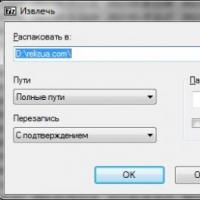 Download the new version of the archiver 7 zip
Download the new version of the archiver 7 zip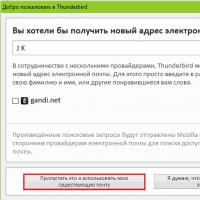 Configuring Mozilla Thunderbird: How To
Configuring Mozilla Thunderbird: How To OL PORTAL - all social networks and messengers in one application
OL PORTAL - all social networks and messengers in one application Programs for communication in games
Programs for communication in games XnView free download for Windows (Russian version) Xnview help in Russian
XnView free download for Windows (Russian version) Xnview help in Russian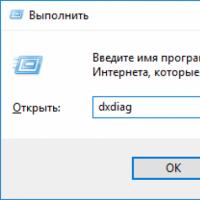 Crashes when installing or running DirectX in certain applications
Crashes when installing or running DirectX in certain applications Navigators offline (no internet) for Android: rating review
Navigators offline (no internet) for Android: rating review