Instructions for use Xiaomi Mi Band. Smart Xiaomi Mi Band Bracelet: Reviews, Instructions, Review. Alternative models of bracelet
Became owner of a fitness bracelet from Xiaomi? But do not know how to connect your Xiaomi Mi Band 1s Pulse to the smartphone and configure the MI FIT application to collect data from Mi Band? - Then our lesson on the first connection and configuration of MI Band 1s Pulse is designed to help you!

And you can see a detailed review of Xiaomi Mi Band 1s Pulse.
Preparation
To begin with, we need to recharge our tracker Xiaomi Mi Band 1s Pulse - put it for charging for 1-2 hours so that the battery is charged completely.
The fact is that from the factory, most bracelets come with a battery charge of 1%.
Start setting
First go to your application store and looking for an application called "MI FIT" - this is the official application from Xiaomi, created specifically for MI Band.

Then we go into the settings of the smartphone and turn on the bluetooth - you can't connect to anything specific, since our bracelet called "Mi" must connect automatically.

Setting up the application "MI FIT"
After all the preparations, open our application and click on the bottom icon "SIGN IN".


Now we hit the account binding page, where we will need to enter the actual number of the mobile phone, as it will be sent to it confirming the registration of SMS with the code. We choose the top point with the code of the country and are looking for its homeland - for Belarus, the field with the code is combined with the Barbados code.

For Russia, there is a separate line according to the alphabet.

After we have chosen the necessary code, we must enter the phone number with the operator code (the country code does not need).

In the "PW" column, we must enter the password - the password must be from 8 to 16 characters, including letters and numbers. For example, such: "KFMR455MELE" is very important (do not forget to rewrite or remember the password).
After entering the password, click on the "Create Mi Account" item.

Then we need to enter the code as in the picture to prove that we are not robots. Enter code 1 in 1 as in the pictures, observing capital letters. After entering, click "OK".
After entering the code, you get to the input page of the secret code that will come to your SMS number, only one minute is given to enter the code - hurry. In the left, we remove the inscription "ENTER VERFICATION CODE" and enter the code from SMS - press the "Next" button.

Registration is almost over, you fall on the page of your profile, we expect about 1-2 minutes until it is fully boot and click on the "Sign In" button.

On the next page, we will be prompted to come up with your nickname - enter any name in English and click on the "Next" button.

Now we proceed to the configurations of personal data. On the next page, select your gender.

Then the date of birth.


Of course, it will be necessary to introduce your current weight.

The last item is quite interesting, since you need to choose how many steps you usually go over one day - it is very important, because based on this parameter, the application will count your "successful" days, i.e, you put on your norm today or not . For most, it will be quite normal to put 10,000 thousand steps for themselves - this is the norm of an ordinary person who is not even engaged in sports if you run (run a distance of 5-10 km, then it will be optimal to set a value of about 18-20,000 steps). In the future, this setting can be changed.

After you set the value of the number of past steps, click on the "FINISH" button and here I have a problem, since the button remained not active (the setting was performed on the iPhone 5S). If you happened the same thing, then do not be nervous, but follow our instructions. Just close the application completely through the running application manager - do not be afraid, the connection settings will not be flown and they will not need to be administered again. Close the application.

And re-launch the application "MI FIT" on your smartphone.

So we have almost finished the first step. Now we need to directly "bind" our Xiaomi Mi Band 1s Pulse to the application to start measuring the data. To do this, on the main page of the application, select the "Profile" item - it is located at the bottom left.

Now we are on the profile page, where our Xiaomi Mi Band 1S Pulse can connect to the application, which means to the smartphone. Select the "Add Device" item.

And choose our device "MI BAND".

Here it will be necessary to act quickly - remove the bracelet capsule from the strap if it was in it and the front part (where there is a metal insert with LEDs) attach to the screen, exactly over the office, as drawn on the application page. Wait until the capsule begins to vibrate, wait five more 5-10 seconds and attach the index finger to the front part (which was attached Xiaomi Mi Band 1s Pulse to the smartphone). Confirmation should appear on the screen. By the way, each operating system has its own binding system and on some Android versions you will need to simply attach a finger to the front part and wait for the vibration, this example with the attachment of the tracker to the screen was described for the device on iOS. After all these actions, you can get a notification of the synchronization of the tracker and incoming calls to the smartphone - confirm this action and continue the setting.

After binding the Xiaomi Mi Band 1s Pulse to the phone, you fall into the page of the most important tracker settings. Let's wonder each item separately:
- Find Band - activates vibration, helping to find a lost bracelet
- Band Position - Setup that answers what hand you wear your 1s Pulse
- Other information related to versions for the tracker and pulsometer, as well as its MAC address


After all the settings, click on the arrow in the upper left corner. You will return to the profile settings - there is nothing interesting for us here.

On this setting is complete and the tracker should start your work - try to walk a little, so that he began to count your steps, but if this does not seek the next chapter of our Xiaomi Mi Band 1s Pulse connection just for you.
Phone settings for work Xiaomi Mi Band 1s Pulse
The fact is that in most smartphones to approve the collection of information about the number of steps and rhythm, some changes must be made in confidential settings. Therefore, we go to the phone settings and find the item "Privacy" (an example on the iPhone).

We find the item "Health".

We see our application "MI FIT" and open it.

Activate all available settings - ready.

Now you can safely explore the functionality of the application and what is responsible for.
Functional application "MI FIT"
Open the main page of the application and see the circle - the circle will gradually flood as much as you have passed, but the number of necessary steps depends on the value that we put up with you at the very beginning of the setting. If you are going to need a number in the day, the bracelet happily wakes on your hand, and the app counts you one "Goal" - the point for the productive day. Also, in this circle not only steps are displayed, but also the distance and burned calories.
If you click on the arrow to the right at the top, then you can tell you about your success.
If you click on this tab, then you will fall on a general schedule of statistics of your sleep, where you can see the periods of alternation of deep and easy sleep. Below is the "History" button, where statistics are available in the context of weeks, months and even years.
We go to the main page and click on the item "Weight" - here is the calculation of changes in your weight.

We go home again and open the item "Heart Rate" - here we can carry out the measurement of our Pulse. For this, we press the tab itself and go to the Cardiac Calculation page.

To calculate the pulse on the Xiaomi Mi Band 1s Pulse, we need to press the "Measure" button at the very bottom.

After that, we get to the page where we are shown as correctly you should arrange a bracelet - ideally, you must arrange it inner part to the veins and do not move. Click on the "Got IT" button at the bottom.

Your heart rhythm is read.

Returning to the main thing again and pay attention to the most recent item in which the statistics of our successful days are being conducted - the days when we passed our norm of steps.


On this, all available data for analysis end.
Settings Xiaomi Mi Band 1s Pulse to interact with smartphone
Returning back to the main page and select the "Play" item at the bottom in the middle.
Here we can connect incoming calls to your smartphone. And also set the time and days for alarm clock. To notify incoming calls, simply select the Incoming Call item on the left.

Then activate the mode and select how time to start vibrating the bracelet after the start of the incoming call.

Return to the previous page for setting the alarm and select "Alarm".

Here you have three different alarm clocks, in which you can set as you like - taking into account days and periodicity. Another alarm clock is available for Android, which chooses the most comfortable moment for awakening.


The alarm clock is easy to put on the days of the week.
General information about Xiaomi Mi Band 1s Pulse
We go home and select the "Profile" item in the bottom page itself, all data about your activity is available here.

Slightly Nizh is the ability to change the rate of steps, if you are gathered to build up your pace - item "Activity Goal".

On this, the entire entire process of connecting Xiaomi Mi Band 1s Pulse to the phone and its configuration is completed - we wish you success!
Fitness bracelets Every year more and more firmly enter our lives, naturally to simplify it and optimization. Wearable most often on the wrist, they track the indicators of vital activity and transmit the received data to your mobile device, a personal computer, or even on your own display, if any. And now let's deal with what a fitness bracelet is and why it is needed, and why is it called.
The more popular name of such devices and fixtures is "fitness trackers", from the English word "to Track, Tracking" - watch, track. And the word fitness in the title means that they are intended to fix your sporting achievements, but not only. Such sensors will help you to monitor the number of steps through the distance, the number of calories burned and so on. As the practice has shown, the most convenient form factor that you do not annoy does not occupy and is practically not noticeable both during day-to-day activity and during sleep, is a bracelet. Such a smart fitness bracelet and will be our today's experimental.
Principle of operation of fitness bracelets
First of all, it is worth making a small introductory excursion in the principle of work of the fitness bracelet. How exactly the way the most ordinary bracelet without wires, antennas and external sensors can collect information about your activity and even a dream. Of course, everything keeps on electronics. Each bracelet is equipped with an accelerometer, a kind of spatial positioning sensor. It consists of two boards and placed between them counterway. When the body moves, the cargo begins to move, and contacting the electronics allows it to read information about the position of an object in three-dimensional space, and as a result of your activity or inaction.
We will talk about the method of reading data frequency of heart abbreviations in, and so far I will only say that we will not choose the best fitness bracelet, since the objective evaluation criteria each user chooses for itself. For someone, it is autonomy, for someone functionality, for someone high standards of dustcare protection, etc. Our task is here, to arrange a small comparison of fitness bracelets and understand what opportunities they provide the user.
How to set up a fitness bracelet
Immediately after the acquisition and unpacking of the fitness bracelet, it is often possible to use it right away. But there is nothing terrible in this, everything is extremely simple. Some bracelets need to register on the manufacturer's website, before you start using them. Other bracelets do not have a display, and you can read and analyze information from them only with a pairing with a smartphone or computer, which is required for a certain time. And in general, any electronic device must be elementary to charge before use.

Set up a fitness bracelet is quite easy. Charged and ready to work you dress it on your hand. Download the branded app on your smartphone and turn on Bluetooth. When you first start the application, the program will establish a connection with the bracelet and will offer to enter user data or register in the company service, depending on the manufacturer. If the connection with the bracelet is not installed automatically, you need to go to the application, enter "Settings", press "Connection" and a smartphone for a few seconds will search and pairing the bracelet. Further, you will often need to introduce some of your anthropometric data, such as growth, weight and age. At the end you can offer to set the goal - that is, for example, the number of steps per day you have to pass so that you know what result to strive. This is probably all. Registration will be completed, the application will switch to the standard mode and start reading the data from the bracelet.
Review and functions of fitness bracelets

Acer.Liquid.LEAP. Functions: pedometer, sleep tracker, distance, calories, alarm clock, clock. The function of the remote control d / y for the music player. Synchronization with smartphone: Android, Windows, iOS. Interface: Bluetooth. Battery: Li-ion 70 mAh, work time up to 144 hours (6 days). The housing of the tracker is made of plastic, silicone strap, removable. Standard of dustcakers: IPX4, but it is impossible to swim with it. Display: 1 "OLED 128 × 32 pixel, monochrome. Device weight: 18 grams. Set: Immediately Fitness Bracelet, USB-MicroUSB Cable, Charging, Instruction and Warranty Card.

ATRIXProfit.Tempo.E06. Functions: Pedometer, Clock, Sleep Tracker, Calorie Counter, Alarm Clock. Camera control of smartphone, call notifications and messages from the phone. Synchronization: Android, iOS. Interface: Bluetooth. Battery: Li-ion 40 mAh, work time up to 100 hours (4 days). The case is made of plastic, rubber strap, removable. Standard of dustcakers: IP57. Display: 1 "OLED 128 × 32 pixel, monochrome. Device weight: 23 grams. Set: Bracelet, Card for charging through USB connector, instruction and warranty card.

Cubot.V1.Smart.Band. Functions: pedometer, calorie consumption, distance traveled, daylight, clock, calendar, alarm clock. Call notifications and messages from the phone. Synchronization: Android, iOS. Interface: Bluetooth. Battery: Li-ion 80 mAh, work time up to 720 hours (1 month). Plastic case, rubber strap, removable. Standard of dustcakers: IP65. Display: 0.88 "OLED 128 × 32 pixel, monochrome. Device weight: 22 grams. Set: Bracelet, Charger, MicroUSB Cable, Instruction and Warranty Cover.

Fitbit.Surge. Functions: pedometer, pulse, distance, calories, floors, GPS module, sleep tracker, clock, calendar, alarm clock. Call Notifications and Messages from Phone, Music Management. Synchronization: Android / iOS. Interface: Bluetooth. Battery: Li-Pol, work time up to 120 hours (5 days). The housing is made of metal, the strap rubber, non-removable. Standard of dustcakers: IP65, it is impossible to swim with it. Display: monochrome. Weight: n / d. Set: Bracelet, Cable Cable for Charging, Instruction and Warranty Cover.

Garmin.Vivofit 2. Functions: pedometer, distance, calories, sleep tracker, clock, calendar, alarm clock. Sound notification of inaction, saving data on the Internet. Synchronization: Android, iOS. Interface: Bluetooth. Battery: CR1632 battery, Max running time 8-12 months. Plastic case, rubber strap, removable. Standard of dustcakers: IP55. Display: 1.06 "Monochrome. Device weight: 26 grams. Set: Bracelet, replaceable second strap, USB-dongle for pairing with Windows, Mac OS PC), instruction and warranty card.

Garmin.Vivosmart. Functions: Pedometer, calories, distance, pulsometer (optional), sleep tracker, stopwatch, clock, calendar. Alert with vibration about incoming messages and calls. Synchronization: Android, iOS. Interface: Bluetooth. Battery: Li-ion, Max work time 168 hours (7 days). Case plastic, rubber strap. Standard of dustcakers: IP55. Display: 1.06 "OLED, monochrome. Device weight: n / d. Set: Bracelet, branded charger cord-closure charger for synchronization with PC, instruction and warranty coupon.

Huawei.Talkband.B3. Functions: pedometer, calories, distance, sleep tracker, clock, calendar, smart alarm clock. Headset: loud connection. Synchronization: Android, iOS. Interface: Bluetooth. Battery: Li-Ion 91 mAh, operation time 144 hours, or 6 hours in headset mode. The housing is made of stainless steel, the display is covered with glass, strap - leather / rubber / metal. Standard of dustcakers: IP57. Display: Pmoled 128 × 80 pixels, monochrome. Device weight: 96 grams. Set: headset bracelet, microUSB cord, instruction and warranty card.

ifit.Vue. Functions: pedometer, calories, distance, pulsometer (optional), sleep tracker, daylight, clock, calendar. 24-hour communication with a smartphone, message alerts and challenges. Synchronization: Android, iOS. Interface: Bluetooth. Battery: Li-Ion, up to 7 days of autonomous work. Plastic case, rubber strap, removable. Standard of dustcakers: IPX7. Display: OLED, monochrome. Device weight: n / d. Set: fitness bracelet, two replaceable S / M straps and L / XL, charger, instruction and warranty card.

iHealth.AM3. Functions: pedometer, calories, distance, sleep tracker, calendar, clock, smart alarm clock. Vibrating alert. Synchronization: exclusively iOS. Interface: Bluetooth. Battery: Li-ion 165 mAh, max work time 168 hours (7 days). Plastic case, rubber strap, removable. Standard of dustcakers: IP67. Display monochrome. Device weight: n / d. Set: Tracker, two replaceable straps, two clips for wearing on your pocket, MicroUSB cord for charging, instruction and warranty card.

Jawbone.UP4. Functions: pedometer, calories, sleep tracker, body states and physical activity results. Alert vibration on incoming messages and calls from the phone. Synchronization: exclusively iOS. Interface: Bluetooth. Battery: Li-ion 38 mAh, work time up to 168 hours (7 days). Plastic case, rubber strap, non-removable. Standard of dustcakers: IP68. Display: None, instead there are 3 LEDs. Device weight: 29 grams. Set: Bracelet, corporate cord for charging and synchronization with PC, instruction and warranty card.

Meizu.Band. Functions: Tracking daylight, pedometer, sleep tracker, cardiac rhythm, time behind seats. Notifications about incoming messages and calls from the phone. Synchronization: Android, iOS. Interface: Bluetooth. Battery: Li-Ion, up to 360 hours of operation (15 days). Plastic case, rubber bracelet, non-removable. Standard of dustcakers: IP67. Display: OLED, monochrome. Device weight: 20 grams. Set: bracelet, magnetic docking station for charging, instruction and warranty coupon.
Conclusion
So, we figured out for what and why you need a fitness bracelet. As you have already noticed, most, if not all of the above devices have similar characteristics and are intended to perform similar tasks. It is quite logical to ask the question of why it is generally necessary such a large number in essence of the same devices? And in this case, what kind of fitness bracelet choose, if they are almost almost one person? But such a statement would be incorrect, since the same question can be identified and manufacturers of cars, laptops, telephones, bicycles, food, furniture and many others. Demand gives birth to an offer, and each manufacturer creates its product that it offers the market. However, this is not all about the products for the fitness bracelet market, and we will return to this topic in the second part of the article, in which we also consider the pros and cons of this kind of trackers.
Good day. Today I will try to tell almost everything about how to use Xiaomi Mi Band 2. In my opinion, the device is the best budget tracker in the electronics market. The bracelet is a capsule with the electronic "stuffing", fixed in the silicone strap. For ease of use, there is an official application that will talk later.
Capsule
As you have already been able to notice, on the front side of the MI Band there is a small monochrome screen and touch button:
By pressing the button, the button switches for various information: the steps have passed, kilometers, pulse, the current time, lost calories, as well as the bracelet charge. On the screen displays the alarm icons, phone tubes (when calling), messages and various applications. Read more about the setup.
Mi Band 2 capsule is fixed in the strap and is worn on any hand.
Throughout the day, the bracelet collects information about the steps, distance and pulse. All this is displayed in the MI FIT application.Official app
Acquaintance with the application. Tab "Status"

Brief daytime statistics. In this part of the screen, the steps covered per day are shown, the distance, as well as the number of calories dropped.

(continued)
Pulse. In section # 4 displays the last pulse measured by the bracelet, as well as the time when it was done.
Achievements. In the statistics of achievements collected data on the steps for the last 10 days. Orange days are highlighted when you performed a target for the number of steps. When a goal is reached, a few days in a row, the application is a "series" and counts the days of the last time.
Two small buttons on top of this tab are still noticeable:

(continued)
Notifications tab

Unlock screen. Using this option, you will not have to enter a pin code or lean your finger to the scanner of the imprint if your smart bracelet is located next to the phone. Setting this feature is quite simple, so using the prompts in the application itself you can configure it.
Visibility. This item includes or disables you to "see" your bracelet from someone else's smartphone. Mostly it is needed for the "Friends" function, which will be written below.

(continued)
Accounts. In this block, you can bind your statistics and measurement in the Google Fit service and other sports applications.
Tags of behavior. You can celebrate everything you do during the day to see the statistics of your activity. The Appendix presents a variety of action. Press them when you start any activity and complete at the end.

Tab "Profile"

General information. This block contains basic information about you, namely: steps on average, total kilometers, just days. If you click on the "profile" in the middle of the block, then the name, gender, date of birth, growth and weight will be indicated.
Devices. Here you will find all Xiaomi gadgets connected to the application, as well as help you configure them. The device settings in this block are intuitive, but if you have questions, feel free to ask them in the comments.

This guide will help to deal with Xiaomi Mi Band 2 functions: how to use it and configure them through the MI FIT program.
This fitness bracelet was originally released for those who are fond of sports or just begins to do fitness. However, over time, it began to buy those who simply want to track the data of their daily activity, the number of calories spent and sleep quality. For example, I use it mostly for this. Unlike Xiaomi Mi Band 1S, this model has a small display, with which the user sees the data, and can also control gestures.
To start using the tracker, you need to collect it. This is done elementary: insert the bracelet capsule from the inside into the silicone strap, which is included, the display up. Next include BDD by pressing the only button near the display. We have already mentioned that in this version of the bracelet there is gesture management - you will be enough to raise your hand with a bracelet, as if watching time on the clock to view the data. 
To configure this feature, in the MI Fit application go to "Profile", tap on the name of the tracker and activate the sliders near the inscriptions "View information" and "Pressing efficiency". By the way, before first use, we recommend that you charge Siaomi Band 2. It is impossible to turn off the fitness bracelet manually, you can only wait for its full discharge, but we do not recommend this to avoid deterioration of the battery.
Give gifts
Programs for work
To always have access to the statistics of steps and other information that the fitness bracelet collects, you need to download the MI FIT program (if you have a phone on Android or iPhone) or the Bind Mi Band program (if you have Windows Phone). Your smartphone should also have a working bluetooth module for communicating the phone with a tracker and high-quality statistics collection.
For our leadership, we used the MI Fit program:
- Download the official application on your smartphone from Google Play or App Store and launch it. Allow the program access to personal data.
- Click on "Entrance" and enter the login and password from the account records. If you first use the Xiaomi device, you need to create an account.

Personally, I use this program for quite a while and consider it the best of all offered in Play Market.
Mi accounts
Register an account is very simple, and now we will tell you how it is done.
- Click the button "Create an account".
- We introduce personal data (email address, country, date of birth) and click on CREATE ACCOUNT..
- Invent the password and enter it into the appropriate field, then enter the captcha and click on Submit.
- Go to your email and confirm your registration by clicking on the link in the letter.

Ready! Now you can open the MI FIT application again and log in to your account using your email address and a previously invented password. After that, in the profile, we specify the rest of the data, such as the floor, weight, growth, alias, and so on. Also here you can install a daily objective based on your daily activity, for example, the number of steps you wish to pass the day.
Synchronization with telephone
After the profile is full, the program will offer you to turn on the Bluetooth on the phone and connect with the bracelet. Turning on the bluetooth, go to the profile interface and click on the button "Add device" - Band. Next, the application automatically will search the tracker and will notify you about finding vibration. Follow the display on display - press the button and wait a couple of seconds until the connection is set.
Program Interface
Upon completion, the user can configure the tracker functionality at its discretion. Let's look at the most important items in the menu. From the bottom on the main page you can see such tabs: "Statistics", "Profile" and "Activity". Let's start with the first tab that has already been open.

- Statistics. Here the program displays complete information about your activity for the selected period of time. At the top you will see a circle. Its center is written the number of steps per day, as well as burned calories and the distance done. Click on the circle and see more detailed statistics for the last month. In addition, in the Statistics tab, you can view the data on the dream of the owner in the last day, indicating the duration of each phase and even the moment of awakening. You can also measure the pulse and view the data of its last measurements, track the weight and analyze it, and also browse the activity data for the last week.
- Activity. Here the owner of the bracelet may include and analyze all data on personal physical activity, such as riding a bike, walking, running, etc. To the right there is a button settings, such as the inclusion of a voice helper, constantly active display, setting the tempo, warning about too High pulse and much more.
- Profile. This section uses the tracker and its functions: unlocking your smartphone with a bracelet, call notifications, SMS messages and messages from applications, alarm settings, reminding that you need to get up and move. You can also enable the search for a lost bracelet, configure visibility options for other devices, specify the location of the tracker, make the data settings displayed on the display and the date and time format. In addition, in the second version of MI Band there is a pulse frequency measurement function at night every 10 minutes so that the quality of sleep's quality is more complete and accurate. However, it must be remembered that at the same time the battery sits much faster.
 does not measure the pulse automatically and during sports. In order to do this, in the tab "Statistics" You must click on the corresponding item, then horizontally raise your hand to the abdomen and try not to move to collect the most accurate statistics. You can also view the pulse data by simply by calling the touch key on the bracelet you want the function you need, however, remember that in this case the data will not be written to the program.
does not measure the pulse automatically and during sports. In order to do this, in the tab "Statistics" You must click on the corresponding item, then horizontally raise your hand to the abdomen and try not to move to collect the most accurate statistics. You can also view the pulse data by simply by calling the touch key on the bracelet you want the function you need, however, remember that in this case the data will not be written to the program.

Conclusion
This fitness bracelet is a great solution for users engaged in sports or simply wanting to track their activity. With such a low price, it contains the maximum possible number of functions. The tracker is convenient to use, sympathetic externally and is very practical, as it is protected from dust and moisture - it can even go to the shower with it. You can change silicone straps by selecting their color at your discretion, and the event notification function in applications will allow you not to miss a single important message and call even if the phone is hidden deep in the bag.
In addition, Mi Band has the most capacious and long-term battery among all the trackers issued at the moment. It allows you to use all the functions up to 1 month without recharging, and the charge recovery process itself takes no more than 2 hours.
We hope that this guide helped you deal with the question of how to use Xiaomi Mi Band 2. We will be happy with comments and reviews!
Major update of the most affordable device in its category
One of the main sensations in the market of fitness bracelets was the Xiaomi Mi Band. A simple device of the Chinese manufacturer had no unique features, but at the same time coped with his tasks well, and most importantly - it was worth only $ 13. Of course, it was very problematic to buy it for this money, as sales were only inside China, and the dealers were sold more expensive, but still it was significantly cheaper than any analogs of any well-known companies.
Seeing the success of Mi Band, Xiaomi promptly released the "heir" model - MI Band 1s Pulse (as seen by the title, its feature is a cardiac rhythm sensor), and then seized a larger update - MI Band 2. It is no longer just an additional sensor, But the new design of the housing and the mini-screen, which displays the time, pulse, the number of steps and calories. To sell it was for $ 23, but, as in the case of the first model, buying the bracelet now is problematic now. So, on Gearbest, from where we were sent an instance for testing, you can make a pre-order at a price of $ 43.98. Almost twice as much, but still much less than, for example, Sony bracelet with a heart rate sensor.
We decided to test the novelty and sort out how high-quality it was and inherited whether it was inherited by the competitiveness of the lineage of the line.
For a start, look at the novelty specifications.
Specifications Xiaomi Mi Band 2
- Screen: OLED, monochrome, 0.4 "(approximately 10 × 6 mm), nonsense
- Protection against water and dust: yes (IP67 standard)
- Strap: Removable, Silicone, Black
- Compatibility: Android 4.4 / iOS 7.0 database and newer
- Connection: Bluetooth 4.0 Le
- Sensors: accelerometer, pedometer, cardiac rhythm sensor
- Camera, Internet: No
- Microphone, speaker: no
- Indication: Screen, Vibrousignal
- Battery: 70 mA · h
- Mass 14 g
For clarity, we will make the characteristics of the bracelet in the table and comparable to it with the first model and competitors.
| Xiaomi Mi Band 2 | Xiaomi Mi Band. | Sony Smartband 2 SWR12 | Jawbone Up3. | |
| Indication | vibrating signal, screen | vibrousignal, 3 LED indicator | vibrousignal, 3 LED indicator | |
| Protection | there is (IP67) | there is (IP67) | there is (IP68) | spray protection of water, the standard is not reported. |
| Strap | removable, silicone | removable, silicone | removable, silicone | fat, thermopolistne |
| Camera | not | not | not | not |
| Sensors | accelerometer | accelerometer, cardiac rhythm sensor | accelerometer, Bioimpened Sensor, Body Temperature Sensor, Environmental Temperature Sensor | |
| Microphone, speaker | not | not | not | not |
| Compatibility | Devices on iOS 7.0 / Android 4.4 and newer | Devices on iOS 8.2 / Android 4.4 and newer | Devices on iOS 7 / Android 4.3 and newer | |
| Support for third-party applications | there is data transfer to Apple Health | there are extensions that allow you to manage with a bracelet with various smartphone applications (android only), as well as data transfer to third-party applications | there is data transfer to Apple Health | |
| Battery Capacity (MA · H) | 70 | 41 | not reported | 38 |
| Mass (d) * | 14 | 13 | 25 | 21 |
| average price | T-13909442. | T-11158556. | T-12901384. | T-11899196. |
| Retail offers | L-13909442-10 | |||
* According to the manufacturer
As we can see, according to the characteristics, the novelty is very close to Sony SmartBand 2. However, their pulse sensors work in different ways, and there is no additional extensions from the Xiaomi bracelet. At the same time, the price of Xiaomi bracelet is more than four times lower (if counting at the official price) or roughly twice, if we compare prices from local retailers.
Equipment
Packaging Xiaomi Mi Band 2 is the same as at the first model. This is a square cardboard boxing, very compact and convenient for transportation and storage.

Inside, we will find the bracelet case itself, the strap, a very short charging USB cable and instruction leaflet (in Chinese, but with visual pictures).

The same equipment was also at the first model. You can pretend that the cable is so short, but, apparently, the manufacturer is trying to save on everything.
Design
The design of the bracelet as a whole remained the same. The device consists of two parts: a block with electronics (it has an elongated oval shape) and a silicone strap that you need to insert this block. Note that it is not without effort.

At the same time, as we have already noted, the design of the block itself has undergone quite serious changes compared with the first version. Instead of aluminum surface with LEDs, we see the glass on which the miniature screen and a circle of the sensory zone is located. Touching his finger to him, we can move from one information on the screen to another.

The back of the main unit coming into contact with the hand is made of plastic, like rounded edges (they are completely closed with a strap when the bracelet will be on).

On the back of the block is the pulse sensor. It is less than on devices such as Garmin Vivosmart HR, Apple Watch or Mio Fuse, and it is not always triggered.

On the side of the device are visible two contacts - with their help MI Band 2 charges. To recharge it, it should be inserted into the cradle on the complete cable with these contacts forward.

Standard bracelet, from rather elastic black silicone. Round holes are quite a lot, so you can adjust the length of the bracelet under any hand.

In general, by summarizing our impressions from Xiaomi Mi Band 2, we would say that the bracelet did not look better - rather, on the contrary. The bracelet lost individuality: so the half of the faceless Chinese bracelets looks like. While Xiaomi Mi Band with its aluminum hull looked just recognizable. Is there any deterioration in the appearance of the capabilities that appear thanks to the screen? Talk about this in the next section of the article.
Software and functionality
As we remember, the first version of the MI Band did not work with the iPhone, and in the Android version of the MI Fit application there was a lot of flaws. But quite quickly Xiaomi figured out the "childish diseases" by, and now MI FIT is well localized and compatible with both Android and IOS.
To use the bracelet, we need to create an MI account, and this requires a mobile phone number (SMS will come to it in Chinese).
After you have created an account, you will be asked to specify the basic data about yourself (gender, age, weight) and set goals in the number of steps or calories.
Then automatically starts the update of the bracelet firmware, and now you are finally on the main screen. It is called Status. Here in a big circle we see the number of steps covered (and below fine - the distance and dropped calories), at the bottom - information about a dream, weight (of course, the bracelet itself does not measure it, we need Mi Scale scales), the last measurement of the pulse and achievements.
The next screen is Play - contains settings for notifications and signals. So, you can enable the vibration of the bracelet with incoming calls, set the alarm clock (only a fixed time, there is no smart alarm clock), set a reminder with a long inactivity (and indicating the period in which you can not disturb you). In addition, you can resolve the bracelet to notify you about new SMS and letters, as well as about achieving goals.
There are also settings of the notifications from third-party applications. This is Mi Talk, Wechat, Facebook, Twitter, Whatsapp and Snapchat. If you move the levers opposite them to an active position, then when notifications are received from them, the bracelet will also vibrate.
Unfortunately, the set of applications is very far from Russian realities (in fact, no one has optimized the bracelet under Russia). There are no most popular Russian applications, and from that set, which is, only Facebook, Twitter and WhatsApp are relatively relevant. Moreover, in the case of Facebook, only notifications from the FB itself are supported (that is, publications in groups where you are stirring you by other users, etc.), but not supported by FB Messenger.
The third screen (of the three main) is called Profile. Here you can really edit your profile (weight, target), change the units of measurement, etc., but the main thing is two curious settings: Heart Rate Sleep Assistant (use heart rate sensor for more accurate measurement phase phases) and MI Band Display Settings . Last setting is needed in order to select which information will be displayed on the display. In addition to the default time, the number of steps and pulses can be displayed on the screen, the number of calories dropped and the remaining battery life. Moreover, the time will be displayed in any case, and the remaining options remain on the choice of the user.
Also in the settings of the bracelet, you can change the hand on which you wear a bracelet, set the display of information on the screen when picked up your hand (very useful!) And find a bracelet (by pressing this line it will hype thrice).
Screen and pulse measurement
Separately, it is worth staying on two options that distinguish a novelty from the first version: this is the presence of a screen and measurement of the pulse. The screen here is completely tiny, and its only task is to display numbers and badges. That is, there can be no full-fledged image here.
Although the photo above the numbers look greenish, in fact they are white, and with a noticeable graininess. The screen is activated only when you either touch the touch zone or raise your hand (in case you have activated this option in the settings). Consequently, here the bracelet is inferior to those devices that show the time constantly (for example, Garmin Vivoactive HR). The numbers are nicely visible in different conditions, but in a bright sun will have to strain to see them, and look for an optimal angle.
As for the measurement of the pulse, then the situation is rather strange. By default, the bracelet does not automatically measure (like, for example, Sony Smartband 2, Apple Watch or Garmin Vivoactive HR). But we have already mentioned the above setting, allowing you to use the pulse data during sleep. Apparently, when this option is turned on, the bracelet begins to do automatic measurements. But their results are not saved. And any settings that allow you to more subtly adjust this function, we did not find. In addition, the bracelet does not have the ability to dynamically measure the pulse, that is, for example, during sports, you cannot see the change in the pulse in the workout process. If you want to see your pulse, you need to select the corresponding icon on the bracelet screen or start the measurement through the application. The result will be available both in the MI FIT and Apple Health (if you use the iPhone and allowed MI FIT to record data in Apple Health).
Autonomous work and impressions of use
The manufacturer declares 20 days of autonomous work. Apparently, this forecast is fully realistic (we could not verify that we could not, since the testing of the device is much less), but it is worth considering two nuances. First, if you enable the HEART RATE SLEEP Assistant option, then 20 days will not work. Secondly, the duration of work without recharging can affect such parameters as the number of synchronization with a smartphone and how often you are watching information on the screen. Finally, if you enable alerts about all notifications in supported services, and at the same time you are very active in these services (i.e. notifications come often), then it will also probably affect the period of work from one charge. By turning on everything to the maximum (notifications, Heart Rate Sleep Assistant) and quite actively using a bracelet as a clock, we noticed that the battery is discharged by about 10% per day. That is, it will work in total on one charge for about 10 days.
Anyway, Xiaomi Mi Band 2 in any case remains one of the most long-lived bracelets. But there are no wonders here. He has a sufficiently capacious battery and there is nothing that it could quickly discharge him. The pulse is rarely checked, the screen is tiny and almost nothing (and also turned almost all the time). In general, if you are tired of the need to recharge your collar gadget once a few days, Mi Band 2 will please you.
But what can face, it is periodic failures when trying to synchronize, and not always successful pulse measurements. However, this is perhaps the only shortcomings of this plan, which we noticed in the process of use. As for functionality, you can somete the absence of a smart alarm clock - the bracelet can only be possible at a specified time. However, the sleep tracking itself is very well implemented. First, you do not need to manually indicate that you went to bed. The bracelet itself determines. Secondly, apparently, the measurement of the pulse during sleep helps him quite accurately determine when you really sleep, and when there is no. For example, in the screenshot, it is clear below that at about 8 am the author woke up, then wake up for some time and then fell asleep at about an hour.
If the bracelet is wrong, you can press the EDIT button and edit the data. In addition, you can see statistics for a longer period of time by clicking on History.
conclusions
Recommending the Sensational Xiaomi Mi Band for $ 13, the manufacturer went on a logical path: we gradually increase the functionality and just as delicately increase the price. But there is a lot or a little - 10 dollars per cardiac rhythm sensor and mini-screen? In our opinion, this is normal - in the end, the presence of the screen allows the use of a device as a clock (although with smart hours of Xiaomi Mi Band 2, of course, does not compare in functionality). But pay for it more (and it is for the price of $ 23 a bracelet now unrealistic) we would not become. In the end, in price above $ 40 there is nothing unique, such devices with other manufacturers can be found for similar parameters.
The Xiaomi Mi Band 2 problem is that a worsening appearance, the manufacturer has almost added anything in terms of real use in everyday use. The cardiac rhythm sensor here is unpleased here, because the automatic measurements are too rare, and there is no dynamic measurement mode; The screen can be useful in terms of display time and types of notifications (for example, it can show the Facebook icon when something comes there - but not a message), but if you really need the functionality of smart hours, it is better to find something more advanced.
In general, chanting for Xiaomi Mi Band 2 right now, overpaying for him twice, we do not make sense. If you really need exactly such a set of opportunities and want to get it for a minimal price, it is better to wait a little while the excitement subsides. But it is now that the first Xiaomi Mi Band can be purchased at a very favorable price - the same gearbest sells it for only $ 13, and for this money we safely recommend it.
 Lighting devices based on alternating current LEDs find their niche and may come out beyond its limits.
Lighting devices based on alternating current LEDs find their niche and may come out beyond its limits.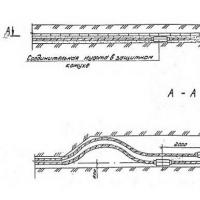 Requirements and rates for cable laying in Earth Scope of application, Definitions
Requirements and rates for cable laying in Earth Scope of application, Definitions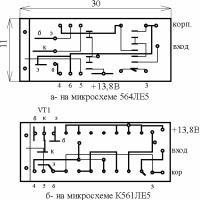 Automobile stroboscope from laser pointer
Automobile stroboscope from laser pointer Order 20 UAH to the account. How to Borrow on MTS. Additional information on the service
Order 20 UAH to the account. How to Borrow on MTS. Additional information on the service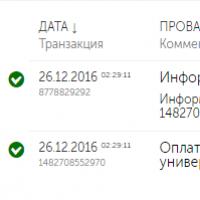 How to check the account replenishment
How to check the account replenishment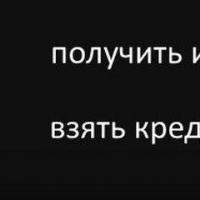 How to get a loan on tele2?
How to get a loan on tele2? Responsiveness SSD on a miniature board What SSD Drive Buy
Responsiveness SSD on a miniature board What SSD Drive Buy