Help with registration on seosprint. How to register in seosprint and earn good money. How to register on Seosprint - step by step instructions
Seosprint.net is a mailer website. Provides an opportunity for registered users to receive money for viewing advertisers' letters, for visiting sites with advertising, registering on web projects, posting comments and watching videos on Youtube.
In addition, the owner of an account through the Seosprint service can promote and promote his site in the TOP of popular search engines (Google, Yandex, Bing, etc.), attract visitors.
Withdrawal of funds and replenishment of the account in the Seosprint profile is carried out through the payment systems WebMoney, Yandex.Money, PerfectMoney, Payeer (at the user's choice).
Registration
To register for Seosprint, follow these steps:
1. On the main page of the mailer (Seosprint.net), click the "Register" button.
2. Fill out the opened form:
- "What is your name?": your name (you can use a pseudonym);
- "Specify ... e-mail": enter the address of a valid mailbox (do not use a temporary email!);
- "… mobile number": indicate the phone number with an international code (for the Russian Federation - "+7", for Ukraine - "+380");
- "Your referrer ID"- ID of the user who invited you to work on the site.
Note. After registering with an ID, you will be in the referral grid of the specified user, that is, you will be his referrer. For invited referrals, the site system accrues cash bonuses to the referrer (without deduction from salary, network participants). In turn, the referrer encourages his referrals (for example, arranges contests, the winners receive cash bonuses to their account).

3. Enter the captcha: retype the character code from the image into the bottom field.
4. On the Completion of Registration page, check your profile. If you registered without a referrer ID, the message “You came on your own…” will be displayed on the bottom line.

5. While holding down the "Ctrl" key, left-click on the icons "Project rules ..." and "Terms of provision ...". Documents will open in new tabs. Read them carefully.

6. Return to the original tab. To complete your Seosprint registration, answer the security questions. With a mouse click, turn on the buttons next to the correct answers.

The screenshot shows the correct answers.
7. Click "Register".

After creating an account, the service will send you an SMS message with a password to enter the site and a PIN code to perform payment transactions (replenishment/withdrawal). Write them down or save them to a separate text file.
Authorization
1. Click on the "Login" button on the main page of the mailer.
2. Enter the email address specified in the registration form and the password from SMS.

4. Click on the box next to the inscription "I'm not a robot."
5. In the window that appears, complete the task: mark the pictures on the specified attribute with a mouse click and click "Confirm".

In this case, it was necessary to mark the images where there are cookies.
6. If the task was completed correctly, a green checkmark will appear next to "I'm not a robot". Click "Login".

Fast start
Tasks
Tasks for earning are in the "Earn" block (at the top of the left column):

- "Surfing Sites"- visiting advertisers' websites: you must wait until the timer ends and enter the captcha (select the answer to the arithmetic example in the button panel); after these actions, the agreed amount is credited to the account;
- "Reading letters": open the advertiser's letter, read the text; select the correct answer to the security question (according to the content of the letter);
- "Passing Tests": read the instructions, answer the questions, click the "Send report" button;
- "Completing the task": perform various tasks for advertisers described in the tasks (registration, clicks on ads, subscriptions, adding to a group, likes, etc.)
Registration of payment details
1. In the "My Account" panel, click the "My Personal Data" section.

2. In the "Payment details" block, specify the account number in the field of the payment system used.
Attention! For WebMoney, you need to specify the number of the ruble wallet and WMID (identifier).
3. After entering the details in the very last block “... personal PIN code”, click on the buttons (you cannot manually use the keyboard!) Type your PIN code from the received SMS message from Seosprint.

Have a good income on the Internet!
Hello, dear readers of the site. In this article, I will go into detail about how to register on seosprint and start earning on this resource.
Read the article carefully. All registration steps are described and illustrated in detail.
Registration on SEOsprint
So how do you sign up for SEOsprint? In order to start registering on this site, go to it by clicking on the banner below.
In the upper right corner of the window that opens, click on the "Register" button. You will see a new user registration form. It must be filled out and click on the “Continue” button.

When filling out the new user registration form, pay attention to the following nuances:
- in the field "What is your name?" you can enter a name, both in Russian and in English
- You cannot change the entered e-mail after registration
- you need to specify a real phone number, as you will need it to receive a password to enter
- the “Your referrer ID” field is not required, it will be filled in automatically by the system
- at step 4, be sure to enter the verification code in order to confirm that you are not a robot
- to proceed to the next stage of registration on SEOsprint, click on the “Continue” button
Be sure to read the rules of the SEOsprint project! This is necessary to complete the registration and for successful work on the project!

You can see the correct answers to the questions of the control test.
To complete registration, click on the "Register" button. The site administration will thank you for registering for Seosprint and will send a password and pin code to your email address specified earlier.

Be sure to save your registration data (email, password and pin code). Write them down, as they will not be sent to your email again!
You can now log into your account on the SEOsprint website. To do this, enter the email address and password received in the SMS message in the input fields and click on the “Login” button.
In order to fully work on Seosprint, you must have a working status. About that, a separate article has been written.
You may be tempted to cheat Seosprint. For example, by registering on the project again from the same computer or using the autoclicker program.
Remember that any fraud on your part will be stopped by the site administration. The punishment may be the blocking of the account with the loss of the rating achieved on the project and the money on the balance sheet.
In the previous section, we examined the possibilities of the Seosprint project. In this we will talk about registration and discuss the intricacies of creating an account. If you don't know or don't understand how to register on seosprint- an article for you.
The administration is very responsible for its project and has determined the norms (rules) that must be observed when creating a new user profile and subsequent work on Seosprint.
Therefore, in order to successfully register on the SEOsprint website, you need to follow some recommendations.
Registration for Seosprint
Registration for Seosprint absolutely free and takes a little time. Check out the important things to consider when creating an account:
- DO NOT register more than one account from one computer - this is strictly prohibited and is punishable by the deletion of all involved accounts;
- carefully read the Rules before registering, as this will help you answer the questions of the registration test correctly and avoid misunderstandings in the future;
- when registering with Seosprint, you will not be able to choose a password to enter the site yourself. The system automatically generates a password for you, which sent to mobile phone. Be sure to save the password and use it to log into your account, you can change the password later;
- at the first withdrawal of funds, you will receive a special code to the e-mail specified during registration, which must be used to withdraw earnings. It means that if a non-existent or temporary e-mail is used, you will not be able to receive payment from the site.
Go to the Seosprint website and register.
Click on the Register button and you will see a form for entering your name, email address and mobile phone number.

In the new user registration form, enter:
- your name (in English or Russian letters);
- your valid e-mail;
- your valid mobile phone number(in international format, for example for Russia +7950XXXXXXX);
- code from the image (captcha verification that you are not a robot);
- After filling out the form, click on the Continue button.
Note. Field " Your referrer ID" is filled in automatically by the system.
And now the important part of registration. You will be asked to read the Project Rules and take a registration test in which you need to answer a few questions.
As I already mentioned, in order to successfully register with Seosprint, you need to study the Rules, knowledge of which will prevent unpleasant situations in the future. Knowing and following the rules is the key to successful work on the project!
There is little text in the rules. Here I draw your attention to the fact that the documents reflect the requirements for both employees and advertisers.

After passing the test, you will see a message about successful registration on the SEOsprint website. Be sure to save your password and PIN code, but rather write it down, because data is not sent to e-mail for account security.

You can now log into your account using the provided details.
After the first login, change your password (optional) and go through verification, in other words, get a working (main) status.
After registration, we get a working status
So, you have signed up for Seosprint. It remains to get the main (working) status in the system. That is, after logging in, you will see in the upper right corner(see the bottom screen) your ID number and status, which is still called " Passerby".

To change the status to "working", you need to perform the following steps: go to the section in your personal account.

Now, enter your information in the " Personal Information".

Fields to be filled in:
- My occupation;
- My marital status;
- My gender;
- My year of birth;
- Payment system account number.
Note. An account is considered confirmed if there are green checkmarks in front of two columns: e-mail and mobile phone number (see screenshot above).
To withdraw earned funds, you need to specify the number of the electronic wallet of at least one payment system in the tab " Payment details". If you indicate the WebMoney account number, then be sure (!) to indicate the wallet number with the letter "R", and then 12 digits (example: R123456789012). If you do not have an account yet, then see the section on how to create one
On this page I will tell How to sign up for Seosprint. Be sure you will be paid all the money you earn, I say this with confidence, since I myself have withdrawn more than one thousand rubles from here! By the way, this site has already paid out more than 200,000,000 (two hundred million rubles), the amount is really impressive!
How to register on Seosprint - step by step instructions.
First of all, take care of where you will withdraw all the money you earn. There are several ways to do this, but in my opinion the best and most reliable option on Webmoney, you must have your own electronic wallet in this system. Read about it in the article Creating a wallet takes no more than 5-10 minutes. If you already have an electronic wallet, then start registering on Seosprint and start earning.
Check out the detailed registration instructions to get everything right.
1. Go to website Seosprint.net
Click the green button on the main page "Registration" . Next, enter your name, e-mail, numbers from the picture and click on the button "Proceed" . I draw your attention to the fact that the e-mail address will no longer be possible to change, please indicate your working E-mail.
2. Next, you will see such a screen, this is the completion of registration. Below you will see a small test, read the rules (there are not many of them quickly). Then answer simple questions and click on the register button.

3. The last window, here are your data for accessing the site, you need to remember them, and even better, write them down somewhere. You will need an email and password to log into your account, and a PIN code to change settings and confirm the withdrawal of money.

 Typical dynamic pages
Typical dynamic pages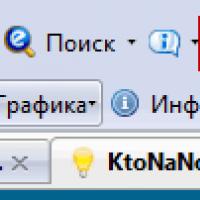 Check Yandex TIC and Google PR
Check Yandex TIC and Google PR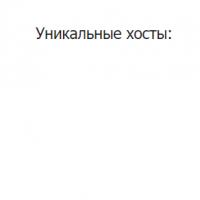 Limiting the speed of users who exceeded the daily limit
Limiting the speed of users who exceeded the daily limit Quick registration for Seosprint
Quick registration for Seosprint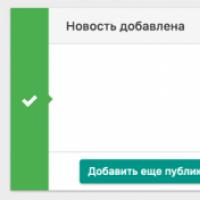 Brownie datalife engine printable version
Brownie datalife engine printable version How to make money on surfing and autosurfing?
How to make money on surfing and autosurfing?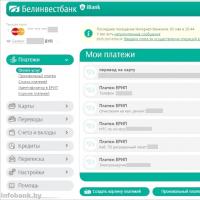 Personal account in Belinvestbank Internet banking
Personal account in Belinvestbank Internet banking