How to revive content if it has lost its relevance. How to check page conversion in Yandex.Metrica
Are you driving traffic to your website through a content marketing strategy? If so, then you know how valuable this set of techniques is to the website owner. The only disadvantage of content marketing is that it takes a lot of time to create material that deserves the attention of your audience. It's not just a matter of wasting time as a resource to develop decent online content, but also that the owners of many websites have a hard time giving birth to ideas that serve as its foundation. This article is intended as a guide to turning existing content into a new family in a variety of ways.
1. Extract topics for new articles from comments on your blog
How often do your blog readers leave meaningful comments? The success of a blog is determined by the ability of its author to captivate the reader so that he will certainly leave a comment on the article after reading it. Often visitors notice nuances that the author could miss. Either readers object to him in some way, give arguments in favor of a different point of view, thereby being included in a fruitful discussion. From time to time (depending on the number of comments on your blog content) someone will leave a comment that is quite suitable for writing a completely new article based on it.
If you, reading the comments on your blog, suddenly find among them one that immediately leads you to think about a new article, then you should proceed in this way:
* Take your time, think carefully, make sure the topic is worth highlighting.
* Contact the author of this comment and ask permission to use his/her comment as the basis of your article.
* Write an article, not forgetting to refer to the person whose comment formed the basis of its intent.
* Send a link to the article to the commenter to show him/her what you ended up with.
2. Turn eBooks into your blog articles
E-books are an excellent marketing tool for website owners. Benefits of using e-books:
* Ability to provide your audience with useful information on specific issues.
* More detailed coverage of the topic than when writing a typical article.
* Huge potential for SEO promotion.
* Securing the author's reputation as an expert on this topic.
* Suitability for use as a channel for collecting information about your readers (for example, "Enter your name and email address and you can download our e-book for free").
As you can see, if you haven't had a hand in writing e-books yet, it might be worth a try. E-books provide website owners with another advantage - they allow them to "cut" new content from the old. Some time after the publication of the e-book, you can start posting its sections as independent articles. Of course, you do not need to reproduce its content word for word in the blog, you can make a selection of fragments, supplement them with fresh data, and then publish it. Once you've decided to present your eBook as an article binder, proceed as follows:
* Re-read your e-book to select sections that are interesting and reproducible as standalone articles - look for passages that you have something to add to, as well as chapters on issues that have undergone some revision recently, and then you can update your material by re-publishing it as a blog post, etc.
* Select each fragment suitable for turning into an article and come up with names for them.
* Start processing the material - either expand the topic or vary the finished content.
* Optimize the new article for easy search and publish it on your blog.
3. Grow LinkedIn Discussions to Blog Posts

Have you ever participated in a discussion of a certain topic within the LinkedIn community? LinkedIn communities are a great resource for connecting with people who share your interests on a specific topic. Any member of the LinkedIn community can start a discussion about any topic within the circle of common interests of the group. For example, if you are a member of the LinkedIn marketing community, you might start discussing the latest features of Twitter, or ways to solve marketing problems through the Foursquare network, and so on. After the announcement of a new discussion, each member of the community has the right to express his opinion on the issue submitted for discussion in the form of a comment. Thus, an open dialogue is formed on a given topic. For most people this is usually enough. And creative-minded website owners scoop ideas from LinkedIn discussions for new blog posts.
In the course of LinkedIn discussions, someone will certainly make an interesting remark or comment that is quite suitable for further development into a larger opus. For you creative website owners, this is the opportunity you've been waiting for. You can take and turn a LinkedIn discussion into a blog post on your website. It is done like this:
* View the LinkedIn discussion again, make sure it's enough for a whole blog post.
* Contact one of the participants in this discussion and ask permission to refer to them.
* Write an article mentioning this LinkedIn community, the discussion itself and its participants in it.
* Post a note, return to the LinkedIn Discussion page, and leave a comment there with a link to your article.
* Thank the members of the LinkedIn discussion for the opportunity to use their comments in your post.
4. Turn blog posts into web pages
Doesn't a couple of hit articles on your blog consistently outweigh the rest of the site's online content in terms of attracting visitors? If so, has it ever occurred to you to turn these articles into separate pages of your website? Some articles, depending on their thematic focus, would look great as web site pages. Here are examples of note topics that allow you to expand their scope to full-fledged web pages:
Website owners often publish blog posts on the above topics, which begin to attract a large percentage of the traffic of the entire site. You, as the owner of the website, would do well not to overlook the clear value of these articles for the many visitors to your site. For those of you who don't find these articles, you might find it helpful if these articles were featured more prominently on your website. This is where the ability to turn articles into web pages comes in handy. If you already have notes ready to be turned into web pages, then proceed with them as follows:
* Select 1-2 articles that currently attract more traffic to you through search than all others, AND are thematically suitable for raising to the rank of web pages on your site.
* Create a new web page on your site and fill it with your text.
* Read the new page by editing and formatting the article to web page standards.
* Test the page and click on the "Publish" button.
5. Create online videos from blog posts
Are you thinking about increasing the share of online video content in your resource this year? The cost and timing of professionally producing online video has dropped dramatically compared to just a few years ago. Getting online video for your website is now easier than ever before, and my advice to all readers of this article is to at least consider using it on your site in one form or another.
So, you've decided to increase the amount of online video on your website. Shine! What will your "movie" be about? The question is not idle. As with writing blog posts, many website owners toil about looking for topics and stories for online videos. One of the best solutions in this situation is to scroll through your blog posts and look for articles on topics that can be revealed through interesting (and short) online videos. Recycle and transform these blog posts into online videos.
If you want to turn blog posts into online videos, follow this plan:
* Search your blog for notes on topics that can be covered through interesting online videos.
* Review each article and decide what you want to focus on in your video.
* Get rid of the extra stuff as you need to fit your online videos between 30 seconds and 1 minute (if possible).
* Write a script based on a blog post.
* Prepare your filming equipment and awaken your own talent.
* Set the date/time for video shooting.
* Take video footage.
* Edit it.
* Publish your video on YouTube or your own website.
6. Turn Single Blog Posts into Multi-Series Posts

Have you ever written really long blog posts? It definitely happened to me. As a rule, I have a lot of thoughts that really want to put on words, and they are all equally important. I think there are probably many such people. I'm sure if you take a look at your blog right now, you'll find several articles that fall under the definition of "too long". And perhaps you will find there also articles in the category "I could write more." Why not take advantage of this situation by breaking one blog post into a series of articles?
What this method is good for is the ability to look through all your previous publications and start to “serially” split up the longest articles, supplementing each new note with fresh information and publishing them one at a time. In addition, you can look through your blog and find a number of notes there that clearly need to be continued. In this case, instead of supplementing the finished article with information, simply make a series out of it by writing one or two notes after it. Here's how to do it:
* Make a complete list of articles that you think can be supplemented and developed.
* Look for one or two additional topics related to the original material.
* Write articles.
* Publish one and plan ahead for the release of the rest of the "series" by date.
* Return to the original version of the note and add links to the second and third parts to it after they are published; in this way you can attract the attention of readers of the first article and to its continuation.
7. Turn "tweets" into blog posts
Do you use Twitter? For sure! Twitter is a great channel for connecting with your website visitors, both current and future. It's also very handy for getting traffic back to your website or blog! I discovered another valuable feature of Twitter - it is a real nursery, where seeds of interesting ideas germinate with new content. Whether I'm sending a "tweet" or receiving it, I often find myself thinking that I... hmm... should probably write a note about it. Twitter is conceived as a means of sharing information, and when people share it, a lot of new ideas are born. The best way to use this phenomenon to your advantage is by turning "tweets" into blog posts. If you are looking for a good way to do this, then follow our methodology:
* Re-read the "tweet" several times and think hard about whether it is enough for a whole note.
* If someone else's "tweet" gave you an idea, contact the person who posted the information to the feed and get permission to write an article with a link to the original Twitter post.
* Write an article mentioning the author of that very "tweet" in it.
* Post your "tweet" and send the link to the person whose post inspired you so much; thank him.
It's up to you!
Everything has to be updated at some point: the mailbox, the wardrobe, the hairstyle and the music collection. Unfortunately content is no exception. Each article is like a loaf of bread that has a tendency to go stale. Maybe not as fast as bread, but still. Updating content takes less time and effort than creating new content, so don't be lazy and get down to business! How exactly to “revive” the content you will learn from our tips.
Why update content?
Reason 1. Many people think that you should not do this, since old articles are buried in the bowels of your blog and no one will see them. But this is a misconception, because your old articles will also show up in searches and provide outdated information. And the one who once found outdated information from you is unlikely to come again.
Reason 2. Not every reader who is now familiar with your blog read it a month and a year ago. And if you read it, then it’s not a fact that every published article. By updating the content, you will give it a second wind, and your readers with "new" useful and relevant information.
Which articles need to be updated?
1) Identify the least read posts
Blog analytics will help you with this. Pay attention to the following:

The easiest way to find out how many times your article has been shared on social networks is with the help of a universal tool for tracking links to web pages in different social networks Shared Count. This service works with seven popular social networks at once: Facebook, Twitter, Google+, Pinterest, LinkedIn, Delicious and StumbleUpon. All you need to do is enter the link of the post, news, articles, and then the program will show you the number of shares, likes and comments in social networks. Thus, find articles that are shared less often.

2) Determine content relevance
In addition to metrics, you need to track the relevance and relevance of content. For example, users of your site have recently begun to ask questions about subscriber segmentation, and you have previously written a detailed article on this topic, which is located somewhere in the bowels of your blog. Instead of writing a new article on this topic, which Google may identify as duplicate content, simply update the article you've written and give it some color.
Ways and tips to revitalize content
1. Use the old entry with the original URL. We advise you to leave the original URL in order to prevent Google from considering your updated article as duplicate content. To do this, take your old entry, update its contents and save.
2. If you've changed the title, at least keep the keywords. The keywords should be left the same in order to appear higher in the search results and get visitors for the keywords. Try not to radically change the title of the article, it is better to leave the similarity with the original.
3. Editor's note. If you have updated the article, but there are long-standing user comments on it, we suggest that the editor leave a small note under the updated entry to clarify the situation. Here's what you can add at the end of republished content:

4. Content Accuracy. Over time, some parts of the article become outdated and lose their relevance. For example, historical statistics, examples, information about a new product, past events, etc. How to fix this situation? Read your article again and look for what is outdated. First of all, remove the parts that are no longer relevant and add new headings to the parts that need to be changed and added a little.
Keep the following tips on your path to keeping your content up to date:
- Remove irrelevant content
- Update an outdated blog post
- Replace outdated data and examples with more recent and up-to-date ones
- Update screenshots if necessary. This is especially important for walkthroughs.
- Add modern success stories and case studies
- Check and replace internal links (especially if there are resources at the moment where the information you need is better disclosed)
- Update your CTA. After you update the article, consider whether the existing call to action is appropriate for the changed content.
5. Optimize the meta description. The meta description does not affect the ranking of your content, but it can affect the click through rate in search. Make sure your meta description accurately reflects what the article is about and is enticing enough to click through from a search.
6. Post updated content! Once you've taken all the previous steps to update an outdated article, it's time to publish and give it a second life. And now is the time to think about how else you can notify readers about the "new" article. Email and push notifications are effective tools.
Send push notifications as soon as an article is published. They come instantly to the user's desktop even if the browser is turned off.

An email can be sent as a digest of articles for the week or as a separate letter with the announcement of one article.
Do you know all the entry points to your site? Are you sure that the user will turn into a buyer, regardless of which page they land on?
We will not talk about proper structure and usability. Let's talk about what to do with existing pages, how to understand that some of them are outdated or "do not work".
Pay attention to 3 main indicators: bounce, traffic and conversion.
High bounce rates
A visitor's bounce is considered to be viewing one page for less than 15 seconds.
The bounce rate affects not only the position of the page in the search results, but also sales. In fact, this is an omission of the target client. Refusal to further explore your site is a clear indicator that the visitor did not like the page in some way.
Advice from eTHT. There is no single measure of normal failure rate. For service sites, failures are approximately 6-18%, for online stores - 25-37%, for information resources - 30-50%. Everything is individual. Try to improve this parameter, and then, probably, your positions for all queries will improve, because this is a clear positive signal for search engines.
Top eTXT Copywriters:
681 / 2
230 / 0
127 / 0
429 / 1
921 / 11
![]()
617 / 10
![]()
3 / 0
You can identify pages with the highest bounce rate in Yandex.Metrica as follows:
- “All Reports” - “Sources” - “Sources: Summary”
- Choose a time period - a quarter
- Grouping by “Login Page”
We sort by the “Bounces” column and look at which pages have a higher percentage of bounces: you need to work with them first.

What exactly to do?
Find out what queries users get to a “low-quality” page. Also in Yandex.Metrica, in the "Grouping" menu, add the "Search phrase" parameter to the "Login page" option. The most popular pages and the phrases that go to them will be shown.

In our example, for the phrase “smartphone for 1000 rubles”, the bounce rate is the highest - 13.9%.
Having opened the article, we understand that the user did not find what he wanted:

Content modification options:
- find and offer the reader smartphones for exactly 1000 rubles (since the page is in the top for such a request),
- remove such keywords from the article and "sharpen" the page for a query, for example, "smartphones for 2000 rubles."
Advice from eTHT. You cannot simply add a set of keywords to the old text. Search engines treat such methods negatively. It is best to rewrite the article again, adding the correct keys there. The subject and url of the page should remain the same, but the meta tags can be updated. After changing the content, positions may sag, this is normal - soon there will be new positions for new requests.
What else can affect visitors' refusal to view your page:
- busting with ad blocks,
- “dim” solid text without accents and formatting,
- slow page loading speed,
- lack of navigation and further ways to explore the site.
Think, improve every page.
Decrease in traffic
If you notice a drop in traffic on some pages, this is a sign that the content is not liked by users or search engines.
Particular attention should be paid to multi-page sites that periodically experience a loss of traffic on individual pages, but this is imperceptible against the backdrop of scale.
Advice from eTHT. It is much easier to adjust the content on the page and bring back traffic than to attract users to new pages.
What to do?
First you need to find the pages for which traffic has noticeably decreased. We use Yandex.Metrica:
1. “Standard Reports” - “Contents” - “Entrance Pages”
2. In the “Group” select the item “Search engines”, so that it is clear from which PS the traffic to the page falls:

3. choose a period of six months to see the change in traffic visually.
If there are many pages, choose 3–5 to display so that you can make out on the graph which one “falls”.
Example (period - six months):

We see a clear drop in the red curve. At the url-address, we look at what kind of article, and from which PS the drop in traffic is an article about “Translation transformations”, visitors from Google.
Such articles are most often in demand among students, so the surge during the sessions is natural. We check by looking at the period for the year:

The seasonality of the request is clearly visible on the graph: August and early September are the “dead” time for students.
What can cause a drop in traffic:
1. Irrelevant content on the page:
- If you're selling ice skates, it's natural for traffic to drop in the summer.
- Irrelevant materials - “How to celebrate the New Year 2013” or “The best refrigerator of 2010”. Dates need to be monitored and updated along with page content.
- Products that have disappeared from sale, for example, Nokia 1110. In this case, you can at least stop the drop in traffic by offering similar products and comparing their characteristics.
2. UA restrictions may be imposed on an individual page, for example, for:
- spam
- duplicate content
- non-unique content
If your content is relevant and answers the user's question, it's worth considering. Check all possible options and act immediately, because the entire site can be subject to sanctions.
3. Technical errors due to which the page becomes inaccessible: changing the url address, accidentally closing the page from the index, non-working code, and others. Before you panic, check if the page is available for indexing by search engines at all and is it displaying correctly?
Advice from eTHT. Update existing content regularly: add comments, add articles. This lets search engines know that the site is being monitored and traffic can be directed to it.
Low page conversion
Page conversion is a percentage that shows the ratio of users who visited the page and those who took any desired (target) action. For example, they clicked the “buy”, “call”, “download” button, viewed a certain number of pages, etc. If people do nothing when they get to your page, this is most often bad - it means you haven’t convinced them.
How to check page conversion in Yandex.Metrica
1. Set goals on the site - define the action that you need from the visitor (placement of an order, registration, viewing depth, clicking on an ad, etc.).
2. After setting goals, create a report: “Standard Reports” - “Content” - “Entrance Pages”.
3. In the “Metrics” section, select “Target Metrics” and specific goals, the achievement of which we want to see:

4. We look:
Two goals are selected (displayed in the last two columns), they are of the same type (clicking on ad units inside the article and after it):
Particular attention in this case should be paid to articles where not a single goal has been achieved or only one of the two of the same type is achieved. Let's take a look at an article on which there is a significant difference in achieving goals - “Choosing a webcam for streaming”.
In our particular case, it is enough to add ad units, and the problem will be fixed, the page will work in full.

What else can be done to improve conversion:
1. Check what is written in the PS snippet - what do people see before they visit your site? What do they expect to see? Are you meeting their expectations?
Advice from eTHT. Change the snippet. Check through the search which fragment Yandex has chosen as a snippet and correct this part of the article, making it more attractive.
2. Check if the page matches the request. If the user lands on the request “order goods”, then the page should have an order button, if “latest news” - then relevant information content, if “find out the definition” - then the page should contain a detailed explanation, etc.
3. Look at the design of the page from the outside: does it have pictures, headings, lists, buttons, etc. Is it clear what actions you expect from the visitor?
4. Check what the user sees when they get to your site - what is it, the first screen? Are there call-to-action buttons, or is it just ads?
6. Is registration required to achieve the goal, or is registration the goal? In any case, simplify it or remove it altogether, if possible. Authorization through social networks is the best option for most users.
Think, analyze, improve!
2 more reasons to update content
Low uniqueness of content and errors in texts. There is an opinion that search engines pay less and less attention to uniqueness, and they don’t know how to check errors at all. But is it worth believing the rumors?

Uniqueness
Checking the entire site for uniqueness with the eTXT program is fast and convenient. To do this, you need to install the program on your computer - it's completely free.
If non-unique fragments or even pages are found, check if the traffic on this page has dropped. If yes, it is better to rewrite the article completely, perhaps the search engines consider that your site is not the original source.
Advice from eTHT. When adding a new unique article to the site, use the "Webmaster: new texts" service.

Website errors
If you do not have your own proofreader, submitting the entire site for review is the best option. If you think that there can be no errors in your texts, submit at least one or two articles for verification. If errors are found, the corrector will point them out to you, and this will be a reason to check the entire site.
Summing up
All three indicators are closely interconnected, they need to be worked on regularly, and the content updated - only then it will always be relevant and effective. Remember, search results show pages, not websites.
Ordering content and services on the eTXT Exchange allow you to solve many problems associated with the low effectiveness of content marketing. Choose the most suitable copywriters, rewriters, use the services of our proofreaders and the program for checking the uniqueness of texts. All this will help improve the quality of your content and the success of brand development.
Periodically, everything changes and is updated: your mailing address, wardrobe, hairstyle, habits and passions. Things become obsolete, stale ... It's just a reflection of our ever-changing world. Below we present, from which you will understand what to do with outdated posts.
Unfortunately, your marketing content is no exception. Over time, what was once accurate and fresh content becomes… not so fresh and useful anymore.
However, just as you can easily change the address, buy new stylish clothes, get a new haircut, it is also quite easy to update the content. And it can extend the life of your popular content, as well as save time and resources by not having to create content from scratch.
Website content update guide
If you've been blogging for a while now, I bet you have old posts or articles lurking deep within your blog. But why should you think about it? It's all buried deep in the bowels of your blog, and no one is going to read it. Correctly? Not!
As you probably know, one of the main benefits of blogging is that you can get a significant amount of search traffic. At the same time, most of it will be on posts and articles published by you earlier.
This means that at any moment someone may stumble upon a text that you wrote months (or years) ago. And if the site visitor does not check the date of the post, then he may not even assume that he is reading outdated and possibly inaccurate information.
So that's one reason. Another reason is that not everyone who reads your blog now read your blog months and years ago. And even if it were, that doesn't mean he read every article you posted. By updating and polishing some of your old articles, you can extend the life of your blog content and also improve its performance in the long run.
Finally, it is often much easier and faster to update and republish an old post than it is to write a new post from scratch. We do not recommend updating every post, there should still be new publications and a lot of new, original content. But sometimes you can save the time it takes to write a new post by posting an update and keeping your blog posting regular.
Website content update guide
What blog posts need to be updated?
We hope that we have convinced you of the need to republish updated blog content. What should be done first? You have to decide which posts are worth resurrecting? Here are a few points to consider:
Reveal your best posts
Analytics will help you:
- Incoming links;
- traffic;
- Social activity (likes, shares, etc.);
- Keywords that match your strategy.
Think about content relevance and trend fit
For example, if your readers, potential clients and customers are interested in a particular topic (this can be seen from their comments), then it's time to find a post on your blog on this topic and update its content.
How to update blog posts?
Since you've already identified the posts you want to update, it's time to get started! Here are some recommendations.
Website content update guide
1. Use the same post and save the URL
Instead of publishing an additional article on your blog, which can lead to duplicate content from the search engines' point of view, edit the original article. It's important to keep the same URL even if your software creates the redirect automatically. The redirect will devalue the link, so it's best to just leave it as is.
2. If you change the name, keep the keywords
If you feel compelled to update the title of a post, try to avoid changing it drastically. Of course, saving the URL is more important, but try to save the title as well, and if that's not possible, at least the keywords.
3. Leave a note about the update
It would be correct to add information about the update to the attention of readers, for the sake of transparency. This is especially a good idea if your post has a lot of comments; your readers will be confused if the publication date is current and the comments are months or years ago.
4. Update content for accuracy
Yes, it's about accuracy. Over time, much of the content of an article may become inaccurate and out of date. Determine what needs to be changed, added or removed. The first thing to do is to remove any parts of the post that are no longer relevant and make headings for new sections to be added to the text. Then go through the text as a whole to fill in the gaps and make your changes.
5. Optimize the Post Meta Description
Read the meta description of your post. Is everything correct? Can you update it to make it a little brighter? Remember, the meta description does not affect the ranking of your content, but it can affect search clicks. Make sure your meta description accurately reflects what the post is about and is enticing enough to keep search engine users interested.
6. Post!
You should now have an updated piece of content that is ready to be published. Now change the date of the post to the current one and publish. Then, do not forget to make a "manual" mailing to your subscribers with a message about the update and an invitation to the site.
7. Compare the result "before" and "after"
We recommend saving the post statistics until the update. This way you can compare it with subsequent metrics and understand how your update affected performance. Over time, this can also give you a better idea of which posts are worth updating. Below are the statistics that can be tracked.
- a necessary component of web projects. Usually it is a static material: eternal texts, photographs and video clips.
And the era of static sites has long been replaced by a period of responsive web pages.
Dynamics is also required for the content.
4 signs it's time for content to retire
- Numerous texts dated from previous years. If the articles are useful, you can invent them by changing the posting time to the present. Otherwise, the content must be removed.
- Abandoned blog/or forum. This annoys users too: they were looking for up-to-date information, but stumbled upon your 2000 portal.
- Blank review page. Zero comments in the guest book make a depressing impression on the visitor. Either ask your friends to update the page with positive posts, or break up with it.
- Absence to articles. Their presence is a sign of popularity, so you should use the previous advice. In some cases, it makes sense to buy reviews.
Why is this needed?
Updating content is not only following the trends of the Web. Changing content is a sign of a "live" site and affects the issuance in the TOP of search engines and the flow of traffic.
Indexing
 How are pages indexed? The robot enters the site and "walks" on internal links, scanning everything on the site. If the text and graphic parts change regularly, the robot will soon come back to find some more progress. In the case when the search engine does not observe the dynamics, it indexes the site less often, because it does not “see” the point in wasting energy on something that remains unchanged.
How are pages indexed? The robot enters the site and "walks" on internal links, scanning everything on the site. If the text and graphic parts change regularly, the robot will soon come back to find some more progress. In the case when the search engine does not observe the dynamics, it indexes the site less often, because it does not “see” the point in wasting energy on something that remains unchanged.
No wonder internal links were mentioned. Linking is very important for indexing. It's just that the article added to the site will appear in the search results, perhaps only in a month. And if you add a link to it in an already indexed page, two birds with one stone will die:
- Website crawling will increase.
- The new article will be in the TOP faster.
Keyword Correction
Search terms are changing. Once writing a text under “buy an apartment in a new building” is not enough. If you hit the TOP, you will soon lose positions. Since the requests will be slightly adjusted to “buy a studio apartment in a new building” or something like that.
As practice shows, the difference even in one or two letters affects the place in the ranking. This means that you need to constantly monitor the keywords.
Updating information
Six months ago, you wrote that there is nothing between a laptop and a tablet, and today a transformer has entered the market. The information has become irrelevant, and the user who reads it will decide that it is old and is unlikely to return.
Improvement of texts
When a project is just starting up, they rarely do full-fledged work on . Usually this happens non-stop with the expectation that it will be possible later. The time for "later" has come.
Articles with errors, sheets of text and uninformative and boring content scare away traffic.
Attracting traffic
 The more often the content is updated, the more users return to the resource. And we are talking not only about texts, but also visual content. A site that has a link with news that everyone has already forgotten about on the main page for a whole year causes distrust.
The more often the content is updated, the more users return to the resource. And we are talking not only about texts, but also visual content. A site that has a link with news that everyone has already forgotten about on the main page for a whole year causes distrust.
This is critical for commercial projects. If you are selling, you must show your presence to a potential client: by changing the news in the main blocks, discount alerts and other features. When nothing happens on the resource, you don’t want to buy anything on it, because there is a feeling that there is no one on the other side of the Web.
Theft
Will help you develop the right SMM strategy!
How often to do it?
The frequency of updates depends on the type of site.
This is rarely needed for commercial resources.
On such sites it is enough: 
- update the main page every few days (add links to new products, current discounts, etc.);
- once a month, compile product statistics, write news about the company or publish other information about the project's activities to show customers that everything is ok;
- once every couple of weeks, add data to the portfolio or update the page with job reviews.
News portals have the hardest time. Information that is relevant at a given time (for example, a plane crash that happened) will be unclaimed after a few days, and sometimes even hours. The optimal solution would be:
- daily filling of the site with new articles;
- weekly compiling a selection of the most sensational news and posting it on the main page.
You also need to focus on traffic. If there are 5-10 visitors per day, then it makes sense to reduce the update frequency. When the audience has hundreds and thousands of users, you need to add as often as possible.
To change the information in the main blocks, you can use scripts that themselves will display announcements and descriptions in the specified area.
What happens if you do not update the content of the site?
 If the site is developing and young, it will lose positions in search engine results. How quickly this happens depends on how dynamically the competitors are developing. You don’t need to update the texts from and to - just enter a couple of new sentences, replace pictures and add, for example, a video clip. This will be perceived by robots as a development trend.
If the site is developing and young, it will lose positions in search engine results. How quickly this happens depends on how dynamically the competitors are developing. You don’t need to update the texts from and to - just enter a couple of new sentences, replace pictures and add, for example, a video clip. This will be perceived by robots as a development trend.
The oldest portals that have been in first place in their niche for more than one year may not update content and even steal articles from other sites, because search engines trust them more. The rating will also begin to decline, but this is unlikely to be noticeable earlier than in a year. Competitors also play a big role here: the more active they are, the faster the site falls in the TOP.
Portals determine the frequency of content updates themselves: news projects publish information every hour, and after another hour it goes to the archive, but manages to “catch” the audience. If you can't decide how to update the content, look at your closest competitors and see how they get out of the situation: publishing new reviews, travel notes, statistics, etc.
There is a win-win option - these are commenting systems.
When comments are connected to each page of the site, all you have to do is add new articles, touching the old ones out of necessity (the product left the market, the hotel complex closed, the service is not provided, etc.). What's the catch: one visitor will ask about the price, another about delivery, the third about the benefits of the product - there will be a lot of text, if it is included in the body of the article, then it will automatically turn out that the content has been updated without your participation.
Sincerely, Nastya Chekhova
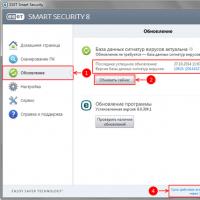 Eav 9 license key
Eav 9 license key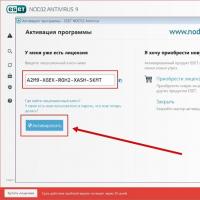 Node licenses 32 9
Node licenses 32 9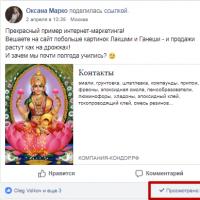 Determining the effectiveness of SMM
Determining the effectiveness of SMM Typical dynamic pages
Typical dynamic pages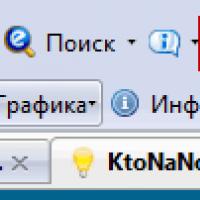 Check Yandex TIC and Google PR
Check Yandex TIC and Google PR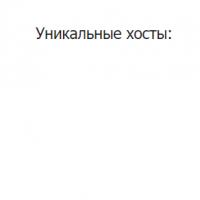 Limiting the speed of users who exceeded the daily limit
Limiting the speed of users who exceeded the daily limit