The smallest and most powerful computer in the world. "Smart dust": how the smallest Michigan Micro Mote computer works. Playing Movies and Videos
Last March, AlphaGo, developed by Google DeepMind, defeated one of the best Go masters in the world, Lee Sedol. This series of games has become an indicator of what neural networks are capable of. And they find use in other (less global) applications, such as programs for detecting malware or translating text in images.
The deep learning software market is expected to be worth more than $1 billion in the near future. Therefore, researchers are designing special chips that can handle such applications.
Google, Nvidia, Qualcomm and others stand out among them. But today we would like to talk about the development of scientists at the University of Michigan - the Michigan Micro Mote project - a computer with a volume of one cubic millimeter.
SoftBank CEO Masayoshi Son has predicted that the number of IoT gadgets will reach 1 trillion by 2035. However, modern devices, such as cameras, microphones, locks, thermostats, have a drawback - they are not able to analyze information on their own, therefore they constantly transmit it to the cloud, spending energy.
Researchers at the University of Michigan have set themselves the task of solving this problem and making smart and small computers with sensors for the IoT.
“It's hard to imagine how much data a trillion devices will generate,” says University of Michigan professor David Blaauw. “By creating small, energy-efficient sensors that can analyze on the fly, we will make our environment safer and save electricity.”
It is the problem of power consumption that the Michigan Micro Mote computer, which is so small that it is comparable in size to a grain of rice, should solve.
However, it is a full-featured computing system capable of acting as a smart sensor. For example, it is used to monitor intraocular pressure.
Surprisingly low power
At the heart of the solution is a tiny Phoenix processor with very low power consumption. The Phoenix processor is divided into core and peripherals. The core consists of an 8-bit CPU, 52 x 40-bit random access memory for data (DMEM), 64 x 10-bit random access memory (IMEM) and 64 x 10-bit ROM (IROM) for instructions. , as well as the power supply control unit.Peripherals include a control timer and a temperature sensor, but 8 more sensors can be added to their number, depending on the required functionality.

The core and peripherals communicate using a system bus using a simple asynchronous protocol. The Phoenix processor spends most of its time in ready mode. The watchdog timer, which is a low current oscillator, wakes up the processor and starts processing and storing the temperature sensor readings. After the task is completed, the processor returns to ready mode and waits for the next command - this approach can significantly reduce power consumption.
The CPU and other logic modules can be disconnected from their power sources when their services are not required, but the memory (IMEM and DMEM) cannot, since it must store the data written to it. Therefore, SRAM modules remain the main consumers of energy. For this reason, developers use techniques designed to reduce leakage current, such as high voltage levels at the inputs of transistors. For the same purpose, the duration of the strobe pulse was increased.

To further reduce power consumption, DMEM works with a so-called free list. This list, managed by the CPU, contains information about the lines in use in DMEM memory. The DMEM has 26 switches (each connected to 2 lines) that selectively turn off current in ready mode, based on the state of the free list.
The developers have also optimized the CPU performance with IMEM and DMEM. To work with IMEM, a minimal set of basic commands is used. Instruction length is limited to 10 bits, with popular operations using flexible addressing methods and less popular using implicit operands. The processor also has hardware support for compression to maximize memory capacity.
Virtual memory address mapping in DMEM is done using a fixed Huffman algorithm. DMEM itself is divided into static and dynamically defined blocks. Every 16 bytes of virtual memory gets one row of the static section. If a memory write causes an overflow, the excess is transferred to the dynamic section at the pointer.

As for the built-in temperature sensor, its circuit is shown in the figure above. A temperature-independent current source (Iref) and a current source whose readings change according to the absolute temperature (Iptat) are connected to a ring oscillator that converts temperature information into pulses. These signals are then sent to a totalizer that generates digital data. Since the value of the temperature sensor does not need to be stored for a long time, it turns off during downtime to further save energy.
In their work, the scientists tested the Phoenix processor and found that it consumes 297 nW in active mode and only 29.6 pW in standby mode.
What is a "sandwich" made of?
In addition to the processor, Michigan Micro Mote has several other "layers" that perform their functions. One of them is solar panels - a solar cell with an area of 1 square millimeter is capable of producing 20 nW of power.
In addition to solar panels, the device consists of a control module, a radio module, a sensor system interface, a processor itself, a battery, and a power control element.
The layers communicate with each other using a specially designed universal interface called MBus. In this case, scientists can simply replace one of the layers with another, implementing a new type of tracking device. This design greatly reduces the production cost.
The Path to the Microfuture
"Now we're working on improving the technology for messaging between computers," says Blaauw. - So far we have managed to reach a distance of 20 meters. This is a major improvement, since the first versions of the device could only transmit information over 50 centimeters.
Scientists from Michigan demonstrated the capabilities of the technology at the ISSCC conference.
The stumbling blocks to expanding the coverage area remain the size of the antenna and the need to increase the power to transmit information over long distances, which affects power consumption.
Researchers are taking other steps to improve the microcomputer. For example, they are constantly improving the memory of the device - previous generations of Micro Mote used only 8 kilobytes of SRAM, which made them unsuitable for audio and video processing. Therefore, a team of scientists provided new computers with flash memory of 1 megabyte.
Moreover, one of the Micro Mote devices presented at ISSCC had a deep learning processor on board. The microgadget was able to control the neural network, while consuming only 288 microwatts. Typically, such tasks require large memory banks and processing power provided by modern GPUs.
Blaauw says their startup CubeWorks is already into device prototyping and market research. Scientists hope that in 2 years there will be surveillance cameras that can detect a wanted offender right among people passing by, and other smart devices from the IoT world.
Small computers are not very popular yet, but I am sure that many users will appreciate them. Personally, I had previously looked at small computers, but at that time there was no such mini Windows computer on sale that could replace a desktop computer.
Of course, there are laptops that are compact and versatile, but they can replace the system unit. But for me in inexpensive laptops There are 2 major downsides:
- laptops have a small screen size and a small resolution. The quality of the display is very poor, the image fades when deviated from the right angle.
- Inexpensive laptops do not put an SSD, and this is a serious minus for performance.
Of course, a laptop is not replaceable when traveling, and I have a laptop that I take with me, but when it comes to using it at home, I personally prefer a monitor with a large diagonal, high resolution and an IPS matrix. It is for these reasons that I chose the mini PC.  Let's talk about everything in order, today we are talking about a silent little computer that can replace the system unit:
Let's talk about everything in order, today we are talking about a silent little computer that can replace the system unit:
The mini computer comes in a small box, 
Package Included: 
1 - the computer itself
2 - power supply
3 - cable 220V
4 - two Wi-FI antennas, mounting screws. Separately, I bought a VESA monitor mount from the same seller.
5 - fixing screws
6 - VESA mount (not included, must be ordered separately)
Dimensions
As you can see, the dimensions of the computer are very compact 14 x 11 x 3.5 cm, the dimensions are comparable to the dimensions of a 3.5″ desktop hard drive: 
Specifications
In general, you can buy this small computer in different configurations, I will give links to them below. In the meantime, let's talk about this particular instance.
External connectors
All connectors are located on two opposite ends.
On the one side 
- power button
- power supply connector
- 1 USB 3.0 port
- 4 USB 2.0 ports
From the other side 
- 2 antenna connectors
- 3.5″ audio output
- 3.5″ microphone jack
- RJ-45 network adapter
- HDMI output
- VGA output
What is inside
If we look inside the mini computer, we will see that everything inside is compact. Here you can see 1 SO-DIMM slot with a memory module, an mSATA connector with an inserted SSD drive, a Mini PCIE connector with a Wi-Fi module inserted. 
And also there is a SATA connector for connecting a hard drive, and a non-standard power connector for a hard drive. I did not try to connect an additional disk, because there was no power cable. And to be honest, I doubt that it will be possible to fit it in this case, at least there are no mounts for it.
Cooling
The cooling system here is passive, that is, in this computer there are no fans, and the ribbed case of a small computer is responsible for heat dissipation. With the declared requirements of the processor heat dissipation - TDP 7.5W, the case copes well with heat dissipation. As for overheating, until I encountered it, the computer never hung or turned off in 2 months. 
The temperature was measured using the sensor built into the processor, during all tests, this is about 80 minutes. As you can see from the measurements:
- minimum temperature was 40°C
- Maximum temperature was 50°C
Wherein margin to critical temperature was 50°C from the maximum.
The absence of a fan and a classic hard drive is a complete absence of noise, for me this is a big plus.
operating system
The computer came preinstalled with English Windows 7, the copy was not licensed. I immediately installed Windows 8.1 x64 drivers installed everything, the only thing I did was update them. 
Linux systems on this kid work, Live CD Ubuntu started without problems. I think all other distributions will also work fine.
The characteristics of the computer state that it supports the good old Windows XP, but I did not install this system, so I cannot say for sure how correctly it works, and how things are with the drivers.
Performance
I'll tell you right away gamers - this computer is not for you! As I already wrote, the graphics here are Intel HD Graphics, built into the processor, unfortunately it will not pull modern games. But for some games it is enough.
If you choose a computer that would take up little space, to work on the Internet, to work in office applications, to watch videos and listen to music, to work in Photoshop and other graphic editors, then you can be sure that this kid can easily cope with all these tasks!
Performance test
To measure performance, the PerformanceTest 8 test was used, you can download it on this page of the site www.passmark.com, in this test:
- Overall score computer 680.4-709.0
- CPU showed a result 30% lower than the Core2Duo E8400
- Graphic arts, as expected, weak, about 2 times slower than the Radeon 6450
- By memory test lagging behind DDR2 - 16%, behind DDR3 - more than 37%
- Disk showed a result 2.5 times faster than conventional drives and 38% slower than other SSD drives
Detailed test results:
2D graphics:


3D graphics:


CPU:



Memory:


Disk:
Final result:

Surely few people thought about the fact that there are computers in the world, the size of which does not exceed a bank card. Think it's unrealistic? And here it is not. Similar PCs exist and, moreover, one of them was presented just this year. However, why not go through all the known models of "tiny" PCs? In today's material, we will talk about what are the smallest computers in the world. It will be interesting and informative. Go!
C.H.I.P.
So, today's list opens, a computer from C. H. I. P. This device was created in 2015. The dimensions of the computer are amazing - 45 x 30mm. Thus, the smallest computer in the world can be easily put into a wallet, pocket or matchbox.
The computer is based on the GR8 processor. The clock frequency is 1 GHz. The amount of RAM is 256/512 MB, and the hard disk has a capacity of up to 4 GB. There are also built-in Wi-Fi and Bluetooth modules.
Connects C. H. I. P. through a special motherboard that has a USB port. You can also connect an external monitor, keyboard, mouse, speakers, Ethernet cable to the board.
The creators of C. H. I. P. also claim that if you connect 1-2 wireless gamepads to their computer, you can easily play many retro games that run under DOS. In general, the "Chip" is no problem for some simple office work, viewing multimedia files and other, not too complex tasks.
The cost of the PC at the moment is 16 dollars (1000 rubles) excluding the motherboard.
Edison
The second in the world, which will be discussed, is Edison from Intel. The world-famous processor company could not stand aside when small PCs began to appear in the world, and decided to give its answer. In 2014, the first presentation of "Edison" was held, and in 2015 mass sales have already started.
The size of the computer from "Intel" is even smaller than that of the "Chip" - 35 x 25 mm. What did you manage to place on such a small piece of the board? Yes, in fact, the entire standard set: a processor with 2 Silvermont cores with a frequency of 500 MHz, 4 GB of memory for the drive, 1 GB of RAM and modules for Wi-Fi and Bluetooth. Antenna for Wi-Fi, by the way, can be of two types - built-in and external.

Edison is installed on a special board that comes with the kit. Boards can be different, but the most common is Arduino compatible. This computer is connected quite easily through the USB ports on the board. Instead of the standard OS, you can install any custom OS of your choice.
As the developer, Intel, assures, a special application store will be created for Edison in the future, similar to Google Play or the Apple Store. The capabilities of the computer are also very good - it is suitable not only for work, but also for entertainment.
CuBox-I 4 x 4
In third place for the smallest computers in the world is the CuBox device. In its appearance, it already more resembles a compact computer in a case. The dimensions of the "baby" are 50 x 50 x 50 mm. The case has HDMI connectors, a slot for a micro-SD memory card and a connector for a power cable.

As for the technical characteristics, the processor here is a Freescale iMX6 chip built on the Cortex A9 architecture. Its clock frequency is 1.0-1.2 GHz. There is even a separate graphics chip that acts as a video accelerator - Vivante GC2000. PC RAM 4 GB. As for the hard drive, it uses a micro-SD memory card. In the kit, by the way, immediately comes a card for 8 GB. Support for all wireless technologies is available. The "cube" works on the Android operating system, version 4. 4. Whether there will be an update to 5. 1 and higher, alas, is unknown.
In terms of capabilities, CuBox is very comparable to tablets, only much better in terms of performance. The downside, perhaps, is the inability to work directly with exe-files and reinstall the OS to any other. As for the cost, you can buy a CuBox for 150-170 dollars (9500 - 10790 rubles).
Michigan Micro Mote
Michigan Micro Mote is the name of the smallest computer in the world, which is located in the penultimate place of today's list. Until recently, this device was considered the smallest. The dimensions of Micro Mote are simply amazing - only 1 cubic mm. Even a seed or grain of wheat is bigger than this PC.

However, what can Micro Mote boast of? Well, there is a Phoenix processor, which is divided into 2 parts. One acts as a CPU, while the other is directly responsible for peripherals, storage devices and a power management unit.
This computer, in its capabilities, is more suitable for some industrial purposes or portable devices. Together, it can serve as various sensors, for example, to measure temperature, pressure, etc. Also, a PC is able to take pictures, search for minerals and control various electronics. By the way, the computer "feeds" with the help of solar energy, so it is also environmentally friendly.
IBM
Well, here we come to the last place, which proudly houses the smallest computer in the world from IBM. PC dimensions are 1 x 1 mm, which is even smaller than that of a crystal of the same salt.
It should be said right away that the main purpose of the device is industry, smart gadgets and other electronics. That is, using a computer at home will not work. The power of the PC, as the developers at IBM assure, is comparable to the processors of the 90s, which is quite good for such a device. The processor is equipped with hundreds of thousands of microtransistors, SRAM type RAM, a photo module for power supply, an LED indicator for notification and sending information, etc. It is curious that a blockchain module is built into the processor, with which the computer works fine.
And here, in fact, is a photo of the smallest computer in the world:

The developers also claim that their small computer can be used without any problems as a chip for tracking mail, as a "brain" to control a smart home, car, aircraft, and, of course, as artificial intelligence, which so far can only do simple tasks. sorting and processing data, but in the future, IBM promises to expand the possibilities.
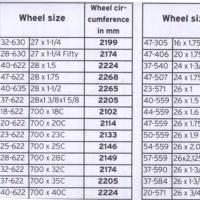 Installing a bike computer on a bike
Installing a bike computer on a bike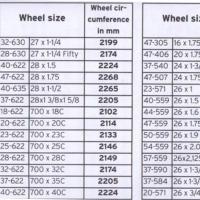 Installing a bike computer
Installing a bike computer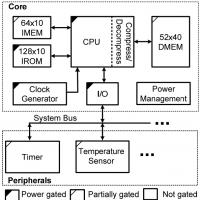 "Smart dust": how the smallest computer Michigan Micro Mote works
"Smart dust": how the smallest computer Michigan Micro Mote works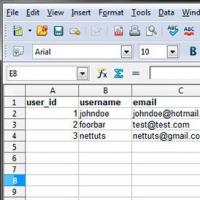 SQL query language Ready-made sql queries
SQL query language Ready-made sql queries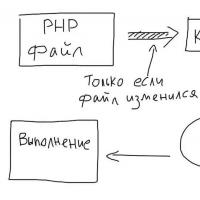 PHP optimization is the hallmark of professional eAccelerator code: faster PHP code reloads
PHP optimization is the hallmark of professional eAccelerator code: faster PHP code reloads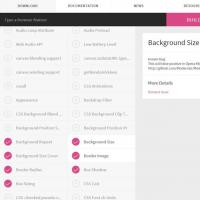 Crossbrowser CSS3, or how to deal with Internet Explorer Css crossbrowser
Crossbrowser CSS3, or how to deal with Internet Explorer Css crossbrowser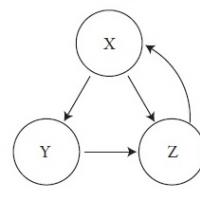 Yandex ranking algorithm Ranking algorithms
Yandex ranking algorithm Ranking algorithms