All codes for windows 7. Install, delete or update codecs - it's easy! Supported file formats
Good day!
Every time you open some multimedia file (music, movies, etc.) - enter work codecs (Special software converting data, signal).
Much has depends on the choice of set of codecs: whether you only have a part of video files or all without exception; Will the video be slow down; How to convert and shrink audio and video, etc.
You can now find dozens of sets of codecs, but not all of them deserve attention (in my opinion ☝). In this article, I would recommend several sets that have reached me more than once in everyday work.
👉 REMARK!
Now popular in the system (everything you need is already built into them!).

One of the best (if not the most!) Codec sets to work with audio and video files. The set is distinguished by its versatility: suitable as novice users and more experienced.
K-Lite Codec Pack supports all the most common video formats: AVI, MKV, MP4, FLV, MPEG, MOV, TS, M2TS, WMV, RM, RMVB, OGM, Webm, etc. The same applies to audio formats: MP3, FLAC, M4A, AAC, OGG, 3GP, AMR, APE, MKA, OPUS, WAVPACK, etc.
There are 4 options for set of codecs:
- Basic and Standard.: Basic sets will suit all novice users (well, or those who do not encode, converts video files);
- Full and Mega. : Large set of codecs. If you sometimes do not play videos (for example, instead of a picture, a black screen is shown) - I recommend choosing these versions.
There are version of codecs absolutely for all Windows OS:
- the latest versions are suitable for Windows 7, 8, 10 (moreover, codecs are present immediately in one set for 32/64 bit systems);
- For Windows 95/98 / Me - Choose version 3.4.5;
- For Windows 2000 / XP - version 7.1.0 (for Windows XP SP2 +, by the way, you can try to deliver the modern version of the set).
👉 Important!
When installing Mega Pak - select option in the settings "Lots of Stuff" - So you will have in the system all the necessary codecs to view any video files ..

MEGA PACK Codec Setup option - Lots of Stuff
Note! By the way, a great video file player is enabled to the codec set - Media Player Classic (I recommend!).
Media Player Codec Pack
Free and fairly large package of codecs intended for ordinary home PCs (laptops). After installation, as a rule, the user does not need to put anything more: all video and audio files will open and play without problems.
It is also worth noting its simple installation: the user will need at least actions! The codec is distributed in three versions: the minimum set (Lite), standard (Standart) and Advanced (PLUS).
Supported video files: DivX, Xvid, x264, H.264, AVI, MKV, OGM, MP4, 3GPP, MPEG, VOB, DAT, FLV, PS, TS, etc.
Supported audio files: AC3, DTS, AAC, APE, FLAC, TTA, WV, OGG, VORBIS, MO3, this, XM, S3M, MTM, MOD, UMX, etc.
After installing Media Player Codec Pack - you can open and view ~ 99.9% of files (including formats: XCD, VCD, SVCD and DVD).

Pros:
- support for a huge number of multimedia file formats;
- set of codecs are completely free;
- easy installation and configuration;
- large set of tools and fine tuning.
Minuses:
- no support for the Russian language;
- in some cases, you need to configure the sound (apparently a set of codecs cannot default configure "Contact" with some versions of audio drivers);
- before installing a set - you need to completely remove the previous codecs (in order to avoid conflicts and incorrect operation of this set).
Advanced Codecs for Windows 10/8.1 / 7

The famous codecs from the scarf are more famous and popular abroad than in our country. The set of codecs is simply excellent, as can be seen from the name, it will work in Windows 7, 8, 10 (32/64 BITS).
About the fact that Advanced Codecs. Supports all popular (and not very) video formats and audio, probably there is no sense.
But about some significant advantages worth saying (there is no more such a set of codecs):
- this set does not contain any video players - so It does not change the file associations in Windows and all files will be played in previous programs;
- this package includes codecs to play streaming video, which can be viewed, including in the browser (then you mean online video, popular at the moment);
- installer program automatically (i.e. you can delete anything before installing) Deletes all the old codecs and makes all the necessary changes to the Windows registry! After the codecs are installed, your programs, such as Windows Media Player, will automatically use new codecs from this set;
- when you install, you can choose not only which codecs are needed, but also the directory for the installation of each. After installation, those codecs that you no longer need is easy to remove (well, or add missing). In general, the installer in this program is extremely comfortable!

By the way , It is worth mentioning that this set of codecs is completely free!
Starcodec.

Another free codec package (developed by Koreans) For high-quality playback of audio and video files. Its main advantage: in uniqueness, in that this package there is everything you need to work with the video, so to speak, "all in one"!
Supports a huge variety of video files : DivX, Xvid, H.264 / AVC, MPEG-4, MPEG-1, MPEG-2, MJPEG, Webm, Avi, MP4, MKV, MOV, FLV, RM, Fourcc Changer, Mediainfo, etc.
Supports a huge variety of audio files : MP3, OGG, AC3, DTS, AAC, FLAC, etc.
It is worth adding that all the necessary codecs for 64-bit systems are also present in the set. Windows is supported by Windows: 7, 8, 10. The set of codecs is constantly updated and updated.
Note!The more good this set is with its lower requirements, compared with the analogues. Those. It is quite possible to try to install and use on old PCs (laptops).

No special settings and parameters - you do not need to specify, most users will work by default (i.e. immediately after installation). However, for experienced users there is an opportunity for "fine" settings. In general, the set is very interesting and deserves attention.
CCCP: COMBINED COMMUNITY CODEC PACK
Website: http://www.cccp-project.net/

Specific set of codecs. Created, for the most part, to play anime (+ Support subtitles, in these rollers not all players are able to read subtitles).
The main features of the set:
- it contains only the main codecs (not all): thus it achieves a large compatibility distributed by anime-rollers. In addition, the risk of conflicts between different codecs is reduced;
- easy and ease when installing / uninstalling. The developers thought over and made the master in such a way that even the one who took just yesterday for PCs yesterday;
- support all popular versions of Windows: XP / Vista / 7/8 / 8.1 / 10;
- last update set - in 2015. (in principle, for codecs it is not so critical).
Supported multimedia formats:
- Video: MPEG-2, DivX, Xvid, H.264, WMV9, FLV, Theora, Generic MPEG-4 ASP (3IVX, LAVC, etc.), AVI, OGM, MKV, MP4, FLV, 3GP, TS.
- Audio: MP1, MP2, MP3, AC3, DTS, AAC, Vorbis, LPCM, FLAC, TTA, WavPack
Popular formats that are not supported:
- QuickTime .Qt .mov (can be played after installing QuickTime);
- Realmedia .rm .rmvb (You can play after installing RealPlayer).
XP Codec Pack

A good alternative to K-Lite Codec Pack Codec Packs and Media Player Codec Pack. Despite the name (note: Present XP) - Package codecs supports all the latest Windows: XP, 7, 8, 10 (32/64 Bits).
The set is implemented by the installer: you will be offered to select video filters for installation (DVD, MSDVR, LAV Filters, Real, XY-VSFilter, Xysubfilter); Asked to specify audio codecs: AC3 Filter, Lav Audio, Flac, Monkey Audio, Musepack, OptimFrog, TTA.
In principle, if you do not know what to choose - you can leave everything by default and click the "Next" button - the program is configured in such a way that in this case you will work out from the "box".

Note! In the list of tools installed with the codec package, there is a Codec Detective utility, which is designed to show you all set by the codecs in Windows, as well as suggest which of them work incorrectly and conflict.
Matroska Pack Full

Good universal set of codecs. Special attention is paid to two formats: MKA and MKV (many modern high-quality films, today, are distributed in this format!).
Also in Matroska, it is very good about the case with subtitles: you can view even "slapper" Korean rollers with subtitles (including, you can load external subtitles).
Key Features:
- package compactness with a large variety of video filters, support for most popular video files;
- mKV format support in full (many other packages - problems are observed when working with this format);
- in addition to mkv, playback of audio files when encoding FLAC (without loss!);
- there are no extra additional applications in the codec packages (which like to add to all other similar sets);
- codecs work in any player (note: which supports DirectShow) ;
- VSFilter - Spec. module that allows you to load any subtitles;
- all versions of Windows: XP, 7, 8, 10 (32/64 BITS) are supported.
What else can I advise:
- Ace Mega Codec Pack - A huge set of codecs, probably the biggest! There is only one small detail - it has not been updated for a long time (about 2006). Thus, today it is not very relevant, unless you want to install it on the old PC;
- DivX (Developer's website :) is one of the most popular codecs. If you want to get the new version of this codec - I recommend it to download from the official site. By the way, many who are engaged in encoding video files, I recommend downloading only the specific desired codec and not use the sets at all;
- XVID (Developer's website :) - Another very popular codec, many films and rollers on the Internet are encoded with them. In some cases, provides better compression than the previous one (But in my opinion - this codec affects more PC resources for compression, and more slowly);
- x264 Video Codec. (Developer's website :) - Alternative codec format MPEG4 and DIVX, allows you to compress and encode video into H.264 / AVC format. Differs high quality compression, coupled with a good picture. In general, a decent competitor to previous codecs.
K-Lite Mega Codec Pack - The most complete package of codecs and filters DirectShow from the K-Lite Codec Pack product line. These codecs and filters are used by the system to encode and decode video and audio files of all kinds of formats. Despite the fact that there are many alternative, paid media players, which are used in professional work, only K-Lite Mega Codec Pack does not require an Internet connection to obtain data on a similar rare codec format. The fact is that in such programs the most popular codecs are embedded, most often found over widespread use.
In K-Lite Mega Codec Pack, the latest version is assembled not only common, but also rare formats. You download the program once and be sure that they will not come across the refusal of the system to lose one or another media file due to the lack of the desired codec. Plus the program is updated quite often to be aware of the latest changes in the field of codecs.
Can't find and download video codecs for Windows 7, 8, 10, try K-Lite Codec Pack - the most conflict program in operation between different codecs, all its components are selected in such a way as to avoid incidents. By installing a package on a computer, you can mark those tools that will be suitable for you in the future. The latest version of K-Lite Mega Codec Pack 32bit and 64bit for Windows download for free in Russian for a direct link from the official site you can visit our website.
The main features of K-Lite Mega Codec Pack for Windows 7, 8, 10:
- Support for all codec formats, both common and rare;
- Lack of conflicts between different codecs;
- The ability to choose only the tools you need to install;
- Timely update of the program.
Personal computers have long been not just working instruments, but also entertainment centers. One of the first entertainment functions of the home computers was playing multimedia files: music and video. An important component of the adequate performance of this function is the codecs - an element of software, thanks to which the music files and video clips are correctly recoded to play. The codecs must be updated in a timely manner, and today we will tell you about holding this procedure on Windows 7.
Codec variations for Windows family systems have a great set, but the most balanced and popular is the K-Lite Codec Pack package, on the example of which we will consider the update procedure.
Step 1: Delete the previous version

On the official website of K-Light codecs, several options for installation packages are available, which are characterized by content.


Features Full and Mega options are redundant for everyday use, so we recommend downloading Basic packages or Standard.
Step 3: Installing and configuring a new version
After downloading the installation file of the selected version, start it. The codec installation wizard opens with many configurable parameters. We have already considered the procedure for pre-configuring K-Lite Codec Pack, therefore we recommend reading the manual accessible by reference below.

Solution of problems
The package K-Light Pak codec is perfectly optimized, and in most cases additional intervention is not required to work, but some features may change in new versions, as a result of which malfunctions appear. The package developers took into account such a probability, because the configuration utility is also set together with codecs. For access to it, do the following:
- Open "Start", go to the tab "All programs" and find the folder called "K-Lite Codec Pack". Open the directory and select "Codec Tweak Tool".
- The utility setting the existing codecs will start. To solve problems first, click on the button. "Fixes" In block "GENERAL".

Make sure that items are marked "Detect and Remove Broken VFW / ASM Codecs" and "Detect and Remove Broken DirectShow Filters". After the update, it is recommended to note the option "RE-REGISTER DirectShow Filters From K-Lite Codec Pack". Having done this, click on the button "APPLY & CLOSE".
The utility scans the WINDOVS registry and in case of detection of problems will report it. Click "Yes" To continue work.
The application will report every problem found, and request confirmation of the correction operation, for which in each appearing message click "Yes". - Upon returning to the main window of TDK codec Tul Pay attention to the block "WIN7DSFILTERTWEAKER". Settings in this block are designed to solve problems that occur in Windows 7 and above. These include graphic artifacts, synchronization of sound and pictures and the inoperability of individual files. To fix it, you need to change the default decoders. To do this, find the button in the specified block. "Preferred Decoders" and click it.

Install decoders for all formats to position "Use Merit (Recommended)". For 64-bit windows, it must be done in both lists, whereas for the X86 version it is enough to change the decoders only in the list "## 32-bit Decoders ##". After making changes, click "APPLY & CLOSE". - The rest of the settings should be changed only in some cases that we consider in separate articles, because by returning to the main space Codec Tweak tool Press the button "EXIT".
- To secure the result, we advise to reboot.



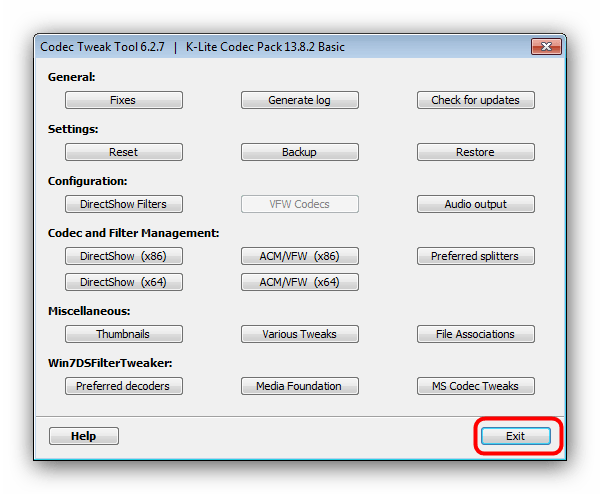
Conclusion
Summing up, we want to note that in most cases there is no problems after installing the new version of K-Lite Codec Pack.
K-Lite Codec Pack is a universal set of codecs and utilities designed to play and process audio and video files that includes only free or free (Open-Source Software) Open source software.

Features K-Lite Codec Pack
- Optimal selection of codecs;
- The ability to detect and remove damaged filters and codecs;
- Compatibility with other software packages;
- Advanced installation wizard;
- Full removal of the package uninstaller;
- Frequent update of software components.
Supported file formats
- .avi, .divx, .flv, .mkv, .mka, .mp3, .mpg, .mpeg, .m1v, .mpe, .m2v, .mpv2, .mp2v, .m2p, .vob, .evo ,.mod , .ts, .m2ts, .m2t, .mts, .pva, .tp, .tpr, .mp4, .m4v, .mp4v, .mpv4, .m4a, .3gp, .3gpp, .3g2, .3gp2 ,.3g2 ogg, .ogm, .ogv, .oga, .rm, .rmvb, .ra, .ram, .webm, .mov, .hdmov .qt, .flac, .wv, .ac3, .dts ,.amr,. AMV, .Alac, .ape, .apl, .aac, .mpc, .mpp, .xm, .s3m, .it, .umx, .ofr, .ofs.
K-Lite Codec Pack components
- DirectShow video filters - XVID, ON2 VP7, MPEG-2 (Gabest), MPEG-2 (CyberLink);
- Video encodes - XVID, X264, ON2 VP7, Lagarith, Huffyuv, Intel i.263, DivX, YV12 (HELIX);
- DirectShow Audio Filters - Musepack (Monogram), WavPack (COREWAVPACK), FLAC (MADFLAC), Monkey's Audio (DCoder), OptimFrog (Radlight), DC-Bass Source, AC3 / DTS SOURCE (AC3File), AMR (Monogram);
- ACM audio codec - mp3 (Fraunhofer), MP3 (LAME), AC3 (FFCHANDER), OGG Vorbis, DivX Audio;
- DirectShow Source Filters - AVI Splitter (Gabest), AVI Splitter (Haali Media Splitter), MP4 Splitter (Haali Media Splitter), MP4 Splitter (Gabest), Matroska Splitter (Haali Media Splitter), Matroska Splitter (Gabest), Ogg Splitter (Haali Media Splitter), OGG Splitter (Gabest), MPEG PS / TS Splitter (Gabest), MPEG PS / TS Splitter (Haali Media Splitter), FLV Splitter (Gabest), CDDA Reader (Gabest), CDXA Reader (Gabest);
- DirectShow Subtitle Filter - DirectVobsub (A.K.A. vsFilter);
- Utilities - Bitrate Calculator, Codec Tweak Tool, Gspot Codec Information Appliance, MediaInfo Lite, Vobsubstrip, GraphStudio, Haali Muxer, Fourcc Changer;
- Media Player Classic Home Cinema Player (enabled in all package options, except Basic, is available in version 32 and 64-bit).
Setting codecs
The installation process of K-Lite Codec Pack is quite simple and intuitive, it will not take much time.
For most users, the settings that will be offered by the master during installation, it is best to leave without change and not experimenting with them, leaving all the checkboxes in our places, it will be quite enough to listen to music and watching the video on the computer.
Alternative codec set:
Download K-Lite Codec Pack
K-Lite Codec Pack codecs are distributed in versions: Basic, Standard, Full and Mega. Our website presents the latest version of the most complete package (includes more components, supports more formats, etc.) - K-Lite Mega Codec Pack.
Download K-Lite Mega Codec Pack for free, without registration.
Spoiler (download K-Lite Mega Codec Pack for Windows XP)
New versions of K-Lite Mega Codec Pack no longer support Windows XP. If you need to download K-Lite Codec Pack for Windows XP, then use one of the links below:
What's new in version: list of changes
If you do not play an audio or video file, most likely the problem is in the absence of suitable codecs. More details about the codecs and how to choose them correctly, you can learn from our article. Let's go from the theory to practice and tell you how to install codecs, update or delete them.
Put the codecs to play sound and video can be both separately for each format and package, which is most convenient.
One of the most popular and full packages of audio and video codecs - K-Lite Codec Pack is suitable for Windows XP, 7, 8 and 10 operating systems. It can be downloaded for free with almost any software portal - site for downloading programs. To download the latest version of the package with all updates, it is better to go to the official manufacturer's website. In addition, you will protect yourself from possible viruses.
Consider stages like install codecs
How to update, reinstall or delete codecs

You installed codecs and now you can play on your computer files in any media formats. But what to do with watching video on mobile devices? You can find a player that supports the desired codecs, but there is a simpler way - to convert the file using
 Causes of why Flash Player does not work, and troubleshooting
Causes of why Flash Player does not work, and troubleshooting The laptop itself turns off, what to do?
The laptop itself turns off, what to do? HP Pavilion DV6: Characteristics and Reviews
HP Pavilion DV6: Characteristics and Reviews Format representation of a floating point numbers How negative numbers are stored in the computer's memory
Format representation of a floating point numbers How negative numbers are stored in the computer's memory Computer fries and does not turn on what to do?
Computer fries and does not turn on what to do? Why does not work mouse on a laptop or mouse?
Why does not work mouse on a laptop or mouse? How to increase or decrease the scale of the page (font) in classmates?
How to increase or decrease the scale of the page (font) in classmates?