Print the call schedule. Timetable templates. Free download, fill out and print. Primary school timetable
On our website you can download, fill out and print a school schedule template ( schedule of lessons to fill). For your convenience, we have prepared several options, such as a page and landscape version, in Word and Exel files (Word and Excel).
Call schedule for lessons of 45 minutes.
If your school is different for the duration of the break, you can always edit the downloaded file.
The schedule changes throughout the year, so it is very convenient to fill in our templates with your own data and print on a regular A4 sheet. We advise you to add our site to your favorites.
Schedule Word Template # 1 (minimalistic, paged)
Text file of the lesson schedule in the table, in Word format, from Monday to Friday, 7 lessons. A4 page sheet, black and white.
Schedule template Word №2 (indicating the time of lessons and breaks). Page.
Text file of the lesson schedule in the table, in Word format, from Monday to Friday, 7 lessons. With the indication of the time of lessons and changes. A4 page sheet, black and white.
Schedule template Word №3 (indicating the time of lessons and breaks). Album.
Text file of the lesson schedule in the table, in Word format, from Monday to Friday, 7 lessons. With the indication of the time of lessons and changes. A4 album sheet, black and white.
Lesson Schedule Excel Template # 1. Page.
File of the schedule of lessons in the table, in Exel format from Monday to Friday, 7 lessons. With the indication of the time of lessons and changes. A4 page sheet, black and white.
Download to your phone so you don't forget anything and never be late.
Android
Timetable
A beautiful and intuitive app for managing school life. Schedules, homework assignments, exams and even vacations can be entered. The app can sync with all your Android devices, and during classes it will automatically go into silent mode.
School diary

In this electronic diary, you can keep a schedule by specifying the teacher's name and phone number, as well as the location of the lesson. In order not to forget anything for sure, the application has widgets for the main screen of the phone. It is also possible to take notes on subjects and put down grades on them. But perhaps the most enjoyable feature is crossing out completed homework.
LightSchool

Allows you not only to keep a schedule and record homework, but also track the time before the start or end of the lesson. Feature - the availability of theoretical materials. If you suddenly forgot how to find the sine of an angle, then you can see it right in the application.
Schedule

Not very colorful, but multifunctional application. Here you can create a schedule and export it to a calendar on your device. You can view the schedule of classes for a week or several at once and display a widget with reminders on the home screen. During the lesson, the application automatically turns on the silent mode, and you can set due dates for homework.
Schedule - school planner

The essence of the application: one user publishes the schedule of his school so that his classmates can then find a ready-made schedule of classes. Conveniently! It is a pity that few people use the service so far. But there is a widget and a QR code scanner.
iOS
iSchool

Allows you to create a beautiful multi-colored schedule indicating the classrooms where classes will be held. It is convenient to record tasks: you can just take a picture of the board or dictate with your voice. And one more super-useful function: you can enter grades in subjects and calculate the average grade. The application supports Russian, sync with iCloud works.
iStudiez pro

Allows you to schedule repeating lessons. Each item can be assigned its own color - so in the future it will be easier to navigate in the schedule. Holidays and weekends can be added to the calendar, and useful information about classmates and teachers can be saved.
Class Timetable

A rainbow planner for students. The standard feature set includes a schedule with reminders and a homework checklist. But there is also an interesting feature: the application works not only on the iPhone and iPad, but also on the Apple Watch. It is convenient if, in addition to studying, there are also sports sections and you need to keep up with everything.
Grade Hound

A calendar for schoolchildren and students with the ability to mark subjects by color and assign grades by subject. Zest: timelines showing how much time you will spend on a particular item. Minus: does not support Russian.
Class Schedule - Timetable

Another helper for students who lack organization. You can create a schedule of activities with repeating or alternating weeks, share with friends, and write down homework assignments. Thanks to the handy widget, you don't even need to unlock your device to quickly check the schedule.
Foxford Schedule
The class-by-class schedule of lessons in the Foxford Home School and External School is on the website in the "Educational Process" section.

Select your class and click "More". You will see what day of the week and what time a particular lesson takes place and you can add the schedule to your electronic planner.
Also, at the beginning of the school year, students receive timetables in the form of convenient pdf tables.
All homework is stored in the student's Personal Account. You just need to choose a course and lesson number.

The dashboard will remind you of new and already completed tasks. From it, you can go to the task in one click.

Well, if a student forgets about any lesson or homework, he will immediately remind him of it. More reliable than any application! :)
No matter how convenient a school diary is, it is always more comfortable to have a lesson schedule in front of your eyes. It can be hung over the table so that the child looks up in case of questions and reads all the necessary information.
The easiest way is to buy or download a ready-made timetable. Template for filling in the "Word" it will also help you create your own original schedule, which can be edited or updated every year.
What should the lesson schedule include?
The lesson schedule is a plate that indicates the days of the week and the corresponding academic subjects. Optionally, you can add a call schedule and the last name, first name and patronymic of the teacher, and even a daily routine or extracurricular activities. Any student is capable of making a school schedule on his own.
The schedule of lessons can be easily compiled by yourself in the "Word", and then printed and attached at the desktop. However, not everyone has a color printer, and constantly seeing in front of you a black-and-white table with the names of lessons for a child is one torment. What elements can be used to dilute the school schedule, and what opportunities does Word offer?

Scheduling Tips
- If there is a color print, then you can change the color of the text, for example, mark literature lessons in one color, mathematics in another, etc.
- The heading "Schedule of lessons" can be highlighted in large and beautiful font. To do this, when working with "Word", click the "Insert" tab, go to the "WordArt" section and select the template you like.
- Using the same "Insert" tab, you can go to the "Shapes" section and select any element you like from there. The emoticons, stars, hearts, etc., offered by the developers of the program, will make the schedule of lessons more lively and vivid.

If you do not want to draw up a school schedule yourself, then we suggest you download ready-made templates for filling. Bright, beautiful, with interesting illustrations - they can be downloaded, filled in and printed. This could be a cartoon timetable for younger students, or a simpler design template for older children or college students.
The first of September gathers children and teachers again within the walls of the school. The time for rest is over, it's time to start studying. High school students become more independent every year, which cannot be said about the lower grades. It can be difficult for children to remember the daily routine in order to properly fold the portfolio and get ready for the lessons. Timetable templates for filling out on a personal computer will help you remember what subjects are waiting for them tomorrow. You can download them from this article.
How to use lesson timetable templates on PC
Most often, templates can be found in the form of two-dimensional images th. On which blocks with the days of the week are placed. They can be printed on a printer and filled in manually. Or you can fill it with a nice font in a graphics editor. Templates can not only be filled in, but also complement with beautiful elements... Or write the name of a student who will spy on their lesson timetable.
Photos of the child in the template
The popular Photoshop program can help you to edit the template, if it is on your computer.
From the free editors, you can choose the following:
| Programs: | Description: |
|---|---|
| Paint | This program is included in every Windows operating system. And you can find it in the control panel by typing the name in the search bar. |
| Paint.NET | An improved, but still free editor. It has many professional tools and is considered a semi-professional program at its true worth. You can download it from the link - http://paintnet.ru/download/. |
| Vectr | Start your acquaintance with graphic editors right away with vector graphics. It is perfect for creating templates of any complexity. Since it allows you to scale text and pictures without losing their quality. Download from the link: https://vectr.com/. |
| SVB-Edit | Another free online vector graphics editor is http://www.clker.com/inc/svgedit/svg-editor.html. |
All that remains is to choose a suitable editor and install it on your computer.
Now you can download one of the templates, which you can now edit and fill with a beautiful font with the schedule of classes for each day:
Click on the link to open the form for filling. Then you can download it. To download, select the image with the right mouse button and click " Save as ". Specify the folder where the picture will be placed so that you can quickly find the desired file through the editors.
Make a do-it-yourself exercise routine
You don't have to download templates for your schedule. You can make several different options yourself at home from scrap materials that are available in every family. You will need A4 paper, as well as colored pencils, a ruler.
Procedure:
- Draw three blocks in two rows so that you have one blank corner. In it we will draw the template decoration element;
- Don't try to make the blocks perfect and symmetrical. If they are slightly different - it will add fun to your picture... Nobody will pay attention to this in the future;

DIY colorful lesson schedule
- Step back a bit at the top to write the table of contents for our hilarious document. You can write your child's name, for example, “ School timetable for Alice »;
- Divide the blocks with lines (6 lines each) to fit the schedule into them;
- Start drawing the decoration elements. If you are really bad with fine art - not a problem. Find pictures of animals or cartoon characters on the Internet. Attach a piece of paper or a future template to the monitor and sketch on the piece of jewelry you find. Draw its outlines with a simple pencil. Then add flowers to make the drawing beautiful;
- Open the editor and select the button " File»;
- Create a new A4 document;

Choose A4 format
- Find or prepare a picture to be placed at the top or bottom of the schedule as a decoration. It is very important to add it to the main template as a layer. This is necessary so that you can easily change this picture in the future;

Pick a picture to create a template
- Select on the left in the tools " Lines”And draw a grid below them. This is not difficult. To draw straight lines without bends, you need to hold down the key SHIFT;

Make the lines separate layers
- Then select in the same block " Rectangle”And draw it so that the lines are inside it. As a result, you should have a block with six lines where you can enter the lesson. You must also make the block in layers. In the future, you can put your background or a beautiful picture under these blocks;

Lines in Photoshop tools
- There are 6 such blocks in case schoolchildren have to catch up with the school curriculum or finish their studies due to postponed holidays. And also the block is useful for those who attend additional classes and school sections;
In the example, owls are drawn, you can select any other animals, birds, insects, dinosaurs, robots, etc. The most important thing is that the template is attractive to children. Then they will look into it more often.

Paint decorative elements around the edges of the image
A similar drawing can be done on the topic child's daily routine... If he has a routine that he sees in his room, which he sees in his room, the child will subconsciously strive to follow it... It is important to make it according to the tastes and preferences of your children. Instead of decorative elements, there can be Transformers or Fixies.
Creating a form for filling in a graphical editor on a computer
Colorful templates can be created every day, if you know a little about a graphic editor. Choose which one is easiest for you to manage. The main thing is that it supports the layers. Since our future template will consist of them. An example will be provided in Adobe Photoshop. At the head of each day can be a photo of your child with different emotions on their face. For example, on Monday - a frown face. And as Friday approaches, the child begins to smile.
Procedure:
 How to send on a megaphone waiting for a call
How to send on a megaphone waiting for a call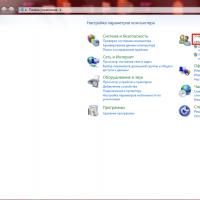 Setting a password on a computer How to set a code on a computer at startup
Setting a password on a computer How to set a code on a computer at startup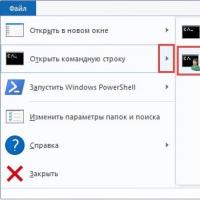 What is ESD format Open install esd
What is ESD format Open install esd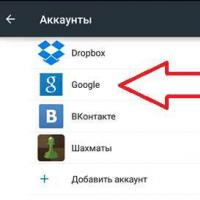 How to format a mobile phone
How to format a mobile phone Information satellite systems named after academician M
Information satellite systems named after academician M Independent rating of the best Russian blogs LiveJournal blogs in Russian top 50
Independent rating of the best Russian blogs LiveJournal blogs in Russian top 50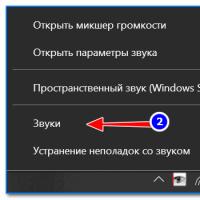 How to set up a microphone on a laptop
How to set up a microphone on a laptop