Beeline personal account. How to create a personal account on Beeline? How to make a personal account in a Beeline
Go to your personal account
Any subscriber of the Beeline mobile operator has the opportunity to receive information about costs, independently connect and disconnect services, replenish the phone balance, change your tariff plan and perform many other operations without leaving home. To do this, it is not at all necessary to call technical support - almost everything can be visually tracked via the Internet.
The subscriber's personal account on the official website of the company makes it possible to simultaneously control all their numbers connected under one contract. You can access the service management system and log into your account from any computer or mobile device connected to the Internet by clicking on the link https://my.beeline.ru/.
In order to gain access and then enter the Beeline LC, it is enough to send a request from the phone * 110 * 9 # ... After typing this command on the screen, press the call key and wait for the operator's SMS with a new temporary password.
Enter the Beeline account
Immediately after logging into your account, you can change your temporary password. If in the future, for any reason, you lose or forget it, it will be easy to restore it by sending an appropriate request to the operator.
You can enter your personal account from a mobile device either through any of the browsers or by downloading the My Beeline application, available for phones running
iOS,
Android or
Windows. If the Beeline SIM card is already installed and the mobile Internet is connected, then the entrance to the application will be made automatically. If the smartphone is connected to the network via Wi-Fi, then you will have to go through authorization, but only once - when you first open the application.
Through the application "My Beeline", as well as on the site itself, you can solve most of the issues:
- check balance;
- top up your account;
- view information about the latest write-offs for communication services and the consumption of Internet traffic;
- find out the tariffication conditions for traveling around the world and across Russia, as well as your capabilities with a zero balance;
- order a detailed specification of all expenses with receipt of it by email;
- find out information about your tariff and when the subscription fee will be charged;
- change the tariff;
- see the rest of Internet traffic, SMS and free minutes of conversation;
- view a list of connected services with information about their cost;
- enable or disable any option and service;
- instantly get an operator's consultation using the free chat at any time of the day.
Login to your personal account via the Internet Beeline
Management and control over the home Internet service in recent years have become as comfortable as possible for subscribers. At the same time, it does not matter at all how the Internet is connected: a modem, a wired connection or a Wi-Fi router. There is no longer any need to periodically visit the company's office, since almost any issue can be resolved through the subscriber's personal account.
Access to the personal account is provided together with the activation of the SIM card for the modem or other device through which the connection is made.
You can get the password for access to the LAN for a modem or mobile Internet by sending the command * 110 * 9 #
... To register, and then enter the home Internet through your personal account, follow these steps:
- Go to the page http://beeline.ru/login.
- Click on the link "Personal account".
- Follow the link "How to get a login / password".
- In the window for selecting the account to which you want to get access, click on the "Go home" button.
- Enter login. In the case of a modem, this is its number. Click on the "Check Login" button. The password will be sent via SMS to the number specified in the contract.
- Complete the registration procedure by entering your email address in the authorization window. A letter will be sent to it with a link, by clicking on which you will confirm your personal data.
If the connection is wired or through a router, then the login is performed immediately: the password is specified in the contract, and its number is a login.
Login and control over all services through your personal account is absolutely free. Here you can manage the tariff, connect additional options, increase traffic and connection speed. By periodically visiting this service, you will always be aware of all the current events and promotions of the company, which make it possible to get more favorable conditions for tariffs and equipment rental. At the same time, you don't even have to go to the office to make any changes to the contract - everything happens automatically.
Registration in your Beeline account from a computer

In order to create a subscriber's personal account on a computer, you will need to go through a simple procedure:
- open the “My Beeline” login page in the browser - http://beeline.ru/login;
- click on the link "My Account";
- follow the link "How to get a login / password?";
- in the window that opens, select for which account you need to get access;
- specify the login (mobile or personal account number) in the window that opens;
- complete the registration procedure by entering the received password on the authorization page.
In addition, you can register by phone number by sending a request from it * 110 * 9 # and by entering the password from the account received in the SMS on the website.
How to find out and change the password from your personal account
It often happens that you know your username, but do not remember the password that you provided during registration. In this case, it is impossible to recognize it through the LC, you can only try to pick it up from memory.
If you make a mistake more than 10 times and enter them incorrectly, then most likely do not log in within 1 hour, and access will be blocked. To re-enter "My Beeline" after blocking, you should request a temporary password.

You can get and recover the password for your personal account in two ways:
- click on the link "My Account", follow the link "How to get a login / password" and send a request, indicating your login in the appropriate form;
- send the command * 110 * 9 # from the phone .
When sending a request, the cellular number is indicated as the login of the cellular subscriber.
Subscribers of mobile communications and All-in-One tariffs will receive an answer with a new temporary password via SMS. If the SIM card is used in a modem or router and you have difficulty reading incoming messages on the computer screen, you can temporarily move the SIM card to your tablet or smartphone.
If you are a user of the Home Internet and TV Beeline, then the login to enter is spelled out in the service connection agreement. A temporary password will be sent to your phone and to the e-mail you specified in the contract.
In case of loss of the individual code and the contract itself, it will not be possible to request a new password through the website - all that remains is to call the subscriber service hotline at the toll-free number 8 800 700-80-00. When communicating with an operator, be prepared to provide the following information about yourself:
- in whose name the contract was registered;
- passport data;
- home address.
When changing the Home Internet password, be sure to change it in the router settings. To do this, type 192.168.1.1 in the input line of the address of your browser (if you could not open the page, then try entering 192.168.10.1 or 192.168.0.1). When entering the interface with the settings of the router, write admin in the login and password lines.
The Beeline company, in addition to an extensive line of versatile tariff plans, additional offers in the form of various options, as well as a host of other services, also offers its customers an excellent opportunity to independently control the services used. This opportunity was realized by creating a personal account system available for free use to all clients of the company. And today we will pay attention to the nuances of its use in as much detail as possible.
Beeline personal account
Comfortable!Not bad!
The functionality of the personal account of the Beeline subscriber
By and large, the main functions of the "Personal Account" system, be it Beeline, or its closest competitors such as MegaFon, MTS or Tele2, for example, almost always remain identical, and boil down to the following list:
- Self-management of expenses;
- Change of tariff plans;
- Activation and deactivation of additional options and services;
- Checking the status of services and accounts;
- View up-to-date information on balances in minutes, messages and Internet packages.
The options listed above almost always remain identical, and various loyalty programs and unique services inherent only to specific companies add variety. But what else unites all these services is that they are an ideal and absolutely irreplaceable assistant for any modern subscriber. This explains why you need to think about gaining access to the LC system if you have not yet acquired a personal page on the operator's website.
Registration in your Beeline account: step by step instructions
The procedure for creating a personal account in Beeline LC is not much different from similar procedures for other mobile operators, and for its correct implementation, subscribers need to spend no more than 5 minutes of their time.
It is important to note only that Beeline distinguished itself by the fact that customers using a phone, tablet, or USB modem must register in different ways.
Registration in your Beeline account from a smartphone or tablet - video instruction
However, the instructions for registering in the system still do not differ much, and looks like this:
- Go to the site beeline.ru and on the main page find the button "Personal account" located in the upper line of the resource on the right.
- Place the mouse cursor on the "Personal Account" button and wait for the pop-up window to appear.
- In the pop-up window, click on the button "How to get a password?", Located immediately below the window for entering a password.
- You will be redirected to the next page, where you need to select the option "To mobile or All in one", which will allow you to proceed to the procedure for registering an account for a user of cellular services.
- Choose if you are a phone, tablet or USB tethering user.
- Enter your phone number or USB device username in the “Login” field.
- Click on the "Get password" button.
Registration in your Beeline account from a computer - video instructions
After you complete the steps described above, a code will be sent to your mail address (for users of USB gadgets), or to your phone number (for mobile subscribers), which will serve as a password for entering the PC.
As for the users of tablet devices, to gain access to their personal account, they just need to follow the link my.beeline.ru using the Beeline network, and authorization in the system will occur automatically.
How to enter your Beeline personal account
Now that you have an access code to the system, it will be extremely easy to log into your Beeline account using your phone number. To do this, do the following:
- Go to beeline.ru and hover the mouse cursor over the "Personal Account", or immediately follow the direct link of the resource my.beeline.ru.
- In the "Login" field, enter your phone number or username.
- In the "Password" field, enter the code you received earlier in an SMS or email.
- Click on the "Login" button.
How to change or recover the password in your Beeline account
If you want to change the password for entering your Beeline personal account for a more memorable one, you can do this in the security settings directly in the system interface. However, remember that the password must be strong.
Often, self-set passwords are forgotten by users, but this problem is not difficult to solve. In order to recover the password, subscribers will need to repeat the registration procedure in the system, as a result of which they will simply receive a new access code to enter the LC. In addition, you can get a new password for entering the system if you enter a USSD combination on the phone keyboard *110*9# .
Mobile application for using the Personal Account from Beeline
You can download the corresponding versions of the applications using the following links:
- For iOS;
- For Android;
- For Windows Phone.
How to add a second number to your Beeline personal account
The second (third) number can be added only through your personal account on the operator's website, this cannot be done in the My Beeline application.
- We open and enter your personal account on the Beeline website.
- Then we press the “Settings” menu, after entering which we see the “Linked numbers” menu and the “Add number” button, which we press.
- In the “Add number” menu, either enter the login (aka the number to be added) and password, or disable the “I know the password from the personal account of the number or contract to be added” checkbox and enter only the number to be added. In this case, we confirm the new number by SMS.

- All we use.
In the "Linked numbers" menu, you can view all the numbers that you manage and delete irrelevant ones.
A personal account is a convenient way to manage your SIM card, because it is on the site that you can always find records of new favorable conditions and promotions, and you can connect to them through a personal account with just one click. The creation of an account implies the presence of a valid SIM card of a mobile operator, since registration in the Beeline Personal Account is possible only upon confirmation of access to the phone.
Registration in the personal account for different devices
You can use a SIM card not only in phones; the mobile operator also issues special rates for tablets and USB modems. Management of functions from the site is available for any form of using a SIM card, however, the methods of registration in the Beeline Personal Account may differ slightly.
Using a mobile phone
When using a SIM card in a regular phone or smartphone, the subscriber needs to go to the site. You can go from your phone to my.beeline.ru, or to the official website beeline.ru. In both cases, the subscriber receives tips on how to create a Beeline personal account, and can also log in.
Registration of a personal account on the Beeline websiteWhen you visit the site for the first time, you need to get a one-time code:
- To do this, a request is sent from the phone to the number * 110 * 9 #. Within a few seconds, the subscriber will receive an SMS with a combination that will need to be driven into the "Password" field.
- You can also make a code request directly from the site. Under the word "Password" in my.beeline.ru there is a clickable link "Get password". It can be used by both already registered users and new ones. In the window that opens, there will be only one field to fill in, where the number is entered, starting with 9. It will subsequently be indicated in the "Login when registering Beeline Personal Account" column.
After all the manipulations, you must enter your username, password and click the "Login" button. If the data is filled in correctly, a field will appear where you need to additionally specify your e-mail and change the password to a permanent one. Also, in the settings of the LC, you can change the login from the phone number to any combination of letters and numbers.
Via tablet
You can register a Beeline Personal Account on a tablet in the same way as with a mobile one. However, this is only possible if the tablet supports the function of receiving SMS. If this is not possible, then we register directly through the device.
On the tablet you need:
- Disable wireless internet connection over Wi-Fi. When leaving a wireless connection, remember to be connected to a mobile data connection (3G / 4G).
- Restart your browser.
- Enter my.beeline.ru in the address bar.
On the site, the device will automatically log into the LC, however, for subsequent logins, it will be necessary to set a password and login, if required.
On USB modem
On the SIM card from the USB modem, they connect to the LC after they move it to the smartphone and either request the primary code from the site, or call the hotline at 88007000611.
When you call the hotline to activate the Beeline Personal Account, you will also need to indicate the passport data of the SIM card holder.
Registration in the LC for legal entities
The operator also provides mobile services to organizations, so they also have the ability to manage their own data. However, the registration procedure is more complicated, since it is necessary to send a request by mail [email protected] or contact the Beeline service office, where you will need to write an application for the provision of this service. The use of Beeline Personal Account is free for users of this provider.
By the way, there is a mobile version - the application "My Beeline", which performs the same functions as the full version of the site. Registration in the mobile version is almost identical.
Registration in the "Personal Account" takes place on the company's website and is completely free.
- To register, click on the "Get password" link, after which you will be taken to a page where you will need to enter your mobile phone number in the appropriate field.
- An SMS message from the operator will be sent to the number you specify. The notification will contain a code that you will enter on the next page.
- In order to get a password, you can also dial a simple USSD combination from your Beeline number in the format * 110 * 9 #. The operator will send you a message with the required password. In a few moments you will be able to enter your "Personal Account".
- Enter the password you received, be sure to go through the email verification.
- Done, you are registered! In just a few minutes you can familiarize yourself with the interface of the "Personal Account" from Beeline.
If it is more convenient for you to indicate not a mobile number, but come up with another login, you can do this. The login must necessarily consist of both letters and numbers.
How to enter your Personal Account?
If you are confused in the "Personal Account" from Beeline, you can find a specific section or information about the service in paragraph "Help and Feedback"... Create a request in and you will receive all the information you need.
Do you need to top up your balance using the Internet? You can do this with the "Personal Account" without difficulty. In the graph "Payment Methods" mobile top-up operations are carried out in a few clicks.
Do you want to delete your Personal Account?
Such an operation is impossible, and if you do not need to contact your "Personal Account", just do not go to the site. However, in the event that such a need arises, you can always use this tool again.
» » How to create a Beeline personal account for free?
In the lives of many people, the Internet is already firmly established in everyday life. Users of the global network have already rightfully appreciated the possibility of purchasing various goods online, as well as paying for services, food, ordering tickets. Recently, users of mobile devices operating in the Beeline network can control and manage financial resources, services through access to the global network, if they register in the Beeline Personal Account.
For the subscriber, this is a kind of virtual office, in which he has the ability to conveniently and quickly perform many operations related to his number. However, in order to start using the full functionality of the Personal Account, registration is required. This procedure is usually straightforward. Here we will consider it in the form of clear and convenient instructions on how this action is performed.
A short list of features available in the "My Beeline Account" service:
- activation and blocking of services;
- switching to another tariff plan;
- transferring money to another subscriber;
- placing an order for detailing calls;
- replenishment of the phone account in the Beeline network.
Registration and Login
The operator of the cellular network has created conditions for its subscribers so that they do not experience difficulties when registering with this service. You do not need to have extensive computer experience to enter your Personal Account. The authorization page contains detailed instructions. We will try to explain it in more detail.
First, you need to go to the next link - my. beeline. ru. The page on which you enter your Personal Account will open. In certain columns, you need to specify a password and login. Usually, instead of a login, your phone number is indicated in a 10-digit format, that is, without the eight. The password will have to be obtained separately.
The algorithm for obtaining a password via SMS is also explained here. The password is ordered by sending a given command via a computer or by clicking on the "get password" link. After that, a tab with the "Login" window opens. In it you need to specify the phone number, then click "send".
You will be sent a text message containing a temporary password. SMS should come in a few minutes. Enter the password received in the message in the window and click "Finish". Then you will be asked to come up with a more secure password, abandoning the temporary one, after which you will be redirected to your Personal Account.
Login Methods
You can also enter this personalized service in another way. This can be done not only through a mobile phone, but also on a modem or tablet. Also, the company "VimpelCom" has provided for the possibility of registration for those subscribers who have several different SIM cards from Beeline.
The password can be obtained in the following ways:
- If you have a regular smartphone or mobile phone, then just send a request * 110 * 9 # ... In the SMS message you will receive a temporary password, which you can subsequently replace with a more reliable permanent password.
- If you are the owner of a tablet computer from which you can send or receive messages, then you can get a password by the above request, or by clicking on the link. If your tablet does not have the function of sending and receiving SMS, but it is possible to access the Internet, then go through the browser to the my. beeline. ru. On it, you can log in using the received password. Before that, you must turn off the Wai Fai module. If the tablet does not have access to the world network, then contact the operator's service by phone +7-800-7000611 for free, or use another mobile gadget to log in.
- If your SIM card intended for entering your Personal Account is inserted into the USB modem, then proceed as follows. Follow the link discussed above, enter your phone number, then the password will be sent in a message to your modem. The password can also be obtained by calling the operator of the support center by phone number 0611 having prepared your passport details in advance.
- If this is your first time entering your Personal Account and you want to have access to service management for all available numbers, it is advisable to contact the client's office, or use one number first, and then add several other numbers.
There is nothing complicated in the registration procedure in your personal account. If you have additional questions on this topic, you can watch the video available on the official website.
Features of the personal account

Everything is clear with the entrance to the Personal Account, almost any user of the cellular network can handle this. The turn came to deal with the possibilities existing in the Personal Account. The interface of the account is very simple, and is rich in many functions that allow subscribers to conveniently and quickly replenish the phone account by different methods, determine the account balance, activate and block options and services, view news, information about payments, and perform many other actions.
Let's consider the functionality of the personal account in more detail. After logging into this system, it is advisable to open the tab " settings", A description of which will be discussed later. In it, you can change the password and login to other data, specify contact information to restore the login and password. You can also add other SIM card numbers, fill out a subscriber's questionnaire, set up incoming notifications, etc. in this case we will not consider in detail, since the interface of this tab is simple and straightforward.
If desired, you can configure the ability to enter your account without using a password. For such a procedure, you need to link your personal account to a page on the Facebook or VKontakte social network. This is done on the settings page. On the page in the right corner there is a block with the function of linking the cabinet. After completing the necessary settings, you can explore the rest of the functions of your personal account.
Personal account sections
At the top of the page, you can find such tabs concerning tariff plans, services, call details, account status, payment methods, assistance and other sections. Under these tabs there is information about the phone bill, the name of the tariff and the list of activated services. Consider each section in more detail.
- Tariffs... Going into this section, you can see data about the current tariff plan, its description and characteristics. In this section you can change the tariff. In order not to choose for a long time, there is an opportunity to quickly select a tariff. If you need a tariff from which you can make profitable calls within the network, then check the box "for calls to Beeline". Next, the best offers will be offered.
- Services... This section contains information about the activated services. They can be disabled, or new services can be activated in a few clicks.
- Detailing and finance... There is information about the size of the balance, the availability of bonuses, details of services, payments. This section allows you to manage the movement of money on your phone account. You can see in what quantity, how many and for what services the money was calculated. It is possible to configure the sending of monthly details to e-mail.
- Application history... Here you can see which orders and when were issued by the client, and which of them were executed by the company. There is also data about requests for activation and blocking of services, a trust payment, which is used to replenish the account so that mobile communications work, etc.
Help and Feedback
The name of the section speaks for itself, as it serves to help the company's clients in solving various issues with cellular communications. Here you can read the answers to frequently asked questions, contact the operator if there is no required answer in your Personal Account. You can contact the consultant through your Personal Account by sending a message by fax, chat or mail, as well as by calling the service center. It can be difficult to contact the network operator, so contacting through the Personal Account allows you to save time. To do this, you need to click "create an appeal" and state the essence of your question.
Payment methods
On this tab, you can put money into your account, or a relative or friend, using different methods. You can also activate an automatic payment, as a result, the replenishment will occur automatically when the account size is reduced to a certain limit. You can put money into the account directly from the operator's Internet resource, indicating the amount and number, as well as a convenient type of payment. It is also possible to attach a bank card and subsequently replenish the balance with its help. If you do not want to link the card, then you can make a one-time replenishment of the balance using a bank card. In addition to the methods of replenishing the account, there are data on services that work even without money on the phone account. For example, you can issue a trust payment.
Offers
Here you can find out about the tariff plans that are best for you. If you have already connected the optimal tariff, then the section will not offer other information. If you have profitable offers, you can read about them in this section.
Personal Account Settings

VimpelCom has provided many settings in the Personal Account. Here you can perform any actions regarding your number, you can even block it. In the Personal Account, you can add contracts and home and mobile numbers of friends and relatives, as well as control where the money goes, manage tariffs and services without leaving your account.
You can even transfer the subscriber numbers of other networks using the functionality of the service " Go with your number". Also, it is possible to entrust another person with access to the management of individual services, financial account, tariff or block subscribers from access to management. The password and login are also customizable according to your wishes.
You can also link your social media profile to your Personal Account in order to enter it without a password. Automatic configuration allows you to log in using the My Beeline application on any gadget where your SIM card is inserted.
This is not a complete list of the functions of the Beeline Personal Account. In practice, this personalized service has many advantages and makes the life of a cellular network client much easier.
Deleting a personal account Beeline
If you want to delete your account on the official Internet resource of the company, then you will not succeed. The operator did not foresee such a possibility. If you don't need it, then just don't go to it. But, if the need to use it again arises, you already have it.
 SMS with the word "Good" will save hundreds of sick children
SMS with the word "Good" will save hundreds of sick children "All inclusive L" from Beeline Description and general characteristics of tariffs
"All inclusive L" from Beeline Description and general characteristics of tariffs How to create a personal account on Beeline?
How to create a personal account on Beeline? Flash and unlock modem ZTE MF823D Huawei modem unlock
Flash and unlock modem ZTE MF823D Huawei modem unlock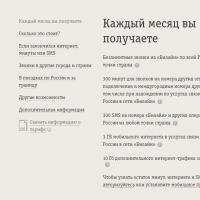 Installed package abroad
Installed package abroad Portable speaker JBL GO Black
Portable speaker JBL GO Black Terms of use of the tariff in roaming
Terms of use of the tariff in roaming