How to check and disable paid megaphone subscriptions. Anti-scam post for MegaFon users (1 photo) Online self-service service Personal account
In addition to the basic tariffs, the Megafon operator offers subscribers subscriptions on various topics. For some, this information may be useful and necessary. For others, this is intrusive spam, and paid. You can connect such services quite by accident by clicking on the phone button or the icon in the smartphone browser. Most often, subscribers find out that they are subscribed to paid information and entertainment services only when they begin to notice inexplicable write-offs of funds from the phone balance.
Subscription 5051 - what is it, how to manage
Megafon offers a subscription of many subsections, which for its activation does not require access to the Internet and a set of special commands. It is already tied to the SIM card. Types and topics of subscriptions are regularly updated and changed, the subscription fee ranges from 3 to 60 rubles per day. The main ones are presented in sections:
- "Kaleidoscope Entertaining" - offers show business news, humor, jokes, horoscopes, weather forecast, business news, dating and much more.
- "Kaleidoscope Megafon" - introduces news, promotions and offers from the operator.
Depending on your phone model and region, the list of subscriptions offered may vary.
How to connect a subscription
Subscription 5051 attached to the SIM card does not need to be issued. It is activated automatically, a corresponding section or label "Megafon Pro" is created in the phone menu. If you are using an old SIM card, then its system menu may look different.
The easiest and most affordable way to manage this type of subscription is through your phone. To activate the services and options you need:
- Go to the subsection of the system menu of the phone "SIM programs"
- Next to the "SIM-portal MegafonPro"
- Select the desired item and click "Enable".
Via USSD command or SMS to 5038:
- Activate "Kaleidoscope" - dial *808*99#; or send code word START
- Subscribe to the channel "Entertainment" - dial *808*1#; or send message ON1
- Activate Megafon subscription - *808*11#; or send an SMS with the text ON11.
How to disable subscriptions
More often than not, mobile subscriptions are irritating with intrusiveness, pointlessness, and withdrawals. There are many ways to turn off paid subscriptions. Some of the options below may not be available on some plans or in some regions.
- Disabling services tied to a SIM card is also the easiest way through the phone menu. Follow the steps above to connect. In the last step, select click the "Disable" button.
- You can unsubscribe using USSD requests and SMS commands to 5038:
- "Kaleidoscope" - *808*0#; or send STOP;
- "Entertaining" - *808*1*0#; or send text OFF1;
- "Megafon" - *808*11*0#; or via a message with the text OFF11. - Through the operator's website lk.megafon.ru in the Personal Account. In the "My services and options" section, you can see all the subscriptions that are issued to your number. Click on the "Disable" button next to the name of the service. If you have forgotten your password from your Personal Account, send a request *105*00# . Then follow the instructions of the system.
- On the site my-m-portal.ru.
- Download and install the ServiceGuide application, with which you can manage your subscriptions and tariff parameters.
- Send an SMS with the text STOP X or STOP X to 5051 (for some tariffs and regions to 5151), where X is an individual subscription code. Their full list, as well as USSD commands for disconnecting, can be found on the website podpiski.megafon.ru. Enter your phone number in the corresponding field, so you will get access to the site menu. Find the service you want to disable and click the "Unsubscribe" button.
- Dial the command *505#0#5051#. The subscription will be deactivated automatically and you will be notified via SMS.
- Using a USSD request for numbers:
- *583#
- or *505*#.
In response, you will receive an SMS message with a list of connected services and tips on how to disable them.
- Make a call to the operator on a short free number 0500 or a single number 8-800-500-05-00, explain the situation and follow his advice.
- At the office of the company, ask for help from employees. Have your passport with you.
How to disable subscriptions
In order to further protect yourself from accidentally connecting unnecessary services and subscriptions, which means avoiding additional costs for paying a subscription fee for their use, use the following tips:
- Subscription can be issued imperceptibly for yourself by clicking on any link. Use proven and reliable browsers for smartphones and tablets that regularly check websites for anti-virus and warn you when you try to navigate to suspicious resources.
- Contact any Megafon sales office with a passport and issue a separate content account for paying for services using short numbers. Please do not fund this account. Until there are enough funds on it, it is impossible to connect paid subscriptions.
- Often, to activate the service, you need to send a response SMS to the one sent from the short number. By this action, the subscriber confirms his consent to the connection of the subscription. MegaFon subscribers can block the receipt of messages from short numbers using the Stop Content service. You can connect it:
- in the "Personal account";
- through the request *105*801#.
You can try to return money for subscriptions connected without your knowledge. To do this, contact the nearest Megafon branch with a passport and write a claim in free form.
Most mobile operators provide their subscribers with various paid features and subscriptions. Quite often, they can be included in a starter package or a promotional tariff. Usually, the subscription fee for their use is not required to pay only during the initial period.
MegaFon does not lag behind this trend. Initially, you do not need to pay for subscriptions (from two weeks to a month). After that, the fee will be charged automatically. The company provides a huge number of ways to check subscriptions. This article outlines all the ways to check and disable MegaFon subscriptions.
How to check subscriptions on MegaFon
Before turning off subscriptions, you should find out which ones are currently working and their cost. This can be done using the following methods:
- Send USSD request.
- Send SMS.
- Through the Internet.
- Thanks to the help of telecom operators.
So, let's deal with all the methods in more detail.
USSD request
Need to call the number *105# . A special menu will appear on the screen. Dial a number 1 , and then 4 . This will take you to the section with options in . To check which features and subscriptions are activated, press the number 4 . After that, you will receive an SMS with the required list. To see which ones can be deactivated, click 2 . To check paid subscriptions on MegaFon, click 3 .
Additionally, you can use a combination *505# .
By sending text messages
To check MegaFon subscriptions via SMS, send a text message to the number 5051 . It should contain the word INFO, Cyrillic or Latin.
Using the Internet
You need to enter your personal account on the official MegaFon web page. To do this, you need to register using the number *105*00# get a password, enter your account, personal account and go to the tab with functions. In the window that opens, you can check the subscriptions on the number. Here you can also deactivate them. Perfect for these purposes and the website http://subpiski.megafon.ru.
Check MegaFon subscriptions from your phone
Unlike the previous ones, this method will take a lot of time. The command for checking subscriptions on MegaFon - 0505 . You need to make a call to this number, enter the number 1 , then number 2 , and use the robot's hints.
Ways to disable paid subscriptions
There are many different ways to deactivate paid subscriptions. In fact, this process is very similar to the process of checking them, which was described above.
You can disable subscriptions over the Internet in the following way:
On the official web page, you need to enter your personal account, in the tab with functions. How to do this, you can read above. In order to deactivate any service, you must press the corresponding button opposite it. The aforementioned website http://podpiski.megafon.ru is also suitable for disabling options. Just go to the "Unsubscribe" section.
If you do not have access to the network, you can use this method:
You just need to send an SMS with the word STOP, written in Cyrillic or Latin, to the number 5051 . After that, you will receive a message that will indicate all paid services and information that will allow you to disable them. You can also send a text message with the same content to the phone from which the SMS came, confirming the activation of the desired service.
The next way is to send a USSD request to a specific number. You can find out which service combination is needed to disable a particular subscription by typing the command on your phone *505# . This method is very similar to the previous one.
Via SIM card
Most recently manufactured SIM cards have a menu. To find it, you need to go to the phone menu and open MegaFon PRO or SIM Tools. If you do not find these names, you need to replace the SIM card with a newer one in the MegaFon communication salon. If such items are found, go to the card menu, then to the section with services in the MegaFon tab, open the item with subscriptions and enter connected on the SIM card. After a short time, you will receive an SMS containing information about subscriptions and deactivation methods.
In the office
Come to the corporate office of the campaign and ask MegaFon employees for help. Those without problems will disable the necessary subscriptions.
Call the operator manager
Make a phone call 0500 . The operator will quickly solve the problem.
How to disable paid subscriptions
To do this, you need to activate the "Stop Content" service. It is important to know that it works exclusively in the Moscow region. For other regions, you should find out on the official MegaFon website or from company employees.
You can connect the Stop Content service:
- Through a personal account.
- By making a call to a number *105*801# .
- By asking the employees of MegaFon stores.
How to activate the required subscriptions. Mobile Subscriptions option
If necessary, customers can activate the "Mobile Subscriptions" feature. With its help, you can find out important news in various fields. To do this, you just need to specify the desired subscriptions, and then confirm.
It is possible to activate this option:
- Through a personal account.
- Use the SIM card menu.
- Through a mobile application.
- Send SMS to number 5051 .
- Call the number *505#digit#, in which "number" is the number of the desired topic.
News will come from 9 am to 9 pm in text messages, MMS or in the application for smartphones. The feature is not free. The cost is calculated based on the selected topic. The connection fee is included in the subscription fee.
You can disable the feature:
- With the help of a personal account.
- Use the SIM card menu.
- Through a mobile application.
- Send an SMS to the short number 5051 with the word STOP **, in which ** is the number of the news topic.
- Enter phone *505#0#XX#, where XX is the subject number.
Do you have any questions? Write them in the comments!
For many years, the Megafon operator has been providing its subscribers with a variety of tariffs that are beneficial for various types of communication. In addition to standard packages, subscribers can use various options and subscriptions. And if the former are still popular among users, then mailing lists lose their former significance over time. However, this does not stop the operator and many types of subscriptions continue to be offered to customers. Some of them refer to the number 5051 from Megafon.
What is it and how to get rid of it?
Number 5051: what is it?
5051 is a special mobile subscription that includes many subspecies. Each Megafon subscriber at least once has come across a special service menu, which does not depend on the phone's access to the Internet, but is attached to the SIM card. In this info-service, you can find a lot of subscriptions of various kinds, and their main feature is that they are all paid.
Often, a subscriber can accidentally press an unnecessary key and doom himself to a daily fee for sending news, horoscopes or exchange rates. Also, many users intentionally connect mailing lists, but then they are no longer needed. If you suspect that extra money is being taken from your number, you can check the availability and number of connected subscriptions by dialing the free number *505#. The answering machine will list all the newsletters that are available on your number, as well as indicate their daily cost.
Types and cost of mailings
The 5051 subscription offers subscribers access to information ranging from sports news to adult content. In total, there are about 9 types of subscriptions that offer:
- be aware of all the most important events taking place in different areas of politics, science or sports - the subscription, in fact, is called "Be in the know";
- subscription "Business", which notifies about all the useful news for a novice entrepreneur - politics, economics and business;
- "Best" or newsletter for those who want to receive the best jokes, internet memes and news from around the world;
- another type of subscription is prosmotreno.com, which offers to see the most interesting videos that have gained popularity on the World Wide Web;
- "Glamour" will keep up to date with all the most important events in the world of fashion business;
- "Entertainment" will collect humorous content on the phone;
- "Communication" will provide opportunities for finding friends or a soulmate;
- "Sport" - the name of the subscription, which speaks for itself - sports news, both domestic and world;
- "For adults" - a mailing list containing erotic content.
 The cost of each mailing for residents of Moscow and the Moscow region will be from 1 to 50 rubles per day. Users can also be offered the "Save" package, which involves sending multiple subscriptions at a lower cost. The first eight subscriptions will be available for 5 rubles, and for erotica you will have to pay twice as much.
The cost of each mailing for residents of Moscow and the Moscow region will be from 1 to 50 rubles per day. Users can also be offered the "Save" package, which involves sending multiple subscriptions at a lower cost. The first eight subscriptions will be available for 5 rubles, and for erotica you will have to pay twice as much.
If you really need one or more subscriptions, you can connect them either through the application built into the SIM, or through the podpiski.megafon.ru website. Everything is simple! Choose the info-subscription you need and connect it. The mailing list has no expiration date. Information will be sent to your phone until you run out of money or the subscription is disabled.
Many subscribers are not aware that they may have any services or subscriptions from 5051 on Megafon connected. To find out about them via phone, you need to dial *505# and press "call". Also, information can be obtained on the official website of Megafon through your personal account. Go to the "Services and options" menu and you will find a list of all paid and free subscriptions attached to your number.
The connection does not cause any particular problems, but how to disable the 5051 subscriptions from Megafon?
How to disable mailings?
So, let's figure out how to disable 5051 subscriptions. There are several ways to get rid of annoying SMS messages and unnecessary spending:
- The first and easiest way is to disable subscriptions using a special USSD command. To free your number from unnecessary information and costs once and for all, dial *505*0*mailing code #. Codes to disable will be presented below.
- The second way is to cancel the service using SMS. Send a message to the short number 5051 with the text "Subscription STOP code" and the option will be disabled.
- Finally, you can disable the delivery of unnecessary information through your personal account on the official Megafon website. Select the "Services and options" menu, then click on the paid subscription and click "disable".
SIM card, number, tariff
- on the site: select a new tariff, click on the button "Switch to tariff" on the page;
- in the MegaFon application or Personal Account.
- How to unblock a number?
- If you run out of money on your account and the number is blocked, replenish your balance. The number is activated after the debt is repaid.
- If you have not used the number for more than 90 days, it may be blocked. To restore the number, contact the MegaFon salon with your passport. If the number has not been transferred to another subscriber during this time, you will receive a new SIM card with the same number.
Find out if it is possible to restore the number by sending a free SMS from a valid MegaFon SIM to. In the message, indicate the number you want to restore, the full name of the owner. - If the number is blocked after losing the SIM card, you can get a new SIM card with the same number for free by contacting the MegaFon salon with your passport.
- If you have set a blocking, the number will be unblocked automatically on the day you choose to end the blocking.
Was the information helpful? Not reallyReview sent. Thank you!
- How to get a new SIM card while keeping your phone number?
Apply with your passport to any MegaFon salon in the Home region, on the territory of which the contract was concluded. You can get a new SIM card for free and continue using your number. The tariff and all terms of service remain the same, it is not necessary to conclude a new contract for the provision of communication services.
Was the information helpful? Not reallyReview sent. Thank you!
- How to keep your number?
The number remains yours as long as the balance is positive. If you do not use the number and do not activate the blocking service, then at least once every 90 days you need to use communication services: outgoing calls, incoming calls, sending SMS, sending and receiving MMS, access to the Internet. If you do not use communication services for more than 90 calendar days in a row on tariffs for calls and for more than 180 calendar days in a row on tariffs for the Internet, the subscription fee for keeping the number starts to be charged daily.
In case of non-use of communication services for any of the subscriber numbers combined on one personal account for more than 90 (ninety) calendar days in a row, the contract for the provision of communication services regarding this subscriber number is considered terminated at the initiative of the subscriber.
The amount of the subscription fee for keeping the number, the conditions for its debiting and the period at the end of which the contract for the provision of communication services will be terminated and the number can be transferred to another subscriber, is indicated in the description of your tariff. You can find it in the section Tariffs or Archive of tariffs.
If you do not use communication services for more than 90 days with a zero or negative balance of your Personal Account, the contract is considered terminated on your initiative. If the number has not been transferred to another person, it can be restored by filling out an application in the MegaFon salon.
If you plan to not use mobile communications for a long time (more than 90 days), block your number.
Was the information helpful? Not reallyReview sent. Thank you!
-
- Use the service Telephone codes of mobile operators. Enter the mobile number you are interested in in the search bar and click the "Check" button. Under the search bar, the names of the carrier and the region will be displayed.
- Dial a team * 629 # . Then enter in any format the mobile number you want to check. Information about the operator and the region will be displayed on the screen.
Was the information helpful? Not reallyReview sent. Thank you!
- How to renew the contract or change the number?
You can choose a number when concluding a contract for the provision of communication services or replace your current phone number.
Pick up a beautiful, easy-to-remember number in an online store or in a MegaFon salon.
The cost of the room depends on the class of the room: simple, bronze, silver, gold, platinum, and the type of numbering: federal or city. More details about the cost of the room in the description of the Number Selection service.
The service operates in two modes:
- one-way: the caller will hear the message "The subscriber's device is turned off or is out of network coverage";
- two-way mode: the caller will receive an SMS with your new number.
In any mode, you will receive an SMS with the number of the person who called your previous number.
The service does not work if the balance on the old number is negative or zero, and also if the old SIM card is blocked.
Was the information helpful? Not reallyReview sent. Thank you!
- What do I need to determine the numbers of the callers?
To do this, you have the Caller ID service, it allows you to determine the numbers of those who call you. The service does not require connection and there is no subscription fee.
Was the information helpful? Not reallyReview sent. Thank you!
- Why didn't I get a number?
The number may not be determined if the caller has activated the AntiAON service. Also, the numbers of clients of other operators or MegaFon clients of other branches may not be determined.
Was the information helpful? Not reallyReview sent. Thank you!
To find out the name and conditions of the current tariff, go to your Personal Account and select the "Tariff" section or dial a free command * 105 * 3 #
You can change the tariff
You can switch to any tariff, except for the archive one. The cost of the transition is indicated on the page of the selected tariff.
When changing the tariff, the packages of minutes, SMS and Internet connected within the current tariff will “burn out” and will not be valid at the new tariff. The written-off subscription fee is not recalculated.
Review sent. Thank you!
Services, options
- Go to the section Balances on service packages in your Personal Account.
- Open the Service package balances section in the MegaFon application.
- Customize the widget.
Use any convenient way:
Widget - an element of the MegaFon application Personal account. It is not necessary to enter the application - the remaining minutes, SMS, megabytes, balance of the Personal account will be displayed on the screen of your smartphone.
For the widget to work, install the MegaFon application on your smartphone / tablet Personal account. For Android OS, the application must be installed in the smartphone's memory, not in the SD memory. Go to your smartphone settings and activate the widget.
The appearance of the widget and the number of residues that will simultaneously be displayed on the smartphone screen differ depending on the OS.
Was the information helpful? Not reallyReview sent. Thank you!
Mobile Internet
- What to do if the mobile Internet does not work or the speed has decreased?
- Check your balance and replenish it if necessary. To check the balance, type the command * 100 # or go to your Personal Account. The Internet works only with a positive balance. If you recently topped up your account, wait a few minutes for the Internet to work again.
- Check the rest of the internet package. Open the MegaFon application or go to your Personal Account and in the "Services" section, select Service package balances. If the included volume of the Internet is over, connect one of the options to extend the Internet.
- Check if your Mobile Internet service is connected by typing the command * 105 * 4 * 4 #
- Make sure you have Data Transfer enabled. You can check this in the settings of your smartphone or tablet in the "Data connection", "Data connection" or "Mobile network" section (the name may differ in different devices).
- Reboot the device (switch off and on).
- Turn off Wi-Fi on your smartphone / tablet (when using a router from MegaFon, Wi-Fi must remain on).
- Move the SIM card to another device. If the mobile Internet also does not work in another device, contact the nearest MegaFon salon with an identity document to replace the SIM card. When replacing the SIM card, the phone number will not change, the service is provided free of charge.
To find out the address of the nearest salon, open the MegaFon application. - When using the Internet via a modem/router: Reinstall the MegaFon Internet application, try connecting the modem/router to a different USB port on your computer, update your modem/router software. You can download the latest versions of the software for free from the MegaFon online store. Find your modem or router in the directory and go to the "Files" tab.
Was the information helpful? Not reallyReview sent. Thank you!
- What is 4G+, how to start using it and how does the transition from 2G/3G network to 4G+ happen?
Was the information helpful? Not reallyReview sent. Thank you!
- How to top up an account?
Choose any convenient way:
- Top up your account with a bank card or electronic wallet in the Payment section.
- On the main page of your Personal Account, you can replenish your account, as well as the account of another Megafon subscriber, with a bank card.
- Set up Autopayment yourself in your Personal Account on the website or contact a specialist in the MegaFon salon for help. With this service, the balance will be replenished automatically from your bank card.
- If it is not possible to pay right now, use the Promised payment service.
- Another MegaFon subscriber can transfer money to you from his account using the Mobile transfer service. To send a request to another subscriber, use the free Pay for me service.
- If you are a client of Sberbank and your bank card is linked to a phone number, enter the required amount in an SMS and send it to the number or use the Sberbank-Online application.
Was the information helpful? Not reallyReview sent. Thank you!
- How to stay in touch with a negative or zero balance?
- For what period can I get the details?
You can order one-time detailing for one or several days, periodic - for a calendar month or receive a summary of all accruals and payments on a monthly basis.
Your details are stored for 36 calendar months (even after termination of the contract).
If you have activated the "Periodic invoice detailing" service, then a detailed report is sent to your e-mail once a month (approximately on the 10th day of each month). You can receive a report the next month after connecting the service.
Was the information helpful? Not reallyReview sent. Thank you!
- free of charge in the Personal Account or the MegaFon application;
- free of charge by e-mail;
- by mail, the cost of the service is 100 ₽ per month;
- in the nearest salon, in this case the cost will be 50 ₽ for each day of ordered detailing.
- Why can not all information be indicated in the detail?
The subscription fee is charged in accordance with the Subscription Terms.
To find out which subscriptions are connected, go to your Personal Account, select the "Services and Options" section, the "My" subsection, which will display a list of subscriptions connected to your subscription number
Was the information helpful? Not reallyReview sent. Thank you!
- How to unsubscribe?
Was the information helpful? Not reallyReview sent. Thank you!
- Can I listen to the recording of my telephone conversation?
MegaFon does not record calls from subscribers.
Was the information helpful? Not reallyReview sent. Thank you!
- How to set up call forwarding?
You can set or cancel call forwarding in the phone menu or in your Personal Account. See the terms and cost of setting up call forwarding on the service page.
If the set call forwarding does not work, check if there are any restrictions on your number and if the number is correct.
Was the information helpful? Not reallyReview sent. Thank you!
- What is VoLTE technology and what do you need to use it?
The service is available to MegaFon subscribers at all tariffs, is provided both in the Home region and in roaming.
Was the information helpful? Not reallyReview sent. Thank you!
-
- You have automatically activated the service I got a call from S . You will receive a notification in the form of a missed call from the person who tried to reach you, indicating the time and number of calls. The service is free.
- Activate the Who called+ service. You will receive SMS about a missed call or voice messages on the answering machine. When “Who called+” is connected, the “I got a call from S” service will automatically turn off.
Was the information helpful? Not reallyReview sent. Thank you!
You have already activated the Zero Problems service, with which you can receive SMS, calls in your Home region and call toll-free numbers and 8-800 550-05-00 in Russia.
The service is connected free of charge, there is no subscription fee.
The service is available only in the Home region within 30 days from the moment of blocking. Roaming does not work.
To call with an insufficient balance, use the service Call at the expense of a friend, and your interlocutor will pay for the call. Dial " 000 ” and subscriber number, starting with “ 8 " or " 7 ", For example: 000792ХXXXXXXX.
The service is valid only for calls to MegaFon numbers.
To credit a conditional amount to your account at any convenient time and continue using mobile services, activate the Promised payment by typing the command * 106 # . The service is paid.
Was the information helpful? Not reallyReview sent. Thank you!
The detailed report has all the information about calls, SMS, MMS and Internet access with date, time, duration and cost for a certain period. You can also find information about roaming costs.
Was the information helpful? Not reallyReview sent. Thank you!
You can get it in several ways:
In the Personal Account, you can order details for the last 6 calendar months. Information for an earlier date can be ordered at the nearest salon.
Was the information helpful? Not reallyReview sent. Thank you!
To find out who called you while the phone was turned off, out of network coverage or while you could not answer, activate the Who called+ service. You will receive a missed call SMS on behalf of the person who tried to call you. The SMS will indicate the number and time of calls.
Was the information helpful? Not reallyReview sent. Thank you!
- For what period can I get the details?
Emergency help
- How to call the emergency service?
Single emergency call number:
1 - Fire Department;
2 - police;
3 - emergency;
4 — emergency service of the gas network.
Emergency phone numbers:
Emergency - ;
Calls to emergency numbers are free. You can call if there is no money on the account, and even from a phone without a SIM card.
Was the information helpful? Not reallyReview sent. Thank you!
- What should I do if my phone is lost or stolen?
Block the number.
Free blocking period - 7 days. Then the monthly fee starts to be written off. All communication services on the number before the blocking is activated are paid by you. If your phone is stolen or lost, please let us know as soon as possible. This is necessary so that the thief or the person who found your phone could not use the money in your account.
Get a new SIM card with your old number.
Try to find a phone.
Contact the police and write a statement about the theft. Your phone may be found.
If you've lost your iPhone or iPad, use the Find My iPhone feature.
If you have lost your Android phone, use the find device function.
Was the information helpful? Not reallyReview sent. Thank you!
- How to protect yourself from scammers?
Was the information helpful? Not reallyReview sent. Thank you!
- How are emergency communications services provided?
- How to call the emergency service?
Roaming
- How to use communication services while traveling in Russia and around the world?
When traveling around our country, no additional actions are required to use communication services. The only condition is that you must have a positive balance.
When you leave for other countries, as well as for the Republic of Crimea and the city of Sevastopol, where there is no MegaFon network, you need to make sure that you have activated the Roaming service. It is needed so that you can use communication services in the networks of other operators.
- 8 800 550-05-00 +7 926 111-05-00 from anywhere in the world;
- Personal account or MegaFon application;
- contact the MegaFon salon with a passport.
Was the information helpful? Not reallyReview sent. Thank you!
- call the Support Service at 8 800 550 0500 in Russia or +7 926 111-05-00 from anywhere in the world;
- write to the support chat in your Personal Account or the MegaFon application;
- contact the MegaFon salon with a passport.
- How to connect and disconnect services in roaming and spend less at the same time?
The easiest and most convenient way is the MegaFon mobile application or Personal Account. You will be able to check the balance, enable or disable services and options, order itemization of expenses and ask a support question in the chat.
In roaming, you do not need to change the mobile Internet settings.
Note!
Some phones may restrict data roaming. Go to settings and check if mobile internet is enabled while roaming.
Was the information helpful? Not reallyReview sent. Thank you!
- Why is my mobile internet not working while roaming?
- Not enough money in the account. Check the balance and replenish it if necessary.
- The phone cannot find the network.
Try restarting your phone and select the network manually. Go to the settings, find the item "Network selection / Operator", select "Manual" or deselect "Automatic". Select a network from the proposed list. When the phone connects to the network, Internet access will appear. - Data roaming is disabled in the phone settings.
Go to settings and check if mobile internet is enabled while roaming.
Was the information helpful? Not reallyReview sent. Thank you!
The cost of communication services while traveling in Russia may differ from the cost in the Home region. You can find detailed conditions in your Personal Account, in the description of your tariff or with the help of a free team * 139 #
Was the information helpful? Not reallyReview sent. Thank you!
There is no MegaFon network in the Republic of Crimea and the city of Sevastopol, so make sure that you have activated the Roaming service before your trip. It is needed so that you can use communication services in the networks of other operators.
How to find out if roaming is enabled on your number:
You can find out the cost of services on the page or in the description of your tariff.
Was the information helpful? Not reallyReview sent. Thank you!
- How to use communication services while traveling in Russia and around the world?
- What to do if the mobile Internet does not work or the speed has decreased?
Paid subscriptions can make a noticeable hole in the budget, so if you do not use additional features, it is better to disable unnecessary options.
Any Megafon subscriber can use the "Stop Content" function, regardless of the tariff plan. However, it should be noted that the service works exclusively in the home network, the service will not operate outside the region.
Write-off of funds for activating the prohibition of paid subscriptions is not provided, the service is absolutely free. 
Deactivate the ban on paid subscriptions
If necessary, the subscriber can always turn off the "Stop Content" function and start using additional features again for a fee. The following options will help you get the job done:
- Service Guide - it is easy to disable the function, just follow the commands on the mobile screen.
- The combination *526*0# - after pressing the call key, the ban on paid subscriptions will be disabled automatically. The subscriber will receive a confirmation SMS.
- Call to the operator - to complete the procedure, you will need to tell the call center employee your passport data or a code word.
- Employees of the nearest Megafon office - the subscriber just needs to contact a consultant and provide an identity document.
- SMS message with the number "2" to the number 0500914#.
After any of the above actions, a text message will be sent to the subscriber's number with information about the deactivation of the service.
For the convenience of managing various functions, it is recommended to download the My Megafon mobile application. You can also keep track of all transactions and keep track of money write-offs in time.
 Donations in the VKontakte group: how to add the VKontakte Donations application
Donations in the VKontakte group: how to add the VKontakte Donations application Align tag content Insert content before the content of the selected object
Align tag content Insert content before the content of the selected object Bug fix: cannot modify header information - headers already sent by
Bug fix: cannot modify header information - headers already sent by Why voice messages do not work in VK - reasons and what to do?
Why voice messages do not work in VK - reasons and what to do?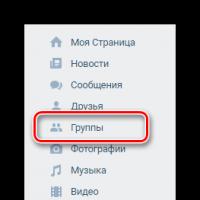 Creating a VKontakte group
Creating a VKontakte group Why is the webcam not working on my computer?
Why is the webcam not working on my computer?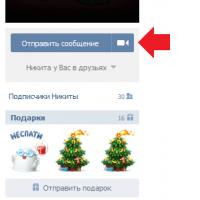 Why is the webcam not working on a laptop
Why is the webcam not working on a laptop