What is A-GPS and what is its use. The most important thing about GPS navigation: what is GPS and why is it needed? What is ter gps in phone camera
Increasingly, smartphones are used by their owners as navigators, as it is very convenient to always have a compact device at hand that allows you to determine your location or build a route to the desired object.
It communicates with satellites in orbit, receiving a signal from them, and shows its coordinates on the map. Sometimes, due to various circumstances, finding available satellites can be difficult and take a long time. This occurs in buildings, tunnels, as well as near sources of electromagnetic radiation. Even in the open air in large cities with dense buildings, there may be interruptions in the satellite signal.
To remedy this situation, the A-GPS function, which is found in most modern smartphones, is used.
A-GPS technology
A-GPS is a technology that provides the GPS module with additional information about the most available satellites and their signal strength. When you turn on the navigation, the smartphone almost instantly determines its location on the map, and the search for satellites is possible even indoors, and interfloor ceilings are not a hindrance.
The successful launch of A-GPS took place in the USA in the fall of 2001 as part of the communication networks of the National Rescue Service (911).
How does A-GPS work?
To obtain up-to-date information, this technology uses alternative communication channels. In the case of our smartphones, this is the Internet provided by a cellular operator or via Wi-Fi.
A-GPS communicates with its servers, transmitting information about the location, which is determined by the base stations (towers) of the operator. In response, these servers receive fresh messages about active satellites in the area. Using them, the geolocation module of the smartphone quickly establishes a connection with the necessary satellites, without wasting time searching for everyone. The more base stations around the smartphone, or the closer the user is to the cell tower, the more accurately the location of the smartphone is recorded, which means that the information about the available satellites is more correct.

Pros and cons of A-GPS
As we can see, the benefits of having A-GPS are undeniable. This is both a quick connection with satellites and battery saving, since during a “cold” start and searching for signals, the GPS module intensively consumes battery power. At the same time, communication with servers consumes very little Internet traffic - up to 10 kilobytes per session. It is important that A-GPS does not require user intervention, and the data is updated automatically as needed.
But this function also has disadvantages, albeit minor ones. It will not provide fast communication with satellites in areas with a shortage of cell towers or their absence. Therefore, far away from civilization, A-GPS is useless.
Despite modest internet consumption, regular frequent updates and synchronization of A-GPS will result in an increase in traffic. And when you are in roaming, especially international, communication costs can increase significantly.
How to enable and disable A-GPS?
When you activate the "Geodata" function (GPS navigation, geolocation), the smartphone prompts you to select a detection method. The user can choose to save battery or geolocation accuracy. Generally, the following methods are available (menu item names may vary depending on Android version and phone manufacturer):
- All source (high precision). Location is determined using GPS, Wi-Fi and Internet traffic of mobile networks. A-GPS technology is active.
- By network coordinates (saving battery power). Location is detected using Wi-Fi and mobile networks. GPS protocol disabled, A-GPS active.
- Based on GPS satellites (device only). Position determination exclusively by satellites without the use of additional communication channels. A-GPS technology is disabled.

A-GPS technology is essential for normal smartphone navigation and can be used regularly.
Data-lazy-type="image" data-src="http://androidkak.ru/wp-content/uploads/2017/07/13777611-e1500752464590.jpg" alt="(!LANG:GPS navigation" width="300" height="169">
!}
 How to use GPS on Android is of interest to all users of modern gadgets. Most smartphones have a navigation system built in by default, and it works quite accurately. To be able to use GPS, you just need to enable this function in your mobile phone settings and launch the Maps application. It only takes a few seconds for the program to determine the exact location.
How to use GPS on Android is of interest to all users of modern gadgets. Most smartphones have a navigation system built in by default, and it works quite accurately. To be able to use GPS, you just need to enable this function in your mobile phone settings and launch the Maps application. It only takes a few seconds for the program to determine the exact location.
Sometimes it happens that the navigator does not work. In this case, determining the route and location becomes very problematic. It is important to know how to properly set up Android so that you can use the navigation system at any time.
Steps to set up GPS on your phone
First you need to download special navigation programs that use GPS capabilities and are compatible with your version of Android OS. Any phone based on this operating system has pre-installed GPS navigators by default. We are talking about Google Maps and Yandex.Maps. Unfortunately, sometimes these apps let users down. The reason is that the wrong options are given. If the received data is not entirely correct or does not match your location at all, you need to change the system settings. This is done as follows:
- Manually enter the correct settings for the virtual COM port that connects your mobile phone to the built-in GPS receiver.
- Clear and update the A-GPS cache data using any available software. It is recommended to use GPS Status for this purpose. This program does an excellent job with an active Internet connection.
- Go out into the open and twist your mobile device in different directions. It is advisable to do 3-4 turns to make sure that the system works as it should.
- To increase the performance of your smartphone, try turning on the “Wireless networks” function in the settings. It is located in the same section as the GPS Satellites feature.
As is often the case with high-tech projects, the initiators of the development and implementation of the GPS (Global Positioning System - global positioning system) were the military. The satellite network project for determining real-time coordinates anywhere in the world was called Navstar (Navigation system with timing and timing - navigation system for determining time and range), while the abbreviation GPS appeared later, when the system began to be used not only in defense, but also for civilian purposes.
The first steps to deploy the navigation network were taken in the mid-seventies, while the commercial operation of the system in its current form began in 1995. Currently, 28 satellites are in operation, evenly distributed in orbits with an altitude of 20,350 km (24 satellites are enough for full-function operation).
Running a little ahead, I will say that a truly key moment in the history of GPS was the decision of the US President to cancel the so-called selective access (SA - selective availability) regime from May 1, 2000 - an error artificially introduced into satellite signals for inaccurate operation of civilian GPS receivers . From now on, the amateur terminal can determine the coordinates with an accuracy of several meters (previously, the error was tens of meters)! Figure 1 shows errors in navigation before and after disabling the selective access mode (data ).
Let's try to understand in general terms how the global positioning system works, and then touch on a number of user aspects. Consideration will begin with the principle of determining the range, which underlies the operation of the space navigation system.
Algorithm for measuring the distance from the observation point to the satellite.
Ranging is based on calculating the distance from the time delay of the propagation of a radio signal from a satellite to a receiver. If you know the propagation time of a radio signal, then it is easy to calculate the path it has traveled by simply multiplying the time by the speed of light.
Each satellite of the GPS system continuously generates radio waves of two frequencies - L1=1575.42MHz and L2=1227.60MHz. The transmitter power is 50 and 8 watts, respectively. The navigation signal is a phase-shift keyed PRN code (Pseudo Random Number code). PRN is of two types: the first, C / A-code (Coarse Acquisition code - coarse code) is used in civilian receivers, the second P-code (Precision code - exact code), is used for military purposes, and also, sometimes, for solving problems geodesy and cartography. The L1 frequency is modulated with both C/A and P-code, the L2 frequency exists only for transmitting the P-code. In addition to those described, there is also a Y-code, which is an encrypted P-code (in wartime, the encryption system may change).
The code repetition period is quite large (for example, for a P-code it is 267 days). Each GPS receiver has its own oscillator, operating at the same frequency and modulating the signal according to the same law as the satellite's oscillator. Thus, from the delay time between the same sections of the code received from the satellite and generated independently, it is possible to calculate the signal propagation time, and, consequently, the distance to the satellite.
One of the main technical difficulties of the method described above is the synchronization of clocks on the satellite and in the receiver. Even a tiny error by ordinary standards can lead to a huge error in determining the distance. Each satellite carries a high-precision atomic clock on board. It is clear that it is impossible to install such a thing in every receiver. Therefore, to correct errors in determining the coordinates due to the errors of the clock built into the receiver, some redundancy in the data necessary for unambiguous binding to the terrain is used (more on this later).
In addition to the navigation signals themselves, the satellite continuously transmits various kinds of service information. The receiver receives, for example, ephemeris (accurate data on the satellite's orbit), a forecast of the propagation delay of a radio signal in the ionosphere (since the speed of light changes when passing through different layers of the atmosphere), as well as information about the satellite's performance (the so-called "almanac", containing updates every 12.5 minutes information about the status and orbits of all satellites). This data is transmitted at 50 bit/s on L1 or L2 frequencies.
General principles for determining coordinates using GPS.
The basis of the idea of determining the coordinates of a GPS receiver is to calculate the distance from it to several satellites, the location of which is considered known (these data are contained in the almanac received from the satellite). In geodesy, the method of calculating the position of an object by measuring its distance from points with given coordinates is called trilateration.  Fig2.
Fig2.
If the distance A to one satellite is known, then the coordinates of the receiver cannot be determined (it can be located at any point of the sphere with radius A, described around the satellite). Let the distance B of the receiver from the second satellite be known. In this case, the determination of the coordinates is also not possible - the object is somewhere on a circle (shown in blue in Fig. 2), which is the intersection of two spheres. The distance C to the third satellite reduces the uncertainty in coordinates to two points (indicated by two bold blue dots in Fig. 2). This is already enough to unambiguously determine the coordinates - the fact is that of the two possible locations of the receiver, only one is located on the surface of the Earth (or in close proximity to it), and the second, false, turns out to be either deep inside the Earth or very high above it surface. Thus, theoretically, for three-dimensional navigation, it is sufficient to know the distances from the receiver to three satellites.
However, life is not so simple. The above considerations were made for the case when the distances from the observation point to the satellites are known with absolute accuracy. Of course, no matter how sophisticated engineers are, some error always takes place (at least according to the inaccurate synchronization of the receiver and satellite clocks indicated in the previous section, the dependence of the speed of light on the state of the atmosphere, etc.). Therefore, to determine the three-dimensional coordinates of the receiver, not three, but at least four satellites are involved.
Having received a signal from four (or more) satellites, the receiver looks for the intersection point of the corresponding spheres. If there is no such point, the receiver processor begins to correct its clock by successive approximations until it achieves the intersection of all spheres at one point.
It should be noted that the accuracy of determining the coordinates is associated not only with a precise calculation of the distance from the receiver to the satellites, but also with the magnitude of the error in setting the location of the satellites themselves. To control the orbits and coordinates of the satellites, there are four ground tracking stations, communications systems and a control center controlled by the US Department of Defense. Tracking stations constantly monitor all satellites in the system and transmit data on their orbits to the control center, where refined trajectory elements and satellite clock corrections are calculated. These parameters are entered in the almanac and transmitted to the satellites, which, in turn, send this information to all operating receivers.
In addition to those listed, there are a lot of special systems that increase the accuracy of navigation - for example, special signal processing schemes reduce errors from interference (interaction of a direct satellite signal with a reflected one, for example, from buildings). We will not delve into the features of the functioning of these devices, so as not to unnecessarily complicate the text.
After the abolition of the selective access mode described above, civil receivers are "bound to the terrain" with an error of 3-5 meters (the height is determined with an accuracy of about 10 meters). The above figures correspond to the simultaneous reception of a signal from 6-8 satellites (most modern devices have a 12-channel receiver that allows you to simultaneously process information from 12 satellites).
Qualitatively reduce the error (up to several centimeters) in the measurement of coordinates allows the mode of the so-called differential correction (DGPS - Differential GPS). The differential mode consists in the use of two receivers - one is fixed at a point with known coordinates and is called the "base", and the second, as before, is mobile. The data received by the base receiver is used to correct the information collected by the rover. Correction can be carried out both in real time and with "offline" data processing, for example, on a computer.
Typically, the base receiver is a professional receiver owned by a navigation or surveying company. For example, in February 1998, near St. Petersburg, NavGeoCom installed Russia's first differential GPS ground station. The transmitter power of the station is 100 watts (frequency 298.5 kHz), which makes it possible to use DGPS at a distance of up to 300 km from the station by sea and up to 150 km by land. In addition to terrestrial base receivers, OmniStar's satellite-based differential service system can be used for GPS differential correction. Data for correction is transmitted from several geostationary satellites of the company.
It should be noted that the main customers of differential correction are geodetic and topographic services - for a private user DGPS is of no interest because of the high cost (the OmniStar service package in Europe costs more than $1,500 per year) and bulky equipment. And it is unlikely that situations arise in everyday life when you need to know your absolute geographical coordinates with an error of 10-30 cm.
In conclusion of the part that tells about the "theoretical" aspects of the functioning of GPS, I will say that Russia, in the case of space navigation, has gone its own way and is developing its own GLONASS (Global Navigation Satellite System). But due to the lack of proper investment, only seven satellites are currently in orbit out of the twenty-four required for the normal functioning of the system ...
Brief subjective notes of a GPS user.
It just so happened that I learned about the possibility of determining my location using a wearable device the size of a cell phone in the ninety-seventh year from some magazine. However, the wonderful perspectives drawn by the authors of the article were ruthlessly broken by the price of the navigation apparatus stated in the text - almost 400 dollars!
A year and a half later (in August 1998), fate brought me to a small sports shop in the American city of Boston. What was my surprise and joy when on one of the windows I accidentally noticed several different navigators, the most expensive of which cost $ 250 (simple models were offered for $ 99). Of course, I could no longer leave the store without the device, so I began to torture the sellers about the characteristics, advantages and disadvantages of each model. I didn’t hear anything intelligible from them (and by no means because I don’t know English well), so I had to figure everything out myself. And as a result, as often happens, the most advanced and expensive model was purchased - Garmin GPS II +, as well as a special case for it and a cord for power from the car's cigarette lighter socket. The store had two more accessories for my now device - a device for attaching a navigator to a bicycle handlebar and a cord for connecting to a PC. I turned the last one in my hands for a long time, but, in the end, I decided not to buy it because of the considerable price (a little over $30). As it turned out later, I didn’t buy the cord quite correctly, because all the interaction of the device with the computer comes down to the “cream” in the computer of the route traveled (and also, I think, the coordinates in real time, but there are certain doubts about this), and even then condition of purchasing software from Garmin. Unfortunately, there is no possibility to load maps into the device.
 I will not give a detailed description of my device, if only because it has already been discontinued (those who want to get acquainted with the detailed technical characteristics can do this). I will only note that the weight of the navigator is 255 grams, the dimensions are 59x127x41 mm. Due to its triangular cross-section, the device is extremely stable on the table or on the dashboard of the car (Velcro is included for a stronger fixation). Power is supplied from four AA batteries (they only last for 24 hours of continuous operation) or an external source. I will try to tell you about the main features of my device, which, I think, the vast majority of navigators on the market have.
I will not give a detailed description of my device, if only because it has already been discontinued (those who want to get acquainted with the detailed technical characteristics can do this). I will only note that the weight of the navigator is 255 grams, the dimensions are 59x127x41 mm. Due to its triangular cross-section, the device is extremely stable on the table or on the dashboard of the car (Velcro is included for a stronger fixation). Power is supplied from four AA batteries (they only last for 24 hours of continuous operation) or an external source. I will try to tell you about the main features of my device, which, I think, the vast majority of navigators on the market have.
At first glance, GPS II + can be mistaken for a mobile phone released a couple of years ago. Just looking closely, you notice an unusually thick antenna, a huge display (56x38 mm!) and a small number of keys by telephone standards.
When the device is turned on, the process of collecting information from satellites begins, and a simple animation (a rotating globe) appears on the screen. After the initial initialization (which takes a couple of minutes in an open place), a primitive sky map appears on the display with the numbers of visible satellites, and next to it is a histogram indicating the signal level from each satellite. In addition, the navigation error is indicated (in meters) - the more satellites the device sees, the more accurate the determination of coordinates, of course.
The GPS II+ interface is built on the principle of "flipping" pages (there is even a special PAGE button for this). The "satellite page" was described above, and besides it, there is a "navigation page", "map", "return page", "menu page" and a number of others. It should be noted that the described device is not Russified, but even with poor knowledge of English, you can understand its work.
The navigation page displays: absolute geographic coordinates, distance traveled, instantaneous and average movement speeds, altitude, movement time and, at the top of the screen, an electronic compass. I must say that the height is determined with a much greater error than two horizontal coordinates (there is even a special note in the user manual on this subject), which does not allow using GPS, for example, to determine the height of paragliders. But the instantaneous speed is calculated extremely accurately (especially for fast-moving objects), which makes it possible to use the device to determine the speed of snowmobiles (whose speedometers tend to lie significantly). I can give "bad advice" - when renting a car, turn off its speedometer (so that it counts fewer kilometers - after all, payment is often proportional to the mileage), and determine the speed and distance traveled using GPS (fortunately, it can measure both in miles and in kilometers ).
The average speed is determined by a somewhat strange algorithm - idle time (when the instantaneous speed is zero) is not taken into account in the calculations (in my opinion, it would be more logical to simply divide the distance traveled by the total travel time, but the creators of GPS II + were guided by some other considerations).
The distance traveled is displayed on the "map" (the memory of the device is enough for 800 kilometers - with a higher mileage, the oldest marks are automatically erased), so if you wish, you can see the scheme of your wanderings. The scale of the map changes from tens of meters to hundreds of kilometers, which is undoubtedly extremely convenient. The most remarkable thing is that in the memory of the device there are coordinates of the main settlements of the whole world! The USA, of course, is presented in more detail (for example, all areas of Boston are present on the map with names) than Russia (the location of only such cities as Moscow, Tver, Podolsk, etc. is indicated here). Imagine, for example, that you are heading from Moscow to Brest. Find "Brest" in the memory of the navigator, press the special "GO TO" button, and the local direction of your movement appears on the screen; global direction to Brest; the number of kilometers (in a straight line, of course) remaining to the destination; average speed and estimated time of arrival. And so anywhere in the world - even in the Czech Republic, even in Australia, even in Thailand ...
Equally useful is the so-called return function. The memory of the device allows you to record up to 500 key points (waypoints). The user can name each point at his own discretion (for example, DOM, DACHA, etc.), various icons are also provided for displaying information on the display. By turning on the function of returning to the point (any of the pre-recorded ones), the owner of the navigator gets the same options as in the case described above with Brest (i.e. distance to the point, estimated time of arrival and everything else). For example, I had such a case. Arriving in Prague by car and settling in a hotel, my friend and I went to the city center. Leaving the car in the parking lot, we went for a walk. After an aimless three-hour walk and dinner at a restaurant, we realized that we did not remember where we left the car. It is night outside, we are in one of the small streets of an unfamiliar city ... Fortunately, before leaving the car, I wrote down its location in the navigator. Now, by pressing a couple of buttons on the device, I found out that the car was 500 meters away from us, and after 15 minutes we were already listening to quiet music, heading by car to the hotel.
In addition to moving to the recorded mark in a straight line, which is not always convenient in city conditions, Garmin offers the TrackBack function - returning along your own path. Roughly speaking, the motion curve is approximated by a series of straight sections, and marks are placed at the break points. On each straight section, the navigator guides the user to the nearest label, and when it is reached, it automatically switches to the next label. An extremely convenient function when driving a car in unfamiliar terrain (the signal from satellites, of course, does not pass through buildings, therefore, in order to obtain data on your coordinates in densely built-up conditions, you have to look for a more or less open place).
I will not delve further into the description of the capabilities of the device - believe me that in addition to those described, it also has a lot of pleasant and necessary lotions. One change of display orientation is worth something - you can use the device both in a horizontal (car) and vertical (pedestrian) position (see Fig. 3).
One of the main charms of GPS for the user, I consider the absence of any fee for using the system. Bought once the device - and enjoy!
Conclusion.
I think there is no need to enumerate the areas of application of the considered system of global positioning. GPS receivers are built into cars, cell phones and even wristwatches! Recently I came across a message about the development of a chip that combines a miniature GPS receiver and a GSM module - it is proposed to equip dog collars with devices based on it so that the owner can easily find a lost dog via a cellular network.
But in any barrel of honey there is a fly in the ointment. In this case, Russian laws act as the latter. I will not discuss in detail the legal aspects of using GPS navigators in Russia (something about this can be found), I will only note that theoretically high-precision navigation devices (which, without a doubt, are even amateur GPS receivers) are prohibited here, and their the owners are waiting for the confiscation of the device and a considerable fine.
Fortunately for users, in Russia the severity of laws is compensated by the optionality of their implementation - for example, a huge number of limousines with a washer-antenna of GPS receivers on the trunk lid drive around Moscow. All more or less serious marine vessels are equipped with GPS (and a whole generation of yachtsmen has already grown up, having difficulty navigating in space using a compass and other traditional navigational aids). I hope that the authorities will not put a spoke in the wheels of technical progress and will soon legalize the use of GPS receivers in our country (they have canceled permissions for cell phones), and will also give the go-ahead to declassify and replicate detailed maps of the area necessary for the full use of car navigation systems.
Articles and Lifehacks
Most mobile phone owners have a question, what is gps in the phone? Previously, all conversations on a cell phone began with the question "Where are you?".
And today, determining the user's location on a virtual map has become real thanks to the combination of knowledge in mathematics, physics and other technical sciences.
Therefore, for many, applications that work with the GPS system will certainly fall into the number of programs.
What is gps for?
- With the help of a satellite, you can determine the distance to the required object (the gps receiver first receives information about the location of the satellite, and then receives information from it with the coordinates of the object).
- In addition, a social aspect appears - a person can, communicating with friends and relatives, voluntarily note where he is currently located.
- Thanks to the strong union of the Internet and satellite navigation, file downloads have become easier - the user can show his location both on the map and in a specific institution within a few seconds.
At the same time, a person can invite friends to his place by sending out messages indicating his exact location.
- A phone with a gps module, if the program is properly configured, can be used as a regular navigator when traveling around Russia and other countries (when searching for the nearest cinemas, museums and shops).
Advantages and disadvantages of gps

Satellite navigation in the device is a common occurrence even for not very expensive models.
- Regular determination of their coordinates using electronic maps is necessary for people of those professions for whom it is important to be able to navigate in an unknown area (couriers, drivers).
- For users who spend weekdays at work and weekends at home, GPS is an obscene feature that significantly increases the cost of the device.
- To justify equipping a mobile phone with a GPS function, developers create a variety of geosocial services, for example, the ability to insert the coordinates of the location of the shooting into a file.
- Modern developers have greatly simplified the file upload system, all operations are carried out extremely quickly. The GPS-equipped phone is easy to operate, runs smoothly and is convenient to use.
At the same time, it has various settings and the ability to save the routes traveled.
Today, all smartphones and most tablets are equipped with GPS, a navigation system that can be used, for example, to navigate or locate a device. Not so long ago, A-GPS technology appeared. What is the difference between them?
GPS (from the English Global Positioning System - global positioning system) - satellite navigation system. A-GPS is a special technology that complements the GPS satellite navigation system. What exactly does she give?

The most important thing is an accelerated "cold" start. When you enable GPS on your device, the satellite needs to receive information from your device before the current location can be determined. This is the so-called cold start, which can take 30 seconds or even several minutes. In the case of A-GPS, the necessary information is provided through alternative communication channels. Such communication channels can be base stations of telecom operators, but usually the channel is the Internet - mobile or Wi-Fi, depending on which one is currently connected. At the same time, the volume of data transfer over the Internet is very small - often only a few kb.
If cellular operator towers are used, there may be inaccuracies in the positioning of the device.
The second important advantage of A-GPS is the increase in the sensitivity of receiving weak signals in the so-called "dead zones", which include various tunnels, lowlands, forests with dense foliage, etc.

Disadvantages of A-GPS
And yet, you need to understand that along with the advantages of A-GPS technology, it also has disadvantages.
- Some A-GPS receivers are bundled together with a radio module. If the radio module (GSM) is disabled, A-GPS will not be able to start.
- A-GPS transmits a certain amount of information over the Internet. You need to understand that for the transfer of even a small amount of information in roaming, a decent amount can be written off from your account.
- Outside of cellular coverage and without internet access, the A-GPS Quick Start feature will not work.
 Download Digger Online cheats Download cheat for digger online cop nask
Download Digger Online cheats Download cheat for digger online cop nask Windows design Skins for the mouse cursor on windows 10
Windows design Skins for the mouse cursor on windows 10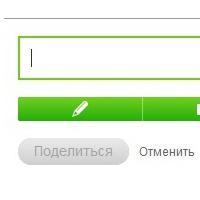 How to create a poll in Odnoklassniki?
How to create a poll in Odnoklassniki?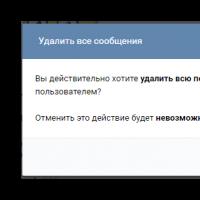 How to cancel a sent message in VK - cancel sending
How to cancel a sent message in VK - cancel sending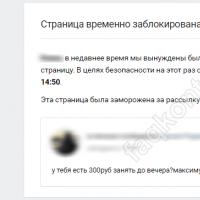 How to restore a VKontakte page after deletion and return access to it
How to restore a VKontakte page after deletion and return access to it What are vkontakte communities
What are vkontakte communities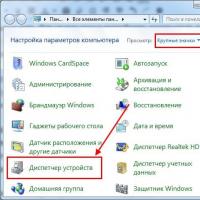 How to repair a flash drive and recover data USB flash drive is not detected detailed instructions for recovery
How to repair a flash drive and recover data USB flash drive is not detected detailed instructions for recovery