Bot on click of the left mouse button. Autoclickers for mouse and keyboard. Why you need an autoclicker for a mouse
Very often, when working on a computer, you have to perform a number of similar actions with a mouse, keyboard, etc. All this exhausts smart programmers (and they are always smart!), To facilitate the work of the user, they wrote programs called autoclickers. Consider how you can avoid routine work using the example of the wonderful eMouse program.
eMouse
We go to the site and its with. Installation is nothing complicated. After installing it, run it - a window appears. 
On the left is the “Rec” button (record) - after pressing, your actions with the mouse and keyboard will be recorded. "Play" will lose (repeat the recorded actions). And how many times can be set in the “x” field (it is set 1 time in the picture), while ticking the “loop Playback” field
At the bottom left are the checkboxes Record: Keys and Mouse, i.e. if these checkboxes are checked, then mouse and keyboard actions will be recorded (and if they are not checked, then accordingly).
You can view (and change) the settings. Click on the "Edit" link and select "Settings" in the context menu

Here are the settings.

Hotkeys installed. To start recording actions - F5, and to pause - F11, to play - F12.
Recorded actions (script) can be saved, i.e. you can write a bunch of all sorts of sequences and call them as needed. 
Open "File" and select "Save Script as ..." (Save the script as ...) and save it where we need.
AutoClicker (most primitive)
If you need to do a huge number of clicks with the right or left mouse button, then this program is for you. Great to use Vkontakte in PROFIT games! Super Clicker or Clicker. 
The program is paid, but its "free" version can be downloaded from. We launch it. The program interface is quite simple. 
How to work with the left mouse button is written on the left side, and on the right - in the right (we will deal with the sliders later). We use hotkeys.
We start the program, i.e. press ALT + 1 on the keyboard. This does not mean that we press the ALT key on the keyboard, then the "+" key, and then the key with the number "1!. No, we just press the "ALT" and "1" keys at the same time.
We go to Vkontakte, look for a game where you need to make a bunch of clicks, move the mouse and press ALT + 1. And until we press ALT + 2 clicks will continue.
Ghost Mouse can be downloaded at . Installation is nothing complicated. We launch. 
To record actions, press the red button. Or press F9, To reproduce the actions, press " Ctrl + Q«.
When, when working at a computer, it becomes necessary to repeatedly perform the same action with a computer mouse, for example, such a procedure is often required when generating computer games, the task will be simplified by special programs that fully automate the process of pressing a computer mouse. Today we will talk about the most popular autoclicker programs for Windows.
If, for example, in a computer game you need to repeatedly use the mouse button, then, of course, you can rely on your own strength, but believe me, your hand will get tired pretty quickly. In this case, the process can be fully automated using the so-called auto-clicker programs.
GS Auto Clicker

A simple and convenient program that will take care of the implementation of mouse clicks. In the program settings, you can specify the mouse button whose click will be simulated by the program, as well as set the interval and frequency of clicks. In addition, by assigning a hot key on the keyboard, the program will perform mouse clicks all the time that you keep the hot key pressed.
Mouse Recorder Pro

Another autoclicker program, which has a simple interface, but, unfortunately, did not receive support for the Russian language. This program allows you to automate clicks not only on the computer mouse, but also on the keyboard. The program features the ability to create macros and a wider range of settings, which makes it much more functional than GS Auto Clicker.
Clickermann

And finally, the third autoclicker program, which will appeal to more experienced users, because. programming skills will be useful in it.
The program allows you to completely simulate the work of a person at a computer, which allows you to completely save the user from performing the same actions related to the mouse or keyboard. The program allows you to create accurate scenarios for the further progress of the work, but, as mentioned above, you must have at least basic skills in working with the Pascal programming language.
All three programs from our small review will allow you to fully automate computer mouse clicks. All three programs are distributed free of charge, so you have a great opportunity to try them in action.
Most of the same actions in different programs can be automated. For example, users create macros in Microsoft Excel, and special add-ons have been implemented for browsers to automate routine tasks. The same applies to a computer mouse: to fully automate the process of pressing a computer mouse, special auto-clicker programs can be used.
Autoclicker is a special utility that allows you to simulate a mouse click. A similar need may arise, for example, when playing a computer game, where further success depends on repeatedly pressing the mouse button or performing a certain repetitive sequence. In order not to perform this procedure yourself, you can entrust it to one of the autoclicker programs below.
Mouse Recorder Pro

Functional autoclicker program, which is equipped with a wide range of settings for creating macros that mimic the actions of a computer mouse. It has a rather pleasant and understandable interface, which you can quickly get used to, despite the lack of support for the Russian language.
Clickermann

If you need a much more functional solution, aimed primarily at experienced users, then you should definitely pay attention to the Clickermann program.
The program is able to simulate in detail the work of a person at a computer, allowing you to create the most accurate scenarios for the operation of a computer mouse. Having basic skills in working with the Pascal programming language, you will not have any particular difficulties in operating this program.
GS Auto Clicker

And this program, unlike the ones described above, is a much simpler tool for automating the work of the mouse.
For this program to work, it is enough to specify the mouse button, the click of which the program will simulate, as well as the interval and frequency of clicks. Additionally, the program allows you to assign a hot key on the keyboard, which, while you hold it, will simulate mouse clicks.
Each of the proposed programs is distributed free of charge, which means that this is a great opportunity to simplify the work on the computer by automating the processes of working with the mouse.
The best autoclickers for mouse and keyboard are available for download from our website. Autoclicker is able to automate the process of clicking on certain areas of the screen and keys.
Download GS AutoClicker
Free Autoclicker to automate mouse and keyboard actions.
Simple and easy-to-use software that can click the mouse instead of the computer user. It will make life easier for gamers who play games, as well as those who have to work with applications, by automating the process of clicking the mouse.
After installation, it is enough to press the pre-configured "hot key" to launch the utility. It allows you to accurately record the sequence of clicks made in different areas of the screen, and then reproduce the same actions.
The autoclicker independently performs a certain number of “clicks” or clicks at the frequency specified in the settings (the time interval ranges from milliseconds to hours). Double or single clicks are possible.

Download Clickermann
Safe autoclicker for mouse.
It is a popular scripted autoclicker with a wide range of features that allow you to use it not only for the usual recording of mouse and keyboard actions.
The program has a friendly interface, clear scripting language and informative documentation with detailed examples. Equipped with a practical code editor with syntax highlighting as well as debugging tools. Allows you to record actions on your computer and play back later.
The software simulates input devices and binding to a given window by pressing a single button, without interfering with the user's work. Has a compact distribution. Works with files, including reading / writing information to text documents, calls third-party programs. In addition, it allows you to create dll plugins and play sounds.

Download Uopilot
This is a clicker program that automates routine actions on a computer. It does not require installation and supports HotKeys. Useful for gamers and ordinary users who need to emulate movements, mouse clicks.
The software has an intuitive interface and is supported by all versions of Win OS. Suitable for working with any games, programs and is not tracked programmatically from the server side. In addition, it does not sniff or send packets. Supports recording new or loading downloaded macros and playing scripts.
Often users have to perform a huge number of similar actions. But the computer itself could well cope with them if an appropriate application were written. And it's written. And not even one.
Autoclicker is a program that allows you to automate pressing buttons on the keyboard and mouse.
So the user can go about their business while the computer performs any actions. Programs of this type were very popular among those who sit on the "boxes".
« Boxes"are specialized exchanges that pay users for clicking on links.
However, it is impossible to make money on such a platform even with an autoclicker, since about 0.01 kopecks are paid for visits.
However, autoclickers still exist today. But only in order to make it easier for users to work on a computer.
They help automate some of the process and “unload” the user a little.
Attention! If you are determined to use the autoclicker to make money on the "boxes", then know that nothing will work out for you. Buks will quickly track the robots and ban your account forever. It will not work to get rich at the expense of someone else's program.
And now let's look at the best programs for automating work on a computer.
Among them there are both paid versions and completely free copies distributed under a free license.
An operating system program that runs on both 32-bit and 64-bit operating systems.
The utility allows you to set the required number of clicks and set the time period for which you need to make them all.
GS AutoClicker can also implement double clicks. The interface of the program is simple and intuitive, which is quite good for beginners.
This product is completely free. It can be easily downloaded from the official website of the developer.
- fast work even on low-power machines;
- flexible settings;
- the ability to set the time interval;
- setting double clicks;
- supports all versions and editions of Windows.
- no Russian language;
- not enough functionality.
UoPilot

Free software for automating clicks. Perfect for those who often play in and others.
Almost everything can be customized. Including the number of clicks and the time interval between them.
The utility interface is standard and will not raise questions from anyone. But the most important thing is the presence of the Russian language.
In applications of this type, this is rare. The program is able to work quietly in the background without loading the computer.
- support for double clicks;
- setting the time interval;
- there is no advertising content;
- the application is completely free;
- does not require installation;
- works with all versions and editions of Windows;
- there is a Russian language.
- the program is difficult to set up;
- no reference material.
AC Auto Clicker

A program distributed shareware. This means that only the trial version is available to the user. And for the full one you will have to purchase a license.
However, almost no restrictions were found in the unregistered version. Only advertising.
The utility is able to fully automate the process of "clicking" the mouse.
You can choose between single and double clicks, set the interval, organize the launch using hotkeys, and much more.
- no Russian language;
- the program is not free;
- have advertising content.
The Fastest Mouse Clicker For Windows

A program with such a long name should work well a priori. The way it is.
The autoclicker is capable of performing 100,000 mouse clicks in just one second. This is the fastest utility known.
The application is completely free and has no advertising content. However, there is no Russian language either.
But there is a friendly and intuitive interface. So even a beginner can easily deal with this utility.
- very high speed of work;
- simple and intuitive interface;
- standard design;
- no advertising content;
- flexible settings;
- work with all versions and editions of Windows OS;
- does not require installation;
- in the background operation does not load the computer;
- easily removed.
- no Russian language;
- failures are possible.
Automatic Mouse and Keyboard

This application is by no means free, but it boasts a rather rich functionality.
Almost everything can be configured in the script: from the interval of clicks and their number to the type of click.
In addition, this application supports the automation of pressing buttons on the keyboard.
There is even an "if" argument, which is no doubt familiar to many programmers.
The interface of the program is simple, but in order to properly manage it, you will need some skills.
- fully customizable scripts;
- fast work on weak machines;
- running the program in the background does not load the computer;
- work with all operating systems of the Windows family (even XP);
- no advertising content;
- intuitive interface;
- the program does not require installation;
- easily removed.
- too complicated for beginners;
- some functions are limited in the unregistered copy;
- non-Russian language.
Advanced Key and Mouse Recorder

Another utility for automating actions using . It has a nice interface and a huge number of settings.
A feature of the program is that it records the user's actions and then repeats them.
This approach allows you to bring to automatism a whole range of actions.
And this is good, since such an opportunity frees the user from routine activities.
However, the utility is not free. And this is its biggest drawback.
- fast work on any machines;
- fully customizable scripts;
- a huge number of settings;
- intuitive and friendly interface;
- the possibility of automating a whole range of actions;
- creating macros;
- there are no ads in the application;
- work with any versions of operating systems from Microsoft;
- simple installation and removal process.
- no Russian language;
- difficult for beginners to understand;
- the program is not free.
Mouse Recorder Premium

A small free utility for recording mouse and keyboard clicks.
The utility can even run the desired script after the color has changed on the screen (useful for some games and sites).
The program works in a fully automatic mode and integrates perfectly with .
- easy macro setup process;
- availability of additional tools;
- fast work on old machines;
- adequate work with Windows 10;
- does not require installation of additional software;
- no advertising content;
- the program is completely free;
- does not require installation;
- easily removed;
- has an intuitive interface.
- no Russian.
Auto Mouse Click

The program allows you to configure autoclick for the mouse at the specified coordinates.
It has at its disposal an advanced scripting algorithm and boasts a high speed of work (which is critical for some games).
 Download Digger Online cheats Download cheat for digger online cop nask
Download Digger Online cheats Download cheat for digger online cop nask Windows design Skins for the mouse cursor on windows 10
Windows design Skins for the mouse cursor on windows 10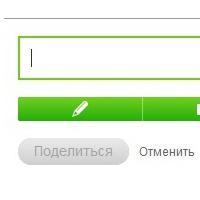 How to create a poll in Odnoklassniki?
How to create a poll in Odnoklassniki?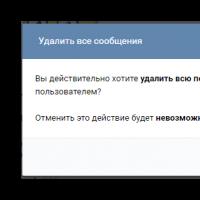 How to cancel a sent message in VK - cancel sending
How to cancel a sent message in VK - cancel sending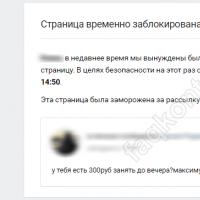 How to restore a VKontakte page after deletion and return access to it
How to restore a VKontakte page after deletion and return access to it What are vkontakte communities
What are vkontakte communities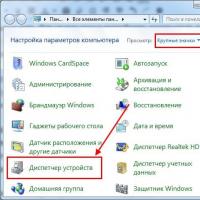 How to repair a flash drive and recover data USB flash drive is not detected detailed instructions for recovery
How to repair a flash drive and recover data USB flash drive is not detected detailed instructions for recovery