Vote. Voting Active
The Internet project “Active Citizen” is a useful service for Moscow residents. It gives each citizen the opportunity to participate in the life of the capital by voting for or against the issues put up for discussion. The subject of voting, as a rule, is the feasibility of current innovations: improvements and changes in urban infrastructure, information services and other areas of urban recreation and everyday life. With the help of the project, you can also evaluate the events held in Moscow and even find missing people.
You can learn how to put all this into practice and complain about the city’s current problems by studying and analyzing the site’s capabilities, or simply read the instructions below.
More about the project
Active Citizen was first launched on May 21, 2014. The initiator of the project was the Moscow Government, and the city’s Department of Information Technologies brought this idea to life. Less than a year later, the number of registered users on the site exceeded 1 million (currently their number is twice that).
In order to monitor the implementation of decisions made by citizens, city authorities announced the creation of a specialized association of volunteers.
The principle of operation of the portal is as follows:
- The Moscow executive authority removes a list of significant issues from its sphere of competence.
- The site user participates in active voting and receives a fixed number of points for this, which he can subsequently exchange in the “Rewards Store”.
- The result of the electronic referendum is taken into account by the Moscow Government.
The subject of voting is mainly issues put forward by the Moscow City Duma. Surveys of citizens can be submitted to the “Active Citizen” for consideration only after they receive at least 5% of the votes of Moscow residents on the website of the Russian Public Initiative roi.ru.
Voting procedure
The project portal periodically posts current questions or surveys in which its registered users are invited to participate. In addition to the opportunity to influence the decisions of the city administration and evaluate their implementation, participants in electronic referendums are offered pleasant bonuses in the form of free parking hours, visits to cultural events in the capital, and useful souvenirs.
To take advantage of these privileges, a citizen must follow the instructions:
- Register on the portal.
- Go to the “Voting” section.
- Select the question you are interested in.
- Familiarize yourself with the essence of what has been stated.
- Leave your vote by choosing one of the proposed options.
- Click "Finish voting".
- Receive the required number of points and the associated status of an active citizen.
- Go to the Rewards Store and select your preferred option.
- Receive an incentive at the public services center (addresses at the link - shop.ag.mos.ru/rules/stores/).
Registration
Every active citizen must go through the registration procedure on the site. Without this, access to voting will be closed.
To do this you need to do the following:
- Step 1. Follow the link ag.mos.ru/site/index and click “Registration”.
- Step 2. Enter your mobile phone number.
- Step 3. Enter the code received via SMS.
- Step 4. Agree to the terms of the offer.
- Step 5. Login.
This item is optional, but brings additional benefits to the account owner:
- + 20 bonus points (subject to filling out all the proposed fields);
- the opportunity to participate not only in citywide, but also in territorial voting (at the place of residence and work);
- the right to vote in areas of school and preschool topics (if the user indicates the presence and age of children).
The procedure can also be done through a mobile application, available for download on Google Play, App Store and Windows Phone Store. The algorithm of actions in this case will be identical to registration through the site.
One of the main conditions for registration is the presence of a SIM card from a Russian mobile operator, and the phone number does not have to be Moscow.
Vote
To participate in the survey, you must click on one of the active offers. The participant in the electronic referendum will see an explanation of the essence of the question posed and a list of available answers. Among them, you must select one (unless otherwise specified by the rules of a particular voting) and be sure to click “Finish voting.” Otherwise, the vote will not be counted.
The answer options were selected in such a way that every active citizen could participate in the survey, regardless of interest in this topic and the presence of their own competent opinion (in most polls the answers “I don’t know”, “I’m not interested”, “Experts should participate in the assessment” are available " and so on.).
Such a position is useful for identifying the range of interests of residents and helps the Government analyze the general mood of citizens regarding the direction under consideration. And for the participants themselves, this is an additional opportunity to receive points on a bonus account.
Also, in some questions, users are asked to express their personal opinion, different from the standard answers proposed by the administration.
Users of the Active Citizen website have the opportunity to participate in the discussion of issues of high legal significance. But to do this, they will need to undergo authorization through a profile on the government services portal (gosuslugi.ru). An important condition is the presence in this profile of passport data, information about registration of place of residence and SNILS.
Points
The bonus points required to receive the promotion can be accumulated as follows:
- Participate in the maximum number of available polls (on average, a user is awarded 20 points per poll).
- Fill in all the proposed fields of your personal profile.
- Regularly visit the website or mobile application (+ 3 points daily).
- Invite friends using the mobile application. For each registered friend, the user will receive 5 bonuses (no more than 10 invitees per month are paid).
- Share current issues and/or the fact of your voting on them on social networks (available after linking your VK, OK, Facebook, or Twitter account). For publishing one post, an active citizen will receive 5 points, for a maximum of 4 posts per month.
How to report a problem
The Active Citizen Internet service is not intended for filing complaints. For this purpose there is a portal “Our City Moscow”. With its help, concerned citizens can report a problem within the purview of city authorities and receive a report on its resolution within 8 days.
There are 27 categories available on the site for requests, which are periodically supplemented and updated.

It’s easy to complain through Our City. To do this you need:
- Go through the registration procedure* or log into the site through your VKontakte, Facebook, Twitter, or State Services website.
- Click “Report a problem” (red button in the center of the main page).
- Select the category of the problem object.
- Indicate the problematic topic.
- Specify the location of the facility where the violation or malfunction was noted.
- Specify the problem.
- Provide a brief explanation (no more than 700 characters).
- Upload photos (no more than 5 and total size up to 10 MB).
- Click “Send message”.
* - to register on the portal, the user needs to follow the link gorod.mos.ru/index.php, enter information about himself in the electronic form, indicate his agreement with the terms of use of the portal and the Unified Moderation Rules.
- information that does not correspond to the selected category and topic;
- duplication of information about an unresolved problem;
- personal requests;
- description of several problems classified into different categories and topics;
- unnecessary information that does not relate to the essence of the problem;
- appeals to officials of the Moscow Government, executive bodies, portal employees or other persons/organizations;
- a photograph that is presented as a single proof (explanation) of the subject of the appeal, and does not meet the established requirements (more than 10 MB, does not allow recognition of the problem, contains confidential, advertising or other information different from the purposes of the portal’s activities).
The results of moderation become known within 24 hours after filing a complaint. Notifications of rejection, as well as messages about the results of the review, are sent to the applicant’s email address specified during registration.
If a portal user has any questions or system malfunctions are detected, he can contact technical support through the feedback form.

In the same way, wishes and recommendations for improving the work of GOROD.MOS.RU are sent to the site administration.
In addition to the web portal, you can complain using GOROD.MOS.RU through a mobile application, available for iOS, Android and Windows Phone. Download links are located at the bottom of the site.
Video about the “Active Citizen” project
The legislative framework
Working with government Internet resources, filing complaints and appeals to authorities is regulated by the following regulations:
- Federal Law of the Russian Federation “On the organization of the provision of state and municipal services” dated July 27, 2010 No. 210-FZ
- Federal Law of the Russian Federation “On information, information technologies and information protection” dated July 27, 2006 No. 149-FZ.
- RF PP “On a unified system of interdepartmental electronic interaction” dated September 8, 2010 No. 697.
- Order of the Government of the Russian Federation “On the state program of the Russian Federation “Information Society (2011 - 2020)” dated October 20, 2010 No. 1815-r.
What is a survey?
A survey is an event to identify opinions on issues of the life of a house or the improvement of its local area. The survey can ask up to 10 questions at a time.
A survey, for example, can be initiated in order to: select the person in charge of the entrance/house, determine a convenient place and time for holding a general meeting, set a convenient date for holding a cleanup day, or discuss creating coziness in the house (placing flowers in the entrances, decorating the house for the holidays, etc.)
What is information?
Information is an event to convey information about the life of the house as a whole or about the improvement of its local area.
Information, for example, can be initiated in order to: notify about the date, time and place of the cleanup, evaluate the work of the concierge, additionally inform the owners of the premises about the holding of a general meeting of owners.
How to initiate a survey or information?
A survey or information can be initiated by the owner of the premises in the house, a resident registered in this house at the place of residence, or individual entrepreneurs and organizations involved in the management of apartment buildings, homeowners' associations, housing or housing-construction cooperatives.
To initiate a survey, inform:
- - Register in the “Active Citizen” project or log in to the project with a mos.ru account;
- - Check that your mos.ru personal account contains your full name, SNILS, passport and date of birth. Make sure that the data provided has been verified;
- - Log in to your profile on the website. On the main page, select the “Electronic Home” section,
- - Click “Apply for a survey” or “Apply for information”. Then follow the instructions.
Important! To apply for surveys and provide information, make sure that the data provided on mos.ru has been verified.
How to take part in a survey or information campaign?
Participants of the “Active Citizen” project who are:
- - owners of premises in the house,
- - tenants of residential premises under a social tenancy agreement,
- - residents
The audience of the survey is established by the initiator of the survey and information.
To participate in the survey, information:
- - Fill in the fields: “Residence Address”, “Registration Address” or “Property Address”.
- - Open the poll and select the appropriate option/several answer options in the poll or “Like”/“Dislike” to rate the information message in the informing.
Important! Current surveys or information will become available in the “Electronic Home” section 5 minutes after filling in the addresses.
Important! If you wish, leave a comment (anonymously or introduce yourself in the text of the comment itself), which will be visible only to the initiator.
Important! Participation in surveys is anonymous. If you wish, you can indicate your apartment number. It will be available only to the initiator when generating the final results.
What results of the survey or information do participants see?
Interim results are available on the voting page after the participant completes the information or survey. The final ones will be available to all participants in the “News” section after the voting is completed.
How is the property address verified when participating in a survey or reporting?
Surveys and information are carried out at the addresses indicated in the profiles of citizens of the “Active Citizen” system. The voting procedure is similar to city elections, which take place in the “Active Citizen” system.
How long after submitting an application will the survey or awareness open?
Review and approval of the application takes up to 5 working days.
The initiator of the survey or information is notified about the results of the review and the opening of the survey in the “Active Citizen” system and at the email address specified in the application.
Reasons for refusal to post a survey or information.
According to the Moscow Government Decree No. 115-PP dated February 27, 2018 “On the implementation of the Electronic Home project” (Resolution), the reasons for refusal to post a survey or inform based on an application are as follows:
- - The application was submitted by an unauthorized person;
- - The application does not comply with the provisions defined by the Resolution for the implementation of the “Electronic Home” pilot project and (or) the Rules for using the information system of the “Active Citizen” project when implementing the “Electronic Home” pilot project;
- - The content of the survey/information in the application does not relate to issues of the life of an apartment building or the improvement of its local area and/or does not correspond to the format for providing information established in the Rules;
- - The content/essence of the survey or information is similar to the previously sent request;
- - The application contains accusations/insults against third parties;
- - The application contains information aimed at promoting hatred and discrimination on racial, ethnic, gender, religious, social grounds, infringement of the rights of minorities, minors, as well as information causing and calling for harm in any form.;
- - The application contains personal data distributed without the consent of the subject of personal data;
- - The application contains errors and/or typos that interfere with understanding its meaning;
- - The application contains obscene language or its derivatives;
- - The content of the survey or information does not correspond to the composition of its participants specified in the application.
You can familiarize yourself with the Decree and Rules using the links:
- - Resolution;
- - Rules .
General meetings of owners
What is a general meeting of owners of an apartment building?
The general meeting of owners is the management body of an apartment building.
Decisions and minutes of the general meeting of home owners are official documents as documents certifying facts that entail legal consequences in the form of imposing obligations on the owners in relation to the common property in the house, changing the scope of rights and obligations, or releasing these owners from obligations.
How is the property address verified when voting at a general meeting of owners?
The data of the owners who took part in the voting will be checked for compliance with the information contained in the state information systems of the city of Moscow, including the Unified State Real Estate Register (USRN).
How will the owners of the premises be informed that a general meeting of owners is being held?
When holding a general meeting of premises owners through the “Electronic House”, additional information is provided to the owners by e-mail or SMS.
Important! The obligation to notify the owners by the initiator is provided for by the Housing Code of the Russian Federation and, in the current version of the Moscow City Government Resolution No. 115-PP dated February 27, 2018, is not removed from it.
How to hold the first meeting of owners to conduct online voting?
Hold an extraordinary or annual general meeting of owners in the house to make the following decisions:
- - choosing the “Active Citizen” project as an information system for absentee voting;
- - determination of the Department of Information Technologies of the city of Moscow as the administrator of the general meeting;
- - on the procedure for the administrator to receive messages about holding general meetings in the form of absentee voting, decisions of premises owners in accordance with the provisions established by the Moscow Department of Information Technologies;
- - on the duration of voting on items on the agenda of the general meeting in the form of absentee voting using the information system of the “Active Citizen” project in accordance with the provisions established by the Moscow Department of Information Technologies;
- - on the consent of the administrator of the general meeting to submit the minutes of the general meeting without attaching the register of owners of premises in an apartment building in order to protect their personal data.
Important! Examples of appropriate wording of agenda items and decisions on them are contained in the appendix to the Rules
Don't forget to include contact details in the protocol!
- In accordance with the Housing Code of the Russian Federation, provide the minutes of this meeting to the Moscow Housing Inspectorate through your managing organization. The protocol is reviewed for compliance with the requirements of the legislation of the Russian Federation within 10 working days from the date of its receipt by the Moscow Housing Inspectorate.
- Within 5 days after consideration of the protocol by the Moscow Housing Inspectorate, the Moscow Department of Information Technologies includes the house in the register of houses in which the general meeting is held using the “Active Citizen” project!
Full requirements for holding the first meeting of owners are published in the Rules.
How can those who are not able to do so through “Active Citizen” take part in the owners’ meeting?
- - by electronic voting through the “Active Citizen” system;
- - by personal appearance at the address: Moscow, Tsentrosoyuzny lane, building 13, building 3, floor 2 within the period during which voting is held.
What issues can be discussed at the general meeting?
Owners can make decisions on the following issues:
- - reconstruction and major repairs of an apartment building (including on the formation and use of a capital repair fund, obtaining a loan for major repairs);
- - construction on the local area and limits on the use of the land (for example, equipping a children’s playground, restricting entry to the site of an apartment building, etc.);
- - use of common property (approval of persons authorized to enter into agreements on the use of common property of an apartment building);
- - choosing a method of managing an apartment building;
- - current repairs of an apartment building;
- - on organizational issues of conducting absentee voting, vesting powers with the council of an apartment building and its chairman;
- - on other issues in accordance with the Housing Code of the Russian Federation.
How are general meetings of premises owners organized in an apartment building?
Meetings of owners of premises in an apartment building are divided into general annual (mandatory) and extraordinary. General meetings are held in the second quarter of the year following the reporting year, or within the period established at the general meeting. In accordance with Art. 45 of the Housing Code of the Russian Federation (hereinafter referred to as the Housing Code of the Russian Federation), an extraordinary meeting can be held:
- - on the initiative of any owner, and he must prepare documents for its implementation:
- - management organization (clause 7 of article 45 of the Housing Code of the Russian Federation);
- - management organization or board of homeowners' associations, housing cooperatives, housing complexes on the initiative of the owners (clause 6 of article 45 of the Housing Code of the Russian Federation).
Notice of the meeting is sent to all owners no later than 10 days before the meeting by registered mail or handed over against signature. Another method of notification may be provided for by a decision of the general meeting. The notice must contain the following information:
- - information about the initiator of the meeting;
- - form of holding the meeting (in-person, absentee or in-person voting);
- - date, place, time of holding this meeting or the end date for accepting decisions of owners on issues put to vote, and the place or address where such decisions should be transferred (in case of absentee voting);
- - agenda;
- - the procedure for familiarizing yourself with information and (or) materials that will be presented at the meeting, the place or address where they can be viewed.
For example, in a house the area of all residential and non-residential premises is 1,000 m². Number of votes – 1,000. Owner of a residential premises with an area of 50 m². has 50 votes.
Who can apply to hold a general meeting of owners through “Active Citizen”?
You can apply:
- - Individuals - owners of premises in an apartment building;
- - Legal entities - owners of premises in an apartment building;
- - Management company (on its own initiative or on behalf of an initiative group of owners).
How to take part in the general meeting of owners through “Active Citizen”?
To participate in the general meeting of owners through “Active Citizen”:
- - Register in the “Active Citizen” project if you do not have a profile;
- - Fill in the field: “Property Address”.
- - Link the “Active Citizen” profile to your personal account on mos.ru;
- - Indicate your full name, SNILS, passport and date of birth in your mos.ru personal account. Make sure that the data provided has been verified;
- - Log in to your profile on the website. On the main page, select the “Electronic House” section and take part in the general meeting of premises owners online.
What documents regulate the procedure for holding a meeting of premises owners through the “Electronic House”?
The procedure for holding a meeting of owners is regulated by:
- 1. Housing Code of the Russian Federation;
- 2. Decree of the Moscow Government dated February 27, 2018 No. 115-PP “On the implementation of the Electronic House project”;
- 3. Rules for using the information system of the “Active Citizen” project when implementing the “Electronic Home” pilot project.
How to become a participant in the “Active Citizen” project?
How to register in "Active Citizen"?
To register using the site:
1. Go to the website.
2. On the start page, click the “Registration” button.
3. Enter all required data in the fields.
4. In order to receive not only citywide, but also territorial votes, fill out your profile as much as possible.
To register using the mobile application:
1. Download the “Active Citizen” application to your mobile phone (the application supports iOS, Windows Phone or Android).
2. When opening, select “Registration” and fill out all the required fields.
3. In order to receive not only citywide, but also territorial votes, fill out your profile as much as possible.
After this, you will be able to participate in voting.
How can I get points other than voting?
In order to score the maximum number of points, you need to adhere to the following rules:
1. Fill out your profile as much as possible. Please provide all possible information: full name, gender, date of birth, marital status, email address and, of course, place of residence. If you indicate your address in your profile, you will receive not only citywide votes, but also territorial ones, which will give you the opportunity to earn additional points. By the way, you can indicate two addresses - registration and actual place of residence, because voting at each of these addresses concerns you. For a completed profile you will receive 20 additional points.
2. Don't miss a single vote! Typically, voting lasts from two weeks to a month, so be sure to check the Active Citizen app or website regularly. Each citywide vote will earn you 20 points, and each regional vote will earn you 5 points.
3. If you regularly visit the site or mobile application, you will also be awarded additional points for active participation - 3 points per day.
4. Invite your friends to become truly active Muscovites - register in “Active Citizen” and participate in all voting. For each friend invited to the project, if he has registered, you will be awarded 5 points. You can invite friends using the Active Citizen application: SMS messages with an invitation to register will be sent to the contacts you select in your phone book*. The friends you invite must register within 30 days of receiving an SMS with the same mobile phone number to which the invitation was sent. Please note that a maximum of 10 invited friends are paid per month.
*SMS is sent in accordance with the terms of your tariff plan.
How can I log into my profile from another device?
To log into your profile from another device, you need to enter your mos.. data.
How to restore the AG application on your phone while saving your profile and points?
If you deleted the application from your mobile device or switched to another mobile device, you need to restore it (download it again or download it from the cloud) and re-enter your username and password. The application saves your existing profile and scores.
How to deactivate your profile?
You can independently deactivate your profile by deleting all your personal data from it and disabling all subscriptions to the Active Citizen project:
I changed my phone number. How to change it in “Active Citizen” and save all accumulated points?
It is impossible to change your phone number in AG; you can only register a new account with a new phone number and transfer points.
To do this, please register on the AG project using a new phone number. In the “Profile” section, be sure to indicate your e-mail, which is indicated on your old account. After registering and specifying your e-mail, you will receive a letter asking you to confirm your e-mail. Confirm your email by clicking on the link and send us a request from a new account, indicating the previous request number and your logins (previous and new). We will then transfer the points.
How can I invite friends to the project? What will I receive for those invited?
You can invite friends to participate in the “Active Citizen” project using the mobile application. On the main screen that opens when you launch the application, you will find an icon in the upper right corner. When you click on it, the system will warn you that invitations are made via SMS messages. In addition, on the same page there is a button “Invite friends”, when clicked on it the same thing happens. Please note that SMS messages are charged according to the tariffs of your mobile operator. For each registered friend, 5 points are awarded, provided that he registered in the project within 30 days from the moment he received an invitation using the same mobile phone number to which the invitation was sent. Accruals are made for no more than 10 friends per month. In subsequent updates to the Active Citizen project application, we will remove the functionality of inviting friends using SMS messages and replace it with a more convenient method - using a referral (specially created, unique) link that can be sent by email.
How to fill out the “Middle name” field if there is no middle name?
The fields “Last name”, “First name”, “Patronymic” and e-mail are required to be filled out if you plan to order rewards in our store in the future and receive prizes for participating in our promotions. However, if you do not have a middle name, simply fill out this field with a “hyphen” or write “no.” The system will perceive this as a completed field.
Why do I need to enter my exact address?
Some voting in the “Active Citizen” project concerns a street, a yard, or even a separate house. We're sure you wouldn't want issues affecting your street to be decided by people who live 10 blocks away. As an example, we can cite the voting as part of the “Million Trees” campaign from “Active Citizen”: the decision about which yards need to be landscaped is made based on votes from specific houses.
I can’t indicate my residence/registration/work address
The “Active Citizen” project uses the address directory provided by MosgorBTI. If your home is not currently in this directory, you can enter address information using the extended form that will be offered to you.
How to change your residence/registration/work address in your profile?
You can change the data in the “My Profile” section. If the existing registration address is incorrect, click on the line indicating it, and then click on “Delete Address”. After this you can add a new address. Add your street to the “Street” line and wait until the directory identifies it as existing. The same algorithm is provided for the house number. After filling in the address, click the “Save” button. If your registration address is the same as your actual residence address, check this box. If the addresses do not match, follow the same procedure in the “Residential Address” line. In your user profile on the site, you can use the “Add Address” function, and then select the one you need from the proposed list of addresses.
I can’t change my residence/registration/work address in my profile!
You can change information about the addresses of registration, actual residence or work specified in the profile of a participant in the “Active Citizen” project no more than once every three months.
Please be careful when changing your address. If you have actually changed your residence, registration or work address more than once in three months, please contact technical support.
How to enter a promotional code?
The promotional code can be entered in the “Active Citizen” application or on the website under your account.
In the application, in the “My Points” section, you will see the inscription “Promotional Code” in the upper right corner of the screen, click on it.
On the website, you will find the field for entering a promotional code in the “User Profile”.
How to get the achievement of the month (Activity Badge)?
To receive the achievement of the month (Activity Badge), you need to take part in all votes that were closed this month. So, for example, if voting was opened on November 25 and closed on December 16, then it is taken into account when calculating the achievement (Activity Mark) of December.
If all conditions are met, the badge is awarded automatically at the beginning of each month.
This rule applies only to citywide voting. Please note that questions are generally open for three weeks. By regularly visiting the Active Citizen application or website, you will not miss a single vote.
General issues
When registering in the project, the user has the opportunity to fill out fields in the profile, indicate gender, age, place of residence or work. Filling out all profile fields is not mandatory for project participants. At the same time, depending on the types of voting, there are different levels of user identification on the project. If your profile is minimally completed, you can only take part in voting on citywide issues. Indicating your residential address in your profile will allow you to take part in voting on the development of the district and district. Only users who have indicated in their profile the presence of children of the appropriate age can express their opinion in voting on school and preschool topics. To participate with the help of the project in resolving issues of higher legal significance, for example, participation in public hearings, it is necessary to identify the user at the highest level - through his personal account on the mos.ru portal. Also, in the personal account on this portal, the user must indicate his full name, passport details, registration information, SNILS. This level of protection is similar to that required for electronic cash benefits. This procedure allows us to ensure objective and reliable voting results that are protected from fraud.
In order to take part in the vote, you should go to the “Voting” section and click on the title of the question. If you use a mobile application, you need the “Voting” screen. In addition, all available votes are displayed on the Active Citizen screen, which automatically opens when you log into the application.
Be sure to get to the last question and complete the vote, otherwise your opinion will not be taken into account.
To access territorial voting, you must indicate your registration address and/or actual residence address in your profile. Territorial votes are sent to the user according to these addresses. It is not possible to access voting in areas where you do not live/are registered.
Voting in “Active Citizen” appears on average 1-2 times a week. In order to gain access to a larger number of votes, please fill out the “Registration Address” field in your profile, and you will also receive territorial votes. If your registered address is different from your physical address, you can add two addresses and will receive votes for both.
The questions asked within the project already have several possible solutions that can be implemented. Typically, the issue is at a managerial fork in the road, and users need to decide which of the existing options will ultimately be accepted by the authorities. Some polls have a “Custom option” field, when additional options are expected to be collected. In other polls there is no such function.
Please note that project specialists do not determine the content of voting.
As part of the “Active Citizen” project, issues that fall within the competence of the Moscow Government and the executive authorities of the city of Moscow are put to a vote.
Each of the executive authorities of the city of Moscow acts within the framework of its powers, enshrined in the regulatory legal acts of the city of Moscow.
- The issue must necessarily fall within the competence of the authorities of the city of Moscow;
- Muscovites are offered a choice of only those solution options that can be implemented by the government body within whose competence the issue under discussion falls, incl. taking into account legal requirements;
- The implementation of the proposed solutions must be provided with funding;
- To participate in decision making, questions are proposed that do not require special professional knowledge;
- To study the issue in more detail and determine a position on a specific issue, project participants are offered background information, as well as expert positions reflecting different points of view.
How can you become one of the experts in the voting?
In order to become an expert, please send an application to support@site. In it, indicate: full name, age, residential address, education, profession and areas of interest. Don't forget to include a phone number where you can be reached. We will add you to the database and, if necessary, interview you. Be sure to indicate in your letter that you want to become a voting expert.
Where can I leave my feedback and suggestions?
You can leave your feedback and suggestions regarding the work of the “Active Citizen” project in the “Feedback” section on the website (bottom of the page, in the center) and in the application in the “Help/Feedback” tab when selecting the “Feedback” item. You can also contact us by email if you have any questions.
How can I contact project representatives by phone?
At the moment, user requests are accepted only in writing. If you have any questions, you can contact “Feedback” on the website and in the application, as well as by email at support@site. Please include all the information you have in your application. The more details we know, the faster our specialists will prepare an answer for you.
The “Active Citizen” project was created for residents of the city of Moscow; we discuss with citizens everyday exclusively urban issues: how to improve city streets, what clubs and sections to open in the nearest cultural center, how to organize the work of libraries and clinics in Moscow.
If you are interested in the Moscow city agenda and live the life of the city, you can take part in the project from a “non-Moscow” (any Russian federal) number. On average, 4-5% of active citizens with phone numbers registered in other regions of Russia take part in citywide votes, but this does not mean that they are not residents of Moscow. Federal legislation provides for the possibility of maintaining a number when moving from region to region and changing mobile operator.
The issue of participation of owners of “non-Moscow” telephones in the “Active Citizen” project was widely discussed at the VII Civil Forum, held in Moscow in December 2015. At a round table on e-democracy, moderated by A. Venediktov, editor-in-chief of Ekho Moskvy, experts voiced a recommendation: not to limit the opportunities for non-resident participants to participate in the project, but at the same time to summarize and publish the results of voting with the division of room categories “Moscow”/“ not Moscow."
Starting from December 2015, you can find this data in any news publication about voting results. It should be noted that in the vast majority of past votes, there are similar trends in the opinions of Muscovites and owners of “non-Moscow” phone numbers. However, the project guarantees its participants that in case of significant discrepancies, data from the voting results of Moscow subscribers will be taken into account.
Voting results
You can find the results of all voting on the website and in the application of the “Active Citizen” project in the “News” section. Please note that only final voting results are published in this section.
In addition, you can subscribe to receive voting results, adopted decisions, executed decisions and alerts on new issues. Distribution is possible both by e-mail and using push notifications. To connect a subscription, you must go to the “Settings” → “Subscriptions” section in the mobile application or “Manage subscriptions” in the user profile on the website.
How can I correct the results of my vote if I ticked the wrong option when answering?
The current functionality of the “Active Citizen” project does not provide for repeated voting. If it is difficult for you to answer a particular question in the polls, you can always click the “More details” button directly under the wording of the question to learn more about the designated topic. In addition, you can read the opinions of the experts we interviewed.
How can I find out about decisions made based on voting results?
You can find all the results on the decisions of active citizens on our website in the “Results” section at http://site/results. In addition, you have the opportunity to subscribe to our newsletter with the results of the project. To do this, select the “Settings” → “Subscriptions” section in the mobile application or “Manage subscriptions” in the user profile on the website and mark the items for which you want to receive notifications.
Unique User Identifier
What is a unique user ID? How and when is it used?
A unique user identifier is a random number that is assigned to the user once and for all upon registration in the Active Citizen project. This identifier is used by the user himself to check the results of his voting in the general array of open data with all voting results. Also, project technical support staff may be asked to provide a unique user identifier for additional user verification.
Does the unique identifier change when you change your phone number?
Yes, it changes, since a new phone number requires a new registration.
Does my unique identifier change with each new vote or visit to the project?
No, if you DO NOT register as a new user in the project, your ID will NOT change.
Can anyone find out my unique ID?
No, unless you provide the unique identifier to third parties yourself.
Can I find out someone's unique ID?
your password
How to get/recover the password to log into the “Active Citizen” profile?
The current functionality of the Active Citizen project provides for obtaining/recovering a password only using the mos.ru portal.
To get a password for an existing profile:
1. Go to https://login.mos.ru/sps/login/methods/password
2. Click the “Forgot your password?” button. and follow the system instructions.
Voting statistics
2. Enter your login (phone number) and password: a) if you cannot remember the phone number with which you registered in the “Active Citizen” system, open the “Active Citizen” mobile application, click on the button in the upper left corner, which opens the application menu, your phone number will be at the top; b) if you cannot remember the password you received via SMS, open all your messages and enter the Latin letters EMP in the search bar, open the last message from EMP and you will see your password;
5. Now, in order to see your vote in the general data array, click the “Follow the link” link in the crimson block, your vote will be highlighted in yellow. If you did not take part in the voting, you will see a message that you did not take part in the voting.
I didn't find my ID in the general results file, what should I do?
1. Make sure you opened the file with Microsoft Excel version 2007 or higher. You can check by counting the lines contained in the document. If their number does not match the number of voters, it means that your version of Excel has “truncated” the file. Typically, older versions of Excel show the first 65,536 rows. Since the number of voters on a particular issue in a project usually exceeds 65 thousand people, your answer, with a high degree of probability, may be cut off. Second check option: Start→All Programs→find the Microsoft Office folder, where you can see which version you have installed. Do not use programs other than Microsoft Excel to open the file. Programs such as Open Office, Numbers, etc. are likely to show only the first 65 thousand lines.
2. Make sure that you have copied your unique identifier to the clipboard in its entirety, without spaces or other characters. Remove characters if necessary.
3. Make sure that you copied exactly your ID from your profile (do not try to reproduce it from memory, only through the clipboard).
4. Make sure you took part in this vote. To do this, on the website or in the application, go to the “Votings→Past” section and open the voting you are interested in. Your answers should be in bold.
I cannot download the specified file, what should I do?
1. Do not try to download a file from a mobile phone or tablet; do it only from a desktop computer or laptop.
2. Try downloading the file using a different Internet browser.
3. Use a faster internet connection.
4. If you still cannot download the file, please contact your local network administrator or Internet service provider. Most likely, your Internet connection settings do not allow you to download large files.
Can I find the voting results of a user (relative, friend, etc.) in a downloaded file without using his unique identifier?
The indicated answers in the file opposite my identifier are not mine, I had others. How is this possible?
1. Check your answer options in the “Voting” → “Past” section. Find and open the poll you are interested in, your answers should be in bold.
2. Make sure you copied the correct ID (do not try to copy it into memory).
3. Make sure that the results you are looking at in the file are located opposite your ID.
4. Make sure that you look at the answers in the “Votings” → “Past” section and copy the unique user ID from under one account, and best of all (to avoid errors) from one device.
Incentives and promotions
How to exchange points for rewards?
If you see the inscription “To order this promotion you need to collect 1000 points”, then you have not yet received the “Active Citizen” status.
To obtain the “Active Citizen” status and be able to place an order in the “Rewards Store”, you need to score 1000 points. Once you have accumulated the required amount, you will have access to purchases in the Rewards Store.
Stay tuned, there may be exceptions for newcomers in the “Rewards Store” - these are incentives available to all project participants. They will be marked with the phrase “Available for ordering to all users”.
What fields must be filled out in my profile to order an incentive?
To place an order in the Rewards Store, you need to fill out the “Full Name” and “Email Address” fields.
How can I find out if the rewards I choose are available?
All incentives available for order can be found in the “Incentives Store” section. Please note that to place an order you must provide your full name and email address.
Is it possible to order an incentive as a gift?
You can purchase a certificate for a service or a souvenir with the symbols of our project as a gift. An exception is parking points: profiles in “Active Citizen” and “Moscow Parking” must be linked to one mobile phone number; it is impossible to transfer points to another account in “Moscow Parking”.
How to issue two or more tickets (certificates) to one museum?
As a rule, to receive two or more tickets you need to place two or more orders in succession. One certificate is issued per person. If you have the required number of points, you can order a certificate for your friend, relative or acquaintance. The certificate will be issued in your name, but anyone can use it, since the validity of the certificate will be verified by a alphanumeric code.
Also, sometimes there are paired positions in the Rewards Store.
Information about exceptions is always indicated in the promotion description! Be careful!
How to cancel an order in the Rewards Store?
Within two weeks from the date of ordering a reward from the “Souvenirs” category, you can cancel the order yourself. Just select the required item in the list of placed orders and click the “Cancel order” button. Bonus points blocked when booking this promotion will be returned to your account within an hour. On the project website you can do this by following the link “Rewards Store” → “Order History”. In the application, you must select the “My Points” section and click the “Rewards Store” button. Next, select “Order History” from the drop-down list at the top of the screen. You can make sure that your points have been returned to your account in the “My Points” section.
Will I get my points back for a canceled/cancelled order?
If your order for souvenirs is canceled due to the fact that you did not pick it up from the selected “My Documents” center during the booking period, the points spent on it will be written off permanently. If you cancel your order for souvenir products yourself within two weeks from the date of registration, the points will be returned to your account within an hour. ATTENTION! Points spent on rewards that do not fall under the “Souvenirs” category are non-refundable!
If the points are not returned to you within a week, please contact the project technical support service. Describe your problem in as much detail as possible and be sure to indicate the order number and phone number - login in “Active Citizen”.
How do you receive incentives at the My Documents public services center?
To receive an incentive, you need to approach the assistant consultant at the entrance (hereinafter referred to as the Consultant) and inform him of your intention to receive an incentive with the symbols of the “Active Citizen” project.
The consultant, using a registration terminal with a built-in receipt printer, will give you a coupon with a alphanumeric code (electronic queue number). Please note that you must take one coupon for each promotion. An employee of the “My Documents” center at the issuing point, using his board control panel, will call you from the electronic queue using the check number, which is displayed on the central information board and the operator board.
Opening hours of government service centers “My Documents”, where you can get incentives
Rewards are issued from 8.00 to 20.00 daily.
How long after ordering can I contact the “My Documents” government service center to receive an incentive?
All rewards from the “Souvenirs” section are reserved for 14 days. The deadline for receiving an order is the last day of booking, until 20.00. During this time, you will be able to pick up the ordered reward from the selected My Documents center. Please note that during these two weeks you can cancel your order. Just select the required item in the list of placed orders and click the “Cancel order” button. Previously blocked bonus points will be returned to your account within an hour. On the project website you can do this by following the link “Rewards Store” → “Order History”. In the application, you must select the “Rewards Store” section and the “Order History” item in the drop-down list at the top of the screen.
If you order an incentive from the “Parks” and “Museums” sections, as well as a double-decker ticket from the “Transport” section, you will receive an electronic certificate, which you can use within 14 days from the date of placing the order.
If you order an incentive from the “Theaters” section, you need to exchange the electronic certificate for a ticket at the theater box office 7 days before the performance.
Parking space has no expiration date.
How to change the “My Documents” government service center to receive an order?
In order to receive a souvenir at another point of issue, you must cancel the current order and place a new one at another Public Services Center. To do this, in the “Rewards Store” → “Order History” section, you need to click the “Cancel order” button and create a new one for the position you are interested in at another pickup point.
Are there plans to expand the list of “My Documents” government service centers where you can receive incentives?
At the moment, there are no plans to expand the list of addresses of “My Documents” centers with “Active Citizen” issuing points due to budget savings. List of government service centers that you can choose to receive incentives:
- - Center for public services of the Timiryazevsky district, st. Timiryazevskaya, 8, building 1;
- - Center for public services of the Lianozovo district, st. Abramtsevskaya, 3;
- - Center for public services of the Northern Tushino and Yuzhnoye Tushino districts, st. Vasily Petushkova, 13, building 1;
- - Center for Public Services of the Troparevo-Nikulino District, Vernadsky Prospekt, 97, building 3;
- - Center for public services of the Bogorodskoye and Metrogorodok district, sh. Otkrytoye, 8;
- - Center for public services of the Academichesky district, st. Novocheremushkinskaya, 23, building 5;
- - Center for public services of the Moskvorechye-Saburovo district, Proletarsky Prospekt, 18;
- - Center for public services of the Maryino district, st. Sovkhoznaya, 41;
- - Center for public services of the Krasnoselsky district, st. Verkhnyaya Krasnoselskaya, 3, building 2;
- - Center for Public Services of the Arbat District, lane. Sivtsev Vrazhek, 20.
Can another person pick up the reward at the collection point?
Not only you, but also your family members, your colleagues, acquaintances and even a courier can collect rewards from the “My Documents” center. To receive an order, it is enough to know the order number and the name of the designer. We recommend taking with you a printed letter with order information.
Can I exchange a souvenir? He turned out to be defective/didn’t suit me
The product cannot be returned or exchanged after signing the acceptance certificate at the Rewards Point. When signing, you agree to this rule specified in the act. You can try on the item on the spot and, if you have any complaints about the quality, size or color, refuse the order and get points back, or cancel the product and make a new order of the desired size or color. Before doing so, we recommend that you check the availability of another size in the Rewards Store.
After ordering the promotion, the email address in the profile was changed. The old email is no longer valid. How do I receive my order?
To send a repeat order confirmation letter, you need to create a request to the technical support service with the most detailed description of the problem. Be sure to indicate your phone number to which your profile in the project is registered and where specialists can contact you. Please also include an estimated checkout time and a new email address. Reward Store employees will contact you and resolve this issue. Please note that to receive an incentive in the “My Documents” center, you only need to know the order number and full name of the user who placed this order. You can find the order number in the “My Points” section in the “Blocked” tab in the project’s mobile application. On the website you can find this information in the “Rewards Store” section→the “My Points” tab.
Parking points
What exactly is purchased with points when they pay for parking space?
When you purchase a parking space, you receive 100 parking points, which appear on your account in the Moscow Parking app. 100 parking points are equal to 100 rubles. Please note that profiles in “Active Citizen” and “Moscow Parking” must be linked to the same mobile phone number.
How to use “Active Citizen” points for parking space in Moscow?
If you are registered in the Moscow Parking application and both of your profiles (parking and AG) are linked to one phone number, points will be credited to your account automatically.
If you are not registered in the Moscow Parking application, after purchasing parking points in the Reward Store of our project, you will receive an SMS message with a PIN code. In order to use the purchased parking space, you need to download the “Moscow Parking” application, enter your mobile phone number in the “Login” field (necessarily the one you use in “Active Citizen”), and the received pin in the “PIN” field -code. After this, the purchased parking points will appear on your account in the application (100 parking points = 100 rubles).
Can I transfer points to a different parking account than the one used in Active Citizen?
Unfortunately, it is not possible to transfer parking points to a parking account linked to another mobile phone number. Your profiles in “Active Citizen” and “Moscow Parking” must be linked to one mobile phone number.
How can I receive an SMS with a PIN code again for crediting parking points?
You can send an SMS message with the text “PIN” (without quotes) to the free short number 7757. The password will be sent to you in a reply SMS message.
Can't spend points on parking space, although there are enough points for an order
In order to place orders in our Rewards Store, you must have the status of “Active Citizen”. The status is assigned to the user who scores the first 1000 points. Until you reach the first thousand, ordering rewards will not be available to you, despite the fact that there are enough points in your account for a particular product.
If you already have the “Active Citizen” status and problems arose during the ordering stage, please contact the project’s technical support service with the most detailed description of your problem. Indicate your full name, mobile phone number, approximate time of attempts to place an order and what error you ultimately encountered.
If the order was successful, check the history of your points accrual in “Moscow Parking” and compare with the date the points were written off in “Active Citizen”.
If the points have not been received, contact technical support of the Moscow Parking application.
Please note that if you are already registered in the Moscow Parking application using the mobile phone number that is used as a login in Active Citizen, then the purchased points are automatically transferred to your parking account.
If you are not yet registered in the Moscow Parking application, you will receive an SMS message with a PIN code and the mobile phone number (login in AG) for which this PIN code is valid.
Transferring points to a parking account linked to another mobile phone number is not possible.
If I accidentally ordered a parking space service, can I cancel the order and get my points back?
Unfortunately, points for incorrectly booked parking spaces are not refundable. Be careful when placing your order!
Newsletters from the project
How to find out in time about the appearance of new votes?
You can subscribe to receive notifications about new votes in the project’s mobile application in the “Settings” section. In “Settings” you should select the “Subscriptions” section, and then “Notify me of new polls”. There are two types of alerts: email and push notifications (special notifications on your mobile device). When you enable email notifications, notifications will be sent to the email address specified in your profile.
You can manage subscriptions on the project website in your user profile in the “Manage subscriptions and notifications” section.
To prevent mailings from the Active Citizen project from being sent to your email address, you need to disable subscriptions in your user profile. To cancel a subscription, go to the “Settings” → “Subscriptions” section in the mobile application or “Manage subscriptions” in the user profile on the website and turn off the corresponding notifications.
In addition, you can use the active link in each letter from the Active Citizen project team. It is located at the very end of the letter, in the sentence “You received this message because you are a registered participant in the Active Citizen project.” If you would like to unsubscribe, please follow the link." The system will redirect you to a special page where you can unsubscribe from mailings.
If you have checked this section and unsubscribed from the mailing lists, but the letters still continue to arrive, please contact the project technical support service with the most detailed description, our specialists will definitely help you. Remember that without mailing, you may miss an important vote or an interesting promotion!
Social media
Link your Active Citizen project profile to your profile on one of the social networks:
How to link a profile?
Go to the user profile on the website and in the “Tell about the application” section, select one of the social networks:
In the “Active Citizen” project application, in the “My Profile” section, click on the “Social Networks” button:

How often can you talk about the project on social networks?
Posting about the project on your social media pages is not limited, but you will not be able to receive additional points for all posts. Points are awarded up to four times a month. The rule applies: one social network - one post (+5 points).
We remind you that you can link pages on the social networks Facebook, Twitter, VKontakte and Odnoklassniki to your profile.
Contacting technical support
To resolve the problem, you must contact the address or through the "Feedback" section.
When contacting technical support via "Feedback", please describe your problem in detail, be sure to indicate in the text the mobile phone number that you use as a login on the AG project and select the subject of the request.
Once the number assigned to your request is sent to your email address, your application will be accepted for processing.
The response period for your appeal is from 1 to 90 days, depending on the problem specified in your appeal.
If there is an urban planning opportunity, the first priority for resettlement will be those houses whose residents most actively participated in the voting and collected the maximum number of votes “for” participation in the renovation program.
In order to express your opinion on the inclusion of a house in the renovation program, in the Active Citizen project, you should create an account; for this it will be enough to indicate your mobile phone number. The Active Citizen project is the fastest and most convenient way to express your opinion on the renovation program.
You can refuse to receive all notifications in your account settings, as well as delete the application and not use the site. Your account will be saved and you can restore it at any time.
Voting took place from May 15 to June 15, 2017. Owners and tenants of apartments in five-story buildings included in the list were sent notices inviting them to take part in the vote.
Notifications were posted on information boards at entrances, sent to the email of apartment owners and tenants, or via SMS.
- apartment owners, including owners of shares, including legal entities that are owners of residential premises (owners of service apartments)**;
- tenants of apartments under social tenancy agreements (all citizens registered in a given apartment specified in the social tenancy agreement).
*Minor children could not take part in voting. However, parents (legal representatives) could vote on their behalf. Their guardians could vote for the wards (by presenting their passport and a document confirming the powers of the legal representative). It was possible to vote for children and wards only at the “My Documents” Centers for the provision of public services.
** legal entities that are owners of residential premises (service apartments) could also take part in the voting, they will be presented with an equivalent apartment. In the future, the legal entities themselves interact with the residents of service apartments.
How can I vote if my home is not on the preliminary list? I am the owner of an apartment in a five-story building, which was not included in the list of houses proposed for voting. In this case, can we count on including the house in the renovation program project?
The general meeting of owners of premises in a five-story building not included in the voting list has the right to decide on sending an application for participation in the renovation program. The application will be considered by the Moscow Government.
If the decision of the general meeting was made after July 1, 2017, then such houses will most likely be included in the second phase of renovation.”
What documents were required to submit to vote? What documents are needed to vote for your ward? How to vote for your child? Will there be problems when accepting documents without social employment contracts and the Unified State Register of Real Estate? Is it possible for a legal entity to use a power of attorney certified by the general director?
Apartment owners - a passport, certificate of ownership or an extract from the Unified State Register of Real Estate (USRN);
For tenants under a social tenancy agreement - a passport, a social tenancy agreement;
Legal representatives* - passport, document confirming the powers of the legal representative (birth certificate, certificate of guardian/trustee/adoptive parent).
To vote for minor children (under 18 years of age), in addition to the parent’s passport information, it was necessary to indicate the child’s last name, first name, patronymic and date of birth, birth certificate information (for children under 14 years old) or passport information (for children from 14 to 18 years old). The presence of the child during voting was not required.
The provision of the specified documents and information guaranteed the correctness of the composition of voting participants and made it possible to exclude the participation of unauthorized persons.
If you wish, at the “My Documents” government service centers you could vote using your passport without presenting documents for an apartment in a five-story building.
The procedure for holding a general meeting of owners of premises in an apartment building is regulated by the Housing Code of the Russian Federation. The decision is documented in a protocol.
* The legal representative is parents, adoptive parents, trustees or guardians (in accordance with articles twenty-six (26) and twenty-eight (28) of the first part of the Civil Code of the Russian Federation.
** A legal entity can also use a power of attorney certified by the general director of the legal entity with the appropriate content. In this case, you will need a document confirming the powers of the general director himself, namely, a certified copy of the charter and the decision on appointment.
Email newsletter about adding a house to the renovation program. SMS notification that the house is included in the list of houses for demolition of five-story buildings. Who deals with SMS and E-mail distribution? My house is included in the preliminary list, but I have not received an SMS/e-mail, why? I did not receive an email telling me my home was listed.
The SMS came from the Dit_mos address, and the emails came from the Moscow Mayor’s mail.
Sending out SMS and emails to residents of five-story buildings was for informational purposes only. If no notification was received, then you could view the list of houses included in the preliminary list on the official website of the Moscow Mayor mos.ru.
If an apartment has one owner or tenant, his vote determines the opinion of the residents of this apartment.
If an apartment has two or more owners or tenants, each of them could take part in the vote.
What if not all owners or tenants of a particular apartment took part in the vote?
What if none of the owners or tenants of a particular apartment took part in the voting (apartments of “silent people”)?
On the initiative of the Public Chamber of Moscow, in order to more objectively take into account the opinions of residents of those houses where there was a low turnout, the procedure for recording votes was changed. If none of the owners or tenants of a particular apartment took part in the vote, then the votes of the “silent” were taken into account in the same percentage as the votes cast “for” or “against” by the residents of the apartments that voted*.
Example:
The total number of apartments in the apartment building is 148. Of these: 86 apartments took part in the voting (“for” – 58 apartments or 67%; “against” – 28 apartments or 33%); did not vote - 62 apartments.
42 apartments (67%) will be counted as having voted “for inclusion”,
* In accordance with the Decree of the Moscow Government of June 1, 2017 N326-PP “On amendments to the Decree of the Moscow Government of May 2, 2017 N 245-PP”.
The draft renovation program includes only those buildings where residents of more than 2/3 (at least 66%) of the apartments in this apartment building were in favor. At the same time, apartments, the opinions of the owners or tenants of which were equally divided, were not taken into account when summing up the voting results (the votes of the “silent ones” were taken into account in proportion to the votes cast “for” or “against” the residents who voted),
To find out the results of voting for your home, conducted in the “Active Citizen” system and in the “My Documents” government service centers, on the official website of the Moscow Mayor mos.ru on the main page you need to select the “Projects” section, then select the “City Projects” subsection and follow the link “Moscow standard: five-story renovation program.” Next, under the map, follow the link “Voting results. Check"*.
It is necessary to enter the address of the house, and the system will provide the data whether the house is included in the renovation program based on the results of voting in the “My Documents” centers and the “Active Citizen” system or based on the results of a general meeting of owners.
What happens if the same person votes two or more times in the “My Documents” government service center?
A person could change his mind and vote again in the “My Documents” Center for the provision of public services until the voting was completed. In this case, the most recent vote was taken into account. It is no longer possible to vote again, since voting ended on June 15, 2017.
For owners who held a general meeting, the deadline for holding meetings was extended until July 1, 2017. Thus, the residents of the houses were given the opportunity to think everything over again and make a final decision. Minutes of general meetings are accepted until July 20, 2017.
What happens if the same person votes both in the “Active Citizen” electronic system and in the “My Documents” government service center?
What will happen if the owners hold a general meeting and decide to include or not include their home in the renovation program project?
In this case, the decision of the general meeting will be taken into account. The votes of apartment owners and tenants who voted in the “Active Citizen” electronic system and in the “My Documents” public services center are not taken into account.
What are the rules for holding a general meeting of premises owners in an apartment building? When and where should the minutes of the general meeting be submitted? When does the meeting period end?
When forming the draft program for the renovation of the housing stock in the city of Moscow, the results of the general meeting of owners took precedence over the results of voting in other forms.
The general meeting was to be held from May 15 to July 1* 2017 according to the rules established by the Housing Code of the Russian Federation. At least 50% of the owners of premises in an apartment building must take part in the general meeting. Not only owners, but also tenants under social tenancy agreements could take part in voting on the draft renovation program. The Moscow government has transferred their voting rights to residents of non-privatized apartments.
The house was included in the renovation program project if at the general meeting of owners at least 2/3 supported the inclusion of their house in the project, regardless of the house’s location on the preliminary list.
The minutes of the general meeting of owners must be submitted to the district government, and in the territory of the Troitsky and Novomoskovsky administrative districts of the city of Moscow - to the prefecture of the administrative district no later than July 20, 2017. You can obtain more detailed information about holding a meeting of home owners on the renovation program at the information centers of district and prefectural administrations of administrative districts.
You can get information about the addresses of information centers on the official website of the Moscow Mayor mos.ru. To do this, in the “Projects” section, you need to select the “City Projects” subsection and follow the link “Moscow Standard: five-story renovation program.” Next, in the “Contacts” section, select your area in the search bar.
Or on the website, in the search bar, enter the topic of the article “136 information centers of the renovation program have been opened in Moscow” and in the article follow the link “Full list of information centers of the housing renovation program.”
*The date of completion of the stage of holding meetings of owners is due to the fact that on July 1, 2017, Federal Law No. 141-FZ “On Amendments to the Law of the Russian Federation “On the Status of the Capital of the Russian Federation” and certain legislative acts of the Russian Federation regarding the establishment of features regulation of certain legal relations for the purpose of renovation of the housing stock in the constituent entity of the Russian Federation - the federal city of Moscow.
Why is the house included in the renovation program project if residents voted against demolition?
If a house was included in the renovation program project, it means it meets two main conditions:
- is in unsatisfactory technical condition;
- more than two-thirds of owners and tenants of apartments under a social tenancy agreement supported the inclusion of their home in the draft program.
Residents of a house included in the renovation program have the right to withdraw from the program at any time (before the conclusion of the first housing exchange agreement). But for this it is also necessary to hold a general meeting of owners, where the owners of more than one-third of the premises must vote for the decision to leave. Complaints from individual property owners are not enough to justify exiting the program.
Repeat voting in the “Active Citizen” system was available to users if the user owns a second apartment and the data from the first vote was correct. Unfortunately, you cannot vote again, since voting ended on June 15, 2017.
If they wished, the owners of premises in a five-story building could hold a general meeting before July 1, 2017 to decide on the participation or non-participation of their building in the renovation program. The procedure for holding a general meeting of owners of premises in an apartment building is regulated by the Housing Code of the Russian Federation. The decision must be documented in a protocol.
- on the “Active Citizen” website, having previously completed the authorization procedure;
- on the website “Active Citizen”. If your data has been verified (checked) and your vote has been taken into account, you will be sent a notification by email or SMS with a unique 12-digit code, by entering which you can receive information about how your vote was taken into account;
- on the official website of the Moscow Mayor mos.ru. To do this, in the “Projects” section, you need to select the “City Projects” subsection and follow the link “Moscow Standard: five-story renovation program.” Then follow the link “Voting results. Check".
Verification of the data provided by the voting participant is carried out by comparing it with information available in state information systems.
Citizens are informed by email or SMS that their opinion has been taken into account or that the background check has not been completed no later than four working days.
Interim voting results in the “Active Citizen” system are available at the top of the page in the block “Checking vote records for the Five-Story Renovation Program” or via the link: ag.mos.ru/monitor* ONLY to those users who have already voted and their vote has been verified.
Information about the interim voting results has been posted since June 2, 2017 on the official website of the Moscow Mayor mos.ru.
The applicant does not have the opportunity to follow the link or write it down.
You need to use the feedback form on the website or mobile application, or you can also send your request by email This email address is being protected from spambots. You must have JavaScript enabled to view it. .
More than four days have passed, and re-voting in “Active Citizen” is not available to me, why?
I live abroad, I don’t have SNILS/FLS at hand. How can I vote?
If they wished, the owners of premises in a five-story building could hold a general meeting before July 1, 2017 to decide on the participation of their building in the renovation program. The procedure for holding a general meeting of owners of premises in an apartment building is regulated by the Housing Code of the Russian Federation. The decision must be documented in a protocol.
Where can I view official voting documents?
Where can I find regulatory documentation on voting?
- Decree of the Moscow Government No. 245-PP dated May 2, 2017 “On taking into account the opinion of the population on the housing renovation project in the city of Moscow”*;
- Decree of the Moscow Government No. 260-PP dated May 11, 2017 “On amendments to the Moscow Government Decree No. 245-PP dated May 2, 2017”*;
- Moscow City Law No. 14 of May 17, 2017 “On additional guarantees of housing and property rights of individuals and legal entities when renovating the housing stock in the city of Moscow”*;
- Moscow Government Decree No. 326-PP dated 06/01/2017 “On amendments to Moscow Government Decree No. 245-PP dated May 2, 2017”*.
- Resolution of the Moscow Government No. 363-PP dated June 14, 2017 “On amendments to the Moscow Government Resolution No. 245-PP dated May 2, 2017*.
- Decree of the Moscow Government No. 497-PP dated August 1, 2017 “On the Housing Renovation Program in the City of Moscow”*.
- Federal Law No. 141-FZ of July 1, 2017 “On Amendments to the Law of the Russian Federation “On the Status of the Capital of the Russian Federation” and certain legislative acts of the Russian Federation regarding the establishment of features of regulation of certain legal relations for the purpose of renovation of the housing stock in a subject of the Russian Federation - a city federal significance Moscow.
Voting on the renovation took place absolutely openly: the data provided by residents underwent a detailed check before the vote was counted. Residents will be informed via SMS and email about successful voting.
Each voter has the opportunity to check how his vote was taken into account: information about the voting progress is available to users who have already voted and their vote has been verified. When one owner voted from different accounts of the Active Citizen system, the first vote was taken into account.
For residents who own three or more apartments, there were no automatic voting procedures in the “Active Citizen” system for the third and subsequent apartments.
If they wished, the owners of premises in a five-story building could hold a general meeting before July 1, 2017 to decide on the participation of their building in the renovation program. The procedure for holding a general meeting of owners of premises in an apartment building is regulated by the Housing Code of the Russian Federation. The decision must be documented in a protocol.
All notifications are sent on business days.
If your email address and phone number are missing, notifications will not be sent.
When passing the vote, the website/mobile application generated an error. I'm trying to restore access to my personal account, the system gives an error. I can’t log in to the site, the system gives an error. An error occurs when entering information about yourself/selecting an address, etc. in voting.
You can contact technical support of the “Active Citizen” system by writing a message/letter in the following ways:
- to email address This email address is being protected from spambots. You must have JavaScript enabled to view it. ;
- on the official website ag.mos.ru via the feedback form;
- in the “Active Citizen” mobile application through the “Feedback” section.
A project technical support specialist will contact you within four working hours, on a working day from 9.00 to 18.00. If your question requires additional work (programming or more detailed analysis), then the solution time will increase. In any case, you will be notified of this within four business hours.
I don’t have a middle name, how can I fill out the fields when voting?
If there is no middle name, you must enter any symbol in the appropriate field, for example, a dash “-”.
To include a renovation program in the project, residents of former dormitories and communal apartments must hold general meetings and make an appropriate decision with 2/3 votes.
According to the voting procedure established by the Moscow Government, when holding general meetings on the issue of including houses in the draft renovation program, owners of non-privatized apartments and rooms have the right to vote on an equal basis with the owners of the premises.
Why can't I see the result of my vote?
There was a technical failure in the system; restoration work is currently underway. Please use the Active Citizen website/mobile application later.
The resident himself had the right to decide whether to participate in the vote or not. The votes of citizens who did not take part in the voting were taken into account in proportion to the votes cast “for” or “against” the residents who voted.
Voting on whether or not to include houses in the renovation program was carried out in the “Active Citizen” system and in the “My Documents” public service centers. If they wished, the owners of premises in a five-story building could hold a general meeting before July 1, 2017 to decide on the participation of their building in the renovation program.
Who approved the application form?
Resolution of the Moscow Government dated May 2, 2017 No. 245-PP “On taking into account the opinion of the population on the housing renovation project in the city of Moscow” approved the Voting Procedure for the subsequent inclusion of apartment buildings in the draft renovation program. In accordance with clause 1.4 of this Procedure, the centers for the provision of public services “My Documents” in the city of Moscow are a platform for voting.
To take into account the opinions of voting participants and their verification (verification), an approximate application form was developed, which reflected all the information about the voting participant, his living quarters, expression of will (for or against), necessary for his vote to be taken into account.
The application form was determined to be exemplary. Its purpose is to help the voting participant leave his vote, as well as information about himself for the verification procedure and taking into account his opinion. The application could be written by hand, providing all the information that is specified in the Government Decree, or you could use ready-made forms for your convenience and samples to fill out.
If they wished, the owners of premises in a five-story building could hold a general meeting before July 1, 2017 to decide on the participation of their building in the renovation program. The procedure for holding a general meeting of owners of premises in an apartment building is regulated by the Housing Code of the Russian Federation. The decision must be documented in a protocol.
If they wished, the owners of premises in a five-story building could hold a general meeting before July 1, 2017 to decide on the participation of their building in the renovation program. The procedure for holding a general meeting of owners of premises in an apartment building is regulated by the Housing Code of the Russian Federation. The decision must be documented in a protocol.
If they wished, the owners of premises in a five-story building could hold a general meeting before July 1, 2017 to decide on the participation of their building in the renovation program. The procedure for holding a general meeting of owners of premises in an apartment building is regulated by the Housing Code of the Russian Federation. The decision must be documented in a protocol.
If there are two owners in an apartment, one has a 2/3 share, the other 1/3, then how will their votes be taken into account?
If an apartment has two or more owners or tenants, each of them could take part in the vote. The resident with the greater number of shares did not have priority in the counting of votes. The voting results for this apartment were determined by a simple majority of votes.
Voting took place from May 15 to June 15 in parallel on two platforms - on the Active Citizen portal and in the My Documents public service centers. In addition, there is a third way - a meeting of homeowners. Based on the results of the meeting, the Protocol must be sent to the district government, and in the Troitsky and Novomoskovsky administrative districts of Moscow - to the prefecture of these administrative districts.
Who owns the system into which data is entered after voting?
The system into which the data was received after the voting took place belongs to the Moscow Government.
Why did they hand out a sample at the “My Documents” State Service Centers in which the correct answer was written?
The sample showed which lines in the application should be filled out - an approximate format of last name, first name, patronymic (full name), format of passport data, addresses was given, for example, one of two voting decisions was given. The sample did not force voting for a particular option. At the same time, they were given the opportunity to both fill out the application form provided for convenience, and write it in free form by hand, providing all the data*.
*in accordance with the resolution of the Moscow Government No. 245-PP.
Where can I get a copy of the regulations on the basis of which the vote was held?
Employees of the “My Documents” government service centers can provide you with a copy of the regulations on the basis of which this service was provided*. You can also familiarize yourself with the official documents on the renovation program on the official website of the Moscow Mayor mos.ru in the “Authority” section, then you need to go to the “Documents” section and select the required document from the list.
* 1. Decree of the Moscow Government No. 245-PP dated 05/02/2017 “On taking into account the opinion of the population on the housing renovation project in the city of Moscow”;
- Resolution of the Moscow Government No. 260-PP dated May 11, 2017 “On amendments to the Moscow Government Resolution No. 245-PP dated May 2, 2017;
- Moscow City Law No. 14 of May 17, 2017 “On additional guarantees of housing and property rights of individuals and legal entities when renovating the housing stock in the city of Moscow.”
- Moscow Government Decree No. 326-PP dated 06/01/2017 “On amendments to Moscow Government Decree No. 245-PP dated May 2, 2017.”
- Decree of the Moscow Government No. 363-PP dated June 14, 2017 “On amendments to the Moscow Government Decree No. 245-PP dated May 2, 2017.”
If they wished, the owners of premises in a five-story building could hold a general meeting before July 1, 2017 to decide on the participation of their building in the renovation program. The procedure for holding a general meeting of owners of premises in an apartment building is regulated by the Housing Code of the Russian Federation. The decision must be documented in a protocol.
Why did the house turnout percentage change? The website initially indicated the same number of apartments that took part in the voting, but today the percentage has decreased, why?
The following reasons may influence a change (decrease) in the turnout percentage:
- a technical error, if during the voting process it turned out that there are actually more apartments in the building than in the databases of Rosreestr and other authorities. After the error is corrected, the proportion of apartments that took part in the vote decreases;
- if the opinions of the residents of the apartment are divided in half, for example, the apartment has two owners, the first will vote “for” the inclusion of the house in the renovation project, and the second will vote “against”, then this apartment is NOT taken into account when summing up the voting results for the house.
Active Citizen official website is a very important Internet project of the capital of the Russian Federation, intended specifically for those users who really care about everything, no matter what happens in Moscow.

Active Citizen official website - Home page
To improve social life in Moscow is the goal of the site
First of all, it should be noted that the site was created specifically to improve social life in Moscow in general, as well as its individual aspects. How does it work? Ordinary users who care about what is happening in the capital and region register on the site and take part in the discussion of a wide variety of news and events in Moscow. At the same time, many special, very interesting surveys are carried out, which subsequently allow the authorities and other important structures to form a comprehensive picture of the needs and preferences of the residents of the region in question.

Active Citizen official website - How does it work?
All wishes, preferences, opinions on how to improve the city and the quality of life of citizens in it are taken into account, and then the search for ways to most effectively implement the best ideas regarding the matter under consideration, well, and, in fact, the very embodiment of such into reality occurs.
The most interesting thing is that the most active participants in the activities of the official website Active Citizen receive special bonuses, which can later be spent on various city services.
Real efficiency
Of course, before registering on the site, most users would like to know whether their opinion really means something to the authorities?
Active citizen official website - What does registration on the site give?
It is for such informational purposes that the bright orange button “Results of the project” is located on the Active Citizen official website. Clicking on it takes users to a separate thematic block, where they can verify the real effectiveness of the ongoing voting and surveys, and find out the reaction of the authorities to them.

Active citizen official website - Project results
Additional information about the activities of the site and, in fact, active users already registered on it is contained directly on its main page at the bottom of it. Data on current voting is published there.

Active Citizen official website - Voting data
Interesting news is also published here, which, one way or another, relates to social life in the Moscow region, and therefore requires our intervention in their development.

Active Citizen official website – News
If the Active Citizen official website is truly interesting to you, and you would really like to somehow influence the various events taking place in the capital of the Russian Federation, then you should also be interested. Visit it too, perhaps you will find a lot of interesting information on it that is definitely worth discussing.
Active citizen official website: ag.mos.ru
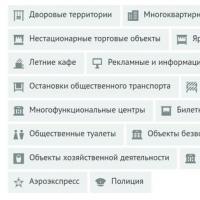 Vote. Voting Active
Vote. Voting Active Computer repair Kozhukhovskaya Data recovery Kozhukhovskaya
Computer repair Kozhukhovskaya Data recovery Kozhukhovskaya MacBook Pro Retina RAM: replacement and upgrade RAM for macbook pro 13
MacBook Pro Retina RAM: replacement and upgrade RAM for macbook pro 13 Computer settings do not open - Windows 10 treatment does not go into settings
Computer settings do not open - Windows 10 treatment does not go into settings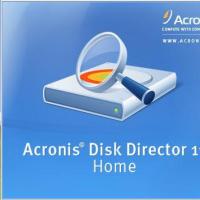 Changing hard drive partitions using Acronis Disk Director How to partition a hard drive with Acronis
Changing hard drive partitions using Acronis Disk Director How to partition a hard drive with Acronis Travel tariffs: roaming and intercity MGTS MGTS international calls
Travel tariffs: roaming and intercity MGTS MGTS international calls Overview of the “Call Hold” service in MegaFon Megafon call and contact management disable
Overview of the “Call Hold” service in MegaFon Megafon call and contact management disable