Choosing a program for planning and budgeting. Home accounting: maintaining a Family Budget
Money is like water - it flows through your fingers, no matter how hard you try to hold it. And figuring out where they flow can be very difficult. Few of us keep in mind the amount of daily small expenses, but it is they who create that very gap in the family budget that is not clear from where.
Have you finally decided to put your family finances in order? Don't rush to sign up for accounting courses. A computer program can become your personal economic advisor. Don't think that this is something complicated and expensive. Many programs for home accounting are completely free and do not require special knowledge of economics. They will open up channels of cash leakage for you, take on the responsibility of reconciling debits and credits, teach you how to plan a budget correctly and tell you where you can save. As practice shows, those who regularly use such programs have managed to reduce monthly expenses by 5-25%.

More than 15 years old, but users still consider this program one of the best among its analogues. It does not shine with sophistication of design, but it is very clear and simple, as can be judged even by the appearance of the main window. In addition, it is very functional: if you compare the capabilities of CashFly and the majority of free analogues, the first one wins in many ways.
Here is an incomplete list of what she can do:
- Work without installation, which allows you to use it on different computers (for example, at work and at home). It is enough to unpack the archive with application files into a separate folder and save it on removable media or in the cloud.
- Keep records of income and expenses for an unlimited number of items, several accounts and in different monetary units. Initially, the program contains US dollars and rubles, but you can add other currencies.
- Take into account the income and expense transactions of several users - both in the general budget and separately.
- Maintain accounting for a small enterprise.
- Make calculations using a calculator.
- Make account statements, compile summary reports on the flow of funds for selected periods of time and display them in the form of graphs and charts.
- Print summaries.
- Protect data with a password.
- Plan a budget for future periods.
- Save old data in archives.
- Store user notes (diary) and phone book, more precisely, lists of organizations and individuals with their phone numbers, addresses, dates of birth and other information. Make reminders about events.
- Convert amounts from one currency to another, according to the rate set by the user.
- Disable unused features.
Unfortunately, the development of CashFly is currently stopped. Its last version was released in 2010, and since then the product has not been updated. The list of systems it supports officially only includes Windows 7 and earlier OSes, but, as it turned out, it starts and works on Windows 10 without any problems.

(download from the mirror) is another worthwhile personal finance management tool, but, like CashFly, it has long been abandoned by its developers.
The main advantages of the program are simplicity and flexibility, as well as high performance due to the absence of rarely used functions. The user can customize the appearance of the main window to his liking by enabling or disabling individual blocks and panels in it.
How Xenon will help you control your Family budget:
- Will take charge of accounting for incoming and outgoing transactions for any period of time. A list of the main items of income and expenses is already present in the program. Each operation can be supplemented with text notes and comments.
- Allows you to control the movement of funds on several accounts in five currencies: Russian ruble, Ukrainian hryvnia, Kazakh tenge, US dollar and euro. Current rates do not need to be entered manually, as in CashFly. Just download them from the Internet.
- Shows reports by transaction types and currencies for the selected period of time.
- Exports the selected data to Excel documents or prints them to a printer.
- Saves your notes about various events.
"Xenon Family Budget" is a single-user program, but allows you to keep track of the income and expenses of several family members. There are no restrictions on the amounts, number of accounts and transactions.
The last release of the program was released in 2006, and since then it has also never been updated. However, no problems were noticed using it on Windows 10.

It is a lightweight version of AceMoney, an advanced commercial product for home accounting. The difference between the free version and the paid version is the ability to manage only two accounts (the program counts not only funds stored in the bank as an account, but also, for example, cash belonging to the family). The remaining functions of both products are almost the same.
AceMoney Lite features:
- Control and accounting of any incoming and outgoing transactions.
- Automatic accounting of regular payments and income (for example, loan payments and salaries) according to a user schedule.
- Supports 150 world currencies. Displays exchange rates in real time (if you have Internet access).
- Planning a budget for various purposes over different periods of time.
- If a bank account is connected to the program, AceMoney can receive up-to-date data on its status directly from the bank (however, the program is not “friendly” with Russian banks).
- Displaying current information about the value of exchange shares (significant information for investors).
- Calculation of debts (payments on loans and credits), savings (deposits and deposits), mortgage payments.
- Various types of reporting: on the movement of funds in the account, expenses, income, expense categories (for example, monthly expenses on gasoline, groceries, utilities), budget, investments, etc. Reports on individual correspondents (those to whom you pay and from whom you receive payments from).
- Password protection of reports and backups.
For those who are just mastering the science of home economics, help on working with the program will be a useful help. In AceMoney it is in Russian.
AceMoney Lite, unlike the two above-mentioned applications, is updated regularly. In addition, it officially supports Windows 10 and all earlier system releases starting with Windows XP.

- another “lite” version of the commercial product of the same name. The free version retains full functionality until the total monthly income of all its users exceeds 14,000 rubles. After exceeding this modest amount, the program will offer you to buy the full version, which costs 250-500 rubles.
Features of Economy Lite:
- Supports multiple users and any number of their accounts in different currencies (US dollars, rubles, euros, pounds sterling).
- Accounting for income and expenses of debts (loans) both for each user individually and jointly.
- Accounting for transfers of funds from account to account (for example, when withdrawing funds from a bank card, the program will write off the amount from the “card” account and add it to the “cash” account).
- Generating reports on income, personal expenses, account balances, debts (how much and to whom you owe, as well as how much and who owes you), loans, income minus expenses. Display reports in graphical and text form.
- Printing reports on a printer.
- Color highlighting of individual categories of income and expenses for greater clarity.
- Reminder about the deadlines for regular payments, for example, loan installments, utilities, etc.
- Built-in help in Russian and useful tips on using the program.
- Scheduled data backup.
- Convenient system for searching and filtering information of interest.
- Password protection of access to the program.
- Automatic installation of updates that come out almost every month.
- Technical support.
- Transition from the Economy Lite interface to useful articles on the developer’s website. Articles are devoted to finance, personal growth, making money on investments, work and career (including making money on the Internet through affiliate programs, blogging, YouTube, freelance exchanges, etc.).
Economy Lite is officially supported by all versions of Windows, starting with XP.

is the only cross-platform application in today’s rating that, in addition to Windows, can be used on Mac OS X, Linux, iOS and mobile phones running the java platform. To install the distribution, you must have Java SE Runtime Environment 1.5 or later versions on your system.
At first glance, DomEconom may seem complicated (at least in comparison with other applications reviewed), but immediately after installation, along with the main window, Russian-language help opens, which contains all the necessary information on working with the program. In addition, the registration of a user account and the creation of the first financial notebook (a file where information about income and expense transactions is stored) is accompanied by the Wizard.
DomEconom features:
- Supports multiple independent user accounts.
- Maintaining general and separate budgets.
- Entering data from various devices. When you connect your computer or phone to the Internet, DomEconom data is automatically synchronized, but if you wish, you can work offline.
- Supports different types of accounts (cash, bank, credit, etc.) in almost any currency.
- Automatic update of exchange rates.
- Planning expenses for various types of needs.
- Drawing up balance sheets and reports for all categories of income/expenses in tabular and graphical format.
- Export reports to Excel documents.
- Creation of an unlimited number of individual and shared notebooks, protected by passwords.
- Automatic backup.
- Password protection of user accounts.
- A large number of built-in templates for all types of operations, expense items, etc.
- Help section in the main window, where tips on actions in the program are displayed (can be disabled if desired).
Currently, the development of DomEconom is suspended, but the official website, from where you can download the application distribution for all supported OS, is still working.
Markswebb Rank & Report tested 11 of the most popular Russian-language applications for monitoring and planning a personal budget and selected the best. Applications are available in Apple's online software catalog.
The first step to saving money is to analyze your own spending, financial advisors say. The most convenient way to do this is with the help of PFM (Personal Financial Management) services, which automatically evaluate your expenses and present them in a form convenient for analysis. Russian PFM applications can be divided into two groups - banking applications built into online banks, and services from independent developers.
The problem with banking applications is that in most cases they analyze expenses on accounts and cards in a particular bank, while most Russians usually use the services of several credit institutions, and often spend cash. At the request of RBC Quote, the Markswebb Rank & Report agency selected the most popular home accounting applications for the iOS and Android platforms and tested them.
The key disadvantage of independent mobile PFM services is the need in most cases to enter all data manually. For example, none of the developers of the applications analyzed by Markswebb Rank & Report were able to establish a properly functioning recognition of bank SMS messages about transactions. Domestic Easy Finance and Zen-Money went further than others.
Both programs allow you to import bank statements in several formats. However, entering this data is only possible in the web version synchronized with the mobile application. It was not the first time that this was done correctly on the Easy Finance website. In addition, for this you need to have Excel skills.
And in order to set up automatic entry of transactions in the Zen Money application, you need to send an e-mail about completed transactions from the bank to the e-mail address provided by the developers of this project. This way, you can automatically enter card transactions from, for example, Citibank, VTB-24, and Bank St. Petersburg into the application. In total, the service offers synchronization of expense data in one way or another with eight banks.
The Western-developed MoneyWiz and Money Pro applications allow you to import bank statement data in the OFX format, which evolved from the Microsoft financial data exchange format. It is quite popular among American and European banks, but is rarely found in Russia. Although, for example, Raiffeisenbank makes it possible to download account statements in three formats, including OFX.
In other applications, you will have to create “accounts” corresponding to bank ones, into which you need to independently enter data on income and expenses. In some, you can take into account expenses and income in cash, bank cards, deposits and other financial products.
The most complete and convenient options for setting up accounts are offered by the Zen Money and Money Pro services, according to Markswebb Rank & Report. Other apps, such as Spender and Spendee, track all expenses without linking them to specific accounts. According to Markswebb Rank & Report, such applications will be convenient for those who use mostly cash and do not use bank cards.
All applications have a default list of expense categories, which can be edited by adding new categories and removing unnecessary ones. Based on test results, Markswebb Rank & Report considers the most convenient applications for setting up categories and subcategories of expenses (for example, in the “Car” category, the ability to create new subcategories “Service”, “Gasoline”, “Insurance”, etc.) CoinKeeper, Home Budget , MoneyWiz and Money Pro.
MoneyWiz and Money Pro, among other things, allow you to divide the transaction amount into parts tied to different expense categories (for example, the amount spent in a supermarket can be divided into several categories). You can also add comments and photos to an expense transaction.
The most complete and convenient opportunities for visualization and analysis of collected expense data are offered by the CoinKeeper and Spendee applications - in them you can see the distribution of expenses by category in the form of a pie chart, you can track the dynamics of expenses by month, by individual categories.
In terms of the ability to export expense data, backup and synchronize data with other devices, the most functional applications are Home Budget, “My Money with Money” and MoneyWiz.
“In the end, we found 5 services to be the most convenient and visually attractive,” says Alexey Skobelev, CEO of Markswebb Rank & Report. Here they are:
- Spendee is suitable for students and those who practically do not use banking services.
- Zen Money and CoinKeeper are attractive and convenient apps for easy expense tracking. Suitable for those who use cash and several bank cards at the same time.
- MoneyWiz and Money Pro are complex applications with a lot of settings. Suitable for those for whom functionality is a priority over convenience.
In addition to analyzing expenses, applications often offer to set certain goals - to save the necessary amount of money, for example, for a car or to create a financial “cushion” for 6 months.
Application developers (in this case Easy Finance) have fully internalized the advice of financial advisors. This one - about the need to have enough money for six months of comfortable existence just in case - is one of the most favorite. As well as advice - monitor your expenses.
PFM services are a useful tool for analyzing and minimizing daily expenses, but they are not enough to save for long-term financial goals. “You need not only to save, but also to understand how to properly invest the accumulated funds. This question is answered by personal financial planning, which analyzes a person’s individual financial situation,” says Anton Graborov, director of customer service for the BCS financial group.
So far, PMF services are not very popular among Russians. According to Algirdas Shakmanas, Managing Director for Electronic Business at Promsvyazbank, every fifth Internet banking user connects to the bank’s personal budget planning service “Smart Money”. The “My Expenses” service, which became available to users of the Alfa-Click Internet bank in December 2013, is used monthly by 12% of clients, says Yuri Chernyshev, head of the development and innovation department of the Alfa-Bank Internet bank.
To protect yourself from major expenses and save up for a small house in a European province, you don’t have to deny yourself everything and sew your savings tightly into your socks. By installing EasyCost, you can achieve more: for example, save for a one-room apartment. To do this, you just need to indicate the amount of your income and note your expenses every day. All expenses can be divided into several cards: work, family, travel, and so on. This application is not without its shortcomings and has an extremely high entry barrier for beginners, but if you manage to figure it out, you will get a convenient financial planner.
No registration or Internet access is required to use.
It is possible to select icons for manually created expense categories.
Overloaded, not friendly to beginners and completely unobvious functionality with a bunch of incomprehensible buttons.
Getting to know new functions happens completely by accident, as a result of pixel hunting across the screen. Most of the application's options remain a mystery to us.
A completely unobvious button for adding funds to the budget, hidden in the general list of expenses - look for a plastic card with the signature “Salary”.
m8 - my money. My way
The main feature of this application is the visualization of expenses in the form of two columns. Having indicated your quarterly income and daily expenses, you will see a scale of expenses in the right column, and the cash balance in the left column. The second feature of the application that the developers are proud of: when you reach a certain threshold of your cash reserves, the smiley face, serenely floating at the top, will gradually begin to become sad until it finally frowns - this will be a signal that it’s time to get off the couch and go earn some more money.


Good visualization of expenses, clearly showing the state of affairs in your wallet.
By clicking on the emoji, you can see how your financial affairs are: very good, good, not bad or bad - the developers call this the current status.
If desired, you can change the emotions of the emoticon and the names of the stages. For example, the emoticon will smile even despite your bankruptcy.
Once you add a new expense line, it automatically joins a cloud of tags that pop up every time you type it. If desired, they can be deleted in the settings.
Expenses can be recorded for the future or after the fact.
The general chart does not display the types of your income and expenses - to access them you need to make one extra move.
Money Care
An application for meticulous accountants and simply big money lovers who are ready, like Scrooge McDuck, to recalculate their income every free minute. If you are not afraid to sacrifice your time and convenience for the sake of accurate expense tracking, then this application will definitely take its rightful place in your phone. For all its unprepossessing and outward unfriendliness, Money Care has rich functionality that allows you to take into account a bunch of different little things: look at graphs of your expenses, divide expenses among several people, and so on.


To prevent your recordings from being lost, the application provides the ability to send a backup copy of the file to email, Dropbox or Google Drive.
A hint system is provided for beginners. But even figuring it out the first time is not so easy.
All transactions can be divided into several accounts. This feature is especially useful for families with a shared budget.
You always have three indicators at hand: receipts, expenses and balance.
All information about your income and expenses can be exported to Excel and sent by mail.
You will be allowed to make no more than 50 entries for free, and for the unlimited version you will have to pay 99 rubles.
The process of adding income and expenses is too complex and long: enter the name of the transaction - confirm, add the amount - confirm, do not forget to assign a category - confirm, and then confirm the entire operation again.
Very small menu elements - to get to the right buttons you need to have very thin fingers.
Daily Budget
The perfect app for consumers suffering from daily shopping syndrome, which is the rest of us. If you want to start saving money for something more meaningful than lunch, this app will help you take control and calculate your daily expenses. To begin the cost containment exercise, you need to enter your monthly income, indicate the amount of standard monthly expenses (for example, utility bills) and indicate the percentage of your total income that you want to save in the piggy bank. After a little thought, the application will give you an amount that you can safely spend during the day.

To prevent you from being fooled, the app provides reminders to enter expenses.
For each expense, you can add a comment that justifies your extravagance.
Moni
The most unpleasant feature of income is that it quickly turns into expenses, threatening to leave you without money at the most inopportune moment. To prevent this from happening so quickly, you can make a vow to yourself to only earn money without buying anything, or you can simply keep track of your expenses. Thanks to Moni, your cash will always be visible to you, all you need to do is meticulously mark each purchase.


If you live among thieves and hypocrites, then the application can be protected with a PIN code. Four identical numbers are not accepted as a precaution.
There are tips for beginners.
There are no fancy icons, colors or other visualizations for different types of expenses.
Use Home Accounting - a program for maintaining and controlling finances of both personal and family budgets. Available for computer and Android and iPhone/iPad mobile devices. Use synchronization and access recordings on your computer, smartphone and tablet.
In addition to accounting for personal finances and controlling the family budget, Home Accounting will help maintain financial records for individual entrepreneurs and small companies.
The program will allow you to create an effective financial plan, calculate income and expenses.
Complete control over your home finances!
Five reasons to start using Home Accounting today:
- Simplicity - No special accounting knowledge required
- Benefit - Keeping records of your household finances will help you achieve your goals.
- Benefit - By analyzing your budget, you can avoid unnecessary expenses
- Practicality - A complete set of functions necessary to control the family budget
- Safety - Password protection of records and database backup function
Features of Home Accounting
A program for tracking expenses and income of family budgets and personal finances
Keep records of your personal finances and the finances of all your family members. To ensure confidentiality, each user's records can be protected with a password.

Enter all your expenses and income into Home Accounting to keep your finances under complete control. Build your financial plans and create a budget.

Full control of loans and money lent, including control of their return with functions for calculating payment schedules and reminders.

A complete set of tools for convenient and comfortable work with deposits.

The synchronization function allows you to exchange data with Home Accounting installed on another computer or on an Android, iPhone, iPad mobile device.

Home accounting helps you analyze your finances with a variety of reports and visual charts.

Import your bank statements into Home Accounting. If you need to transfer data from Home Accounting somewhere, the export function will help with this.

With a reliable backup system, be sure that your data is always completely safe and you will never lose it.
Reviews about Home Accounting
Home accounting is constantly used hundreds of thousands Human. Check out some reviews from our users.
Alex
Apatenko
Home accounting is the best personal financial assistant! I started using Home Accounting to plan the purchase of a car, and eventually the whole family uses this program to manage household finances. A big plus is considered to be the security of personal finances and the ability to manage and control personal income and expenses for each family member. Thanks for the great program!
Alexander
Nesterov
Great app. I have been using it for home accounting for 8 years now, and I can note the wide functionality and ease of management. It takes me a minimum of time to keep track of my household finances; backup allows you to save your data. Satisfied!
Alexander
Vakhramov
Great program! This is the best personal financial assistant for any family, full control of income and expenses, all personal data is saved, and I can use the program even from a tablet. Very useful for home accounting when there is not enough free time. I recommend it to everyone!
Catherine
Yatsenko
The best application of its kind for home accounting. Now I can quickly and competently draw up a personal financial plan and clearly see the movement of income and expenses. A big advantage is the ability to save your data, and I can easily keep track of my household finances from my tablet. I recommend it to anyone who wants to manage their personal finances safely and easily.
Nina
Bogdanova
Great software! I’ve been wanting to try it for a long time - I’m happy with the synchronization via both the cord and the dropbox. There is a possibility of backup, full control of income and expenses. The Home Accounting program has greatly helped in financial planning not only for the family budget, but also for the personal one. I recommend!
Albert
Khuzhakhmetov
The home accounting program helped me not only control my family’s income and expenses, but also properly organize planning at work. Simple management, the ability to easily manage personal finances - my whole family has already appreciated these advantages! I recommend home accounting to everyone, it’s an excellent program!
Faith
Agapova
Great software! I’ve long wanted to try it for planning and managing a family budget – I’m pleased. It is possible to copy, synchronize both via cable and through the cloud. Home accounting has long become a reliable assistant in managing personal finances.
Alexander
Pavlov
Very convenient and useful application! The home accounting program helped not only in managing personal finances, but also in general financial planning for the family. Among the advantages, I would like to note complete control and reliability of personal finances. I recommend it to everyone for home bookkeeping.
Julia
Prosvetova
Now I always know how much money I can spend on a major purchase, what my income and expenses were this month, and how to plan my finances next. This is the best personal financial assistant who is always with me! The creators are handsome. Thank you very much!
The issue of saving the family budget in a financial crisis is becoming increasingly relevant. How to reduce expenses if you cannot increase revenue? The easiest way to save money is to control and record every expense. This helps to avoid unplanned, impulsive purchases that we only regret over time. It is our emotions that marketers rely on when arranging goods in supermarkets in a certain way. Understanding that it needs to be added to the list of expenses can protect you from unplanned expenses. And you won’t be able to find a reasonable explanation for why you purchased a truly unnecessary product.
Smartphones have long been part of our daily lives. Today it is not just a mobile phone. With the help of the wide functionality of smart gadgets, we develop, have fun, and solve many complex daily problems. The best financial apps for Android, which we will look at today in this article, will help us organize control of our budget.
To install such applications, you will need a reliable smartphone, the purchase of which will not force you to put a bold budget minus in the financial accounting application. Therefore, we recommend a powerful, modern and affordable smartphone from a young British brand. This is the Wileyfox Swift 2 Plus model.
Home accounting in your smartphone
Let's look at the TOP 5 free applications that will help you get your home accounting in order. These are financial applications for Android that you can download and install on your smartphone completely free of charge.
1. Home Accounting Lite
The application will help you organize your finances and take control of your family budget. This is one of the most popular free applications created for mobile devices running Android OS. You only need to regularly enter data on the movements of your funds, and the application will automatically analyze all this information.
Application features:
- Organize accounting of the revenue and expenditure side of the budget;
- Plan large purchases and budget expenses;
- Use two currencies at your discretion when making calculations;
- Control funds in different accounts;
- Monitor your credit obligations and plan a repayment schedule;
- The ability to synchronize the application with other devices, including a computer;
- Receive a visual report on the movement of your funds, which facilitates its analysis and planning;
- Control exchange rates.
The application reliably protects all your data. Login to the application using a password. It is possible to synchronize the application with popular cloud services.
2. Personal financial manager
This Android financial accounting application is designed to allow you to organize control of your family budget as simply and quickly as possible. Thanks to the program, you will always know where your money was spent - on car maintenance, rent, education, sports, food, recreation, entertainment, etc. The application will also help you save money for a vacation or for a major purchase.
The functionality of the program allows you to control the movement of funds on all existing accounts and e-currency wallets. You can set a spending limit for each of your accounts. This will help you stay within your budget and see where you are spending more than you planned. In addition to the application itself, you can also use the program's web interface.
3. AndroMoney
A simple and effective application for calculating finances for Android. AndroMoney is your personal tool for managing your personal or family budget using your smartphone. The program is simple and easy to manage, allowing you to monitor the movement of money by expense categories on a daily basis. You can receive reports in the form of a visual graph.
The application allows you to use several accounts with different accounts and balances at the same time. You can also synchronize application data with storage in the Dropbox or Google Docs cloud service, as well as with your other devices. You can keep financial records in different currencies and convert them if necessary. The application is password protected, which will protect your information from prying eyes.
4. Cost accounting. Rubbishmoney
The application will allow you to organize accounting of your income and expenses, thereby putting your finances in order and eliminating unforeseen expenses. You will only need to regularly make changes to the family budget - both income and expenses. Thanks to this, you will have up-to-date information at any time about how much money was earned and how much was spent in a certain period of time.
Application features:
- Recognize SMS from banks and automatically enter data into the appropriate budget categories;
- Quick manual data entry and demonstration of current account balances;
- The ability to separate family budget control and expenses for each user;
- Control over your credit obligations and funds that you have lent to third parties;
- The multi-currency nature of the application allows you to keep records in any currency;
- Ability to analyze your expenses and plan your budget;
- Reliable application protection with password and PIN code.
5. Expense journal
An expense journal will allow you to keep track of your financial flows. The interface is simple and clear. You will be able to enter information about the receipt of funds or new expenses into the application, monitor the overall picture and make plans for the future.

The expense journal allows you to:
- Monitor income and expenses in different currencies;
- View statistics for any period of time;
- Visually provide the family budget in the form of a diagram;
- Balancing income and expenses;
- Selecting and editing the list of categories;
- Control exchange rates.
The application is password protected.
Conclusion
We have focused on the five most popular solutions for home accounting. Now you can choose the best Android finance app and use it in your life to learn how to manage your family budget.
Why Wileyfox smartphones are attractive
Wileyfox smartphones were first demonstrated to the market in October 2015. To attract attention to its products, the company’s team has provided for the most current requirements that users place on mobile gadgets today. As a result, each model of the brand received exactly the functionality that most buyers are looking for. And most importantly, Wileyfox smartphones received competitive pricing in comparison with products from other companies with similar characteristics. By choosing any smartphone from Wileyfox, you are guaranteed to receive:
- Ability to work with two SIM cards;
- Connection to high-speed mobile 4G LTE Internet;
- A high-quality device, with impeccable assembly and powerful equipment;
- A device with high performance and software stability;
- Wide possibilities for customization;
- Inexpensive modern stylish smartphone;
- Official guarantee 12 months;
- Access to a wide network of service centers (more than 200 representative offices throughout Russia).
The new product on the mobile market was noticed and appreciated by users. New models and experts did not go unnoticed. In a short period of time, Wileyfox received high praise from experts:
- In December 2015, the team of the authoritative magazine recognized the Wileyfox Swift model as the smartphone of the year;
- In January 2016, Wileyfox Storm, according to the resource tdaily.ru, became the best budget smartphone;
- In February 2016, Wileyfox received first place in the Manufacturer of the year category at the prestigious British Mobile News Awards 2016;
- In October 2016, the authoritative online publication Hi-Tech Mail.ru recognized that the best smartphone priced up to 10,000 rubles is the Wileyfox Spark+.
Wileyfox Swift 2 Plus
Wileyfox Swift 2 Plus has a stylish modern design and excellent technical characteristics. The body is made of modern aluminum alloy - durable and lightweight. The model is equipped with a fingerprint scanner, navigation modules and an NFC module. The smartphone display has a diagonal of five inches, with an IPS HD screen, with stylish 2.5D rounded edges. The display provides high image quality even at wide viewing angles – up to 178 degrees.

The hardware is based on a powerful, powerful 8-core Qualcomm Snapdragon 430 MSM8937 processor, built on a 64-bit architecture and operating at a frequency of 1.4 GHz. The smartphone has 3 GB of RAM and 32 GB of internal memory, which can be expanded by installing a microSDXC card up to 64 GB. The phone has a high-quality 16-megapixel main camera. The front camera module has a resolution of 8 megapixels.
You can order the Wileyfox Swift 2 Plus smartphone on the official website for 11,990 rubles. There you can familiarize yourself with the model in more detail, study its characteristics and capabilities.
Did you like the article? You might be interested in a selection of useful apps for motorists. Read more in our article.
If you find an error, please highlight a piece of text and click Ctrl+Enter.
 Nokia mobile phones
Nokia mobile phones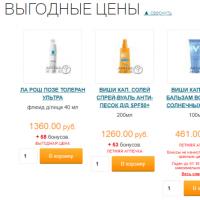 Pharmacy IFK promotional codes Store description IFK Pharmacy
Pharmacy IFK promotional codes Store description IFK Pharmacy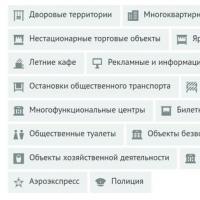 Vote. Voting Active g
Vote. Voting Active g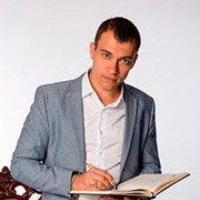 Paid courses on making money on the Internet - free!
Paid courses on making money on the Internet - free! Setting up the ASUS RT N10P router - detailed instructions
Setting up the ASUS RT N10P router - detailed instructions Computer settings do not open - Windows 10 treatment does not go into settings
Computer settings do not open - Windows 10 treatment does not go into settings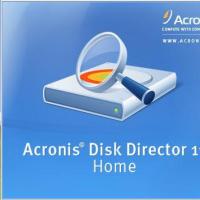 Changing hard drive partitions using Acronis Disk Director How to partition a hard drive with Acronis
Changing hard drive partitions using Acronis Disk Director How to partition a hard drive with Acronis