Video not working on android. Setting up MX Player Management and navigation
MX Player no longer supports AC3 audio format (as well as DTS), installing codecs from Google Play does not work. The reason is that the developers of the application have lost the license for these formats and since version MX Player 1.7.33 they have been removed. Therefore, when playing many videos, no sound is played, and the error "This audio format (AC3) is not supported" appears on the screen.
In this guide, we will tell you how to solve this problem and return the sound to the video.
How to enable AC3 support in MX Player: instructions
1. First of all, you need to find out which codec is needed for your device. So in MX Player, click Options (3 dots in the top right corner) and select Settings.

2. In the settings menu that appears, we are interested in the "Decoder" item. Open it.

3. Scroll to the very bottom. The last item is "Custom Codec". See what codec your device needs. In my case it is "ARMv7 NEON".

4. Now you need to download this same codec to your mobile device. To do this, go to this page: https://forum.xda-developers.com/devdb/project/?id=19112#downloads , find the required codec in the list and click on it - another page will open and click on the button there Direct Download.
Drop the downloaded ZIP archive into any folder on Android, you don't need to unzip it!
5. Now open MX Player. In most cases, the video player will immediately find the archive you downloaded and ask if you want to use it as a custom codec. Click OK.

6. In order for the changes to take effect and the sound (AC3 and DTS) to appear, you need to restart MX Player, which the application will inform you about. Just click OK.

MX Player will restart. The video will now play with sound.
7. If, after downloading the archive with the codec, MX Player did not recognize it, again go to the decoder settings (“Options” → “Settings” → “Decoder”), go down to the very bottom and open the last item in the list “Custom codec”.
8. Specify the path to the downloaded codec on your device. If you first downloaded it to your computer and then transferred it to Android, then you probably know the path to the file on the memory card. And if you downloaded the archive with the codec directly to your mobile device, you will most likely find it in the Downloads folder. This is how the path to the codec looks like for me.

9. Just click on the file, then MX Player will restart and the AC3 audio format will be supported, and the sound on the video will appear.
There is also a button "Use default codec" at the bottom. Click it if you want to return the old settings.
MX Player is rightfully considered one of the best players for watching high-quality movies on smartphones and tablets. It is the first multimedia player that fully implements the technology to use the full potential of today's multi-core mobile devices.
Hardware acceleration
The use of all processor cores for decoding compressed video made it possible to achieve much higher performance. The developers have tested their MX Player on single core and dual core devices and have seen a 70% increase in rendering speed by utilizing resources from both cores.
This app surfs the ocean of videos posted on the internet every day to present you with a personalized selection that suits your preferences. The perfect solution for spending time with your tablet and discovering great new videos. The app allows you to play most video formats and can even display subtitles.
With its rich catalog of several million titles, the app is enough to satisfy the most sophisticated music lovers. No need to constantly connect to the Internet. The sync feature lets you record your favorite songs on your tablet for later listening. Even better, the app has a section dedicated to special diets. Weather allows you to find weather reports from all cities in the world in a clear and understandable interface.
Hardware acceleration has given the player unlimited possibilities in the field of playing high quality video content and providing users with advanced features.
Supported formats
With the help of the player, you can view all popular video file formats: 3gp, avi, divx, f4v, flv, mkv, mp4, mpeg and others. Even if the player cannot recognize the file type, the player's developers provide free access to codec sets that extend the capabilities of MX Player.
Stack what you need to showcase your new shelf. The perfect solution for planning your trips from the comfort of your living room. With the tablet version of the video conferencing software, you can connect with your loved ones wherever you are. No need to stay on the film in front of the monitor!
Use your tablet's built-in camera to show what you see to your callers, call your family and friends, or chat for free with text messages. In a few moments, you can create a video conference with up to 10 participants: perfect to chat with several friends at the same time or make a cuckoo for family members living in four corners of the globe. Monument Valley is about more than video games. But don't be fooled by the melodies of an Escher painting. Monument Valley will have you brainstorming more challenging puzzles than it looks.
Play video online
The player is capable of playing video over the network from remote sources via protocols: HTTP, FTP, RTSP, MMS and others. When launching a video from a browser, from a website, MX Player will offer to use itself as the default to view the content.
Subtitles
The player also supports subtitles of various formats: MicroDVD (.sub), SubRip (SRT), DVD (Subtitle), MPL2 (.mpl) and many others. Text display has many positioning settings and styling.
You really have to play with perspectives and dimensions to bring little Ida to her goal. A good free solution to work on your shelf. The app lets you, for example, save notes as text, create lists or take pictures without forgetting anything.
The more adventurous will also be able to let their creativity run wild by personalizing the look of their home screen. Complete, powerful and precise, this application will allow you to retouch and personalize your photos with effects, filters and custom frames. We've all experienced this moment: you have a simple pattern to write on, but you don't have a pencil and even less paper on hand. With this small application, you can write down your ideas easily and easily. This application allows you to find thanks to a powerful search engine and an elegant interface that is especially pleasant to use.
Management and navigation
MX Player has convenient controls. Gestures are supported with which you can change the size of the picture, use pan and zoom, adjust the color and brightness, move between video fragments, increase and decrease the volume, and many other actions.
Perfectly follow the latest articles of your favorite publications and do not miss the news. The perfect solution to optimize your tablet and save space. Remarkable compatibility when playing videos from your hard drive and the Internet.
- Simple and clear options are available for all types of settings in the interface.
- Provides the ability to display high quality video.
- Easy to use interface.
- It can also be used as a video converter.
- Winning prize software.

Extended capabilities
The player also contains features that were previously only available in PC media players. Switching between hardware and software processing is available right during viewing. Implemented the ability to resume viewing from the place from which it was interrupted. You can select the audio track on the fly.


The program plays almost all types of video files. We recommend downloading MX Player for a computer to those who want to watch their favorite videos, movies and listen to music with clips on their smartphone or tablet. This program is very easy to manage. As soon as you install it on your gadget, you will immediately figure out how to manage it, because it was created with a fairly clear interface. So you can download whatever you want. By the way, the application has proven itself quite well and even takes pride of place in the tops of Google. And the fact that it is absolutely free and practically without ads gives it additional advantages.

Application functionality
If you decide to install MX Player for Windows 7, then you will get a player that reads absolutely all files. It is perfect for both smartphones and tablets running on the Android platform. From formats it reads 3gp .avi .divx .f4v .flv .mkv .mp4 .mpeg .mov .vob .wmv .webm and .xvid. You will be able to read subtitles created in .srt .ssa .ass .sub .smi .mpl .txt .psb or Matroska Subtitle Track (mkv). You can also scroll through them separately. Codecs and rendering are fully optimized for all modern processors. If you wish, you can display clear text on the screen. This way you increase the ability to read subtitles and regulate all the possibility of playback.
The choice is entirely down to personal preference. But the choice of media players will be a wise decision to make and perhaps the best thing to do. In general, video conversion is a lengthy process, especially if it is professional conversion and quality. To do better, provide subtitles with the same name and movie, e.g. Now we will make some changes to our phone or tablet. Also, the player navigation interface will know the folder where you put the folder containing the video and subtitles.
Use the multiple categories at the top of the site and the search engine at the top right to get what you're interested in, we have over 700 tutorials that cover almost every kind of software we've made, just search and follow.
MX Player for PC is the first program that performs multi-core decoding. On devices that have two cores, the application has shown a performance increase of up to 70%. This was shown by numerous tests carried out by employees of the company. They compared the program with analogues that have only single-core decoding.
Video on the screen can be displayed in four ways. You choose it as you wish. It can be the original scale, stretch, fill or thumbnail. The interface of the program is so simple that you will understand how to manage it almost immediately.
The developer made the application absolutely free. You don't have to pay money to enjoy your favorite movies or clips. There are also virtually no commercials.
To use the new features of these tricky applications, you must also update the server part running on your computer. Its biggest weakness is not its limited feature offering, as it may seem, but poor video format support. But if you package the codec package, it can serve as a good video player.
Application pros and cons
Of the advantages of the application for your gadget, it is worth noting:
- high expansion;
- excellent file readability;
- support for all known formats;
- adaptation to all known processors;
- free;
- the actual absence of advertising;
- light weight.
But, like any program, the player has both advantages and disadvantages. From what you may not like, it is worth noting:
Not necessarily for you, but perhaps for your less complex computer, which other players may find too complex or less reliable. All of these packages contain the necessary codecs to play most video formats.
Codec packs equip your computer with everything you need to play video
Codec packs also provide video streams. Subtitles must be named the same as the movie file and placed in the same folder. Here also the subtitles must be named video file and be in the same directory. As with other players, all options are hidden in the menu that appears when you click on the image. However, the action sentence is clearer, but it has a hook - it's in English.
- glitches after the last update;
- missing some file formats;
- the ability to use the program only on the Android platform.
As you can see, the advantages affect the quality of the application much more than its disadvantages. Therefore, you can not worry about its reliability and performance.
How to run MX Player on PC
For those who decide to download MX Player on a PC, we suggest doing it through. On our site you will find an excellent offer to get everything at once. If you download the archive, it will contain both the emulator and the program. We have no doubt that you will understand the principle of its installation. For example, after the guide starts, you need to follow its prompts. Next, enter your Google mail in the pop-up field and synchronize it with your account on your phone or tablet. Then just find the program in the search and download it. As you can see, everything is extremely simple and clear.
If you are an English barrier, check out the site after the unofficial translation
The vivacity of the program deserves a good set of keyboard shortcuts. Simple, easy to use automatic updates. Yes, this sentence is short, concise and powerful. The author of this text may say it over and over, but he also knows that you can expect arguments. Rich in features, easy to use, play many formats.
When you launch the program, after automatically scanning the memory of our device, we will see the status of the available movie files, divided into directories. Movie information is limited to screenshots, movie length and name. New videos are marked with an additional icon next to the movie title. Movie files can be edited, ie. rename and delete. The interface is so simple. While browsing, we have access to decoder selection, audio track change, display mode change and aspect ratio; Of course, we can also stop or restart the movie, rewind or switch to another file, and we have the option to lock any changes so that we don't change the way we watch the movie by accident and focus on watching it.


- BSPlayer
- KMPlayer
- video player
Video review
Application settings are divided into several sections. In general settings, we affect the color scheme of the theme, the way movie files are displayed, movie scan folders; We can also enable the display of hidden files and folders. In the player settings, we can define whether the video should resume after finishing watching or if we want to respond to multimedia buttons such as headphones; In detail, we can personalize the playback screen by choosing the default orientation, brightness, etc. the next set of settings are set to the decoder, sound, subtitles and if these are not enough then in the last section of settings we can, for example, export your settings and data to a file. This is a great tool due to the huge ability to customize the player according to your needs.
Summarize
If you decide to download MX Player for your computer, then you will get an excellent program that plays files of any format. This quality player is perfect for tablets and smartphones. And through our website you can install it on your computer. For those who still do not know whether it is worth downloading the application, it is worth looking at its advantages over existing analogues. You can switch audio tracks of your favorite movie, watch videos or clips. You may not even think about the format in which to download the film. After all, the player reads almost everything. Titles you can customize in your own way. Here the font, the size of the letters, the position of the text, the background screen saver, the casting shadow, or even the stroke of the letters are changed. For those who have poor eyesight, it will be a real find. After all, you can see everything without straining.
And yet we don't want to tweak it for a few more minutes, because even so much can take care of it. It costs nothing and works great. It can be customized to your needs. So maybe a little on the edge mentioned above about its hidden but perfect music player feature. While not typical of classic audio players, it's a welcome addition and will certainly appeal to those who prefer multitasking and a small number of installed apps.
I must admit that this text is of great interest. Then we'll talk about medium resolution, which disqualifies these apps on TVs in some cases, but it's a bit better in my opinion. At the very bottom, you have two download buttons, and for tablets or smartphones, you choose the first one. However, if you have a set-top box, you will select the second button.
The program itself is fairly new. It appeared on our application market quite recently. But, now it has become very popular among consumers. Join those who have already downloaded it to their gadgets, and you will surely become one of its admirers.
- Run the Droid4XInstaller.exe file.
- Install, go to your Google Play account.
- Enter in the search MX Player and click install!
MX Player is the first Android video player of its kind to perform multi-core decoding. In tests on dual-core devices, it showed up to 70% performance improvement compared to single-core decoding.
advertising
The application, in fact, is directly opposite to KMPlayer, since it received not only flexible settings, but also a bunch of plugins, add-ons and separately downloadable codecs. If desired, you can even configure the perfect video player, but ignorant people will have to sweat and climb the forums.
| Supported formats | 3GP, AVI, DivX, f4v, FLV, MKV, mp4, MPEG, MOV, VOB, WMV, WebM, XviD and others. |
Attention! | MX Player does not want to work with the dts audio codec. |
Supported subtitle formats | DVD, DVB, SSA/ASS, SubStation Alpha (ssa/ass), SAMI (smi), SubRip (srt), MicroDVD (sub/txt), SubViewer2.0 (sub), MPL2 (mpl/txt), PowerDivX (psb) /txt), TMPlayer (.txt), Teletext, PJS (pjs), WebVTT (vtt). |
| Recommended Software | Android 2.1 or later. |
Peculiarities:
- CPU optimization - contains codecs and rendering engines optimized for processors, including ARM Neon and Nvidia Tegra 2;
- Multi-core decoding;
- Clear text - improve the readability of subtitles by adjusting borders and shadows;
- Scrolling subtitles - fast moving between subtitle texts and changing their position;
- Four options for displaying video on the screen: original scale, fill, stretch and crop;
- Finger zoom;
- Smart Lock - Don't worry about accidental calls or launching other apps (plugin required).
 How to delete queries in the Yandex search bar
How to delete queries in the Yandex search bar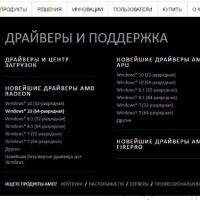 AMD Catalyst Control Center: installation and configuration Setting up for viewing video and photos
AMD Catalyst Control Center: installation and configuration Setting up for viewing video and photos How to fix a dead pixel on a monitor
How to fix a dead pixel on a monitor Understanding Telecommunications Systems Using Telecommunications Systems
Understanding Telecommunications Systems Using Telecommunications Systems Kinds and types of computers. Types of computers. Manipulator "Computer mouse"
Kinds and types of computers. Types of computers. Manipulator "Computer mouse" Turning an old tablet into a photo frame
Turning an old tablet into a photo frame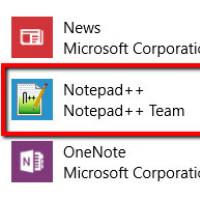 Safely hide Android apps from the list of programs
Safely hide Android apps from the list of programs