Improving the Bluetooth signal: ways for the skilled. Compact Bluetooth Amplifier What you need
An overview of an interesting and compact amplifier with bluetooth on board, a wide power range and good performance.
Packing and delivery.
Order processing lasted 2 days, delivery another 13 days.
The track was issued, the tracking is complete, from sending to my post office.
The impression of the work of the store and delivery - good.
I took a typical Chinese black light package from the post office, it did not inspire much confidence because it was rather thin. 
When I opened the package, I saw an amplifier in antistatic and 4 layers of foam rubber, which is quite enough to protect small elements from damage during transportation. But if the mail tries it can break. 
Review
<Фото в большом разрешении, советую кликнуть и рассмотреть поближе интересующие элементы.>
Back view
There is nothing remarkable here, except that there are holes for heat removal from the microcircuit to the bottom of the printed circuit board where there is a large polygon. 
Chicane
There is a flux snot on the contacts, it does not affect the operation, but it is clear that the board was not washed after soldering the connector. 
Board dimensions
The board has a width of 5cm 
Length 8cm 
And 1cm thickness
Ts 50x80x10mm
18650 for comparison 
Type of connectors

Connectors for connecting speakers are very convenient, their design is made so that they do not squeeze out wires (unlike cheap terminal blocks). The size is sufficient to connect sufficiently thick and tinned wires.
Power connector
The power connector is universal or made with a good margin. Almost all modern laptop plugs fit into it. 
The board can be powered from 8 to 25 volts, nominally 20 volts.
When powered by 3x 18650, no problems were noticed, either with fully charged or discharged up to 2.9v each.
There is a reverse polarity diode at the power input. If you put the amplifier in the finished device, then the diode can be removed in order to avoid a voltage drop (about 0.3V).
There is no capacitor on the power line, just as there is no place for its landing, I vangut that the power supply of this module is meant from batteries, where this same capacitor is not needed. 
Bluetooth module and pre amplifier
The preamplifier is made on the N5532 chip
I can’t say anything interesting about him, an ordinary low-noise two-channel operational amplifier.
Due to the large power range, a wide range of power sources can be connected to the device, ranging from 18650 batteries (3pcs in series) to laptop power supplies.
The manufacturer promises 90% efficiency (which with an output power of 50 watts gives 5 watts of heat.)
Recommended characteristics - 2 channels of 25 watts with a speaker resistance of 8 ohms and a power supply of 20 volts.
A small clipping from the datasheet 
The microcircuit is designed to work in TVs and monitors, but nothing prevents you from using it for your own purposes - to work with a bluetooth module.
Although the chip has a fairly large output power, it does not require active cooling, all heat escapes through the substrate and is distributed throughout the board.
Even under intensive loads, there is no significant heating of the board and the microcircuit.
You can also see a double switch on the board, all it does is change the signal amplification mode. But I don’t see the point in it, because if you switch any of the switches to the ON state, then noise will appear (pickup from bluetooth).

The store page has an excellent description of the controls and connection of the amplifier.
The purpose of the buttons is duplicated on silk-screen printing. 
Compound
Establishing a connection with Windows 10 on PC
I have an Asus rog gl552vw laptop, but the onboard module is from intel with wifi and bluetooth 4.0
To connect the amplifier, you need to go to the bluetooth settings (click on the cloud in the panel below
then right-click on the bluetooth icon and select "go to settings"
We will see a list of available bluetooth devices.
We select our amplifier, it is highlighted by an icon in the form of headphones. 
Click connect and wait for the connection. 
After connection, 2 new devices will appear in the volume control panel.
In this case, the sound will be terrible. 
As the default device, "headphone" is selected, click on "headphones" and poke on the "default" button at the very bottom of the window. Now the sound will be of normal quality.
A little information
The headphone has a low quality audio format and is intended for calls only. 
The headphone mode is acceptable for music quality. 
About bluetooth device 

Connecting to Android
Turn on the bluetooth, go to its settings, find our amplifier in the devices section, click on it, wait for pairing. 
After pairing, you can turn on and off the mode of the wireless headset and wireless media receiver. 
When adjusting the volume, the slider for adjusting the speaker of the smartphone changes to the slider for adjusting the volume of the bluetooth device. 
Tests
Foreshadowing questions about the video - it will not be, to evaluate the sound quality by the microphone of a smartphone is, of course, stupidity.
Sound quality is solid 4. Bass cuts only at the highest volume
High frequencies are not underestimated.
There is also a BM2039 MASTERKIT at home on a TD8560Q chip (I took it for 150r long before the crisis), it gives out a little more bass and plays cleaner at high volume, but at the same time it heats up MUCH stronger and has only 12v power.
Conclusion
The impression about the product is purely positive, the power supply problem is very simply solved by buying a regular power supply for laptops, a standard 19v 4.7A power supply will not even heat up during operation.
Good performance allows you to listen to music at an acceptable volume without loss of quality.
Wireless connection turned out to be very convenient, no more wires are needed, connect your smartphone, turn on the music and use your smartphone further.
If you use it at home, you can connect 2 devices at once - a PC and a smartphone, the bluetooth module will watch where the sound comes from and play it, without manually switching the signal source.
Also, when used in a car, you can install a microphone and get a Hands free headset.
The only thing that spoils the impression is very quiet noises from the bluetooth module.
pros
-Wireless connection
-Large reception radius
- Wide range of supply voltages
-Compact dimensions
-Quality performance
-Easy to use
-Low price
Minuses
-Small interference and noise in the speakers
-Wheezing at very high volume
-No plastic racks as in the photo in the store
There is also the same amplifier but with an additional line output for connecting headphones or another amplifier, the price is even slightly lower.
They brought a Powerbeats wireless Bluetooth headset for repair with an atypical breakdown - it does not catch bluetooth well.
The owner of these headphones claims that when he holds a phone in his hands, the headphones play, but if you just put the phone in your jeans pocket, the bluetooth connection disappears and the sound disappears behind it.
An amazing breakdown, considering that the bluetooth should work confidently up to several meters. There have even been cases when the working radius of some bluetooth headphones reached 30 meters.
Before disassembling the headphones, the master voiced the assumption to the owner of the headphones that the bluetooth antenna itself might be broken.
After disassembly, it became clear that in these headphones the antenna is implemented in the form of tracks on the board.
The antenna is located on both sides of the board.

The master sees such an implementation of the design for the first time.
There was an assumption that this is a Chinese copy of Powerbeats wireless headphones. And since the Chinese sometimes do some things poorly, our master decided to amplify the bluetooth signal by increasing the antenna with an ordinary insulated wire from other headphones.



Having tested this refinement, it could be said that the reception radius has increased, but, comparing with the original working headphones, the radius is still at least two times less.
There are two microcircuits on the board:


Judging by the stuffing in every second Chinese headphones, we conclude that it is a Chinese copy.
In this article, let's talk a little about the Bluetooth range on Android. Some users may not be satisfied with the range of their Bluetooth module: for example, at home, when the phone is behind three walls from you, your headset loses connection with your smartphone. Many in such cases are looking for a solution to this problem, trying to find a way to increase the range of Bluetooth on Android. We will talk about this in more detail in this article.
A bit of theory
The receiver itself operates in the frequency range of 2.4 - 2.48 GHz. It works like a regular radio communication, in which the data exchange rate, depending on the version of the receiver, can reach up to 721 Kb / s (in version 1.1), up to 24 Mb / s (in version 3.0 - 4.0).
As for the distance at which information can be exchanged, it can reach 50 meters, provided that the devices are in line of sight from each other, and about 10-20 meters in buildings.
Although the manufacturer claims that from module version 3.0 the range can be 100 m, but this is most likely in ideal conditions: in fact, the coverage in these versions is at least 2 times less, that is, about 50 meters, again in line of sight zone.
As for amplifying frequencies on the smartphone module, this option will not always solve the problem, since communication between devices depends on both modules. To make it clear to you: even if you manage to expand the range on your phone, the radius of successful operation with your headset will remain the same, due to the fact that the earpiece will be able to find a smartphone on the same frequency as before.
Yes, the phone will be able to detect the headset at a greater distance than before, and you may even be able to pair both devices, but the distance at which such a bundle will work successfully will not increase. Perhaps your voice from the microphone will reach the phone, but you will not be able to hear the interlocutor, or vice versa.
The result is such a bunch: the phone can download data from the headset, but the headset does not have enough range of its module.
Therefore, if you want to increase the radius of work, you will have to work with two devices.
What is required for this
Theoretically, to strengthen the blue tooth, by analogy with overclocking the processor, you just need to apply more voltage to the module: we expect that there should be some kind of program, for example, a Bluetooth range extender for Android, that would work with ROOT rights and do everything in a couple of clicks … but, sadly, there is nothing like it anywhere.
The situation is the same as with firmware: each device has its own firmware, and there is no universal one for everyone. This is because the OS settings contain individual parameters for components, and precisely those on which the components of your smartphone will work correctly.
Alternatively, you can extend the range by adding an antenna. If this approach can still be assumed on a stationary PC, because there is a physical space where this antenna can be added, in a situation with a smartphone this method is simply inappropriate.
The last method, which, in our opinion, is the most successful, is the purchase of a special flash card with a built-in Bluetooth receiver function. Such cards are similar in appearance and size to a regular SD-card, have different formats, and they also have a communication module added (they also exist with Wi-Fi).
Initially, such cards were issued for devices where there is no built-in module, but in your case we advise you to try to insert them: perhaps the Bluetooth in the card will be more sensitive than the one built into your device; there is still a possibility that the map module will have a newer version, so that the range will be greater than in the built-in module installed in your phone.
Now quite often they release smartphones, phones or communicators with a built-in Wi-Fi adapter. And the range of Wi-Fi is about a hundred meters, but phones that are equipped with Bluetooth transmit and receive files only at a distance of no more than ten meters. If you have USB-blutooth for your computer, as well as a phone with bluetooth, but you would like to achieve an increase in the reception range. All this is quite possible, but usb-bluetooth needs to be improved.
Well, let's start. We disassemble the bluetooth adapter for the computer, after that you need to debug the bluetooth case and very carefully inspect the adapter board.

In all adapter models, at the end of the board there is a copper contact that looks like a spiral, in the photo it is number 1. This spiral is a bluetooth antenna, and an additional homemade antenna will be soldered to it.

We need a single-core copper wire with a diameter of 0.4 to 0.8 mm. The wire is covered with varnish insulation, and you do not need to get rid of it completely. We twist the wire as shown in the photo, then we will process the tip of the copper wire with rosin, then with tin. The same procedure must be carried out with a copper spiral in bluetooth, do not overheat the adapter board, do all the work very carefully.

Then, you need to make a hole in the case itself for the bluetooth adapter, at the exit point of the homemade antenna. Now very carefully close the board in the case. So the upgraded bluetooth is ready, which gives an increase in the reception range of 4 times.

To further increase the reception range, you can take a stranded sufficiently long wire that will be covered with insulation, you need to strip the tip and attach it to the antenna, the second tip can be attached to a small carnation driven into the wall.
Wireless devices are very convenient - you do not need to worry about wires anymore, but you must clearly understand that communication "over the air" has its own certain limitations in radius. Moreover, the cheaper, for example, the Bluetooth adapter that you purchase for your computer, the less you can move away from it in order to get a stable connection. Of course, some expensive devices do not always give good results. Today we will talk about how to amplify the Bluetooth signal and how realistic it is.
general information
The article describes some methods that involve disassembling the adapter, replacing its parts or modifying it by soldering, which may not be suitable for everyone. If you are not electronics savvy, not very nimble with a soldering iron, or your device is under warranty, then please avoid these methods.
Complementing the adapter
The simplest, but not the most effective way to increase the speed of Bluetooth, can be considered the addition of an adapter with a reflector, which will direct the signal in a certain direction, rather than amplify its distribution to all 360 degrees.
You can try to make such a reflector from a beer can by cutting off the top of it and making a few more cuts: from top to bottom and then from it a little to the sides, as if slightly separating the bottom of the can.
The Bluetooth adapter is mounted in the center with whatever you like and connects to the computer with a USB adapter.
Something similar can be built from cardboard with foil glued to it.
Another option that might work is to cut off just the top of the can, then make a cutout for the case closer to the bottom of the can, and insert the adapter in with the side that the antenna is on. Then again, we fix it with a method convenient for you and connect it through an extension cord.
Modifications
And now we'll talk about methods that involve physical modification of the adapter itself. In cheaper ones, you are unlikely to find an external antenna, which, in fact, is their problem.
We open the case, if possible, and look for the SMD antenna that is soldered to the board - you will need to unsolder it, only very carefully, without overheating the part.
Next, we solder the SMA connector in place of the antenna, before that we removed everything superfluous: we do not touch the part into which the antenna is screwed, but at the other end we cut off the edge, separate the screen and the cores, strip them, tin and solder.
If you have any doubts about where exactly to solder, then it is best to contact the amateur radio forums.
Now we connect to what we got, an antenna that can be safely twisted from the old Wi-Fi.
If you have a more expensive device already with an external antenna, but you are still unhappy with the signal, then the Hyper gain antenna can save the situation - buy it, cut off the adapter for connection and share the screen with the core.
 Compact Bluetooth Amplifier What you need
Compact Bluetooth Amplifier What you need Overview Highscreen Zera S Power
Overview Highscreen Zera S Power FAT32 or NTFS: which file system to choose for a USB flash drive or external hard drive
FAT32 or NTFS: which file system to choose for a USB flash drive or external hard drive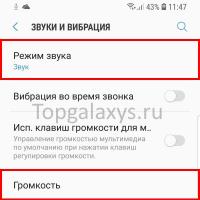 Missing sound on Galaxy S9?
Missing sound on Galaxy S9?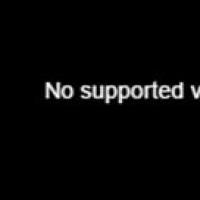 Update flash player to new version
Update flash player to new version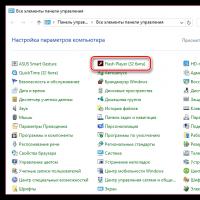 Update flash player to new version
Update flash player to new version Daemon Tools Lite Virtual drive for disk images
Daemon Tools Lite Virtual drive for disk images