Hypertext Markup Languages SGML. XML. HTML. Hypertext Markup Language (HTML) Hypertext Markup
3. Hypertext language HTML
Hypertext must start with a word and end with a word. Words in angle brackets are called tags in HTML, and descriptors in programming. Almost all HTML tags are paired - and, and so on.
Paired tags highlight a certain fragment of the hypertext - "title", "body", etc. The first tag begins the fragment, and the second - ends it. In closing descriptors, the name is preceded by a fraction character /.
General structure of hypertext written in HTML language:
hypertext :: = title body
title :: = title
title :: = title
body :: = text
In accordance with the rules of HTML, hypertext must have a "title" and "body". As a publication, hypertext can and should contain information about the authors and copyright owners (sites).
The title of the hypertext should contain the "title", which is displayed by browsers on the very top line of the computer screen. The title should express the main idea of the publication (page). Untitled hypertext is like an untitled article.
The "body" of the hypertext should contain texts, tables, photographs and illustrations. The difference between electronic hypertext and ordinary paper texts is the inclusion of hyperlinks, clicking on which causes the loading of new hypertext.
An example of a hypertext and the result of its display by a browser on a computer screen:
Hypertext: Result:
The result of the browser is loading and displaying on the computer screen of the hypertext stored on the site at the address indicated in the browser window. If the hypertext is too large, the browser displays the hypertext push buttons to the right or bottom of the screen.
The sizes of computer screens have the following spectrum. The minimum screen size is 640 x 480 pixels. Further, the standard screen sizes are 800 x 600, 1024 x 768 and 1280 x 1024 pixels. Therefore, you can look differently on different screens.
General structure of hypertext and their display on a computer screen:
Hypertext: Result:
The text part can consist of lines and paragraphs with headings and without headings, with lists, tables and menus.
body :: - text
text :: = heading (text) |
list (text) |
table (text) |
Headings in hypertext are formatted as follows:
header :: =
title
header :: =
title
header :: =
title
where tags H2, ..., h6 set the size of headings in relation to the body text.
Paragraphs in hypertext begin with a descriptor
hypertext |
|Line breaks and paragraphs are indicated by the handle ... Paragraph end p> is optional, but is required when using parameters in the paragraph descriptor.
The main parameter of paragraphs - align - alignment of texts on the computer screen. Alignment of texts is performed by browsers automatically in accordance with the size of the computer screen:
align = center- center of the screen:
align = left- to the left;
align = right - to the right;
align = justify - full screen.
To align paragraphs, a single general style must be selected, which must be applied to everyone in all hypertext on the site.
For styling hypertext, HTML has a rich array of fonts, styles, and resources. The simplest design tool is to highlight words in order to draw the attention of site readers to individual parts of the text.
To highlight words in hypertext, you can use bold or underline with the following tags:
Large characters
bold font
italic i>
underline
strikethrough
small characters
Font selection in hypertext is specified by the tag : fonts :: = text font>
Font parameters - their size and type. Font sizes are set by the size = size parameter.
The size is indicated explicitly from 1 to 6, either in the form of increasing +1, +2 or decreasing - 1, - 2.
The font type is set by the parameter
face = font
The font here is one of the standard fonts: Times, Courier, etc.
The font color is set by the parameter color = color, where color is the color of the selected hypertext fragment. For example - highlighting text in red:
text font>
Standard color names in the НТМL language:
red - red, green - green, blue - blue, black-black,
white - white, gold - gold, yellow-yellow, etc.
For the design of hypertext, it is best to take as a sample a good book or magazine published by a professional publishing house, or someone's professionally designed e-book, newspaper or website on the Internet.
A uniform design style is an important property of any publication in books, magazines and websites. In the future, it is best to adhere to the accepted standard and design style for the entire period of creation and maintenance of the site.
Fragments of hypertext can be placed on the same site or on several sites or even on several servers. External hyperlinks indicate the names of the corresponding files on the website, server or on the Internet:
General form of external hyperlinks:
where "address" is the address of the hypertext within the site or on another server on the Internet.
Examples of external hyperlinks:
a) website address on the Internet:
http: // bak2.nagod.gu
b) page address on the site:
http: // bak2.nagod.gu / inrogl.html.
c) the address of the page in the site folder;
http: // bak2.nagod.gu / tests / test2.html.
tests 2 a>
With the help of the apparatus of hyperlinks on the sites, the placement of all drawings, photographs and other graphic illustrations is organized. For this, all files with graphic illustrations are pre-recorded on the site.
Graphic files are usually located on sites and in a separate folder named image. The loading of illustrations on the screens of user computers is carried out by browsers with the help of operators :
The general form of operators for loading graphic illustrations:
The arrangement of illustrations on the computer screen is set by the alignment parameters: align = left- along the left edge, align = right - along the right edge of the screen. In this case, the text flows around the illustration, respectively, to the right or blind.
Illustrations can be pressed to the top or bottom edge of the screen, which is set by the parameters: align = top - to the top edge, align = bottom - to the bottom edge of the screen, or aligned in the middle of the screen - align = middle.
To position the illustrations on the computer screen, their width and height can be indicated in the loading operator:
height: = height = "height"
width: = width = "length"
The sizes of illustrations are set by the number of points on the screen (in pixels) or as a percentage of the height or width of the computer screen. In the latter case, illustrations will have different sizes on different screens. By calculating the location of illustrations for screens of minimum sizes, you can be sure of their placement on screens of any other size.
The sizes of illustrations are usually chosen so that they are visible in their entirety even on computer screens with a minimum size. If the computer crane is larger, the illustrations will occupy only a part of it.
Hypertext lists are lists with numbering or highlighting of list items. All elements start with tags
- and end with the tag
Hypertext lists are a handy tool for organizing tables of contents in complex sites and large hypertext. The elements in such lists are the addresses of the corresponding sections of the sites (chapters, paragraphs of sections of e-books and libraries).
Conclusion
HTML is a hypertext markup language.
All placed files must be hypertext, written in HTML format and with identifiers like.html.
HTML is a hypertext markup language that is stored on Web servers and displayed by browsers on computer screens. The HTML language defines the rules for describing hypertext and displaying them on computer screens by browsers.
The development of the hypertext markup language was significantly influenced by two factors: research into the interfaces of hypertext systems and the desire to provide an easy and fast way to create a hypertext database distributed over a network.
Basic rules for nesting elements:
Elements must not overlap;
Block elements can contain nested block and text elements;
Text elements can contain nested text elements;
Text elements cannot contain nested block elements.
Strictly speaking, all the rules of the HTML language. can be viewed solely as "wishes". The tool used to render the Web document will do its best to interpret the markup in the most reasonable way. However, only strict adherence to the language specification is guaranteed to reproduce a document correctly.
Bibliography
"Economic Informatics" / Under. ed. P.V. Konyukhovsky and D.N. Kolesova, St. Petersburg: Peter, 2000, 560s.
Kaimin VA, "Informatics", textbook. 4th ed. M .:, 2003-285s.
"Informatics", basic course, 2nd edition / Under. ed. S.V. Simonovich, St. Petersburg: 2003, 640s.
Hypertext markup is used to indicate in which part of the screen and how the text should be displayed and how the texts that make up the hypertext database are related to each other. For these purposes, special control characters are introduced into the text. Escaped text is stored in a plain text file in ASCII codes and can be processed by almost any text editor.
The hypertext markup language HTML was proposed by Tim Berners-Lee in 1989. At the time of the creation of HTML, there was a standard for the markup language for printed documents - SGML (Standard Generalized Markup Language), which was taken as the basis of HTML. It was assumed that such a solution would help to use existing software to interpret the new language.
As an element of the hypertext database for HTML, a plain text file was selected, which is stored by means of the file system of the operating environment.
Thus, a hypertext database in the WWW concept is a set of text files written in the HTML language that defines:
Information presentation form (markup);
The structure of links between files (hypertext links). This approach assumes the presence of one more component
technology - language interpreter. In the WWW, the interpreter functions are split between the hypertext database server and the user interface. The server, in addition to accessing documents and processing hypertext links, also carries out preprocessing processing of documents, while the user interface interprets language constructs associated with the presentation of information.
In 1990. there was a zero version of HTML 0.
The first version (HTML 1.0) was aimed at representing the language as such, where the description of its capabilities was rather advisory in nature.
Forecasts are the backbone of any trading system, so well-crafted forecasts can make you rich.
The second version (HTML 2.0) fixed the practice of using language constructs and became the standard for building the WWW.
The ++ version of HTML ++ introduced new possibilities for presenting scientific information and tables, and improving the layout style of text and images.
The third version (HTML 3.0) streamlined all the innovations and formalized the user interface of the hypertext distributed system.
In 1996. a new version of the language has been released: HTML 3.2, which includes tools for creating tables, Java language constructs, image maps (located on the client machine) and new types of text formatting.
HTML is a text-based language in which formatting instructions, called tags, are embedded in the text of a document.
The process of creating an HTML document consists in including tags inside unformatted text that carries informational load.
HTML tags are sequences of characters that begin with a less-than sign (<) и заканчивающиеся знаком “больше” (>).
Most of the formatting functions in HTML specify logical rather than physical styles. For example, heading tags, which usually indicate larger letter sizes, do not indicate which size to use. The browser (which acts as a client program) chooses a larger text size for headings. This approach allows you to get rid of the platform - a document created on a Macintosh can be used by UNIX or Windows. The downside is that the document looks different on different platforms.
WWW browsers work according to the following rules when parsing HTML sentences:
Spaces and other "invisible" characters are ignored;
All tags can be divided into groups: base tags, formatting tags, structure tags, pointers, etc .;
Formatting tags can be written in lowercase and / or uppercase letters;
Most formatting tags are written in pairs. An opening tag activates this effect, and a closing tag turns it off. A pair of tags is sometimes referred to as a container because the effect they turn on and off appears on the text within them. For example, to indicate that a string should be printed in bold characters, one would write:< B >This line will be printed in bold text
Text inside an end tag is always preceded by a backslash character. Among the basic HTML tags, the exceptions to this rule are:< BASE >(basic information),< BR >(end of line),< HR >(horizontal ruler), and< IMG >(image). These tags exist in a single copy.
Every HTML document has border tags:< HTML >and... This pair of tags encompasses all other tags on the Web page and all of the information content of the document. In fact, they declare that all the contents of the container are HTML code. Tag< HTML >must be on the first line of the file, and the tag- in the latter.
Each HTML document contains the title of the document and its body.
The document title identifies the document. It should go right after the tag< HTML >and start with< HEAD >... The title ends with a tag.
The title of the document must contain the title of the document and its base URL.
The name of the document is located between the tags< TITLE >and... It is used by the browser and web server. The name must not exceed 40 characters. The title of the document should be informative, reflect the content of the document so that it can be identified. The name appears in the title bar of Internet Explorer, in History lists and in Favorites.
The base URL must be fully qualified (absolute) and contain the protocol, Internet address, and filename. It is indicated in the tag< BASE HREF = “базовый_URL”>... All other URLs in the document can be relative to the base one. For example, if the base URL is: http://www.microsoft.com/products/office/word/datasheets.html and you need to specify the URL of the features. html located in the / products / office / excel directory on the same server, you can specify: ../ excel / features. html instead of typing the full URL.
Symbols. ./ indicate that you want to go one directory level up from the base address.
Having a base address makes it easier to transfer a document to another server, because if all other URLs in the document are relative, then only the server name in the base URL needs to be changed during the transfer.
Body of the document contains all the text that carries information and all the HTML tags used to format the text. The body of the document begins immediately after the heading and is delimited by tags< BODY >and.
Example HTML document:
< TITLE >Document's name
< BASE HREF = “базовый_URL” >
Tags used in the body of the document allow you to specify the following elements of text markup:
Beginning of paragraph and end of line
Heading styles
Physical Styles -Logic Styles
Special symbols.
Hypertext links consist of two parts: a pointer and a URL. A pointer is text that the user must click on in order to move somewhere. The URL specifies the address from which the browser will download the document when the user clicks on the pointer.
Text pointers in graphical browsers are usually underlined and highlighted in color. In pure text browsers, they are in bold.
Any text can be used as an index, regardless of its size and formatting features. An index can be composed of multiple letters, words, or even lines of text.
Pointer format:
< A HREF = “ URL ”>index text ,
where is the letter A in the tag< A HREF >stands for anchor and HREF stands for Hypertext REFerence. Everything between tags< A HREF = “ URL ”>andis the index text that is displayed in underline or bold type.
Other formatting codes can be used in conjunction with hypertext pointers. For example:
< A HREF = “ URL ”> < I > or
< I > < A HREF = “ URL ”>Moving on to a more detailed presentation
SGML(English Standard Generalized Markup Language - a standard generalized markup language; pronounced [es-ji-em-el]) is a metalanguage in which you can define a markup language for documents. SGML is the successor to IBM's 1969 Generalized Markup Language (GML) and should not be confused with the Geography Markup Language developed by the Open GIS Consortium.
SGML was originally designed for the sharing of machine-readable documents in large government and aerospace projects. It was widely used in print and publishing, but its complexity made it difficult to be widely adopted for everyday use.
The main parts of an SGML document are:
SGML declaration - defines what characters and delimiters can appear in the application;
Document Type Definition - defines the syntax of markup constructs. The DTD can include additional definitions such as symbolic mnemonic links;
The semantics specification, which refers to markup, also provides syntax restrictions that cannot be expressed within a DTD;
The content of an SGML document - at least must be a root element.
SGML provides many options for syntactic markup for use by various applications. By modifying the SGML declaration, you can even eliminate the use of angle brackets, although this syntax is considered standard, the so-called concrete reference syntax.
Sample SGML syntax:
typically something like
SGML is standardized by ISO: "ISO 8879: 1986 Information processing-Text and office systems-Standard Generalized Markup Language (SGML)"
HTML and XML are derived from SGML. HTML is an SGML application, and XML is a subset of SGML designed to simplify the machine parsing of a document. Other SGML applications are the SGML Docbook (documentation) and "Z Format" (typography and documentation).
XML- The Extensible Markup Language, that is, the Extensible Markup Language, arose as a result of the development of the HTML (HyperText Markup Language) language. However, it would be a gross mistake to think of it as just an improved version of the HTML language. Essentially, XML is the next generation of markup languages. There are 3 points to keep in mind that fundamentally distinguish XML from HTML and its predecessors (GML - Generalized Markup Language, SGML - Standard General Markup Language):
XML, unlike HTML, DOES NOT HAVE DEFINED TAGS - more precisely, every developer can create OWN XML tags - as many as needed. The number of such tags is practically unlimited. Thus, XML is a metalanguage that allows you to create other markup languages such as HTML.
As the HTML language developed, the number of tags increased rapidly. Eventually their number reached "critical value" - it became difficult for web document developers to memorize more and more tags, but browser developers found themselves in a worse position - they had to create more and more versions of browsers that would "understand" new tags. Smarter browsers are getting bigger and bigger, placing increasing demands on the computers on which they are used. The matter is aggravated by the fact that in recent years, pocket devices have become increasingly popular (in particular, they are increasingly used in e-commerce), with limited memory and "weak" screens, and therefore the browsers used on them have only very limited possibilities. XML, which does not have a predefined tagging system, solves this problem. The "price" for the versatility is the greater rigor in the design of web-documents. The rules for formatting XML documents are simple:
unclosed container tags are not allowed (but you can combine opening and closing tags in one, for example:
)
"nested" containers cannot "overlap"
lowercase and uppercase letters are perceived as different characters
keywords cannot be used as tag names
spaces, punctuation marks, parentheses, square brackets and curly braces cannot be used in tag names
underscore (_) and numbers can appear in tag names, but a number cannot be the first character of a tag name
(If you need to use several words as a tag name, they should be written together, starting each word with a capital letter.)
Documents that meet these rules are called well-formed documents.
XML serves to DESCRIBE DATA STRUCTURE, mainly HIERARCHICAL STRUCTURES.
One of the main trends in the development of web technologies is DATA SEPARATION, DOCUMENT STRUCTURE AND ITS STYLE DESIGN. As you know, one of the ways to isolate data from the structure of the document is to dynamically link the DBMS with web documents through the ODBC (Open DataBase Connectivity) interface. The isolation of styles is achieved through the use of cascading style sheets. XML allows you to describe non-relational databases. Since tags can be created by the developer, their names usually characterize the meaning of the data.
XML, as a means of describing the data structure, provides DATA EXCHANGE between different applications, thus acting as a kind of "glue".
The value of this "bridging" XML function cannot be overemphasized. Thanks to the ability to exchange data between various applications, web technologies "go" to a qualitatively new level.
Hypertext Markup Language (HTML) it is a simple system for creating hypertext documents that are portable from one platform to another. Basically, HTML documents are SGML documents with common semantics that are suitable for representing information in a wide variety of applications. HTML can be used to represent:
Hypertext news, mail, documentation and hypermedia
Options menu
Database query results
Simple documents with embedded graphics
And also, for hypertext viewing of existing arrays of information
The World Wide Web (WWW) project brings together information scattered around the world. To do this, the WWW uses the Internet HyperText Transfer Protocol (HTTP) - the Hypertext Transfer Protocol, which allows you to enter agreements on how data is presented in the interaction between the client and the server.
The data is transmitted in the body of the message in accordance with the MIME standard. HTML is one of the representations of information on the WWW. HTML is assumed to match one of the MIME types, namely text / html. Additionally, HTML is a development that complies with the International Standard ISO 8879 - Standard Generalized Markup Language (SGML), which is a system for defining structured document types.
HTML document
An HTML document is similar to a text file, except that some characters (strings) are control characters. These symbols are called tags and define the structure of the document.
HTML documents must start with a tag at the beginning of the file and end with the tag... Between these tags, the HTML document is organized as the HEAD and BODY of the document, much like an email message. Inside the HEAD part, the TITLE and other information about the document as a whole are indicated. Inside the BODY part, using HTML tags, the text is structured into paragraphs, lists, etc. with the ability to style individual words and whole sentences and create links to parts of this and external documents. Technically, the opening and closing tags for HTML, HEAD and BODY elements can be omitted. However, this is not recommended, as the HEAD / BODY structure allows applications to define features of documents (for example, the title) without looking at the entire document.
Structure of HTML elements
In an HTML document, tags define the beginning and end of headings, paragraphs, lists, character highlighting, and links. Most HTML elements in a document are defined as an opening tag, which specifies the element's name and attributes, followed by the body of the element, followed by a closing tag. The delimiter characters for the start tag are "<" и ">"; for the closing one -"". For example:
This is the Header
This is a paragraph.
Some elements only appear as a start tag. For example, to create a separator line, use the tag
... In addition, the closing tags for some elements (P, LI, DT, DD) can be omitted. An element body is a sequence of characters and nested elements. Some elements, such as elements that define links, cannot be nested within each other. At the same time, elements defining links and character highlighting can be placed inside other structures.
Document display
The specific display of the document can vary from client to client. HTML tags only define the general display style of the document. Which means, for example, that HTML treats the first level heading only as the first level heading, but does not specify that the first level heading should be displayed in Times size 24 font in the center of the top of the page. The advantage of this approach is that if the user decides to change the first level heading to Helvetica font size 20 left aligned, all they have to do is change the definition of the first level heading in their WWW viewer. Thus, the specific presentation of the document on the monitor screen is determined by the user of a specific client.
The main strength of HTML lies in its ability to associate regions of text (as well as images) with other documents. Viewers highlight these areas (usually with color and / or underlining) to indicate that these are hypertext links. Anchor is a piece of text that marks the beginning and / or end of a hypertext link. The text between the opening and closing tags is the starting point or destination of the hypertext link. The attributes of this tag are as follows: HREF
Optional. If the HREF attribute is present, Anchor is sensitive text: the starting point for the link. If the reader selects this text, he will be presented with another document, whose network address was specified in the value of the HREF attribute. The format of the network address is the same as the URL. This allows the HREF = "# identifier" structure to refer to a different anchor in the current document, or in a deleted document by prefixing its address with the "#" sign.
Optional. If present, allows the anchor to be used as the link destination. The attribute value is the anchor identifier "a. A plain text string can be used as the identifier value, except that all such identifiers must be unique within the same document.
Optional. Allows you to specify the relationship between the document from which the link was made, and the document to which the link was made.
Html is a language for describing the structure of web pages. Pages created with it can be viewed only with the help of special programs (browsers) installed on users' computers.
- The abbreviation HTML stands for H yper T ext M arkup L anguage (hypertext markup language).
- Remember, it is not a programming language, it is a markup language.
- HTML uses tags markup to describe the structure of the web page.
Tags
HTML tags are keywords or characters enclosed in angle brackets, for example
,,
etc. There are two types of tags: paired and single(they are also called empty). Paired tags consist of a start and end tag, for example:. The "/" after the angle bracket indicates that the tag is closing. Single tags only consist of a start tag, for example:
... Tags are not case sensitive, so they can be written in both uppercase and lowercase letters:
Means the same as
Tags define where the HTML element begins and ends.
With the help of tags, the browser recognizes the structure and meaning of your text, for example, they tell the browser which part of the text is a heading, where a new paragraph begins, what to underline and where to place the image (picture). After receiving this information, the browser uses its built-in default rules on how to display each of these elements.
Note: In our HTML reference, you can see the default styles for any tag you are interested in.
Without using HTML tags, the browser will display just a solid stream of text, no indents, headings, paragraphs, etc. To make it clearer, let's take a closer look at examples.
This is what a page looks like using tags for markup:
Drinks in our cafe
Multifruit - 100 rub.
A fruity drink containing orange and pineapple juices.
Milkshake - 150r.
Creamy ice cream mixed with fruit pulp.
The same, but without using tags:
Drinks in our cafe Multifruit - 100 rubles. A fruity drink containing orange and pineapple juices. Milkshake - 150r. Creamy ice cream mixed with fruit pulp. 
I... Basic information aboutHtml.
In recent years, developments for the Internet have evolved from static pages to dynamic information systems. Not long ago, building modern Web pages required little more than a mastery of Hypertext Markup Language (HTML).
Htmlis a simple word processing language; in this language using a set of tags (tags) a document is created that can be viewed with a special viewerWeb (browser).
HTML is not a programming language like C ++ or Visual Basic; it looks more like a document formatter using escape sequences. HTML coding is often compared to creating a Microsoft Word document by typing formatting codes directly into Notepad. Obviously, the functionality of this is extremely small.
Under hypertext document understand a document containing links to another document. Implemented all this through hypertext transfer protocol HTTP(Hyper Text Transfer Protocol).
Information in Web documents can be found by keywords. This means that each Web browser contains specific links through which hyperlinks are formed that allow millions of Internet users to search for information around the world.
Hypertext documents are created on the basis of HTML (Hyper Text Markup Language). This language is very simple, its control codes, which, in fact, are compiled by the browser for display on the screen, consist of ASCII text. Links, lists, headers, pictures and forms are called HTML elements.
There are tons of Web page editors out there today that don't require you to know the basics of HTML. But in order to be able to professionally prepare hypertext documents, you must know their internal structure, that is, the HTML document code.
HTML allows you to generate various hypertext information based on structured documents.
The browser detects the generated links and, through the HTTP Hypertext Transfer Protocol, makes your document available to other Internet users. Of course, for the successful implementation of all this, software is required that is fully compatible with the WWW and supports HTML.
II. HTML Description
HTML document - this is a regular text file... Using any Web browser, you can view the output of your work by simply loading a text file generated from HTML syntax into it.
Hypertext language provides read-only information... This means that Web pages can only be edited by the person who created them, and not by the average Web user.
Most the main element of the hypertext language- this is links... On the world wide web, you simply click on a link and instantly find yourself in another part of the world on the page of your choice.
Tags.
Tag- styled unit of HTML code.
Tag HTML consists of the following elements, one after the other in a specific order:
- left angle bracket< (такого же, как "меньше чем" символа)
- an optional slash /, which means the tag is an end tag that closes some structure... Thus, in this context, you can read the / character as the end...
- tag name such as TITLE or PRE
- optional, even if the tag can have them, attributes... The tag can be without attributes or accompanied by one or more attributes, for example: ALIGN = CENTER
- the right angle bracket> (same as the greater than character).
Most tags have opening element<> and covering. Between them and are codes that your web browser recognizes
In such cases, the two tags and the part of the document separated by them form a block called HTML element... Some tags like
, are HTML elements in and of themselves, and the corresponding end tag is incorrect for them.
For each tag, a set of possible attributes... Most tags allow one or more attributes, but there may be no attributes at all. Attribute specification consists of arranged in the following order:
- attribute name, for example WIDTH
- equal sign (=)
- an attribute value that is specified by a character string, such as "80".
Always helpful enclose the attribute value in quotes using either single quotes ("80") or double quotes ("80"). A quoted string must not contain the same quotation marks inside it... So, if the date is enclosed in double quotation marks, use single quotation marks for subsequent quotation marks, and vice versa. You can also omit quotation marks for attribute values that consist only of the following characters:
- characters of the English alphabet (A - Z, a - z)
- digits (0 - 9)
- time intervals
- hyphens (-)
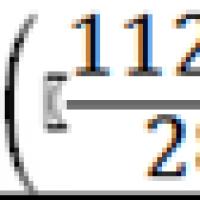 Calculation of the stability characteristics of the operational communication system
Calculation of the stability characteristics of the operational communication system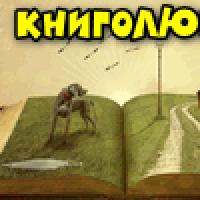 PDF creator software
PDF creator software Discrete channel. Interference in communication channels
Discrete channel. Interference in communication channels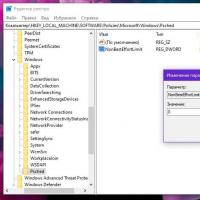 How to use QoS to ensure the quality of Internet access Where is the qos packet scheduler
How to use QoS to ensure the quality of Internet access Where is the qos packet scheduler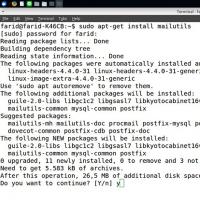 Basic Sendmail Installation and Configuration on Ubuntu Server
Basic Sendmail Installation and Configuration on Ubuntu Server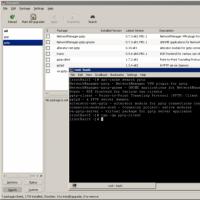 Install VPN in Ubuntu Vpn ubuntu connection
Install VPN in Ubuntu Vpn ubuntu connection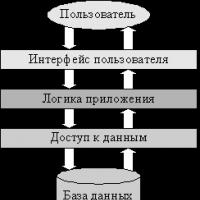 Distributed System Architecture Large Scale Cloud IoT Platform
Distributed System Architecture Large Scale Cloud IoT Platform