How to remove Vkontakte validation of your page (account). We remove the validation of the VKontakte account How to pass the VKontakte validation
Hello Let's talk today about such a problem as account validation on the VKontakte social network. How to remove validation and why it appears. To make it clear, let's first figure out what account validation is and what it is. Today we are talking exclusively about the social network VKontakte, although this problem is very common in Odnoklassniki.
Account validation Is the binding of your page to your mobile phone number. This is necessary so that you can easily restore access to your page on the VKontakte social network. You will simply receive an SMS message with a code that you enter on the site and get access to your page. In case you have been hacked, for example, or you have forgotten your password.
VKontakte is now no longer possible to register without specifying your mobile phone number. And All previously created pages received an offer to indicate a mobile phone number, thereby linking their page to the number.
Above, I described, if I may say so, the official way to validate an account on the VKontakte social network.
You must remember that VKontakte Will never ask you to send SMS to a short (and long) number! Validation is free. You just enter your phone number and you receive a code that you indicate on the site to check that the one who tries to enter the page is the owner of the number to which this page is linked.
But the article is not about linking your page to a number, but about viruses that disguise themselves as "Account Validation" and ask you to send an SMS to a short number, enter your username, password, or other data. Now we will try to solve this problem and remove the account validation under which the virus is hiding.
You go to VKontakte and see this window:

The text in this window may be different! It may say that your page is blocked and you need to send an SMS to such and such a number. Anything can be. Most importantly, do not send any SMS, most likely it is a virus!
Check the address that is registered in the address bar of the browser. There should be for example Http: // vk. com... Very often the virus redirects to another, similar address, and the site itself is very similar to the VKontakte site.
But also do not forget that this can be a normal check of your number, which does not threaten you with anything. Let's check it out now.
Is VKontakte account validation a virus or not?
In order to check whether it is a virus, it is enough to try to enter Vkontakte from another computer or mobile device. If everything is fine and there are no windows asking you to enter something, or there is no sending something, then you have a virus on your computer that we will try to destroy, read the article further.
If you do not have the opportunity to check on another computer, then try to go to VKontakte through an anonymizer, for example, you can take Http: // cameleo. ru. Follow the link and at the bottom of the page click on vk. com.

On the page that opens, try to enter your page. If no windows with "Account Validation" appear, it means that you have a virus on your computer.
The main thing! Don't send SMS! In the best case, a certain amount of money will be debited from your account once (about 300 rubles, depending on the greed of the scammers). In the worst case, after each replenishment of your mobile phone, you will lose money from your account.
How to remove the VKontakte account validation virus?
Here we come to the most interesting part of this article. Now I will tell you about some of the ways that you can remove this virus.
Viruses that disguise themselves as account validation are very different and everyone tries to hide as deep as possible in the system so that they would not find it. If we talk about where you can catch such a virus, then there are a lot of options. Perhaps you clicked on some link in the same social network VKontakte and after that it is already impossible to enter Vkontakte. Perhaps you downloaded a file and installed it. There are a lot of options, catching a virus is not a problem - the problem will get rid of it (the truth of life :)).
Usually, all viruses that redirect to other sites that deny access to certain sites and that show such windows as "Account Validation" - modify the hosts file. They can write their lines there, which will be you Redirect to others sites can create A blind copy of the hosts file etc.
You can also try to cure the hosts file using AVZ. This is done like this:
Run the utility, click on "File" and select "System Restore".

A window will open in which you need to check the item "Clearing the hosts file" and choose "Perform marked operations".

A warning will appear, click "Yes".

After these steps, restart and try to go to VKontakte. If the problem persists, then read on.
Clearing, deleting, or replacing the hosts file
Open the file Hosts and see if there are unnecessary lines in it (see how the hosts file should look). This file is located in: C: WindowsSystem32DriversEtc (if you have a 64-bit system, the path will be like this: C: WindowsSysWOW64DriversEtc).
You can try to delete unnecessary lines by opening it through Notepad and save the file.
Many people just delete the folder completely. Etc... This, as a rule, is not scary for the system's operation and helps to solve the problem that has arisen. But you do these actions at your own peril and risk!
There are times when a virus creates A blind copy of the hosts file in the same folder Etc... You make changes to the hosts file, but there is no result and this is not strange. Replacing the file itself with the original helps to solve this problem.
Click on This link to download the hosts file.

Well, the hosts file seems to be sorted out.
Do not forget to check startup again - Remove all strange programs from there, especially those with the extension. cmd and. bat.
Checking the DNS server. A virus may have replaced it
Such viruses can alter DNS servers. Let's check:
Go to "Start" - "Control Panel" - "Network and Sharing Center" - "Change adapter settings".
Right-click on the connection through which you connect to the Internet and select "Properties".

Highlight Internet Protocol Version 4 (TCP / IPv4) and press the button "Properties".
And look what DNS is registered there. If there is some address unfamiliar to you, then replace it with your own, or set to receive automatically.

There are two more commands to execute:
Open up "Start", "All programs", "Standard" and run Command line.
Enter two commands in turn:
Route - f
Ipconfig / flushdns
After each command, confirm it by pressing Enter.
After these steps, restart your computer and try to go to VKontakte again.
Conclusion
Well, I seem to have considered all the main ways that you can catch this virus. If you failed to solve the problem using the methods described above, then you have a more serious case. I remember I had a problem with the Validation of an account in Odnoklassniki (described in the article), I decided only by reinstalling Windows. True, then there was not much time to figure it out. This I mean that reinstalling the operating system helps :).
Hello friends! Let's talk today about such a problem as account validation on the VKontakte social network. How to remove validation and why it appears. To make it clear, let's first figure out what account validation is and what it is. Today we are talking exclusively about the social network VKontakte, although this problem is very common in Odnoklassniki.
Account validation Is the binding of your page to your mobile phone number. This is necessary so that you can easily restore access to your page on the VKontakte social network. You will simply receive an SMS message with a code that you enter on the site and get access to your page. In case you have been hacked, for example, or you have forgotten your password.
VKontakte is now no longer possible to register without specifying your mobile phone number. And All previously created pages received an offer to indicate a mobile phone number, thereby linking their page to the number.
Above, I described, if I may say so, the official way to validate an account on the VKontakte social network.
You must remember that VKontakte will never ask you to send SMS to a short (and long) number! Validation is free. You just enter your phone number and you receive a code that you indicate on the site to check that the one who tries to enter the page is the owner of the number to which this page is linked.
But the article is not about linking your page to a number, but about viruses that disguise themselves as “Account Validation” and ask you to send an SMS to a short number, enter your username, password, or other data. Now we will try to solve this problem and remove the account validation under which the virus is hiding.
You go to VKontakte and see this window:
The text in this window may be different! It may say that your page has been blocked and you need to send an SMS to such and such a number. Anything can be. The main thing is, do not send any SMS, most likely it is a virus!
Check the address that is registered in the address bar of the browser. There should be for example http://vk.com... Very often the virus redirects to another, similar address, and the site itself is very similar to the VKontakte site.
But also do not forget that this can be a normal check of your number, which does not threaten you with anything. Let's check it out now.
Is VKontakte account validation a virus or not?
In order to check whether it is a virus, it is enough to try to enter Vkontakte from another computer or mobile device. If everything is fine and there are no windows asking you to enter something, or there is no sending something, then you have a virus on your computer that we will try to destroy, read the article further.
If you do not have the opportunity to check on another computer, then try to enter VKontakte through an anonymizer, for example, you can take http://cameleo.ru. Follow the link and at the bottom of the page click on vk.com.
On the page that opens, try to enter your page. If no windows with “Account Validation” appear, it means that you have a virus on your computer.
Don't send SMS! In the best case, you will have a certain amount of money debited from your account once (about 300 rubles, depending on the greed of the scammers). In the worst case, after each replenishment of your mobile phone, you will lose money from your account.
How to remove the VKontakte account validation virus?
Here we come to the most interesting part of this article. Now I will tell you about some of the ways that you can remove this virus.
Viruses that disguise themselves as account validation are very different and everyone tries to hide as deep as possible in the system so that they would not find it. If we talk about where you can catch such a virus, then there are a lot of options. Perhaps you clicked on some link in the same social network VKontakte and after that it is already impossible to enter Vkontakte. Perhaps you downloaded a file and installed it. There are a lot of options, catching a virus is not a problem - the problem will get rid of it (the truth of life :)).
Usually all viruses that redirect to other sites, which deny access to certain sites and which show such windows as “Account Validation” - modify the hosts file. They can write their lines there, which will be you redirect to others sites can create a blind copy of the hosts file etc.
You can also try to cure the hosts file using AVZ. This is done like this:
Run the utility, click on "File" and select "System Restore".
A window will open in which you need to check the item "Clearing the hosts file" and choose "Perform marked operations".
A warning will appear, click "Yes".
After these steps, restart your computer and try to go to VKontakte. If the problem persists, then read on.
Clearing, deleting, or replacing the hosts file
Open the file hosts and see if there are unnecessary lines in it (see how the hosts file should look). This file is located in: C: \ Windows \ System32 \ Drivers \ Etc \ (if you have a 64-bit system, then the path will be like this: C: \ Windows \ SysWOW64 \ Drivers \ Etc \).
You can try to delete unnecessary lines by opening it through Notepad and save the file.
Many people just delete the folder completely. Etc... This, as a rule, is not scary for the system's operation and helps to solve the problem that has arisen. But you do these actions at your own peril and risk!
There are times when a virus creates a blind copy of the hosts file in the same folder Etc... You make changes to the hosts file, but there is no result and this is not strange. Replacing the file itself with the original helps to solve this problem.
Well, the hosts file seems to be sorted out.
Don't forget to check autoloading as well - Remove all strange programs from there, especially those with .cmd and .bat extensions.
Checking the DNS server. A virus may have replaced it
Such viruses can alter DNS servers. Let's check:
Go to "Start" - "Control Panel" - "Network and Sharing Center" - "Change adapter settings".
Right-click on the connection through which you connect to the Internet and select "Properties".
Highlight "Internet Protocol Version 4 (TCP / IPv4)" and press the button "Properties".
And look what DNS is registered there. If there is some address unfamiliar to you, then replace it with your own, or set to receive automatically.
There are two more commands to execute:
Open up "Start", "All programs", "Standard" and run Command line.
Enter two commands in turn:
route -f
ipconfig / flushdns
After each command, confirm it by pressing Enter.
After these steps, restart your computer and try to go to VKontakte again.
Conclusion
Well, I seem to have considered all the main ways that you can catch this virus. If you failed to solve the problem using the methods described above, then you have a more serious case. I remember I had a problem with the Validation of an account in Odnoklassniki (described in the article), I decided only by reinstalling Windows. True, then there was not much time to figure it out. This I mean that reinstalling the operating system helps :).
Validation, from English valid, faithful, correct. is the process of "linking" an account to a mobile phone number. In other words, you confirm that you are a real person with a valid mobile phone number, and your account is not an account registered with "left" data. Of course, those who want to register an account on the left data can still do this (SIM cards are distributed free of charge in any city), but nevertheless, the validation of VKontakte accounts helps to reduce the number of "left" accounts.Validation is absolutely free!
Why do you need account validation?
As mentioned above, validation is used to link a mobile phone number to an account. That is, one mobile phone number can correspond to only one VKontakte account. Validation is done to prevent people from registering a bunch of accounts. Soon, validation will become mandatory for every account. Already now, when opening a new account, you are offered to do it immediately, but fortunately now, even if your account is not validated, you can quite safely use almost all the functions of VKontakte. Only a few applications restrict access for unvalidated accounts.How does account validation work?
This process is nothing difficult. In order to pass the validation, you need:Remember!
In order not to get divorced, do not send SMS! You don't have to send anything, you have to receive sms... If you are offered to send an SMS, then this is a divorce! Recently, it is very common and many people fall for it.
For example, here's a message on the wall stating that I supposedly need to send an SMS.

As you can see, the message was sent from an unknown account and is offered send SMS, which, as written in this article, does not need to be done more than once. Don't get caught! Carry out the validation through your settings, it cannot be done in any other way, everything else is a scam and nothing more. Validation is free and SMS must be received.
Friends! If you are blocked from accessing the VKontakte page and you cannot access it, this is a virus, not a validation! Re-read this article and comments again until you understand what validation is and do not get fooled !!!
Hello dear readers! Welcome to the blog!
Validation - what is it in simple words?What is the difference between validation and verification? The answers to these questions are in the article.
Many words "validation" and "verification" are considered synonymous. But this is not the case. There is a difference, but it is very subtle. Let's figure it out.
Validation and verification - what is it in simple terms?
For the sake of fairness, it must be said that in different areas of activity (in banks, in payment systems, on the Internet), in different industries, these terms are used in different ways. I decided to bring here definition of validation and verification from ISO 9000 standard.
We see that the definitions coincide in a significant part, but not completely. However, despite such a great coincidence validation and verification are different actions.
To make it easier to understand what validation is, let's first figure out how validation differs from verification.
What to do and how to deal with false validation.
Validation - "valid" - valid. This procedure is required to verify your identity. This happens by linking a real phone number to an account, for example, on a social network. Therefore, if you are suddenly faced with this, do not panic. You only need to know certain rules that will help you protect yourself from possible mistakes.
Account is blocked. What to do?
As mentioned earlier, all other validation options, except for the proposed one, are fraudulent or a consequence of a virus that disguises itself as the standard Vkontakte validation. How do you find it? Dr.Web CureIt will help you with this. It will detect and eliminate the threat. You do not need to install the program on your computer. All that is required is to register on the site, download. Then start scanning. When the program asks you about the need to restore Hosts, you should click the "yes" button.
There are several other options for eliminating such viruses. But this, as they say, is for experienced users. Find and delete the C: WindowsSystem32DriversEtc folder. However, keep in mind that files that the system needs may be located here. If for some reason it is impossible to neutralize viruses by your antivirus without fixing the file, there are other ways to deal with such viruses. You need to download the file, for example, from one of the links, then edit it using a special program.
Even if you know what account validation is, what to do with it, it is best to maintain security measures and not face such problems, do not go to malicious sites and unfamiliar links.
Now, when you are faced with such a procedure as account validation, you will know what to do. Hopefully. that the material presented will be useful to you.
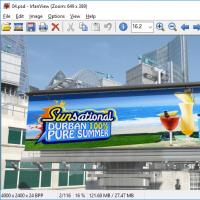 The best programs for reading and editing: do without Photoshop psd extension than open
The best programs for reading and editing: do without Photoshop psd extension than open Why is my phone charging slowly?
Why is my phone charging slowly?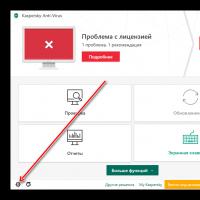 How to add a folder to an exception in Kaspersky How to add exceptions to a program in Kaspersky
How to add a folder to an exception in Kaspersky How to add exceptions to a program in Kaspersky Installing Kaspersky Security Center Installing the Administration Server kaspersky security center 10
Installing Kaspersky Security Center Installing the Administration Server kaspersky security center 10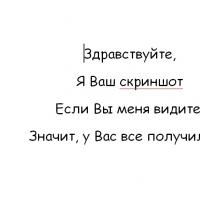 How to take a screenshot on a computer: All possible ways How to take a screenshot of a photo
How to take a screenshot on a computer: All possible ways How to take a screenshot of a photo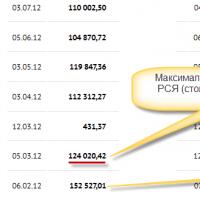 Screenshot - what is it and how to make a screen Ways to take a screenshot on a computer
Screenshot - what is it and how to make a screen Ways to take a screenshot on a computer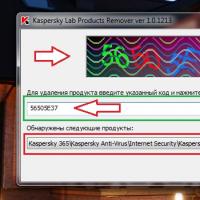 Free renewal of the Kaspersky Anti-Virus license Suspension of protection from Kaspersky Gadget
Free renewal of the Kaspersky Anti-Virus license Suspension of protection from Kaspersky Gadget