How to rid your smartphone of all Google applications. Is there life on Android without Google services? Sterilizing your smartphone. Major problems and hardships
You can completely disable unnecessary google services (built-in applications) on almost any device (smartphone, tablet, TV-box ...) without having divine root rights using the free Activity Launcher application, which is simply deleted after its extremely useful work.
On my Xiaomi Mi Max, I immediately unlocked the bootloader, installed a custom kernel, got root rights ... and got rid of all unnecessary Google junk, so the screenshots below will be from my youngest son's phone.
Just yesterday, the Samsung Galaxy Grand 2 Duos was revived for him (they changed the broken sensor, made a full reset and updated the firmware). We have not yet installed the application for creating screenshots on this smartphone, so the article will contain “live” photos of the process of expelling non-removable Google services.
If you absolutely do not understand what the article is about, if you are afraid to "break your smartphone", if your hands are shaking and there will be no one to save your phone after you delete something that is not possible - the information below is not for you ...
So, download and install the Activity Launcher application using the official link from Google Play (it is at the end of the article) ...

After its update the day before yesterday, it became known as "Application Activation" ...

... by the way, now it already works in the eighth version of Android.
Launch Activity Launcher and click on "Recent Activities". In the drop-down menu, click on "All actions" ...


... we find the item "Settings" ...

(on my smart it looks like this) ...

... and in it we find the "Application Manager" (the one with the signature "com.android.settings.applications.ManageApplications") ...

... or "All applications" with the same signature (you can press the line in front of the one highlighted in the screenshot below) ...

As I understand it, these differences depend on the smartphone manufacturer or android version.

... we are not afraid of anything and we confirm our actions - "Yes" ...

We get a disabled application - the shortcut disappears from the desktop and nowhere else in the smartphone you will find your "Google Play Books". We do the same with all the "leeches" from Google ...

Don't have a Delete button for Hangouts? Then we come to you, together with Activity Launcher ...


I have not parted with my Nexus 4 for a year and a half, and it just so happened that the battery began to hold worse than before. Of course, you can order a new one, but this time, fiddling with replacement, and so on, so it was decided to conduct an experiment to completely get rid of Google Apps, which often came first in terms of battery consumption and always had a not very good reputation in terms of energy saving.
I have been familiar with kernels for a long time, but there was no desire to experiment with assemblies of enthusiasts, so Cyanogenmod 11 was chosen as a test subject. Yes, it was the 11 version based on KitKat, for the simple reason that during the "experiment" (December 2014-January 2015) many scolded LolliPop for being voracious, and there was no adequate third-party firmware based on 5.0 at that moment.
Well, Cyanogen is installed, but the recommended Google Apps package is not. Less than 5 minutes later, the question arose: where to get applications? A quite obvious solution comes to mind in the person of Yandex.Store. We go to the site yandex.store and download the .apk of the store. It is worth noting here that the AOSP browser turned out to be quite good. It is hardly suitable for long-term surfing on the Internet, but for quickly finding the necessary information or checking the schedule at the university it will do.
Let's go back to the store. Yandex.Store is installed and ready to use, but one thing from this very use is terribly repulsive. It's about application design, of course. After Google spoiled us with tales of ubiquitous Material Design, there is no desire to see an interface a la Android 4.0.

A surprise was the presence of most of the applications in the store's catalog: here you can find clients of all popular social networks, office suites, and even Flappy Bird in the original. With toys, by the way, not everything is rosy, there are not so many of them, and those that exist are already quite old and do not shine with quality. However, for me, as a person who practically does not play on the phone, this was not a big drawback.
All the most needed applications were successfully installed, and those that were not found in the store were downloaded from the well-known forum.
Let's go back to the battery life. On the official firmware 5.0, and even on 4.4 with my use (social networks, calls, WhatsApp and a little internet), the phone lasted an hour and a half for the screen to work, plus or minus 20 minutes.
What was my surprise when, on the first day without Google Apps, I saw in the statistics of the screen the same hour and a half with 45% of the remaining charge. Indeed, the phone had not turned off by the end of the day, and the screen time stopped at 2.5 hours at 10-15% of the charge, which could not but rejoice.
There were also some drawbacks: for example, there were problems with notifications, many stopped coming, in particular the VK application was upset, so the messages had to be checked manually, refreshing the page right in the application.
For about two weeks everything was fine, but then all the disadvantages began to be revealed. It became clear that without Google Play it is really boring, because you often want to check what new applications have appeared and try them out right away. Evernote, which replaced Google Keep, also did not catch on - nevertheless, Keep turned out to be more familiar and simpler. Perhaps it is worth stopping here and talking about what applications I replaced this or that from Google. As mentioned above, Evernote replaced Google Keep for me, but it did not justify itself, due to the too cumbersome interface. There are a lot of unnecessary and unnecessary functions to me, but there is excellent synchronization in the cloud, without which there is absolutely no life after Keep.
Google Calendar was replaced by Any.do Cal, but that was deleted after a couple of days because it found a great alternative in the face of Today Calendar, which I still use. Here you can see nice Material Design, you can see the weather, and it is convenient to plan the event.
I haven't been listening to music on my phone lately, so the built-in Apollo in CyanogenMod was enough as a music player. It turned out to be convenient to view mail using the Yandex application, but later the choice fell on Mailbox. Still, it turned out to be much nicer to the eye than a mixture of iOS and Android interfaces in one program.
I haven't really used Google maps before, so I switched to 2Gis painlessly and completely, and Yandex.Transport shows the public transport schedule flawlessly. The choice of the browser was obvious, the closest competitor of Chrome, in my opinion, has always been Firefox, I chose it as the main one and was very pleased. The browser from Yandex, by the way, turned out to be quite laggy, so after 10 minutes of use it was removed, but the translator helped out, although it lagged behind in functions from its Western colleague.
The app is no longer on Google Play :(
The app is no longer on Google Play :(
The app is no longer on Google Play :(
The app is no longer on Google Play :(
The app is no longer on Google Play :(
The app is no longer on Google Play :(
The app is no longer on Google Play :(
And so with almost every application from Google, there was a replacement for everything, with the exception of Google Now, but the point is not that I endlessly needed it, on the contrary, unexpectedly for myself, I noted that the service, of course, is pleasant, but optional - it is quite possible to live without it. Without geolocation, by the way, too.

In general, the author of these lines was enough for exactly a month, after which Google Apps were re-flashed, and the phone again began to hold an order of magnitude less. Undoubtedly, you could have tried to hold out longer and, most likely, I would have gotten used to it, but still the ecosystem took over and got used to using something other than Chrome on a home computer, well, it didn't work out, and where Chrome, there is Keep and Translator , and other google joy.
To tell the truth, thoughts of limiting myself from Google applications are still visiting my head, especially in view of the latter, which plans to expel Google from Android, make its own app store, but already without the gluttonous Google services. It remains only to wait and hope that the guys will do everything efficiently.

Perhaps it is worth making a few conclusions and summarizing all of the above.
- Yes, it has been experimentally proven that Google Services is eating your battery with a great appetite, but all this, in part, can be justified by the rapid arrival of notifications, ubiquitous synchronization and a strong simplification of everyday life.
- Google Play, like any beautiful (do you hear Yandex? Beautiful!), Convenient and full of content app store is a great thing, without which a modern smartphone can hardly be called a smartphone.
- You can find a replacement for a familiar application without any problems, but will this replacement be better than what was? In some cases, yes, but if you live somewhere abroad, you are unlikely to agree with me about the usefulness of Yandex services or 2Gis maps.
Which Google services are most important to you? Share with us in the comments, what is stopping you from abandoning Google Apps?
French developer Gael Duval, creator of the Mandriva Linux operating system, has introduced his own alternative to Android called / e /. The product is a derivative of LineageOS 14.1, based on the base, however, it offers the user complete freedom from Google applications and services.
Unlike the Chinese version of Android, which simply blocks Google services, / e / uses microG Project and Mozilla Location Service components, as well as open source applications, each carefully selected by experts from the development team.
Telegram among preinstalled programs

Despite the fact that the abandonment of Google services included the replacement of almost all standard applications, the developers were able to find a worthy alternative to them. For example, K9-Mail plays the role of an email client, Telegram as a messenger, Jelly Web Browser as a browser, and Signal as applications for receiving and sending SMS.
Account / e /
Plus, users won't need to sign up for a Google account to use the firmware. It can be replaced by a proprietary service / e / based on the NextCloud cloud platform. In the future, there are plans to add support for an app store based in part on Google Play and move DNS to CloudFare.
Download / e / to your device
At the moment / e / is in beta testing and is available for installation on a limited number of devices, a complete list of which is available here. The range of compatible gadgets will expand as the firmware improves, which will soon be updated to LineageOS 15 based on Android Oreo.
Many Internet users associate the name Google with an Internet search engine. Google's share of search engines reaches 95 percent. Google Maps has a similar advantage in the online map sector - those that are used with a computer.
In this situation, the question arises whether this is necessary. Considering that the Internet, as well as web browsers and search engines, were already around long before Google, there are alternative solutions available for (almost) all applications and services.
In the following article, we present ways using the internet without google... With third-party tools so you don't have to worry about Privacy Policy and Terms of Service, which are described in detail on the Google website, which allows the use of user data for development (for example, transmitted during creating a google account) services and services of the company.
Without Google - Internet on your computer and smartphone
Although the verb google has become synonymous with search for information on the Internet, there are many alternative search engines. Worthy of mention, in particular the German service MetaGer, Dutch Ixquick, American DuckDuckGo and french Qwant.
The operators of all of these services promise users great care for their privacy and anonymity. In addition, they lure by encrypting the transmitted information and preventing tracking while traveling online.
Such search engines do not store on the computer cookies, and do not identify browsers using the database. In addition, they hide the IP addresses of people using them.

These services are worth a try. If you are not satisfied with the search results, use the Startpage services provided by the search engine operator Ixquick. Startpage duplicates search results from Google, but, acting as a proxy server, hides the user's IP address when he opens landing pages by clicking on the link Show with Ixquick search engine.
Abstracting from search, the question remains of choosing a web browser as an alternative for an efficient and functional Google Chrome browser... The most popular competitors are Internet Explorer, Firefox and Opera, unlike lesser known ones like Comodo Dragon, they are updated very often.
Without Google - alternatives to office applications
Functionality is certainly not one of the strengths of Google's office suite. In this regard, Microsoft is undoubtedly the leader.
But Google Docs (Google Docs) provides very easy management and connection to the virtual drive Google Drive. After connecting to the Internet, the user has constant access to their documents in their latest version. While on the go, you can even use them with your smartphone or tablet.
In addition, Google offers the ability to share files in the cloud with other users and collaborate on documents.
True, you can use an alternative version of the office suite online (for example, Zoho Office or the free version of Microsoft Office Online), however, this solution is burdened with disadvantages.
Microsoft and Google are U.S.-based companies and are regulated under the USA PATRIOT Act. This means that at the request of the US authorities, companies must provide law enforcement agencies with the resources accumulated on their servers.

If necessary, you can protect yourself from this only with the help of an office suite in the offline version, which means classic software installed in the operating system (for example, Open Office or LibreOffice). However, then you have to reckon with the limited availability of documents.
If you care about keeping them close at hand, you can purchase the portable version on a portable USB drive. However, even in this case, you cannot avoid data synchronization with your desktop home computer.
An impressive set of tools in versions for mobile devices is provided by the Lupo PenSuite and PortableApps.com packages. You can download the LibreOffice package to a USB flash drive as a separate application.
Internet without Google - virtual drive and mail
If you don't want to give up online file access and the ability to co-author documents with others, use them from your private cloud.
The ownCloud application demonstrates ease of installation and, despite this, high functionality. The project originated as an alternative to commercial Internet file storage services such as DropBox. The application can be installed as a server not only in Windows and Linux environments, but also on a network drive (NAS).
Some network drives have special installation packages provided by the manufacturer or the ownCloud project community. Detailed installation instructions and answers to frequently asked questions can be found on the project website.
Data collected in your own cloud can be accessed using a variety of devices - provided, of course, that you have an Internet connection. OwnCloud client programs are available for iOS, Linux and Windows operating systems. In addition, there are apps for Android or iOS mobile devices.
However, you should remember about some defect of this solution. When using your own hardware (PC or NAS), the remote data access speed is limited by the transfer mode data rate ( upload). Thus, in practice, it can be very low.

Email communication can be successfully managed without using Google or other email services. You can write and receive messages, provided that you synchronize your email accounts using the Internet Message Access Protocol (IMAP).
There are very few alternatives to the Google Fit platform, devices for tracking user activity that do not require the use of the cloud. The Beurer AS 60 activity sensor comes with a 30-day memory. Measurement data can be transferred to a computer via a USB connection without the need to create an account on any website.
The Internet without Google is your own business
You may be concerned about what Google knows about you and what information Google collects about its users. On the Location History page, you will find out in which places you have lived recently.

If you want to know what access rights have been assigned to individual devices, go to the Login and Security page. From this page you can download your data that is accumulated in Google.
 Saving XPS files to PDF and JPG formats
Saving XPS files to PDF and JPG formats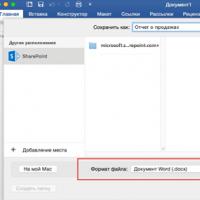 Save files in PDF or XPS format
Save files in PDF or XPS format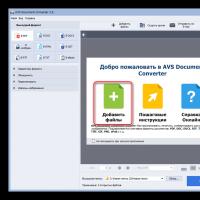 Download the program to convert pdf to rtf online
Download the program to convert pdf to rtf online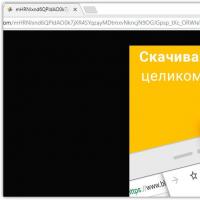 WebP to JPG webp to jpeg file online
WebP to JPG webp to jpeg file online Conversion program to svg format
Conversion program to svg format What is the difference between e-book formats and which format to prefer
What is the difference between e-book formats and which format to prefer File Conversion WEBP to JPG How to convert webp file to jpg
File Conversion WEBP to JPG How to convert webp file to jpg