Remote guests in classmates. Who are the guests in classmates and what to do with them. Is it possible to view data for all time
Unlike another well-known network, where it is impossible to determine who visited your page, Odnoklassniki has a service thanks to which you can see all the guests visiting you (with the exception of). How correct this is, it is not for us to decide. However, most users find it very good when you can find out who has visited your page. Let's talk about guests in more detail.
How to see guests on Odnoklassniki?
At the top of the page, you can see a menu, one of the items of which is called "Guests". Moreover, it displays the number of guests since the last visit to this section, for example:

Come in and see a list of your guests. In our case, there is only one guest, you can have as many of them as you like.

There is one important nuance - guests are reflected for the last 30 days, after which information about them is deleted.
The section with guests in the mobile version of the site or in the application is located in the menu.

Here's what the guest list looks like:

How to remove guests on Odnoklassniki?
Hover the cursor over the guest, a menu will appear, in it click "Hide from guests".

On the phone a little differently: opposite the guest's name there is a button in the form of three dots, click on it, a menu will appear, then click "Delete".

The guest will be removed from the list.
Are guests visible on Odnoklassniki if they are not registered?
Of course not. Just imagine - you are not registered on Odnoklassniki and go to the page of a certain user ... What do you think he should see? Nothing, an unknown guest source will not be reflected.
This, by the way, also applies to those cases if you are registered in Odnoklassniki, but at the same time left your profile.
Is it possible to recognize invisibility while visiting Odnoklassniki?
No. For some time now, invisibility is no longer reflected at a party. If an invisible person comes to your page, you simply will not know about it.
Are guests visible if the profile is closed?
If the "Private Profile" service is used, only the user's friends will be displayed as guests. And this is logical, because unauthorized users cannot enter the page, which means they are not displayed as a guest, which is confirmed by the image below.
Odnoklassniki is the only social network where you can see visitors to your page. They can only be registered users. After reading this article, you will learn where to see guests and how to get rid of unwanted visitors.
In order to find out who visited your page, just select the "Guests" tab.
By clicking on it with the left mouse button, you will see a list of those people who were interested in personal information, friends or photos posted in the profile. The exception is unregistered users who found you through a search engine, or people who have enabled the "" function. The list of guests of the account can be viewed only by the owner, for the rest it is not available.
REFERENCE: if you do not want personal information or photos to be seen by people who are not in your friends list, you can use the "" service. When you enable this function, the data will be available only to people with whom you are "friends" on the site.
How to remove guests from Odnoklassniki
Despite the fact that the "Guests" section is open for viewing only to the owner of the page, some people may need to remove any person's profile from the list. You can do this by following the instructions:

The person you didn't want to see in the guest list has been removed. The Odnoklassniki website allows you to hide visitors one at a time; you cannot remove all guests at once.
IMPORTANT: by hiding an unnecessary visitor from the "Guests" section, you allow him to continue to visit your personal profile. If you want to restrict access forever, block such an account. This can be done by following the deletion algorithm, but instead of “Hide” select “Block”. The user will lose the ability to log into your account, send messages, mark and write comments.
How to remove guests via mobile version
Using the mobile version, it is not difficult to hide the guest. For this you need:

The guest has been deleted. You won't be able to completely clear the list of people who visited your profile in the mobile version. Invisible and Close Profile are also supported in smartphone apps.
As you can see, there is nothing difficult in removing unwanted guests from your page. The Odnoklassniki social network independently clears the list of guests who visited the account more than one month ago. Using a function such as "Close Page", you will protect your personal information from prying eyes, and with the "Invisible" function you can anonymously view other people's pages. Do not forget that only a user registered on the site can be seen in the "Guests" tab. The person who found the profile through the search engine will not be displayed.
Probably the most popular feature in classmates, which is not found in other social networks, is the viewing of guests. Who are the guests and where do they come from, guests are other users of the social network classmates who visit your page (see). The data about the user who came to your page is stored for 30 days, after this period they are automatically deleted, and the data about users that are blocked or deleted by the administration of the ok.ru site are also deleted.
Log in to your page in classmates, in the top menu, click on the icon " Guests».

A list of guests will open, it will not work to delete all guests at once, unfortunately there is no such function in classmates. We select the user whom we want to remove from the guest list, move the mouse cursor over the photo, a menu will open, select the item " Hide from guests».

This will open a warning from the site classmates " Remove guest", We confirm. Click on the button " Delete».
How can I delete guests in classmates using my phone?
The ability to remove guests is available in the mobile version of the site. To begin with, we log in to the classmates website, enter the login and password for the page.

Open the page management menu, click on the icon “ Guests».
Select the user we want to remove from the guest list, and click the icon in the form of three dots, this icon is next to the date the page was visited. The button “ Delete».

We confirm the action, all the user has been removed from the list.
Guests in Odnoklassniki - the ability to view visitors on the page. This is a useful feature that is not available in VK. But users not only have questions about viewing who visits the page, but also many related ones.
When using the full version of the site, you will need:
- Go to the section "Guests » .
- A list with the most recent visitors will appear.
- Additional actions can be taken.
Why do people disappear from the section?
The reason for the disappearance of users from this section is the freezing of the profile. It can happen:
- When an account is hacked.
- Breaking the rules.
- The person can leave the site.
It is impossible to return information about visits, there is no way.
Is it possible to view data for all time?
Users are interested in: how to see guests in Odnoklassniki all the time? The answer is simple - no way. Information about visitors is stored for thirty days. After the data is cleared, it disappears from the list.
Fraudsters take advantage of the desire to view people who have been around for a long time.
They can create special programs and offer to download software from various sites. Resources for collecting information about visitors are also provided.
Do not believe in such programs and portals. Software and websites steal user data, you can get a virus on your PC. There is no way to find out who comes to you for the entire time, the established limit is 30 days.
How to remove guests from Odnoklassniki all at once

You can clear the list or delete entries for specific visitors. Would need:
- Go to the section with guests.
- Hover over a person's avatar.
- In the drop-down menu, select the item to hide.
You won't be able to delete all of them at once. You can hide visitors only one at a time, repeating the described algorithm of actions. Yes, the process can take time, but there are no alternatives.
Remember that data cannot be recovered in the future.
How to block a guest on Odnoklassniki
If a person visits the page often, then you can completely block the user. Necessary:
- Go to the section.
- Hover over the avatar.
- Select the "Block" item.
- The person is sent to the blacklist.
- If you want to return to communicating with the user, then at the bottom of the page, find the Emergency section. Move the pointer over the icon and select "Unblock".
How to retire from guests in Odnoklassniki
You cannot leave the visitors on your own. Only the owner of the page can hide data.
Do not trust sites that promise to help remove information.
You can lose access to your account or infect your PC with malware.
How to invisibly visit other users' pages? You can enable the "Invisible" function. It is possible to hide the activity on the portal and the data on the completed visits will not be displayed.
How to activate the option:
- There is a corresponding section in the side menu on the left.
- Click on the item "Invisible".
- Choose a tariff.
- Connect.
The function is paid, you will have to pay money for using the option. But you don't have to worry anymore if you can be seen in the visitors section, the data is completely hidden.
For a closed profile

A private profile allows you to restrict access to information for people who are not on your friends list. If a person visits the page, he will see a corresponding message.
If you have a private profile, visits from friends will be displayed.
Given that other users cannot view the information, their entry to the page is not counted and the data does not appear.
From the mobile version and the program
- Helps to communicate comfortably.
- You can quickly receive notifications about new messages.
- Manages to quickly send replies to friends.
- Has a nice design, you will appreciate the beautiful design.
- Convenient to use.
- You can quickly download and install.
- The program is available for various popular platforms.
You will need to go to the software store and download the application to your device. You need to go through authorization once. Login and password are saved on the smartphone, the login is automatic.
How do I view my visit data?
- Open the side menu in the program.
- At the top, find the section with guests and click on the item.
- A list of people who have visited the page will open.
- Each person has an additional menu. You can select an item to be removed from the list.
- You can view data about people who have logged in within thirty days.
- It is possible to immediately block users or hide them from the section, but one at a time.
- "Invisible" allows you to visit pages unnoticed.
- In a closed profile, only friends' visits are displayed.
- You can also view information in the smartphone app.
- Do not use programs that offer visitor data or other features.
How to block guests on Odnoklassniki, and is it possible to delete them all at once - study the detailed instructions and recommendations in the article below.
“Whoever goes to visit in the morning is doing wisely,” assured the bear Winnie the Pooh from the Soviet cartoon. Users of the popular Odnoklassniki website will probably remember it. But they believe that visiting is appropriate at any time of the day when it comes to a virtual visit. However, there are too annoying visitors on the social network. And from such visitors there is a desire to get rid of. It is much easier to do this on the Internet than in real life.
Let's tell you how to remove guests on Odnoklassniki if you enter the site through a computer. To say goodbye to unwanted people, do this:
Open your page, go to the "Guests" section (if you are not familiar with it yet, it says below where to look for it);
Hover over the photo of the person who came to you;
A pop-up menu will appear, in which select the "Hide from guests" command, it occupies the bottom line;
Confirm your choice again by clicking on the "Delete" button.

Now we will perform a similar operation on a mobile device. It is no more difficult to perform than in the full version. Do the following:
Click on the Odnoklassniki logo (or three stripes, depending on the application) in the upper left corner of your page;
Open the "Guests" section through the menu that appears;

Find a visitor you don't like and click on the three dots to the right of the photo;

We have explained how to remove guests on Odnoklassniki in the full version and from the phone. However, it is worth recalling where to look for the corresponding section on the computer, who is reflected in it, what rights are enjoyed by people who have looked to your light.
Commit bargain purchase of subscribers in Odnoklassniki, you will be able to join the group right now, without leaving this site - you just need to follow the link that you see.
It's easy to find your personal guestbook. She hides behind the Footprints symbol on the top bar, next to Friends. In the newest version of the site, "Guests" are not separated into an independent section. They became a tab under the "Friends" section. Although all functions have remained unchanged.
A guest is any Odnoklassniki user who has visited your page within the last 30 days. It is this time that the visitor will be visible, unless, of course, you have deleted him earlier. All visitors, including friends, are included in the guest book. The only exception is that the section will not display those who used the invisibility function, we will tell you more about it in another article. For users with a closed profile (we are also talking about it separately), the guestbook is maintained in a special way. Only friends appear in it, and strangers remain unrecognized. True, there is no point in going to such a page, because everything is locked. But we can suggest options, as in Odnoklassniki.
A virtual guest, unlike a real one, can stick his nose almost anywhere. Unless, of course, your profile is hidden. He is given the right to view your photos, comment on and rate them, get to know your friends and news in the feed, watch the video on your page and listen to music, write you a message and make a gift, invite you to the group.
It happens that such attention of strangers, the user does not really like it. He wants to clear the guestbook. Let's try to answer the question of how to remove guests from Odnoklassniki all at once. Both the site administration and experienced "classmates" give an unequivocal answer: such an operation is impossible. The social network respects its users and believes that it is impossible to cut everyone one size fits all (in other words, delete). If you would like to clean the "Guests" section, please, consider each candidate for removal individually. Who knows, maybe some of these people will be honored to add to your list of friends. If you are confident in your desire to remove all guests indiscriminately, you will have to follow all the steps according to the instructions described at the beginning as many times as you decide to remove visitors.
Once you have successfully completed this hard work, you will probably want the guestbook to not be replenished so quickly with new photos and names. There is a way out - close your page from uninvited intrusions, we will help you do this. And if you are completely disappointed in guests, friends and social networks in general, all that remains is to delete the page on Odnoklassniki. We will give instructions on this issue as well. When you need advice on how to communicate on other similar sites, please contact. There is comprehensive information there.
You still left your page on Odnoklassniki intact, you still want to communicate and find new friends. You regularly clean up your guest list by removing people you don't like. But the same personalities, more than once remote, disturb your peace with enviable constancy. They come over and over again, they don't behave in the best way: they leave offensive comments, send strange messages. In other words, their behavior is scandalous and defiant. It turns out that the time has come to find out how to block a guest on Odnoklassniki.
First, let's define the terms. What does it mean: block? This is the same as adding a guest to your blacklist. Everyone who gets there loses the rights that other users use from the "white list". A guest you blacklisted will not be able to view your profile, send you a message, participate in forum discussions, rate and comment on your photos. That is, his visit to your page will not be an unpleasant surprise, but will pass without noticeable consequences.
How to dial many classes in Odnoklassniki so that it is useful, but without the risks of ban and write-offs - you will find the answer on our website.
If you are satisfied with such restrictions, read the instructions on how to block a guest on Odnoklassniki:
Go to the "Guests" section from your page;
Place the mouse cursor on the photo of the user you want to add to the black list;

In the menu, click on the "Block" command;
Confirm your choice a second time by pressing the "Block" button.

By the way, the blocked guest will remain in the corresponding section. To make it disappear out of sight, you must remove it, following the instructions above.
Through the mobile version of the site and on the phone, you can also add a guest to the black list. The procedure is only slightly different:
Open the profile of the unpleasant guest;
Click on the three dots to the right and at the top;
In the new menu, check the "Block" option.
You have already learned how to block a guest on Odnoklassniki on a computer and on a phone. But what if time passed, the grievances were forgotten, and therefore you want to remove a person from the black list? This procedure is as simple and easy as the previous one. Although the steps will have to be done a little more:
Click on the arrow next to your miniature photo in the upper right corner;
In the menu that opens, click on the "Change settings" option;
In the left column, select the "Blacklist" subsection;
Hover the mouse cursor over the photo of the user you have decided to pardon;
The “Cross” icon and the “Unblock” command will appear in the upper right corner;

Prove that you have not changed your mind to perform the action and remove this guest from the blacklist by clicking on the "Remove" button.
After that, the user will again receive all the rights that other guests have. And if he behaves as before, behaves incorrectly and bothers you unnecessarily, block him again. The number of such operations on Odnoklassniki is not limited.
Sometimes you want to remove or blacklist not only guests, but people with whom you communicate more closely. Read on our website how to remove a friend from Odnoklassniki. And in other material you will find tips, like in a social network.
 Management and functions of the Not Enough Items mod
Management and functions of the Not Enough Items mod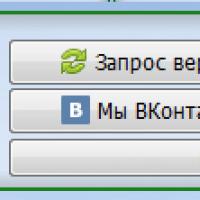 Troubleshooting TLauncher
Troubleshooting TLauncher Why isn't Instagram looking for location: the main reasons?
Why isn't Instagram looking for location: the main reasons?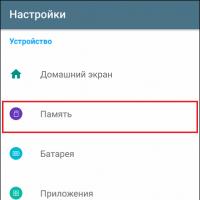 How to clear cache in vk app
How to clear cache in vk app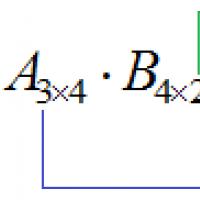 Basic operations on matrices (addition, multiplication, transposition) and their properties
Basic operations on matrices (addition, multiplication, transposition) and their properties Lithium polymer batteries
Lithium polymer batteries Identical conversions of logical expressions
Identical conversions of logical expressions