Power supply from Chinese dc modules. Laboratory power supply made from Chinese components. The rest can be bought at any radio store.
Quite high parameters are declared, and the cost of the finished module is less than the cost of the parts included in it. The small size of the board tempts.
I decided to purchase several pieces and test them. I hope my experience will be useful for not too experienced radio amateurs.
I bought LM2596 modules on Aliexpress, as in the photo above. Although the site showed 50V solid capacitors, the capacitors are ordinary, and half of the modules are with 16V capacitors.
It is difficult to call it a stabilizer ...
You might think that it is enough to take a transformer, a diode bridge, connect a module to them, and in front of us is a stabilizer with an output voltage of 3 ... 30 V and a current of up to 2 A (for a short time up to 3 A).That's exactly what I did. Everything was fine without load. A transformer with two 18 V windings and a promised current of up to 1.5 A (the wire was obviously thin by eye, and it turned out to be so).
I needed a + -18 V stabilizer and I set the correct voltage.
With a load of 12 ohms, the current is 1.5 A, here is the oscillogram, 5 V / cell vertically.
It is difficult to call it a stabilizer.
The reason is simple and clear: the capacitor on the board is 200 uF, it serves only for the normal operation of the DC-DC converter. When the voltage was applied to the input from the laboratory power supply, everything was fine. The way out is obvious: you need to power the stabilizer from a source with low ripple, that is, add a capacitance after the bridge.
Fight against pulsations
Here is the voltage at a load of 1.5 A at the input of the module without an additional capacitor.Increased inlet capacity

With an additional 4700uF capacitor at the input, the output ripple decreased dramatically, but at 1.5A it was still noticeable. When reducing the output voltage to 16V, an ideal straight line (2V / cell).

The voltage drop across the DC-DC module must be at least 2 ... 2.5 V.
Now you can watch the ripple at the output of the pulse converter.

Small pulsations with a frequency of 100 Hz are visible, modulated with a frequency of several tens of kHz.
Output LC filter
The datasheet on LM2596 recommends an optional LC filter at the output. So we will do it. As a core, I used a cylindrical core from a faulty computer power supply and wound the winding in two layers with 0.8 mm wire.
On the board, the red color shows the place for installing the jumper - the common wire of the two channels, the arrow - the place for soldering the common wire, if you do not use the terminals.
Let's see what happened to the RF pulsations.

They are no more. There are still small pulsations with a frequency of 100 Hz.
Not perfect, but not bad.
I note that with an increase in the output voltage, the choke in the module begins to rattle and the RF interference rises sharply at the output, if the voltage is slightly reduced (all this at a load of 12 Ohms), the interference and noise completely disappear.
The final connection diagram of the LM2596 modules
The scheme is simple and straightforward.With a continuous load with a current of 1 A, the parts noticeably heat up: a diode bridge, a microcircuit, a module choke, most of all a choke (additional chokes are cold). Heating to the touch 50 degrees.
When operating from a laboratory power supply, heating at currents of 1.5 and 2 A is tolerable for several minutes. For long-term operation with high currents, a heat sink to a microcircuit and a larger choke is desirable.
Mounting
To mount the module, I used homemade "racks" made of tinned wire with a diameter of 1 mm.
This provided convenient installation and cooling of the modules. The posts can be very hot when soldering, they will not move, unlike simple pins. The same design is convenient if you need to solder external wires to the board - good rigidity and contact.
The board makes it easy to replace the DC-DC module if needed.
General view of the board with chokes from the halves of some kind of ferrite core (inductance is not critical).

Despite the tiny dimensions of the DC-DC module, the overall dimensions of the board turned out to be commensurate with an analog regulator board.

conclusions
1. A transformer with a high-current secondary winding or with a voltage margin is required, in which case the load current may exceed the transformer winding current.2. At currents of the order of 2 A or more, a small heat sink to the diode bridge and the 2596 microcircuit is desirable.
3. The power supply capacitor is desirable with a large capacity, this has a beneficial effect on the operation of the stabilizer. Even a large and high-quality container heats up a little, therefore a low ESR is desirable.
4. To suppress ripple with the conversion frequency, an LC filter at the output is required.
5. This stabilizer has a clear advantage over the usual compensation one in that it can operate in a wide range of output voltages; at low voltages, the output current can be higher than the transformer can provide.
6. Modules allow you to make a power supply unit with good parameters simply and quickly, bypassing the pitfalls of making boards for pulse devices, that is, they are good for novice radio amateurs.
Lithium-Ion (Li-Io), charge voltage of one cell: 4.2 - 4.25V. Further by the number of cells: 4.2, 8.4, 12.6, 16.8 .... Charge current: for ordinary Akum is 0.5 of the capacity in amperes or less. High-current ones can be safely charged with a current equal to the capacity in amperes (high-current 2800 mAh, we charge 2.8 A or less).
Lithium polymer (Li-Po), charge voltage per cell: 4.2V. Further, according to the number of cells: 4.2, 8.4, 12.6, 16.8 .... Charge current: for ordinary Akums it is equal to the capacity in amperes (Akum 3300 mAh, we charge 3.3 A or less).
Nickel metal hydride (NiMH), charge voltage per can: 1.4 - 1.5V. Further, according to the number of cells: 2.8, 4.2, 5.6, 7, 8.4, 9.8, 11.2, 12.6 ... Charge current: 0.1-0.3 capacity in amperes (Akum 2700 mAh, charge 0.27 A or less). Charging no more than 15-16 hours.
Lead acid (Lead Acid), charge voltage of one can: 2.3V. Further by the number of cells: 4.6, 6.9, 9.2, 11.5, 13.8 (automobile). Charge current: 0.1-0.3 capacity in amperes (Akum 80 Ah, charge 16A or less).
When designing this power supply, the main goal was to be as portable as possible, and if necessary, you could take with you.
I also have other self-made LBPs, but they are suitable only for stationary use.... This time I decided to use the LM2596 instead of the commonly used LM317 or LM350. what would be the current adjustment.

The beauty of this device is that you can connect it to any 7.5V to 28V DC power source. I am using a 19 volt laptop power supply... The output voltage will be very close to the input voltage, about half a volt less. It can also be used as a voltmeter without power, from voltages from 2.5 to 30 V and as an ammeter ... This device can also charge the battery, but be careful and watch the current!
Now a little about the assembly of this portable universal LBP
Step 1: Chinese modules and tool:
The basis for all this will be the step-downCC-CV LED DC-DC LM2596 modulehttp://ali.pub/1z01w2
Ammeter with built-in shunt for 10 A http://ali.pub/1z029v
Voltmeter (there are different color options for numbers) http://ali.pub/1z02fi
BNS connector + probes http://ali.pub/1z030b http://ali.pub/1z030w
Potentiometers 2 pieces with knobs http://ali.pub/1z037p
The rest can be bought at any radio store:
Compact body, can be made of plastic, power input connector, switch, 3 LEDs - different colors.
Instruments:
Drill and knife (file)
Hot glue
Soldering iron
Drills and drills (6mm, 7mm, 10mm)


This is a simple scheme, it should be altered slightly constructively.
The first thing you need to do is to solder the multi-turn trimmers - 2 extreme ones and solder the terminals (or solder the taps from our potentiometers, which will be installed on the case, for ease of control)
Also, if you have a non-transparent case, you need to bring the LEDs to the front panel of the case. For installation, it is more convenient to take 3mm or 5mm LEDs.
When charging the batteries, the green LED will light up if the current is less than 0.1 of the set current. This parameter can be adjusted with the middle multiturn resistor remaining on the board. This is really not necessary, since you already have a built-in digital milliammeter, and you can see what current the battery is charged with.


This circuit is designed for "3A" but not more (critical load current = 3 A). I recommend adding a radiator to the microcircuit, then the current can be supplied up to 3 A for a short time.
After adding a radiator, he calmly fed the devices with a current of up to 3 A, the radiator heated up, but not critical.
I secured the radiator with a coupler.

Here is such a modification of the compact-portable universal LBP \ Power supply unit.

Subscribe to Geek channels:
★ My affiliate program with Aliexpress ★
★ Get 10.5% off any purchase on Aliexpress! ★
★ Useful browser application for cashback ★

Today I'm going to show you how I build a simple Tesla coil! You might have seen a reel like this in some magic show or TV movie. If we ignore the mystery surrounding the Tesla coil, it's just a high voltage resonant transformer that works without a core. So, in order not to get bored of the leap of theory, let's move on to practice.
Fingerprint sensor and Arduino
Optical fingerprint sensors are commonly used in security systems. These sensors include a DSP chip that processes the image and makes the necessary calculations to detect the correspondence between recorded and current data. Inexpensive fingerprint sensors allow you to record up to 162 different fingerprints!
I propose a variant of the device that automatically restarts the computer when it hangs.
It is based on the well-known Arduino board with a minimum number of external electronic components. We connect the transistor to the board according to the figure below. We connect the transistor collector instead of the "Reset" button of the computer to the motherboard, to the contact thatNOT connected to GND
In this video, I will tell you how to make a budget IR station (bottom heating) with heating control for BGA reballing, desoldering and sealing parts. I'll show you its capabilities and conduct tests. Yes, yes, a conventional ceramic heater emits an IR spectrum
Quite often, during testing, it is necessary to power various crafts or devices. And using batteries, choosing the appropriate voltage, was no longer a joy. Therefore, I decided to assemble an adjustable power supply. Of the several options that came to mind, but it was only: to convert from a computer ATX power supply, or assemble a linear one, or purchase a KIT set, or assemble from ready-made modules - I chose the latter.
I liked this assembly option because of undemanding knowledge of electronics, assembly speed, and in which case, quick replacement or addition of any of the modules. The total cost of all components came out to be about $ 15, and the power in the end turned out to be ~ 100 watts, with a maximum output voltage of 23V.
To create this regulated power supply you will need:
- Switching power supply 24V 4A
- Step-down converter for XL4015 4-38V to 1.25-36V 5A
- Volt-ammeter 3 or 4 digits
- Two buck converters on LM2596 3-40V to 1.3-35V
- Two 10K potentiometers and knobs for them
- Two banana terminals
- On / off button and 220V power socket
- 12V fan, in my case 80mm slim
- Corps, whatever
- Racks and bolts for mounting boards
- The wires, I used from a deceased ATX power supply.



After finding and purchasing all the components, we proceed to the assembly according to the diagram below. Using it, we will get an adjustable power supply with a voltage change from 1.25V to 23V and a current limitation of up to 5A, plus the additional ability to charge devices via USB ports, the amount of current consumed, which will be displayed on the VA meter.

We pre-mark and cut out the holes for the volt-ammeter, potentiometer knobs, terminals, USB outputs on the front side of the case.

We use a piece of plastic in the form of a platform for attaching the modules. It will protect against unwanted short circuits to the case.
We mark and drill the location of the holes for the boards, after which we screw in the racks.

We fasten the plastic pad to the body.

We solder the terminal on the power supply unit, and solder three wires per + and -, previously cut off length. One pair will go to the main converter, the second to the converter for powering the fan and volt-ammeter, the third to the converter for USB outputs.

Install the 220V power connector and the on / off button. We solder the wires.

We fasten the power supply and connect the 220V wires to the terminal.

We have sorted out the main power source, now we turn to the main converter.
We solder the terminals and trimmer resistors.

We solder the wires to the potentiometers responsible for adjusting the voltage and current, and to the converter.

We solder the thick red wire from the VA meter and the output plus from the main sampler to the output plus terminal.

We are preparing a USB output. We connect the date + and - for each USB separately so that the connected device can be charged and not synchronized. We solder the wires to the paralleled + and - power contacts. It is better to take thicker wires.

We solder the yellow wire from the VA meter and the negative wire from the USB outputs to the negative output terminal.

We connect the power supply wires of the fan and the VA meter to the outputs of the additional converter. A thermostat can be assembled for the fan (diagram below). You will need: a power MOSFET transistor (N channel) (I got it from the processor power harness on the motherboard), a 10 kΩ trimmer, an NTC temperature sensor with a resistance of 10 kΩ (thermistor) (I got it from a broken ATX power supply). We attach the thermistor with hot glue to the microcircuit of the main converter, or to the radiator on this microcircuit. We adjust the trimmer to a certain temperature of the fan operation, for example, 40 degrees.





We solder to the output plus of another, additional converter plus USB outputs.

We take one pair of wires from the power supply unit and solder it to the input of the main converter, then the second to the input of the additional one. converter for USB, to ensure the incoming voltage.

We fasten the fan with the grill.

We solder the third pair of wires from the power supply to the add. converter for fan and VA meter. We fasten everything to the site.


We connect the wires to the output terminals.

We fasten the potentiometers to the front side of the case.

We fix the USB outputs. For a secure fit, a U-shaped mount was made.

We adjust the output voltages to add. converters: 5.3V, taking into account the voltage drop when the load is connected to USB, and 12V.


We pull the wires together for a neat interior.

We close the case with a lid.

We glue the legs for stability.

The regulated power supply is ready.


Video version of the review:
P.S. You can make a purchase a little cheaper using EPN cashback - a specialized system for refunding part of the money spent on purchases from AliExpress, GearBest, Banggood, ASOS, Ozon. Using cashback EPN, you can get back from 7% to 15% of the money spent in these stores. Well, if there is a desire to make money on purchases, then here you are -
Many already know that I have a weakness for all kinds of power supplies, here is a two-in-one review. This time there will be an overview of the radio designer, which allows you to assemble the basis for a laboratory power supply and a variant of its real implementation.
I warn you, there will be a lot of photos and text, so stock up on coffee :)
To begin with, I will explain a little what it is and why.
Almost all radio amateurs use such a thing as a laboratory power supply in their work. Whether it is complex with software control or completely simple on the LM317, but it still does almost the same thing, feeds different loads in the process of working with them.
Laboratory power supplies are divided into three main types.
With impulse stabilization.
Linear stabilized
Hybrid.
The first ones include a pulse controlled power supply, or just a pulse power supply with a PWM down-converter. I have already reviewed several options for these power supplies. ,.
Advantages - high power with small dimensions, excellent efficiency.
Disadvantages - RF ripple, the presence of capacious capacitors at the output
The latter do not have any PWM converters on board, all regulation is carried out in a linear way, where the excess energy is simply dissipated on the regulating element.
Pros - Almost complete absence of ripple, no need for capacitors at the output (almost).
Cons - efficiency, weight, dimensions.
The third is a combination of either the first type with the second, then the linear stabilizer is powered by the slave PWM down-converter (the voltage at the output of the PWM converter is always kept at a level slightly higher than the output, the rest is regulated by the transistor operating in linear mode.
Or it is a linear power supply, but the transformer has several windings that switch as needed, thereby reducing losses on the regulating element.
This scheme has only one drawback, the complexity, it is higher than that of the first two options.
Today we will talk about the second type of power supplies, with a regulating element operating in linear mode. But consider this power supply using the example of a constructor, it seems to me that this should be even more interesting. Indeed, in my opinion, this is a good start for a novice radio amateur, to assemble one of the main devices for himself.
Well, or as they say, the right power supply must be heavy :)
This review is more focused on beginners, experienced comrades are unlikely to find anything useful in it.
I ordered a constructor for review, which allows you to assemble the main part of the laboratory power supply.
The main characteristics are as follows (from those declared by the store):
Input Voltage - 24 Volts AC
The output voltage is adjustable - 0-30 Volts DC.
Adjustable output current - 2mA - 3A
Output voltage ripple - 0.01%
Dimensions of the printed board - 80x80mm.
A little about packaging.
The designer came in an ordinary plastic bag, wrapped in a soft material.
Inside, in a snap-on antistatic bag, were all the necessary components, including the circuit board. 
Inside, everything was in bulk, but nothing was damaged, the printed circuit board partially protected the radio components. 
I will not list everything that is included in the kit, it is easier to do this later during the review, I will just say that everything was enough for me, even something remained. 
A little about the printed circuit board.
The quality is excellent, the circuit is not included in the kit, but all the ratings are indicated on the board.
The board is double-sided, covered with a protective mask. 
Plating the board, tinning, and the quality of the PCB itself is excellent.
I managed to tear off the patch from the seal only in one place, and then, when I tried to solder a non-native part (why, it will be further).
In my opinion, the very thing for a novice radio amateur, it will be difficult to spoil. 
Before installation, I drew a diagram of this power supply. 
The scheme is quite well thought out, although not without flaws, but I will talk about them in the process.
Several main nodes are visible in the diagram, I separated them with color.
Green - voltage regulation and stabilization unit
Red - unit for current regulation and stabilization
Purple - node indicating the transition to the current stabilization mode
Blue is the voltage reference.
There are separately:
1. Input diode bridge and filter capacitor
2. Power control unit on transistors VT1 and VT2.
3. Protection on the transistor VT3, which turns off the output until the power supply of the operational amplifiers is normal
4. The fan power supply regulator is based on the 7824 microcircuit.
5. R16, R19, C6, C7, VD3, VD4, VD5, the node for the formation of the negative pole of the power supply of the operational amplifiers. Due to the presence of this unit, the power supply unit will not work simply from direct current, it is precisely the AC input from the transformer that is needed.
6.C9 output capacitor, VD9 output protective diode. 
First, I will describe the advantages and disadvantages of the circuit design.
Pros -
The presence of a stabilizer for powering the fan is encouraging, but the fan is needed for 24 Volts.
I am very pleased with the presence of a power supply of negative polarity, this greatly improves the operation of the power supply unit at currents and voltages close to zero.
In view of the presence of a source of negative polarity, protection was introduced into the circuit, while there is no voltage, the power supply output will be disabled.
The power supply unit contains a 5.1 Volt reference voltage source, this made it possible not only to correctly regulate the output voltage and current (with such a scheme, the voltage and current are regulated from zero to maximum linearly, without "humps" and "dips" at extreme values), but also makes it possible to control power supply from the outside, I just change the control voltage.
The output capacitor is very small, which allows you to safely test the LEDs, there will be no inrush current until the output capacitor is discharged and the PSU enters the current stabilization mode.
The output diode is required to protect the PSU from supplying reverse polarity voltage to its output. True, the diode is too weak, it is better to replace it with another one.
Minuses.
The current-sensing shunt has too high a resistance, because of this, when operating with a load current of 3 Amperes, about 4.5 watts of heat is generated on it. The resistor is rated for 5 watts, but the heating is very high.
The input diode bridge is made up of 3 Amp diodes. For good reasons, diodes should be at least 5 Amperes, since the current through the diodes in such a circuit is 1.4 of the output, respectively, in operation, the current through them can be 4.2 Amperes, and the diodes themselves are designed for 3 Amperes. The situation is facilitated only by the fact that the pairs of diodes in the bridge work alternately, but still this is not entirely correct.
The big minus is that Chinese engineers, when selecting operational amplifiers, chose an op amp with a maximum voltage of 36 Volts, but did not think that there is a negative voltage source in the circuit and the input voltage in this version is limited to 31 Volts (36-5 = 31 ). With an input of 24 Volts AC, the DC will be around 32-33 Volts.
Those. The op-amp will operate in an out-of-the-box mode (36 is the maximum, standard 30).
I will talk more about the pros and cons, as well as about the modernization later, but now I will move on to the assembly itself.
First, we lay out everything that is included in the kit. This will facilitate the assembly, and it will simply be clearer to see what has already been installed and what is still left. 
I recommend starting the assembly from the lowest elements, since if you first set the high ones, then the low ones will then be inconvenient to set.
It is also better to start by installing those components, which are more than the same.
I will start with resistors, and these will be 10K ohm resistors.
The resistors are of high quality and have an accuracy of 1%.
A few words about resistors. The resistors are color coded. This may seem inconvenient to many. In fact, it is better than alphanumeric markings, since the markings are visible at any position of the resistor.
Do not be intimidated by the color marking, at the initial stage you can use it, and over time it will turn out to determine it already without it.
To understand and conveniently work with such components, you just need to remember two things that will come in handy for a novice radio amateur in life.
1. Ten basic colors of marking
2. The ratings of the series, they are not very useful when working with precise resistors of the E48 and E96 series, but such resistors are much less common.
Any experienced radio amateur will list them simply from memory.
1, 1.1, 1.2, 1.3, 1.5, 1.6, 1.8, 2, 2.2, 2.4, 2.7, 3, 3.3, 3.6, 3.9, 4.3, 4.7, 5.1, 5.6, 6.2, 6.8, 7.5, 8.2, 9.1.
All other denominations are multiplication of these by 10, 100, etc. For example 22k, 360k, 39Ω.
What does this information give?
And she gives the fact that if the resistor of the E24 series, then for example a combination of colors -
Blue + green + yellow is impossible in it.
Blue - 6
Green - 5
Yellow - x10000
those. according to calculations, 650k comes out, but there is no such nominal value in the E24 series, there is either 620 or 680, which means either the color is recognized incorrectly, or the color is changed, or the resistor is not from the E24 series, but the latter is rare.
Okay, enough theory, let's move on.
I shape the resistor leads before mounting, usually with tweezers, but some use a small homemade device for this.
We are not in a hurry to throw out the cutoffs of the terminals, it happens that they can be useful for jumpers. 
Having set the main number, I got to single resistors.
It can be harder here, you will have to deal with denominations more often. 
I do not immediately solder the components, but simply bite and bend the conclusions, and it is precisely at first that I bite, and then I bend them.
This is done very easily, the board is held in your left hand (if you are right-handed), while the component to be installed is pressed.
There are side cutters in the right hand, we bite off the leads (sometimes even several components at once), and immediately bend the leads with the side edge of the side cutters.
All this is done very quickly, after a while it is already automated. 
So we got to the last small resistor, the value of the required one and the one that remains the same is already not bad :) 
Having installed the resistors, we turn to diodes and zener diodes.
There are four small diodes here, these are the popular 4148, two zener diodes at 5.1 Volts each, so it is very difficult to get confused.
We will also form conclusions for them. 
On the board, the cathode is marked with a strip, as well as on diodes and zener diodes. 
Although the board has a protective mask, I still recommend bending the leads so that they do not fall on adjacent tracks, in the photo the diode lead is bent away from the track. 
Zener diodes on the board are also marked as marking on them - 5V1. 
There are not very many ceramic capacitors in the circuit, but their marking can confuse a novice radio amateur. By the way, she also obeys the E24 series.
The first two digits are the face value in picofarads.
The third digit is the number of zeros to be added to the denomination
Those. for example 331 = 330pF
101 - 100pF
104 - 100000pF or 100nF or 0.1uF
224 - 220000pF or 220nF or 0.22μF 
Most of the passive elements have been installed. 
After that, we move on to installing operational amplifiers.
Probably I would recommend buying panels for them, but I soldered it as it is.
On the board, as well as on the microcircuit itself, the first pin is marked.
The rest of the pins are counted counterclockwise.
The photo shows the place for the operational amplifier and how it should be installed. 
For microcircuits, I do not bend all the conclusions, but only a couple, usually these are extreme diagonal conclusions.
Well, it's better to bite them so that they stick out about 1mm above the board. 
That's it, now you can go to soldering.
I use the most common temperature-controlled soldering iron, but a regular soldering iron with a capacity of about 25-30 watts is sufficient.
Solder with a diameter of 1 mm with flux. I do not specifically indicate the brand of solder, since there is a non-native solder on the coil (native coils are 1 kg in weight), and its name will not be familiar to anyone. 
As I wrote above, the board is of high quality, it is soldered very easily, I did not use any fluxes, only what is in the solder is enough, you just have to remember to sometimes shake off the excess flux from the tip. 

Here I took a photo with an example of good soldering and not so much.
A good solder should look like a small droplet enveloping the lead.
But in the photo there are a couple of places where there is clearly little solder. This will work on a double-sided board with metallization (there the solder also flows into the hole), but this cannot be done on a single-sided board, over time such soldering may "fall off". 
The terminals of the transistors must also be preformed, this must be done so that the terminal does not deform near the base of the case (the aksakals will remember the legendary KT315, whose leads liked to break off).
I shape the powerful components a little differently. The molding is done so that the component stands above the board, in this case, less heat will transfer to the board and will not destroy it. 
This is how molded power resistors look like on the board.
All components were soldered only from the bottom, the solder that you see on the top of the board penetrated through the hole due to the capillary effect. It is advisable to solder so that the solder penetrates a little to the top part, this will increase the reliability of the soldering, and in the case of heavy components, their better stability. 
If before that I molded the leads of the components with tweezers, then for the diodes you will need small pliers with narrow jaws.
Leads are formed in much the same way as resistors. 
But there are differences during installation.
If components with thin leads are first installed, then nibbled, then the opposite is true for diodes. You simply will not bend such a conclusion after nibbling, therefore, first we bend the lead, then we nibble the excess. 
The power unit is assembled using two Darlington transistors.
One of the transistors is installed on a small radiator, preferably through thermal grease.
The kit included four M3 screws, one goes here. 
A couple of photos of an almost soldered board. I will not describe the installation of terminal blocks and other components, it is intuitively understandable, and it can be seen from the photo.
By the way, about the terminal blocks, there are terminal blocks on the board for connecting the input, output, and fan power. 

I haven't washed the board yet, although I often do it at this stage.
This is due to the fact that there will be a small part for revision. 
After the main assembly stage, we are left with the following components.
Powerful transistor
Two variable resistors
Two connectors for board mounting
Two connectors with wires, by the way the wires are very soft, but of small cross-section.
Three screws. 
Initially, the manufacturer intended to place variable resistors on the board itself, but they are so inconveniently placed that I did not even solder them and showed them just for example.
They are very close and it will be extremely inconvenient to regulate, although real. 
But thanks for not forgetting to include wires with connectors in the kit, it's much more convenient.
In this form, the resistors can be taken out to the front panel of the device, and the board can be installed in a convenient place.
Along the way, a powerful transistor was soldered. This is an ordinary bipolar transistor, but with a maximum power dissipation of up to 100 watts (naturally, when installed on a radiator).
There are three screws left, I did not understand where to even use them, if in the corners of the board, then you need four, if you attach a powerful transistor, then they are short, in general a mystery. 
You can power the board from any transformer with an output voltage of up to 22 Volts (24 is stated in the characteristics, but I explained above why such a voltage cannot be used).
I decided to use the transformer I had for a long time for the amplifier Romance. Why for, and not from, but because he has not stood anywhere yet :)
This transformer has two 21 Volt power output windings, two 16 Volt auxiliary windings and a shield winding.
The voltage is indicated for the input 220, but since we already have the standard 230, the output voltages will be slightly higher.
The rated power of the transformer is about 100 watts.
I paralleled the output power windings to get more current. It was possible, of course, to use a rectification circuit with two diodes, but it would not be better with it, so I left it as it is. 
For those who do not know how to determine the power of a transformer, I made a short video.
First test switch-on. I installed a small radiator on the transistor, but even in this form there was quite a lot of heating, since the power supply unit is linear.
Adjustment of current and voltage occurs without problems, everything worked right away, so I can already recommend this constructor.
The first photo is voltage stabilization, the second is current. 
To begin with, I checked what the transformer gives out after rectification, since this determines the maximum output voltage.
I got about 25 volts, not a lot. The capacity of the filtering capacitor is 3300μF, I would advise to increase it, but even in this form, the device is quite functional. 
Since for further verification it was necessary to use a normal radiator, I proceeded to the assembly of the entire future design, since the installation of the radiator depended on the conceived construct.
I decided to use the Igloo7200 heatsink lying with me. According to the manufacturer, such a radiator is capable of dissipating up to 90 watts of heat. 
The device will use a Polish-made Z2A case, the price is about $ 3. 
Initially, I wanted to move away from the corpus that bored my readers, in which I collect all sorts of electronic gizmos.
To do this, I chose a slightly smaller case and bought a fan with a mesh for it, but I couldn't fit all the stuffing into it and a second case and, accordingly, a second fan were purchased.
In both cases, I bought Sunon fans, I really like the products of this company, and in both cases I bought 24 Volt fans. 
This is how, according to the idea, a radiator, a board and a transformer were to be installed. There is even a little space left for the expansion of the filling.
There was no way to put the fan inside, so it was decided to place it outside. 
We mark the mounting holes, cut the threads, screw them for fitting. 
Since the selected case has an internal height of 80mm, and the board also has this size, I fixed the heatsink so that the board turns out symmetrically with respect to the heatsink. 
The terminals of a powerful transistor also need to be slightly molded so that they do not deform when the transistor is pressed against the radiator. 
A small digression.
For some reason, the manufacturer conceived a place to install a rather small radiator, because of this, when installing a normal one, it turns out that the fan power stabilizer and the connector for its connection interfere.
I had to evaporate them, and seal the place where they were with tape so that there was no connection with the radiator, since there was voltage on it. 
I cut off the excess adhesive tape on the back side, otherwise it turned out somehow completely inaccurate, we will do it according to Feng Shui :) 
This is how a printed circuit board looks like with a finally installed heatsink, the transistor is installed through thermal grease, and it is better to use good thermal grease, since the transistor dissipates power comparable to a powerful processor, i.e. about 90 watts.
At the same time, I immediately made a hole for installing the fan speed controller board, which in the end still had to be re-drilled :) 
To set zero and unscrew both regulators to the extreme left position, disconnect the load and set the output to zero. The output voltage will now be regulated from zero. 
Then there are a few tests.
I checked the accuracy of maintaining the output voltage.
Idling, voltage 10.00 Volts
1. Load current 1 Ampere, voltage 10.00 Volts
2. Load current 2 Amperes, voltage 9.99 Volts
3. Load current 3 Amperes, voltage 9.98 Volts.
4. Load current 3.97 Ampere, voltage 9.97 Volts.
The characteristics are quite good, if desired, they can be improved a little by changing the connection point of the voltage feedback resistors, but as for me, this is enough. 
I also checked the ripple level, the test took place at a current of 3 Amperes and an output voltage of 10 Volts 
The ripple level was about 15mV, which is very good, though I thought that in fact the ripple shown in the screenshot was more likely to come from the electronic load than from the power supply itself. 
After that, I started assembling the device itself as a whole.
I started by installing a radiator with a power supply board.
To do this, I marked the installation site for the fan and the power connector.
The hole was marked not quite round, with small "cuts" at the top and bottom, they are needed to increase the strength of the back panel after cutting the hole.
The most difficult are usually holes of complex shape, for example, for a power connector. 
A big hole is cut from a large pile of little ones :)
Drill + drill with a diameter of 1mm sometimes work wonders.
We drill holes, many holes. It may seem that this is long and boring. No, on the contrary, it is very fast, a complete panel drilling takes about 3 minutes. 
After that, I usually put the drill a little more, for example, 1.2-1.3mm and go through it like a milling cutter, it turns out such a cut: 
After that, we take a small knife in our hands and clean the resulting holes, at the same time we slightly cut the plastic if the hole is slightly smaller. The plastic is quite soft, therefore it is convenient to work. 
At the last stage of preparation, we drill the mounting holes, we can say that the main work on the rear panel is over. 
We install a radiator with a board and a fan, try on the result, and if necessary, "modify it with a file." 
Almost at the very beginning, I mentioned the revision.
I will refine it a little.
To begin with, I decided to replace the native diodes in the input diode bridge with Schottky diodes, I bought four pieces of 31DQ06 for this. and then I repeated the mistake of the motherboard developers, having bought diodes for the same current by inertia, but it was necessary for a larger one. But all the same, the heating of the diodes will be less, since the drop on Schottky diodes is less than on conventional ones.
Secondly, I decided to replace the shunt. I was not satisfied not only with the fact that it heats up like an iron, but also with the fact that about 1.5 Volts falls on it, which can be used (in the sense of a load). To do this, I took two domestic 0.27Ω 1% resistors (this will also improve stability). Why the developers did not do this, it is not clear, the price of the solution is absolutely the same as in the version with the native 0.47 Ohm resistor.
Well, rather, as an addition, I decided to replace the native 3300mkF filter capacitor with a better and more capacious Capxon 10000uF ... 
This is how the resulting design looks like with replaced components and an installed fan thermal control board.
It turned out a bit kolkhoz, and besides, I accidentally tore off one patch on the board when installing powerful resistors. In general, it was possible to safely use less powerful resistors, for example, one 2-watt resistor, I just didn't have one. 
A few components have also been added at the bottom.
3.9k resistor, parallel to the outer pins of the current adjusting resistor connector. It is needed to reduce the regulation voltage, since the voltage on the shunt is different now.
A pair of 0.22μF capacitors, one parallel to the output from the current adjustment resistor, to reduce interference, the second just at the output of the power supply, it is not particularly needed, I just accidentally took out a pair at once and decided to use both. 
The entire power section is connected; along the way, a board with a diode bridge and a capacitor is installed on the transformer to power the voltage indicator.
By and large, this board is optional in the current version, but my hand did not raise my hand to power the indicator from the 30 Volt limit for it, and I decided to use an additional 16 Volt winding. 
The following components were used to organize the front panel:
Terminals for connecting the load
Pair of metal handles
Power switch
Red light filter, declared as a light filter for KM35 housings
To indicate the current and voltage, I decided to use the board I had left after writing one of the reviews. But I was not satisfied with small indicators and therefore larger ones with a height of 14 mm were bought, and a printed circuit board was made for them.
In general, this decision is temporary, but I even wanted to make it temporarily neatly. 
Several stages of preparing the front panel.
1. Draw a full-size front panel mockup (I use a regular Sprint Layout). The advantage of using identical enclosures is that it is very easy to prepare a new panel, since the required dimensions are already known.
We attach the printout to the front panel and in the corners of the square / rectangular holes we drill marking holes with a diameter of 1mm. With the same drill we drill the centers of the remaining holes.
2. Using the resulting holes, mark the cutting places. We change the tool to a thin disc cutter.
3. We cut straight lines, clearly in size in front, slightly larger in the back so that the cut is as complete as possible.
4. Break out the cut out pieces of plastic. I usually don't throw them away as they might still come in handy. 
Similarly to the preparation of the back panel, we process the resulting holes with a knife.
I recommend drilling large holes, it does not "bite" the plastic. 
We try on what we have achieved, if necessary, we modify it with the help of a file.
I had to slightly widen the hole for the switch. 
As I wrote above, for the indication, I decided to use the board left over from one of the previous reviews. In general, this is a very bad solution, but more than suitable for a temporary option, I will explain why later.
We solder the indicators and connectors from the board, ring the old indicators and the new ones.
I have painted myself the pinout of both indicators so as not to get confused.
In the native version, four-digit indicators were used, I used three-digit ones. since I didn't get into the window anymore. But since the fourth digit is only needed to display the letter A or U, their loss is not critical.
I placed the current limiting mode indication LED between the indicators. 
I prepare everything I need, I solder a 50mΩ resistor from the old board, which will be used as before, as a current-measuring shunt.
The problem is connected with this shunt. The fact is that in this version, I will have a voltage drop at the output of 50 mV for every 1 Ampere of load current.
There are two ways to get rid of this problem, use two separate meters for current and voltage, while powering the voltmeter from a separate power source.
The second way is to install a shunt in the positive pole of the PSU. Both options did not suit me as a temporary solution, so I decided to step on the throat of my perfectionism and make a simplified version, but far from the best one. 
For the construction, I used the mounting posts left over from the DC-DC converter board.
With them, I got a very convenient design, the indicator board is attached to the ammeter board, which in turn is attached to the power terminal board.
It turned out even better than I expected :)
I also placed a current-sensing shunt on the power terminal board. 
The resulting design of the front panel. 
And then I remembered that I forgot to install a more powerful protective diode. I had to finish drinking it later. I used the diode left over from replacing the diodes in the input bridge of the board.
Of course, for good reason, it would be necessary to add a fuse, but this is no longer in this version. 
But I decided to put the resistors for adjusting the current and voltage better than those offered by the manufacturer.
Native ones are quite high-quality, and have a smooth ride, but these are ordinary resistors and, as for me, a laboratory power supply should be able to more accurately adjust the output voltage and current.
Even when I was thinking of ordering a power supply board, I saw them in the store and ordered them for review, especially since they had the same denomination. 
In general, I usually use other resistors for such purposes, they combine two resistors inside themselves at once, for coarse and smooth adjustment, but recently I cannot find them on sale.
Can anyone know their imported counterparts? 
The resistors are quite high-quality, the angle of rotation is 3600 degrees, or simply 10 full revolutions, which provides a readjustment of 3 Volts or 0.3 Amperes per 1 revolution.
With such resistors, the adjustment accuracy is approximately 11 times more accurate than with conventional ones. 
New resistors in comparison with the native ones, the dimensions are certainly impressive.
Along the way, I shortened the wires to the resistors a little, this should improve the noise immunity. 
I packed everything into the case, in principle, there is even a little space left, there is room to grow :) 
I connected the shielding winding to the grounding conductor of the connector, the additional power board is located right on the terminals of the transformer, this is certainly not very neat, but I have not yet come up with another option. 
Post-assembly check. Everything started almost the first time, I accidentally confused two digits on the indicator and for a long time could not understand what was wrong with the adjustment, after switching everything became as it should. 
The last stage is gluing the light filter, installing the handles and assembling the case.
The light filter has a thinning around the perimeter, the main part is recessed into the case window, and the thinner part is glued with double-sided tape.
The handles were originally designed for a shaft diameter of 6.3 mm (if I don't confuse it), the new resistors have a thinner shaft, so I had to put a couple of layers of heat shrinkage on the shaft.
I decided not to design the front panel in any way, and there are two reasons for this:
1. Management is so intuitive that there is no special sense in the inscriptions yet.
2. I am planning to modify this power supply unit, therefore there may be changes in the design of the front panel. 
A couple of photos of the resulting design.
Front view: 
Back view.
Attentive readers will have noticed that the fan is positioned in such a way that it blows hot air out of the case, rather than forcing cold air between the heatsink fins.
I decided to do this because the heatsink is slightly smaller in height than the case, and so that hot air does not get inside, I put the fan in reverse. This, of course, noticeably reduces the efficiency of heat dissipation, but allows a little ventilation and the space inside the PSU.
Additionally, I would recommend making a few holes at the bottom of the lower half of the case, but this is more of an addition. 
After all the alterations, I got a little less current than in the original version, and amounted to about 3.35 Amperes. 
And so, I will try to describe the pros and cons of this board.
pros
Excellent workmanship.
Almost correct circuitry of the device.
A complete set of parts for assembling the power supply stabilizer board
Well suited for beginner radio amateurs.
In a minimal form, only a transformer and a radiator are additionally required, in a more advanced form, an ampere-voltmeter is also required.
Fully functional after assembly, albeit with some nuances.
No capacious capacitors at the PSU output, safe when checking LEDs, etc.
Minuses
The wrong type of op-amp is chosen, because of this, the input voltage range must be limited to 22 Volts.
The rating of the current sensing resistor is not very suitable. It works in normal thermal mode for it, but it is better to replace it, since the heating is very high and can harm the surrounding components.
The input diode bridge works at maximum, it is better to replace the diodes with more powerful ones
My opinion. During the assembly process, I got the impression that the circuit was developed by two different people, one applied the correct principle of adjustment, a reference voltage source, a voltage source of negative polarity, protection. The second one incorrectly selected a shunt, operational amplifiers and a diode bridge for this case.
I really liked the circuitry of the device, and in the revision section, I first wanted to replace the operational amplifiers, I even bought microcircuits with a maximum operating voltage of 40 Volts, but then changed my mind about modifying it. but the rest of the solution is quite correct, the adjustment is smooth and linear. Of course there is heating, without it anywhere. In general, as for me, for a novice radio amateur this is a very good and useful constructor.
Surely there will be people who will write that it is easier to buy ready-made, but I think that it is more interesting to assemble it myself (perhaps this is the most important thing) and more useful. In addition, many quite calmly at home have a transformer and a radiator from an old processor, and some kind of box.
Already in the process of writing a review, I have even more strengthened the feeling that this review will be the beginning in a series of reviews dedicated to a linear power supply, there are thoughts on improvement -
1. Translation of the indication and control circuit into a digital version, possibly with a connection to a computer
2. Replacing operational amplifiers with high-voltage ones (I don't know yet for which ones)
3. After replacing the op-amp, I want to make two automatically switched stages and expand the output voltage range.
4. Change the principle of current measurement in the display device so that there is no voltage drop under load.
5. Add the ability to turn off the output voltage with a button.
This is probably all. Perhaps I will remember and add something else, but more I am waiting for comments with questions.
There are also plans to devote a few more reviews to constructors for novice radio amateurs, perhaps someone will have suggestions for certain constructors.
Not for the faint of heart
At first I didn't want to show it, but then I decided to take a photo all the same.
On the left is the power supply I used for many years before.
This is a simple linear power supply unit with an output of 1-1.2 Ampere at voltages up to 25 Volts.
So I wanted to replace it with something more powerful and correct. 
The product is provided for writing a review by the store. The review is published in accordance with clause 18 of the Site Rules.
I plan to buy +249 Add to favourites I liked the review +160 +378 How to make money in Minecraft: creating maps, hosting a server and selling resources Creating a Minecraft server
How to make money in Minecraft: creating maps, hosting a server and selling resources Creating a Minecraft server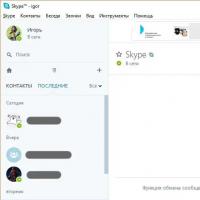 How to set up Skype on Android How to use the mobile version of Skype
How to set up Skype on Android How to use the mobile version of Skype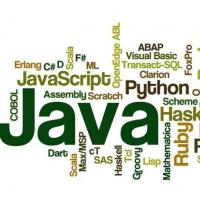 The basics of programming for beginners - where to start learning, the best courses and lessons What you need to study as a programmer
The basics of programming for beginners - where to start learning, the best courses and lessons What you need to study as a programmer Skilled sailor Able Seaman What is 1 point in degrees
Skilled sailor Able Seaman What is 1 point in degrees How to change a cartridge in a printer: step by step instructions
How to change a cartridge in a printer: step by step instructions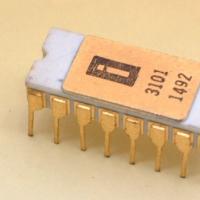 About microcontrollers for beginners - the history of creation, the main types and differences What is the difference between a microprocessor and a microcontroller
About microcontrollers for beginners - the history of creation, the main types and differences What is the difference between a microprocessor and a microcontroller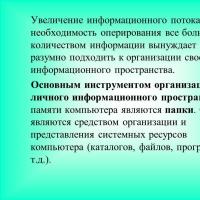 Personal information space of the teacher (from work experience) IV
Personal information space of the teacher (from work experience) IV